-
Posts
2.079 -
Joined
-
Last visited
-
Days Won
90
Everything posted by wackyserious
-
@Sundiata How about this? Nubian Elite Spearmen Edited the ones below, the cloth sash and the cloth wrapped around the shoulders is supposed to be a single piece. As you mentioned.
- 529 replies
-
- delenda est
- terra magna
-
(and 3 more)
Tagged with:
-
- 529 replies
-
- 2
-

-

-
- delenda est
- terra magna
-
(and 3 more)
Tagged with:
-
I personally set the saturation level to 0, to remove the color then reduce the opacity/transparency between 5-15% Color of the area to be marked with player color must be close to a gray with RGB of: R = 150 G = 150 B = 150 Something close, between light gray and dark gray. Also, use a layer that will serve as a player color checker/tester put in in the most underneath in the hierarchy of layers in order to test the colors more efficiently Default game Player 1 (Blue) has its RGB defined as: R = 021 G = 055 B = 149 With these you can properly experiment with player color, take note that you can overwrite .png files while Atlas is still running, this saves time, you just save a revised version elsewhere then copy it and replace the one in your mod directory.
-
@Sundiata You double checked their creative licenses right? @stanislas69 @LordGood I will add the cowhide textures gathered by Sundiata to the mod.
- 529 replies
-
- 2
-

-
- delenda est
- terra magna
-
(and 3 more)
Tagged with:
-
Any idea on per unit tier variation of the hexagonal wicker shields?
- 529 replies
-
- delenda est
- terra magna
-
(and 3 more)
Tagged with:
-
32bpp is the one that has alpha channel
- 529 replies
-
- delenda est
- terra magna
-
(and 3 more)
Tagged with:
-
@Sundiata Do you still have the .psd or souce files? I only need the white areas to include it in my source file? I forgot to mention that before I slept. Sorry
- 529 replies
-
- delenda est
- terra magna
-
(and 3 more)
Tagged with:
-
@Sundiata In case you want to help in creating patterns. Just paint the patterns in plain color and save it in 32bpp PNG format (I use layer clipping a lot)
- 529 replies
-
- 1
-

-
- delenda est
- terra magna
-
(and 3 more)
Tagged with:
-
- 529 replies
-
- 5
-

-

-
- delenda est
- terra magna
-
(and 3 more)
Tagged with:
-
The texture is found below the screenshot, it has a very low resolution though. 64x128
- 529 replies
-
- delenda est
- terra magna
-
(and 3 more)
Tagged with:
-
@Sundiata @LordGood The only issue that I encountered is that I have to rotate the texture from 64x128 to 128x64 to match the UV Front Back
- 529 replies
-
- delenda est
- terra magna
-
(and 3 more)
Tagged with:
-
@LordGood Yes I''ll just wait for the mesh so that I can view the UV and properly position the texture
- 529 replies
-
- delenda est
- terra magna
-
(and 3 more)
Tagged with:
-
Can you explain this process? I'll work on it. I'm confused as to how this will work since there is only one mesh.
- 529 replies
-
- delenda est
- terra magna
-
(and 3 more)
Tagged with:
-
This will double the number of textures, which is currently 6, for the cow hide. I suggest that we distribute the solid wood / laminated or segmented / wicker in the current textures. Which means there will be two or each in the total number of 6 cow hide textures. This is to save space and reduce the complexity of the files since the detail is only located at the back of the mesh and is not really that prominent during gameplay. What do you guys think?
- 529 replies
-
- delenda est
- terra magna
-
(and 3 more)
Tagged with:
-
I'll resume working on this after school. I'll be right back.
- 529 replies
-
- 1
-

-
- delenda est
- terra magna
-
(and 3 more)
Tagged with:
-
@Sundiata I'm not 3D savy , maybe @stanislas69 could.
- 529 replies
-
- 1
-

-
- delenda est
- terra magna
-
(and 3 more)
Tagged with:
-
- 529 replies
-
- 1
-

-
- delenda est
- terra magna
-
(and 3 more)
Tagged with:
-

The Kingdom of Kush: A proper introduction [Illustrated]
wackyserious replied to Sundiata's topic in Official tasks
This would be cool.- 1.042 replies
-
- civ profile
- history
- (and 5 more)
-
@Sundiata I slightly modified the bottom part of @wowgetoffyourcellphone's texture
- 529 replies
-
- 2
-

-
- delenda est
- terra magna
-
(and 3 more)
Tagged with:
-
@Skhorn Desert cliff 2 under Desert Biome.
- 529 replies
-
- delenda est
- terra magna
-
(and 3 more)
Tagged with:
-
@wowgetoffyourcellphone Gameplay-wise do you think it would be bad to mix your leopard and lion pelt textures in one unit?The same variants goes for Nubian archers, except for the basic rank. In my opinion, spearmen have their large shields which is a major distinctive feat. What do you think?
- 529 replies
-
- delenda est
- terra magna
-
(and 3 more)
Tagged with:




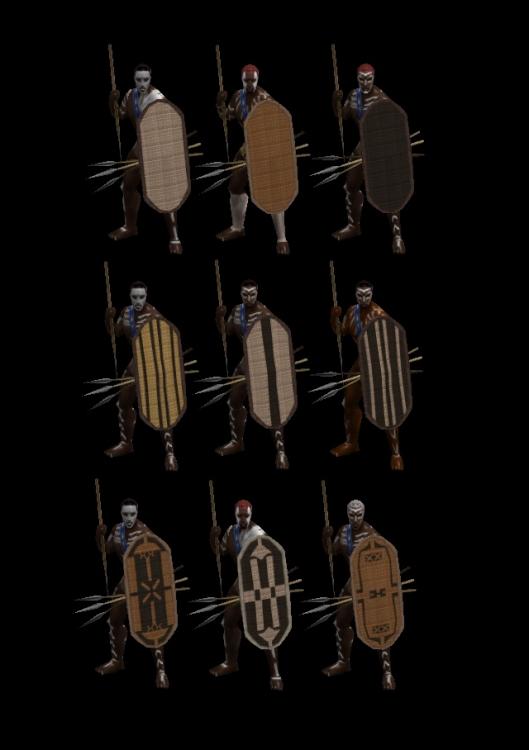
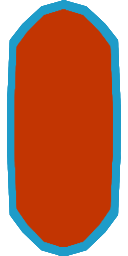

02.jpg.3849ca0e0bf9f8fd89bc0869bc813b4b.jpg)
.thumb.jpg.153b01f2bb176873a40e3c16b287be39.jpg)


.jpg.8915b9e291db5353ad3ccd7a8ce0f4ad.jpg)
