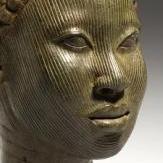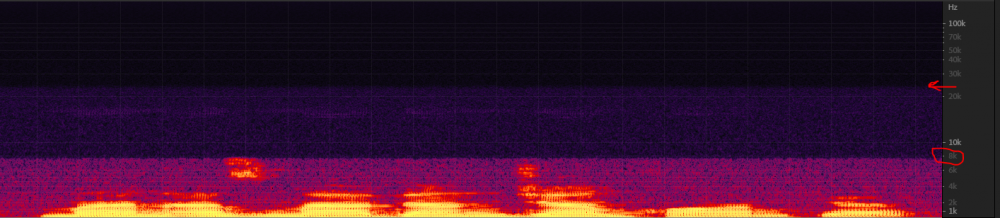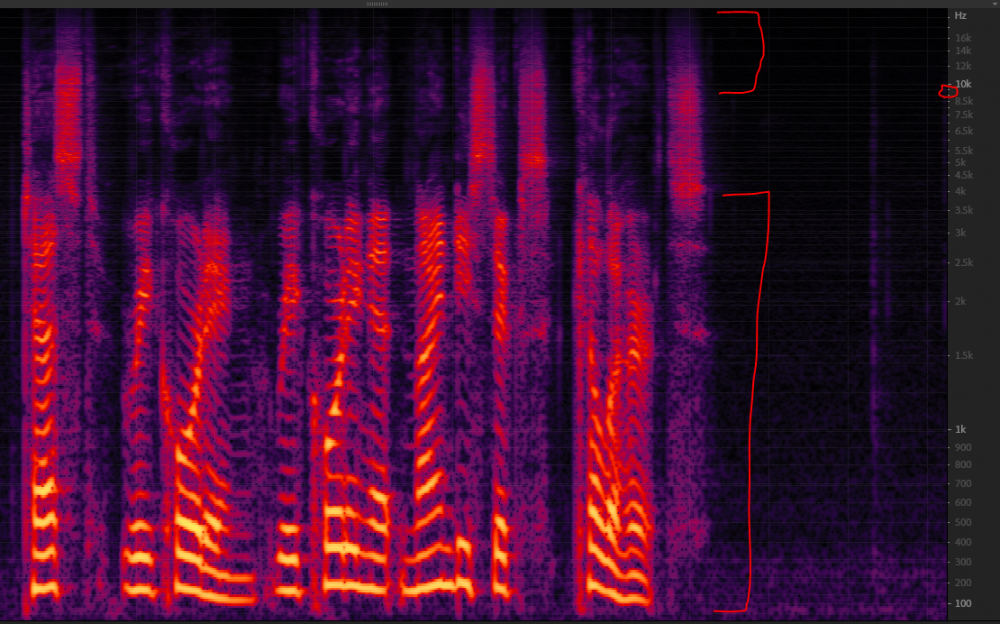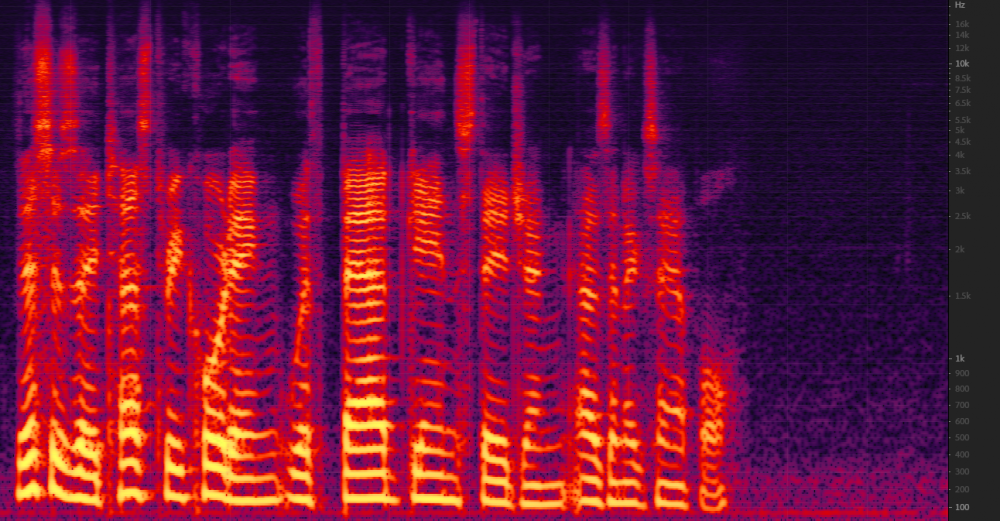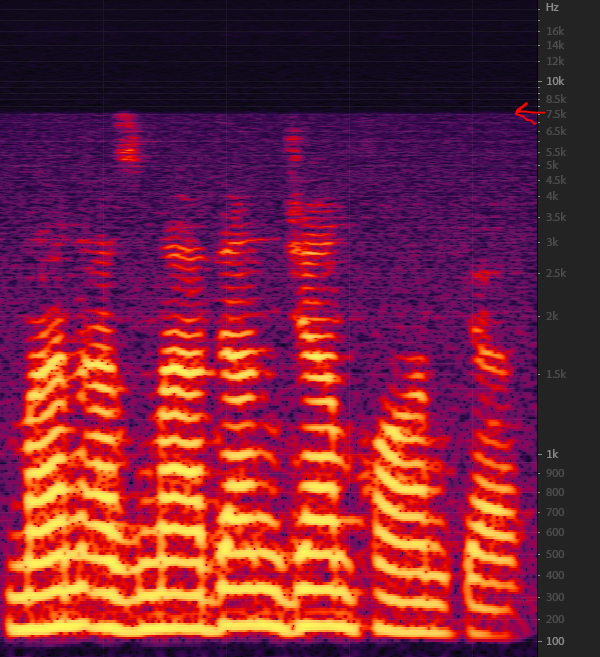Leaderboard
Popular Content
Showing content with the highest reputation on 2020-01-28 in all areas
-
2 points
-
I'm creating this thread as something I've been wanting to do for quite some time now. The goal is to receive community feedback on things they'd like us (The Art department) to give attention to for the year 2019. Disclaimer: Voicing your opinion here doesn't mean things will get done, but I hope it will allow me to see what the community wants. Do not hesitate to voice other people ideas that could be expressed on the lobby for instance IMPORTANT. I will not answer any comments related to adding new civs. Any such comment will be removed/edited. I know that's something you really want, but I can't give you satisfaction on it. If this topic becomes a bloodbath, It will be locked. IMPORTANT2: Do not post references here. Only text, if you need to ask for something specific make a thread and link it here. I will likely spend a lot of my time this year doing administrative stuff, like checking commits and answering the forums, but I still have some stuff I'd like to do on the eye candy for the game and the mapmakers, as well as some code too, to allow a deeper sound ambiance, working together with @Samulis I might also finish recording voices for the Kushites I also have the mods to attend to, and my personal one (Dwarves, go check the pictures on moddb) that I hope to finish this coming year. Tagging the art department @Alexandermb @wackyserious @LordGood @Enrique Ah, and finally, please do not make me regret this. Here is my current task list. ■ Finished ■ In progress ■ Canceled ■ Not started Commit Resource Supply cleanup Get Lordgood to release his sharpshooter hack Commit the gaul theatron and Make trompetin17 review the bundle fix that fixes TLS for everyone Create and record a tutorial to explain prop points on blender. Find why exporting the rein model in blender doesn’t work for the boar. Fixed Needed some tweaks in the export plugin thanks Alexandermb Rotate pikemen shield from 80 degrees or so. Commit the warning fixes for atlas and tests. Get someone to review the changes on Kushites background patch Make a presentation for the Afgral Seed random sounds so that units always play the same tone individually Figure out how Enrique made the parallax map for the Chinese. Make a presentation for Avanade Get reviews and commit Counter tech bonuses (D1782) Get reviews and commit Mikktspace Cleanup (D1872) Get reviews and commit Rally point Cleanup. (D1682) Learn about Jenkins and CI Allow male and female to share the same template but use different sounds. Create a blender script to import a specific model, with all props, with copy transform constraints, with all textures. Give an interview with Picasoft Start the socket patch to allow mines on resources and many more (D2382) Review and commit non problematic Nescio's patches Either finish #2577 or convince @bb_ to do it. Convinced @Freagarach (D1958) Get reviews and commit the resource decay growth patch (D1718) Create all missing foundations variants Update the art design document (Images are still missing) WW2 mod Germanic Buildings New UI Icons Finish the bear with @Alexandermb (Needs template adjustements) Finish the partridge with @Alexandermb Release Hyrule on mod.io Make all the placeholders for stella artis (https://github.com/0ADMods/stella_artis) Elves mod (Import @Andrettin's models) Record Kushites voices using IPA Find a way to remove unused false positives from checkrefs.pl Get optimization patches committed. Commit BigTiger's flora when it’s done Release a first version of the dwarfs mod Pirate mod Make some of the features wanted by Hyrule Conquest. (Lasers, Aqueducts, Glow...) Commit art from the eyecandy mod Get reviews and commit Fcollada patches Get reviews and commit Timer Cleanup (D1776) Get reviews and commit the RC file for Pyrogenesis (D1338) Get reviews and commit WayPoints for units (D557) Get balancing changes committed. Model a new roman civic center. (Asked @Vido) Find how to prevent more than 3-4 identical sounds to be played at the same time to avoid distortion with walking sounds. So they could be reenabled Allow offsetting footprint and obstruction in cpp to replace walls with fortress Add ambient sounds support to the game such as wind birds etc. Need to find a way to play a looping sound with the Idle variant Complete the task to not be forced to use hacks to do sharpshooters retire the gaul tavern Extract all props from the civs to allow more variations and instancing (Stalled until performance hit is fixed) Create a patch to generate objects with random resource amounts (needs D1718) Allow multiple templates in wallsets for towers (To support tower upgrading) Model a hare. Use the rabbit armature Add an option to check for required prop points in dae files with checkrefs.pl Move unused files out of the public mod to save space Motivate people to write an article about programming for Programmez! a French magazine then translate and correct it Get reviews and commit the scroll through tip patch (D1730) (Stalled) Commit the screen ratio patch Finish the FreeType/Cairo/ prototype on GitHub. Update eyecandy mod's cliffs and commit them, (sculpting) Try compiling the game with the windows version of clang to see if warnings can be fixed1 point
-
Hello team first of all i really admire your jobs so far awesome! i want to help this community for Persian translation / Sound as much as i can , iv prepared these sounds, i really appreciate if you can share your feedback so i can improve them , any advise appreciated https://drive.google.com/open?id=1aHfSmyLUi7AuwMZ9o152XG8D20sLphcD Thank you1 point
-
1 point
-
spinach omellete, 2 diff lettuces, tomate cherry, smashed pumpkin, and a mix of onion red, green and yellow peppers and eggplant IGNACIO LIKES FOOD, and FOOD LIKES IGNACIO i dont have instagram, dont know what is that it was dinner1 point
-
ἐστί means ‘is’: first person singular indicativus praesens active of εἰμί ‘to be’; ἥσομαι means ‘I will go’: first person singular indicativus futurum medium of ἵημι ‘to let go’; that beta shouldn't be there; you're right βήσσω/βήττω means ‘to cough’.1 point
-
1 point
-
1 point
-
Seriously? The only intelligent reason I see could be related to visibility and quick identification...1 point
-
People doesn't go to mine with armour and helmets1 point
-
With rP23448 committed today, you can create proper slowing towers (And poison, for that matter.) (Status effects being able to apply modifiers.)1 point
-
Phase III Update So I have started building Phase III, but due to my inexperience with ancient history, took a long time. Right now only Athens has been reworked. It is playable, but AI cannot upgrade building yet so it is recommended to not assign AI to Athenians for now. This should be compatible with current version of City Building Mod, but it is recommended to play it separately as I haven't tested the integration fully. Notable changes: Phasing is now automatic, but Agora still has to be upgraded first, from Village center to Town center to City center. Market and Fortress are now unbuildable, but upgradable from buildable village center. Agora can now trade, so bartering can be done in village phase. Athens can now build Siege Workshop and Stable. New units and technologies based on social class. and more. Enjoy and let me know if there's some bug or some gameplay changes that don't make sense. Citizen-Mod.zip1 point
-
I wish you all the strength, time, motivation and patience to continue your marvelous contributions, whichever they may be1 point
-
Hi, @dmzerocold! Thanks for sending in the voice clips! Did you apply any post-processing or conversion to these files? What equipment are you using to record this? I ask because they are at a very unusual sample rate (384 kHz). Final delivery of voice files for the game will be mono in 44.1 kHz at 16-bit, so anything higher than that is really unnecessary. Furthermore, it appears your actual physical recording equipment could only capture frequencies up to about 8 kHz and support frequencies up to 22.05 kHz, so recording at such a high sample rate is essentially useless. Take a look at this spectrograph generated from one of your takes- Across the X domain is time, and across the Y domain is frequency (labeled on the right, 0-192 kHz). The brighter the color on the spectrograph, the more sound is at that particular frequency at that point in time. You can see that above 8 kHz, the pickup of the microphone diminishes drastically, like a lowpass filter was applied (this is probably the design limit of the microphone, my guess it is a webcam mic or telephony mic). At 22.05 kHz, it essentially stops recording anything of relevance (which is to be expected for something designed to record 44.1 kHz files). All that black space at the top, from 22.05 kHz to 192 kHz, is basically wasted space- it has no relevant or valuable data in it- that's why there's no point to recording at 384 kHz; you're not even getting any reliable signal up there to record unless you're using a $1500+ calibrated test microphone. I would suggest that, if you are not doing any post-processing, then perhaps your equipment is not capable of recording the full frequency range necessary (0-20 kHz) for a video game voice over. Ideally we should be seeing a fairly consistent response in that range with nice, dark colors surrounding the voice, something like this: I've circled the same 8 kHz point (note that this file is displaying at 44.1 kHz, so the top of the graph is 22.05 kHz rather than 192 kHz as it is in yours). Notice that although, like in your voice, the bulk of the information is below about 4 kHz, there is still some valuable information up above 8 kHz, mostly what we call 'sibilance'. Without this, 's' sounds tend to appear more like 'f' sounds and also some of the character of your voice is lost, making it harder to understand and identify. If you've ever spoken to someone on the phone and thought it was someone else for a minute, that's why! Above is a clip of your recording now as it appears in the same sample rate as mine. Notice that the sibilance shown above is missing/cut off and there is less sound from 2 to 4 kHz than in my recording. My best guess is that these are issues related directly to the microphone you are using rather than the rest of your recording process. In summary, setting a higher sample rate on your computer won't enhance what isn't being captured in the first place. Unless your equipment is malfunctioning or improperly configured, resulting in that 8 kHz 'cut', you may want to consider borrowing some other equipment to see if you can get a better sound. 2nd critique- There is also a very large amount of noise in the background of the clip (all that 'pink speckles' you can see from 0-8 kHz in your recording, verus the purple and black in my recording). There are a huge number of causes of noise, including environmental sources like air conditioners, refrigerators, open windows, computer fans, and so on. In addition, there may be something in your signal flow (that is, the path the sound takes from hitting the diaphragm of the mic to being recorded on your computer as 1's and 0's) that is adding that noise. For example, if you are working with a budget consumer microphone, such as a webcam mic, it may not have adequate noise performance to record clean audio, and typically there's no real way to get around that. On the other hand, if you are recording even a very good mic but with very low gain at the preamplifier, and then add lots of gain digitally in your recording software, you will get poor noise performance there as when you record a certain 'noise floor' is "baked" into the recording and digital gain makes everything equally louder, including that noise floor. For example, here I intentionally recorded with the gain on my preamp turned down, and then used the digital gain in my recording software to make up the difference. You can see that the previously black background has now turned purple, showing how much more noise is in the recording- The lower the noise we can record, the better the end result will be! So, a few tips for reducing noise in general- Turn off anything that makes noise in your recording environment. Find a location which is enclosed and away from any sources of sound like busy streets. Record as close to your mic as you can, preferably 4-8 inches (10-20 cm). The closer you get, the louder your voice will sound at the mic and thus the quieter noise will appear. There are some downsides to recording close to a mic, so try holding it in different positions- above your mouth pointed slightly down towards it, below your mouth pointed slightly up towards it, and so on, to find what sounds best. Record at 44.1 kHz 16-bit in Mono (although you can also record at 24-bit if you want, this really won't change anything at this sort of noise level). Make sure any analog amplification is turned up before using any digital gain. For example, if there is a gain knob on the microphone or the preamplifier itself, use that before using the slider in Windows or your recording application. If your microphone can be configured to different frequency ranges (for example, some webcam or USB mics), make sure it is set to 44.1 kHz too. If you still have similarly noisy results, perhaps consider borrowing a different microphone from a friend. Even something like a Blue Snowball should give significantly cleaner and better sounding results.0 points


.thumb.png.ce58cea22940c255f5b0a735d5abee36.png)




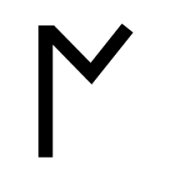
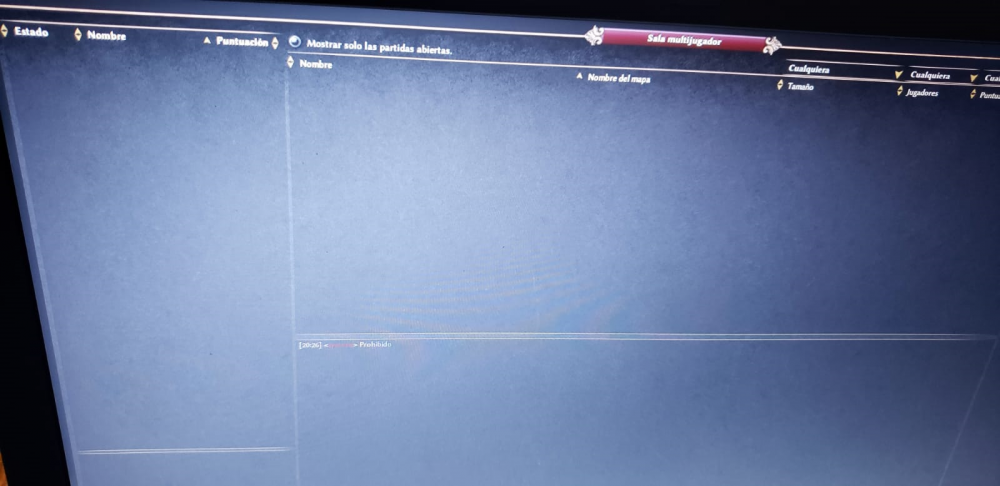
.thumb.jpg.b21ca1d0c15fb56b42c39b25a0a40815.jpg)