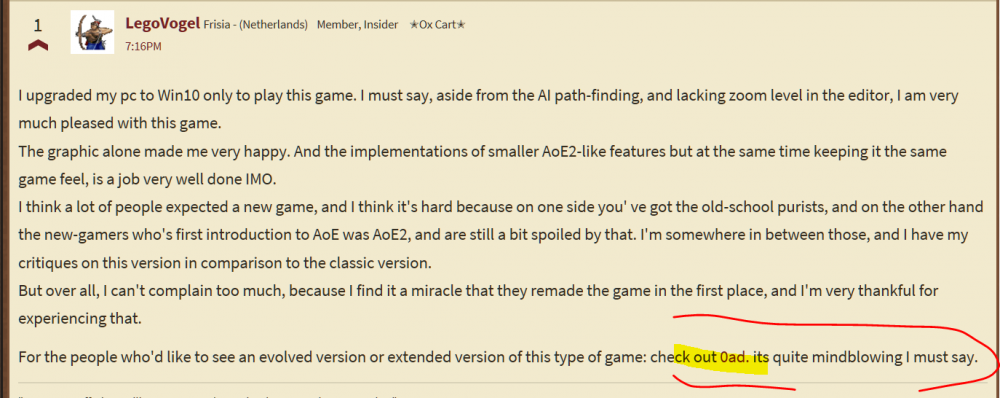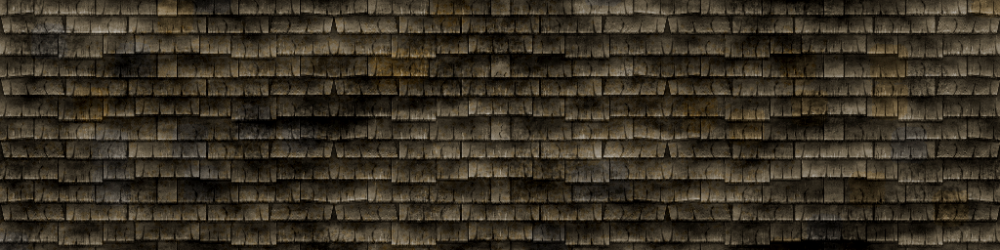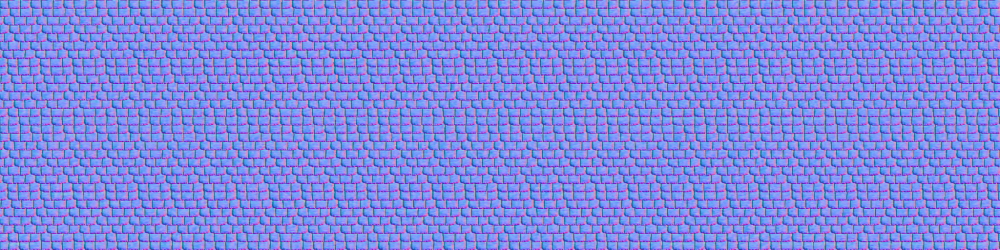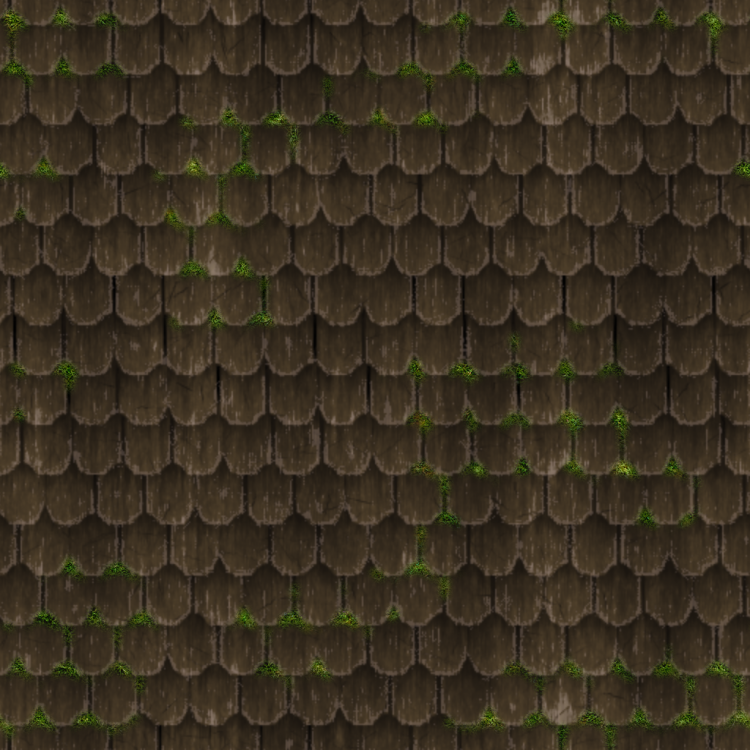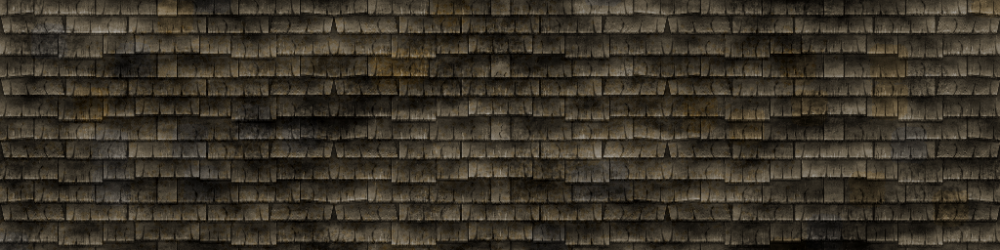Leaderboard
Popular Content
Showing content with the highest reputation on 2018-06-24 in all areas
-
2 points
-
2 points
-
The last alpha gain a incredible popularity, is incredible, I'm guessing is for other RTS fail + our Youtubers. We can do it better. fix counter and improved sounds and adding an addictive feature.2 points
-
https://www.strategygamer.com/articles/age-of-empires-4-0-ad-game/ "Even though the developers claim 0 A.D isn’t complete yet and that there are still a number of things to add; the community is there, the game has enough polished content to rival commercially released titles, and matchmaking hasn’t dropped me out once. Whether you need something to tide you over till Age of Empires 4, you’re just looking for a fresh AoE style game or even just a good RTS, then you can’t go wrong with 0 A.D. Also, just listen to that soundtrack."2 points
-
Video Link: https://streamable.com/mzqiq 1-Download "fgod" mod from this link: https://github.com/fraizy22/fgodmod 2-Unzip it. 3-Change the name of the folder as "fgod". 4-Go to the mods folder. ~/Library/Application Support/0ad/mods Here you have two options to find mods folder: Option1: -Open Finder. -Click on "Go" / "Go to Folder..." and press enter. -Copy this path: ~/Library/Application Support/0ad/mods A window should pop up if it doesn't try the second option: Option2: -Open Finder. -Click on "Applications" on the left bar. -Right click on "0 A.D." Folder / Show Package Contents. -Click on "Contents" / "Resources" / "data" /"mods" 5-Move "fgod" folder into "mods" folder. Note: there is another folder called "mod" so be careful it should be "mods" folder. 6-Launch the game. 7-Click on "Settings" and then "Mod Selection". 8-You need to see "fgod mod" under Available Mods. (If you cannot see it that means something went wrong when you try to move the folder. Go back to stage 4). Click on "fgod" and press "Enable" on the left bottom corner. 9-Click on "Save Configuration" and then "Start Mods". Done!1 point
-
1 point
-
@stanislas69 @Lion.Kanzen @wackyserious I made a short overview of buildings during La Tène period: https://www.docdroid.net/1njBPhO/gauls-architecture.pdf I didn't have a lot of time these days, I will try to do something similar for the weaponry.1 point
-
1 point
-
1 point
-
That was it. One more question, is there a limit to the number of entries that can be in pathfinder.xml? It seems whenever I go over 16, the unrestricted entry can no longer be read by the engine.1 point
-
I got a quick question, was anything involving the EntityLimits.xml or player.xml file changed in regards to training restrictions? None of my unit caps seem to work anymore, I can train unlimited units for units that I had caps on. I've not touched either of those files but it seems as of 0.23 none of the limits work anymore.1 point
-
Very nice buildings @Trinketos. We will have a debate in our team about this.1 point
-
1 point
-
Hello, all. I'm new to 0. A.D. and interested in contributing. Mainly, the crowd simulation and the way that units move by default without a formulation and the way they bunch at one location is quite unrealistic. This can be solved with the pretty heavily researched topic of crowd simulation. I've implemented Boids crowd simulation (a pretty basic one that looks reasonably good) before and would probably like to reimplement it for 0. A.D (https://pdfs.semanticscholar.org/4183/faeef708a56b988742b5572fce9174caec7b.pdf). The codebase is pretty massive, and I've noticed that there is a lot of somewhat relevant AI code in source/simulation2/components. I'm mostly wondering if anyone can point me more specifically to where I'd look to begin modifying how units move and adding some better crowd simulation.1 point
-
Cause Everything is currently frozen until we are GDPR compliant. Then the public mod hadn't changed much in the past years due to a lot of reasons but mainly lack of manpower. We're not closed to solutions. We just don't always have the capacity to process it.1 point
-
1 point
-
It's been about a week and a few days, and I'd like to share what I've been doing. It's nothing visually interesting, but those with lower PC specs will probably like it. Most Real Time Strategy games (and in fact most graphically intensive games these days) have a feature called LODs, which stands for Level of Detail. The short of it is, the further away a camera is to any object, a more low-quality, low poly version of that object's model will load. This significantly helps frame rates and performance. Unfortunately, 0AD has not yet implemented LODs, so currently the high poly versions of models show at all times, even when zoomed out to the maximum distance. While this assures everything looks good, people with lower end PC's have reported bad frame rates and terrible lag. Until 0AD properly implements LODs, a small, separate download will be available that replaces the game's models with low poly versions: The might not look nearly as good up close, but from a distance you might not even notice. This should help users that lack a powerful enough PC to render hundreds of high poly soldiers at once.1 point
-
1 point
-
1 point
-
1 point
-
1 point
-
1 point


.thumb.png.ce58cea22940c255f5b0a735d5abee36.png)


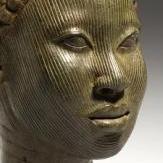

.thumb.jpg.b21ca1d0c15fb56b42c39b25a0a40815.jpg)