Leaderboard
Popular Content
Showing content with the highest reputation on 2014-06-21 in all areas
-
I am certain, You all saw this coming. PoniesAscendant_alpha_01.zip As far as progress, there will be at least 3 factions in the finished mod; earth ponies, pegasi, and unicorns. Earth pony faction is nearing completion, Pegasus faction progress is a little further behind. They are in need of balancing, but I'll get on that. As a bit of a disclaimer, I'd like to say that this mod plays a bit differently than 0 AD, the buildings are more resilient, expensive, and take longer to build.Towers have much more health, and an reduction to the amount of damage they can dish out. This makes them more defensive rather than the offensive buildings we're used to in 0 ADFortresses are your "final phase" so to speak. Difficult to destroy, and a training platform for a faction's elite units and advanced siege.Units have more health, and train at different ranks depending on the building they're trained from.There are four unit types, skirmisher units, soldiers, armor, and anti armor (not including siege, support, and ships)Ranged units cannot hold their own anymore, spread and splash make them useful for softening up formations and small skirmishes, though they counter anti armor. They are also friendly fire capable, so be wary of that.Armor is extremely expensive and slow, but very effective against soldiers and skirmishers.Antiarmor doubles as anti-building but their vulnerability to pierce damage may urge a player to employ siege engines insteadPegasus faction may be a bit overpowered at the moment, even if they do have less units at the moment.0 AD's AI pathfinder restrictions regarding lag and naval maps still applyTemples have a massive slow heal radiusSlingers, archers, and buildings have a much higher rangeSomething I forgotSomething else I probably forgotI forgetThis was just a fun project for me to get to know how to employ different art assets a little better, Hope you like it so far! cheers3 points
-
Automatic kiting isn't that big a problem, in that skirmcav will often move to dumb areas when they kite. They'll target one spearman and move to the side, closer to enemy units instead of moving away from enemy units. Skirmcav are fairly dumb when it comes to taking into account more than one unit which is why I don't think it's a problem that skirmcav move back by themselves when attacking a unit; you still have to babysit skirmcav when you're doing hit and run with them so that aspect is mostly fine. It's actually better that you need to micro your units. (: I often repeat myself, but whatever, I'll say it again. The problem with skirmcav is two-fold. On one hand, the unit itself poses a problem. On the other, they're "tech" units which are available far too early in the game in comparison to what they're capable of doing. The unit itself: The biggest problem with skirmcav is that they're fast and have long range. This means that these units can position themselves in a way that they inflict damage on other units, while taking minimal damage in return. By nature, skirmcav will always soft-counter every slow melee unit. In itself, this is not a problem, so long as every civ has an answer to this unit. By nature, you want the counter to skirmcav to be another ranged unit. In this manner, it will be difficult for skirmcav to inflict damage without taking damage in return. This problem will be even worse once our lovely devs fix pathfinding and lag issues so that units are even more responsive. The most ideal solution I can think of, on paper, is making skirmcav short-ranged units and giving skirmishers a bonus against skirmcav. Skirmcav themselves get a bonus against siege engines and support units, but nothing else. What happens if skirmcav get the following change? - Skirmishers become an effective counter against skirmcav. This won't make skirmcav useless. It just means that skirmcav will be forced to be more careful when and where they engage. Skirmcav still have the speed which allows them to engage and disengage quite easily. - Skirmcav retain the ability to kite any melee unit. - Skirmcav retain the ability to harass without actually engaging. - Skirmcav will be "soft" countered by archers since archers will be able to attack skirmcav before skirmcav come into range to engage archers. - Skirmcav get a specialized role where they're ideal units to take out siege engines. They can use their speed to get in quickly, they can use their range to take out siege engines. They have the speed to potentially avoid skirmishers and spearmen. So skirmcav become this unit which is very good in some situations but not as good in others. This gives a "role" to skirmcav and a place in the game. As of right now, skirmcav are the jack of all trades. They can do anything and everything. Anything another unit can do, skirmcav can do better. ^^ Skirmcav in tech trees: This is an issue which is 100% also needing to be looked at. Imagine for a second that we get the skirmcav I described in the first part. The skirmcav rush will still be a very strong rush. This is because you can still get 8 skirmcav 3 minutes into the game. Skirmcav will still be able to kite melee units, they'll still be able to stay out of CC range and they'll still be able to kill villagers very easily. They still have their speed, even if they're more short ranged. Even if skirms now "counter" skirmcav, skirmcav still have the ability to harass the other player while developing his own economy very safely. By design, having a fast & ranged unit so early in the game is a problem in that its inherent abilities are much better than other units. If it's just fast, it's not a problem. If it's just ranged, it's not a problem either. But if it's both, well, it has a decisive edge against other units. This edge is very clear as of right now, where everyone makes skirmcav and that's it. Even if their stats were half as good as they are right now, it would only mean that they would take out other units in twice the time. The real fix isn't in stats or changing the unit itself. It's changing when the unit becomes available. If you can't build skirmcav until age 2 for example, then the other player has more than enough time to develop a force capable of dealing with skirmcav. It's really as simple as that. We still need a flexible early game unit which is capable of scouting and hunting though, so it's better to replace the skirmcav in age 1 with melee cav. It's a simple, easy fix: - Melee cav can still hunt. If needed, perhaps melee cav can be given a small bow for hunting, but this bow wouldn't be used when fighting other units. Not sure how difficult this to implement, this is just a small, cute suggestion. - Melee cav cav still scount. - Melee cav can be dealt with melee infantry (spearmen). - Villagers can be protected from melee cav by the civic center. - Melee cav can still harass and kill villagers or units which are out of position. It becomes a battle between two players, the raiding cav player is looking for units out of position, the defending player is looking to make sure that his units are all covered.3 points
-
Here is the link to Ai Khanoum 3D recontruction, city was founded by Seleucid kings. It may help with architecture:3 points
-
I also suggested in the past to create a turtle formation for all shield infantry units where they become immune to projectiles, but remain still and can only be exposed through melee attack. This way speedy archers arent the best next reliable tool for killing off units.2 points
-
I am from the United States and I am currently living in Florida (the little peninsula that sticks out next to Mexico). Originally I stick with a nick name by Slytacular, but my love for Viking history and the game community I used to play had me seek out a nordic name. I spot Sighvatr on the list and stuck with it. If I remember, Sighvatr was the name to an Icelandic poet.2 points
-
I think this hits the nail on the head. Sometimes it's hard to believe what you guys are doing. it's amazing really This may not really be the thread for it, but I think I may write up a huge post about 0 AD's actual game design, my thoughts on most aspects, the pros and the cons of the design itself. The best part about 0 AD is that everyone listens. There's actual discussion going on here, it's not one-sided where someone posts something and no one cares. On these boards, someone posts something and everyone actually thinks about what's been posted and responds accordingly. This is huge. Never seen it before in a game community. It's a huge asset that the people here are so open to suggestions but also criticism.2 points
-
2 points
-
Disclaimer : This is not the only way to do them, there are faster ways. The tutorials I made is Enrique's workflow for generating textures with good detail level (there is always time to shrink the texture if desired). I tried to make this as much complete as possible, if you don't succeed at something, because you lack informations or because it isn't clear for you, ask me and I'll be glad to complete this tutorial. This was made for BLENDER users. TIP : To be a little more fast you can separate you window in two, to have the UV window, and the 3D view-port at the same time. First of all you need to make the helmets according to the reference they gave you. Then, create a scene in which you will import the reference models, to compare them with the size of the models. Scale them down to fit all the areas. Once it's fitted this is were the real part begins. First unwrap you model. Generally if you work with symmetry, tapping U, and selecting unwrap is enough. Make sure to use most of the space. You need to make a new texture to continue. Select you mesh, and enter "Edit Mode". Press the little cross on the bottom in the UV window, and enter the following parameters : NOTE : Remember your texture must always be power of two (e.g. : 128x128 256x256 512x512... ) You can also make something more rectangular (e.g. : 1024x256) But most of the time a square one will be better. Your model should be black now. If it is not, make sure to have deleted any material, and that you are in "Texture Viewport Shading" and not "Solid ViewportShading" : Switch to Texture Paint. Paint the edges of the helmet. What you are trying to do is to make the small details on the helmet, for instance if the helmet has a small cambered area on the top, that will help you to have it with the bump map without having to model it, and therefore saving some polygons and some time. When you're done export the vertex paint image you made into png format. Now duplicate the helmet. Why ? Because you will need an highly detailed helmet to apply the texture you created. You need to keep the older one to make the AO (Ambient Occlusion). NOTE : If you try to do vertex painting in low-poly objects, you'll get ultra-low resolution results due to the low density of the mesh: you need several vertices in order to use vertex painting with more detail. Like it is said in the video, the texture needs to be blurred in order to be cleaner and to have a triangular/rounded shape instead of a rectangular one. Open a program like GIMP or Photoshop, and start editing the texture. Since it can be hard to have a clean trail on the details you wanted to add, you can fix them in GIMP. NOTE : You can also make all from scratch there, and skip the Texture Paint step. To do that, go in the UV menu and select "Export UV Layout". Now you can use it as a layer, and paint over it. That can be faster and cleaner, but you will lose the immediate render you have in blender. Moreover, if the UV is not flat, and/or proportional, your texture might not be applied correctly. That's why we don't do it here. Once in your editing software, You can blur the texture , but that will make the modification you make less linked to the rest (You will have full lines in middle of blurred ones) Remember that if you want some parts not to be smooth you have to make sure they aren't blurred. Go back to Blender and return to object mode. Select the duplicated mesh. Apply the symmetry modifier, and add a "Subdivision Surface" modifier. Use those parameters : Now add a Displacement Modifier with those parameters (Usually 0.015 is fine, you can add a little more but starting at 0.030 it gets really weird). INFO : For a quick view on what you can do with a displacement modifier you can have a look here : If you don't have the texture in the list (that's generally the case) you will need to add it. Click on the that will open this submenu : Change the type to "Image or Movie" You have now those sub-menus : Click on open and select your GIMP Texture Paint modified Image : Go back the Modifier Tab And make sure the Texture Coordinates is set to UV and not local like this: So now you have a High Poly mesh with the displacement map. You can go back to the low poly model to edit the texture as much as you want since you kept it. Once you are happy with your result you can proceed to the next step. BAKING NOTE : It's better if your low-poly is triangulated for the next steps. TIP : To fast triangulate your mesh, go to edit mode (TAB), select all your faces, and press Ctrl + T. 1) Dirty Vertex Texture INFO : If you want to have some information about the dirty vertex feature you can check the link below. The second one is if you want to get even more in depth (Courtesy of Enrique) It's time to bake the textures ! Select the High Poly Mesh and then Shift + Select the Low-poly one. Make a new texture with the parameters below . NOTE : 1024x1024 is good but too much for such small pieces in the game. This texture will be used to bake the Dirty Vertex Texture. Apply all the modifiers on the High Poly Mesh. Switch to Vertex Paint mode then press space and type "Dirty Vertex Colors" without quotes. Click on the "face selection masking for painting" () icon if it is on since you have a high poly mesh you will hardly see anything. Go to the material tab and create a new one for both the High and Low Poly. Set the diffuse intensity to 1.000 and the specular intensity to 0.000. Scroll down and tick vertex colour paint. Switch back to object mode after that. Go to the render tab and make sure bake mode is "Textures", and that the following parameters are on : Make sure both are selected, and that the low poly is active. Then click on bake. INFO : If you don't remember or simply don't know what is an active or just selected object I suggest you read this : Finally apply the texture to the low-poly. Don't forget to save it somewhere you will need it . 2) Normal Map Texture Then make the bump (Change the textures drop box to Normal). Make sure you kept the same selection as the previous step (low-poly active and high poly selected) If the bump doesn't look good try to play around with the bias. NOTE : You can also make all from GIMP, using the normal map plugin that you can find on my other tutorial here (http://www.wildfiregames.com/forum/index.php?showtopic=18514). I really depends on how you want it to be. This is easier that way, but it can be sometimes really bad. You can also as it is mentionned there use software like Crazy Bump. If you choose that way, you'll have to do the Normal after the AO. INFO : For a better comprehension on bump maps I suggest you read that : 3) Ambient Occlusion Texture Then go to the world tab and tick the Ambient Occlusion Checkbox : Go back to the render Tab Hide the High Poly (Shortcut : H) and select only the Low-Poly, then click on bake : Save the AO texture. You the hardest part ! 4) Diffuse Texture So now you have two textures and a bump (but we won't use it here) you need a metal texture, and for that our friend Enrique made a really nice one ! So why do you need those textures you may ask ? Well you will need them to add the remaining details in the helmet. How ? 1) Open this File in Gimp 2) Open the AO as a layer, and use the multiply parameter 3) Repeat step 2) with the dirty vertex You will get something like this : It's not bad but it's too dark. TIP : Play with the levels Tool on the Dirty Vertex layer since it's the one that darkens everything. You'll eventually get something like this which is a bit overbright, but not that much. TIP : Hey but It's a bronze texture, how do i do If I need Iron ? Easy : Desaturate. And you'll get this : 5) Optional : Preview In Blender You can apply all those textures to see how it will look like in game. Import them all tint the AO to look like a metal texture, and since Blender is using GLSL to render you will have something close. Then go to the Texture tab add a new texture, select image or movie like you did for the Displacement Map, then add the Bump, You will have to set the following parameters : Finally add the AO With those params : Go to the 3D viewport and press N to make the side panel appear. Set Shading to GLSL. The helmet will turn black. Don't panic. Create two hemispheric lights, (Shift + A) and your helmet will shine ! Now set the layout to 3D View Full, take a screenshot, then crop it and upload it to the forums !1 point
-
Since I have a rather definite idea of how it will be the mod : 'll add a generic first civilization : to represent the following civilizations : Olmec Maya Mexica this 'm still not sure about adding the mod. I'll start : Description of Units: infantry Generic Name: Eagle Spearman Specific name : Cuāuhpipiltin Class: Spearman Armament: lance ( 1.20 m) and a round wooden shield . appearance : Basic: A tunic that starts from the waist to the knees , will gold bracelets on his left forearm , almost all basic units will look like this at first. Advanced: The robe will eagle feathers, have an ornate shield, have a necklace bird bones and leather armor . Elitecasco of a Golden Eagle , a layer of feathers that will be joined to the arms for a few bangles, a shield decorated with feathers at the bottom . History: cuāuhpipiltin (singular cuāuhpilli , "noble eagle " in classical Nahuatl) , also called warriors eagles were a special class of warriors in the Mexican military, which along with Guerrero jaguar or " ocēlōpipiltin " primarily composed warrior elites the old Aztec Empire. Function: good woodsman and explorer Generic Name : Mesoamerican Archer. Specific Name: Tequihua Weapons: A long bow appearance : Basic: cotton armor dyed black feathers on the shoulders . Advanced: a similar to that of the eagle warriors robe , round wooden shield . Elite : a helmet shaped head of a heron . History : Function : good casador Generic Name : Mesoamerican Swordsman . Specific Name : Ocēlōpilli . Armament: obsidian sword and round shield ornamented or a gold shield . appearance : Basic : a robe from the waist to the knees. Advanced: a layer of jaguar skin , some gold bracelets on her right arm and one on his left forearm . History : Function : good Mining Elite : A jaguar shaped helmet , a round shield with feathers and a gold necklace . Support Units : Generic Name : Warrior Priest Specific Name : tlatoani . Class: Healer . Appearance : white robe , she goes on a green color and another player . I stick it good function . Generic Name : Meosoamerican Woman Specific Name: Elemicquicihuatl Function: cultivate better Appearance : a robe from the waist to the knees , has a poncho. Generic Name : Merchant . Specific Name: Appearance : Similar to the merchant wagon Aztec and Maya of AOE II Naval Armada : Pending . Champions Units : Generic Name : Lancer Olmeca . Specific Name: Armametouna obsidian spear Appearance : It has a cotton armor , a wooden shield , and a plume of feathers. Function: Good against cavalry and buildings. Aura: infantry is stronger against archers. Generic Name : Aztec Jaguar Warrior . Specific Name: Armament: obsidian sword and a round shield . Appearance : a tailored layer jaguar jaguar skin and a helmet shaped jaguar. Aura: the infantry is stronger and better fight Specific Name: Lancer Holcan Maya. Weapons: spear ( 2.10 m) a round shield Appearance : cotton armor , a gold necklace . Function: good against champions buildings and units. Aura: drives are faster . units of the Civic Center : Melee Infantry : Jaguar Warrior . Infantry Long Range : Mesoamerican Archer. Impersonates Infantry Cavalry : Eagle Warrior1 point
-
Stan opens the blendfile and look around for other helmets.... Takes him a while to see they are on different layers X) I'll try when I start working on them. There are some extra parts on the first one is that intended ? That little bar going down that is hidden by default. Great news. Once I figure out that AO and bump thing I'll start.1 point
-
Just to add some reason why cav skirms are the current tier 1 cav unit: The reason the Cav Skirm is a tier 1 (village phase) unit is for hunting purposes. Since hunting has largely, but not completely, been fixed for melee units, there is no gameplay reason to keep cav skirms the tier 1 civic center cavalry unit, because melee cav can hunt now too when they couldn't before because of annoying pathfinding issues. The pathfinding issues have been circumvented for now until a more comprehensive solution is found, so In fact, it now makes sense to make the tier 1 "civic center" cav unit a melee cav unit. This creates a simple paper rock scissors dynamic in village phase (melee cav >ranged infantry> melee infantry), allowing things to get more complicated in town phase (tier 2, unlocked at the barracks) with ranged cav and all the other additional unit types. So, in conclusion, I would go with incog's simplest solution of moving the cav skirm to tier 2 and a melee cav unit to tier 1. Back to lurking.1 point
-
I'd say I'm back. Thank you Linux. I have to recover a bit from the shock now, then setup incremental backup system or again rely on Linux as saviour. Have lost another day but I'll get back into where I stopped hopefully, ah , now I remember was fixing the mod configurator crash when filtering generically and making the automatic reordering work. Then more into JavaScript + commit the pharo, then the Assyrian XML, now I'm back .1 point
-
personally, i've thought that some recreations of ancient cities with little room to expand (in exchange prompting the player to capture buildings to use and "unusual" resources such as piles of wood or crates of food) would be an interesting game mode. basically you don't have room to build so you have to capture individual buildings to create your base.1 point
-
1 point
-
1 point
-
We need mods too. Thanks to the recent mods, we saw flaws in the modding design of 0 A.D. I've done quite some commits splitting up huge files, and adding other ways to mod content (with less chance on conflicts). Without mods, it would be hard to notice our flaws.1 point
-
1 point
-
Hello and welcome GoHsty!!.. [Hallo und willkommen GoHsty!!..] (Mein Deutsch ist ein wenig rostig)1 point
-
I'm really starting to hate ranged cavalry. Games are now a competition to see who can get ranged cavalry the quickest. You barely need to micromanage these guys because they already move away from melee units. Their range is unbearably large, to the point where they could take out my farms with relative ease. I even placed towers, and they do almost nothing, because they can get away in time. How can I do anything when I can't even gather food? And how can a few javelin throws destroy a farm? Spearmen are crap against them because they move slowly. The only melee unit that is good against them are the Spartan swordsmen when massed up and micro'ed efficiently. And even they are only buildable in the town phase, well after a ranged cavalry rush is executed. I believe that if their range was drastically lowered in the village phase, they would not be able to cause such a problem, because that is their greatest advantage. Either that, or make them untrainable until the town phase.1 point
-
Embassy is no bad idea, but too much art work for our team of only 2..4 artists. If you can reinforce the team e.g. by recruiting, then it might be different. I think allowing to build more buildings in allied territory is better. And you always can send gatherers as those can already use the allied storehouses if I'm not wrong. Please tell me if I miss the point and that is not enough for team play. Sending soldiers to the ally, the ally then can control as mercenaries is also helpful?1 point
-
Cool, fully translated to Spanish yet again. Also, looks like all the previously available comments, reviewing progress and string tags (specially the handy "specific" tag set, used with the untranslatable original denominations for units and buildings) are lost. I've started to repopulate them as I kept re-reviewing more than half of the string pools. Maybe there's a feasible programmatic way of automatically applying the "specific" tag to strings by parsing the XML trees of the unit descriptors or something. It's a lot of work to do it manually. Transifex API? Python scripts?1 point
-
1 point
-
1 point
-
Hi, I was wondering if it's planned to allow building in allies territory, that would be a neat feature. Keep up the good work! Your game is getting awesome1 point
-
Changeset 15196 broke a lot of Hannibal, since it uses classes as civ independent feature detector. Now farmsteads are still in class farmstead, but houses are no longer in class house. On the other hand cleaning up 3 different versions of civcentre is probably a good idea. Google couldn't find a single bit of info about VisibleClasses, may I ask what is the thinking? Is there a plan and what is the difference between Classes and VisibleClasses. Why are both needed?1 point
-
I will also share my modeling/texturing ventures between the Medieval and the Bronze Age timeframe over the course of the next months if you don't mind.1 point
-
necesito investigar primero I upload a Armory, (Weapondry) v1.0 needs texture and join some propos or pieces https://www.dropbox.com/s/rhb912tqd9rvcnh/Olmec%20Weapondry%20.blend1 point
-
1 point











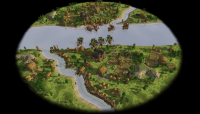




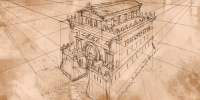

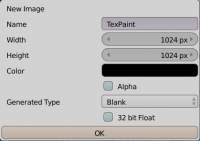
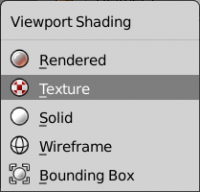
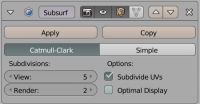
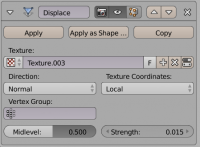

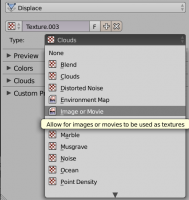

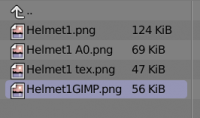

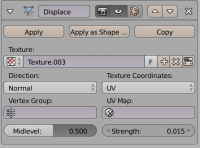
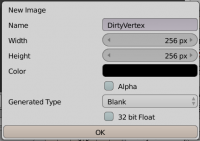

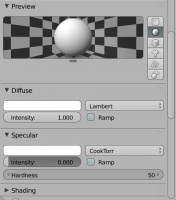
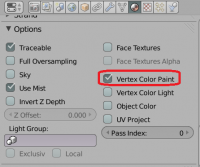

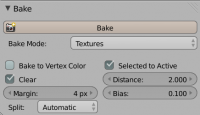
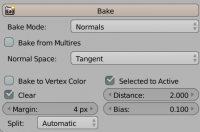

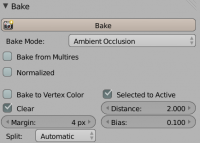

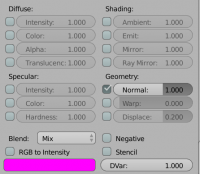
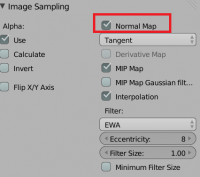
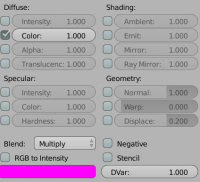
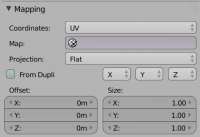
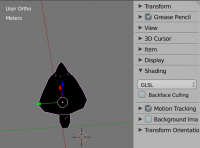
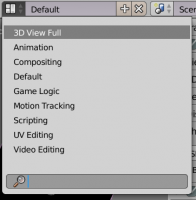




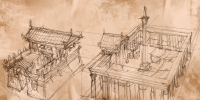



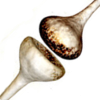
.thumb.png.ce58cea22940c255f5b0a735d5abee36.png)