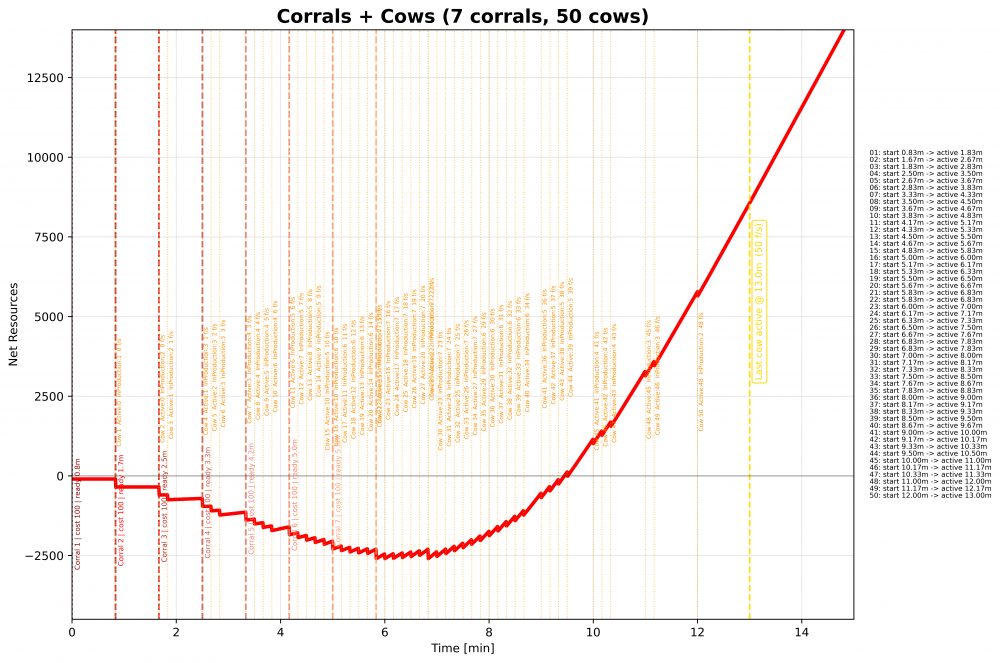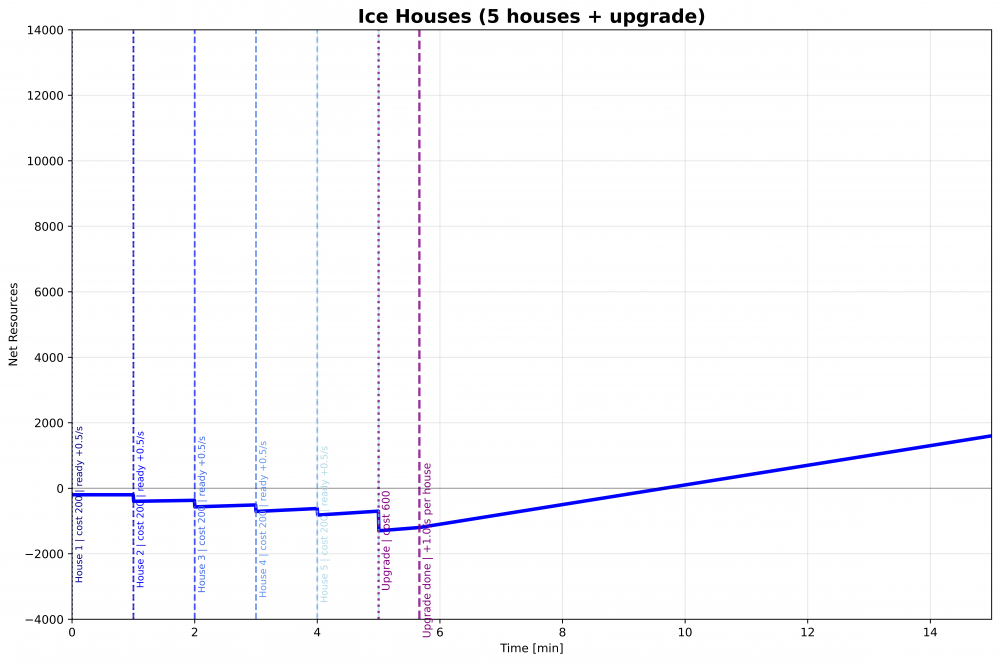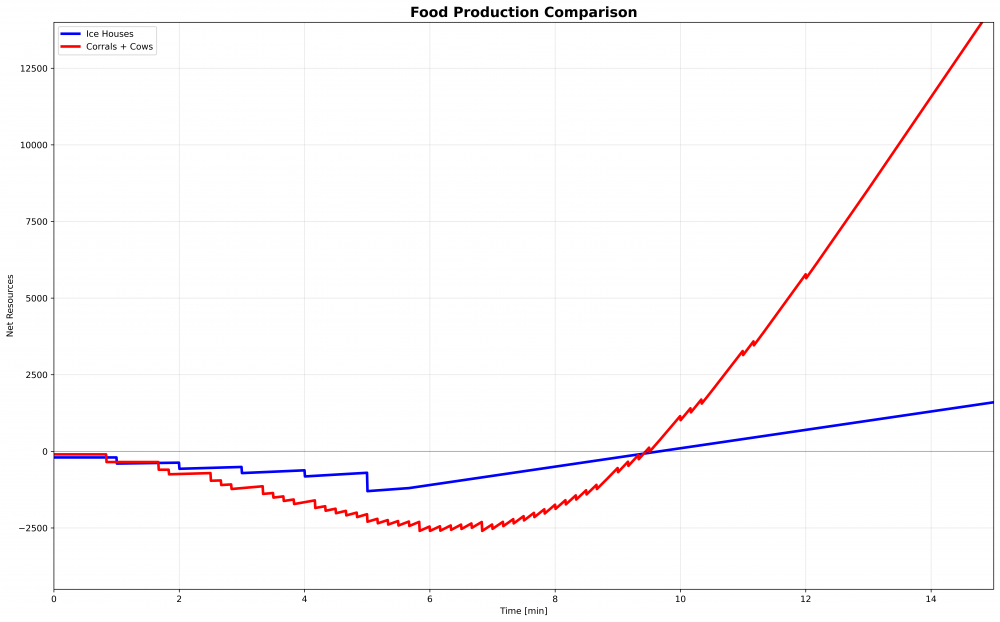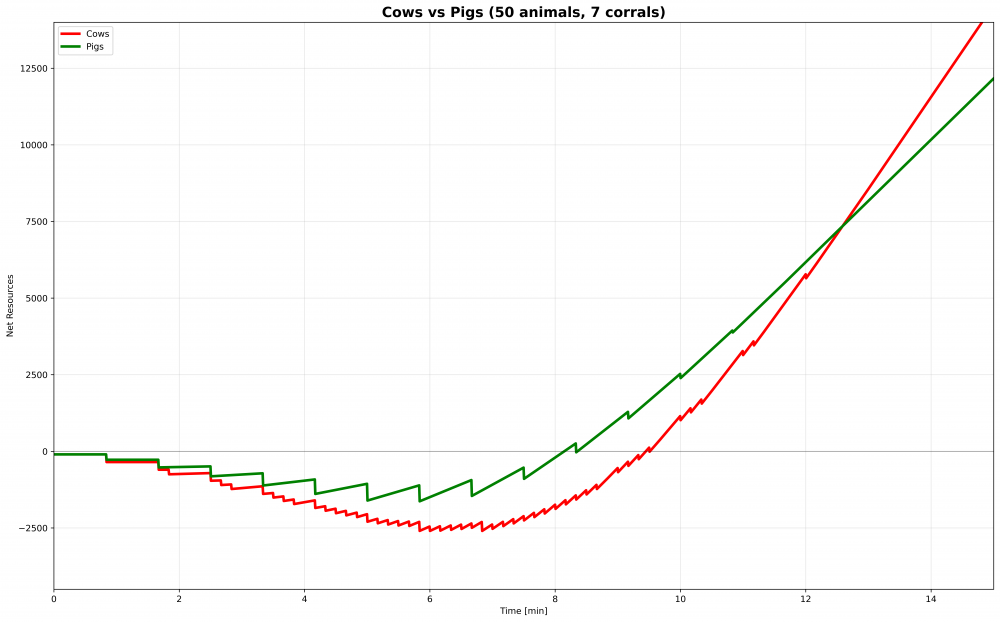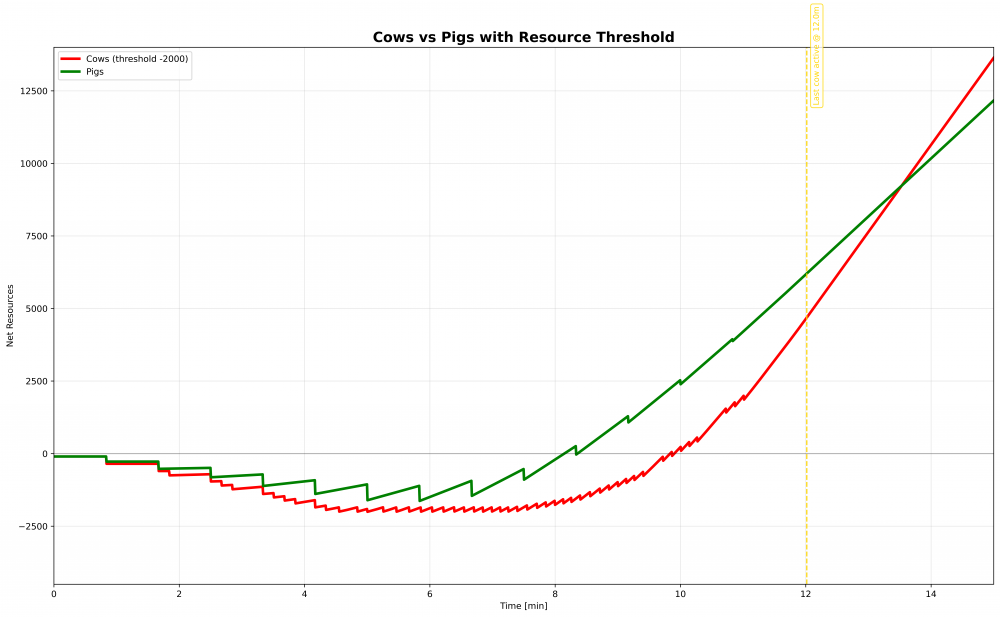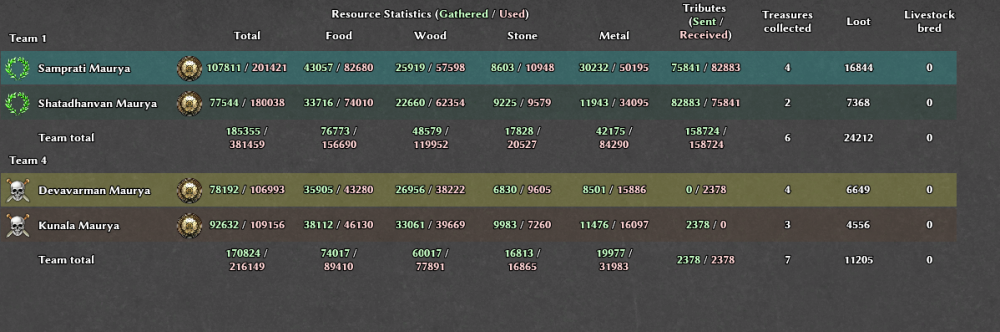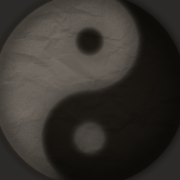All Activity
- Today
-
Food trickle efficiency: Ice House vs Corral + Cows
ffm2 replied to ffm2's topic in Gameplay Discussion
One could balance differently. Atm. the ice houses are useless. So they are the nerf themself. They are only a distraction. Of course one would first make woman on fields as much as you can first until one resource runs out: population. Here is a detailed analysis of Net Resources over Time when making one corral after the other. Each corral makes cows until 50 cows are reached: Here is a detailed analysis of ice houses when they are produced one after the other. When the last ice house is made, the upgrade is invested: Here they are directly compared: One can see just how much the ice houses pale in comparison. Then the next thing mentioned were the pigs. Here is a detailed analysis of pigs vs cows: Since one could argue that one could go for pigs without going so much in a resource deficit, here is a comparison with setting a limit of -2000. So one would only make cows when the other cows gave a bit resources so this threshold isn't crossed: One can see just how much of a long-term investment the cows are, but you really get something for your money in the end. Meanwhile with the corrals you go into a resource deficit for a bit over 9 minutes and then get a very little trickle. For the pigs i'd say just leave it. Don't waste actions. You'd never slaughter them anyway and replace with the better cow. For a competitive 1v1 I would only go for fields if it isn't a special map. Python file is there if I made a error. AI was used in the making of the script. p_ice_vs_cor.py -
https://docs.wildfiregames.com/templatesanalyzer/
- 1 reply
-
- 3
-

-
Due to the expensive price of the Digital Certification on Windows it's intended. We're currently trying to distribute it on the Windows Store also, which should avoid this.
- 1 reply
-
- 1
-

-
In this update, siege units remain unchanged. Mod update: Added detailed description in the first post. Elephants are available from phase 1, but their characteristics are significantly reduced. When moving to the next phase, the parameters improve (similar to the Arsenal and Ram). Auras have been added for some buildings. Now, the construction of Barracks, Stables, CivCentres, and Wonders will give bonuses.
-
@Frederick_1 Debian Sid already has 0AD version 0.28.0, but the dependencies require Debian 14 Forky. https://tracker.debian.org/pkg/0ad Under Debian 13.x Trixie, it can be compiled using the Debian method from Debian sources. The files (‘*dsc’, ‘*debian.tar.xz’, ‘*orig.tar.xz’) are at the bottom of the page: https://packages.debian.org/source/sid/0ad https://packages.debian.org/source/sid/0ad-data An interesting fact about ‘cbindgen’ – version 0.26 is sufficient for compilation (entry in the 0ad_0.28.0-3.dsc file): If you are interested in this method, let me know – I will describe how to do it. Best regards
-
Hey folks, I'm excited about 0.28.0 so I made a pull request to winget-pkgs for the update: https://github.com/microsoft/winget-pkgs/pull/341927. Some validation step has an error that I am not sure about (I suspect it is on their end), but I thought I would post here. Is there a good place to contribute some automation around winget package publishing? I also noticed the x86 and x64 packages aren't signed which requires approving an install prompt. Is that expected, or just a temporary gap? Thanks
-
Is there a comparison table of unit and building stats for all civilizations? A single line displaying hit points, cost, attack types and levels, defense against various attacks, production locations, available levels, and spawn conditions... For example, a comparison of all foot pikemen from different factions, all swordsmen from different factions, all cavalry spearmen, all heroes, all castles and towers from all civilizations, and so on. Such a comparison table would be very useful for choosing a game civilization before a match and for determining counters to various units from different factions and tactics selection. It seems like I've seen something similar somewhere, but maybe I dreamed it? Overall, it would be best to have such a table directly in the game, as unit and building stats periodically change from version to version.
-
much_crinkle joined the community
-
I now have added the data files, and the tests are now fine. So I have to reason which way to go with spieder monkey. @ zyli: Debian is the current stable Version (with some backports), so it is Debian 13 Trixie. The dependency check is fine. What is "cont" have not found this comand. Guess typo "cd" is meant. I have made 30 GB Space bevore I tried to compile.
-
To accomplish this, I added a file called tributeManager.js. Tribute is paid and a notification appears in the chat box, but I'm also unsure if tribute is still paid when conditions change (vassal budget is lower than required and before the empire launches a war).
-
@Frederick_1 What Debian? Saying you followed the instructions is imprecise, as they are very extensive. But let's get to the point. Compiling from the 0AD sources is simple and straightforward. A preliminary note: The compilation files take up a lot of disk space – mine is about 10 GiB. If you don't have that much space, compile on an external drive. Even a USB flash drive will work, as long as it's formatted with a Linux file system, e.g., ext4. If you use Windows file systems (e.g., fat32, exfat), compilation will fail. Checking required dependencies. dpkg -l build-essential cargo cmake curl libboost-dev libboost-system-dev libboost-filesystem-dev libcurl4-gnutls-dev libenet-dev libfmt-dev libfreetype-dev m4 libgloox-dev libicu-dev libminiupnpc-dev libnvtt-dev libogg-dev libopenal-dev libpng-dev libsdl2-dev libsodium-dev libvorbis-dev libwxgtk3.2-dev libxml2-dev llvm minisign python3 rustc zlib1g-dev If something is missing, we install it. Next – with user rights: cargo install --locked cbindgen@0.29.0 echo 'export PATH="/home/user_name/.cargo/bin:$PATH"' >> ~/.bashrc source ~/.bashrc Command list without unnecessary comments. Debian 13.3 Trixie. All commands as a user. After compilation, we are only interested in the 'binaries' directory. mkdir -p 0.28.0_Final cont 0.28.0_Final wget https://releases.wildfiregames.com/0ad-0.28.0-unix-build.tar.xz wget https://releases.wildfiregames.com/0ad-0.28.0-unix-build.tar.xz.sha256sum wget https://releases.wildfiregames.com/0ad-0.28.0-unix-build.tar.xz.minisig wget https://releases.wildfiregames.com/0ad-0.28.0-unix-data.tar.xz wget https://releases.wildfiregames.com/0ad-0.28.0-unix-data.tar.xz.sha256sum wget https://releases.wildfiregames.com/0ad-0.28.0-unix-data.tar.xz.minisig ls-al minisign -Vm 0ad-0.28.0-unix-build.tar.xz -P RWTWLbO12+ig3lUExIor3xd6DdZaYFEozn8Bu8nIzY3ImuRYQszIQyyy minisign -Vm 0ad-0.28.0-unix-data.tar.xz -P RWTWLbO12+ig3lUExIor3xd6DdZaYFEozn8Bu8nIzY3ImuRYQszIQyyy sha256sum -c 0ad-0.28.0-unix-build.tar.xz.sha256sum sha256sum -c 0ad-0.28.0-unix-data.tar.xz.sha256sum tar xpf 0ad-0.28.0-unix-build.tar.xz tar xpf 0ad-0.28.0-unix-data.tar.xz cd 0ad-0.28.0 cd libraries/ nproc # We'll see the number: N, e.g.: N=8 ./build-source-libs.sh -jN # So -j8 cd ../build/workspaces/ ./update-workspaces.sh -jN cd gcc/ make -jN cd ../../../binaries/system/ ./test ./pyrogenesis cp ../../build/build_version/build_version.txt . # Don't forget the dot at the end DONE If the compilation completes without errors with the final message: "Linking test," this is good. If for some reason you need to repeat the compilation, before issuing 'make', run the command: 'make clean'. Archive the 'binaries' directory and its contents and transfer it to another PC with Debian 13.x Trixie installed. But first, delete all '*.a' files from the 'system/' subdirectory. Leave only the '*.so' files and the 'ActorEditor', 'pyrogenesis', and 'test' files. Alternatively, leave the 'readme.txt' and the previously copied 'built_version.txt'. Do not touch the 'data/' subdirectory. The 'binaries' directory and its contents take up 5.0 GB of disk space. If '0ad' has never been run on this other computer in an earlier version, first check for the following packages: dpkg -l libenet7 libfmt10 libgloox18 libminiupnpc18 END Best regards
-
I have a list of custom bots for various purposes, but my newest bot has a slight change in how the ally operates, which probably counts as gameplay related, so I wanted to discuss it with everyone here. "I'm delighted to introduce the newest bot in my series of AI bots, the Protectorate bot. This bot represents a breakthrough in gameplay compared to the previous two, redefining alliance relationships. To play this bot, you need at least two players on the same team, both controlled by Protectorate. The player with the smaller ID will play the role of the "Empire," and the other players will be "vassals" (for example, if players 1, 2, and 3 are on the same team, player 1 will be the Empire, and players 2 and 3 will be the vassals). The Empire will prioritize military strength and trade, while the vassals will prioritize workers and pay 30% of their resources every 60 seconds to the Empire. This payment is waived if the vassal's resources are less than 20% of the Empire's resources and increases to 40% when the Empire launches an attack. The empire would also station troops in vassal states, with the number depending on the actual situation (this only happened when the empire's population exceeded 100)." https://wildfiregames.com/forum/topic/140686-other-ai-bots-besides-petra/#:~:text=I'm delighted to,population exceeded 100). I'd like to hear everyone's opinions.
-
Below are some statistics from a 2v2 match with 2 Protectorate bots vs. 2 Petra bots (Team 1 is Protectorate and Team 4 is Petra, unlimited population and average resources).
-
I'm delighted to introduce the newest bot in my series of AI bots, the Protectorate bot. This bot represents a breakthrough in gameplay compared to the previous two, redefining alliance relationships. To play this bot, you need at least two players on the same team, both controlled by Protectorate. The player with the smaller ID will play the role of the "Empire," and the other players will be "vassals" (for example, if players 1, 2, and 3 are on the same team, player 1 will be the Empire, and players 2 and 3 will be the vassals). The Empire will prioritize military strength and trade, while the vassals will prioritize workers and pay 30% of their resources every 60 seconds to the Empire. This payment is waived if the vassal's resources are less than 20% of the Empire's resources and increases to 40% when the Empire launches an attack. The empire would also station troops in vassal states, with the number depending on the actual situation (this only happened when the empire's population exceeded 100). bot_Protectorate_1.zip
-
And tests failed because you're missing the 0ad-data archive.
-
Something like replay pallas where you can see charts summaries and stuff like that
-
Maybe https://gitea.wildfiregames.com/0ad/0ad/issues/8757
-
Yeah man. Nice leaning back and watching some games on my spec-top.
-
Hi my friend, everything alright? I made the clouds with Trigger.
- Yesterday
-
yeah I'm pretty sure that's because its not signed yet.
-
What's that
-
In the Debian section I found a remark to spider monkey, so I tried: ./update-workspaces.sh -j3 --with-system-mozjs And then it compiled. Guess using spidermonkey Version 128.14 from Debian instead of 128.13 which is bundled. The test runs.... were 99% sucessfull, starting pyrogenensis finishes with a Seg-fault. Although I can not find the dump file. This is the test output: gamer@Nanox:~/bin/0ad-0.28.0$ binaries/system/test Running cxxtest tests (471 tests).................................................................................................... In TestDapInterface::test_dap_interface: /home/gamer/bin/0ad-0.28.0/source/dapinterface/tests/test_DapInterface.h:55: Error: Expected ((g_VFS->Mount(L"", DataDir() / "mods" / "mod" / "", VFS_MOUNT_MUST_EXIST)) == INFO::OK), found (-110100 != 0) /home/gamer/bin/0ad-0.28.0/source/dapinterface/tests/test_DapInterface.h:57: Error: Test failed: DAP entry script not found at tools/dap/entry.js /home/gamer/bin/0ad-0.28.0/source/dapinterface/tests/test_DapInterface.h:57: Error: Expected ((DAP::Interface{address, port, *g_ScriptContext })) not to throw, but it did ../../../source/dapinterface/tests/test_DapInterface.h:44: Error: Test failed: DAP entry script not found at tools/dap/entry.js ................................................................................Skipping map generator tests (can't find binaries/data/mods/public/maps/random/tests/) ................................................................. In TestNetComms::test_dummy: /home/gamer/bin/0ad-0.28.0/source/network/tests/test_Net.h:57: Error: Expected ((g_VFS->Mount(L"", DataDir() / "mods" / "public" / "", VFS_MOUNT_MUST_EXIST)) == INFO::OK), found (-110100 != 0) .................................................................................................................................................................................................Skipping globalscripts tests (can't find binaries/data/mods/public/globalscripts/tests/) .Skipping component scripts tests (can't find binaries/data/mods/public/simulation/components/tests/setup.js) .............................. Failed 2 and Skipped 0 of 471 tests Success rate: 99% I attached the log file from ~.local/state/log: mainlog.html
-

Food trickle efficiency: Ice House vs Corral + Cows
LetswaveaBook replied to ffm2's topic in Gameplay Discussion
That is a question about faction identity. Currently, Persians have 220 population and each unit has as much power the average population of any faction. So the solution would be simple: make Persian units to be in the end less valuable per unit than those of other factions. But honestly, I feel that feels off topic to me. I hope the community can support creative ideas to give each faction its own style and then fix balance afterwards. -
I think I already wrote these, but lemme write it here too x) - Performance, especially in TGs then few spaces empty and then: - Fewer units in general, ie. less/slower units spam so you can micro a bit more (like in Starcraft, AOE, etc.) - Matchmaking - Ladder website - more 1v1/2v2 tourneys
-
Latest Topics