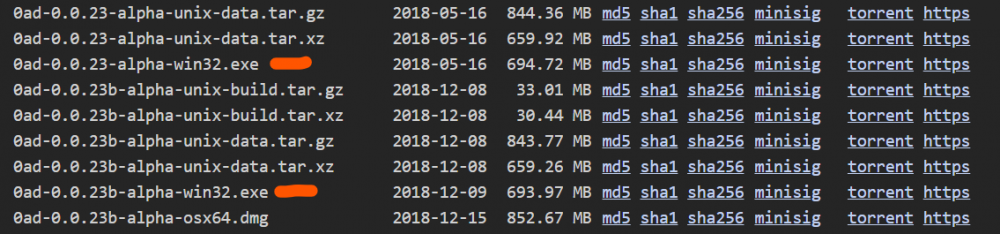-
Posts
351 -
Joined
-
Days Won
13
guerringuerrin last won the day on November 1 2025
guerringuerrin had the most liked content!
Previous Fields
-
First Name
guerrin
-
Last Name
guerrin
Profile Information
-
Location
Ágora
Recent Profile Visitors
5.386 profile views
guerringuerrin's Achievements

Centurio (6/14)
405
Reputation
-

What happened to A28? Naming?
guerringuerrin replied to Seleucids's topic in Game Development & Technical Discussion
AFAIK it happens sometimes. Just try again in a few hours -
@Thalatta Your ideas about groups, formations, and battalions are very interesting. It’s true that in their current state they’re quite buggy and there’s too much overlap between them. I support your view that these features should be able to coexist as independently as possible, while also being versatile enough to let each player choose their preferred playstyle. Beyond the different possible ways to solve it, the diagnosis is very clear, and the general direction of the solution you propose is quite clear as well — it’s been a valuable contribution. There are currently some improvements in progress regarding formation behavior. I think that in the future, something along the lines of what you propose could end up being adopted. If a suggestion is well received, there is consensus among the development team, and there is time available to work on it, then it can be incorporated. Creating a dedicated post for a specific feature you want to propose is also a good idea. The more detailed it is, the better. You can include diagrams or mockups to make communication with other community members easier and, essentially, to build the necessary consensus. It’s also possible to contribute directly to the 0 A.D. repository either by writing new code or by reporting issues you encounter in the game: However, it’s important to keep in mind that submitting a Pull Request does not necessarily mean the code will be merged. It also takes time to get to know the right people and to become familiar with the dynamics of the community. Cheers.
-
I totally agree with you, double click on the idle worker icon to select all units make total sense and its much more intuitive. And yes, offscreen modifier is very useful! You can also use it to select all your buildings of the same type. That's because I forgot i had enabled this mod which makes your minimap bigger and also adds unit stats next to the unit portraits which are very useful. Is the second message, posted by @Atrik Of course, any idea you’d like to share is welcome, and I encourage you to do so. Naturally, many ideas don’t get implemented due to a lack of consensus or a lack of availability to work on them. I’m not a developer, but it’s worth pointing out that often ideas can’t be carried out simply because there isn’t enough time or enough volunteers who can dedicate themselves to them
-
Hey, @Thalatta! Thanks for sharing your suggestions here. I think some of them are very nice to have and I hope some day it will. I just wanted to share some answers about some of your suggestions that might help you. 2) if you mean select all of the idle workers you can achieve that by using the Include offscreen modifier hotkey (alt by default) and the Select next idle worker hotkey which i think by default is " . " but you can check it our on the hotkeys window. Mind that if you alt+double click, it will select all same untis including offscreen. To get the idle ones you need to use this hotkey combination. EDIT: Just checked. You can also alt+click this icon: 7) There is a Toggle status bar hotkey that covers the first part of this suggestions. I think is Tab by default. 8) You can achieve some of this with the next release of autociv mod. Also in the next release will be a Bird's Eye camera which set a top-down camera view. very nice to place buildings and develop your base layout. 15) Capture has been recalibrated for the next release and will be more difficult to achieve.
-
El primero parece Brasil, la Reserva Mapúa, el río Amazonas El segundo es de la Patagonia, América del Sur Muy buenos!!
-

stevenlauBot game start teleportation
guerringuerrin replied to stevenlau's topic in General Discussion
that's cool, @stevenlau! looking forward to hear of any advance on this -
guerringuerrin started following stevenlau
-
Yeah! I was trying to find the PR bc i believe that was merged but at that moment I couldn't join gitea ( sometimes is like the css doesnt load and I see the web in text mode....) . I wanted to check if units will still attacking buildings if attack move is used and they find a building while moving or if they will only attack buildings when reaching destination and there's no unit in range
-
As Attack move also makes units to attack/capture buildings when they see it and Attack move(units only) attacks only units so the units doesnt get stuck attacking unnecesary buildings.
-

Multiplayer questions and suggestion on lobby colour.
guerringuerrin replied to Tapothei's topic in Help & Feedback
1) Yes. in Options > Networking / Lobby > There is an option "Max lag for observers". you need to set it to -1 (minus 1) so the spectators doesnt affect the game 2) IMHO. Yes and no. I believe It's more about ISP routing problems rather than distances. For example I mostly have some ping( ~300 ms) with some ppl from Asia, mostly from India but it's not everyone from India, just some ppl. And these same players with some lag with me doesnt lag with others in the same continent ( south america ) And I agree with this too. -
Duileoga started following guerringuerrin
-
IMHO one of the things that contribute to snowballing is the lack of hard -or stronger- counters between units. Agree with this too. I guess the difficult part is find the right balance to avoid encouraging turtling too much
-
SadRdz started following guerringuerrin
-
Like the gaul trumpeters. would be nice for other civs to have some kinda musician that gives "moral booster" or something
-
This video es from an older version but will help you alot with the basics. Might not get much what is he doing but If you watch it carefuly more than one time and listen to what he says, you'll learn a lot
-

watching replays without downloading a23 version?
guerringuerrin replied to Emperior's topic in Help & Feedback