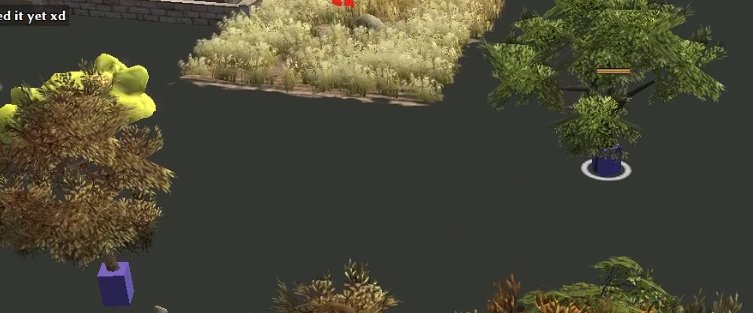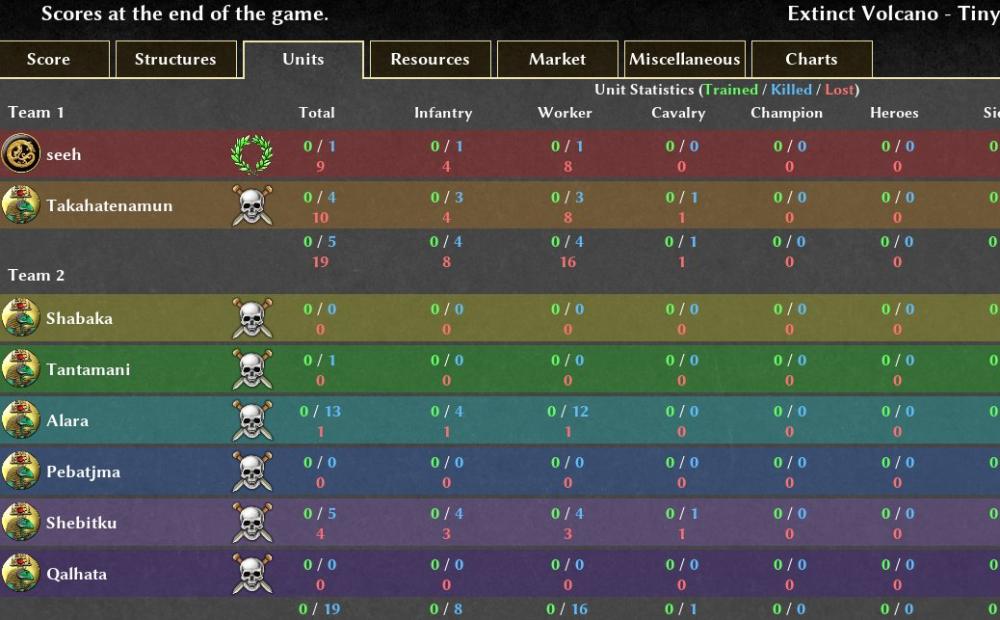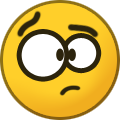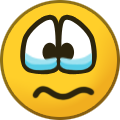-
Posts
1.136 -
Joined
-
Last visited
-
Days Won
5
Everything posted by seeh
-

mod CustomColors mod - replace default player colors
seeh replied to Mentula's topic in Game Modification
when mods overwrite the main menu or something (maybe bad) as a workaround it could help set your mod behind. or automatically set your mod behind. then you need to identify what mods that are and then set you mod behind automatically and then automatically reload the game. Engine.SetModsAndRestartEngine(["mod",...clean_array]) -
Release notes for version v1.0.64. Contributors: @sebastian @dependabot[bot] @sl5net @snyk-bot @wonderinglostsoul44 Download Link: https://autocivp.netlify.app/download/latest.zip update version delete empty file update toml move ts file ignore a file in tompl fix fileName extension to ts add typscript draft npm install @netlify/functions node-fetch @types/node @types/node-fetch --save-dev add @ symbol to contributor replace email addresses with the names from git config Contributors sebastian, sl5net, and 3 other contributors
-
Battle FeldFeld Borg #1 Sonntag, 9. Februar 2025 https://youtu.be/O27zgXNs4Lw
-
btw when i press prettyToggle<tab>(*1) during the game it looks like so : i do this when i in a 1v1 game with your( @Seleucids ) kate mod and want have pretty tree grafic back without want restart the game. *1 autocivP command
-

mod LocalRatings mod - evaluate players' skills based on previous games
seeh replied to Mentula's topic in Game Modification
hi @Stan` , hi Mentula (you probably know replay-pallas) Yes replay-pallas.wildfiregames.ovh/LocalRatings is great. i love it. <3 I'm running into a bit of a challenge: my localratings don't have replays anymore (i delete always after upload). I was wondering if there might be a way to get access to replay metadata, without requiring the download of a mass of replay files. Ideas? Thanks best seeh -
or use the Indent-style-SL5small-Stil (or archive.org) but most IE don't support it (btw its founded by me ). BTW i have wrote a formatter that can do it for many many years 20+ ... yes, it's not Json. but this is simply about saving space. off topic. Was short time a bit famous autohotkey?t=8678
-
overlay stats + small adjustments Latest fixed overlay stats - thanks Atrik set ceasefire automatically in some maps. send message to all about ceasefire state send ceasefire messages in countdown messages
- 105 replies
-
- 2
-

-

-
- custom game setup settings
- custom mod setup settings
- (and 1 more)
-
do have solution already? i have asked geminie: { // ... other tech properties (name, description, etc.) ... "requirements": { "all": [ { "entity": { "class": "Village", "number": 25 } }, { "entity": { "class": "Town", "number": 2 } } ] } // ... other tech properties ... }
-
I can't say anything about the main layout (menu button and so) . I've gotten too used to the previous design. But I'll definitely try it out.
-
v1.0.58 Big Games Latest Kate Overhaul Automation: Added an option to automatically enable the Kate Overhaul mod in 8-player games. The mod now automatically enables when a game reaches 8 slots. Graphics Optimization: Introduced an option to automatically limit graphics settings in large games to improve performance. Other Improvements: Dependency Update:** Bumped the translate dependency from version 2.0.2 to 3.0.0. Toggles corpses.max to "low" in big games. Updated readme with prettyOnOff and others
- 105 replies
-
- 2
-

-
- custom game setup settings
- custom mod setup settings
- (and 1 more)
-
thanks for your great work again. now you use already 6 tabs in the options. the last tabs is nearly out of my screen (see picture). can you may merge some config together?
-
and/or use nani's corpses.max e.g. "autociv.session.graphics.corpses.max": 50, https://github.com/nanihadesuka/autociv/blob/master/moddata/autociv_default_config.json#L11 or/and use a command (during the game play) as soon it starts getting slow (helps also a bit): https://github.com/sl5net/autocivp/blob/master/gui/common/functions_utility~autociv.js#L1320
-
tip: set to 150 or/and use kate mod.
-
i have two new commands 1. prettyEnable: What it does: This command tells the game to enable the "pretty" graphics settings. It turns on features like higher texture quality, shadows, antialiasing, and other visual enhancements. When to use it: Use this if you want the game to look its best, and your computer can handle the extra processing power needed for the advanced graphics. It's great for replays, smaller games, or when you just want to enjoy the visual beauty of 0 A.D. Example: Just type /prettyEnable (or even just prettyEn) in the chat window and press Tab to autocomplete press tab 2. prettyDisable: What it does: This command tells the game to disable the "pretty" graphics settings. It turns off features like shadows, reduces texture quality, and disables antialiasing to improve the game's performance. When to use it: Use this if you're experiencing lag or slowdown, especially in large team games or late-game scenarios when there are lots of units on the screen. Disabling the "pretty" graphics can significantly improve the game's speed and smoothness, giving you a better strategic experience. Example: Just type prettyDisable (or even just prettyDis) in the chat window and press Tab to autocomplete, then press tab. Important Notes: These commands adjust settings in the user.cfg file. You can toggle it, type it more often and dont give problems. Use Tab to autocomplete the commands planned feature: automatically call prettyDisable at the End of Big 8 Player Games
-
all my localRatings is onlne. i moove all my games to https://replay-pallas.wildfiregames.ovh/LocalRatings seems made by stan
-
Okay, that was crucial The fact that there was no time to gather resources and that a Town Center is required to even start resource gathering makes the start extremely difficult. And the Kush Extreme modifier changes the AI to double super strong. Game Summary (Essentials - Emphasizing Difficult Start): Game Type: Random Map, EXTREME Nomad Start Map: Extinct Volcano (Circular) Rising Water: The map will gradually flood Map Size: Tiny Starting Resources: Critically Low (100), cannot build a Town Center, and no way to collect more without it. No Treasures: Treasures are disabled on map Kush Extreme Mod: All Kush units have 3x HP and 3x all forms of resistance, affecting female citizen and military units (except champion infantry). Player Teams: Team 0: Human: (Han - was random) - (Red) - Starts in an extremely precarious situation, cannot gather resources without a town center first. and land will flood Hard AI: Takahatenamun (Kush) - (Orange) Team 1: Hard AI: Shabaka (Kush) - (Yellow) Hard AI: Tantamani (Kush) - (Green) Medium AI: Alara (Kush) - (Light Blue) Medium AI: Pebatjma (Kush) - (Dark Blue) Medium AI: Shebitku (Kush) - (Purple) Medium AI: Qalhata (Kush) - (Dark Purple) All Kush AI players benefit from the Extreme Mod. Key Points: Hopeless Start for Han: The player starts with virtually no options and cannot gather resources. The player cannot build a town center and the game cannot go foward without it. To make matters worse, the entire map will be submerged by rising water. Kush Units are massively buffed: The Kush Extreme mod is a major factor making all Kush units extremely tough and resilient. Team Imbalance: One Human player with a Hard AI against a team of 6 AIs which are all using a buffed civ. Do you understated the crippling impact of the starting conditions? The absolute requirement for a Town Center before any resource gathering can begin makes the start incredibly. The Kush Extreme modifier completely skews game balance, making it vital to understanding the situation. It is very important to highlight this, because the kush team has a huge advantage. Near-impossible start and the huge imbalance created by the Kush Extreme mod, which completely dictates how this game will be played. And here is the game https://youtu.be/KWg3skxV1h4
-
how you survive with a single cavalry horse versus 6 Kush-extreme https://replay-pallas.wildfiregames.ovh/Replays/ReplayDetails/812AEF2B7F95F936
-
I'm having some PC problems today. I even had to boot from an emergency medium. I thought it had something to do with the download of this zip file. But I don't know what the problem was. Sorry. And thanks for the upload. Maybe it will make it easier for some people to play in big team games. Otherwise, I want to use fewer zip files myself. From today onwards (after this scare)
-
are you really in a27
-
The first version of JPEGView was released in 1991 as “postcardware”. He simply asked people to send a postcard if they liked the software. By the time he released the last version in 1995, I had received over 5,000 from all over the world.
-
https://youtu.be/4W81_fWYGKM
-
good question. maybe this helps: https://wildfiregames.com/forum/topic/126505-alpha-27-feature-freeze/page/3/#comment-592410 https://releases.wildfiregames.com/rc/0ad-0.27.0-rc3-unix-build.tar.gz https://releases.wildfiregames.com/rc/0ad-0.27.0-rc3-unix-data.tar.gz Maybe backup you previous version Unzip, merge their content. Build third parties, in the new folder you created : # will takes about 10 minutes (maybe use lager number in -j3 if you can cd libraries ./build-source-libs.sh -j3 Then build game: # will takes about 0 minutes (maybe use lager number in -j3 if you can cd ../build/workspaces ./update-workspaces.sh -j3 # if using system-installed versions of the libs, pass --with-system -mozjs and/or --with-system-nvtt # will takes about 4 minutes (maybe use lager number in -j9 if you can cd gcc make -j9 really best probably to disable/remove all mods first!!! find cd binaries/system/ ./pyrogenesis good luck. i have now (Freitag, 31. Januar 2025 12:08:19 CET, release, 8c69b)
-
very good work. ty
-
now for A27 (again with options) https://github.com/sl5net/autocivP/releases/download/v1.0.56/autocivp-for-a27-25-0130_0815-54.zip https://github.com/sl5net/autocivP/releases/download/v1.0.56/autocivp-a27.zip
- 105 replies
-
- 1
-

-
- custom game setup settings
- custom mod setup settings
- (and 1 more)