
Mr.lie
-
Posts
412 -
Joined
-
Last visited
-
Days Won
15
Posts posted by Mr.lie
-
-
-
11 hours ago, wowgetoffyourcellphone said:
For playability, you have to compromise realism on the map. But you can hide those compromises if you're a good mapper.

the script now determining the 5 CC-spot und places the CC's more or less correct. I've now to adjust the ressources ...
But for now i'm satisfied

-
 2
2
-
-
-
-
-
-
-
-
Hi all,
the new terrains from DE are really fantastic - thanks to @wowgetoffyourcellphone und all you guys. The screenshots are taken from my random map "gulf of bothnia", using some new biomes. The umayyads-units are taken from milleniumad and a little bit overhauled
 . The structures are mostly are taken from DE (xiongnu). So, the umayyads are now "nomads"
. The structures are mostly are taken from DE (xiongnu). So, the umayyads are now "nomads"  .
.
Enjoy the pic's ...

-
 1
1
-
 1
1
-
-
Hi all,
there is a a huge difference of FPS when changing the camera rotation. In my case, when playing with the default camera rotation, i got approximately 11 - 13 fps. After changing the rotation with 2x Ctrl + ArrowDown, i got minimum 55 up to 70 fps without changing the location.
That is really enormous.

Take a look at the screenshots and notice the fps-overlay in the upper right:
1. default camera rotation
2. changed camera rotation
I think this is a easy way to increase fps ...
-
 1
1
-
-
Hello guys,
a little issue appears when trying garrison units into gaul_wonder:
ERROR: Failed to find matching prop point called "garrisoned_01" in model "art/meshes/structural/gaul_wonder.dae" for actor "wonder"
-
Hello guys,
a big compliment to you especially to @wraitii for this patch. It's one of the biggest improvements the last time. Works absolutely fantastic.
Thanks.
Thank's to @causative - sorry that i forgot him

-
52 minutes ago, Nescio said:
And many colour variations in between:

This one is not really a "Mallard - Anas platyrhynchos (Stockente)" but a "Laufente"

-
34 minutes ago, Angen said:
@gameboy @wowgetoffyourcellphone
Do you have some mods enabled ?
I cant get any of these reports to fire.Hello and good morning,
i think they are using DE, in this case the session.js in DE has to be updated. I also get no errors without mod.
-
 1
1
-
-
27 minutes ago, Mr.lie said:
@Stan` For the first i uploaded one patch. Please can you give a look at it to see, whether or not it's correct?
Thank's in advance.
Sorry, i just saw i've forgot the O12: Art. Next time i add it. Thank you.
-
@Stan` For the first i uploaded one patch. Please can you give a look at it to see, whether or not it's correct?
Thank's in advance.
-
 1
1
-
-
8 minutes ago, Stan` said:
Well if it fixes an art but I'll have them. I'd like to understand why we need relax back instead of ready though
There are 4 variants for rider-cavalry-archer:
- base_archer_fast_back.xml
- base_archer_fast_hip.xml
- base_archer_relax_back.xml
- base_archer_relax_hip.xml
The Persian champion_cavalry_archer is the only one with the quiver on his back, all the other (there are only 2 other in the main-game) have their quiver on the left side. As there are two different variants they need to be named different.
Another question: with "art" you mean "artist"?
-
Auf der o.g. Seite habe ich gelesen:
QuoteIdeally, those changes are already described in one of our Trac tickets, so you know it is wanted. It would be a shame if you put some effort in a code that we actually don't want. If your change is a feature, it needs to have a ticket associated so we can discuss whether the feature is wanted and how. If it is a bugfix or a tiny change in the code, it's not mandatory to create a new ticket.
Ich habe die issues zwar gepostet, aber es gibt ja keine Tickets darüber. Vielleicht wünscht Ihr dies ja garnicht

-
2 minutes ago, Stan` said:
file.diff
this is a unique file-name?
Ist der Name "file.diff" einzigartig und immer gleich?
-
Can you please describe, what i have to do to put i.e. the two fixes above in a correct manner?
Thank you.
-
On 7/15/2020 at 11:35 PM, Mr.lie said:
I've found a small issue on the pers_champion_cavalry_archer (animation_walk):
And he is using an arrow on animation "attack_slaughter"

@Stan` fix in https://github.com/0ad/0ad/pull/32/commits/01f0160d81e93c3607d2072833986608d2e27a27
-
On 7/8/2020 at 12:31 AM, Mr.lie said:
@Stan` fix in https://github.com/0ad/0ad/pull/32/commits/f0902554667d13fdc196380c067086ce1e5a1b9a
-
4 hours ago, asterix said:
@Mr.lie there are some new comments https://github.com/0ADMods/millenniumad/pull/55 by @Stan`
Sorry, i saw the comments from @Stan` but thought it was just an information that he has this done. So, i've just correct the two files online, as nescio said. I'll hope this time it's correct.
-
 1
1
-
-
Leider gibt's auch schlechte Nachrichten:
Heute nacht habe ich ein Spiel laufen lassen (Bottnischer Meerbusen, groß, 5 Spieler, Population unbeschränkt). Heute morgen war das Spiel abgestürzt (es hat etwa 1:04:00 Std. gelaufen). Ich habe zunächst nach den Log-Dateien gesucht:
Eine ellenlange "mainlog.html" mit folgenden letzten Einträgen:
Die Windows-Ereignisanzeige zeigte diesmal, im Gegensatz zum letzten Mal, nicht die VCRuntime Dll als fehlerhaftes Modul, sondern Pyrogenesis.exe selbst.
Als ich die Wiederholung gestartet hatte und sie beendet war, war die folgende Fehlermeldung am Ende der "mainlog.html" zu sehen:
Dannn habe ich nochmal 3 Spiele mit den selben Konditionen laufen lassen, aber diesmal aus der Visual Studio IDE heraus.
Alle 3 Spiele sind ohne Fehler oder Abstürze durchgelaufen! Und alle haben jeweils mehr wie eine Stunde gelaufen!
Vielleicht muss ich beim erstellen ausser dem "large-address-aware"-flag" noch etwas anderes ändern
 !?
!?
Vielleicht helfen Dir diese Angabe ja etwas.

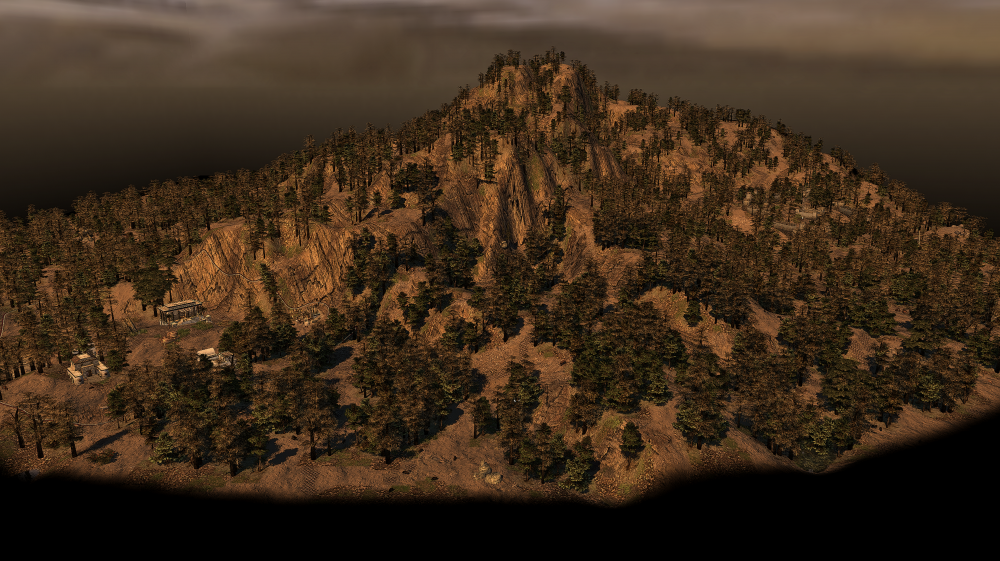
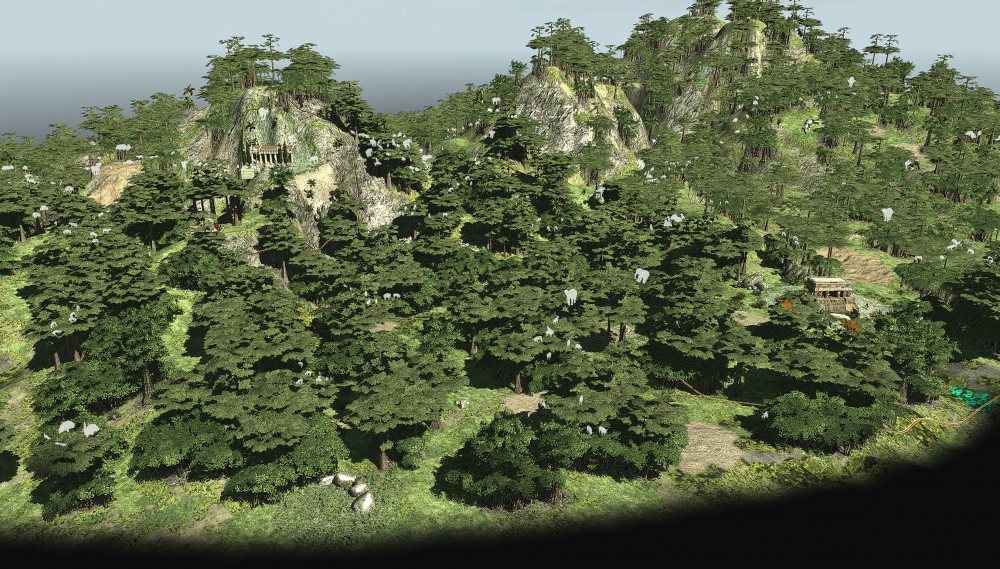
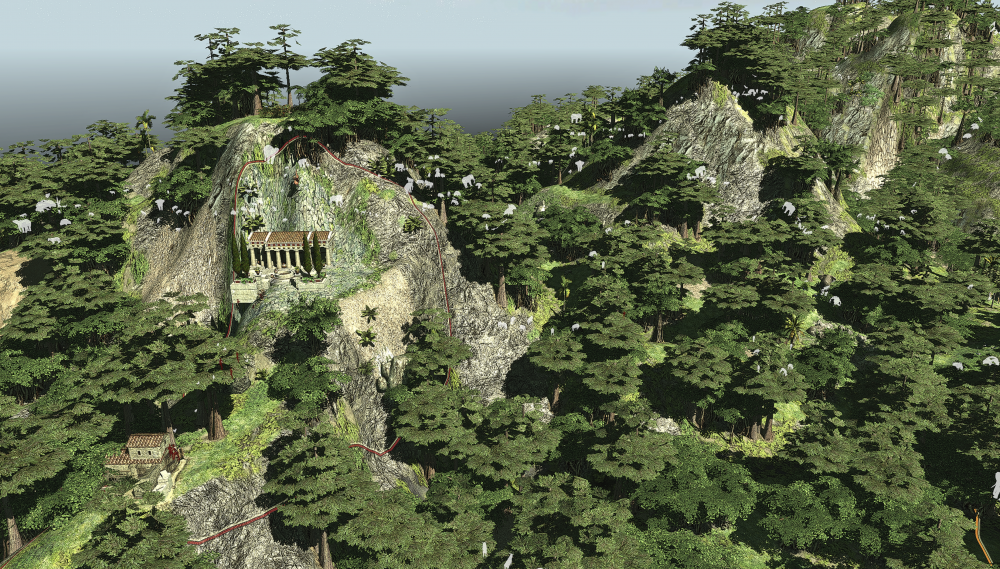
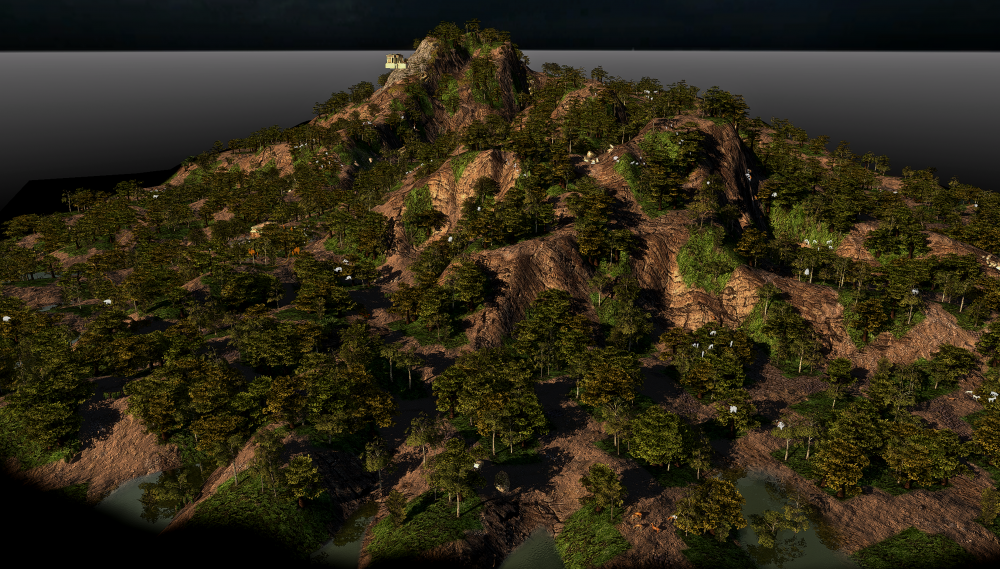
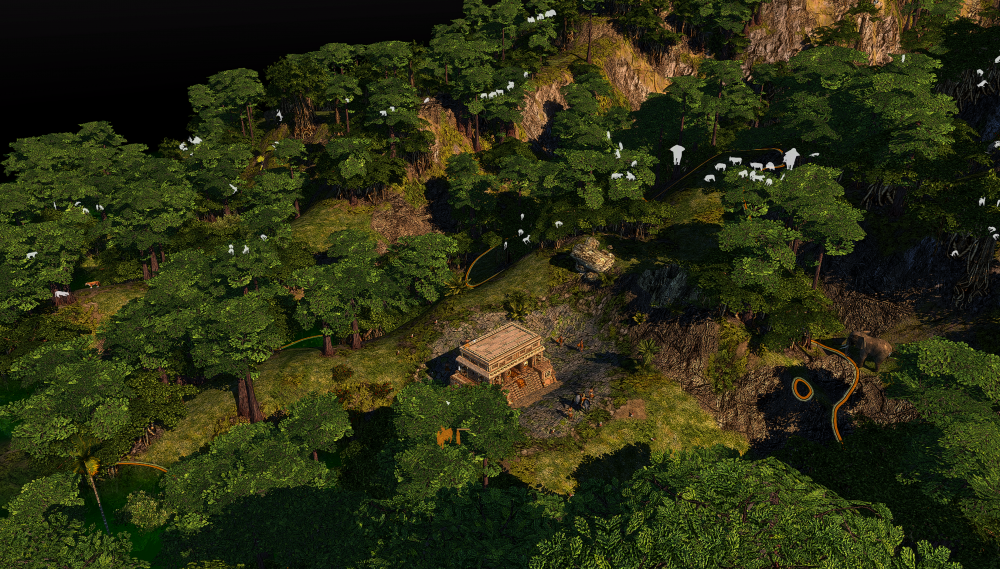
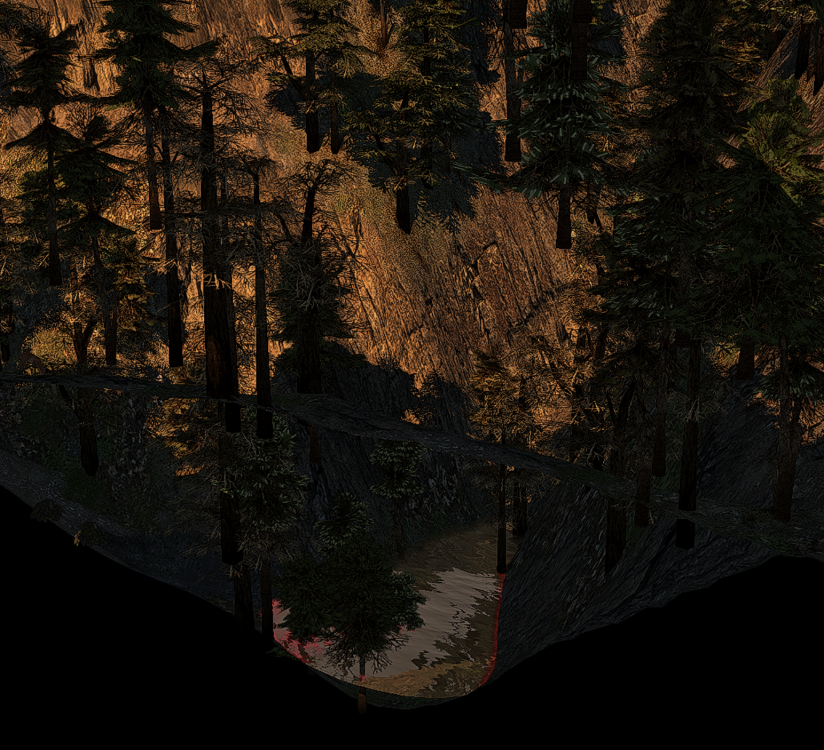


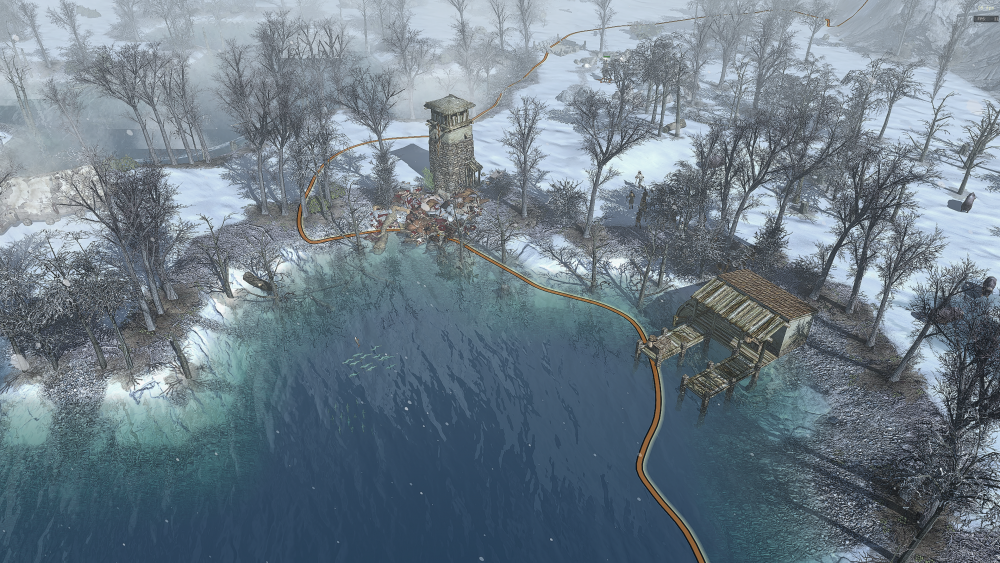
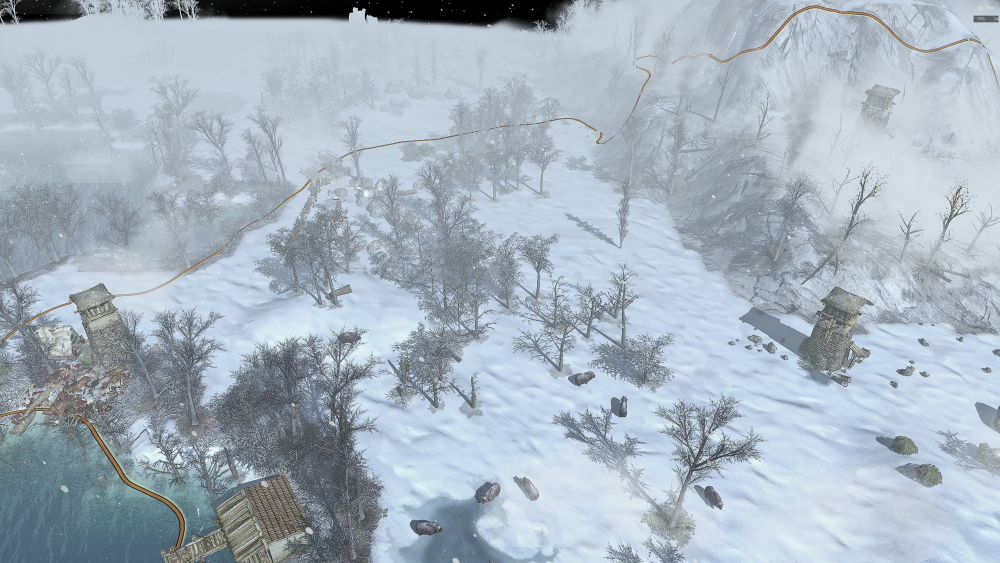
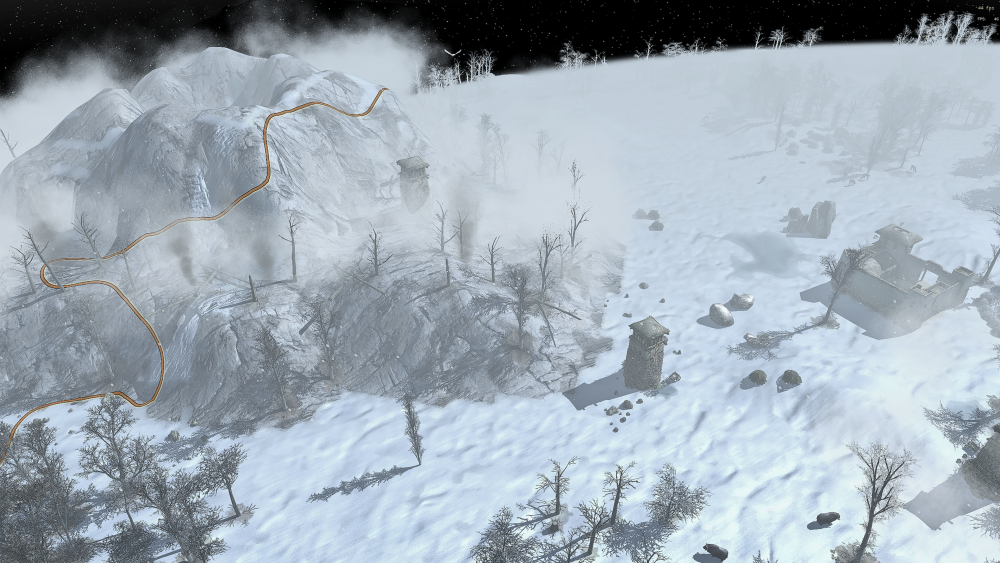
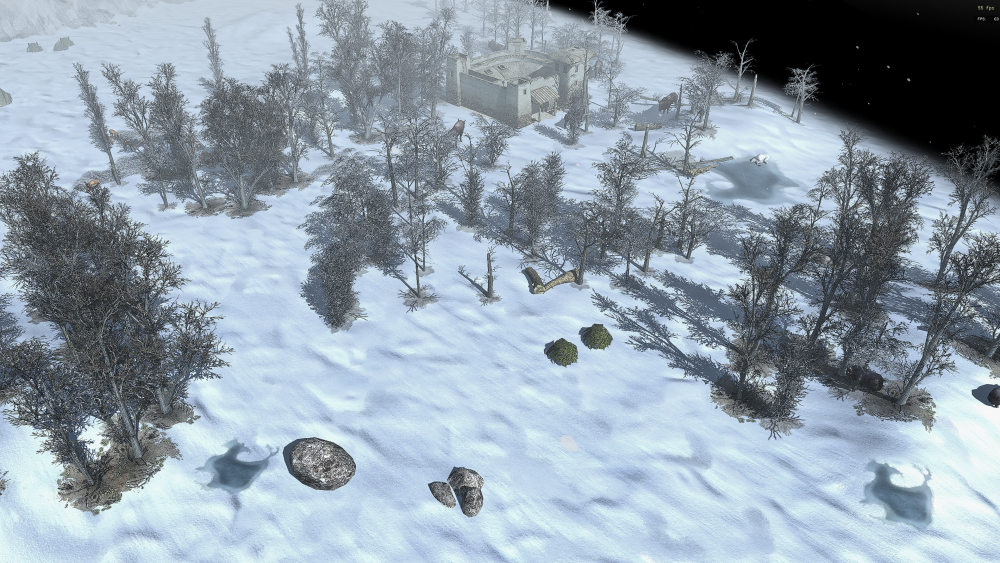
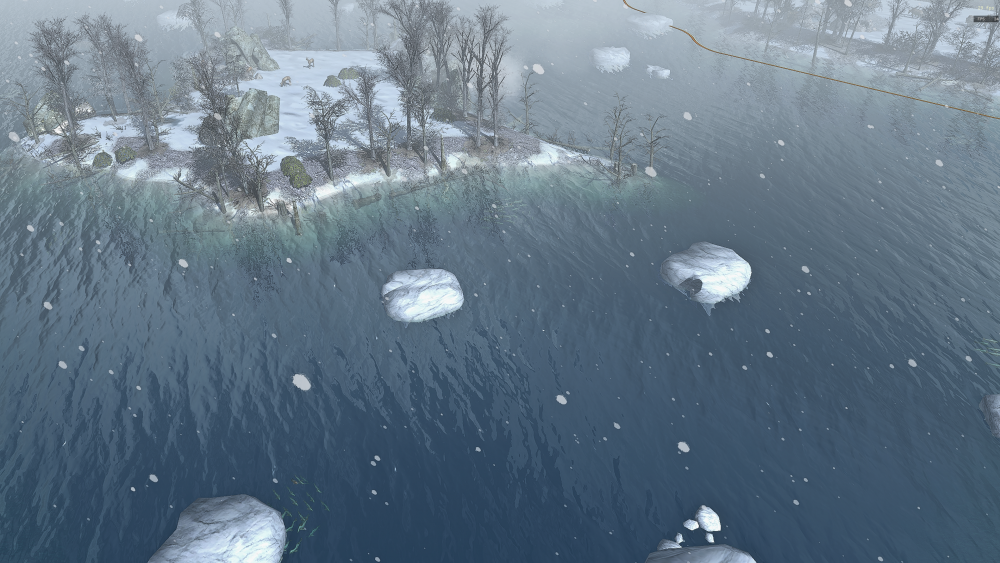
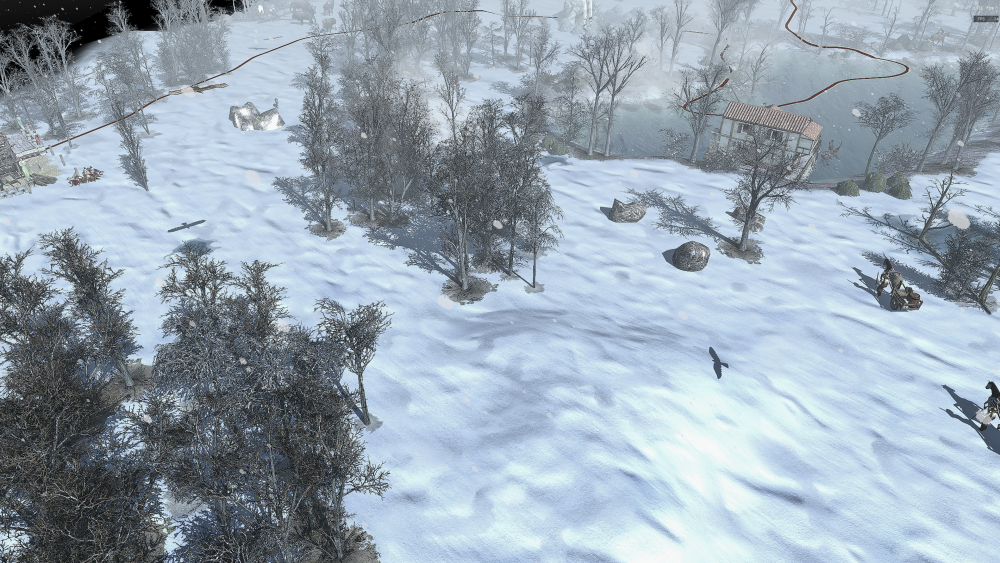
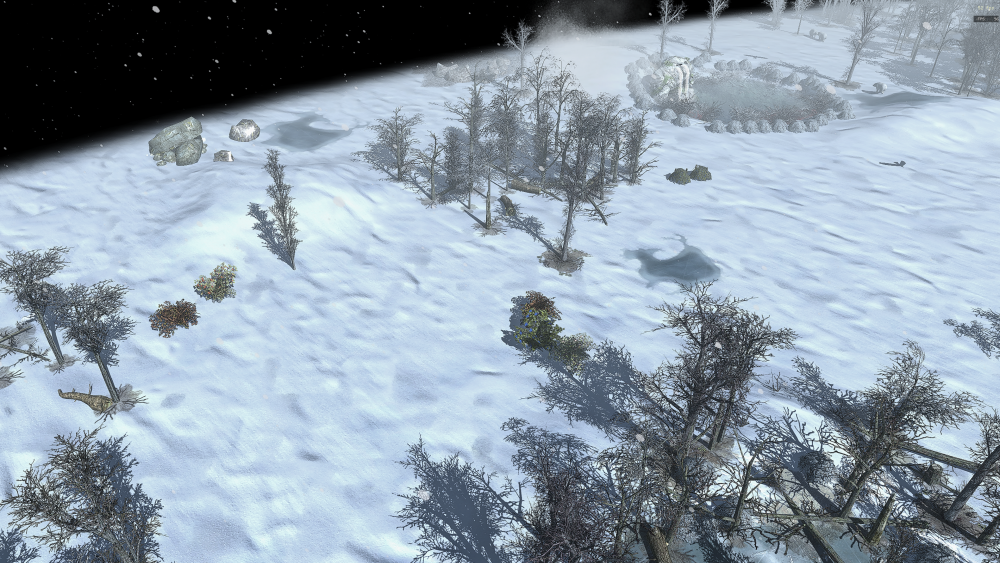




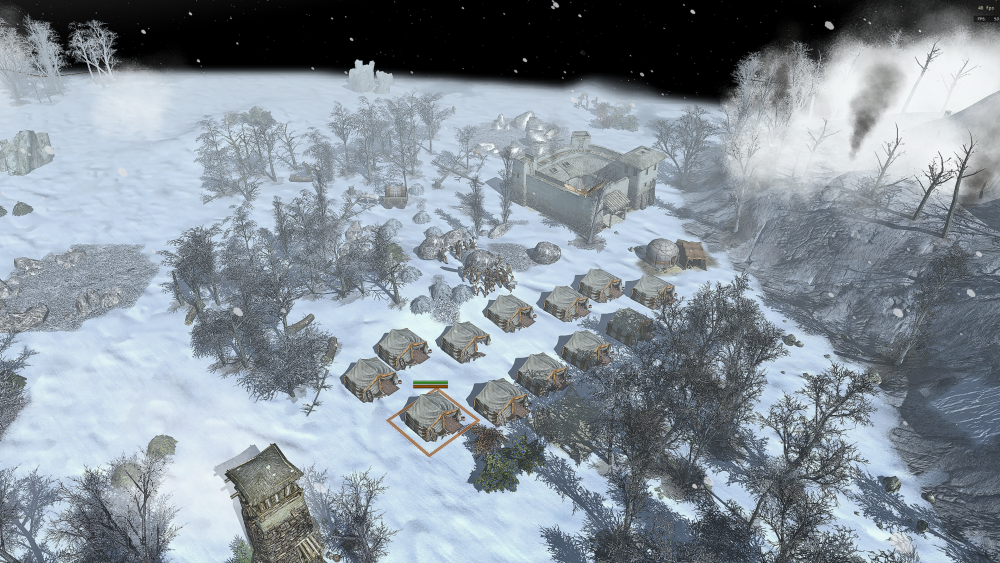
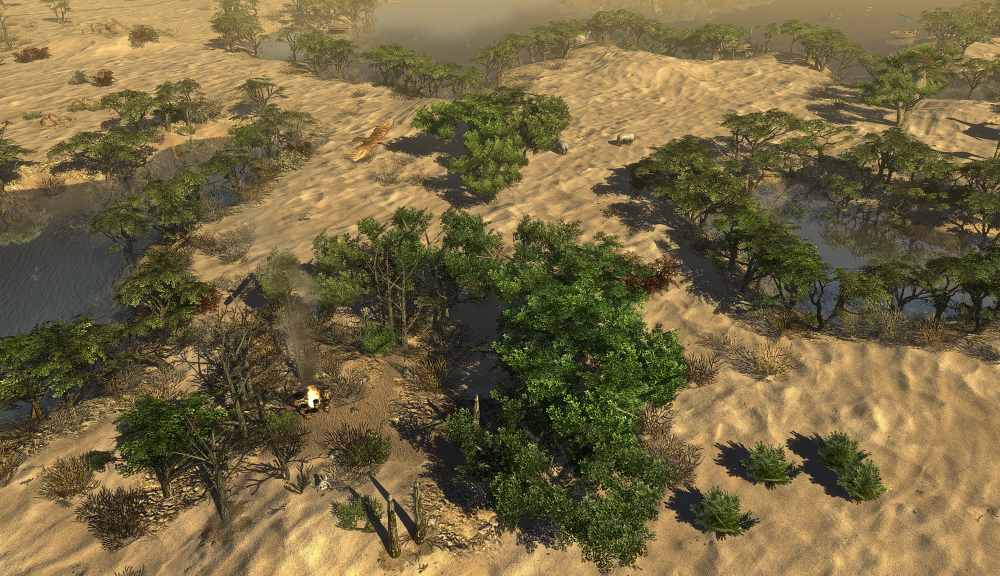
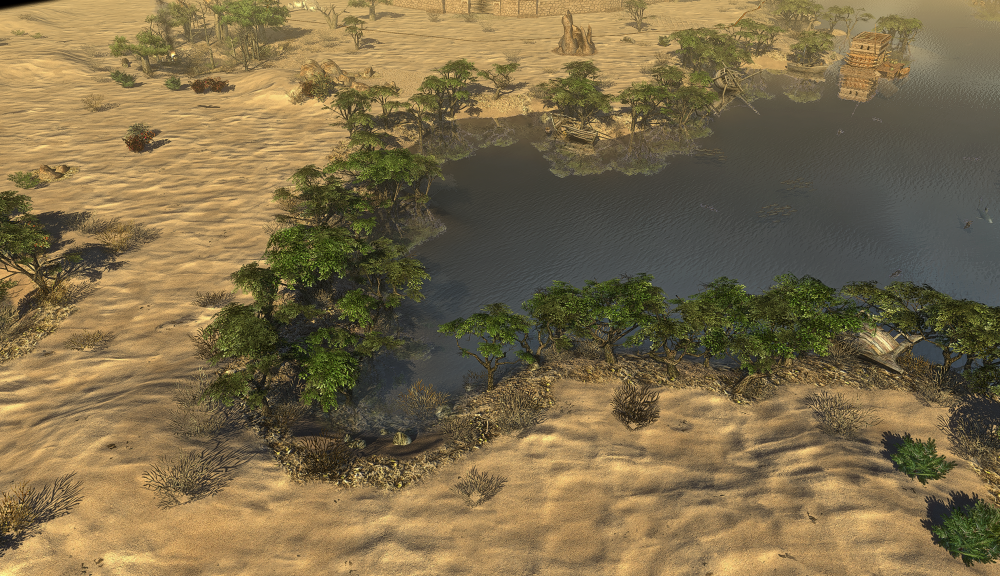
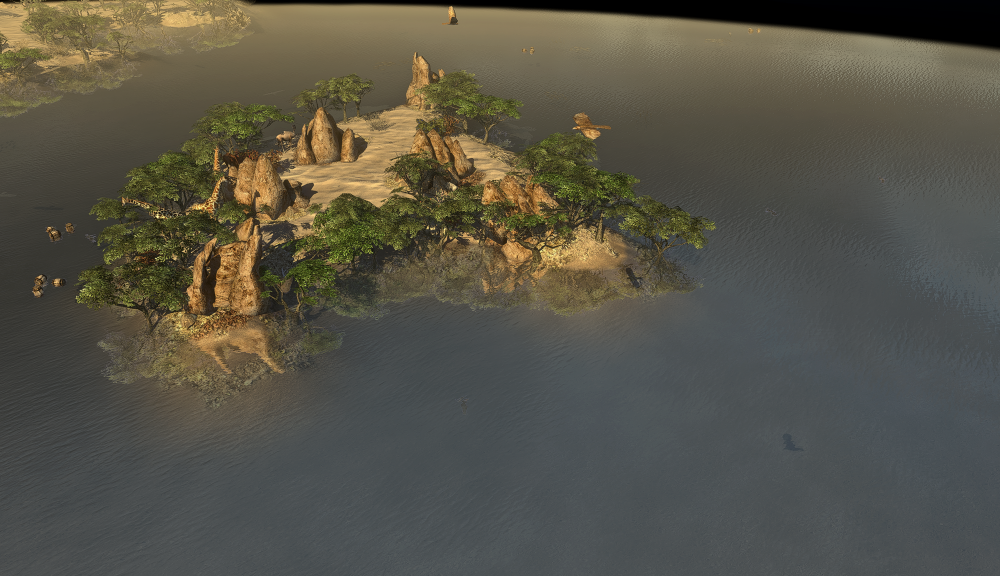
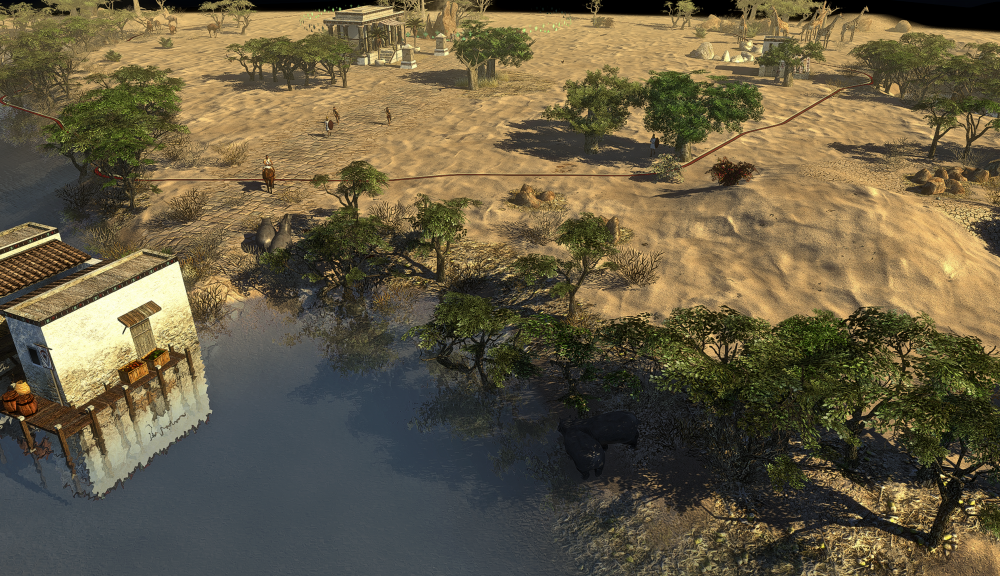


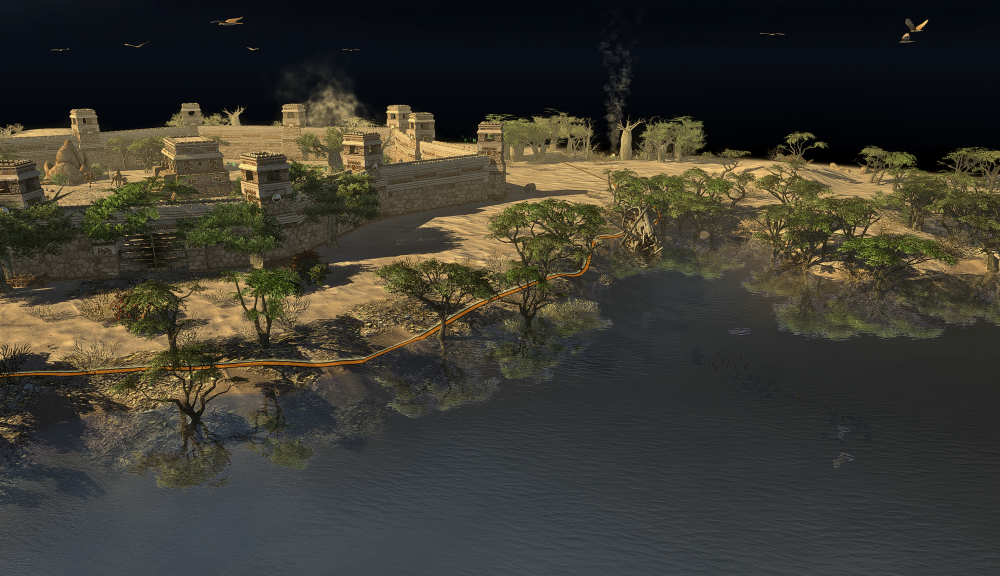
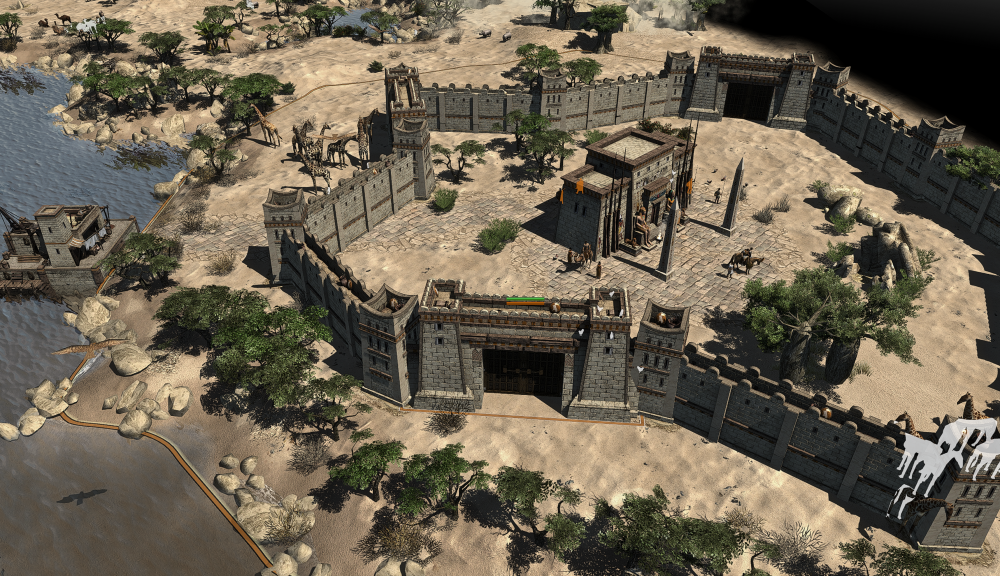
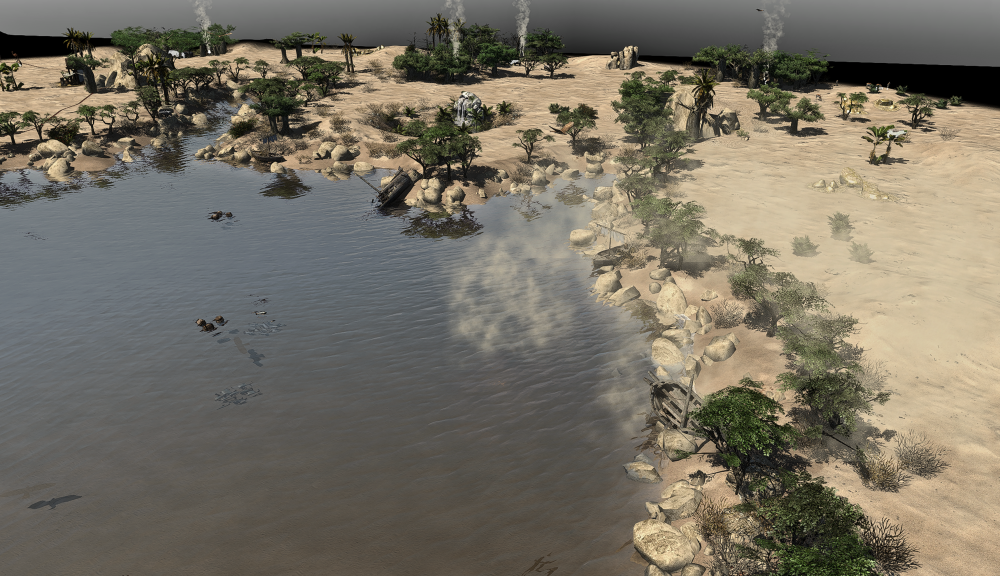
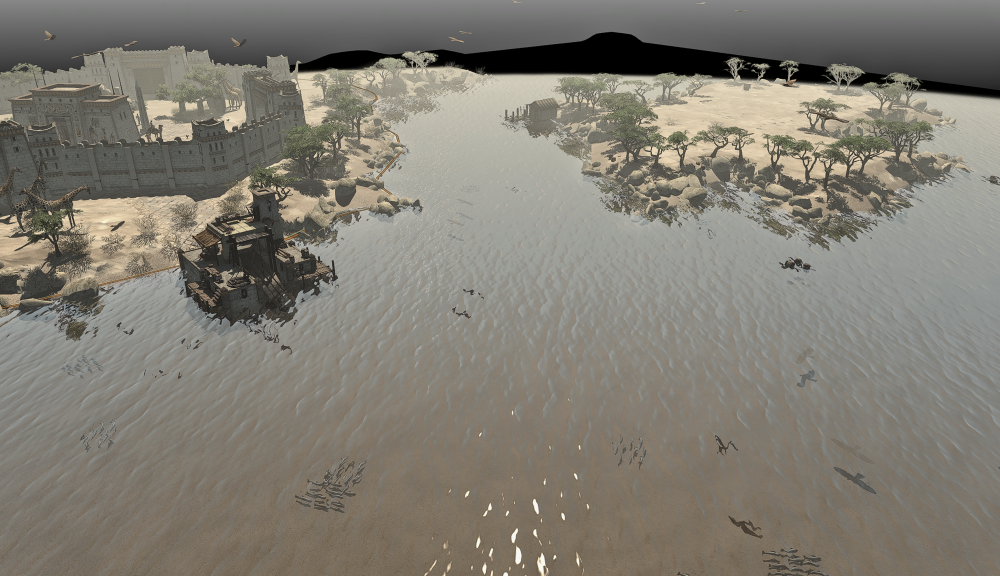


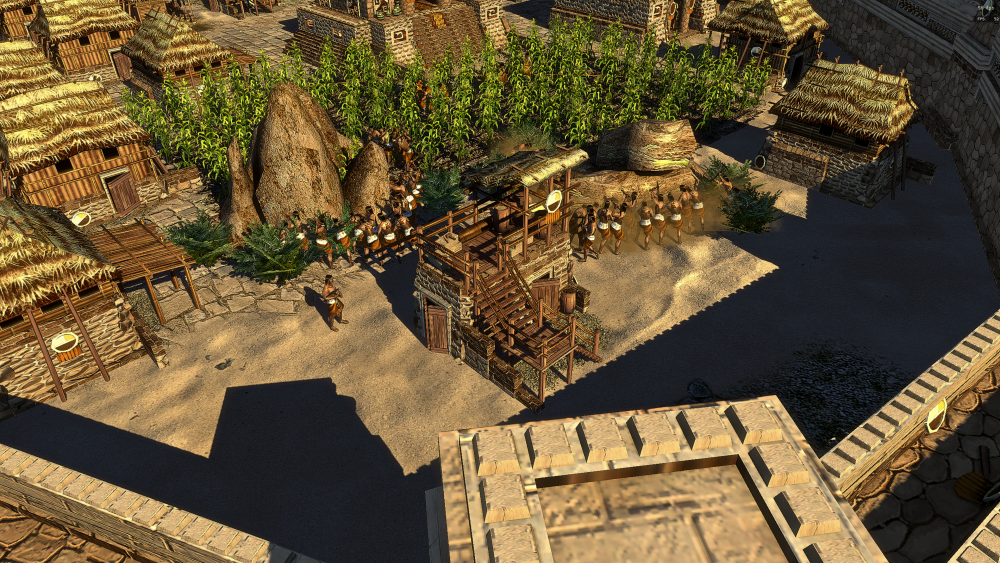
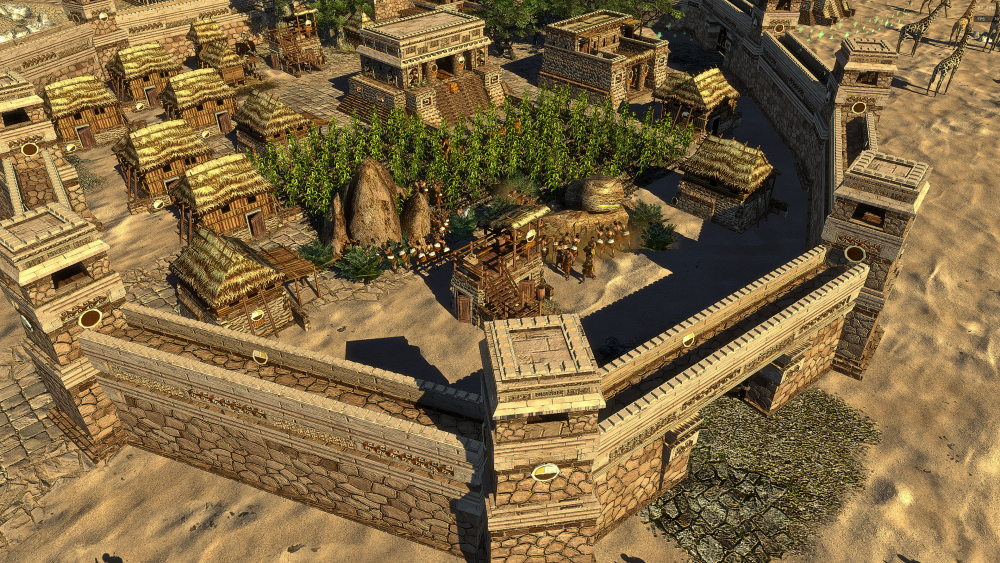
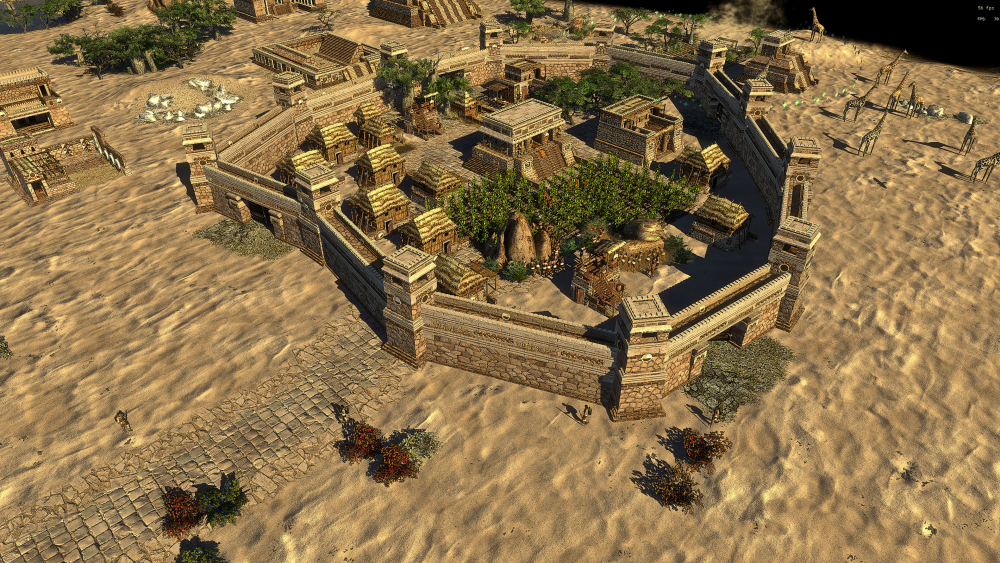
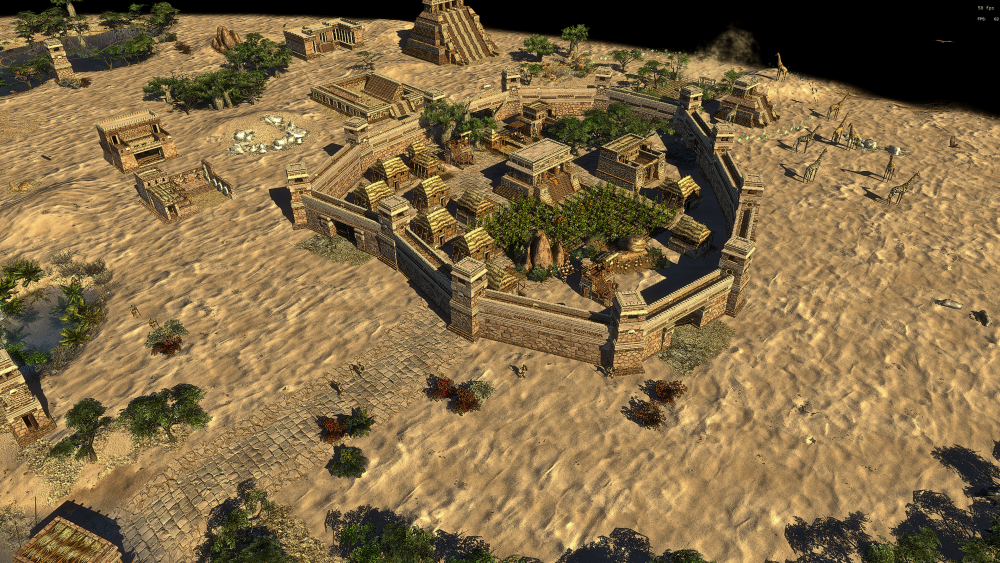

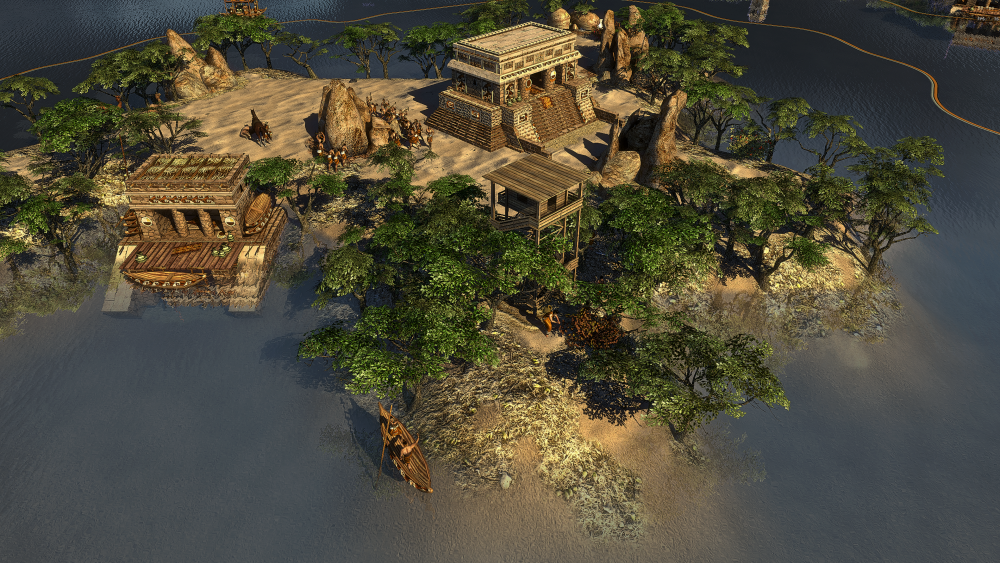
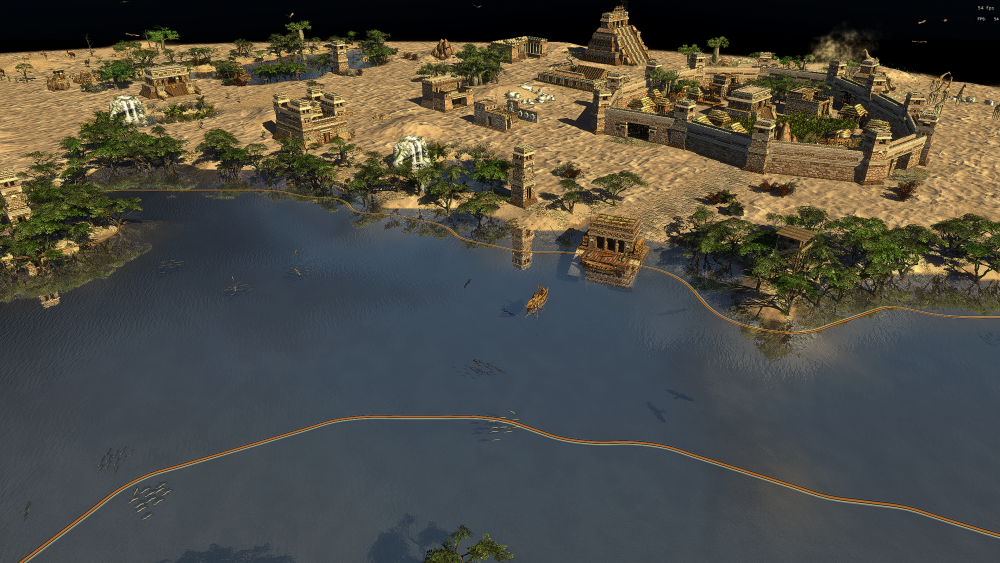
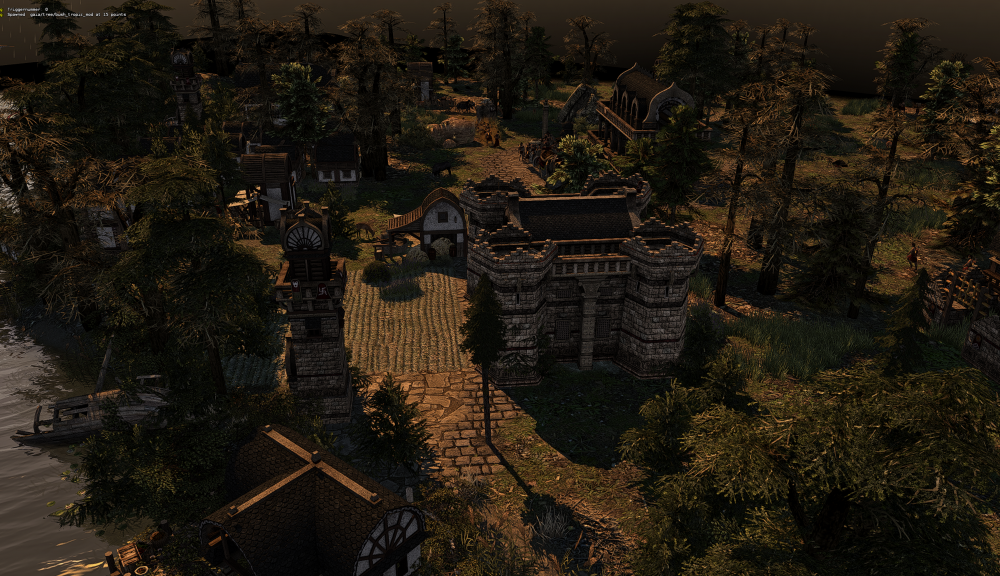

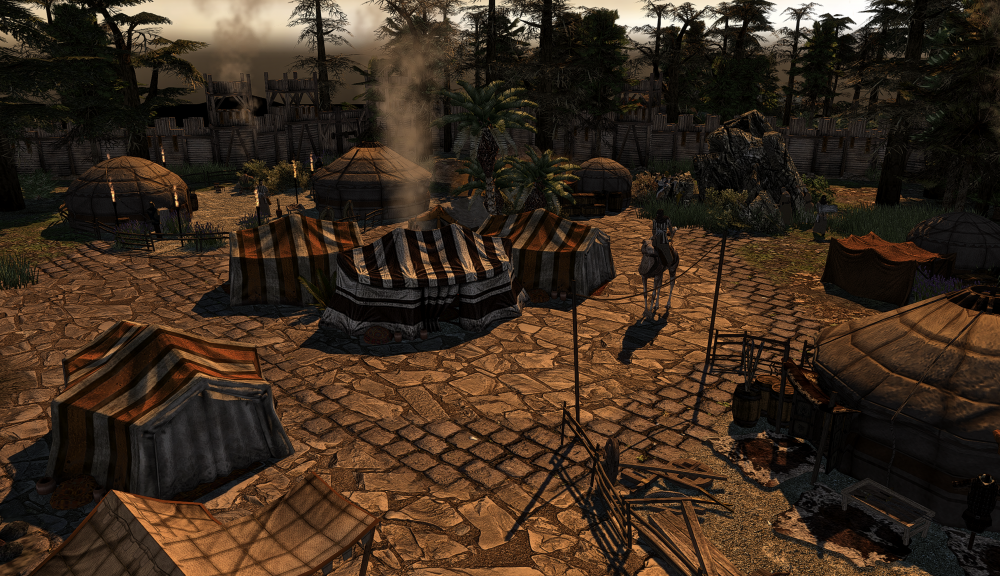
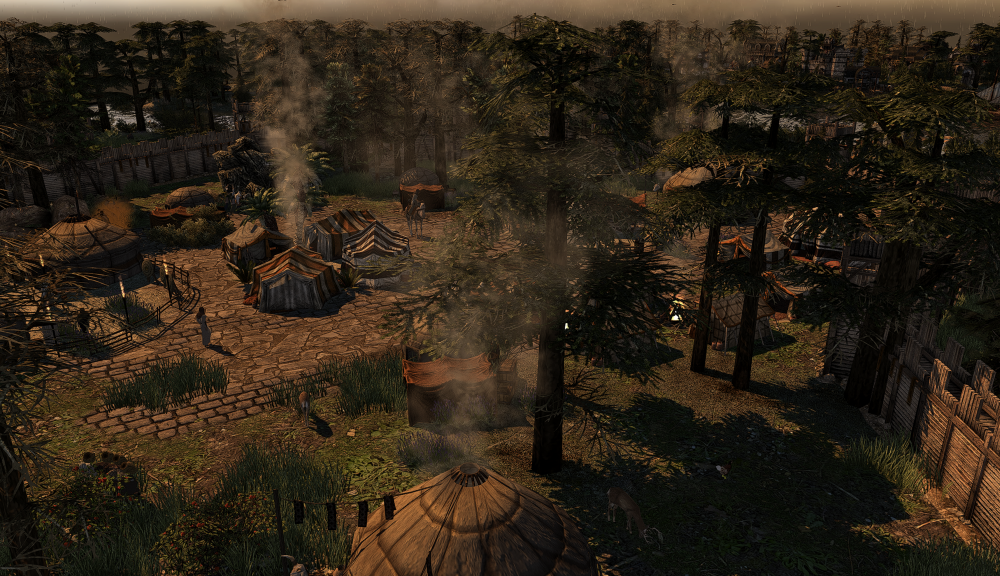
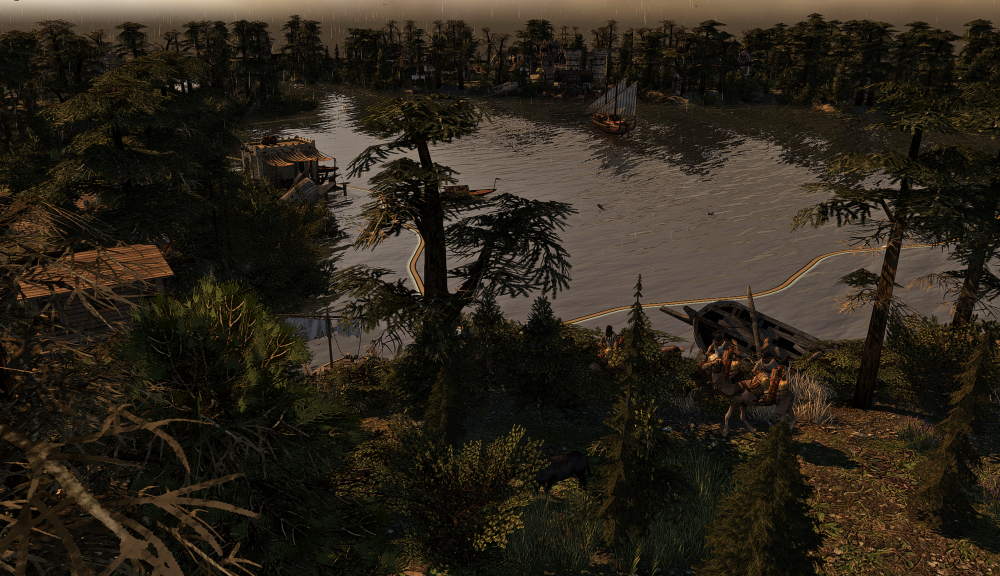
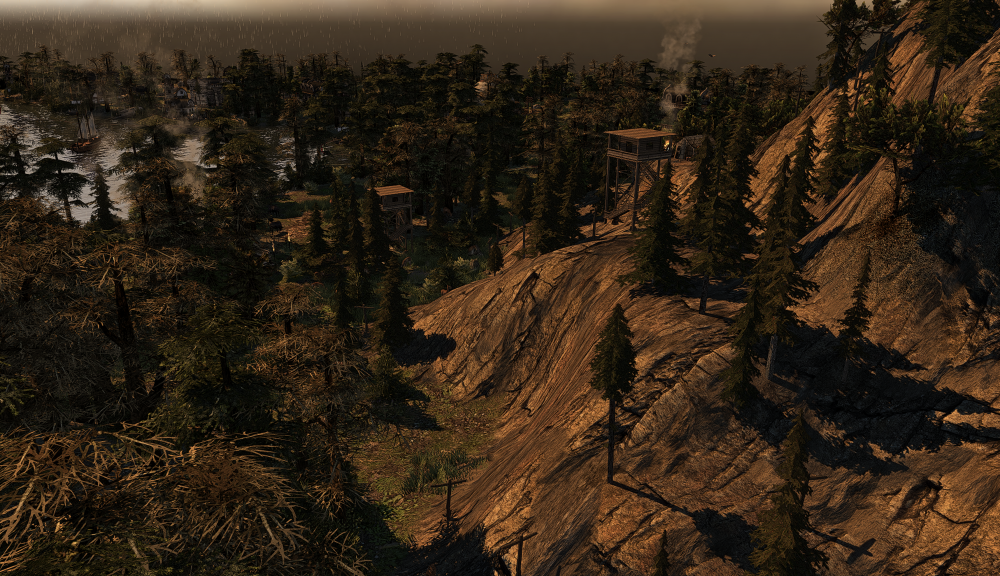
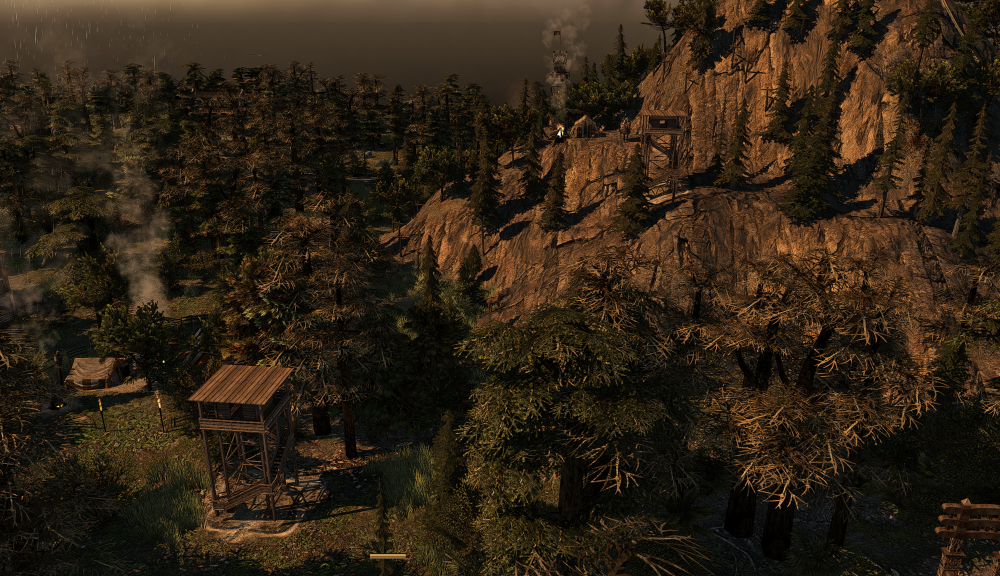
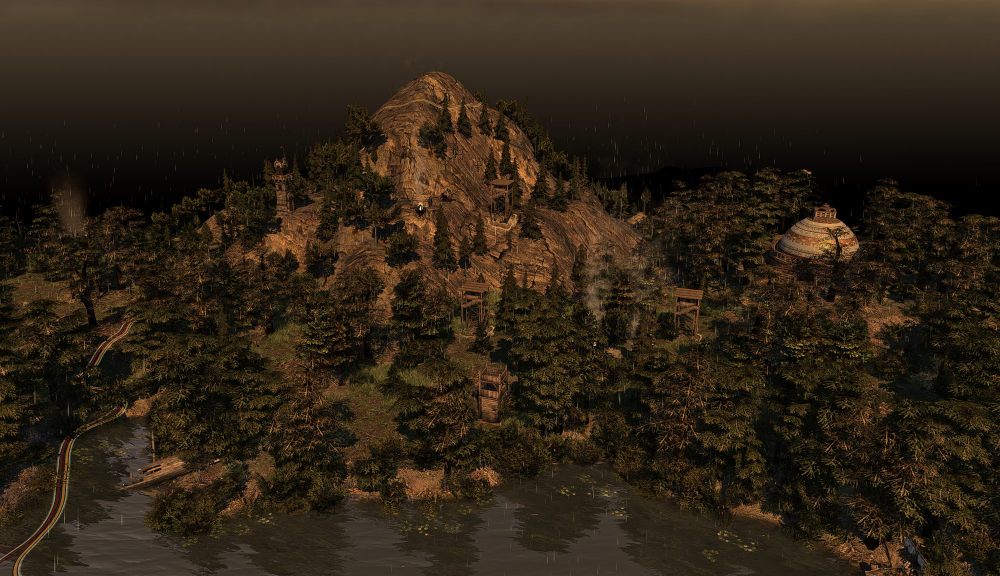
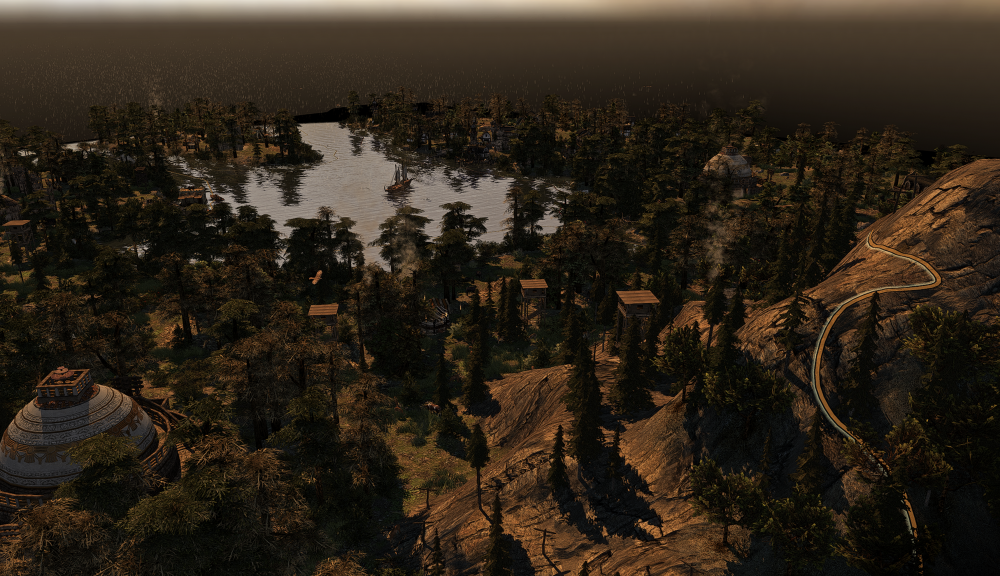
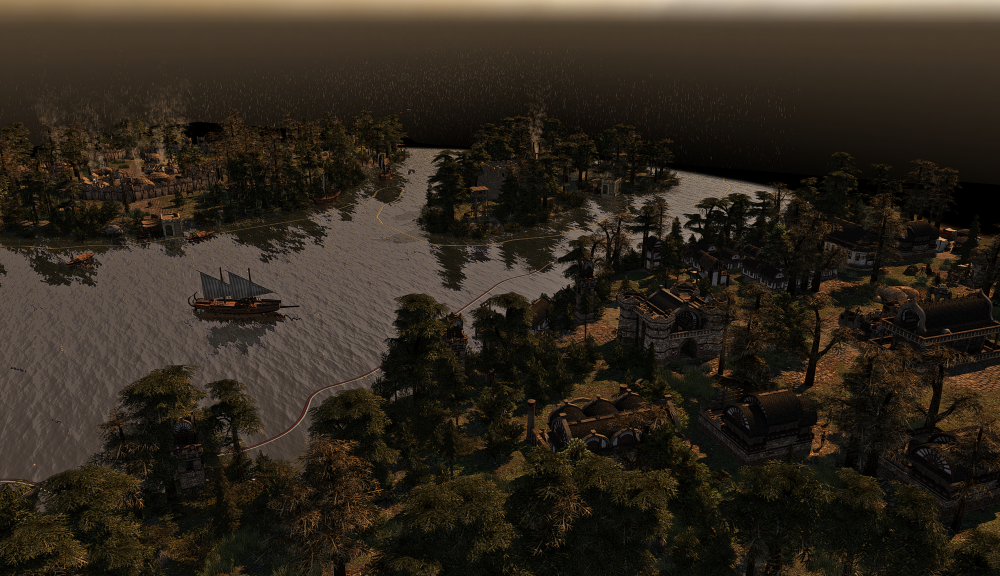
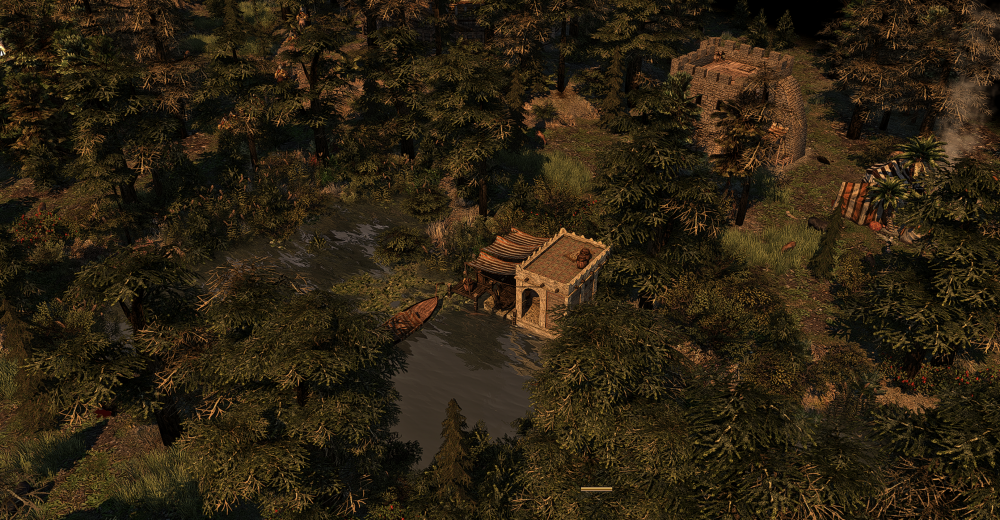
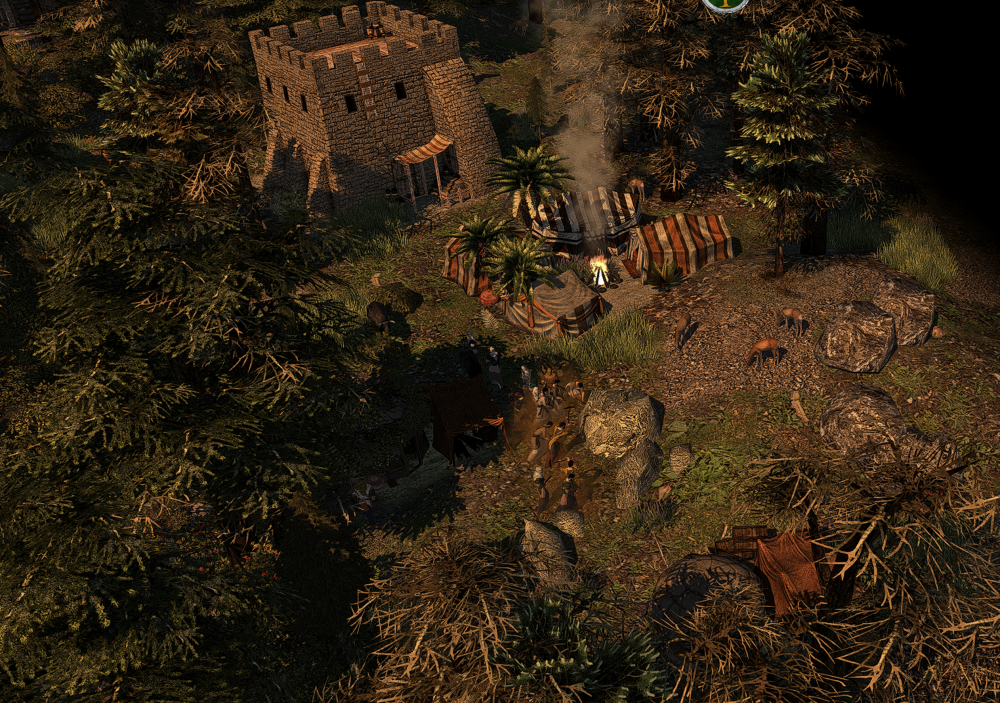

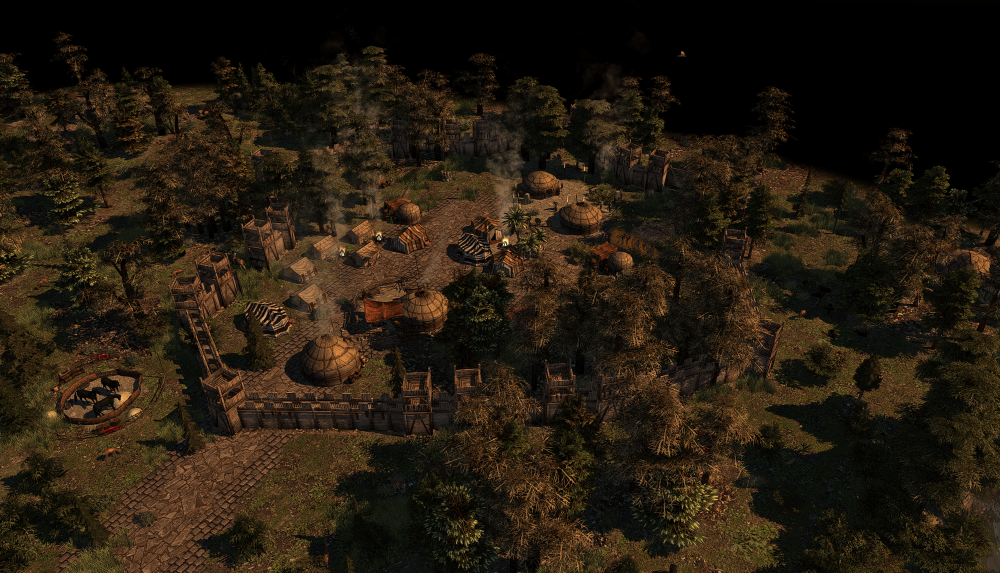
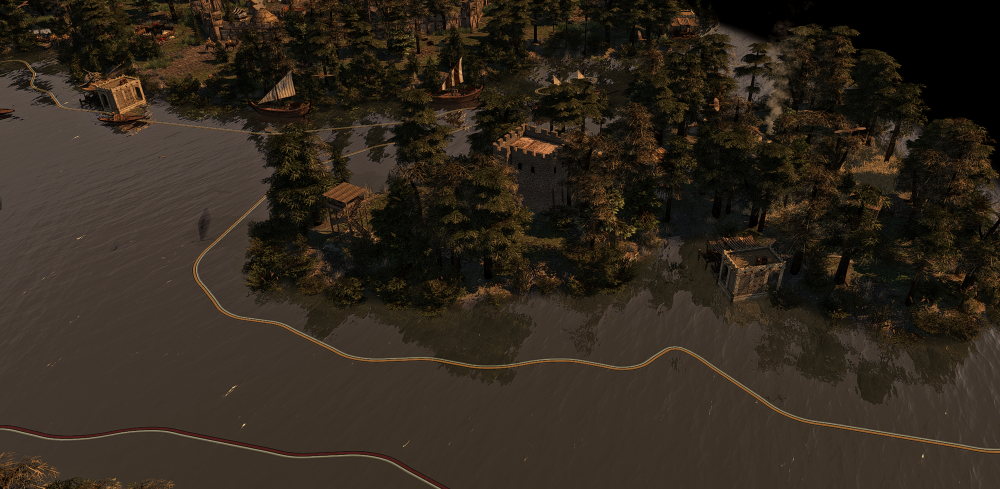
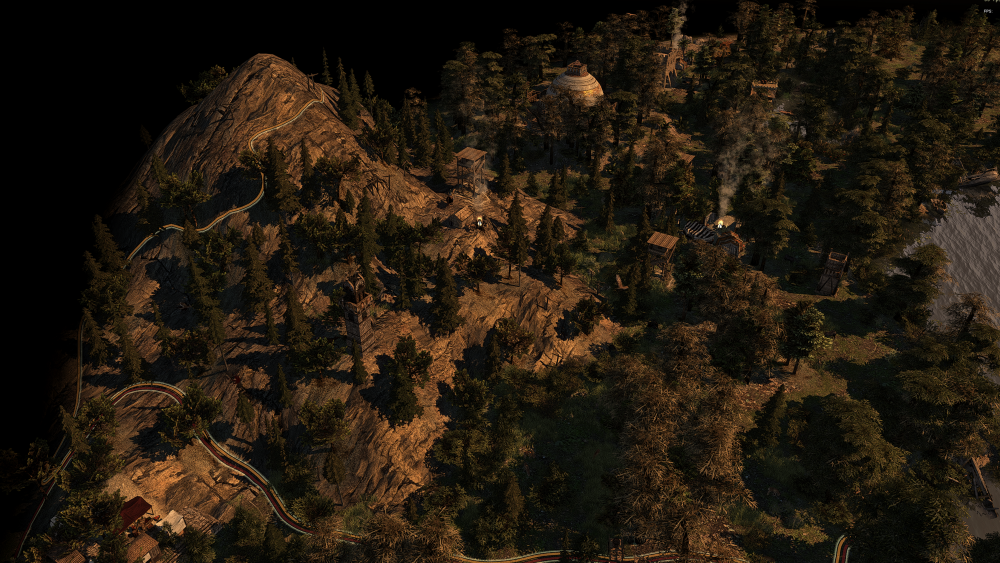
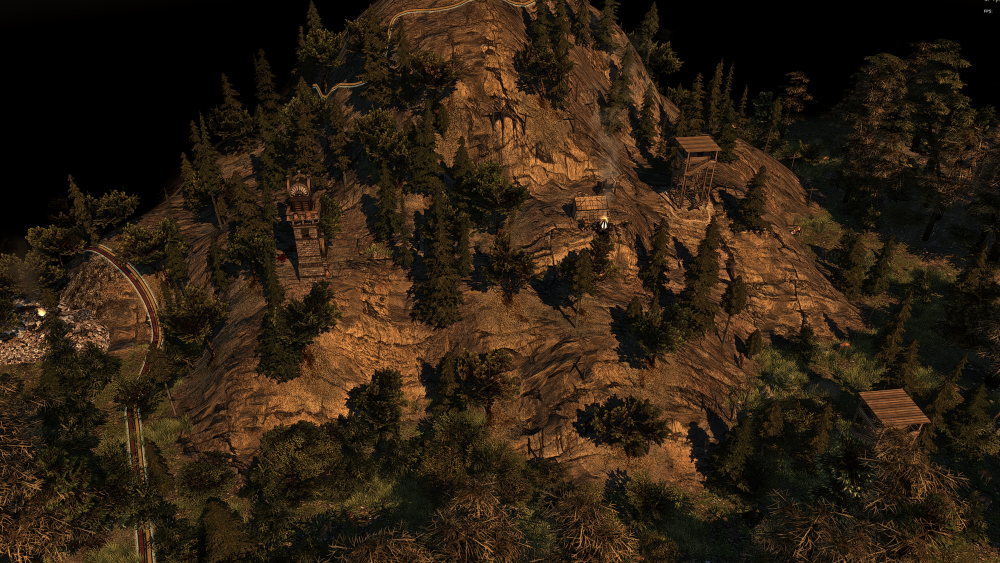
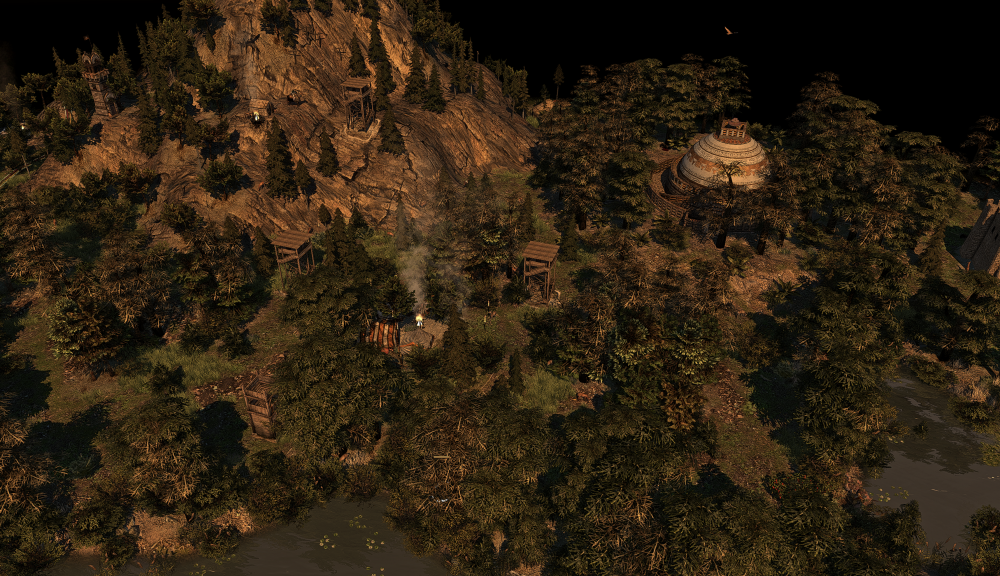
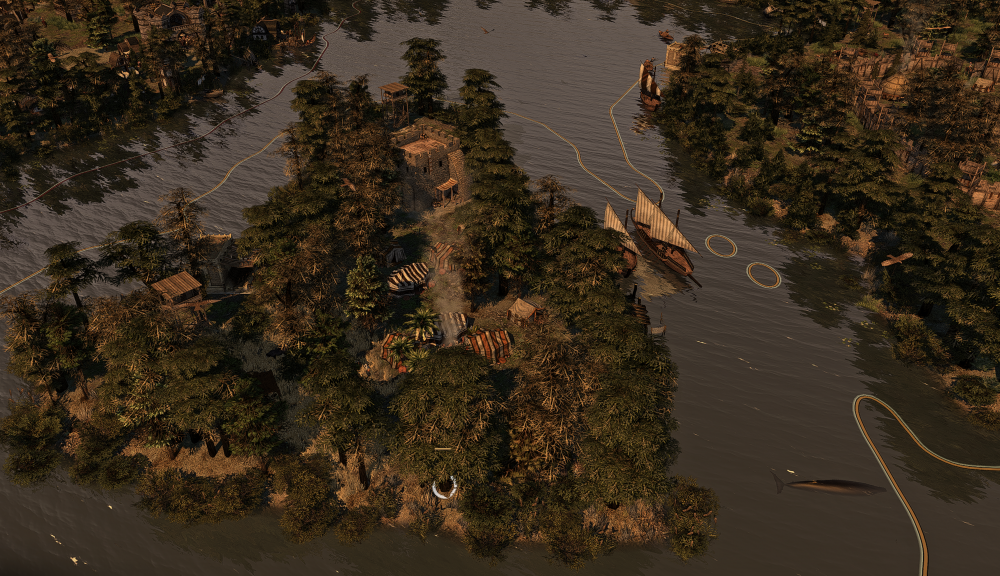
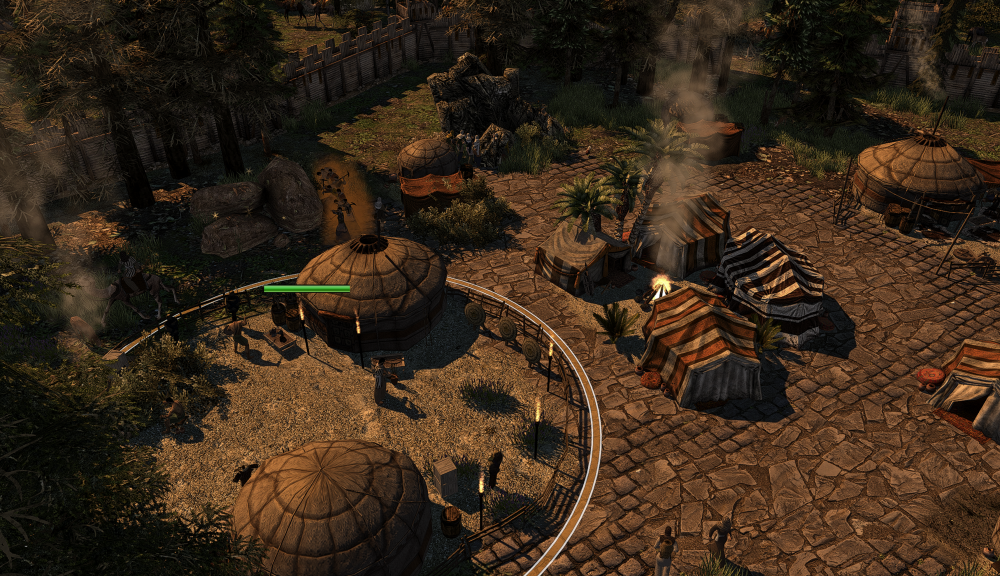
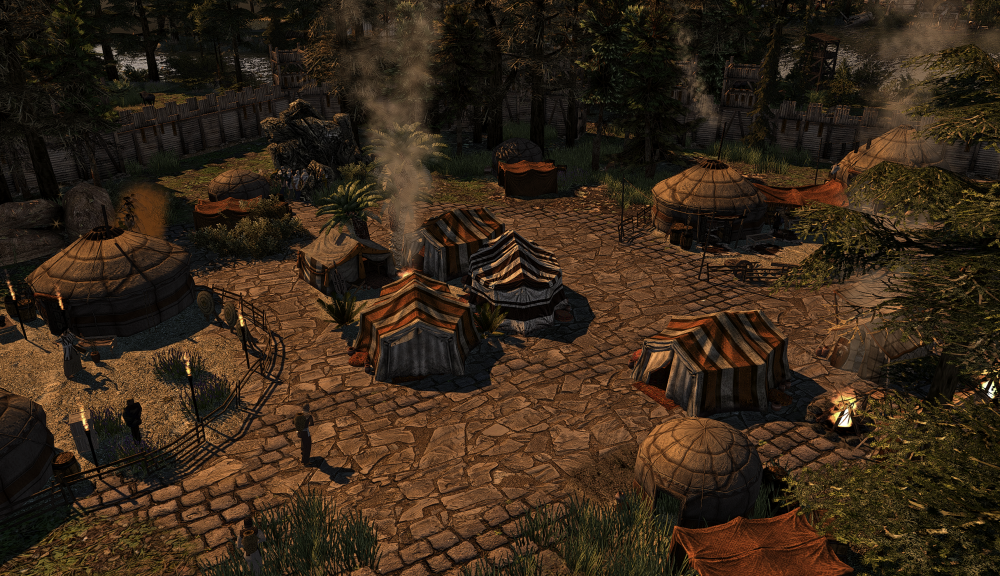
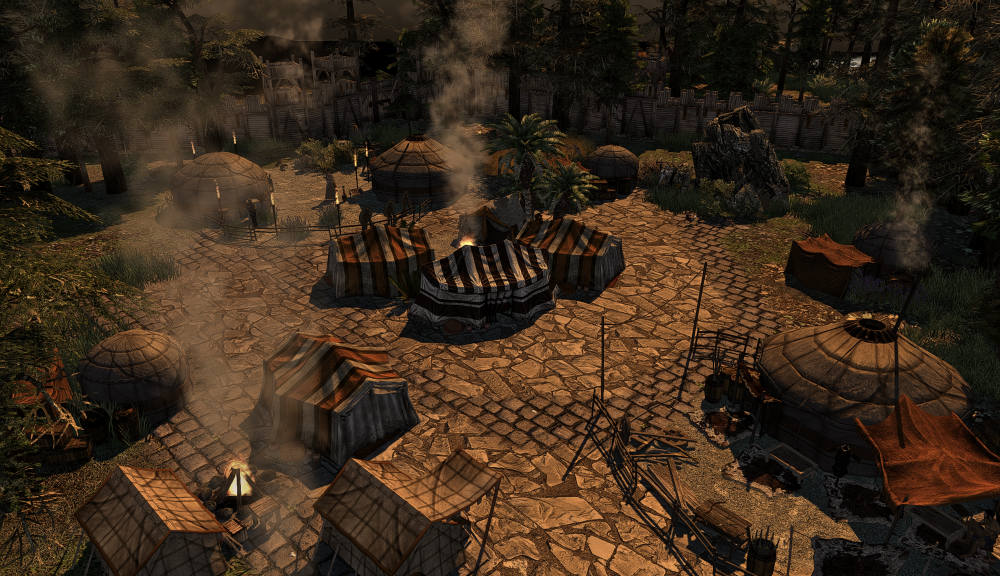
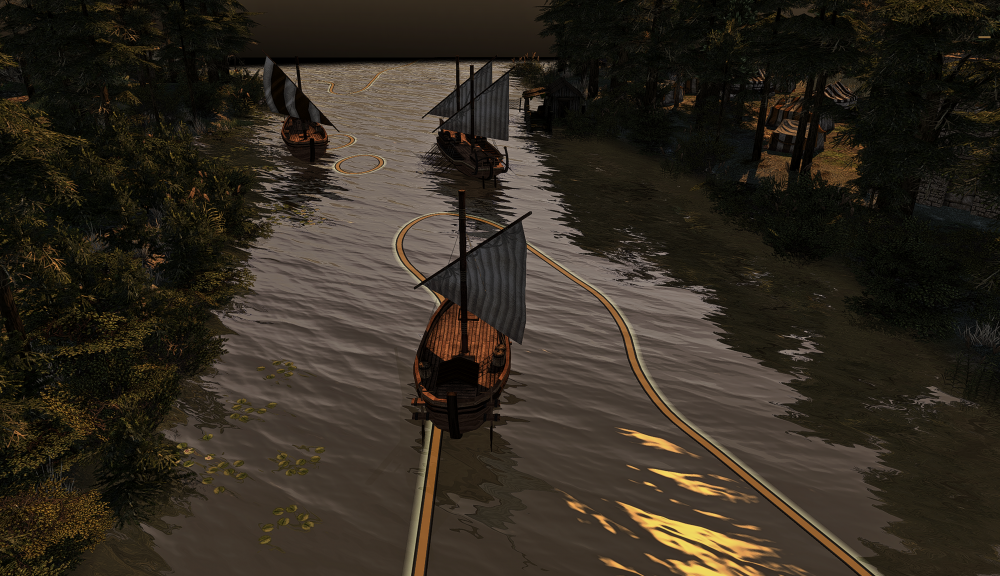




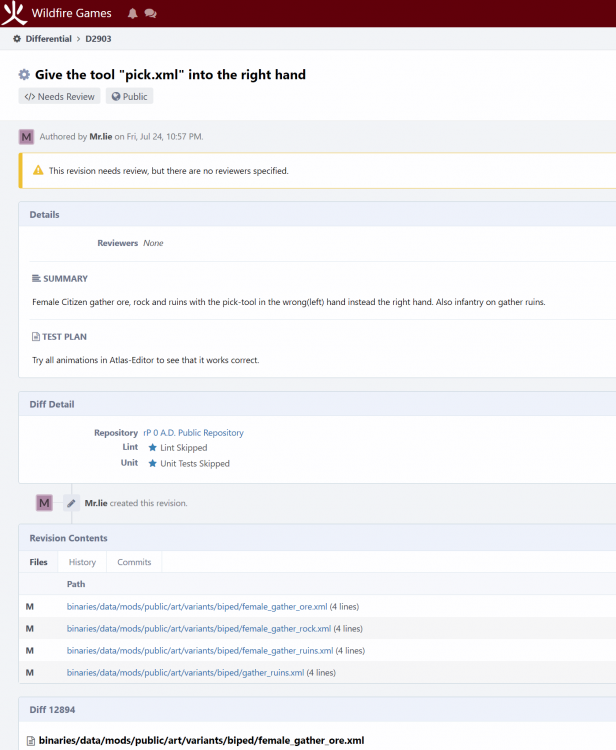






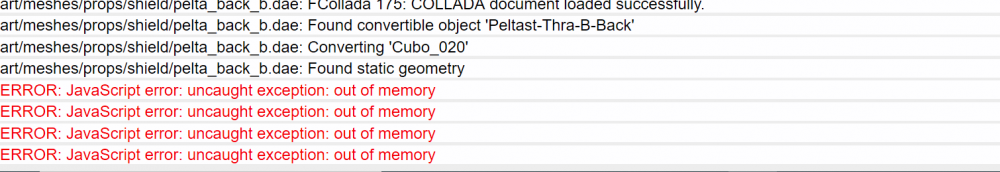
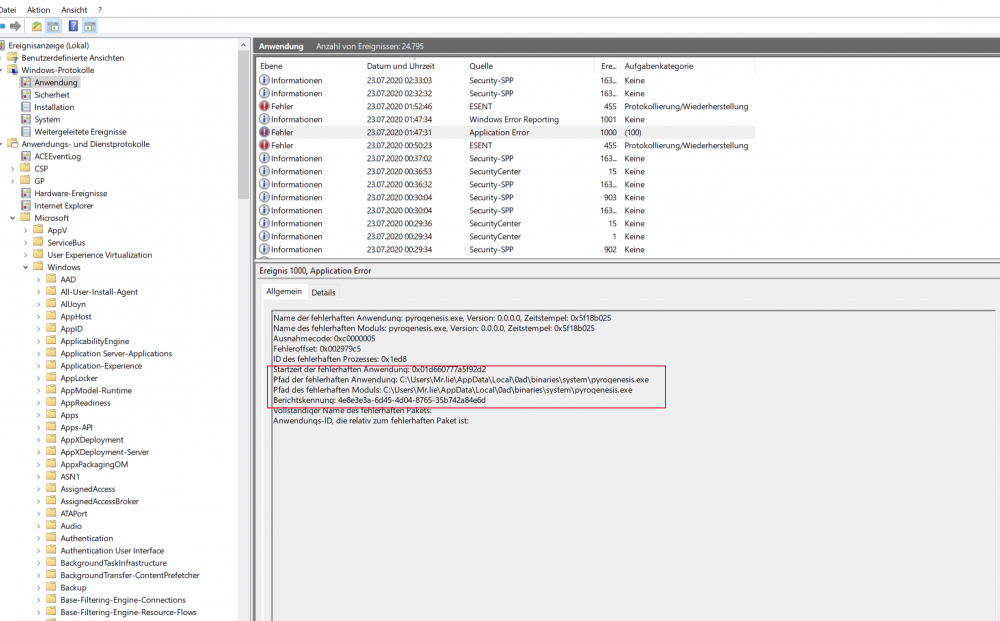
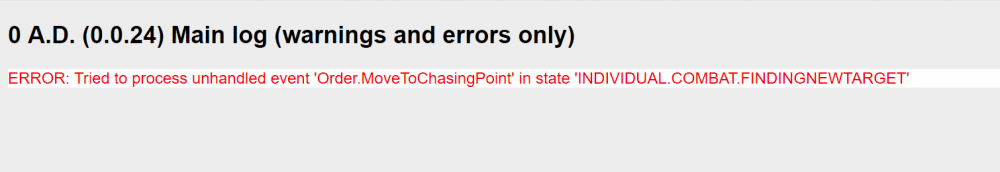
There is a problem with fxaa.
in Bug reports
Posted
@asterix Indeed it's a big improvement, but it makes it not easier to decide, which settings one should take ...

1. without reshade
2. with 0ad-sharpening
3. without MSAA
4. with MSAA full
5. with reshade and 0ad-sharpening medium