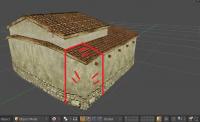Enrique
WFG Retired-
Posts
2.338 -
Joined
-
Last visited
-
Days Won
96
Everything posted by Enrique
-
Fixed transparency issue. Sorry photoshop users, I couldn't export it with layergroups, don't be afraid of so many layers, just follow previous post instructions. There are a ton of combinations. Let's see what you come up with! Thureos template 128x128 final.psd Thureos template 128x128 GIMP final.zip
-
Fix for our skeletons in the upcoming Blender?
Enrique replied to wraitii's topic in Art Development
Did some testing with the 2.69 testbuild (bipeds and elephant_forest) and the armatures seems to import better than before (bone orientation seems decent), but still broken:- Missing bones - Unasigned vertex groups (probably belongs to the missing bones) - Ridiculously downscaled bones, while others are imported correctly - Bones just go crazy when the animation plays (seems better on elephant_forest, probalby because the mesh/exporter is newer?) On the bright side: - New exported animations are imported correctly (except bone scaling wich seems to be random) - Animation seems to play propperly (need more testing) @historic_bruno: Could you point me to the infatry fighting animation that played good to you? -
===[TASK]=== WONDER: Britons: Stonehenge and White Horse
Enrique replied to Mythos_Ruler's topic in Official tasks
The decal idea is actually pretty good! good call! the seam where the mesh intersects with the terrain will be visible, but the blending would help a lot. I'd like to see some rocks, alpha mapped grass and bushes and some eyecandy on the hill too, just to make it more interesting (maybe along with the pathway like you say, that's up to Ludo) -
Template v1.0 How to use it: 1- Select one layer for each layer group to build up the texture 2- Reorder "front" color layers if you want more than one color 3- Use the "Patterns" layer or the "Emblems" layer to select by color and remove portions of layers to show the below layers. 4- Remove all kind of "front" colors parts until the last layer is visible for playercolor parts 5- Choose one of the two variations of playercolor (it's just a grunge texture & shadows for the playercolor) and leave the "fill" layer visible 5- ??? 6- Profit EDIT: PSD version is not working with layer groups, so there are a lot of layers on the PSD. Instead of layer groups, the layers start with their group name in caps. Removed until I fix some problems with transparencies
-
===[TASK]=== Differentiating Britons and Gauls
Enrique replied to Mythos_Ruler's topic in Official tasks
That looks x10 better man! good work I'd say prop it, bake AO (if you know how-to) and zip it up with the tower! let's get this in-game asap! -
Meshes for oval shields (thureos and wicker variations) done. Tarantine shield base texture finished. Added kepher and eagle emblems to the metal shields I did before for ptolemies. Thureos .PSD template due for this afternoon. Meshes and some of the possibilities of the template: I'm going to need references/info for weapons/helmets/hats.... whatever props the ptolemaic units are going to need (if they're not borrowed all of them from greeks that is)
-
Crowd-Sourced Civ: Ptolemaic Egyptians (Ptolemies)
Enrique replied to Mythos_Ruler's topic in Official tasks
Lion, those last 3 posts are Seleucids, this is the Ptolemaic thread. -
Coming soon the ultimate .PSD template for thureos shields texture creation. Some quick examples: (red is playercolor)
-
Those are impressive! With some more terrain texture and prop variations it would be perfect. Good job FeXoR!
-
-
Could you please explain a little bit? I don't understand :'(@Lion: thx for the references
-
You're right, they were carved into the rock, that's one of the advantages of having them fixed into the brick texture... but it's not flexible at all.I will try with normal mapping, which may make some shadows on the edges, and if it's not good enough, I'll run some tests on hand-painted shadows
-
I've resumed Ptolemies work, this is just a quick update, I'm changing the textures to fit a different approach... Similar to the persians, who have some alpha mapped reliefs to add where you want with just a plane, I'm doing a texture with several alpha-mapped paintings, so we can choose freely location, scale and rotation of the paintings on any wall. This way makes easier to map the walls into the texture. (the previous approach the paintings were fixed in the texture) BTW... Lordgood, I like that farmstead concept, I want to use it for reference if you don't mind
-
User Interface concepts
Enrique replied to Pureon's topic in Game Development & Technical Discussion
I agree on this one.I made a test with a window posted earlier on this thread and added the button to see the overall look, and I had the same impression, like the button is grayed/unusable: -
Logos: 0 A.D. - Empires Ascendant, Pyrogenesis
Enrique replied to Mythos_Ruler's topic in Art Development
0AD Empires Ascendant, wheel, and WFG logos variations at 2048*2048 with transparent background 0AD-WFG logos.zip -
You're right, I linked the cartaginian texture instead of the iberian one, my bad That's the direction we're looking for. Some remarks: - It looks like the buildings is too tall, may be because of the shots angle, or because of the masonry texture being too low, not sure. - That door still looking too small to me compared with the rest of the building. - We will need that the building geometry extends underground, so it doesn't look like it's floating when placed on uneven terrain. - Could you try the multicolored masonry part of the texture on the lower part of the building? (like the rest of the iberian buildings) just to see how it looks The last shape modification I'll ask for is to remove the back corners, this will differentiate the shape from other barracks and make it more interesting having room to add some details or eyecandy on those spots when detailing. Something like this: After that change you can proceed with the details
-
Crowd-Sourced Civ: Ptolemaic Egyptians (Ptolemies)
Enrique replied to Mythos_Ruler's topic in Official tasks
It will take a while to get something to be able to play ptolemies. There are already some buildings done, and the texutres alre almost finished, but unit work is not even started (although units are usually done quickly)When I'm done with the gauls and brits buildings upgrade I'll come back to work entirely in Ptolemies, resuming the shields and props work. (maybe you'll see some statues soon in SVN as a teaser ) -
===[TASK]=== Differentiating Britons and Gauls
Enrique replied to Mythos_Ruler's topic in Official tasks
You probably have some loose vertices. In edit mode, choose face selection mode, A to select all the faces an then H to hide them. Then switch back to vertex selection mode and hit A to see if there is any vertex around. -
===[TASK]=== Differentiating Britons and Gauls
Enrique replied to Mythos_Ruler's topic in Official tasks
Hmm that looks like the actor may have a material with more effects than the textures included in the actor. If the normals are pointing inwards, the polygon is not rendered at all. make sure the actor has player_trans.xml material at the end of the actor.Regarding the model, it is not mandatory for all the brit buildings to be round. You can use squared features in the structure, we just need a different model to diferentiate more both civs. -
===[TASK]=== Differentiating Britons and Gauls
Enrique replied to Mythos_Ruler's topic in Official tasks
-
User Interface concepts
Enrique replied to Pureon's topic in Game Development & Technical Discussion
It will take a while, this new interface is still being designed/developed That message is the tooltip of the "train hoplite" button. Z is the shortcut to the button. -
User Interface concepts
Enrique replied to Pureon's topic in Game Development & Technical Discussion
I love the shortened tooltips, the second and third examples. If the right-click could be implemented for advanced tooltips it will look really elegant IMO -
===[TASK]=== Differentiating Britons and Gauls
Enrique replied to Mythos_Ruler's topic in Official tasks
Prop points are called "empties" in blenderShift+A => empty => plain axes then, you place it where you want the arrows to shoot, and rename it to prop-projectile. you have to export it with the "main" mesh but remember to parent to it before (first select empty, then select main mesh, then Ctrl+P => set parent to object) and be sure that the main mesh is your primary selection when exporting (the lighter orange selection) On the towers there needs to be also another prop point: prop_garrisoned and that one indicates where the flag will show when the building has troops garrisoned. Regarding the walls.... slope walls are cool, but the problem is that we don't have the ability to make units walking on the slope... so not sure how it will work if we make the gauls their custom walls, in addition, the walls would need to be much wider than the other civs because of the slope BTW: Are you interested in modelling a new barracks for brits?