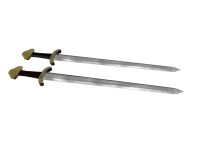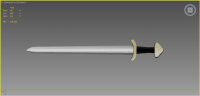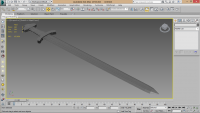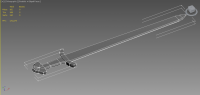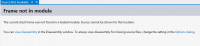-
Posts
18.311 -
Joined
-
Last visited
-
Days Won
597
Everything posted by Stan`
-
Actually we three of us fixed it. You gave me the solution, I gave the the partially fixed skeleton to enrique that imported fine in the game, and Enrique fixed the last stuff So Enrique is the savior, your the wise man, and I well am myself
-
-
I'll resize it don't worry
-
Hi As all of you know I'm really interested in this kind of buildings wether it should be Used as a standard Building or as an eyecandy, for small villages, which will have the great animations now that skeletons are fixed with their folks. Anyway I wasn't able to find much information on the buildings references itself except finding big ovens, and that the first appears to have been created in Lydia A few centuries AD. As you may have seen I made one (Two If you count the variations.) I used the reference for the Siedlers in which game I leaked the model a few weeks to later to compair boths. Can someone help me to find references ? Regards Stan.
-
By Glinn you mean not shiny ? Yeah happens all the time with my textures, but never found a way to improve this... I'll see what I can do.
-
Nor do I either gotta check X)
-
-
Okay, Il remove it then X)
-
-
-
Thanks Enrique. Maybe you could animation task in the official task thread for a17;)
-
For the first shield you have the one of the long house. I'll make the sword. Tell me what is the poly cap ?
-

[Discussion] Spidermonkey upgrade
Stan` replied to Yves's topic in Game Development & Technical Discussion
I understand I've been doing a lot of javascript. But yeah When I was using using C not declaring pointer was a bad thing. But if I recall correctly, not initializing an array of values is bad because weird stuff happens sometimes. -

[Discussion] Spidermonkey upgrade
Stan` replied to Yves's topic in Game Development & Technical Discussion
Can you tell me a specific case were a variable has to be undefined ? I thought this was a bug source even in recursive functions. -
Set VS2012 to english. First message that appears Unhandled exception at 0x05950C90 (ig7icd32.dll) in pyrogenesis.exe: 0xC0000005: Access violation reading location 0x00000004.Unhandled exception at 0x77E41A91 in pyrogenesis.exe: 0xC0000005: Access violation executing location 0x00000000.Unhandled exception at 0x77E41A91 in pyrogenesis.exe: 0xC00001A5: Une routine de gestionnaire d’exceptions non valide a été détectée (parameters: 0x00000003).Maybe one of the pictures can help you
-
Yeah I will give a whole new dimension to the game. With realistic fights, realistic economics, and realistic growth. Children will add deepness. Only thing missing will be time lapse, but we don't care since it is an RTS. I don't really like the turn system in total war.
-
Now is this good news ? =D EDIT : Copy of Enrique's message
-
I like Blender, not as much as Max, because I started making bad 3d stuff with it but I like it. My minion avatar was made with it. I was just wondering if it was from a game or something. *Stan was in despair and brownsing through sourge forge, and when he typed collada, a wild program appeared) Opening what you call "multi talent software" (I don't know why you do that) I realised that props were already boned, but that the bones were fine, which is not the case in blender !
-
I'll do motion capture with my swords and shields. What is this awesome Image from. I would'nt bother with max animations, if blender imported them correctly. And I now know why it doesn't The source of all this *** is max the exportation doesn't work and in maya either. FBX Collada is bad. found a nice viewer http://sourceforge.net/projects/assimp/?source=pdlp
-
Okay, I can't use any student version to work for 0.a.d. Because they don't allow me to sell anything. And therefore neither does the game. Need to find max 2013
-
Failing isn't normal ^^ and even less when you pay 6400€ per year. But guess I didn't choose the good speciality to go in engineer studies, should have targeted way lower, where maths, are maths that my poor brain can understand. //OFFTOPIC. I'll try Oh, yeah. I didn't checked that, I only use pro versions... I'll see. Don't have a big bandwith though.
-
Engineer? Wanna join us here? My humble self Aerospace student. I agree to disagree. According to my post below there is something wrong with max 2014 Exporter. And there have been since max 6, that's why the team was forced to use collada max. Problem is, plugin is only compatible with max 2014 with no SP and max 2013. I don't have any of those... Agree on this, model I provided in blend files had animation working fine. Don't know if there is a max maya exporter. Only fbx. I must have missed something I don't see corrolations here.... I'm a very bad unspecialised engineer. I think i will fail this year Might not be suitable for your project...
-
Only 2014 I'm 19 and engineer student.
-
I ´d need to get my hands on a trial of 3dsmax 2013 to get the open collada to work. This need to be tried since it is the best collada exporter. I ´m also looking at the settlers files and looking for a way to open anim files to see if I can find other exports formats. In the settlers files are dff´s openable by zmodeler (not zbrush) and anm file. I can open dff for they seem to match the gta sa format but i can ´t open anms nor export. I need to test collada import in blender 2.70. Export too I wasn ´t able to find max 2013 but maya i can find do you know version he fixed ? About kinect i ´ll take a look at liońs post. I never tried to connect the kinect to my pc