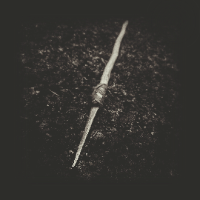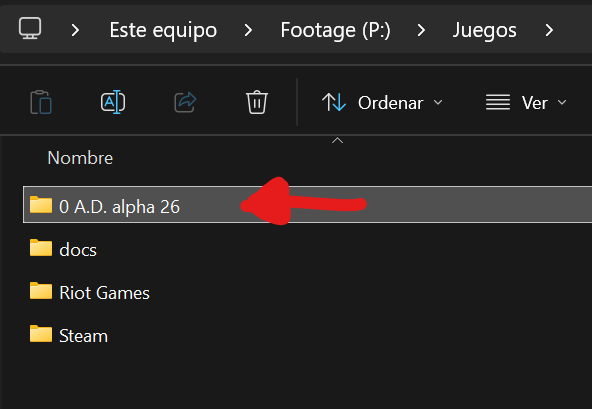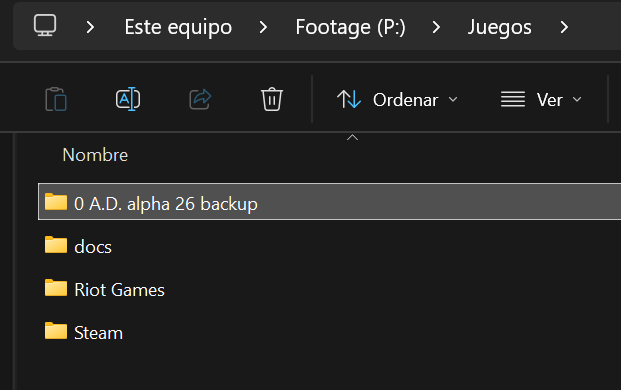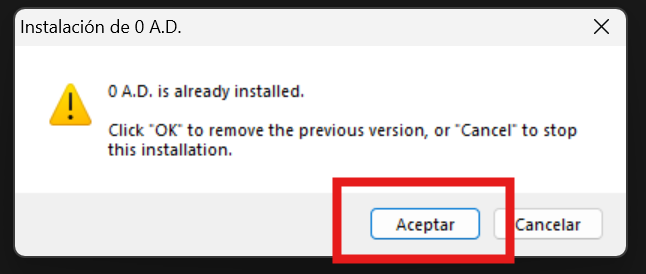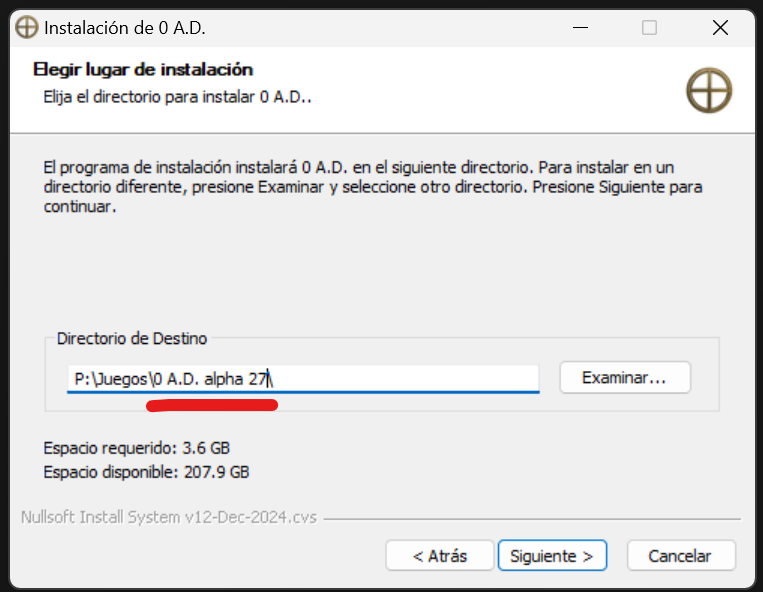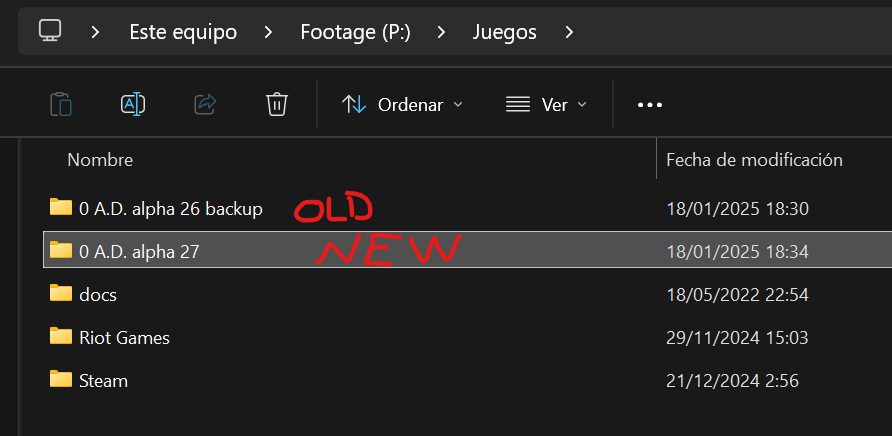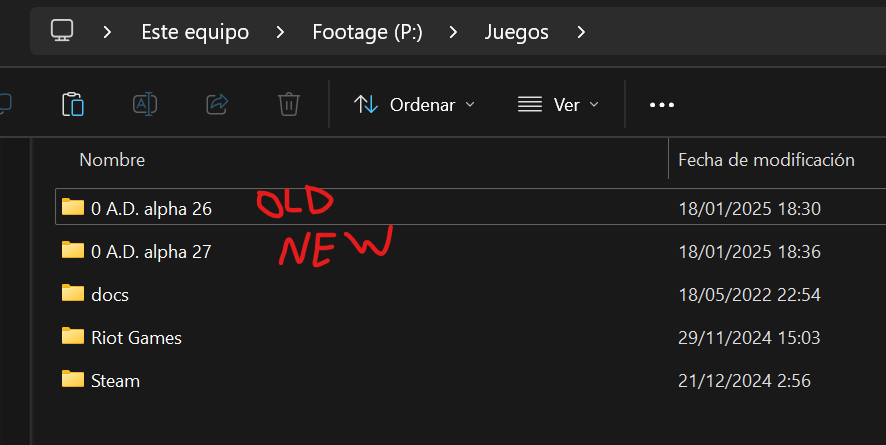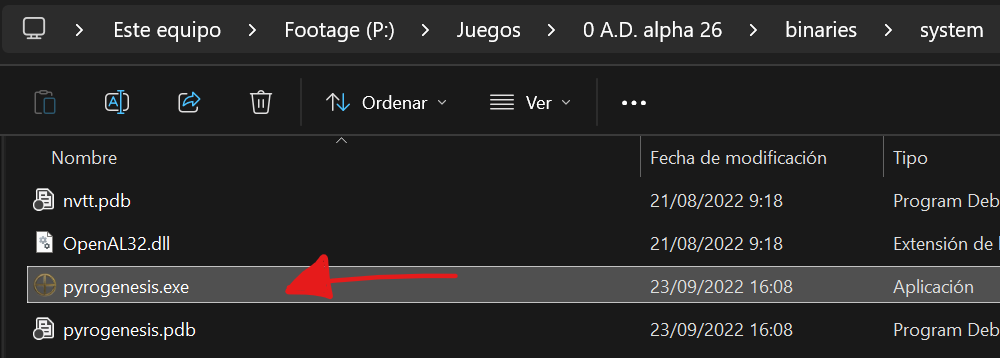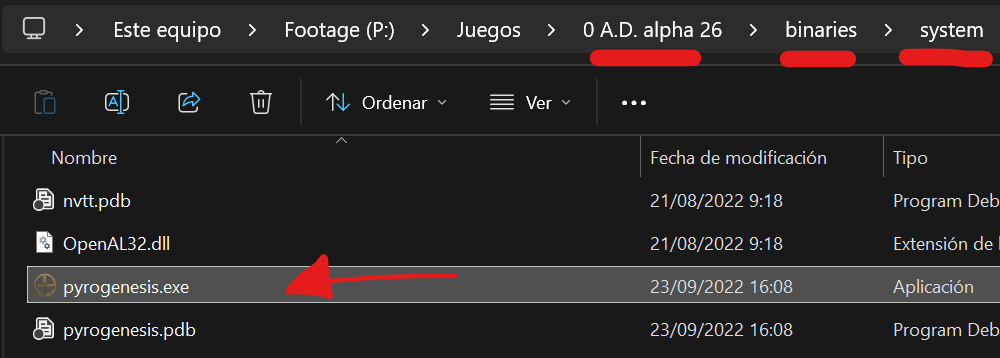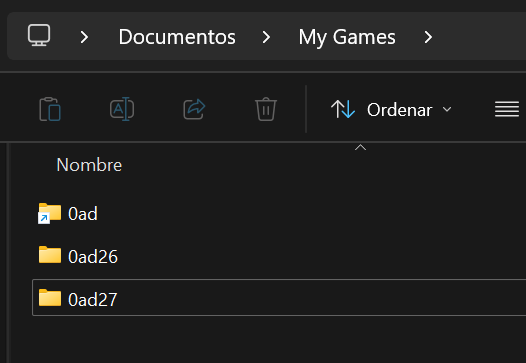Leaderboard
Popular Content
Showing content with the highest reputation on 2025-01-19 in all areas
-
Working on some new tip images... My computer is quite old, so I usually keep my graphics settings at medium to low. But every time I crank them up to take some screenshots, I'm just blown away by how good everything looks - even up close. It's truly incredible. Huge respect to the people behind it.4 points
-
Greetings! 0 A.D. Alpha 27 is close to be released, and so is the new version of LocalRatings mod. For those who are already playing and experimenting on the game release candidate, LocalRatings v0.27.1 can be downloaded from one these links: Downloads: Latest Release (.pyromod) | Latest Release (.zip) | Older Releases Changes are minor: primarily port to A27, quality improvements and fixes. Also, players with equal name but different upper/lowercase combination of letters are identified as the same player. I will later announce when the mod is available for download from the in-game mod downloader.3 points
-
Thanks much for writing this up as a step-by-step guide with screenshots and downloads. I consider it quite important to be able to use both versions of the game when a new version is being seriously tested. The "shortcut" created by the batch script is actually a symbolic link (also known as symlink). This is necessary because a simple shortcut would not tell the game to look at the destination folder for storing its files. Note that the batch files make symlinks for all three folders, not just the config folder. You might want to add instructions and screenshots in the guide for users to, before running any batch scripts, rename 0ad to 0ad26 in each of the 0ad user data folders. This will preserve their data for the current version of 0ad. If they don't do this then the batch script won't work correctly, since the RD commands (abbreviations of RMDIR) won't work unless the directories are symlinks or empty. Sometimes there are problems caused by copying the user data files from one version of 0ad to a newer version. An example is a black or very distorted user interface. Another example is old configuration entries causing the game to malfunction in a very significant way, such as no audio or a strange screen resolution. In that case, I advise starting with empty user data folders for alpha 27 and configuring 0ad from scratch through the game interface. It might be necessary to right-click on a batch script and click "Run as administrator" in order for symlink creation to work correctly. Anyone who wants to use these scripts should read and understand what they do before running them. It's all plaintext, and each command has documentation here. If anyone wants me to explain how the scripts work line-by-line then talk to me via Element. guerringuerrin, would you mind crediting me in the guide for sharing the ideas of installing to a separate folder and using batch scripts that make symlinks in order to give each version of the game separate config folders? I think that I told you about this before alpha 26 was released and sent example batch scripts. Either that, or I shared them with someone else and they shared them with you. I see that the scripts were modified in good ways to make them more organized. Again, thanks for writing this up and sharing the information and scripts. This is quite helpful for the user base.3 points
-
My two cents: Use "order one unit" command hotkey to easily distribute each woman to a different berry. This will cause your berries to deplete more slowly, giving you a small food advantage.3 points
-
Those who play on Windows cannot have two versions of the game installed, as the installation program detects old installations and does not allow installing without removing the previous one. Now that the new version is close and we need to test it, I thought it would be a good idea to share this with you. To avoid this, all you need to do is change the name of the folder where the game is installed before installing the desired new version. Here's a step by step guide: 1) locate and rename your current 0ad folder. In my case, it is installed in a custom path. The default path is probably something like C:\Program Files\0ad alpha<version>\ from this: to this: 2) Run the new 0ad installation file. It will ask you to remove the older version. You just click Ok/Accept 3) The installation wizard will attempt to install the new version at the previous folder. You might want to change this to the new version number. 4) When the installation is complete, you can rename the old folder back to its original name. from this: to this: 5) You will now have the shortcut to the new version you installed in your start menu by default. If you want, you can create a shortcut of the old version to the location you want to access it more quickly. Assuming you named the old folder "0 A.D. alpha 26", the executable will be located in the following path: \0 A.D. alpha 26\binaries\system\ example of my two desktop's shortcuts Now when we start a27 it will probably send us to the Mods section and ask us to disable the mods that are not compatible. By just disabling them, we can play our new version without any problems. 5) Additional step (not necessary) @Norse_Harold Shared with me this trick to avoid having to enable and disable mods every time we start a different version. This step is not necessary, but it makes things a little easier and requires some kind of knowledge to not mess things up. If you don't feel comfortable with this, just don't do it. You'll just have to enable and disable your mods whenever you want to open another version. But it does make things easier if you're switching between versions repeatedly. 0ad saves all our custom settings in the following paths: C:\Users\<YOUR USERNAME>\Documents\My Games\0ad C:\Users\<YOUR USERNAME>\AppData\Roaming\0ad C:\Users\<YOUR USERNAME>\AppData\Local\0ad So what we can do is rename the 0ad folders according to the version of 0ad that we have previously installed, and then create new empty folders that we will name according to the new version that we install. In the example the previous version we had was 26 and the new one was 27 so we will rename the original folder to "0ad26" and create a new empty folder called "0ad27" Here is the screenshot of the first path, but you need to do the same for the other two paths (Roaming and Local): As you can see, I have two folders called 0ad26 and 0ad27, each corresponding to its version. And additionally, I have a symlink called "0ad" created by the batch files I'm sharing. Note that you cannot make a symlink from the Windows Explorer as shortcuts. You have to do it from the command line. Therefore, it is very convenient to use a batch file that reproduces the commands so you avoid having to rewrite them every time you want to perform this operation. This symlinks takes you to one of the two folders, depending on which version of 0ad we want to open. You may need to edit the batch files and change some paths defined in the variables of both files, depending on your Windows configuration. These files need administrator permissions to work properly. So you will need to right-click run as administrator Again, this last step is not necessary and you can avoid it. Batch26.bat Batch27.bat2 points
-
If there's no tip for batch training, that one is quite important, for all players.2 points
-
Something like "Hack-dealing units are particularly good against siege, garrison some to give approaching rams a surprise!" This would maybe prevent another few "battering rams are OP" posts.2 points
-
So, as multiplayer tips are added in #7503 (by @ramtzok1) we plan to split all of the existing tips into three categories (which can be switched between on the tips and tricks page) Here's a first plan to divide them up: Is there anything you'd change? (I know there might not be much for debate here, but still) By the way, if some of the competitive mp players wanted to make some tips on their tricks and strategies, now'd be a better time than ever. I'd be willing to create the images for them. We could add an category "Expert"... take that as an invitation2 points
-
Any reason not to use the -writableRoot param ? This would store all the files installed and created by the game in the corresponding app folder. That's what the portable version of 0 A.D. uses.1 point
-
Debian Trixie, 0.0.27 svn 173100c5c3. Elephantine map, very large. Everything seems fine to me, but in 'mainlog.html' I found: "WARNING: PlayerID 2 | Petra: Raid 14 has an inaccessible target foundation|structures/gaul/dock indices 10 1". Regards. mainlog.html_svn_RC1_173100c5c3_Debian_Trixie_nvidia.zip1 point
-
Sure, @Norse_Harold, sorry for that!. It's true that you shared with me this idea. Those batch files were made by myself =) Thanks1 point
-
The first Release Candidates are available for Alpha 27 You will find them at https://releases.wildfiregames.com/rc/ Please report any issues in this thread! We are preparing the announcements, hoping to deliver this new release soon if no breaking bugs are found. Thank you to everyone who has already tested and provided feedback on the mock bundles.1 point