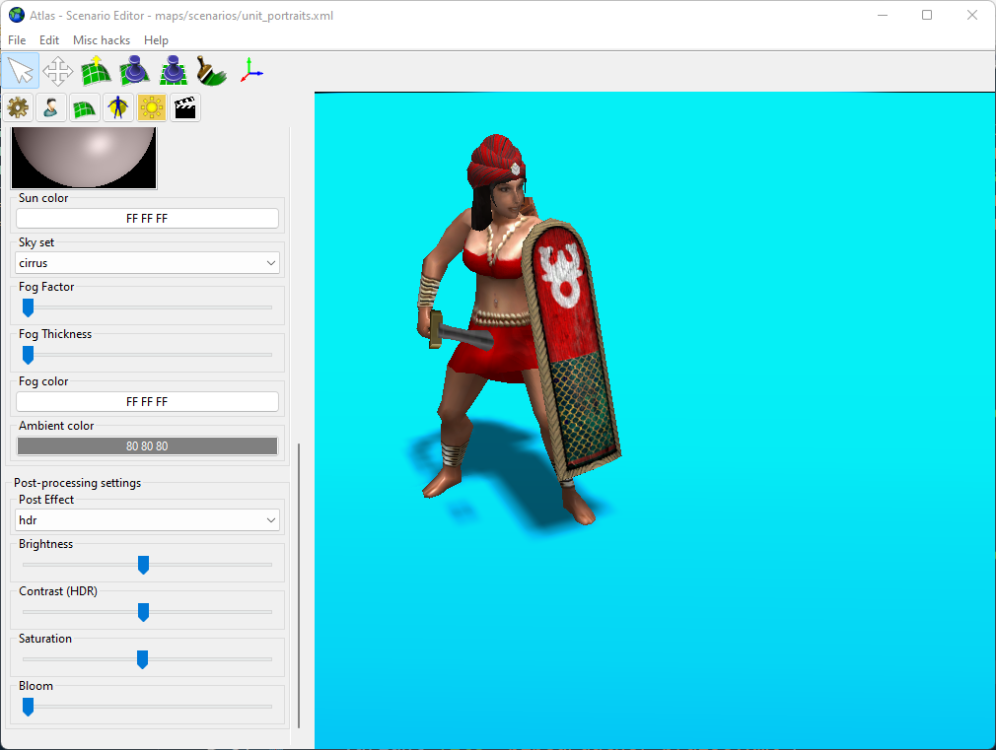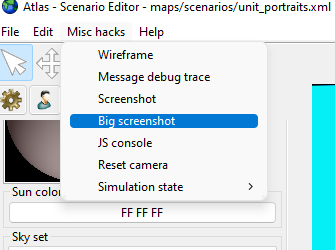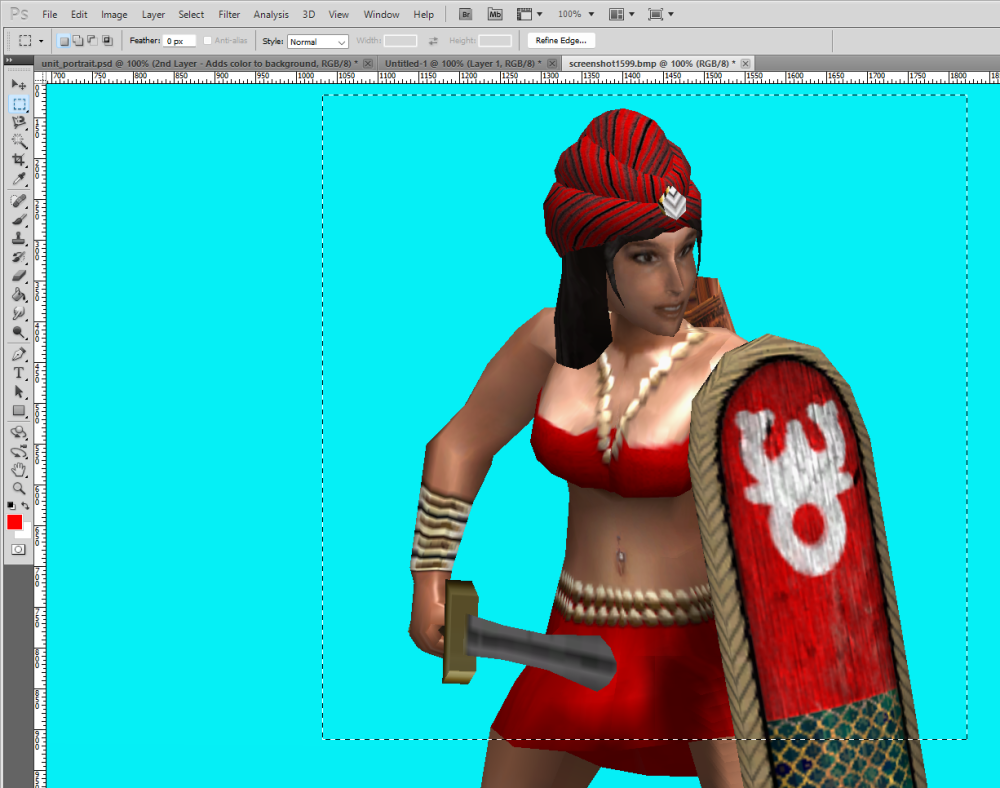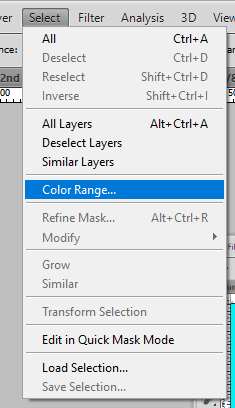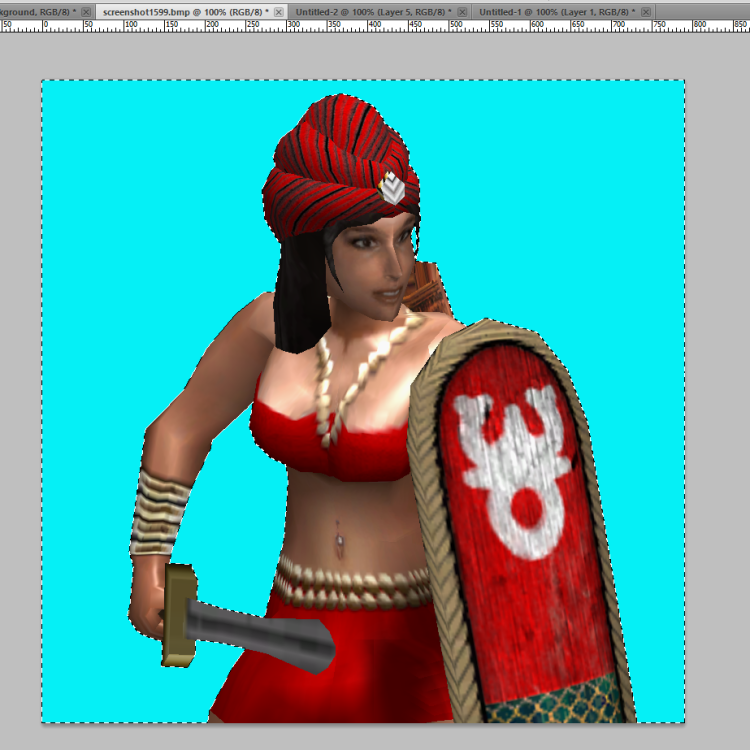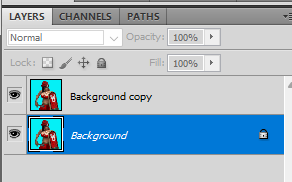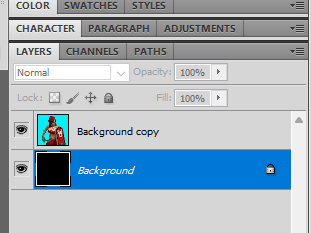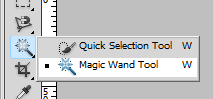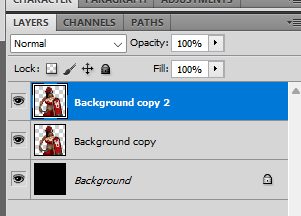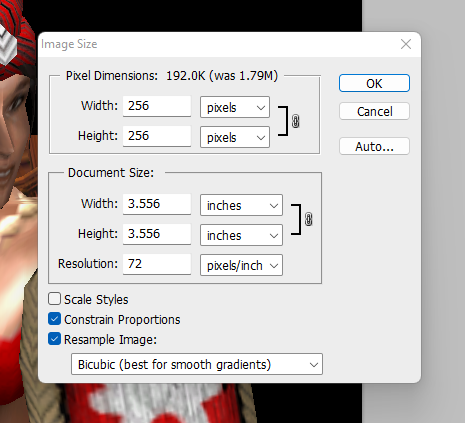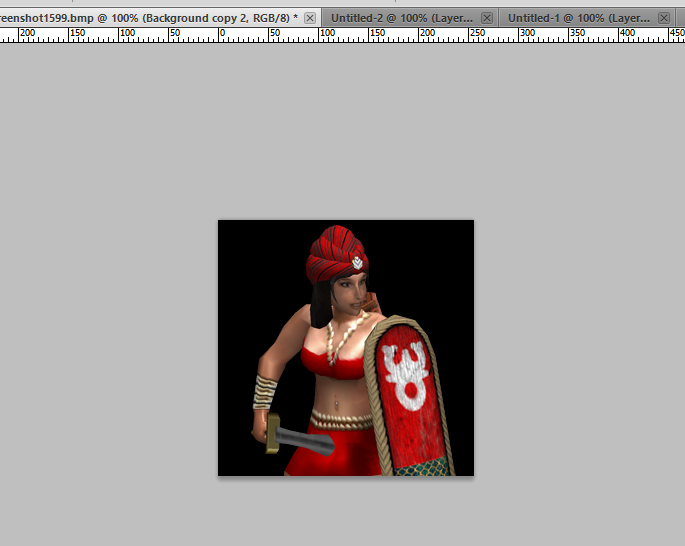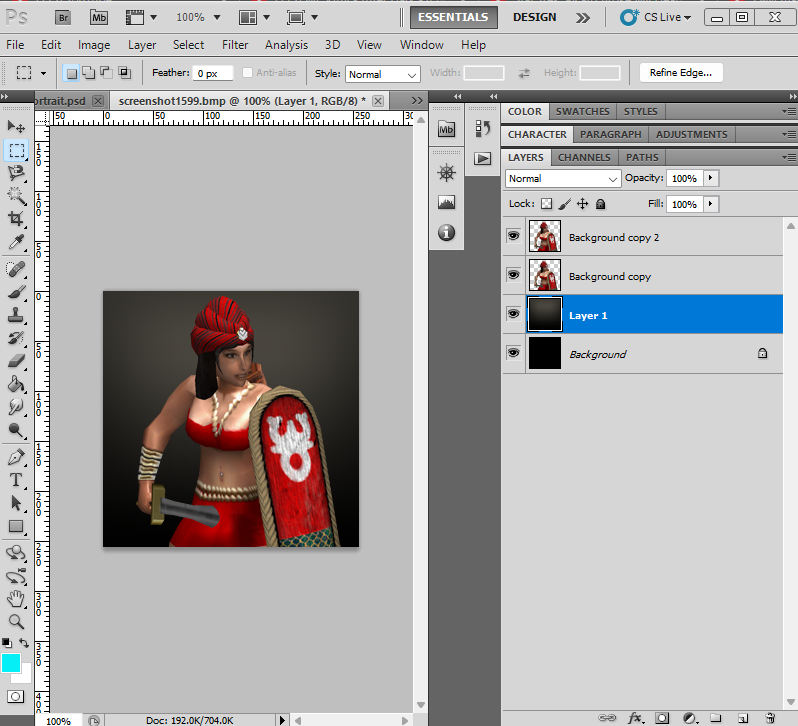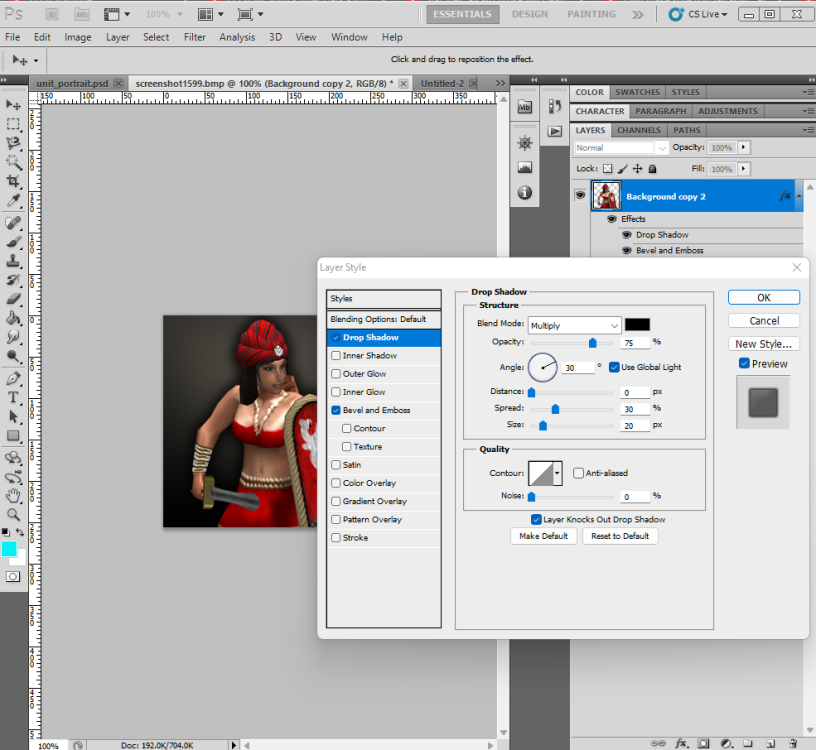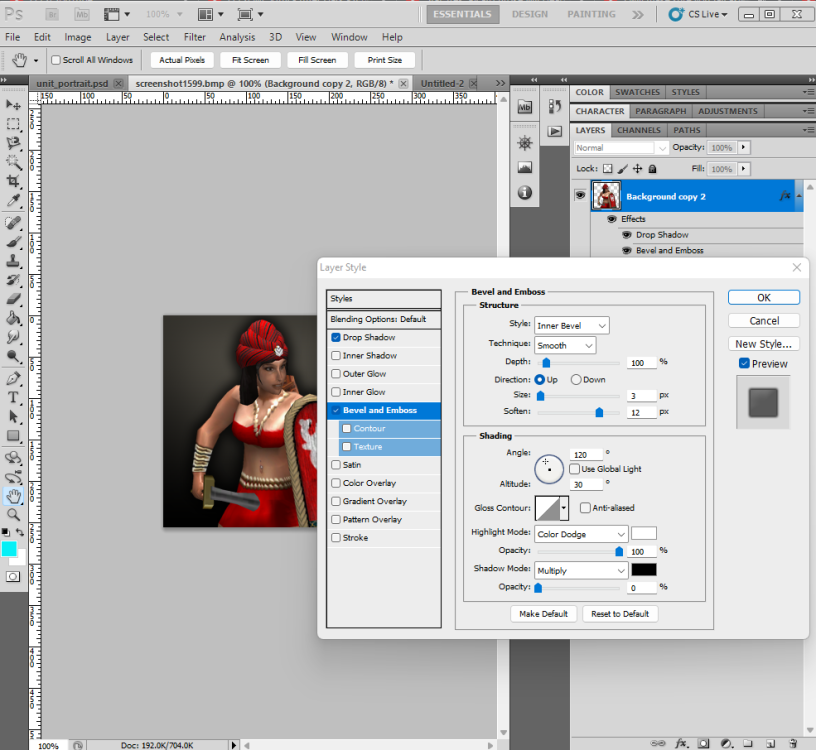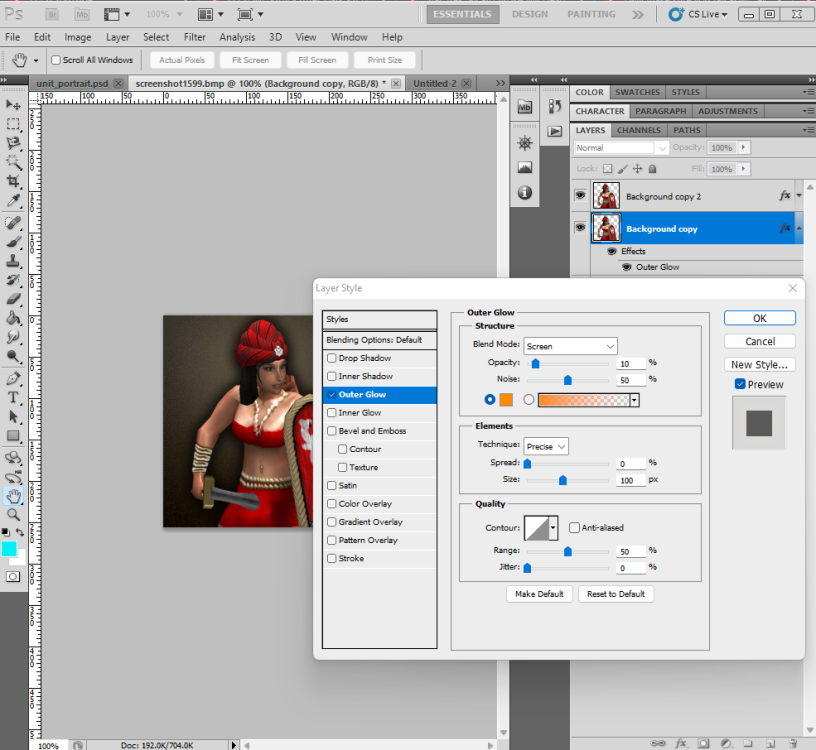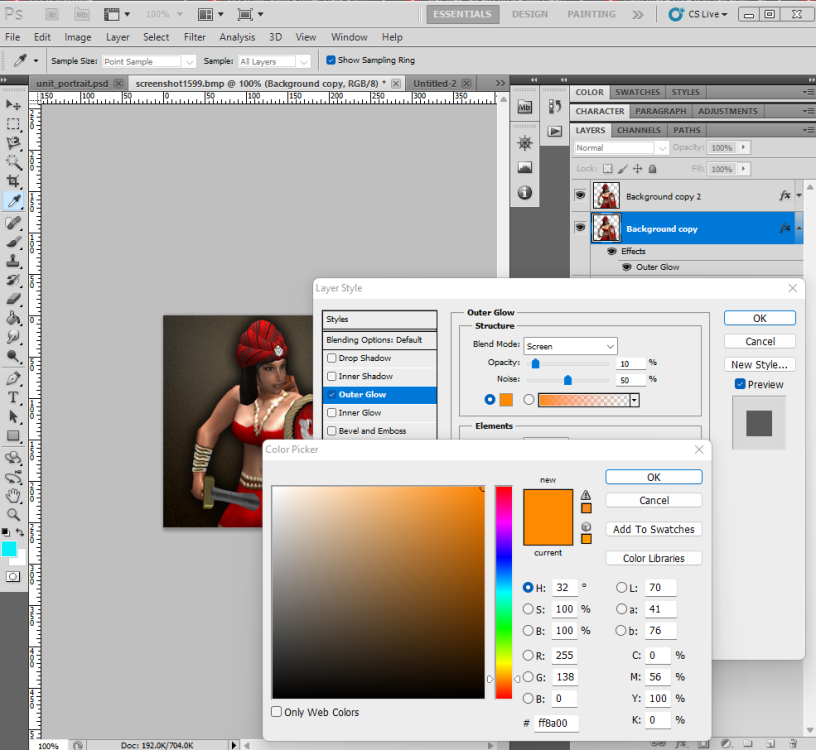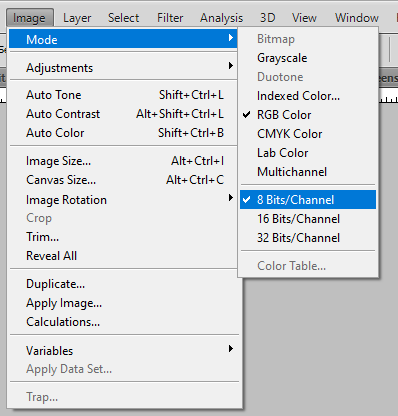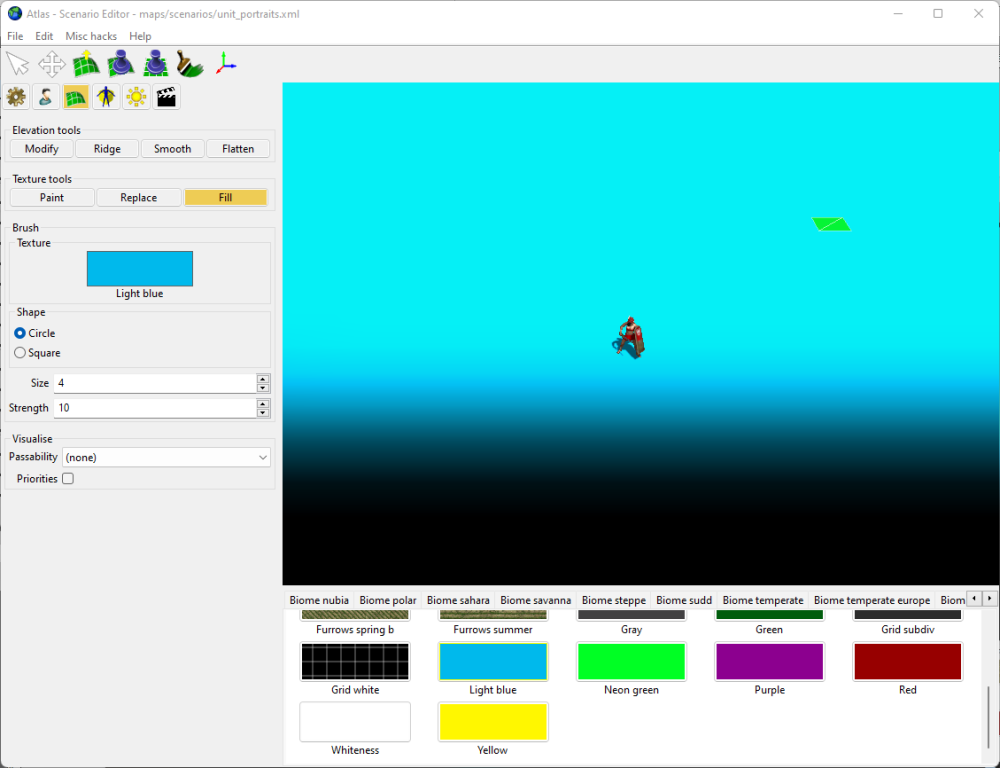Leaderboard
Popular Content
Showing content with the highest reputation on 2022-08-09 in all areas
-
Hi everybody, no version update here, just a little piece of information from the author of the LocalRatings mod (me). The next LocalRatings version (v0.26.1) will be released as soon as the new 0 A.D. Alpha 26 is out. I am impatient to play the new Alpha26 and to see how players' statistics change. As you may know, there will be a new civilization, the Han Chinese and it will be interesting to see how players perform with it. And speaking of civilizations... here's a preview of what you will find in the next LocalRatings version! Yes, per-civ statistics. Cool, isn't it? This is one of many new changes and features I have been working on. It will help giving a more concrete idea on civilization balance and I'm very curious to see what the Han Chinese civilization will reveal! I will provide a full list of new features when the release day comes. For the moment, if any of you wants to try it in advance, you can download the zip file of the development version (or download it manually from the GitLab page). It runs on both A25 and A26. I appreciate any feedback, in particular regarding the new explanatory page, that can be opened from the "About Local Ratings" button on the top of the page. Surely more content can be added and the English might not be perfect (my mother tongue is not English), so I appreciate any suggestion in that sense. Other type of feedback is welcome too. Should you have any thought, feel free to send me a private message. Thanks and... see you on A26!4 points
-
1. So, in Atlas I create a map and use one of the 'Special' terrains, such as purple, cyan, or green as the default terrain. These colors are easy to select and cut out in your image editing software (Photoshop, Gimp, Photopea, whatever) and just like when filming FX for movies, the right (contrasting) background color can ensure that you get a clean mask. Very important to turn off distance fog and bloom. I also turn off anti-aliasing, so that you get a nice crisp edge when selecting the background from the unit (or vice versa). 2. Zoom in on the unit, but not so close as to start getting foreshortening effects. You want the unit to appear relatively flattish. 3. Once I've setup the scene and get the camera and lighting I want, I use the Big Screenshot option to make a nice big detailed screenshot. The Big Screenshot option gives you a nice big 4K screenshot with which to cut out your unit. Import that screenshot into your image editing software and you are ready to start making your portrait. Make sure to set the image mode to RGB 8 bits per channel. 4. With the Rectangular Marquee tool, select a good position for the unit. Make sure that the marquee is SQUARE SHAPED. In Photoshop, the SHIFT hotkey makes the marquee perfectly square. 5. Now crop the image. 6. Then duplicate the background or first layer so that there are 2 of them. And make the bottom one all black. 7. With the top layer selected (the layer with the unit) use either the Magic Wand tool, or the Select -> Color Range tool (Magic Wand may use more clicks, but either works). We are going to select all of the CYAN (light blue) sections of the image. So, since I have a nice even-colored background that contrasts nicely with the foreground unit, and since I turned my Anti-Aliasing off, there is a nice crisp edge that will help me select only the background with either of the afore-mentioned selection tools. Once the cyan sections are selected, DELETE them. Since you made that black background layer, you will be able to see what cyan parts you missed. Now you have a nicely cut out unit layer. Now duplicate this layer. 8. And now we will resize the image to 256 x 256, the resolution of the unit portraits in-game. (can you see how sizing down the image as "anti-aliased" the edges for you?) 9. Now, add this image as another layer, just below the 2 unit layers: Almost there. To add the finishing touches we are going to add layer effects or "Layer Styles" (in Photoshop) to each of the unit layers. 10. Top layer always gets a Drop Shadow. With an OPTIONAL Bevel and Emboss. The Bevel and Emboss is only added to help dark areas, such a black hair or black horses, stand out from the drop shadow. 11. Almost there. Next is how we achieve the nice brown, noisy background color. Select the 2nd unit layer down. Add an "Outer Glow." Outer glow values are as follows -- Land Units RGB Color: 255, 138, 0 Opacity: 10% Noise: 50% Size: 100 px Naval/Water Units: RGB Color: 0, 255, 255 Opacity: 20% Noise: 20% Size: 200 px Technologies: RGB Color: 0, 168, 255 Opacity: 10% Noise: 50% Size: 100 px 12. From here, the last step is to go ahead and save your new portrait in the correct mod folder for portraits. Make sure to save it in the PNG format, non-interlaced. The cool thing is, once you've done one portrait to your liking you can save that project file for future reference. In Photoshop you can just copy all of the layer styles over to any new portrait you're working on. Attached is the file for the image I just created: unit_portrait_01.psd3 points
-
@Player of 0AD The formation bug should be solved if you update to latest rev. rP27034 (wildfiregames.com)2 points
-
As in title, shown as below (mute vid please): 190271382_System2022_08_08-15_01.14_01.mp42 points
-
that is know. The problem is we have no one to do the animations at the moment.2 points
-
@Mentula It's very nice to see this mod growing well!1 point
-
Language mods don't work with SVN for some reason. See https://trac.wildfiregames.com/ticket/63111 point
-
FormationBugs.zip 27032Match.zip1 point
-
In PUBG, a wildfire mode would be a great game mode. Use the terrain and wind speed to either slow down or speed up the fire as it advances. Players have the ability to start their own wildfires, which could trap numerous other players. This would encourage getting in a car early and blasting tyres off of everyone else you see. I believe that if you approach the wall of fire too closely, you will suffer damage similar to what is seen outside the blue circle, and that the damage gets worse the closer you get to the flames. You run the risk of dying fast if you combine outside the blue area and close to the fire. Un-looted ammunition and grenades could also detonate when the fire reaches them as another potential feature.1 point
-
yes, most easy way to implement . I created this thread because i think that in any aspect of a strategic game, an advantage should carry somehow a downside .. so the team/player losing could recover and not play a game that is rigged to be gg within the next 10 mins . An example in 0ad would be territory expansion with CC , thats as many as CC to defend and with bad coordinations you can lose them 1 by 1 as your army is scattered everywhere on the map .. All elements of a strategic game that favor braindead spam should be weighted or removed. A good thing in 0ad is that stone-paper-scissor aspect with that hack,pierce,crush ... i couldn't imagine 0ad without that . So about cav, one can say that Cav are not able to farm, mine or cut wood .. ok, but as i said, once you got like 120 cavs, u really dont need lot of citizens to replace casualties since you use allies as meat shield .. it goes to an extend that looting makes cav eco-self-sufficient to keep the spamming .. With op units like Firecav, the damage taken are so slow u can offer the luxury to micro damaged firecav and heal them back in a captured temple. Just unstoppable .. so really there's no downside - or too few - in having a bunch of cavs in the middle of a TG. Cavalery = 2 pop is good idea1 point
-
1 point
-
Once you have the work flow down, it becomes very easy to make new portraits. Another tip is once you've made a map in Atlas with one of the special terrains, all of the lighting effects turned off, etc. you can save that map to use for later portraits you might want to create.1 point
-
1 point
-
@faction02 raised a good point. I have updated the last release (v0.25.8) with a small update. From the Options>Charts menu you can now hide/show charts. This will improve readability, I hope. You will now be able to see charts like this: New features will appear in a future version (probably in A26). Attached you can find the updated version (v0.25.8.2). The same zip file can be found attached to the first comment of the current thread. LocalRatings-v0.25.8.2.zip1 point



.thumb.png.f3f47d08fd1bf1063ea4b371390681b4.png)