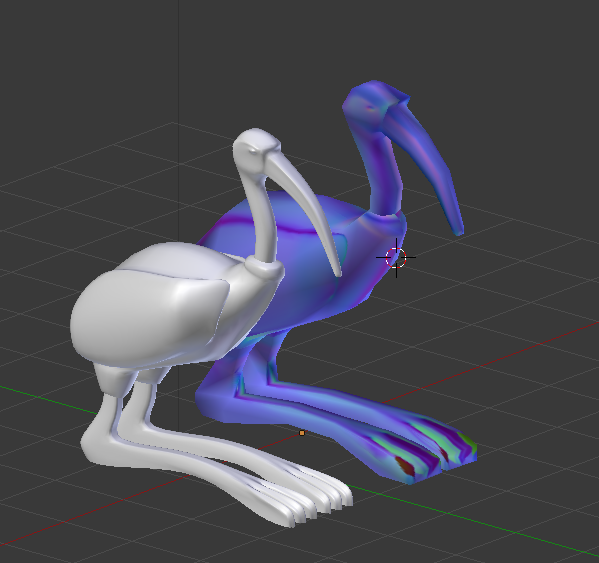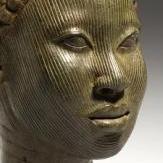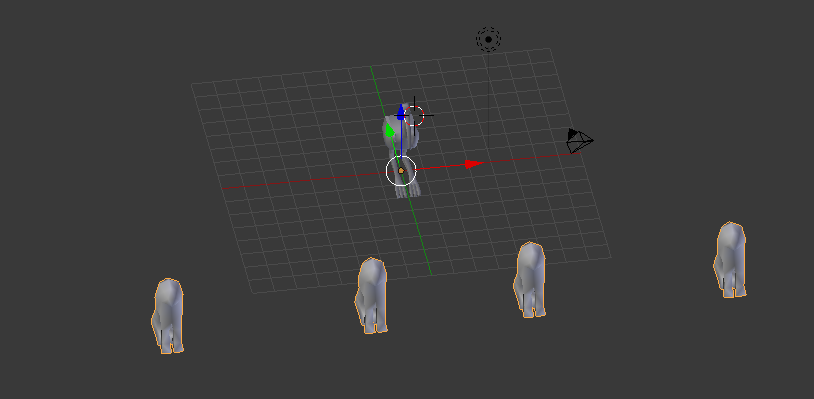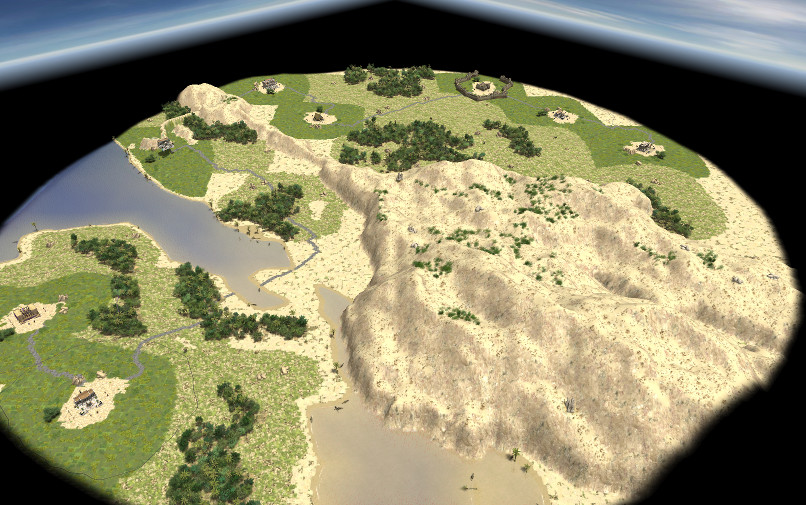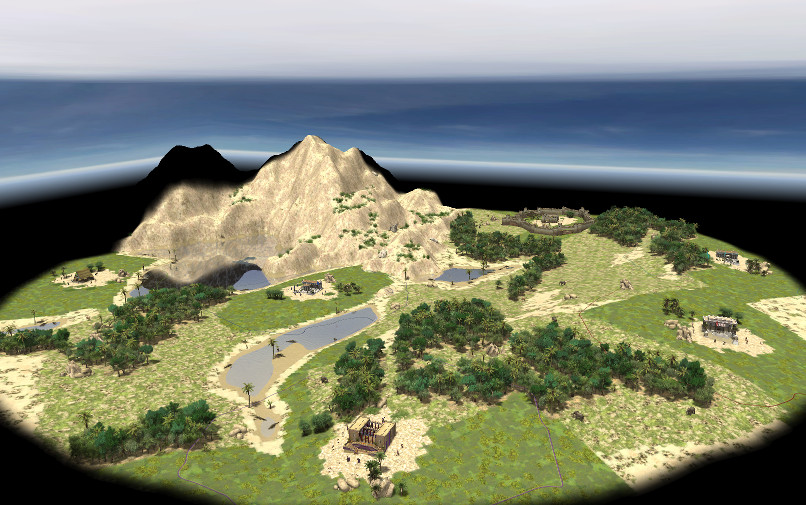Leaderboard
Popular Content
Showing content with the highest reputation on 2018-02-07 in all areas
-
But then there were no surprise effect when we would announce to implement Kushites for alpha 23 rather than just randomly committing that on a tuesday night after months of preparation with the best contributors for the job at hand.3 points
-
2 points
-
2 points
-
2 points
-
IMHO, elephants shouldn't be siege weapons, especially since almost every civ knows how to use a covered log to bash down a gate. Elephants were definitely used against gates [see: Pyrrhus vs. Argos] and to bash through simple barriers and perhaps through huts and whatnot. But their primary military use was on the battlefield against masses of enemy infantry and cavalry.2 points
-
Hello everyone, I would like to mention some issues for ios users, 1- Magic mouse is a pain in the as. while playing the game. it's very easy to rotate the camera view just by one finger mismove. Maybe there should be an extra key to rotate the view like cmd+mouse rotate. 2- Links doesn't work in the lobby. 3- Lots of hotkeys doesn't work or there are other characters on mac. Ctrl+c, Ctrl+v... I've made a list below, Global Alt + F4: Close the game, without confirmation. (lol doesn't work) F11: Enable/disable real-time profiler (toggles through the displays of information). (idk what this is for but it goes to desktop) Shift + F11: Save current profiler data to "logs/profile.txt". (now it goes to desktop slowly) Tab, Alt + S: Switch to the next tab. (doesn't work) Shift + Tab, Alt + W: Switch to the previous tab. (shift+tab doesn't work but when you press alt+w you can see the game as wireframe) When entering text Ctrl + C: Copy the selected text. (doesn't work) Ctrl + X: Cut the selected text and put it into clipboard. (doesn't work) Ctrl + V: Paste what's in the clipboard (it might be copied from text entered previously in-game or from another program). (doesn't work) Ctrl + Backspace: Delete the word to the left of the cursor. (doesn't work) Ctrl + Del: Delete the word to the right of the cursor. (doesn't work) Ctrl + left: Move the cursor to the start of the word to the left of the cursor. (it just selects that's it) Ctrl + right: Move the cursor to the start of the word to the right of the cursor. (it just selects that's it) In Game F12: Show time elapsed since the beginning of the game. (it goes to dashboard) Pause: Pause/resume the game. (nothing happens when you press the pause button) Delete: Delete currently selected units/buildings. (backspace or cmd+backspace doesn't delete anything) Shift + Delete: Delete currently selected units/buildings without confirmation. (delete doesn't work so this either) Shift + 1 (- 0): Add control group 1 (- 0) to the current selection. (it adds the current selection but doesn't save it. There is a need to use also ctrl key to add extra units a group like ctrl+shift+1-0 after selection) / (ForwardSlash): Select idle fighter. (nothing happens when you press the pause button) Shift + /: Add idle fighter to selection. (forwardslash doesn't work so this either) Alt + /: Select all idle fighters. (forwardslash doesn't work so this either) Alt + .: Select all idle workers (including citizen soldiers). (it does select all idle workers but not champions. Actually, it selects women and soldiers but not champs) \ (BackSlash): Select idle unit. (there is no obvious button on the keyboard for this) Shift + \: Add idle unit to selection. (backslash doesn't work so this either) Alt + \: Select all idle units. (backslash doesn't work so this either) PageUp: With units selected: highlights the units/buildings guarded by the selection. (there is no such a thing like page up/down on the keyboard) PageDown: With units/buildings selected: highlights the units guarding the selection. (there is no such a thing like page up/down on the keyboard) Ctrl + Tab: Toggle summary window. (there is no difference between TAB and ctrl+TAB) Alt + L: Show the multiplayer lobby in a dialog window. (there is no difference between L and ALT+L) Ctrl + P: Toggle in-game tutorial panel. (idk what is this for but it doesn't work) Modify mouse action Alt + Any Order: Only one unit from the current selection receives the order, and is unselected. (doesn't work) Shift + Left Click: On garrisoned unit/s: Ungarrison all units of the same type. (doesn't work) Alt +Y+ Left Drag: Over units on map: Only select non-military units. (there is no difference between ALT+Left drag and this ) I + Left Drag: Over units on map: Only select idle units. (doesn't work) O + Left Drag: Over units on map: Only select wounded units. (doesn't work) Ctrl + Right Click: On the selected building with a building/buildings selected: sets the rally point for units created from that building to garrison inside the building. (doesn't work) Overlays and developer options Alt +Z: Hide/show sky. (i couln't be sure about this other hotkeys work very well in this group) Camera manipulation Shift + Mouse Wheel Rotate Up: Rotate camera clockwise around terrain. (there is no such a thing it rotates by one finger mismove like hell)Shift + Mouse Wheel Rotate Down: Rotate camera anticlockwise around terrain. (there is no such a thing it rotates by one finger mismove like hell) +: Zoom in (keep pressed for continuous zoom). (doesn't work but it's very easy to do this with one backward move on the mouse)-: Zoom out (keep pressed for continuous zoom). (doesn't work but it's very easy to do this with one forward move on the mouse) Middle Mouse Button: Keep pressed and move the mouse to pan. (ummm... nope) During Building Placement [: Rotate building 15 degrees counter-clockwise. (doesn't work) ]: Rotate building 15 degrees clockwise. (doesn't work)1 point
-
Some of the hotkeys are not available in the current alpha, but come in the next one. These are at least: O and I + leftdrag and the next/previous tab hotkeys1 point
-
Yeah, I can corroborate that most of this stuff doesn't work on my MacBook either. Also in Atlas, keyboard inputs are completely futile.1 point
-
I'll take some time to think about it. No promises as this is not really my line of work @Itms : Ping if you have some ideas.1 point
-
1 point
-
Gimme gimme gimme! You have it in the YAMGLibrary I posted yesterday... If it contains functions that ought to be in the library, then we'll put it in the library. Otherwise we're just adding work for later. But that's not too much work for now. I can transfer it. Well... Catch what you want in the script. The saver of all boring flat maps: createBumps. Also createPatches / createLayeredPatches to randomize the textures a bit. The mountains should be painted according to Slope with the SlopeConstraint, I can look into it when adapting to a23. Another huge improvement are paths (consider the one on danubius for instance). Lorraine Plaine also shows how paths (here: rivers) can have a treeline parallel to them. It's just hard to try to find a path that doesn't break the terrain, so might need lots of retry loops which in turn can consume too much time. But there are remedies for that too (first computing placeable areas, then finding coordinates within that area, rather than picking random coordinates and testing against constraint that are highly likely to fail). I put his in my TODO list. That's more problematic. Eventually we will need some reachability test. I also ran into this problem bigtime when reducing the radius of the playerbase flattening on Ambush and had to add a ramp so that the players can reach a nearby bluff (so that they can't be surrounded by an impassable bluff) #4993. A nice solution would be to somehow detect the unreachable case and use createPassage (a23 function) or a PathPlacer + elevation setter to force a way to somewhere else. But tricky to achieve and likely messy (typically paths should be placed first too and terrain only placed around it). Ahem... Do you think something like that ? This is far from perfect, but one can catch the idea: the blue road digs its way through the mountains. This may solve the accessibility problem in cases like this one where the map is split in two by a probably impassable wall : I worked faster than I thought and the linking of every caer by winding roads is OK as you can see (well.. enlarge the picture... ). Ford crossing is already working: you have one near the middle of the map. I need to better manage mountain crossing, but it's not a difficult problem. Whut? Let me see. (I'm really missing a new centered placer, we only have the two ones, ClumpPlacer and ChainPlacer, which were iirc present when rmgen code was in C++ 12 years ago). Yeah, I think rmgen would really benefit to have algorithms of this kind along with the existing ones. This because rmgen mainly works with geometric shapes, circles, rectangles, more or less randomized. Instead, I make a heavy use of filling algorithms and more accurately, stack based filling algorithms. Its like pouring slowly some liquid on a surface. The liquid spot will grow until it eventually finds a boundary, and if the surface is not perfectly regular, will quickly turn to a twisted shape. The surface slope and the viscosity of the liquid rules the expansion. In the picture above, one can see examples. The green surfaces have been drawn with viscosity, using the tiles slope, within a height fork: this results in rather regular shapes, near rectangular, where the terrain is flat and unlimited. The players bases are drawn with even more viscosity and some noise on the borders, and, on the contrary, woods are set using little viscosity and much more slope influence, so the shape is much less compact. Even roads are set with a variant of this algorithm. Friendly,1 point
-
@Skhorn I admit willingly the result is not fully satisfactory (I'm not very good at this terrain painting) but i can't see clearly what you mean. Terrains are already painted with four to five different textures chosen at random, but I imagine it is not exactly the randomness you have in mind. Could you make suggestions to improve this ? Friendly,1 point
-
1 point
-
1 point
-
My own art report of December-February Archery range select sound (needs review ) Icon of archery range. WIP Ptolemaic emblem. WIP (its need help others artist) Seleucid emblem needs review. Portrait of heroes (Romans and Succesors needs discuss to get an agreement) Hero portrait of Pyrrus of Epirus. (needs polish details) Alert sounds( needs cooperative help of our musician)1 point
-
1 point
-
I might seem a bit annoying, but It'd be nice if you could finish the other tasks We'll have plenty of time for external things.1 point
-
Hi ! Here are some news: -- The YAMG library with only the fractal generation program. -- A first version of a random map script named "Egyptian oasis". Mountains, pools, and of course camels and crocodiles. Here is a preview: and a more general view: If I understood correctly, this script is a candidate to enter alpha23 OAD version. I certainly would be glad it would be so, but I doubt because it should be seriously tested before, and time is very short ! That's why I post it today. I know there are still some problems and improvements needed, but I need help to test the main features. Let explain a little: The script is self sufficient. There is no need to install a library as I inserted all the needed code into. It needs only the standard rmgen and Heightmap libraries. The map creation is done with merging two height maps: a chaotic one for the mountains and a rather soft to install players bases and battlefield. This allow to control rather exactly how much mountains and water are on the map. The real problem with this approach is finding reasonable places for players bases. Most scripts (and maybe all of them), set the bases first and create terrain and relief around. I do the contrary, and my attempt works rather well, I think, but within some limits. Every base has the same starting resources, but the map can advantage neatly some players. Is it playable as is ? I hope some people will get the script and create some maps to give their opinions and criticisms. Suggestions about decorations and such are welcomed of course, but not so deadly wanted. If you find something really ugly, please try to report the seed, map size and players number settings. The script works without error on any map size, but is not really designed to create tiny or small maps with a lot of players, just because there is not room enough. I think it works best on size within medium to giant. Doing so, you may encounter some cases where some parts of the map are unreachable and even players probably cannot join, because mountains/water pools are on the way. I aware of this and will provide a solution. One word about the code (for the braves who dare to put their nose into...). It is not very clean yet, of course. The map creation is not the fullMap() method of the YAMG library but a brand new one. New too is the swiss-knife placer I developed for this. It's a very versatile placer allowing to create quite any area you want, particularly if you want to avoid geometric shapes and patterns. Quite everything is placed with it, except the players starting units and resources which are set with rmgen standard procedures. Waiting for you feedback... Friendly yours, YAMGLibrary.js EgyptianOasis.zip1 point
-
It was just an idea I had when we were all talking about adding more factions or adding mini-factions. The idea was to make a generic "African" mini-faction as a proof of concept. It can still be done, and in fact any number of factions can be added to the game, even "mini-factions" with minimal units and structures. They can easily be made selectable in random map or just available in Atlas for scenarios. But this isn't the proper thread to discuss such things.1 point


.thumb.png.ce58cea22940c255f5b0a735d5abee36.png)