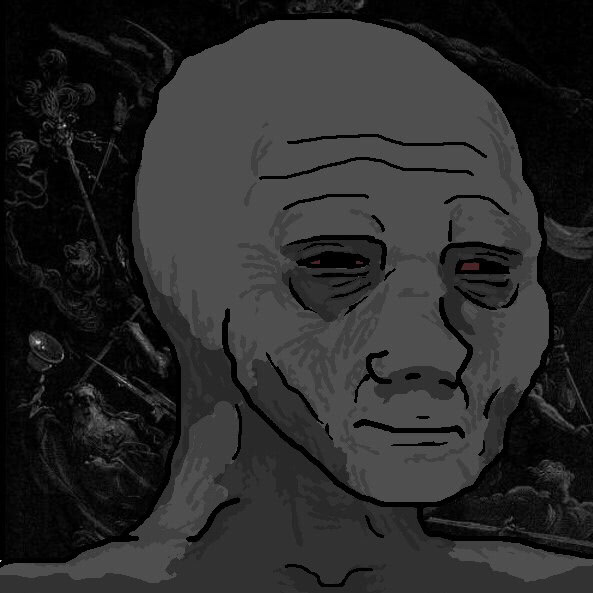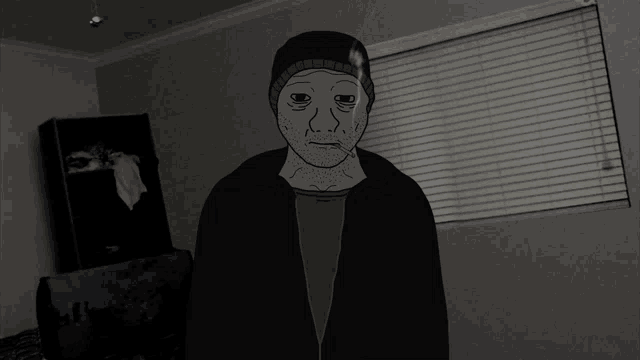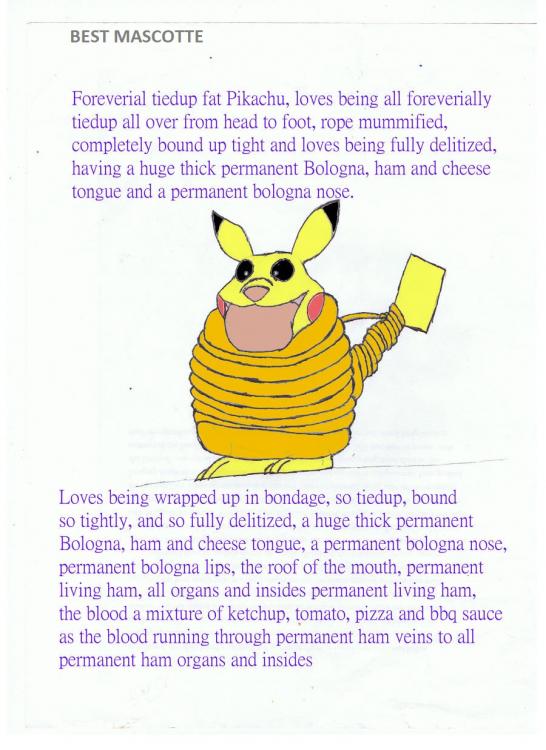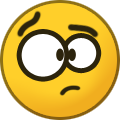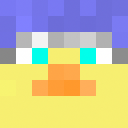All Activity
- Past hour
-
.thumb.jpeg.6593e9caa97375b0d0fe3e8d0b0480a4.jpeg)
the way it should be
Seleucids replied to JC (naval supremacist)'s topic in Introductions & Off-Topic Discussion
This is one of the greatest insider joke threads that I have ever seen on the forum, absolutely made my day! Explanations for those who don't understand: the first gif is a depiction of a player called nababu, who is JC's mascotte in the lobby and has great synergy with him when playing in the same team. The memes for "it's over" and "never begun" are for vinme. The third one is every other mascotte in the lobby, e.g ycswyw. The frog who pokes knife into socket is an abstraction of noob players suiciding by provoking fights with massively larger armies. -
Hey, Thanks for the suggestion, however the handling of available payments is not handled by us but rather by SPI, which currently does not accept that way of payment as far as I know. Maybe they negotiated with them since they are patroned by them as well, or maybe they have another account.
-

the way it should be
JC (naval supremacist) replied to JC (naval supremacist)'s topic in Introductions & Off-Topic Discussion
- Today
-
bot PETRA_Expert.More active bot, compatible with A27.
mod_3d replied to mod_3d's topic in Game Modification
UPDATE: Version 0.7.3 Changes: Fixed a bug with recruiting Champions Fixed a bug with recruiting Support units, set the limit to 50. Added recruitment of Cavalry and Infantry at the start of the game for more defense against early rushes. PETRA_Expert vs Base PETRA -

the way it should be
JC (naval supremacist) replied to JC (naval supremacist)'s topic in Introductions & Off-Topic Discussion
-

the way it should be
JC (naval supremacist) replied to JC (naval supremacist)'s topic in Introductions & Off-Topic Discussion
-

the way it should be
JC (naval supremacist) replied to JC (naval supremacist)'s topic in Introductions & Off-Topic Discussion
videoplayback.mp4 -

the way it should be
JC (naval supremacist) replied to JC (naval supremacist)'s topic in Introductions & Off-Topic Discussion
-

the way it should be
JC (naval supremacist) replied to JC (naval supremacist)'s topic in Introductions & Off-Topic Discussion
-
-
@little Guest, suggest to try the 0.27.1 release candidate as it contains some vulkan fixes and is fully compatible with 0.27.0.
-
Faster update of 0ad on Debian based Package Manager APT
Raffi Enficiaud replied to Loic W's topic in Help & Feedback
Note that 0.ad Ubuntu PPA has been updated recently: https://launchpad.net/~wfg/+archive/ubuntu/0ad and https://gitea.wildfiregames.com/0ad/0ad/issues/7756 @Loic WIf you use a Linux VM running Ubuntu, then you should be able to play the latest release. -
Raffi Enficiaud joined the community
-
Dear 0.ad community, I would like to donate to this wonderful game. Recently and through other open source projects, I've learned about Liberapay https://liberapay.com/ This allows the batching of small payments so that fees are amortized. Liberapay explicitly ask members to not bug people that have not yet joined, so I apologize in advance for doing it nonetheless, but I was wondering if 0.ad community would consider this as a payment mean in the future. Projects such as LibreOffice are using Liberapay, and there are other people willing to donate through this platform: https://liberapay.com/on/twitter/play0ad Thank you! Raffi
-
The closest I found in AMD's driver is 31.0.14057.5006 (Adrenalin 23.5.2). The following are the results of my test. OpenGL + GPU skinning disabled + fullscreen mode: fine OpenGL + GPU skinning disabled + windowed mode: fine OpenGL + GPU skinning enabled + fullscreen mode: fine OpenGL + GPU skinning enabled + windowed mode: fine Vulkan + GPU skinning disabled + fullscreen mode: fine Vulkan + GPU skinning disabled + windowed mode: fine Vulkan + GPU skinning enabled + fullscreen mode: crash message, crash log, 1 error in Windows Event Viewer Vulkan + GPU skinning enabled + windowed mode: crash message, crash log, 1 error in Windows Event Viewer The crash message looks the same as the original poster's. (Adrenalin 23.5.2) crashlog.dmp (Adrenalin 23.5.2)crashlog.txt (Adrenalin 23.5.2)Windows Event Viewer.txt
-
aktimtom joined the community
-
Calvinah joined the community
-
@Itms @wowgetoffyourcellphone So I have been using this mod myself https://mod.io/g/0ad/m/better-ui . You can see the enemy coming more often or assign movement orders for your units by clicking on it. Also it's possible to spot individual units. The vanilla minimap is simply to small to be practical on my laptop screen and shift+tab isn't as useful. I finally got around to making this simple patch to stop errors from appearing whenever you join a game, load a replay or switch player perspective as observer. Apply this to gui/session/minimap/MiniMap.xml and remove the MiniMap.xmb cache file in the better-ui mod. I also put it on mod.io because I wanted to try out: https://mod.io/g/0ad/m/bigger-minimap?preview=c38141bfc679f84051c3c17f7a978c23 minimap.patch
-
This is the most important thing. Your GPU overheats and crashes the system because of excess render cycles that are just wasted energy. Especially if you have more than adequate hardware. You can't even notice more than 60 frames, this isn't a FPS game.
-
Release Preparation of A27.1
Arup replied to Itms's topic in Game Development & Technical Discussion
Hero Aquaman when??? - Yesterday
-
Caltian658 joined the community
-
One additional point: these kernel parameters combined with some experimental kernels (namely CachyOS BORE) will stress the GPU to the extent of becoming unstable. It is somewhat likely to crash your entire OS mid-game if you stress your GPU too much. You can switch to Linux-LTS for more stability at the cost of some performance. But if you don't want to change kernels, my advice: 1. Make sure your GPU cooling is sufficient and temperatures are low. You might need to manually adjust the fans (I kept it at 100% while gaming and the crash didn't happen; the default fan curve was not ideal) 2. Throttle the maximum fps in your game settings options: Vsync = on Menu maximum fps = 60 Game maximum fps = whatever your screen offers, or 120fps (generally enough). 3. Cancel overclocks or turbo mode for stability. 4. Some AMD cards draw more power than a PCIE power supply is designed to give. If it has 2x 8-pin connectors, plug in 2 different PCIe cables from the power supply, not from the same one cable with a splitter. 5. If game still crashes on Vulkan, lower graphics settings. Fortunately, 0ad is not a very big GPU destroyer. Some Steam games when run with proton crashes the system in just a few minutes.
-
Mensh123 changed their profile photo
-
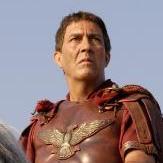
Release Preparation of A27.1
Deicide4u replied to Itms's topic in Game Development & Technical Discussion
Ah, the hidden "Naga" civilization! -
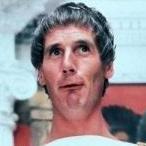
Release Preparation of A27.1
Gurken Khan replied to Itms's topic in Game Development & Technical Discussion
The famous sea peoples! Would it be possible that the game skips invalid options instead of throwing an error at the user? -

Release Preparation of A27.1
real_tabasco_sauce replied to Itms's topic in Game Development & Technical Discussion
The map is designed for two teams. If you try 3 teams on stronghold or river, you get people in the water. -
0AD_BOSS joined the community
-
Release Preparation of A27.1
Obelix replied to Itms's topic in Game Development & Technical Discussion
Thank you for creating #8128! -
I managed the solve this. It seems that for certain generations of AMD cards, you need to set some special kernel parameters. Radeon drivers are the right ones, don't listen to those who suggest AMDVLK. 1. Packages (Arch Linux): ❯ sudo pacman -Q | grep "vulkan" lib32-vulkan-icd-loader 1.4.313.0-1 lib32-vulkan-radeon 1:25.1.4-2 vulkan-icd-loader 1.4.313.0-1.1 vulkan-radeon 1:25.1.4-2 vulkan-tools 1.4.313.0-1.1 ❯ sudo pacman -Q | grep "radeon" lib32-vulkan-radeon 1:25.1.4-2 linux-firmware-radeon 1:20250508.788aadc8-3 vulkan-radeon 1:25.1.4-2 2. Kernel Parameters: Add the below kernel parameters to /etc/default/grub and then update with the command: sudo mkconfig -o /boot/grub/grub.cfg radeon.cik_support=0 radeon.si_support=0 amdgpu.cik_support=1 amdgpu.si_support=1 In total, I have: GRUB_CMDLINE_LINUX_DEFAULT='radeon.cik_support=0 radeon.si_support=0 amdgpu.cik_support=1 amdgpu.si_support=1 nvme_load=YES zswap.enabled=0 splash loglevel=3' 3. Don't set environment variables unless the above doesn't work for you. If you must, set the renderer to RADV
-
Latest Topics






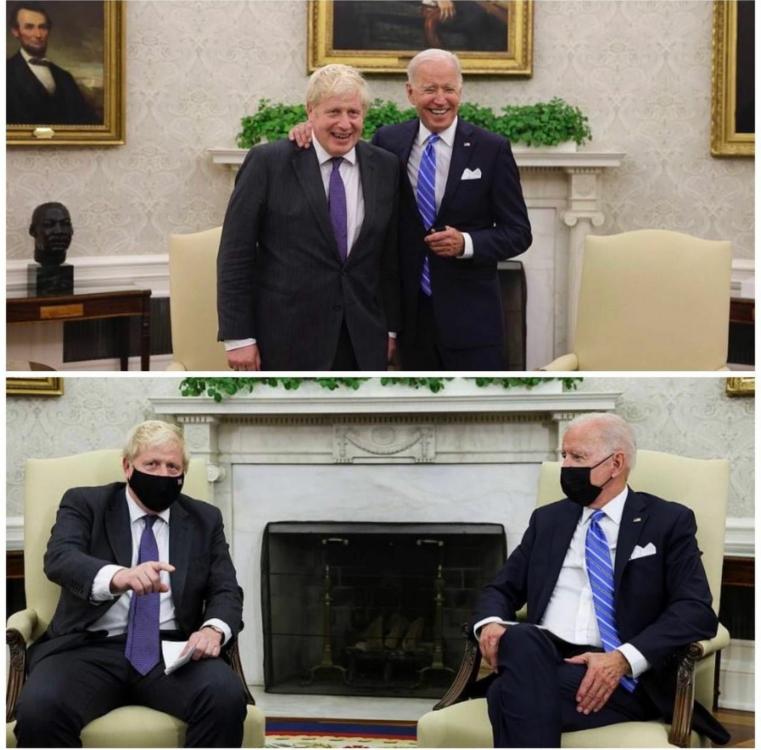
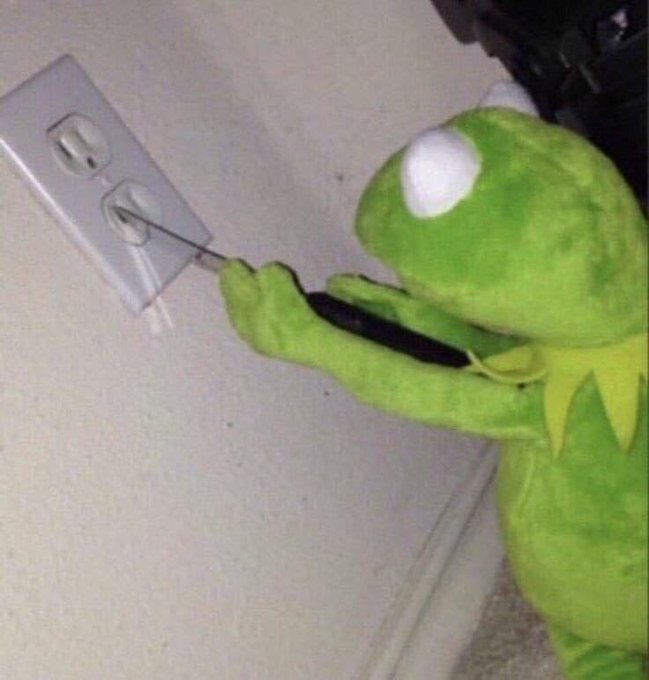



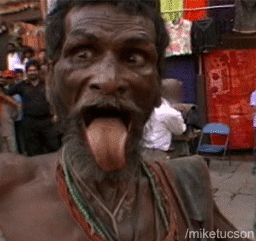
.gif.d873f747e955fdb14506930f62a39f98.gif)