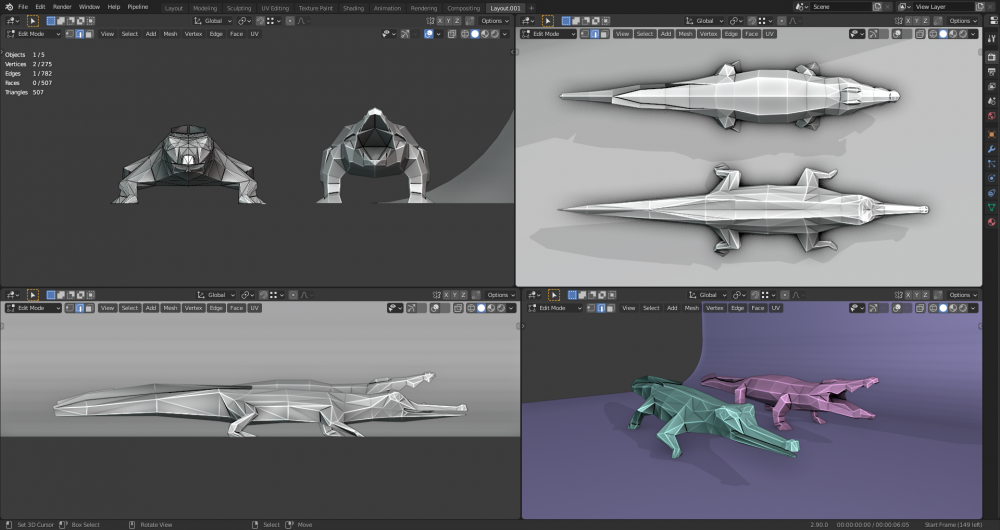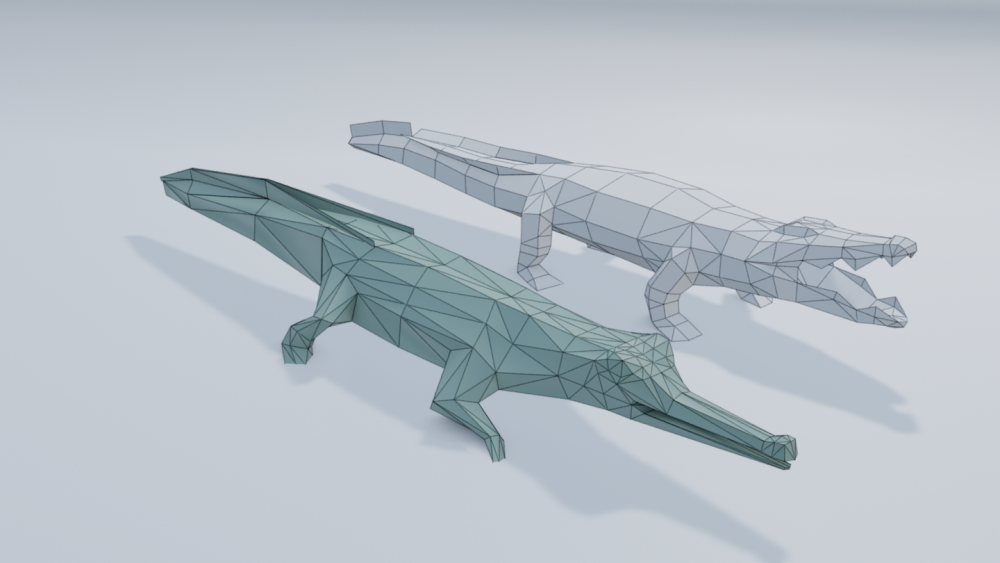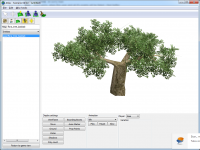Search the Community
Showing results for tags 'texture'.
-
Hey folks, There is the contribution for today. Way harder than I though it would be. The result in low poly up close is really funky. But at distance I seems fine. Added a proof of concept animation as I had that idea of using span pose and use a deform bones to make the swimming/walking/chilling pose. Happy that it seems to work, maybe add a third wing 'layer' that would scale during closed wings poses so that it would be invisible the rest of the time. Kinda of out of the box idea, don't know if it'll work. What a odd little bird. The animation is bad mind you, a lot of the weight painting is to be tweaked. I was mostly interested about the idea of using that technique to have the same model walking and flying or if it's not necessary because it will never happen in game? Also I learn that the males change their colors during something called eclipse, and look a lot like the female (texture is next by the way). Soooo... I saw that there will a season system that could be implemented, I got some ideas to add texture season specific to the animals that have low variation in general. Using the alpha as a mask for snow for example (there were a lot of bisons like that). I digress. As always feedback and critique are welcome. https://streamable.com/jmuluh The files: Note: It's late and i saw that the texture has the artefacts of before topology cleanup in the low poly version. It doesn't affect the texture because it's out of the uv zone but I'll see to bake something more clean.
-
I'm working on a simple re-skin mod that will give the Ptolemaic faction's native Egyptian units (such as the female citizen and the Egyptian pikeman) darker skin tones through mesh-swapping. As of this morning, I've managed to get the female citizen's re-skin working, but not the re-skin for the pikemen, and I need to change the unit icons as well. UPDATE 8/22/22: Remade this whole mod from scratch. The .zip file is attached to the OP. Results are viewable in the screenshot below: egyptian_reskin.zip
-
Hey folks, Per the #1997 ticket , starting a thread for the gharial. ---------------------------------------------- Model The crocodile as in source blend as a comparaison. Triangle count of 507. Waiting approval. ---------------------------------------------- Texturing: Not being able for now to procedural texture the animals given the need for high detail on low poly, I decal photo texture into the lp model. So I prefer to wait for model approval to have as little as possible deformation in the texture. Question: I found some nice images on a website called pixabay.com . Create an account and the texture are said to be under their #pixabay licence which looks like a creative commons, sort of. Link to their terms: pixabay licence I guess that allows us to use them to texture cc0 models? Anyway, here is my list of textures that I will use, probably not all but well. I have a list for me, but I figure that if someone wants to take the mantle for whatever reason, better documents and threads are good to have. Pixabay or wikimedia commons for the deposit source. ---------------------------------------------- Rigging done by reusing the crocodile .blend in the source ---------------------------------------------- Animation Crocodile animation do not cleanly translate to the new model. I need to some clean up of the swim animation. For the walking, I learned that the gharial doesn't have the musculature to walk. He gliddes by dragging is body on the ground. Animation should reflect that, but then is it possible to code the behavior for it to not go to far from shores. I mean, it would be great to see a giant reptile glidding through the map but well not really realistic. XD
-
Hello, I launched Atlas recently to see existing animals, and I noticed one who looked a bit "weird" to me : the musk ox. In fact I found the texture a bit too "hand-painted" (sorry for the random English <:) ). I think I can put the accent on the fur aspect of this animal (so the texture will be totally new, and seamless of course). I also though it could improve the silhouette to add extra tris on its belly with some fur texture with alpha...
-
How To Play update or downgrade 0 A.D. to fit the requirements of the mod version you want to play download the .zip file of the desired MinMod version extract it to <0 A.D. installation folder>\binaries\data\mods run 0 A.D. and navigate from the main menu to Tools & Options → Mod Selection (select the mineral mod entry in the upper field) → Enable → Start Mods start a new single player game with a supported map ************************************************** VERSION 0.2 ************************************************** ************************************************** VERSION 0.1 ************************************************** ********************************************** ANNOUNCEMENT **********************************************
-
Hey there, it's been quite some while since I've posted on here the last time. I also noticed that you already patched the priority problem which my other thread was about! It's nice to see how the game becomes better with every release. But onto my problem. This time it's about textures. I've been starting to simply paint over some body textures and it worked fine first. But now, I get weird problems with player colors and hair. Note: I didn't change any of the export settings while I exported the textures, the problems just started to appear for some reason. 1. Hair weirdness: the hair texture just stops before the alpha does and only lays the selected color on the head. But strangely, it works on the head it was made from just fine. https://dl.dropboxusercontent.com/u/93679544/0ad-hairoddness.png (Note: I know that this isn't the same head texture, but the one on the left had the exact same hair) 2. Player color weirdness: For some reason, I can't get the colors to work correctly anymore. (The guy on the left was done first, his player color is absolutely fine. The guy in the middle got the player color overbrighten (I've made sure there's not anything white on the alpha which could make it brighter, it's plain and simple transparent) and the guy on the right is the unmodified hellenic healer.) https://dl.dropboxusercontent.com/u/93679544/0ad-coloroddness.png I also tried to go through the transparent stripe with the eraser-tool and also made the stripe wider, but the added alpha just became black with only very little player color in it. https://dl.dropboxusercontent.com/u/93679544/0ad-morecoloroddness.png Note that the Gaia color (white) and yellow somehow look better. And these are my DDS Exporter settings in GIMP. https://dl.dropboxusercontent.com/u/93679544/DDSExporterSettings.png I've also tried using DXT1 and 5 instead but it didn't help. I'm at a loss. Can anyone tell me what's wrong? Best Regards