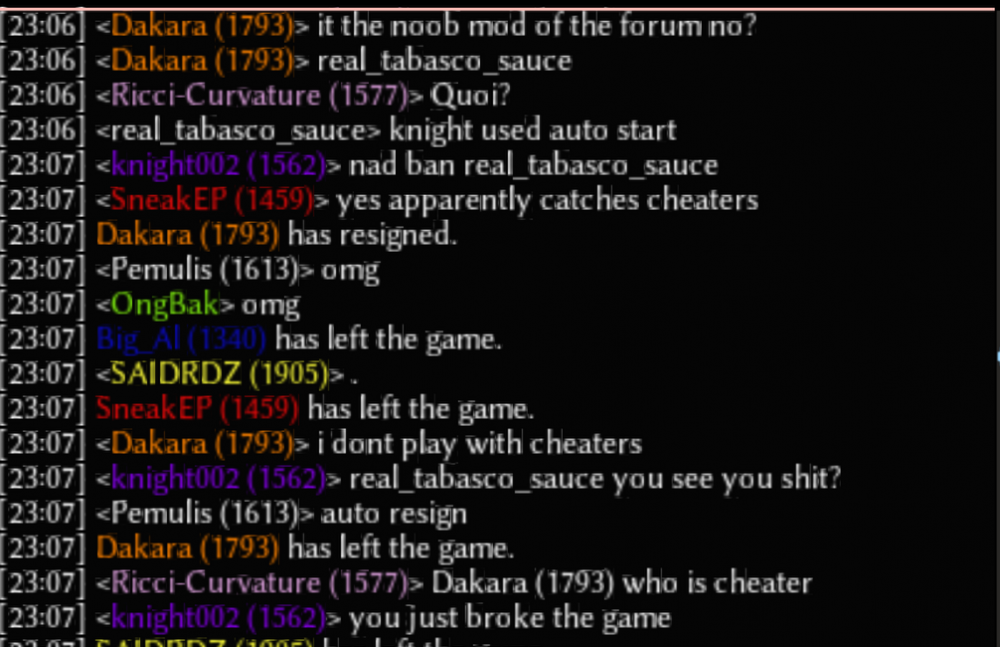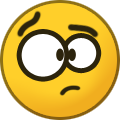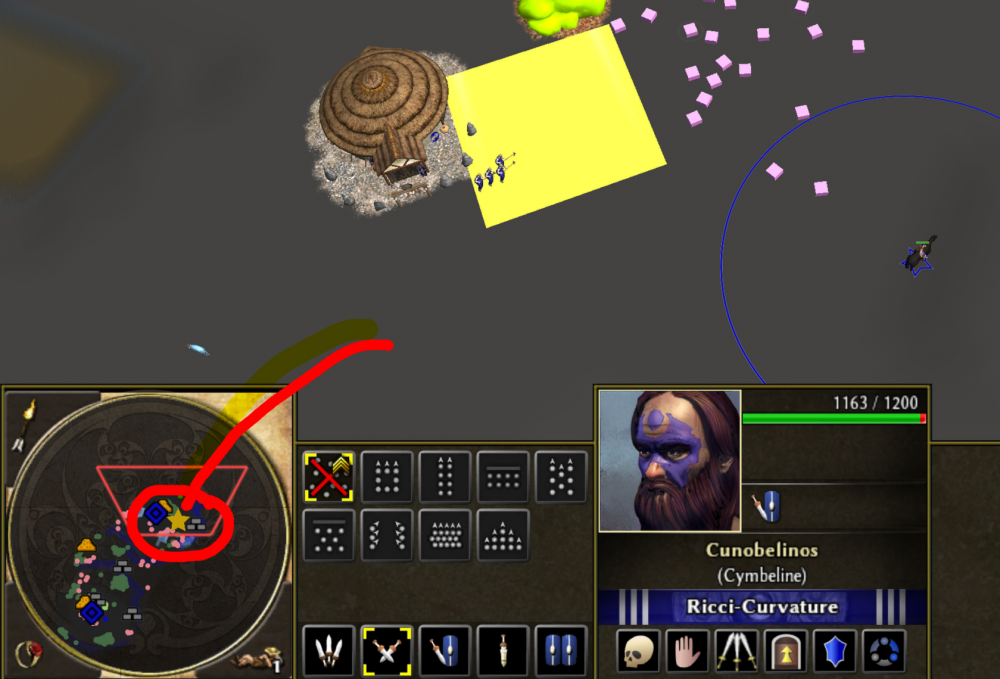-
Posts
490 -
Joined
-
Last visited
-
Days Won
16
Everything posted by Seleucids
-
As a frequent TG host, here are my limits: General use of swear words - fine, but don't spam too much Insults - if directed at a playing player, I will warn you to stop. If that player asks for ban and you still don't stop, then I will ban. Spam - I will kick if your messages prevent us from playing. Come again and I ban. Political chat: I will remind you to keep it in spec chat. I don't really care what you say in spec chat as long as it does not distract the players or jeopardise the server session. Cheating: I will pause and ask you to explain your cheat mechanism then ask you to turn it off. If you refuse then we will re withdraw the cheater. Although cheating is impossible in A27. So far I've only banned two people from my game, one for spamming, the other for insult + spam + impersonation.
-
I'm afraid I didn't see you at all in March, so I thought you were inactive sorry
-
I think you can try to account for lag by scaling the threshold with the game's simulation rate. Also I think the default chat message could be rephrased a bit so that it sounds less accusative, e.g "Oddity detector detected %player sent %number_of_inputs commands at turn %turn, we suspect this may be automated, but could be caused by natural factors, so please calm down. ". You can also consider limiting the recipients so that not everyone in the room freaks out. The mod caused some drama today and ruined a TG that I was hosting:
-

Engine enhancements for rebuilding A27
Seleucids replied to Seleucids's topic in Game Development & Technical Discussion
No, I just named it after Dunedan, because he was the author of the post on Gitea. I don't know how to name it otherwise, but it was a great fix What about offloading hashing to another process? I'm reading up on C++ multiprocessing and in theory, we can dump the time-taking subroutines (especially void functions) to other processes. -

Engine enhancements for rebuilding A27
Seleucids replied to Seleucids's topic in Game Development & Technical Discussion
I am looking at other possible changes to the engine that can improve its performance while staying compatible with the public lobby. Intel has provided a nice investigation and useful advice: https://www.intel.com/content/www/us/en/developer/articles/technical/identifying-the-frame-rate-bottleneck-in-0-ad.html In light of this article, I think there are 2 potential improvements at hand: 1. Remove garbage collection where possible. 2. Implement the mathematical calculations in C++ in the engine, then expose them as functions to the Javascript mods. This morning, I implemented point one by removing the GC steps from simulation2.cpp. Normally, at some point in late game, you stutter when selecting barracks or units, or there is a small sudden freeze caused by GC. Now with the GC removed, the stutters and freezes are even less (ofc, with all previous patches included). There was no OOS with anybody. Regarding point 2, I will need to conduct some experiments: 1. Dry run a Javascript and a C++ maths script that do identical calculations (for example, integrate arctan(x) dx over some finite domain). Compare the speed of the compilers. Some users claimed that C++ performs 250 times faster than Javascript at integration, but that remains to be tested. In an integration race against Python, C++ performed ~100 times faster. 2. Implement all functions in globalscripts/math.js into C++ engine functions and just call them whenever needed. I am not sure how slow the interfacing is, so the final products need to be tested. Pathfinder is also a big source of lag so maybe i can migrate that to C++ instead. -
I would like to share some engine changes that I made locally to A27-0 release. Feel free to apply my patch and rebuild for better performance / more features. Core changes: 1. Turn off Nursery Heuristic (Dunedan's performance patch) which greatly increases fps in fights. 2. Does not write config strings to mainlog.html but prints out in console instead. This shortens the mainlog by a lot of spam, especially if you use Autociv and / or ModernGUI 3. Prettier console with less transparent background, better cursor, larger fonts etc 4. Prints out every step of the handshake process when joining / hosting a game. This allows you to see why you can't join someone or who is the "unknown player" that failed to join you. The "unknown player" often freezes the host and ruins the game as the host doesn't know which username to kick. 5. Network warnings if the ping is more than 200ms. The default warning time is scaled with turn time, so sometimes the game might freeze due to bad conn but still you couldn't tell who was the cause. sevda.diff
-

Challenge to reach 100 pop in the shortest time
Seleucids replied to cl2488's topic in Gameplay Discussion
I see, I expected the Ptols to be at the bottom with Carth. This is because of their discounts on the prices of buildings. Carth is also not a boom civ and you spend less when going for mercs. Also in your leaderboard for each civ, there is a huge spread of skills between the players controlling these civs. If chrstgtr or Stockfish decide to boom with Han and Carth, they might be a lot higher up the list. I am not sure if that will affect something. We are talking about from 1300 - top 1. Actually map matters a lot. Density of woodline is a huge factor. -

Challenge to reach 100 pop in the shortest time
Seleucids replied to cl2488's topic in Gameplay Discussion
Thanks for the analysis. Could you share the script that you used to produce these results? I am surprised that Ptol can appear on the list. I also didn't expect Celtic civs to be here. -
You can develop your eco and rush at the same time. the 90 women at home farm and gather wood; 40 cavs harassing at the front, then you'd have 3 barracks popping out spear inf to mines. Eventually you reach 70 inf + 40 cav combo and your enemies are weak. Now you can decide between push or max yourself out by deleting 40 of your women and replace with champs
-

Crash when resizing 0ad window / opening new instance
Seleucids replied to Seleucids's topic in Bug reports
Batch offset=0x0 len=0x8 on queue 0 (aperture: 0.0Mb, 0.0Mb VRAM only) BO: addr=0xffffeffeffff0000-0xffffeffeffff1fff size= 8KB handle=00009 capture=1 vram_only=0 name=workaround BO: addr=0xffffeffefffe0000-0xffffeffefffe0fff size= 4KB handle=00010 capture=1 vram_only=0 name=trivial-batch ERROR: Present result: -4 (VK_ERROR_DEVICE_LOST) Assertion failed: "0 && ("Unknown present error.")" Location: SwapChain.cpp:348 (Present) Call stack: (0x64193ca71123) binaries/system/pyrogenesis(+0x8dc123) [0x64193ca71123] (0x64193ca5adff) binaries/system/pyrogenesis(+0x8c5dff) [0x64193ca5adff] (0x64193ca5b00c) binaries/system/pyrogenesis(+0x8c600c) [0x64193ca5b00c] (0x64193ca5d14f) binaries/system/pyrogenesis(+0x8c814f) [0x64193ca5d14f] (0x64193c7d84a7) binaries/system/pyrogenesis(+0x6434a7) [0x64193c7d84a7] (0x64193c7d39fc) binaries/system/pyrogenesis(+0x63e9fc) [0x64193c7d39fc] (0x64193c6bd37d) binaries/system/pyrogenesis(+0x52837d) [0x64193c6bd37d] (0x64193c2629e7) binaries/system/pyrogenesis(+0xcd9e7) [0x64193c2629e7] (0x64193c26878e) binaries/system/pyrogenesis(+0xd378e) [0x64193c26878e] (0x64193c256e59) binaries/system/pyrogenesis(+0xc1e59) [0x64193c256e59] (0x7ded310278ce) /usr/lib/libc.so.6(+0x278ce) [0x7ded310278ce] (0x7ded3102798a) /usr/lib/libc.so.6(__libc_start_main+0x8a) [0x7ded3102798a] (0x64193c261345) binaries/system/pyrogenesis(+0xcc345) [0x64193c261345] errno = 5 (Error during IO) OS error = ? SwapChain.cpp(348): Assertion failed: "0 && ("Unknown present error.")" ERROR: vkWaitForFences(device, 1, &fence.value, VK_TRUE, std::numeric_limits<uint64_t>::max()) returned -4 (VK_ERROR_DEVICE_LOST) instead of VK_SUCCESS Assertion failed: "false && "vkWaitForFences(device, 1, &fence.value, VK_TRUE, std::numeric_limits<uint64_t>::max())"" Location: SubmitScheduler.cpp:157 (WaitUntilFree) Call stack: (0x64193ca71123) binaries/system/pyrogenesis(+0x8dc123) [0x64193ca71123] (0x64193ca5adff) binaries/system/pyrogenesis(+0x8c5dff) [0x64193ca5adff] (0x64193ca5b00c) binaries/system/pyrogenesis(+0x8c600c) [0x64193ca5b00c] (0x64193ca5d14f) binaries/system/pyrogenesis(+0x8c814f) [0x64193ca5d14f] (0x64193c7d3e82) binaries/system/pyrogenesis(+0x63ee82) [0x64193c7d3e82] (0x64193c76c690) binaries/system/pyrogenesis(+0x5d7690) [0x64193c76c690] (0x64193c76cb4d) binaries/system/pyrogenesis(+0x5d7b4d) [0x64193c76cb4d] (0x64193c7d771f) binaries/system/pyrogenesis(+0x64271f) [0x64193c7d771f] (0x64193c7d230d) binaries/system/pyrogenesis(+0x63d30d) [0x64193c7d230d] (0x64193c6c46bf) binaries/system/pyrogenesis(+0x52f6bf) [0x64193c6c46bf] (0x64193c7609cc) binaries/system/pyrogenesis(+0x5cb9cc) [0x64193c7609cc] (0x64193c2629e7) binaries/system/pyrogenesis(+0xcd9e7) [0x64193c2629e7] (0x64193c26878e) binaries/system/pyrogenesis(+0xd378e) [0x64193c26878e] (0x64193c256e59) binaries/system/pyrogenesis(+0xc1e59) [0x64193c256e59] (0x7ded310278ce) /usr/lib/libc.so.6(+0x278ce) [0x7ded310278ce] (0x7ded3102798a) /usr/lib/libc.so.6(__libc_start_main+0x8a) [0x7ded3102798a] errno = 0 (No error reported here) OS error = ? SubmitScheduler.cpp(157): Assertion failed: "false && "vkWaitForFences(device, 1, &fence.value, VK_TRUE, std::numeric_limits<uint64_t>::max())"" ERROR: vkQueueSubmit(m_Queue, 1, &submitInfo, fence.value) returned -4 (VK_ERROR_DEVICE_LOST) instead of VK_SUCCESS Assertion failed: "false && "vkQueueSubmit(m_Queue, 1, &submitInfo, fence.value)"" Location: SubmitScheduler.cpp:193 (Flush) Call stack: (0x64193ca71123) binaries/system/pyrogenesis(+0x8dc123) [0x64193ca71123] (0x64193ca5adff) binaries/system/pyrogenesis(+0x8c5dff) [0x64193ca5adff] (0x64193ca5b00c) binaries/system/pyrogenesis(+0x8c600c) [0x64193ca5b00c] (0x64193ca5d14f) binaries/system/pyrogenesis(+0x8c814f) [0x64193ca5d14f] (0x64193c7d3832) binaries/system/pyrogenesis(+0x63e832) [0x64193c7d3832] (0x64193c7d39cc) binaries/system/pyrogenesis(+0x63e9cc) [0x64193c7d39cc] (0x64193c6bd37d) binaries/system/pyrogenesis(+0x52837d) [0x64193c6bd37d] (0x64193c2629e7) binaries/system/pyrogenesis(+0xcd9e7) [0x64193c2629e7] (0x64193c26878e) binaries/system/pyrogenesis(+0xd378e) [0x64193c26878e] (0x64193c256e59) binaries/system/pyrogenesis(+0xc1e59) [0x64193c256e59] (0x7ded310278ce) /usr/lib/libc.so.6(+0x278ce) [0x7ded310278ce] (0x7ded3102798a) /usr/lib/libc.so.6(__libc_start_main+0x8a) [0x7ded3102798a] (0x64193c261345) binaries/system/pyrogenesis(+0xcc345) [0x64193c261345] errno = 2 (Error during IO) OS error = ? Redirecting call to abort() to mozalloc_abort Segmentation fault (core dumped) -
When I enter / exit fullscreen mode, there is a chance that the game will crash with the following error: ERROR: vkWaitForFences(device, 1, &fence.value, VK_TRUE, std::numeric_limits<uint64_t>::max()) returned -4 (VK_ERROR_DEVICE_LOST) instead of VK_SUCCESS Assertion failed: "false && "vkWaitForFences(device, 1, &fence.value, VK_TRUE, std::numeric_limits<uint64_t>::max())"" Location: SubmitScheduler.cpp:157 (WaitUntilFree) Call stack: (0x57ea709f19e3) binaries/system/pyrogenesis(+0x8da9e3) [0x57ea709f19e3] (0x57ea709db6bf) binaries/system/pyrogenesis(+0x8c46bf) [0x57ea709db6bf] (0x57ea709db8cc) binaries/system/pyrogenesis(+0x8c48cc) [0x57ea709db8cc] (0x57ea709dda0f) binaries/system/pyrogenesis(+0x8c6a0f) [0x57ea709dda0f] (0x57ea70754742) binaries/system/pyrogenesis(+0x63d742) [0x57ea70754742] (0x57ea706ecf50) binaries/system/pyrogenesis(+0x5d5f50) [0x57ea706ecf50] (0x57ea706ed40d) binaries/system/pyrogenesis(+0x5d640d) [0x57ea706ed40d] (0x57ea70757fdf) binaries/system/pyrogenesis(+0x640fdf) [0x57ea70757fdf] (0x57ea70752bcd) binaries/system/pyrogenesis(+0x63bbcd) [0x57ea70752bcd] (0x57ea70644f7f) binaries/system/pyrogenesis(+0x52df7f) [0x57ea70644f7f] (0x57ea706e128c) binaries/system/pyrogenesis(+0x5ca28c) [0x57ea706e128c] (0x57ea701e4767) binaries/system/pyrogenesis(+0xcd767) [0x57ea701e4767] (0x57ea701ea50e) binaries/system/pyrogenesis(+0xd350e) [0x57ea701ea50e] (0x57ea701d8bc9) binaries/system/pyrogenesis(+0xc1bc9) [0x57ea701d8bc9] (0x7cb43dc278ce) /usr/lib/libc.so.6(+0x278ce) [0x7cb43dc278ce] (0x7cb43dc2798a) /usr/lib/libc.so.6(__libc_start_main+0x8a) [0x7cb43dc2798a] errno = 11 (Try again later) OS error = ? Redirecting call to abort() to mozalloc_abort Segmentation fault (core dumped) I am on CachyOS Linux, Plasma Wayland. This also happens sometimes when I try to run a second instance of the game.
-
Hi, I watched your replay. Here are some general recommendations: 1. Cav should start collecting chicken earlier. 2. If you can't afford production from 2 stables simultaneously, then don't make 2 stables. You could have invested the wood and stone into other things, for example bring more women back from woodline to farming. This will give you balanced eco. 3. After you get your hands on cav, keep rushing with them or harassing the enemy anywhere you can. If they are hurt, bring them back to CC or temple to heal. Archer cavs sitting there doing nothing = waste of time and res. If you really can't find weaknesses, garrison them back into stables and they get xp trickle. 4. A huge crowd of idle infantry... you could have used them to gather resources, build and you would be in the position to push much earlier. 5. Floating 10K wood... spend them early! 6. If you want to turtle, set up palisade, walls, towers then delete citizens and replace with champions.
-

Building NVTT failed
Seleucids replied to Seleucids's topic in Game Development & Technical Discussion
This works after I reset and pulled. Thank you very much !!! -
Some players make 90 women + cav then reach 200 pop at min 9-10. Your eco will be amazing and you can carry out huge cav rushes before everyone else is ready. However: if someone gets mad at you and pushes into your base with full inf army, you are 100% dead.
-
customsuffix.zip Async version for A27: your GUI doesn't freeze while joining games. THere are many people asking me to make this mod in the lobby and they can't follow my video so here is a finished product for them. The usage is identical to @AInur's one but I just made adaptations for compatibility for A27
-
It's very hard for mod civs to be introduced into base game at the moment. It will be a huge commit which is hard to go through. There are also potential risks of technical errors with the new civ, e.g. Han farm tech. Then you've got balancing issues for non-standard type civs.
-
1. It writes the contents of user.cfg and hotkey settings again and again. It's especially long if you change hotkey options or use autociv 2. Player assignment messages. The list of player assignment is written whenever someone leaves or joins 3. Network messages, eg readying up, received network commands 4. All chat is hashed; each character is now 5 times longer than the actual English. 5. Timer messages and error messages
-
Good new features of A27 (please keep): 1. Save game and rehost 2. Change password 3. More available player colours 4. Fixed position mainland map 5. Patched vulnerabilities. Imperfections: 1. Atlas conflict with Wayland: the editor crashes on start or if I press a certain key combination. 2. Mainlog.html should be cleaner, imo. The log is literally millions of lines long and hundreds of megabytes in size. It is also overwritten so records are lost if I restart game. We could split it up into dedicated log files, each noting certain things then strategically replace some to save disk space. 3. The GUI pages should be completely async, especially if they are overlaying each other on the same screen. @Deicide4u If you like the older icons, you can make a mod which replaces the icons with the old ones.
-
not down, I logged into the lobby normally. There are few games running though.
-
Tonight, Hanisx joined a game that I was spectating and asked me to play with him. So I played 3 consecutive 1v1s against Hanisx and he lost all of them. He did not resign in game 1 and 2; he just killed the pyrogensis process by the looks of things. I have recorded my screen throughout the entire 3 games, unedited, and you can see his rude trash talk on top of leaving rated games. The replay files have been compressed to zips, you can check them for foul play: 2025-04-23_000.zip Can something be done about this guy? His foul language is appalling and never resigns in rated games.
-
There is currently no distinction between your own hero and enemy hero in terms of icon and colour. All visible heroes are shown as a yellow star.
-
This simple mod gives all heroes a star icon on the minimap, so that you will never loose track of your hero! It also has a positive side effect of showing if your farms are getting raided by an enemy hero. antiherorush.zip
-
This is great, I love it. We really are lacking technical explanations of 0ad despite me trying to go through bits of it in my channel. I clicked like and subscribed You can just paste the url link directly into here and it should embed automatically in 1 second, like this: This is my new video btw, where I rushed and boomed at the same time (maintaining highest pop and eco), then punished the champ cav spammer despite 1v2 situation.
-
The issue is really to do with hiding behind ally woodlines. But I am tempted to try these ideas now! Thanks for the replies !
-
There is some JavaScript logic going on in gui and simulation/ components folders. They work by calling exposed JS functions in the engine, which are defined in a script interface.cpp in the engine source code. To implement lua, we probably need to change the definitions in scripting.cpp to adapt for lua calls. Then the mods side js needs to be replaced with lua language. A solution to not overwite completely is to add a parallel list of exposed lua functions at the end of the current scripting.cpp file then call them using lua scripts in the mod folder where necessary