-
Posts
225 -
Joined
-
Last visited
-
Days Won
1
Posts posted by Langbart
-
-
I noticed a short slowdown, maybe the files were just cached causing the slowdown.
Spoilerrandom things that have come up during a game.
Some errors
When playing the skirmish map "Outpost" I get some errors. I will attach the replay file.
0 A.D. (0.0.25) Main log (warnings and errors only) ERROR: CCacheLoader failed to find archived or source file for: "simulation/templates/structures/norse/wooden_tower.xml" ERROR: Failed to load entity template 'structures/norse/wooden_tower' ERROR: CCacheLoader failed to find archived or source file for: "simulation/templates/template_structure_hut.xml" ERROR: Failed to load entity template 'structures/rus/hut' ERROR: CCacheLoader failed to find archived or source file for: "simulation/templates/structures/norse/wooden_tower.xml" ERROR: Failed to load entity template 'structures/norse/wooden_tower'Texture issues
Black layer
The black layer is a little short in the gamesetup and for the loading screen.

Drawing for the loading tip looks nice
Home screen looks attractive
Selecting building
sel_diwan.xml sound can be set to 1 for Distanceless. Sound is good.
Floating building
Buildings look pleasing, some float when they stand on a hill.
-
 2
2
-
 1
1
-
-
2 hours ago, ffffffff said:
How about an epic sound for hero death?
Yes, and which one?
-
a narrator with a custom message. e.g. Portal | Sentry Turret made with 15.ai
-
male/female groaning of death from Delenda Est
-
instrument findsounds.com
-
fancy
-
gong
-
trumpet
-
-
fancy
-
 3
3
-
a narrator with a custom message. e.g. Portal | Sentry Turret made with 15.ai
-
Visual indicator when unsetting rally-points
- Commit number: rP14462 - Add visual indicator when unsetting rally-points (31/Dec/13)
- Closed ticket: #2117 - [PATCH] Add visual indicator for setting and unsetting rally-points (8/Sep/13)
Rally point
- Add: ctrl+right-click
- Remove: right-click
-
 2
2
-
Have you tried a combination with the "del" key, under macOS it works with "fn"?
-
 1
1
-
-
5 hours ago, SciGuy42 said:
Was that change intentional?
- rP24687 - [gameplay] Tweak mace, ptol, sele specific structures (18/Jan/21)
-
- <RevealShore>true</RevealShore>
-
What do the logs say? wiki/GameDataPaths
Is your mod clean? In your last video (0.A.D. local.cfg tricks - 8/Dec/21) you get an error spawning into the game, but the corresponding line of code no longer exists in boonGUI 2.1.
-
 1
1
-
-
Version 2.1
- Giving all houses a garrison flag.
-
Adding some camera options. Requires a restart
-
-
Adding a sound when switching to the loading screen. @ffffffff
-
On 30/11/2021 at 9:34 PM, Nobbi said:So approximately a cm around the minimap I can' click on units even if I can see them.
@ISlan fixed it for version 2.1
SpoilerOn 30/11/2021 at 9:34 PM, Nobbi said:Is there any way to switch of the new information about the Units and techs on the right hand side solely (So I still want to see the stats)?
Not yet, but I will try to get it done before Christmas. The idea so far is to use an up/down arrow.
 .
.
-
 4
4
-
 4
4
-
35 minutes ago, guerringuerrin said:
I had to turn overlay info off bc I was getting constant error message so I always had like 10 error notification's lines on the top left side of the screen. It was not just one error but constant messages.
Yes, thank you. I think I fixed all those bugs this morning with the release of version 2.0.2.
On 20/11/2021 at 10:37 AM, badosu said:Also, would be nice to get into spec mode after resigning.
Added as well.
57 minutes ago, guerringuerrin said:Would u prefer I write down an issue on the github repo? I can do that ofc
Bug reports on GitHub are always preferred, as we can then easily point to the fixed issue with the commit. This helps to manage things better. Since I think these bugs are already fixed, there is no reason to post on GitHub again. If there are any bugs with the new 2.0.2 version, please do so.
-
 3
3
-
-
Maybe it's because they used to look quite different from one another.
Related forum thread:
- ===[COMMITTED]=== Siege Artillery Rework (30/Nov/19)
-
 2
2
-
4 hours ago, badosu said:
Ya, these. I noticed it was working during normal gameplay but was offset at start of game or during/after pausing
Yes, I somehow managed to reproduce it. Opened an GitHub issue for now so that it is not forgotten.
4 hours ago, badosu said:Also, would be nice to get into spec mode after resigning.
The stats overlay should be hidden when you spawn into a game as an active player, and when you resign, the stats overlay will be displayed. (You would still be able to toggle it on/off when playing actively with the button or hotkey.), right? yes, i would agree.
-
Thanks for the help in improving the mod.
5 hours ago, guerringuerrin said:How can we report bugs? I get an error related to boonGUI, infinite error message on top left screen. I would like to get the files u may need to identify this and whatever bug appears when using it
Try to find the "logs" folder (see wiki/GameDataPaths), there is a file called "interestinglog.html", that would be very helpful, finding a way to consistently reproduce the problem would be even better. If the game crashes you can even attach the crashlogs.txt file, the replay where the problem occurred is also useful. Post everything here or on the GitHub page under issues.
PS: The "interestinglog.html" file is reset every time the game is restarted, so save it immediately after the problem occurs.
5 hours ago, badosu said:I had issues with messages not showing under the relics when they are present, you might want to change base positioning in this case
Which messages do you refer to?
-
 1
1
-
-
On 16/01/2017 at 7:17 PM, Stan` said:
Indeed you can without Hamachi See those two tutorials I wrote.
A Spanish user has reported via IRC #0ad (19/Nov/21) that you cannot download the files by clicking on them. It does work by copying the link and manually passing it to the browser address field. Somewhere between now and Dec'20 the issue was introduced.
-
 1
1
-
-
Version 2.0.1
-
The stats overlay has been updated by @ISlan to improve overall readability. In addition, a second overlay has been included that provides much more information to analyze a match. Thank you for all the hard work you have done so far.
-
- Thanks to @The Undying Nephalim for allowing me to use his hero selector in this mod.
- Thanks to @nani for his feedback and advice on improving the mod.
Feedback
Anyone can follow the development, contribute to discussions, report bugs, suggest features or even make pull requests at github.com/LangLangBart/boonGUI.
-
 7
7
-
The stats overlay has been updated by @ISlan to improve overall readability. In addition, a second overlay has been included that provides much more information to analyze a match. Thank you for all the hard work you have done so far.
-
Related ticket:
- #6303 - Error when viewing a replay following a specific player (30/Aug/21)
Raised concern:
(not fixed)
-
 1
1
-
 1
1
-
-
3 hours ago, nwtour said:
Yes, I have it reproduced. I'll see what has changed in the code since the 23rd version
Related ticket:
- #6374 - [Atlas] Passibilty overlay does not autoupdate (5/Nov/21)
-
 2
2
-
1 hour ago, Crumbcakes said:
3d art design - Ethan Cohen. I have been playing 0 for a long time, I've always had a passion for this game. I often do work with 3d design and have much experience. even though this game has been around for a long time any may not be looking for any designers anymore its still worth a shot! I have loved seeing this game and community grow and I want to get involved! Im down for anything I Just want to get involved and help and see this game become its best.
If you'd like, I could use a 3D object for an improved hero marker (see ticket #6370 - 30/Oct/21). Would you be interested in making one?
-
 1
1
-
-
5 hours ago, Huffman3829 said:
I would prefer a farther zoom-in, like that of the Atlas.
Something like this?
Related ticket:
-
#6150 - Increasing the maximum camera zoom in normal game mode (16/Apr/21)
It is possible to set it up via your user.cfg file. Check the 6th item in the wiki/FAQ#General.
-
 3
3
-
#6150 - Increasing the maximum camera zoom in normal game mode (16/Apr/21)
-
Thanks for uploading some A25 replays, but it would be easier to find them if you uploaded them to the correct replay section.
-
 1
1
-
-
1 hour ago, fasl said:
Unsure why but I get crashes straight to the desktop, playing vanilla A25b with this version of boongui. Difficult to troubleshoot when no error message.
You can't even open the "Mod Selection" screen? Try the method in the wiki/FAQ, its the 4th from the top.
crashlog.txt and interestinglog.html are also empty? wiki/GameDataPaths
-
10 hours ago, Grapjas said:
Spy tech rework. All enemy unit and structure info is now hidden and cannot be inspected when clicked / hovered. When you buy the Espionage tech this information becomes available to you, showing you information like health and ammo when clicking or hovering over enemy / neutral soldiers.
Add it to the main game! trac.wildfiregames.com/wiki/SubmittingPatches
Can you hide the civ in the diplomacy overview until the first contact or when espionage has been researched?
Related ticket:
- #6076 - Enemy civ unknown till first contact (28/Feb/21)
-
 4
4
-
4 hours ago, rollieoo said:
Can the SVN version be installed on MacOS 11.6? If so, how?
Yes. Instructions are found here.
SpoilerDependencies
I like to work with Homebrew because it allows you to install all the dependencies effortlessly. Here are the steps:
-
install Homebrew (open "Terminal" and enter the command from https://brew.sh/)
- it will automatically install the command line tools for Xcode as well
- in "Terminal" enter "brew install cmake rust"
- Done. You have all the dependencies, you don't need to install the Xcode app from the AppStore, but you can.
Code
- Now you need the code, I am working with the SVN version because the GIT version lacks one day behind.
- macOS no longer supports SVN command line tools, you need to install them. Run "brew install subversion" in your terminal.
- Run the SVN checkout command, you will find it here: wiki/BuildInstructionsGettingTheCode#SubversionSVN2
Build the game
-
Everything is laid out here: wiki/BuildInstructions#Buildthegame
- Building takes about ~60min
Start the game
- Start: ~/0ad/binaries/system/pyrogenesis
- You will see some greysih textures for a brief moment when running it for the first time, it is just caching.
Keep up to date
For simplicity, add the following to your .zshrc file. Just type "update" in your terminal to get the latest changes and compile them.
- alias update="cd ~/0ad && svn up && cd build/workspaces && ./update-workspaces.sh -j5 && cd gcc && make -j5 && cd ~/0ad/binaries/system && ./test && cd ~/0ad && svn info"
-
install Homebrew (open "Terminal" and enter the command from https://brew.sh/)
-
4 hours ago, Harry.J.Silver said:
so far it runs fine but i am not access servers or join public games i have accepted all the tos and stuff
- Can you log into the "Game Lobby"? If not, are you getting any error codes?
- Which game version are you using? You can see it on the main page, e.g. Alpha XXV
4 hours ago, Harry.J.Silver said:i was wondering whether online is possible between linux and windows or if this is just a bug
Cross-platform works. Make sure that you and your friend have the same game version.
-
 1
1
-
The code can be found here: xpartamupp/elo.py / xpartamupp/echelon.py
I used extendsclass.com/python.html to calculate it.
# take inputs rating = float(input("Your Rating: ")) #If there is no rating, use 1200 opponent_rating = float(input("Opponent Rating: ")) #If no games being played use 0 games_played = float(input("Your Total Games: ")) if rating < -2199 or opponent_rating < -2199: raise ValueError('Too small rating given: rating: %i, opponent rating: %i' %(rating, opponent_rating)) RESULT_WIN = 1 RESULT_LOSS = -1 ELO_SURE_WIN_DIFFERENCE = 600 ELO_K_FACTOR_CONSTANT_RATING = 2200 VOLATILITY_CONSTANT = 20 ANTI_INFLATION = 0.015 rating_k_factor = 50.0 * (min(rating, ELO_K_FACTOR_CONSTANT_RATING) / ELO_K_FACTOR_CONSTANT_RATING + 1.0) / 2.0 player_volatility = (min(max(0, games_played+1), VOLATILITY_CONSTANT) / VOLATILITY_CONSTANT + 0.25) / 1.25 volatility = rating_k_factor * player_volatility rating_difference = opponent_rating - rating rating_adjustment_win = (rating_difference + RESULT_WIN * ELO_SURE_WIN_DIFFERENCE) / volatility - ANTI_INFLATION rating_adjustment_lost = (rating_difference + RESULT_LOSS * ELO_SURE_WIN_DIFFERENCE) / volatility - ANTI_INFLATION points_you_gain = (round(max(0.0, rating_adjustment_win))) points_you_lose = (round(min(0.0, rating_adjustment_lost))) new_rating_win = rating + points_you_gain new_rating_lose = rating + points_you_lose print('Current rating: %i\nPoints you would gain: %i (%i)\nPoints you would lose: %i (%i)' %(rating, points_you_gain, new_rating_win, points_you_lose, new_rating_lose))
Example: seeh vs Langbart
- Seeh rating = 1059
- Langbart rating = 1434
- Seeh total games = 116
Points you would gain: 26 (1085)
Points you would lose: -6 (1053)Example: seeh vs valihrant
- Seeh rating = 1059
- valihrant rating = 2340
- Seeh total games = 116
Points you would gain: 51 (1110)
Points you would lose: 0 (1059)It would be a good addition if these numbers were displayed in the lobby profile when you select a person from the playerlist. I will try to work this into the mod.
-
 3
3



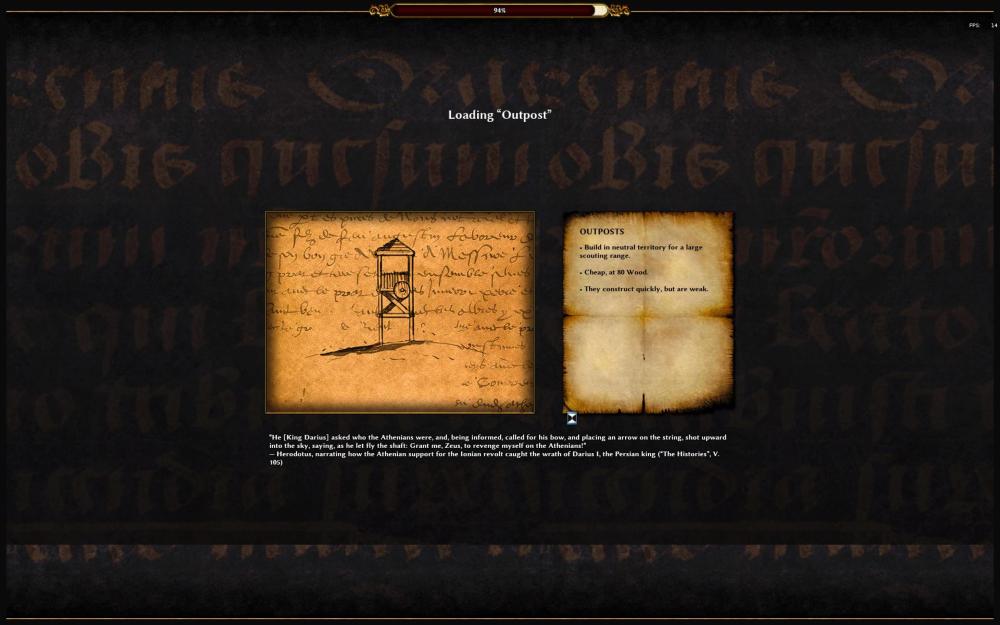

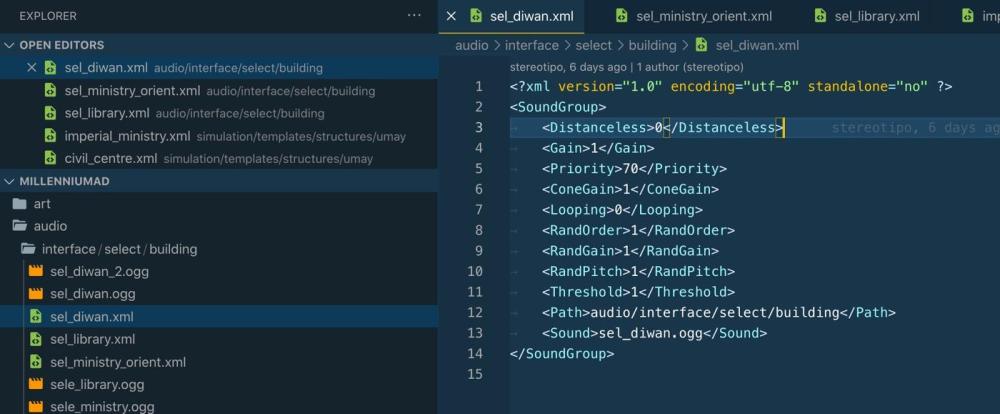

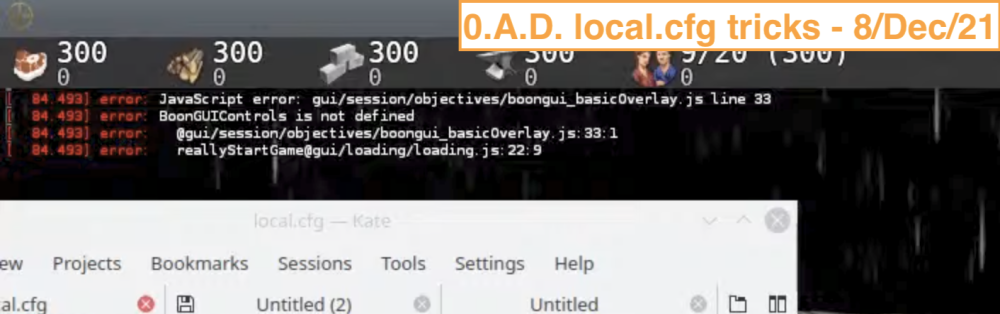

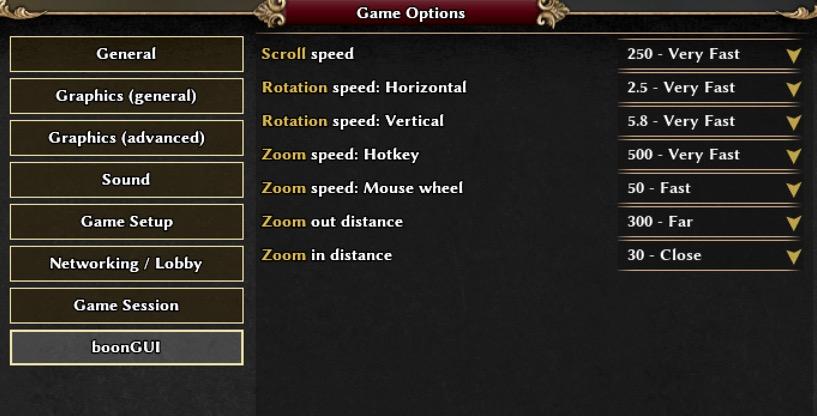
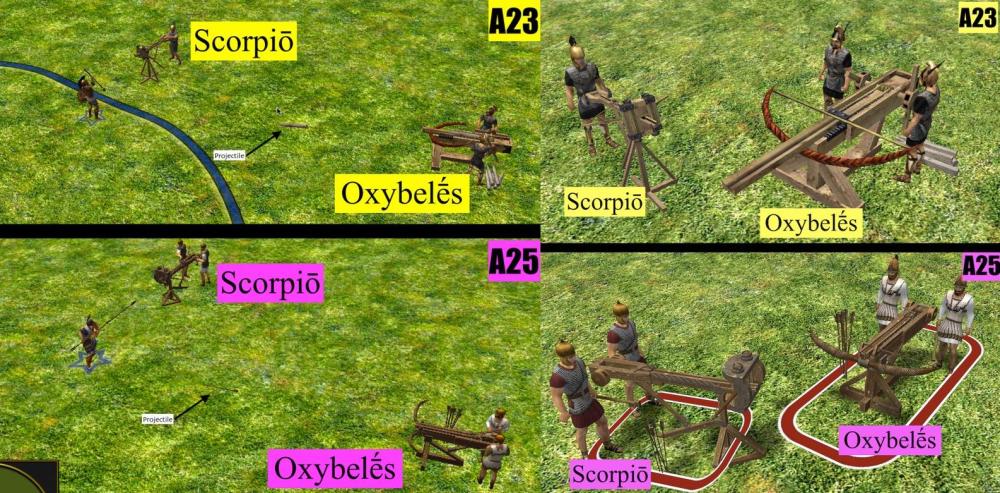

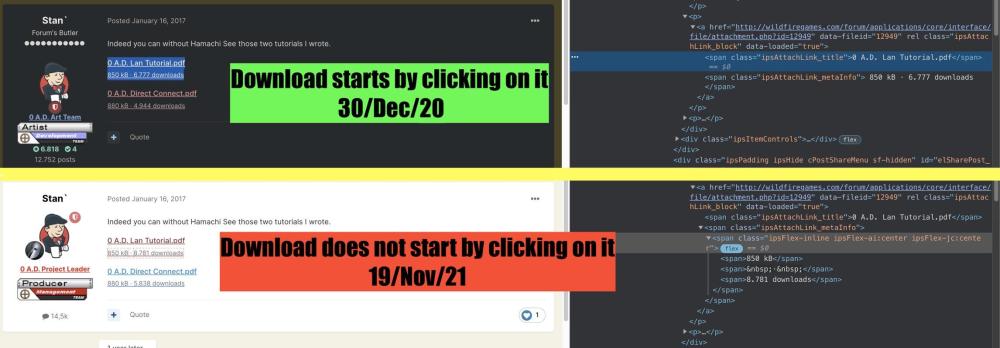
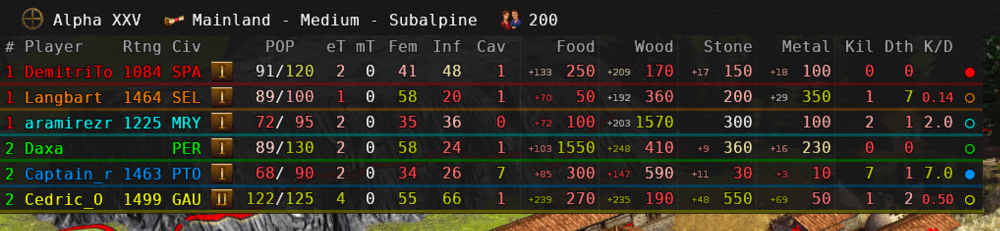



the error of starting
in Help & Feedback
Posted
Does the crash keeps occuring when updating to the latest revision?
Latest autobuild is at 26212