-
Posts
225 -
Joined
-
Last visited
-
Days Won
1
Posts posted by Langbart
-
-
12 hours ago, SAJacky said:
am getting very low network connection(~400ms)
Could you host a game and test it with a local friend? You can open the "Network host statistics" via F11 (try Alt+F11 if the former won't work) and toggle through till you see it.
The RTT value (aka ping) is what you are looking for. The value for your local friend should be very low. If not, something is wrong, report back if this is the case for you.
The lobby itself is hosted by WildFireGames (the maker of 0ad), but all the games you play connect you directly to the game's host. Depending on your location (many players are located in Europe/USA/South America) and internet quality, certain players may experience delays. Using an Ethernet cable can help reduce latency a bit.
Another option would be to create your own server lobby for India. There are detailed instructions in this GitHub repo, but that's probably not the answer you're looking for.
-
 1
1
-
-
10 hours ago, DerekO said:
was wondering where you got these images? and where can I get them in an image format?
The first four were taken from this post by @maroder:
The 5th/6th icon can be found here:
-
1 hour ago, DerekO said:
still continues
even if you change the order in which both mods are enabled? try ko-lang second.
-
On 15/10/2021 at 5:09 AM, DerekO said:
There seems to be an issue with Other language Scripts other than english specifically for the Hangul Alphabet/ Korean 힌 it shows up as ???
Replace mono-stoke with another font in these files.
All default fonts are listed here: binaries/data/mods/mod/fonts
-
 1
1
-
-
On 11/10/2021 at 6:46 PM, ISlan said:
I have code to contribute.
Could you consider opening a git repository for boonGUI mod so we can collaborate?
 I set up GitHub repo, link is also in the description.
On 11/10/2021 at 6:46 PM, ISlan said:
I set up GitHub repo, link is also in the description.
On 11/10/2021 at 6:46 PM, ISlan said:Lots of cool ideas. Definitely splitting the info would be a good solution, either tabs (Planetary Annihilation) or a dropdown (AOE4).
-
 4
4
-
 1
1
-
-
Do you use Windows? It is possible that it only uses the wrong GPU.
Related forum threads:
- Alpha 25 could not start (8/Aug/21)
- Download not working (8/Oct/21)
@Stan` made a wiki article how to set it up properly.
-
On 22/11/2016 at 9:02 PM, Eraser said:
- New building Tall Spikes. Special building for Spartan women. Deals heavy damage to cavalry on contact.
It's a good idea to have spikes for certain civs. Video from this mod with Alpha XXI - Ulysses (releases.wildfiregames.com).
Tall spikes were also included in the Borg Expansion Pack for 0 A.D.. @borg - was there a reason they were not included in the main game?
-
 1
1
-
9 minutes ago, guerringuerrin said:
Hello everyone! After reading the whole thread i have two doubts i want to share with u.
1- Didn't find autociv option to disable blood to test performance. Am I missing something or this option its only available with No Blood And Gore Mod by @Stan` (https://0ad.mod.io/no-blood-and-gore-mod).Check the Autociv option - Graphics: corpses max.
--> see this post: Make certain colours transparent "on-the-fly"? (18/Aug/21)
-
 1
1
-
 1
1
-
-
19 minutes ago, Purgator_ said:
Recent update completely unplayable (D25937) - freshly from SVN.
Yes, you are using the latest Windows Autobuild (25937) version, there is a problem with a certificate. @Stan` is aware of the issue.
With rP25953 a lot of templates have been changed. When Autobuild is working again, the problem should be fixed. Just wait.
-
42 minutes ago, Micfild said:
Why do traders have an 80 metal cost?
It was last changed on 15/Jul/12 with changeset rP12117 by @quantumstate (Jonathan Waller ). No linked forum thread, you would need to search the forum/ trac manually.
PS: He responds to trading questions on the 18/Jul/12 and 19/Jul/12.
-
 1
1
-
-
1 hour ago, wowgetoffyourcellphone said:
Are there Trac and Phab tickets for something like this?
Related ticket
- Adding icons/ pixel shapes to the minimap (16/Apr/21)
-
 1
1
-
 1
1
-
Do you use Windows? It is possible that it only uses the wrong GPU.
- Related forum thread: Alpha 25 could not start (8/Aug/21)
@Stan` made a wiki article how to set it up properly.
-
 2
2
-
-
Create a folder and recreate the folder structure, first the "art" folder, next "actors", next "units", next "kushites" and in the last folder you place the female_citizen.xml file. Download it from here: trac.wildfiregames.com/browser/ps/trunk/binaries/data/mods/public/art/actors/units/kushites/female_citizen.xml
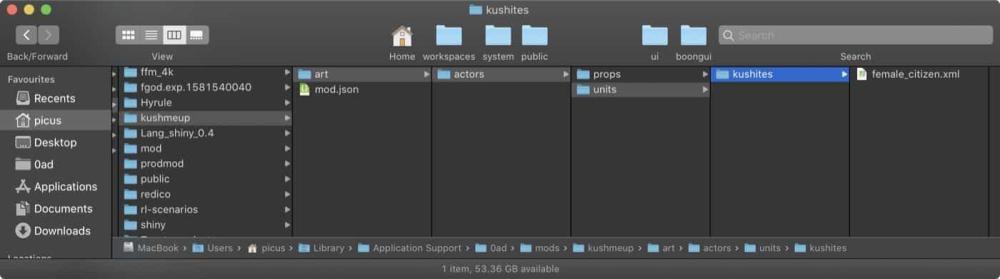
- Add your mod.json file to it
- Enable the mod with the 0AD app
-
Open the "Scenario Editor" and select the 4th icon called "Object", select "units/kush/support_female_citizen" and place some units on the field.
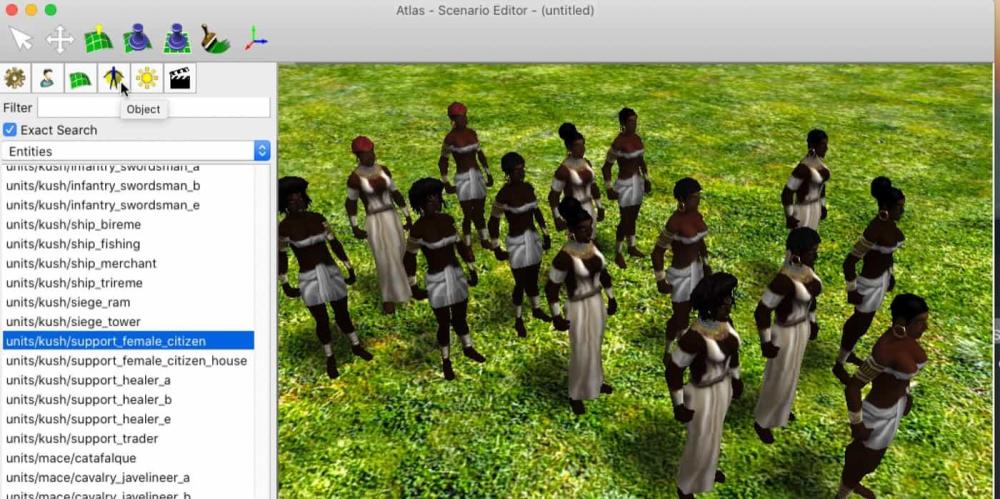
- Open the female_citizen.xml file from your mod and start making changes by deleting variants. The results should be visible immediately.
-
 1
1
-
Create a folder and recreate the folder structure, first the "art" folder, next "actors", next "units", next "kushites" and in the last folder you place the female_citizen.xml file. Download it from here: trac.wildfiregames.com/browser/ps/trunk/binaries/data/mods/public/art/actors/units/kushites/female_citizen.xml
-
7 hours ago, Cringe said:
the jmod file didn’t work
By jmod do you mean the mod.json file?
You can just copy the file from another mod, for example the 0ad-space mod, and make small changes to it.
It should look similar to this, be sure to use the correct brackets.
Add the mod to your 0ad mods folder (see wiki/GameDataPaths). If you created the mod.json file correctly and placed the files in the right place, you should now be able to activate the mod in the mod selection and see your changes in the game.
Edit1
15 hours ago, Stan` said:You can also use the limit variation option in the menu
@Cringe Since A25 there is an option called "Model appearance randomization" which makes each structure/unit look uniform.
-
 1
1
-
-
12 hours ago, bigaxd said:
but to be able to look at the town from a more overseeing position, more from the top (if that makes sence)
ctrl+s?
wiki/HotKeys#Cameramanipulation
Edit1: for changing the maximum/minimum camera zoom, see wiki/FAQ#General
-
 1
1
-
-
1 hour ago, Cringe said:
and was trying to swap all of the existing models/deviations in favor of having all spawn as the exact same model.
If you just want them all to look the same, try using the actor files by reducing variants.
public/art/actors/units/kushites/female_citizen.xml
-
 2
2
-
-
11 hours ago, g33z3r said:
The Game Data Paths guide seems somewhat out of date, this is what I get when looking up the mentioned paths;
You are in the wrong place.
You are here:
- /Library/Application Support
You need to go here:
- /Users/picus/Library/Application Support
Edit1: Private message from @g33z3r
Quote"0 A.D. (0.0.25) Main log (warnings and errors only)
ERROR: Failed to compile shader 'shaders/glsl/fxaa.fs': ERROR: 0:1: '' : version '130' is not supported
After disabling "Antialiasing" the problem was solved. See IRC 0ad conversation 3/Oct/21.
-
 2
2
-
-
On 28/08/2021 at 1:13 AM, wowgetoffyourcellphone said:
This is cool, m8. I think that enabling stats overlay at the top should not be Shift-S since Folks could be moving the camera (WASD) while Shift-queueing orders. This makes the info panel sometimes toggle off and on accidentally. The big mini-map and moved buttons should definitely be a base-game option! Very nice. The ginormous garrison flags are a bit overkill.
I updated the mod to 1.6.3 (6/Sep/21) and changed the default hotkey to "Alt+Shift+F", but you should still be able to change the hotkey via the "Hotkey" option. (Also reduced the "ginormous garrison flag" by 25%, still well visible and the size is not too intrusive anymore.)
On 01/09/2021 at 3:22 PM, woodpecker said:Why is everything flipped left-right in lobby. It is a headache to use when beeing used to the original layout for years. Please flip it back. One other minor complaint is that I find it a bit hard to dicriminate the two blue colors in game. Could be just me though.
Thanks for the feedback. The game details are left to game list, because I often moved my eyes from the top left of the game list to the bottom right of the screen in the original layout, just to see who is in that game, that's the reason. I won't change it back. But I added some new buttons with 1.6.3 (6/Sep/21), for example a "Replay" and "LastSummary" button, @nani helped with the code.
I adjusted the blue color a little bit, can you check it again now with the new version.-
 3
3
-
 1
1
-
-
-
1 hour ago, Gurken Khan said:
Didn't houses have an 'occupied' flag?
The issue is known and the ticket has been updated.
- #4581 - Flags for all garrisonable buildings and units (20/May/17)
1 hour ago, Gurken Khan said:I think it's really wrong that buildings show the flag of the original builder and not the current owner. Who would fly the flag of the enemy after capturing a building?
Ticket created
- #6284 - Display the correct emblem for garrison flags on captured buildings (19/Aug/21)
-
 1
1
-
2 hours ago, Ceres said:
Is it possible to make certain colours (e.g. blood red
 ) transparent "on-the-fly", i.e. while the game runs and without the need to recreate or redraw the involved (slayn) units?
) transparent "on-the-fly", i.e. while the game runs and without the need to recreate or redraw the involved (slayn) units?
Isn't @nani's Autociv mod the solution you are looking for?
Under "Options" set "Graphics: Corpses max" to zero.Graphics: Corpses max = 0
Graphics: Corpses max = 100
-
 3
3
-
-
2 hours ago, Palaiologos said:
Hi, how exactly does this work?
- Add a hotkey for "Push order in front"
- Queue up some orders e.g. gather berries, build a house, ...
- Press the key combination and select something that needs to be done NOW. The units will do it and still remember all the unfinished orders.
-
 5
5
-
 3
3
-
9 minutes ago, sarcoma said:
Your Shift-F is out of this world.
This is such a silly feature, but I love it too. When Delenda Est comes out for A25, I'll try to make it compatible. There are cool little details in it. For example, some units bleed from their noses when they die, which doesn't add to the gameplay, but it's just great that the developer took the time to add that detail.
-
 1
1
-
 1
1
-



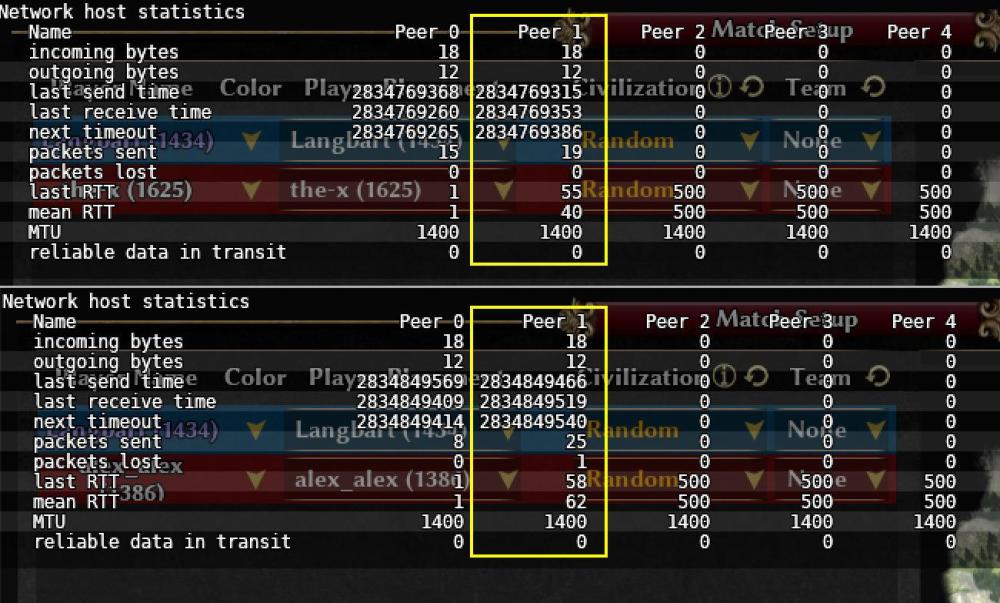
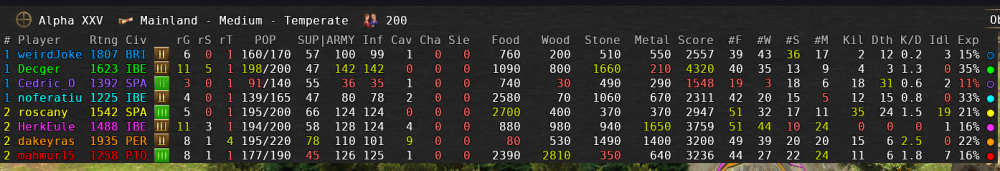

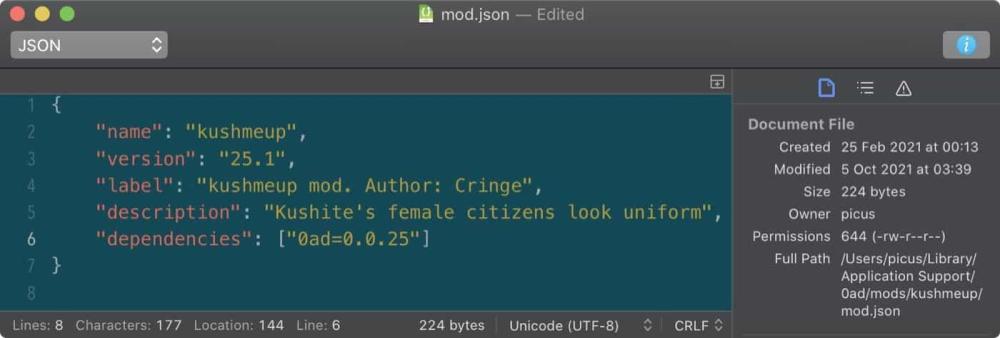
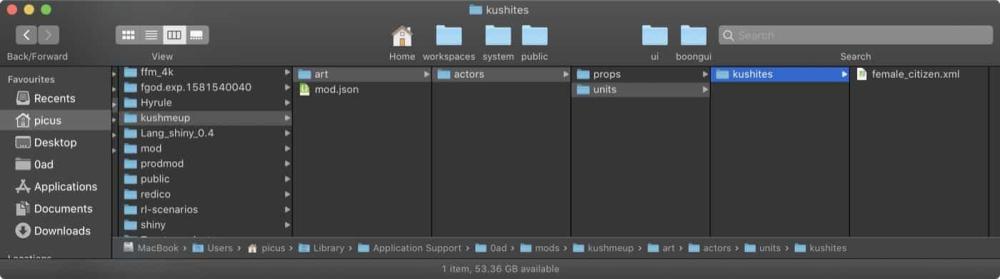
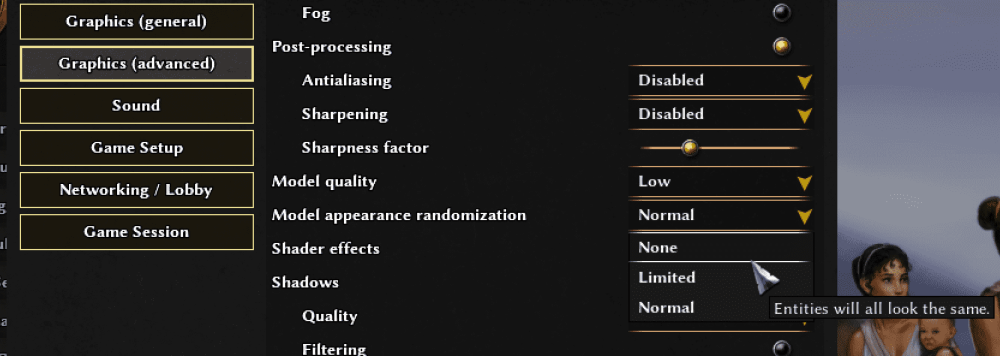

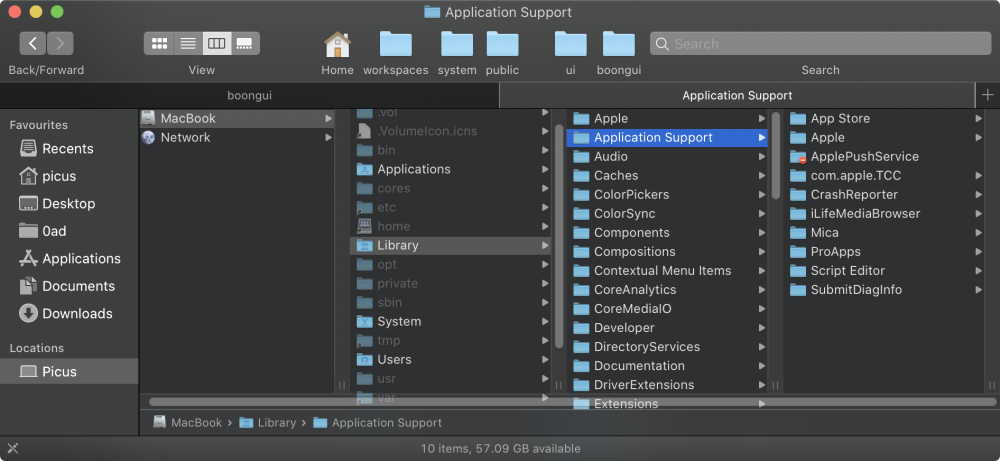
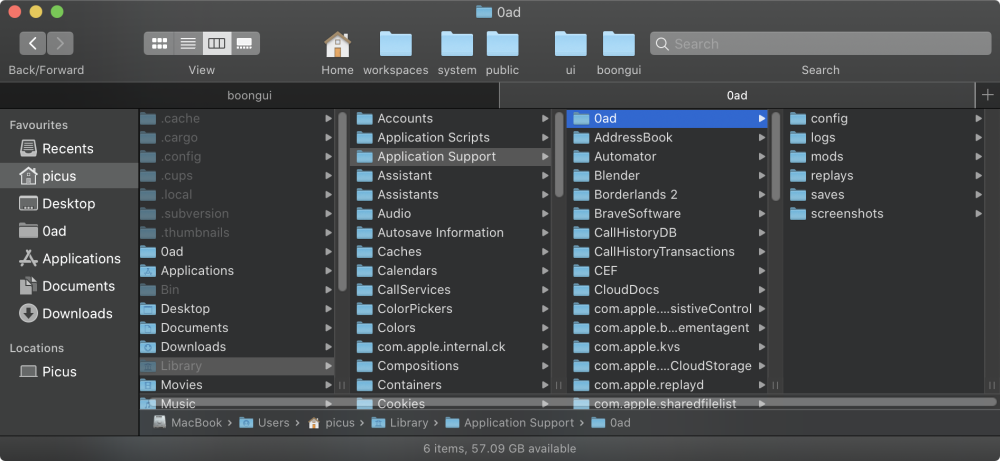
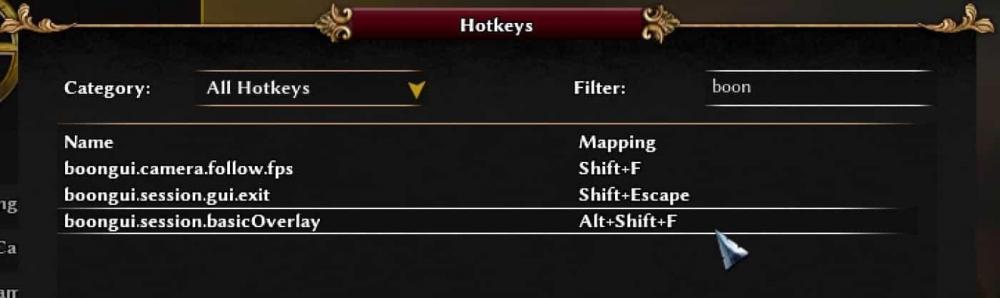
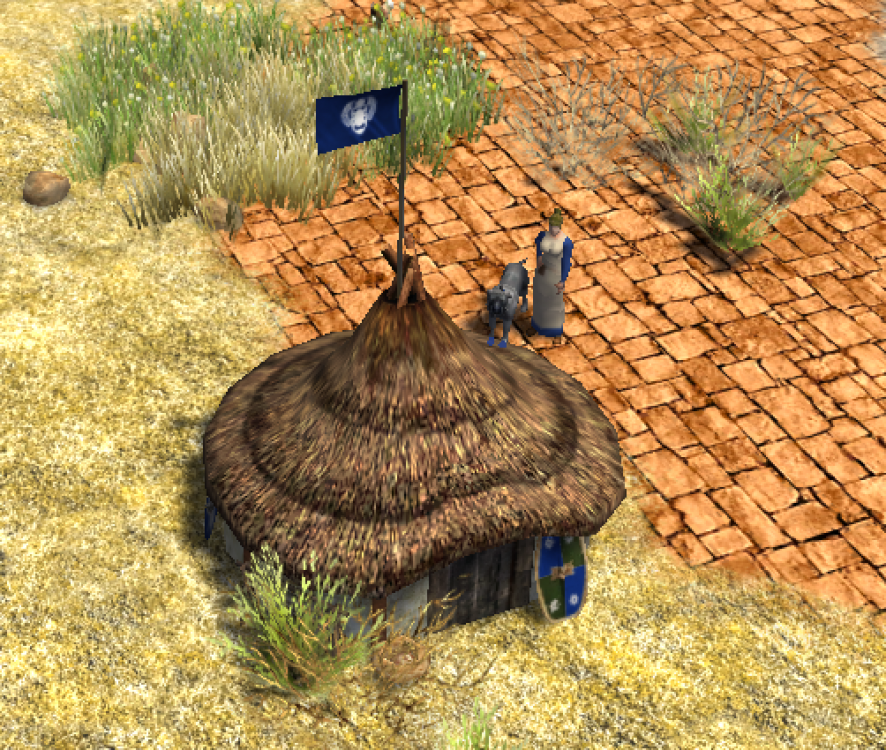
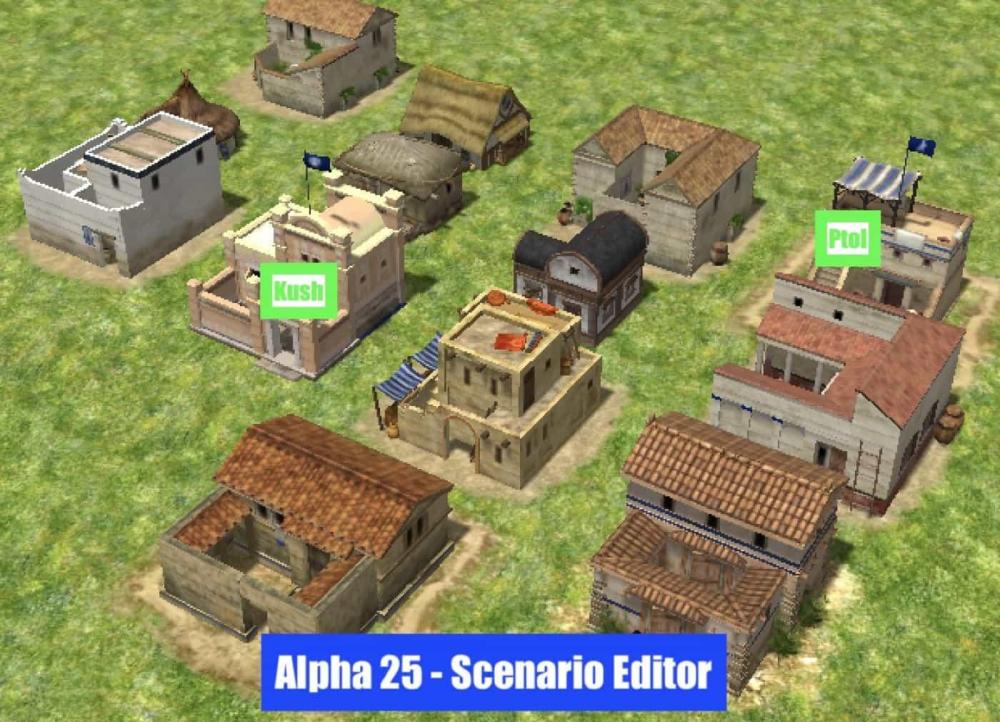
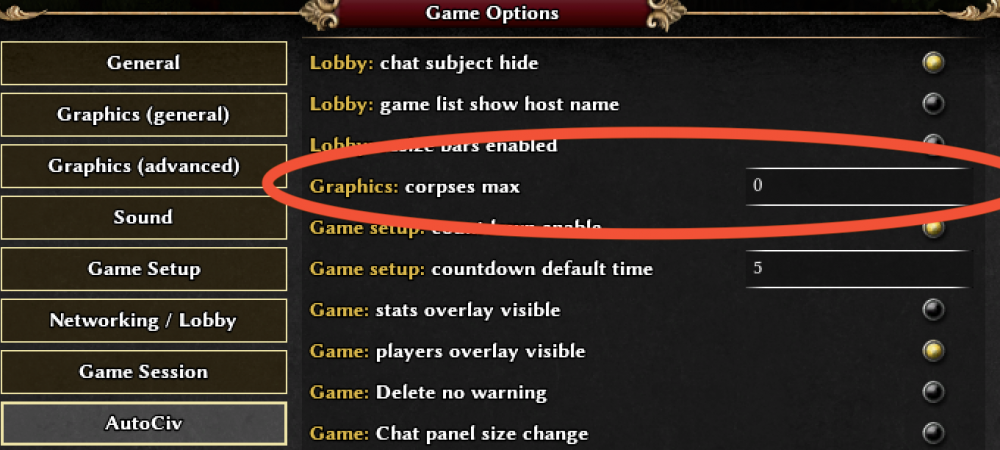
Rating our TOP PLAYERS
in General Discussion
Posted · Edited by Langbart
I don't fight well and am overwhelmed with tasks in the late stages of the game. I would not be able to beat any of these players.