-
Posts
225 -
Joined
-
Last visited
-
Days Won
1
Posts posted by Langbart
-
-
1 hour ago, Lorenz11 said:
What is the hotkey for this? I didn t know this hotkey still exists after a2e lol
- wiki/HotKeys
-
Push order in front is a hidden gem, but it has no default hotkey
- Related forum thread: Queuing order (16/Aug/21)
-
-
It used to work. Comparison of archive.org states
Good: 24/Nov/20 --> https://web.archive.org/web/20201124180310
Bad: 13/Jan/21 --> https://web.archive.org/web/20210113142644
EDIT
Ticket: #6481
-
29 minutes ago, 5XT said:
There also been other episodes of vulgar language in games where i'm present
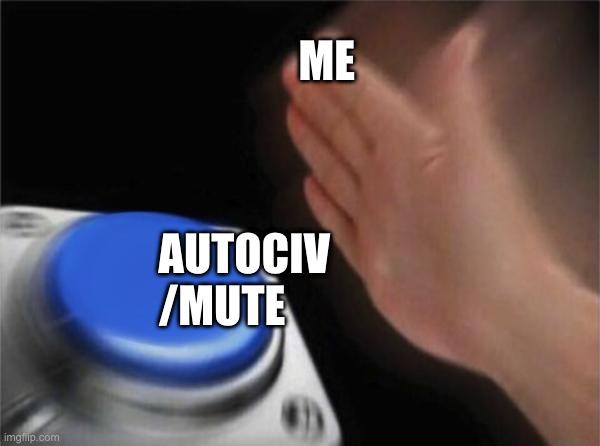
-
 2
2
-
-
2 hours ago, Lopess said:
It must be some new update of Alpha 26 that I have not yet adapted the code, tomorrow I will fix it.
the civ .json no longer contains: 'Name, Emblem, History and Formations' , the Templates.js looks for it in a25 but does not find it and throws an error.
change come with:
- rP26299: Store possible formations for a civ in XML instead of the JSON (5/Feb/22)
- rP26298: Move GenericName, History and Icon from the civ-JSON to cmpIdentity (5/Feb/22)
Edit: the mod runs on a26; lovely architecture you have there
-
 3
3
-
 1
1
-
16 hours ago, 0facts said:
How do I configure my firewall/router
Wiki/Manual_SettingUpAGame#Settingupyournetwork contains links to some router manuals.
-
22 minutes ago, 0facts said:
I can join some games, but not others. Those aren't private games, those are normal tg that I can't join for some odd reason.
@elexis gave an answer to a similar issue.
- #6386 More explaination when unable to join (19/Nov/21)
Quote[23:05:14] elexis the typical case for one host server being joinable by some but not by others is that the host hasnt forwarded the port, is using stun, and then the clients that can join the game can utilize STUN, and the ones that cant join the server cant utilize STUN, and they cant utilize STUN because the ISP or local firewall blocks it [23:06:59] elexis https://en.wikipedia.org/wiki/STUN#Limitations [23:07:05] elexis basically technical mumbo jumbo [23:07:26] elexis the only thing in your power is to have the host forward their port [23:07:45] elexis then he can disable STUN, this way everyone or noone will be able to join [23:08:02] elexis I suppose this information should go into a dialog inside the game near the MP dialog
-
 1
1
-
4 hours ago, Freagarach said:
Looks can be deceiving.
Killed by its master.
EDIT
SpoilerHelped by @elexis
- You need to get the entity ID first.
-
Now you can check the "commands.txt" file, each turn takes 200ms
- At 7:40min (460.000ms) the unit dies --> 460.000/200 = ~turn 2.300
-
At turn 2.303 the player command "delete-entities" for the entity ID "316" was triggered from Player 3 ("Emperior").
-
-
 5
5
-
 1
1
-
1 hour ago, Player of 0AD said:
Newest version seems to lack some functionality like destroying own buildings and units @Langbart
Does the problem persist after you delete the existing boonGUI folder and reinstall the mod?
EDIT: I cannot reproduce the problem at the moment.
-
The log shows that @tuxayo's PKGBUILD for AUR was last updated on 9/Jul/21.
@Li Chen you could try bisecting between the HEAD (latest commit) and the commit for 9/Jul/21 in the 0ad git repository, which is ffdb9fc89654c30c49e3a1470fd776437a0a8452 (git-svn-id 25821).
git bisect start HEAD ffdb9fc89654c30c49e3a1470fd776437a0a8452Build the game and test if it works:
git bisect goodotherwise
git bisect badkeep on doing it, until you get the message "<hash> is the first bad commit".
PS: If you find that you have made a wrong biscet decision, run
git bisect log > ~/bisect.txtEDIT the file and run
git bisect replay ~/bisect.txt -
@Stan` do u know the issue? all maps work on macOS.
would it help to ask him to bisect ?
-
Isn't the problem that he uses a language for which he needs a mod?
-
10 minutes ago, fmmaks said:
It's not removed from result...
Can you explain this sentence, is there still a reference somewhere that siege weapons are capturable? Use your native language if it is easier, translators are very good these days.
-
 1
1
-
-
10 hours ago, Philip the Swaggerless said:
I am just getting into modding and have looked at the wiki tutorials. I am modding SVN.
This page is valuable it lists the components that can be added to entities and the XML syntax for their initialisation data.
A small collection of informative links can be found on the FAQ page
-
-
Does right-clicking with two fingers work?
-
 1
1
-
 1
1
-
-
Version 2.2
- Added a checkbox to hide the stats modes panel on the right side. @Nobbi
- Replays show the length of the game above the stats panel
- Sound notification when a Hero dies
- Amount of treasures and aura description for relics displayed in the HUD
- Enlargement of the arrow projectile by 25%
-
 3
3
-
They are not supposed to cross the mountain. The problem did not arise with the A25, but was already present when this map was introduced and only occurs with maps with 2 players.
Related ticket:
- #6422 - Often no passable path on unknown map with 2 players (22/Jan/22)
-
-
0A.D. - Napata War - 0ad game scenario (20/Jan/22)
someone created a new map with a cinematic intro
-
 2
2
-
 2
2
-
-
-
15 hours ago, Radiotraining said:
Noob question @Langbart : which program are you using? Looks very nice with the files tree on the side. I was casually using sublime editor but either I didn't know this feature or there is better software out there!

The one in the picture is called Visual Studio Code (VSCode), well designed and intuitive, updated monthly with new additions. Much beloved by Stackoverflow users (survey '21).
Spoiler-
it allows extensions via the built-in marketplace
-
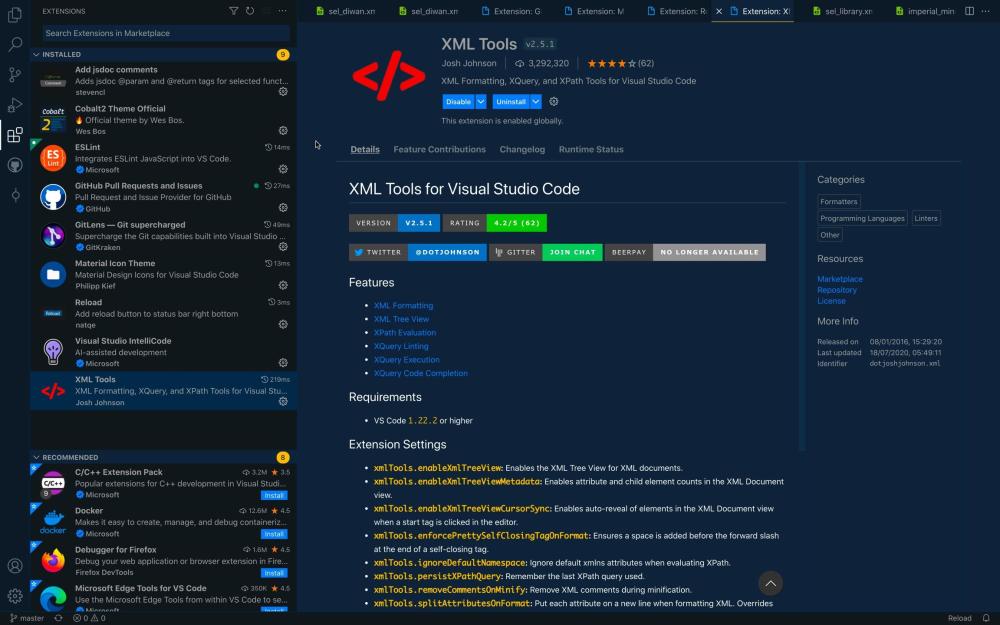
-
for example
- XML Tools - XML Formatting, XQuery, and XPath Tools for Visual Studio Code
- GitHub Repositories - Quickly browse, search, edit, and commit to any remote GitHub repository directly from within Visual Studio Code.
- Reload - add reload button
- Material Icon Theme - Pretty icons
- GitLens - Supercharge the Git capabilities
- Cobalt2 Theme Official - I liked this style the best
- ... many more. If you find some hidden gems send them to me.
-
- it has a built-in terminal window that works well with my workflow
-
many tutorials
-
for example
- [YouTube] Traversy Media - Visual Studio Code Intro & Setup (12/Dec/17)
- [Vimeo] Fireship.io course - VSCode tricks
- [Microsoft] Visual Studio Code Basics
- Recommended: Open vscode "Get Started" --> "Learn Fundamentals" -->"Redefine your editing skills"
-
for example
-
Settings can be adjusted via the GUI or through .json files. Nearly every part of VS Code's editor, user interface, and functional behavior has options you can modify.
-
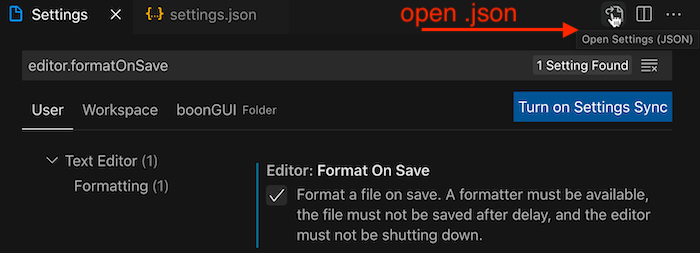
-
Useful settings:
-
"window.restoreFullscreen": true
- VSC offers a lot, it should be maximum sized everytime
-
"editor.formatOnSave": true
- Just a great feature to have
-
"files.trimTrailingWhitespace": true
- remove whitespaces
- "editor.detectIndentation": false
-
"editor.insertSpaces": false
- I like tabs, @#$% spaces
-
"terminal.integrated.persistentSessionReviveProcess": "never"
- Terminal restored the last session, I did not like it
-
"editor.renderWhitespace": "boundary"
- Display hidden characters like: spaces and tabs
-
"terminal.integrated.gpuAcceleration": "off"
- My terminal caused a reload everytime when starting VSC with this setting on
-
"telemetry.telemetryLevel": "off"
- Don't spy on me.
-
"editor.bracketPairColorization.enabled": true,
"editor.guides.bracketPairs":"active"- Colorful brackets
-
"window.restoreFullscreen": true
-
-
works well with GitHub
-
After you made changes click on the Source control menu ⌃⇧G
Enter a commit message and click the little tick icon. To sync it with GitHub click the icon in the staus bar in the bottom left corner - Secret tip: Login into GitHub and press . (period / full-stop), this will open a fully functional version of VSCode in your browser. WOW!
-
PS: VSCode is great for working on a project, for quickly open a file I use CotEditor.
-
-
Quote
SVN Revision: 26108
Engine Version: 0.0.26
System info:
(generated 2022-01-14 09:50:17 UTC)
Does the crash keeps occuring when updating to the latest revision?
Latest autobuild is at 26212
-
I noticed a short slowdown, maybe the files were just cached causing the slowdown.
Spoilerrandom things that have come up during a game.
Some errors
When playing the skirmish map "Outpost" I get some errors. I will attach the replay file.
0 A.D. (0.0.25) Main log (warnings and errors only) ERROR: CCacheLoader failed to find archived or source file for: "simulation/templates/structures/norse/wooden_tower.xml" ERROR: Failed to load entity template 'structures/norse/wooden_tower' ERROR: CCacheLoader failed to find archived or source file for: "simulation/templates/template_structure_hut.xml" ERROR: Failed to load entity template 'structures/rus/hut' ERROR: CCacheLoader failed to find archived or source file for: "simulation/templates/structures/norse/wooden_tower.xml" ERROR: Failed to load entity template 'structures/norse/wooden_tower'Texture issues
Black layer
The black layer is a little short in the gamesetup and for the loading screen.

Drawing for the loading tip looks nice
Home screen looks attractive
Selecting building
sel_diwan.xml sound can be set to 1 for Distanceless. Sound is good.
Floating building
Buildings look pleasing, some float when they stand on a hill.
-
 2
2
-
 1
1
-





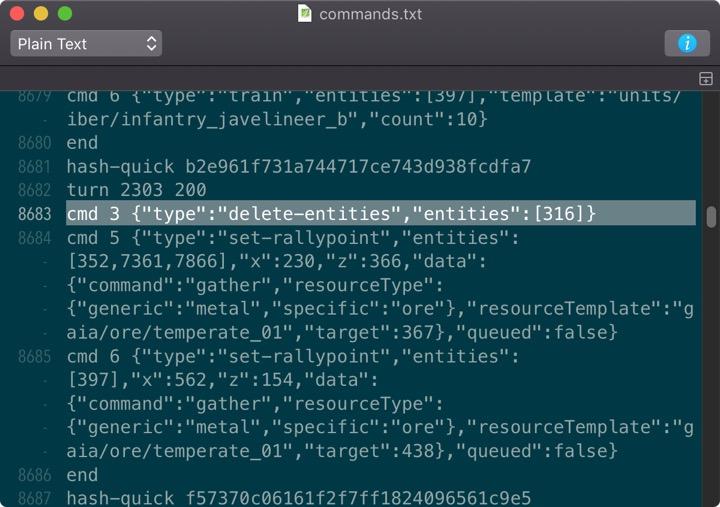
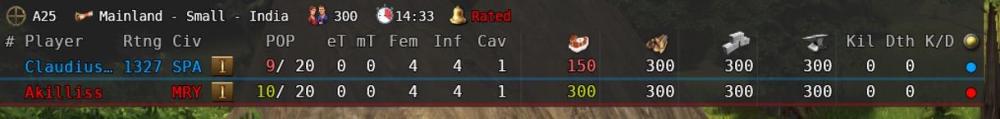




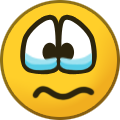
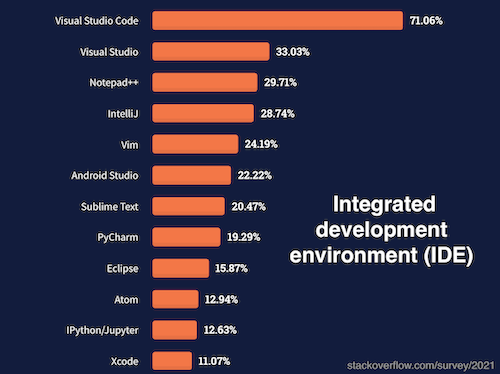
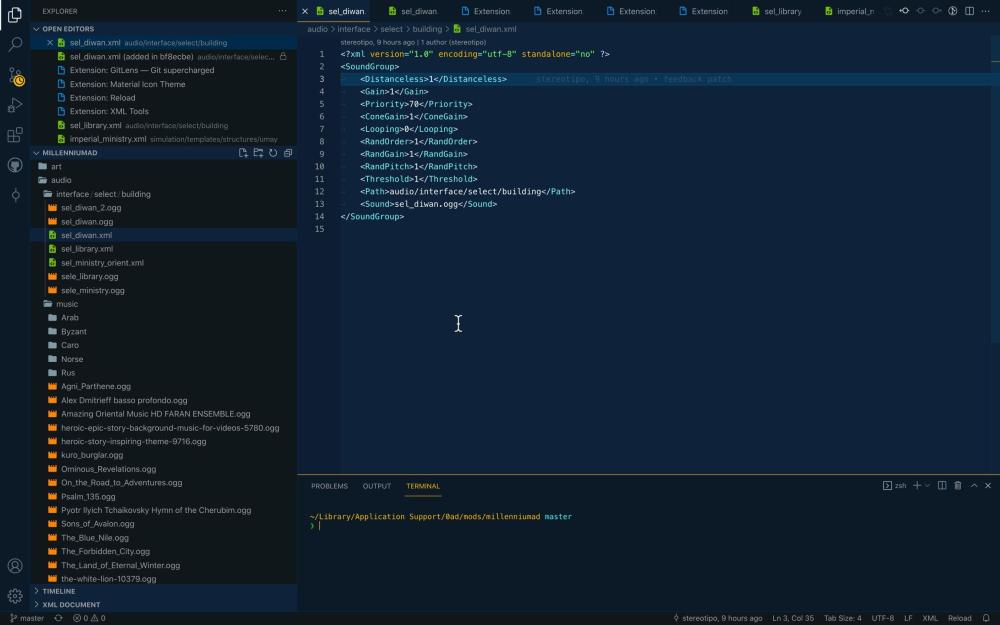
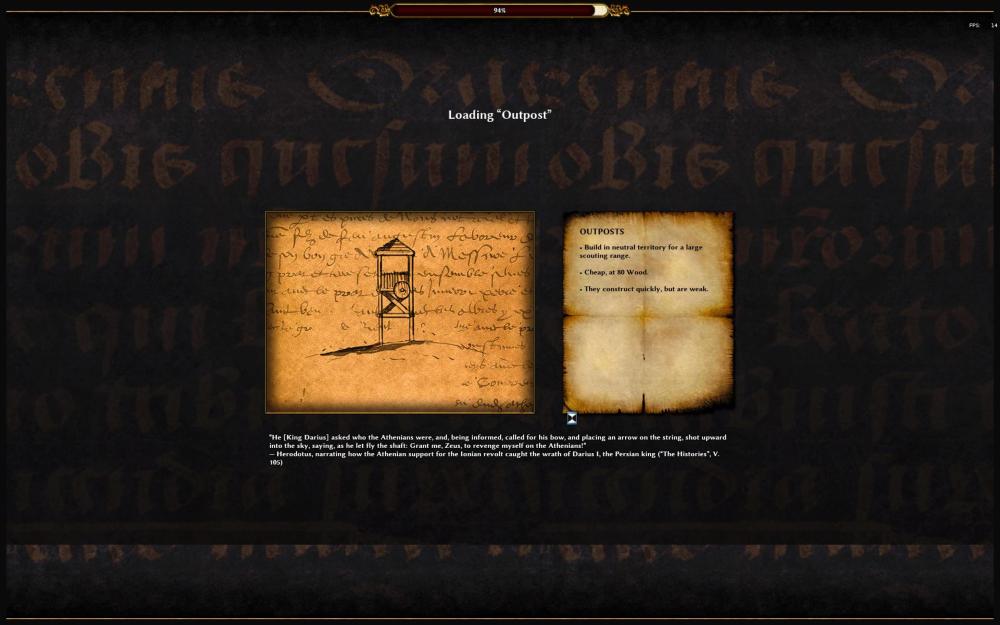

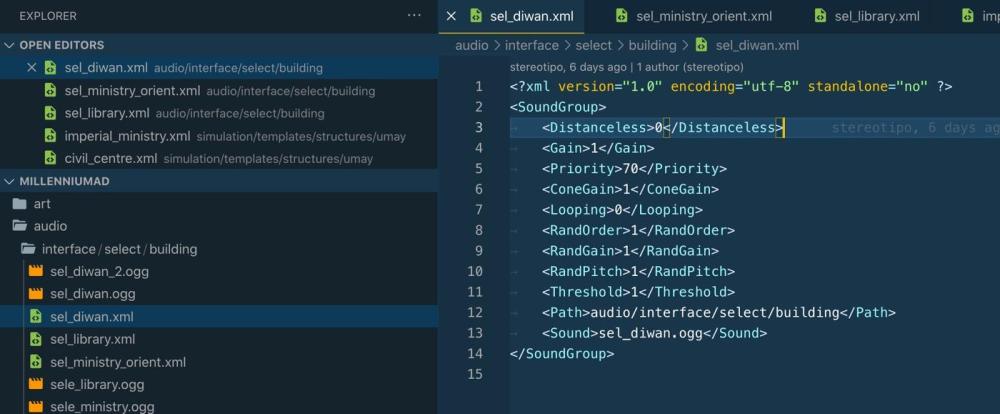

Minimap: rectangle transform into cross for small angle view
in Bug reports
Posted · Edited by Langbart
add the forum alias for Philip Taylor
More related to #941 - [PATCH] Experiment with camera FOV (2/Sep/11)
@historic_bruno mentioned the issue that a higher field of view (FOV) causes this behavior. Ticket #941 comment:2
@Ykkrosh (Philip Taylor) recommends: Ticket #941 comment:10
If you keep your current values and reduce the "view.fov" it should fix your issue.