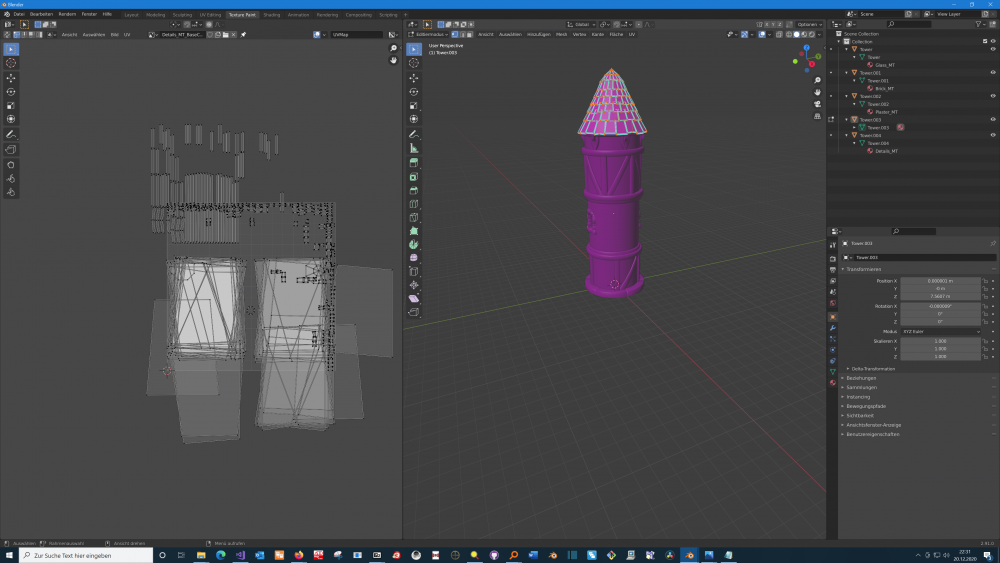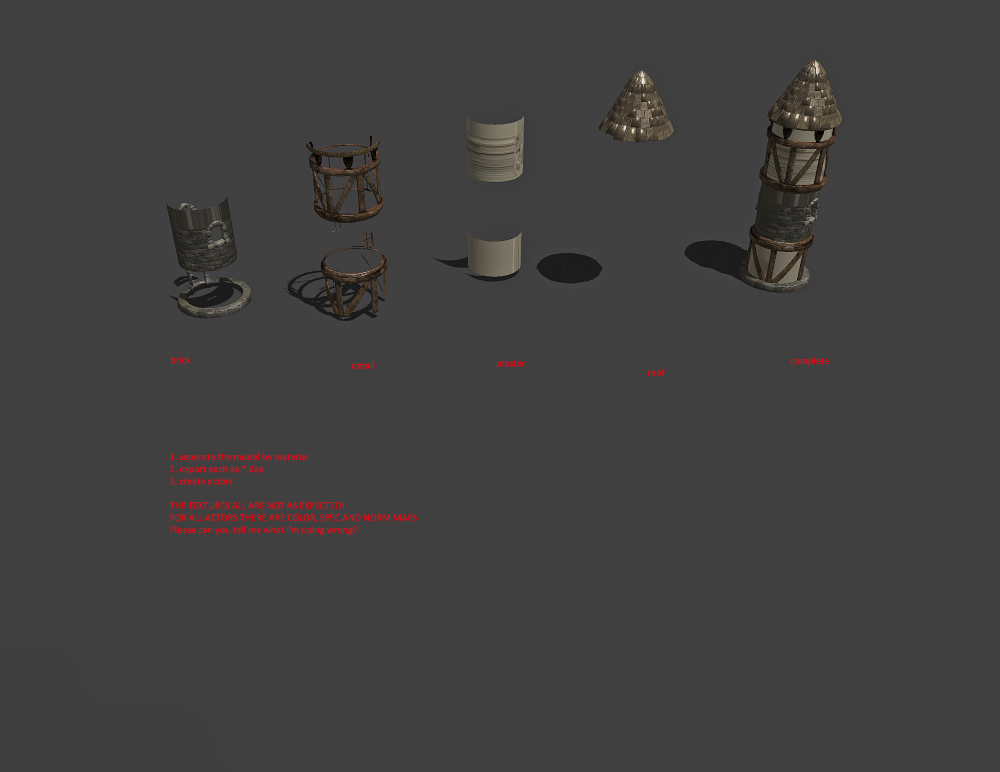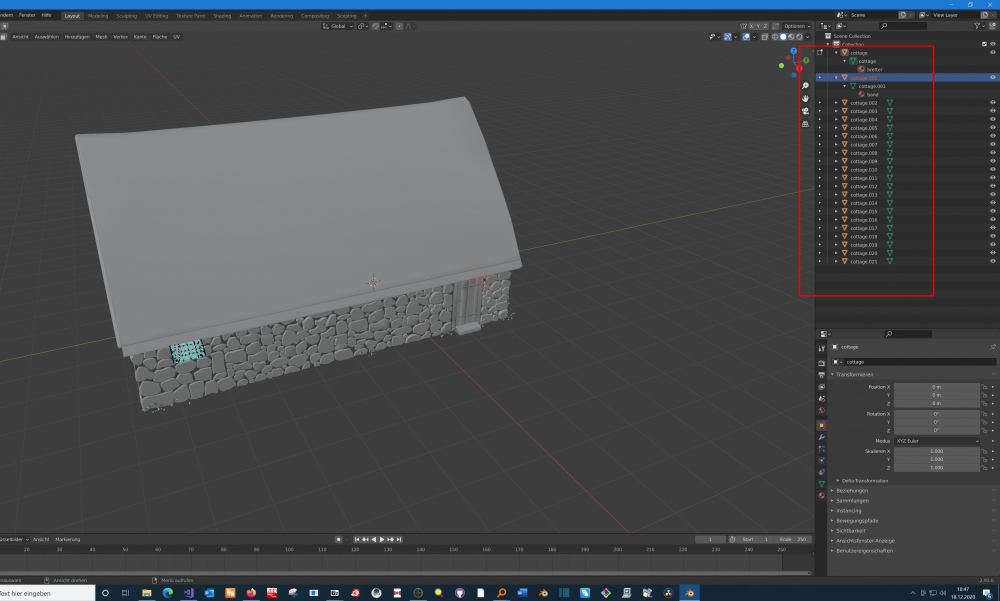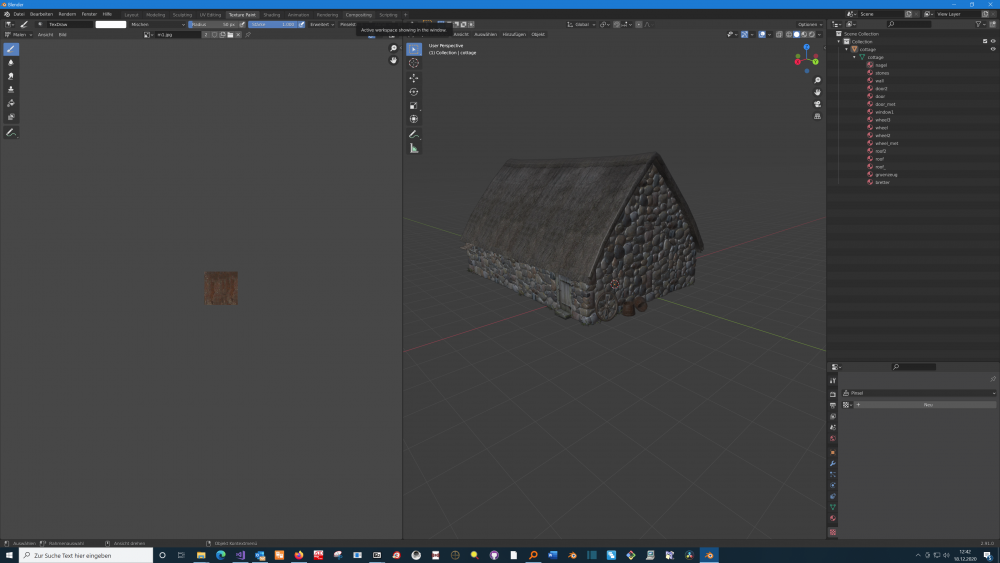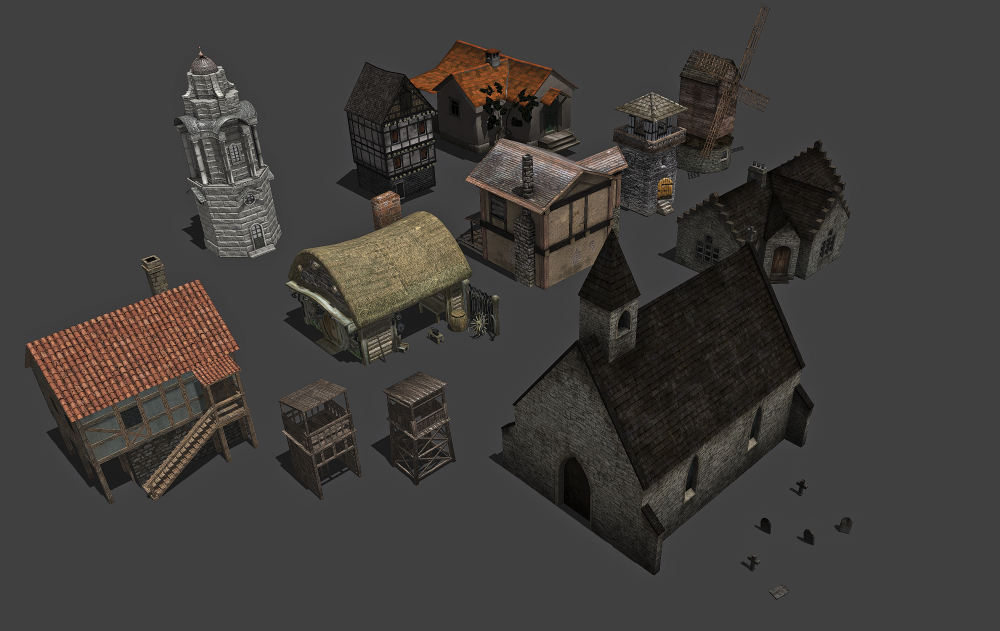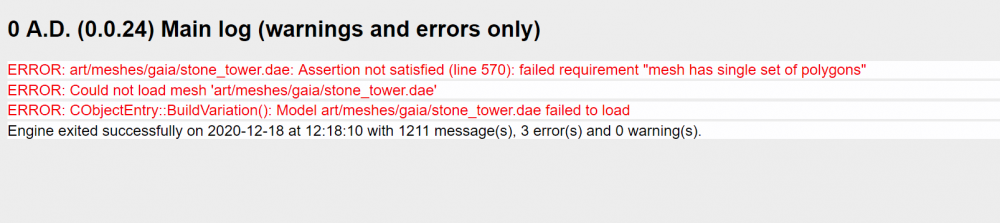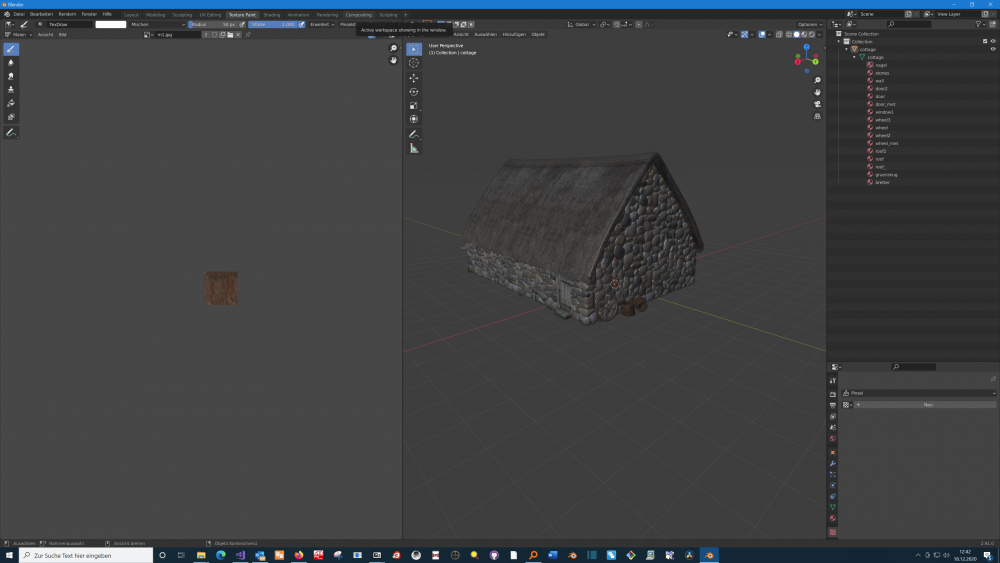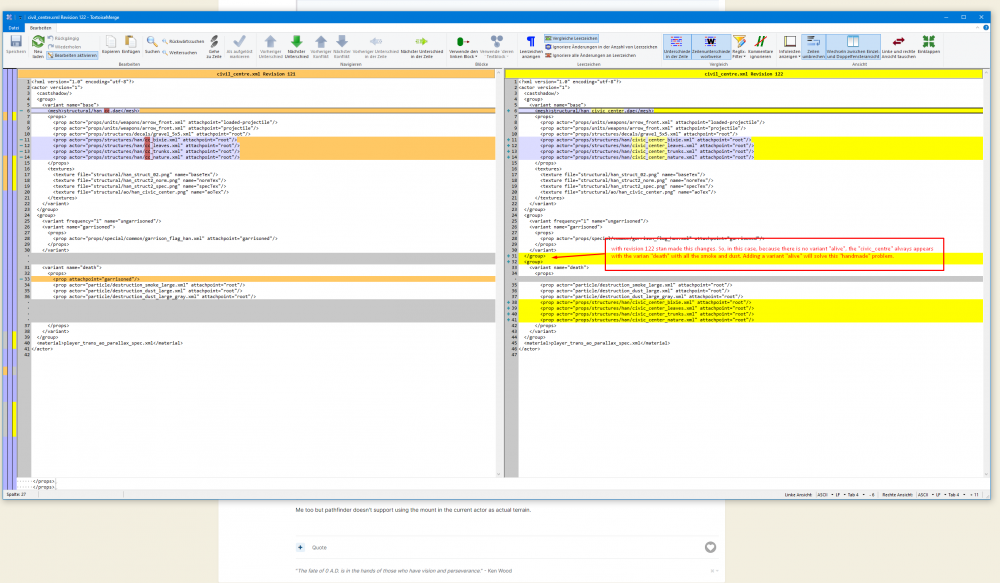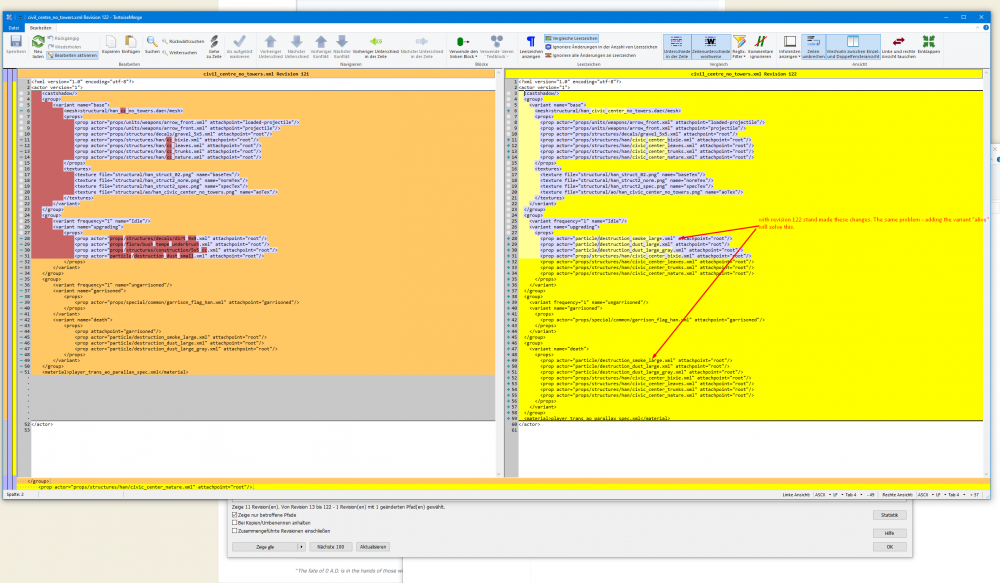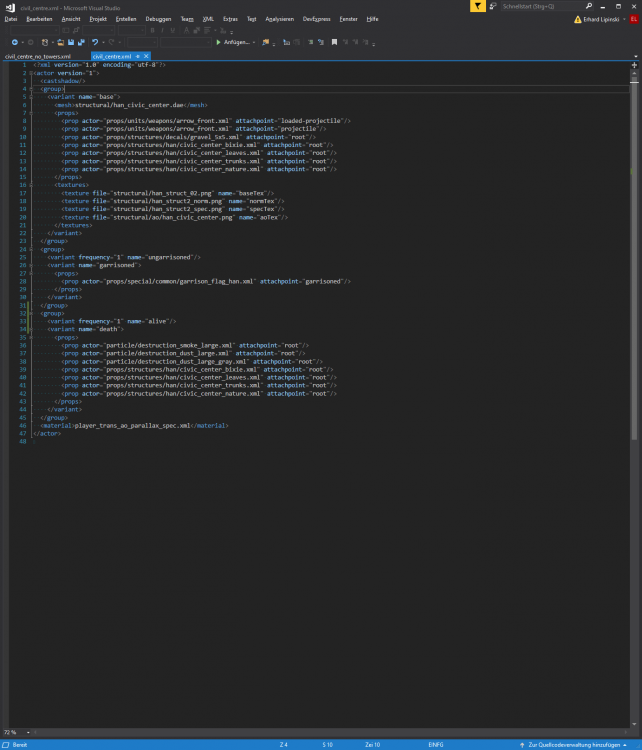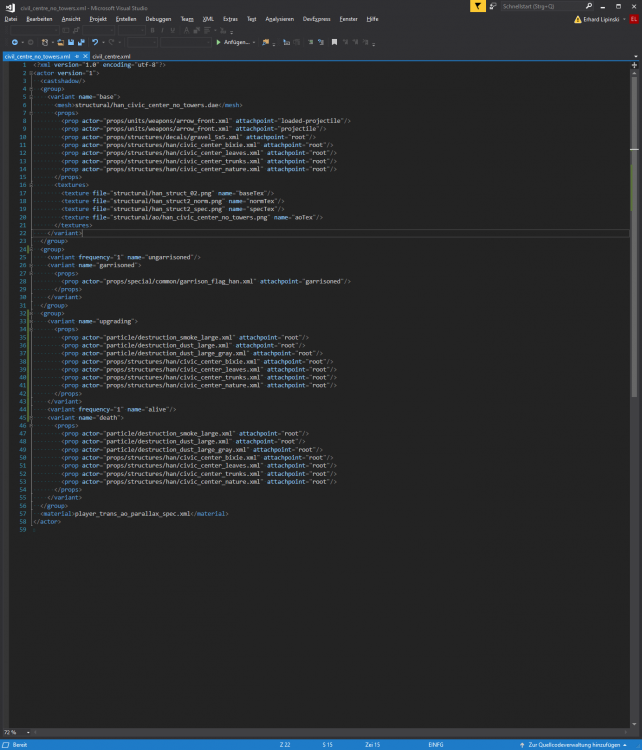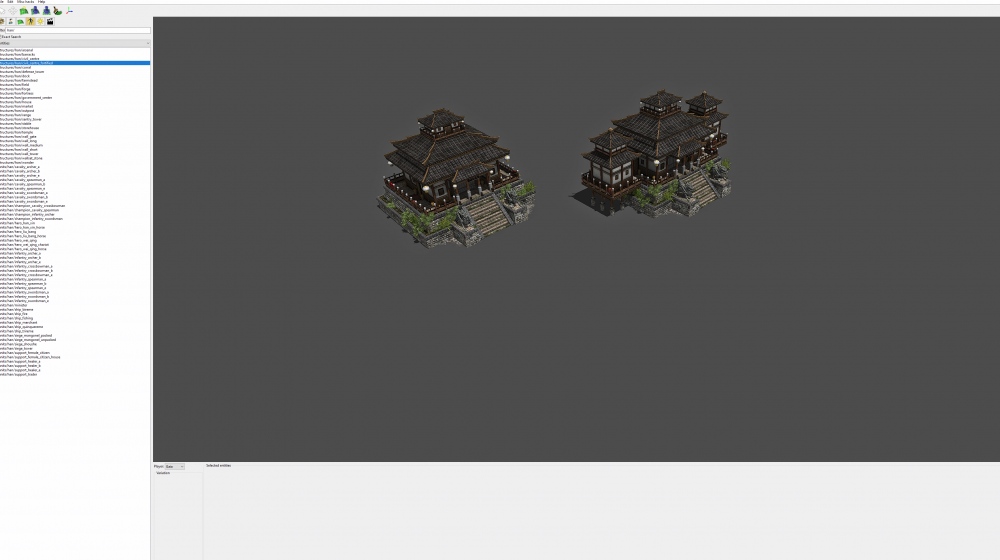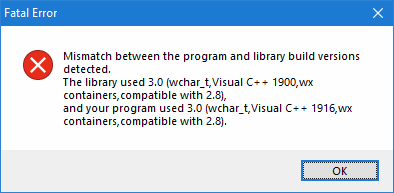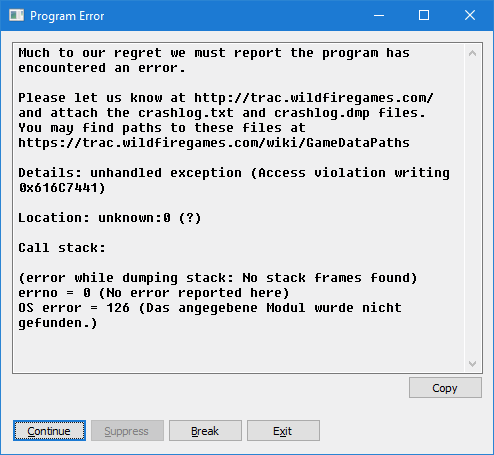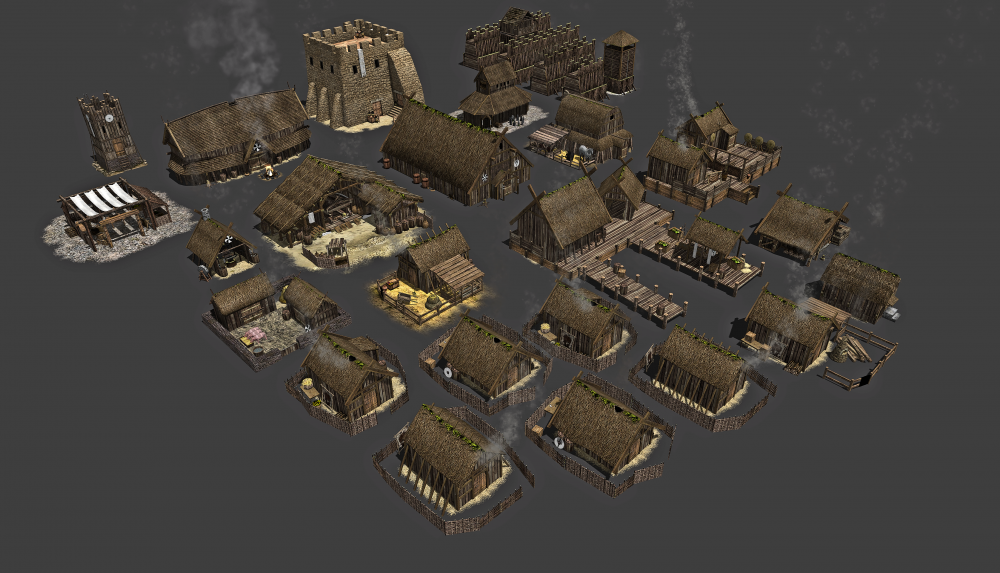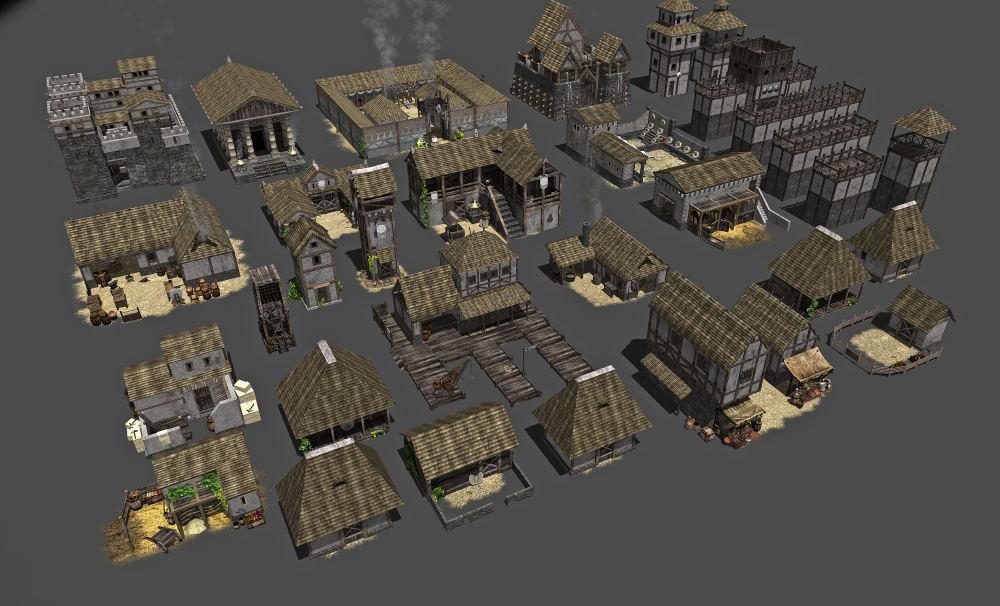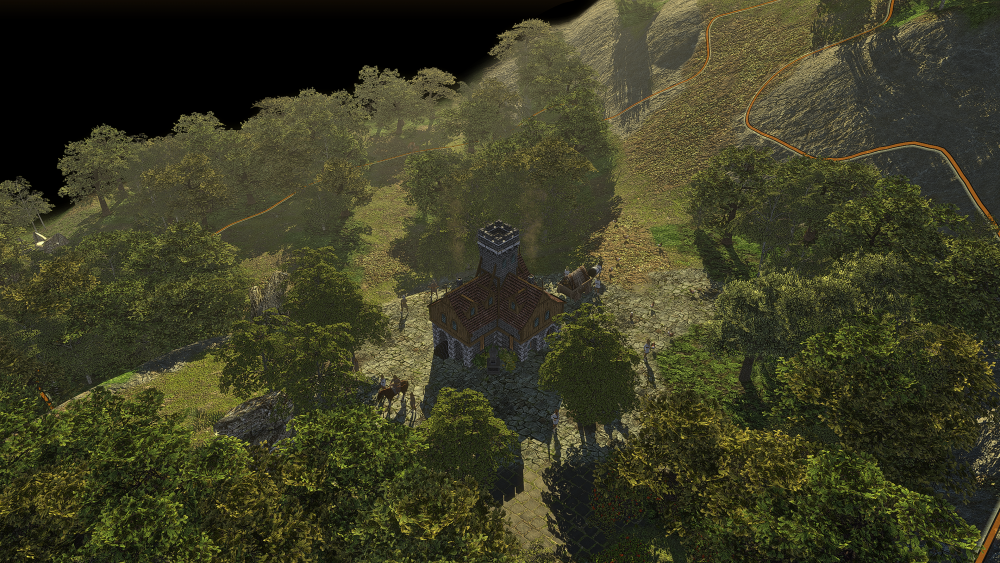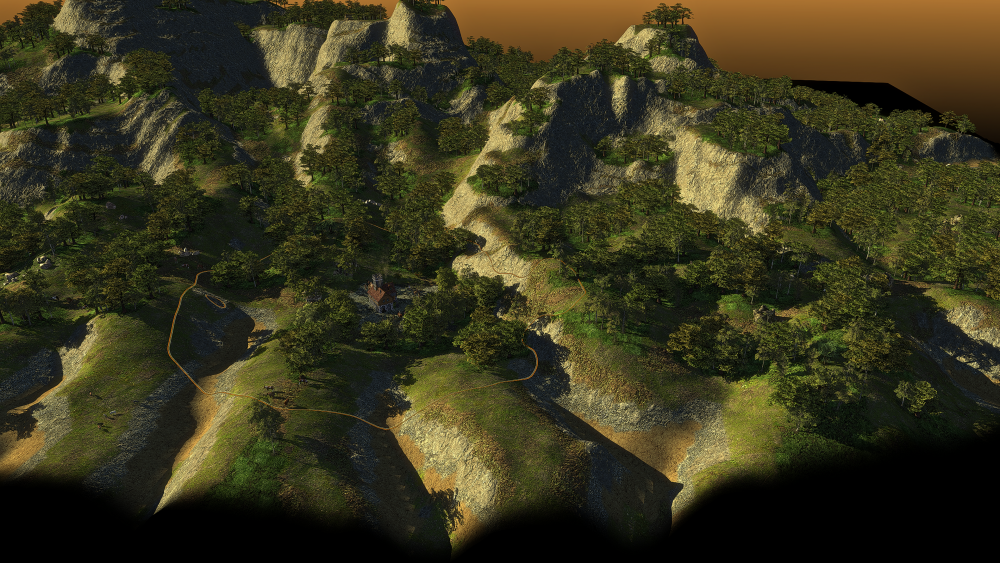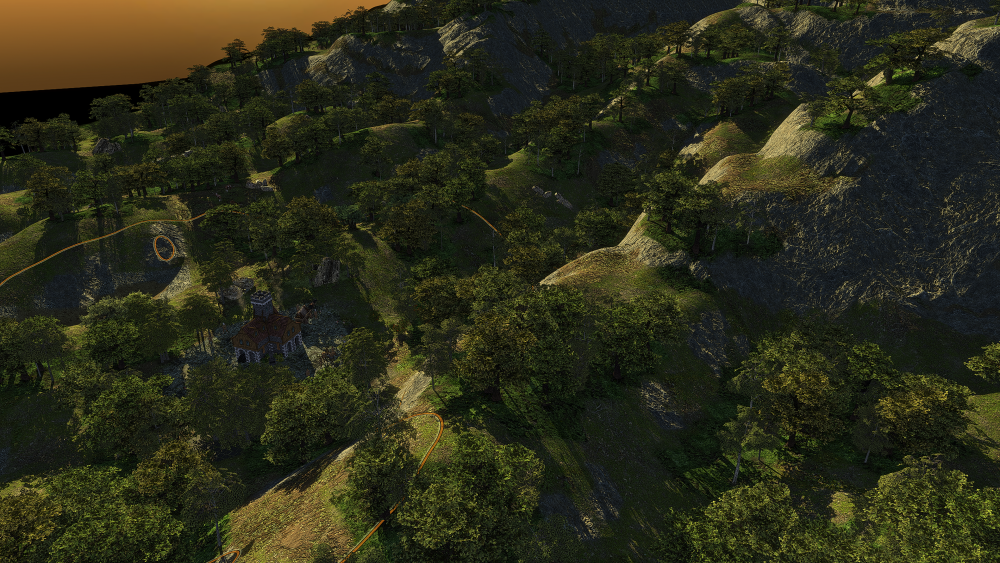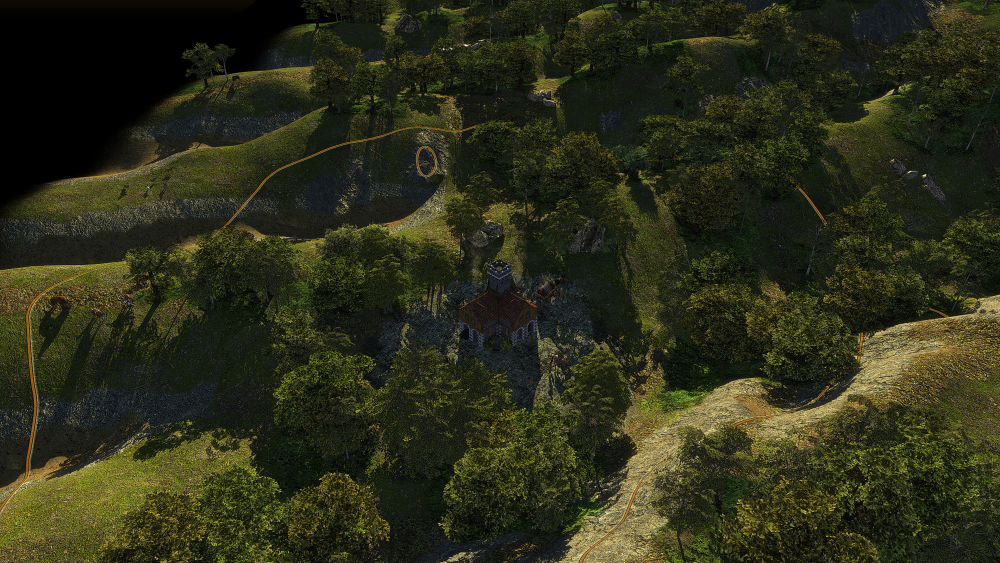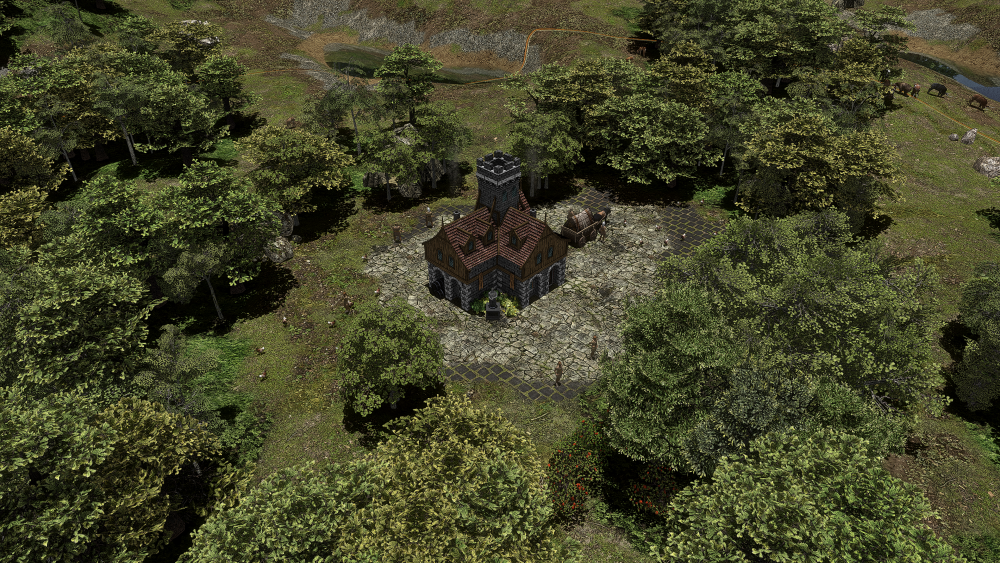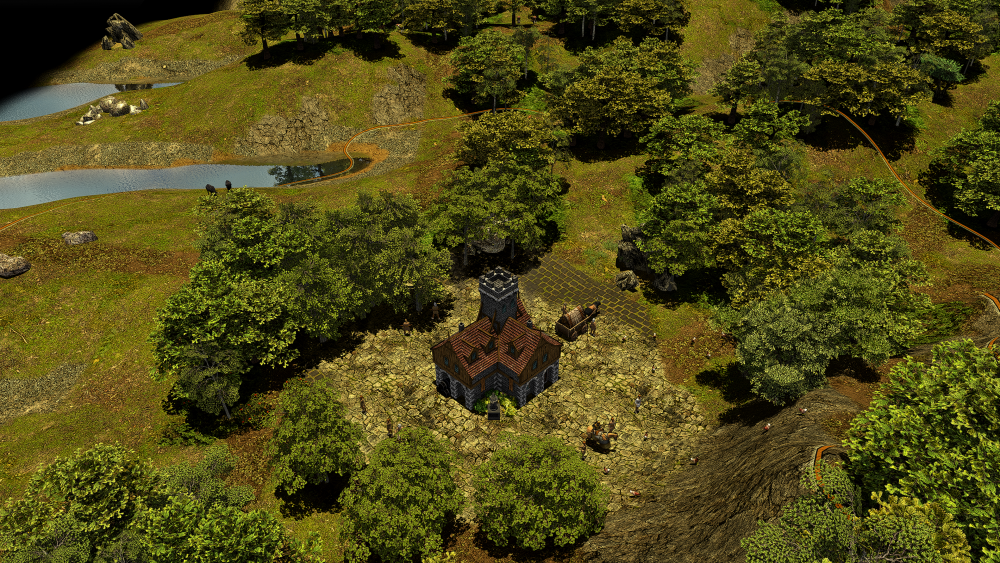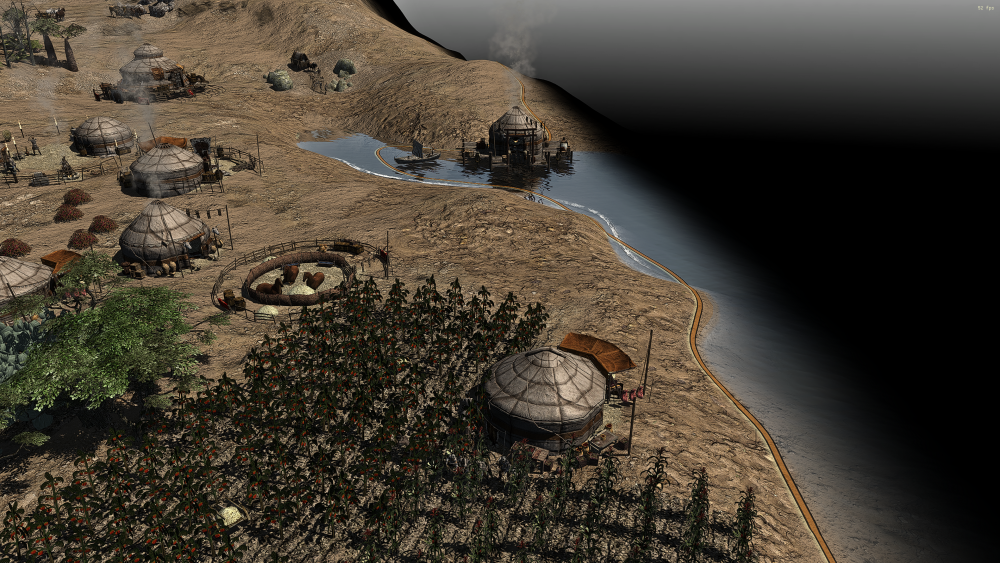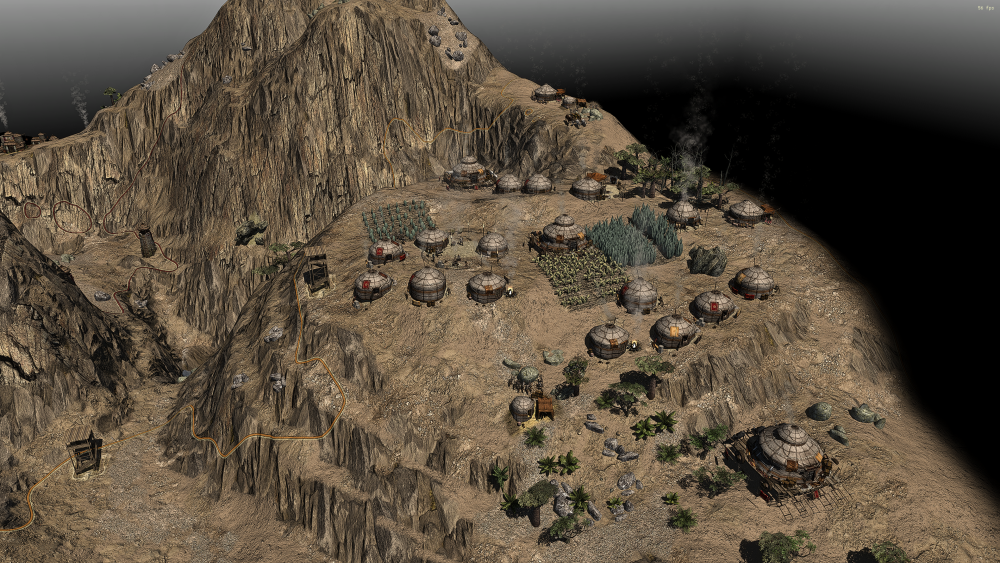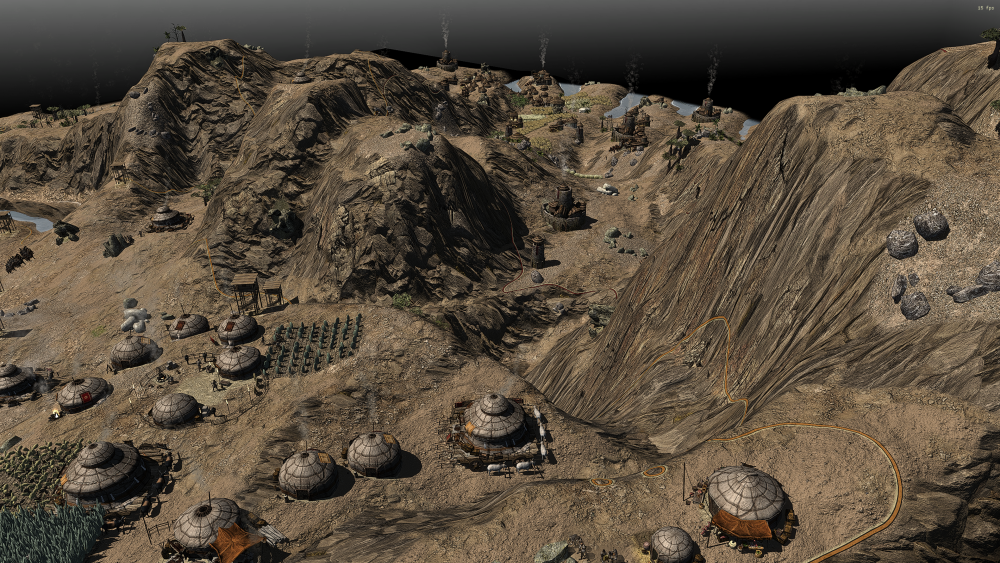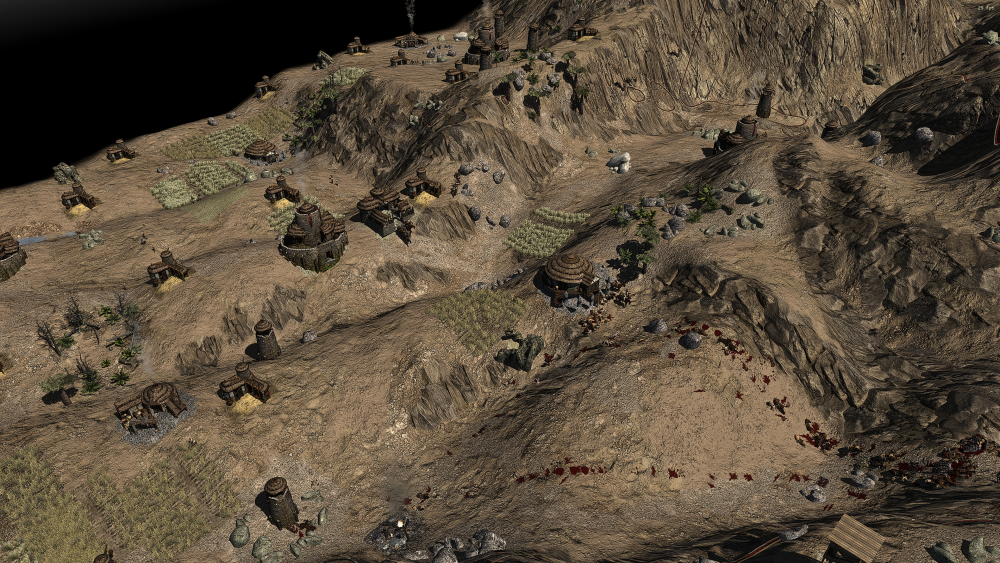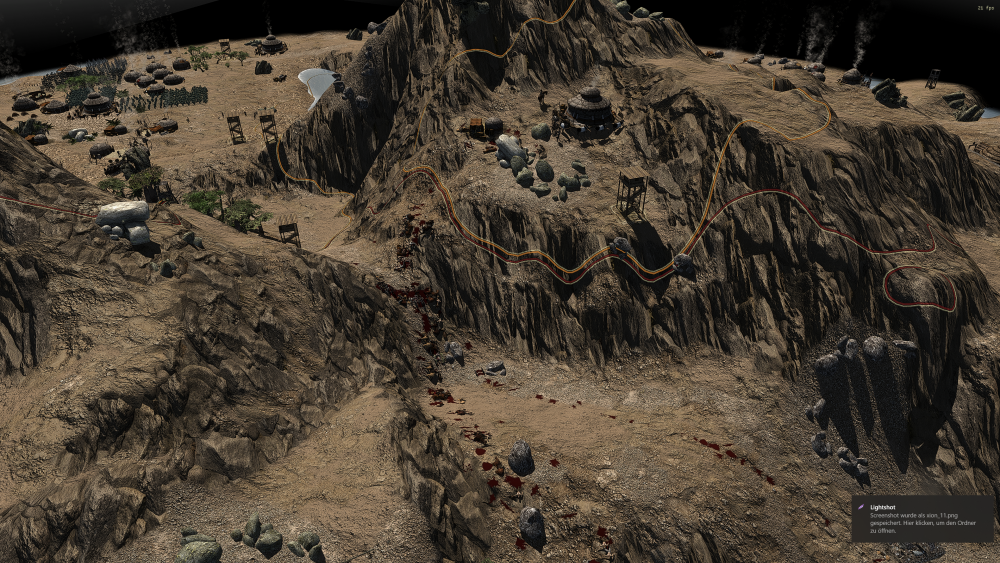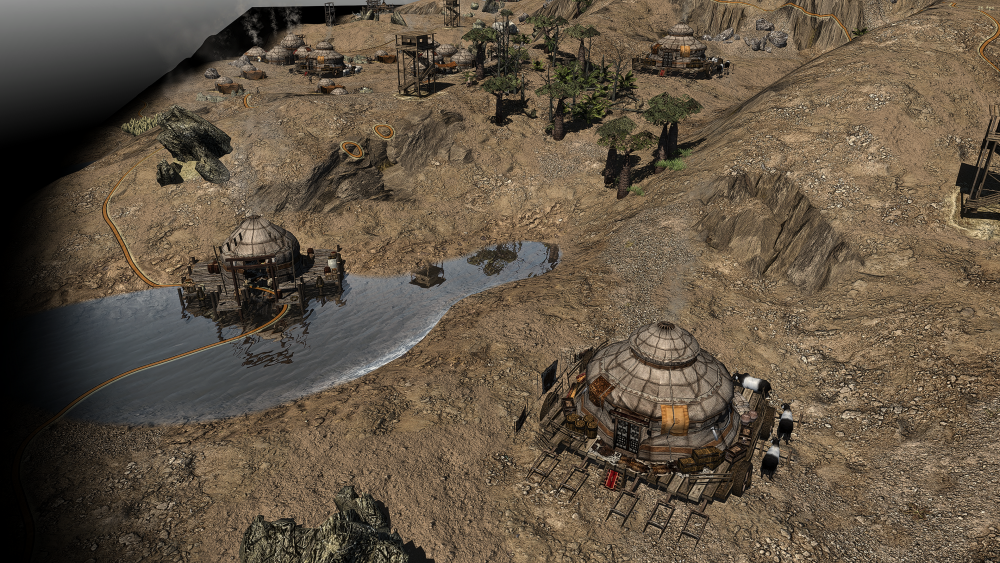Mr.lie
Community Members-
Posts
412 -
Joined
-
Last visited
-
Days Won
15
Everything posted by Mr.lie
-
I'm not sure whether or not you mean this: Ich habe die *.fbx datei dieses Models in blender importiert, dann nach Material getrennt. Ist dies die UV-Map die Du meinst? Ich habe auf dem Bild alles markiert und nicht die einzelnen Objecte.
-
Hi experts, another problem: i seperate the model by materials, export each as *.dae and create related actors. All textures doesn't match the models. There are for each actor base, norm and spec maps. Can you tell me what's going wrong? Thank you in advance for your efforts.
-
And finally, in the actor file, adding them as prop with attachpoint "root"?
-
-
So what have i to do in the "cottage" example above?
-
Hi, thank you for the quick reply. All the things you say, i've done dozen times. Please, can you take a look at the files i've added? Please, just import the "cottage.obj" into blender, export as *.dae and attach the *.dae temporarly to an simple actor of the Main-Game and try to show him in Atlas. Thank's again in advance for your efforts.
-
Hi all you experts, since a few days i started learning the use of Blender to create models. For that i'm downloading several 3D-Models and tried to make actors for the game. In Blender i import the *.fbx, *.obj or *.dae files and export them as *.dae. There are game-ready models or models with according UV-Maps and so on. For some created actors there is no need of uv-maps, so they became the <material>objectcolor<material>, others with "spec", "AO" or "norm" Maps became the other available materials. In only the half i got a more or less acceptable result: In most cases, i got the error: I've followed and search the www for help. So, concret a simple example: files: cottage.zip All tries on my side resulting in the error above ... Sometimes, when deleting the materials, i got the actor working, but then without textures. Please can you describe in a few steps, what i'm making wrong? I'm sure, it is only a little thing for you ... Thank you in advance for your efforts.
-
Sorry for the long, black end. I didn't see this before ...
-
[reference] Han dynasty Chinese architecture
Mr.lie replied to Nescio's topic in Tutorials, references and art help
With revision 122 stan made several changes: Most likely i would make a pull-request, but if you don't see, what's wrong and if you don't get errors, there is no need for that, then only i have this problem. -
[reference] Han dynasty Chinese architecture
Mr.lie replied to Nescio's topic in Tutorials, references and art help
Although i was sure about the reason for these "smoking cc's" i've disabled all mods and got a clean "han_china_mod". The result still is the same as described: han_dust_civic_centre.mp4 After changing "civil_centre.xml" to this: and "cicil_centre_no_towers.xml" to this: all things are as they should - no dust. -
[reference] Han dynasty Chinese architecture
Mr.lie replied to Nescio's topic in Tutorials, references and art help
@Nesciorevision 122 han_china_mod breaks the actor "civil_centre" and "civil_centre_no_towers". The "construction_dust" always appears, missing the variant "alive". -
It works now - thank's
-
-
It works now, thank you, Angen
-
-
-
Hola, por desgracia, no soy un experto. Hay un mod en "https://github. com/0ADMods/share". Allí encontrarás material en la carpeta "\thracians". Es de LionKanzen y/o Wowgetfoffyourcellphone. Sería genial si pudieras completar el "ThracianGovernament Center". Me temo que no puedo
-
-
After update to svn 24233 and rebuild it works - thanks.
-
I've just updated to 24232 and gotthis error: WARNING: MSAA is unsupported. ERROR: Failed to load effect 'cas'
-
After updating 0ad today you can't build another CC ...! After revert to 24210 it works ...! @wraitii please check again. Thanks.
-
In my mod i give the player the opportunity not only to select a biome, but also to select a "environment" or "colorscheme". The results are really fantastic. Most of the environments are taken from the given maps. Playing with fog also change the graphic in a best manner. The screenshots came from the random map "sahyadri_buttes_5" from @wowgetoffyourcellphone, selected biome is "obedska bog". Then i started the game every time with another "colorschema" and take a shot from the default startposition.
-
Desktop 2020.11.17 - 12.45.47.03.mp4 Desktop 2020.11.17 - 12.45.28.02.mp4 Desktop 2020.11.17 - 12.44.33.01.mp4