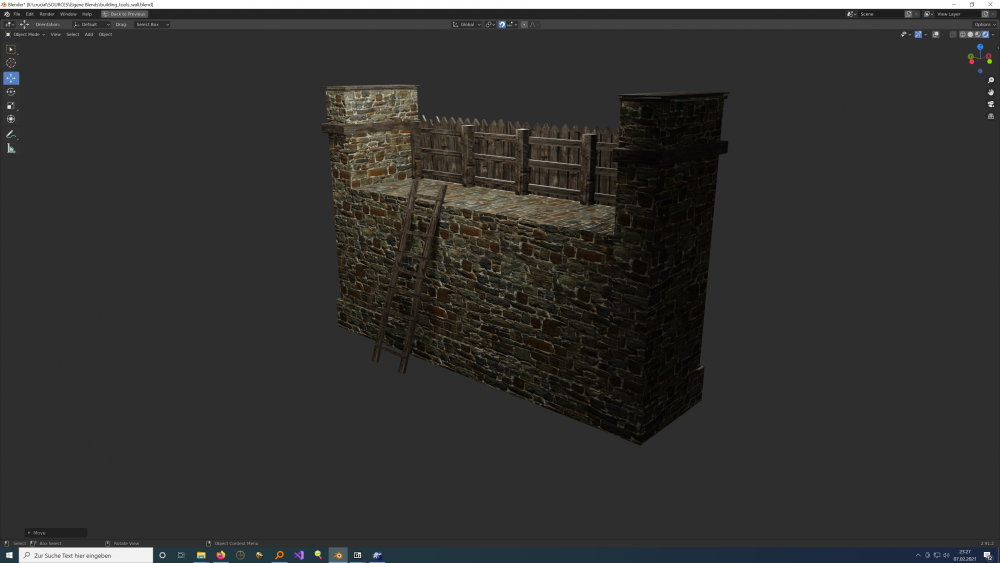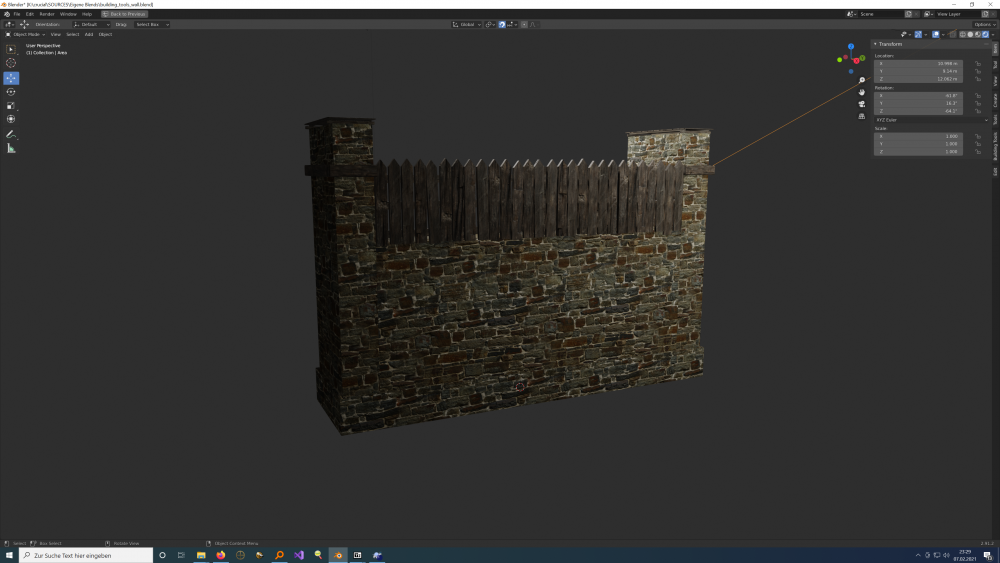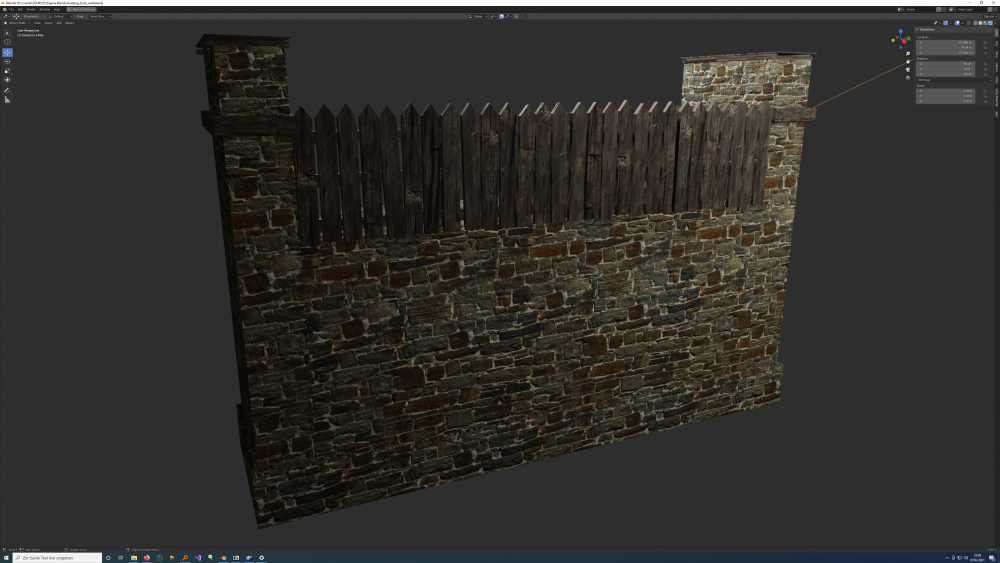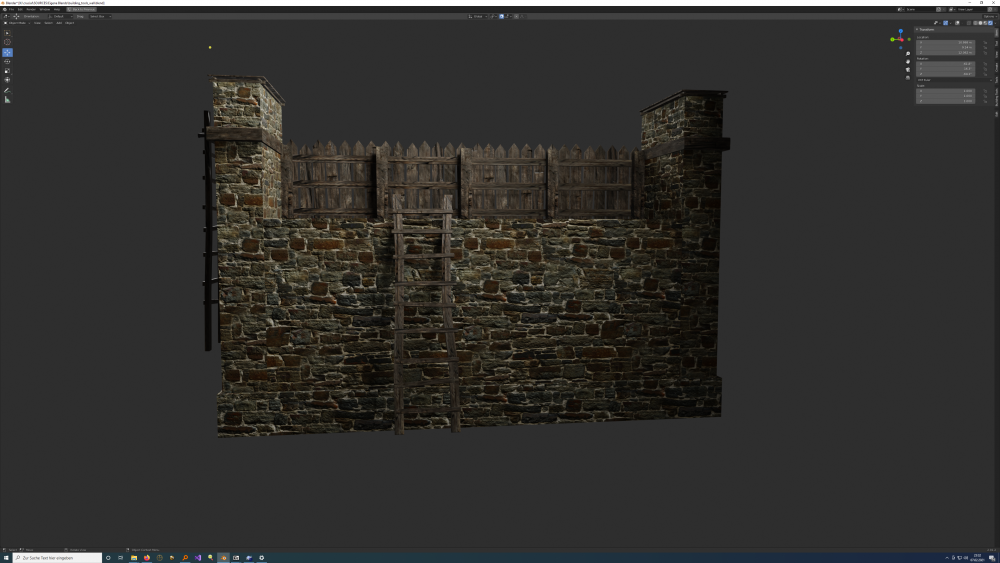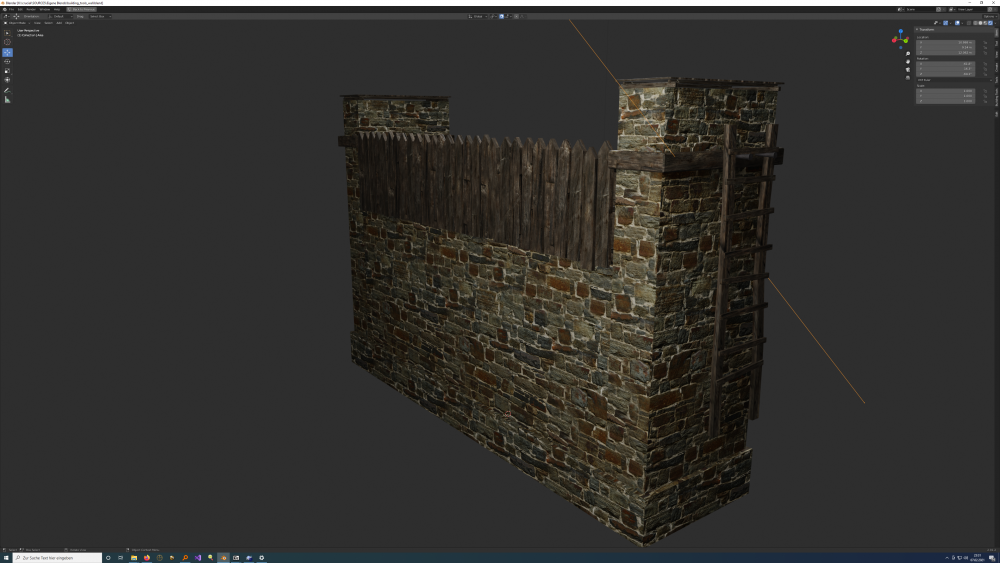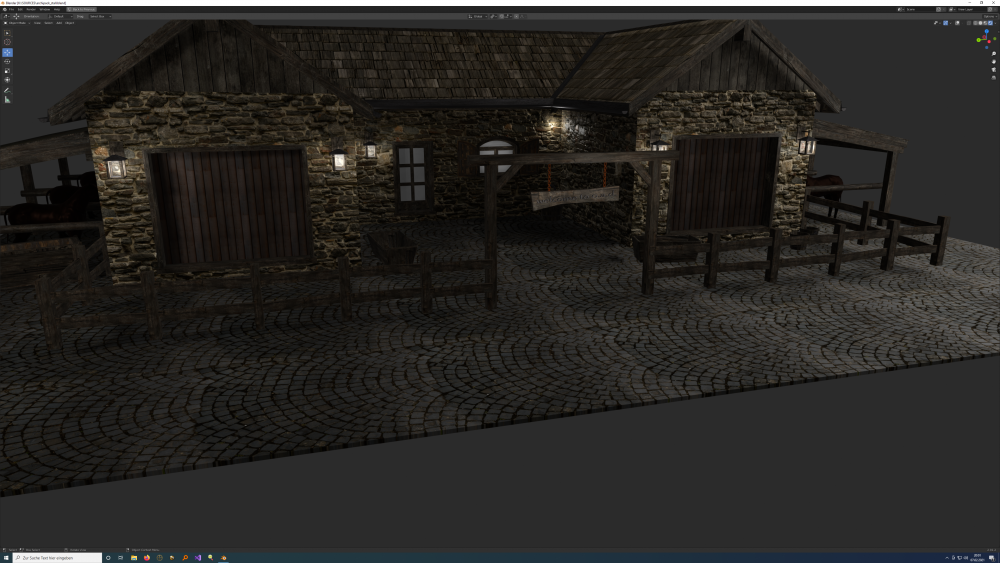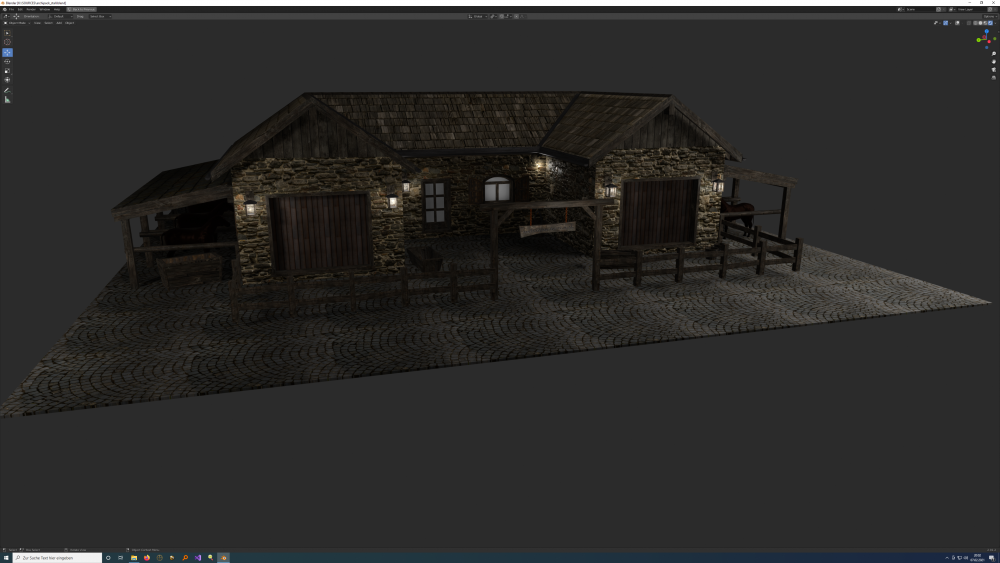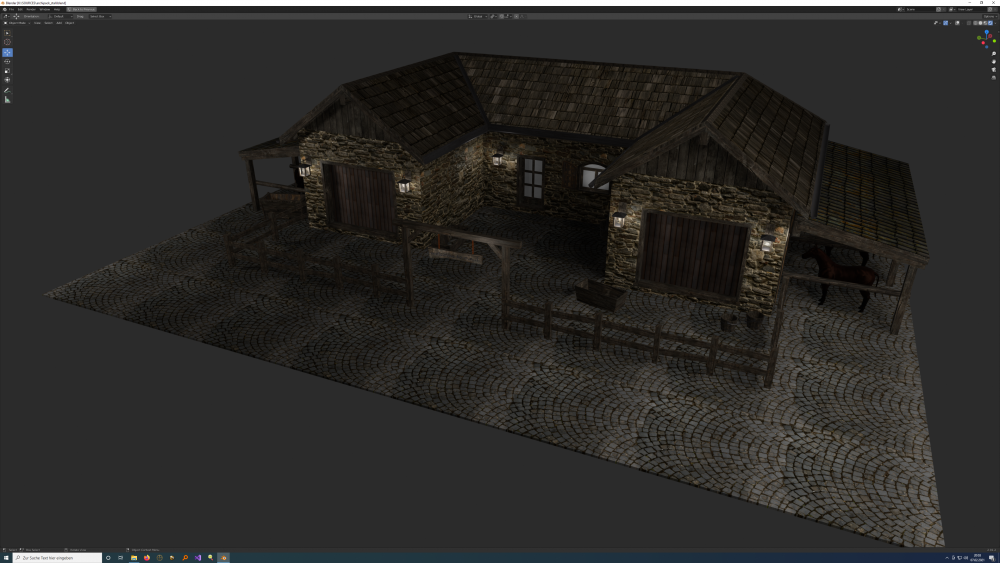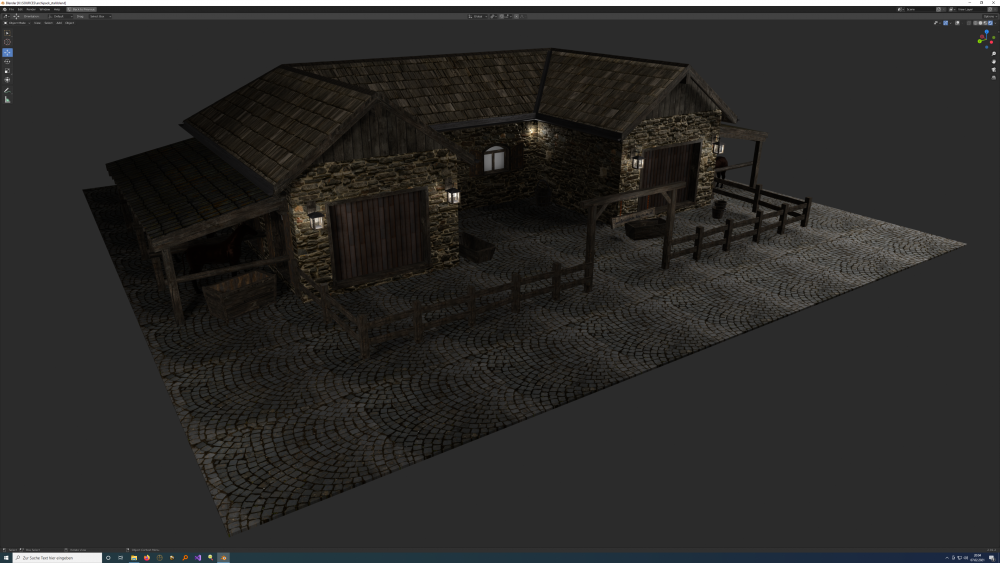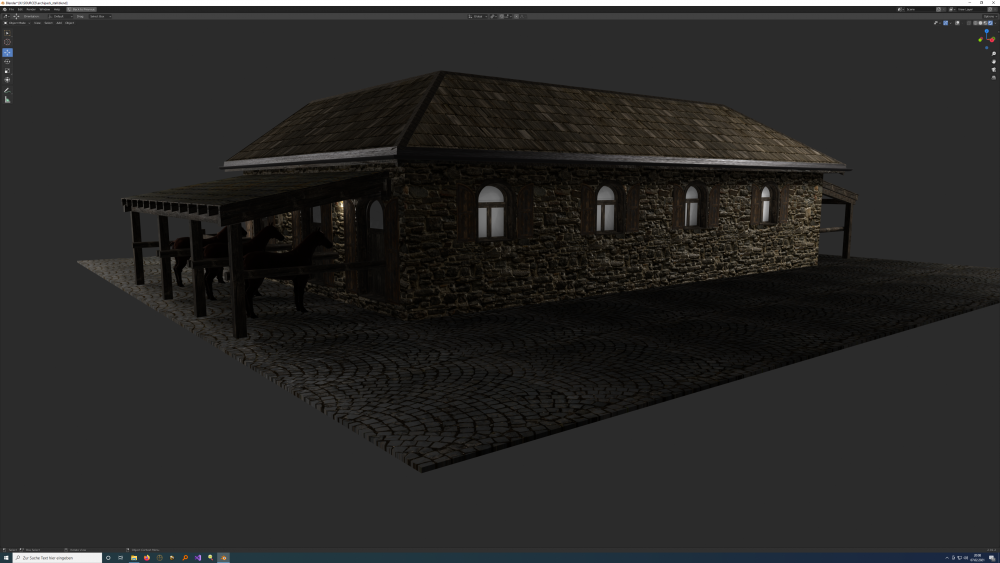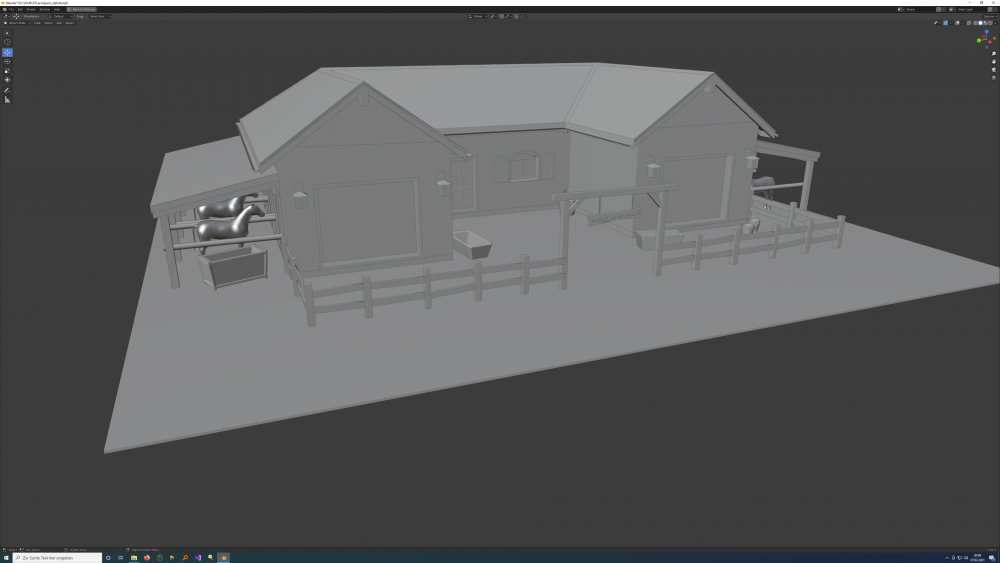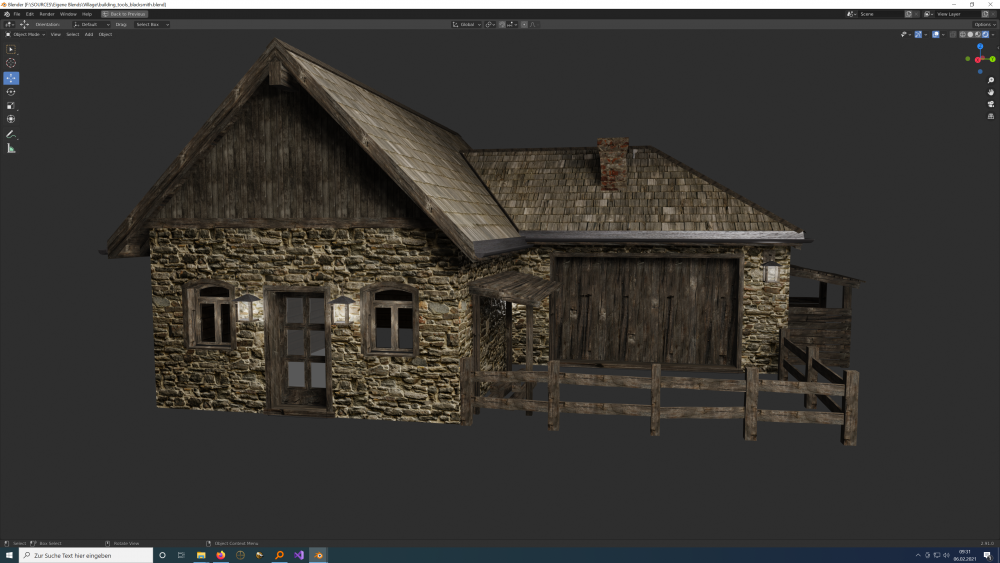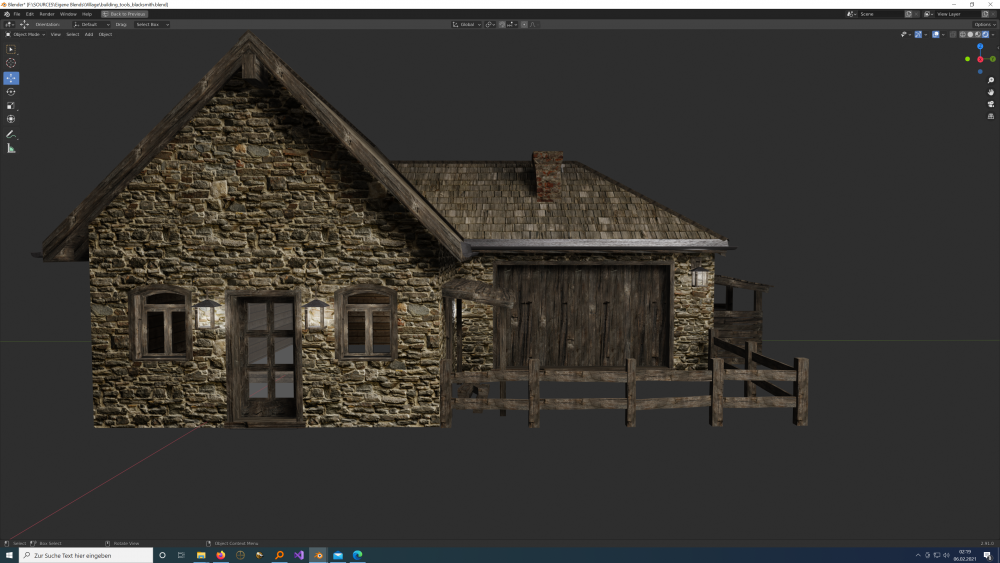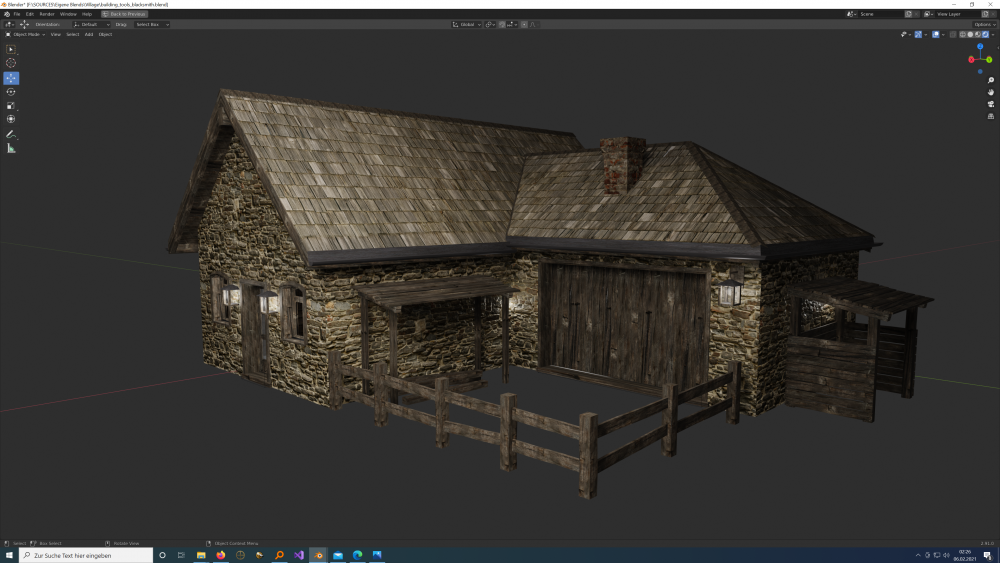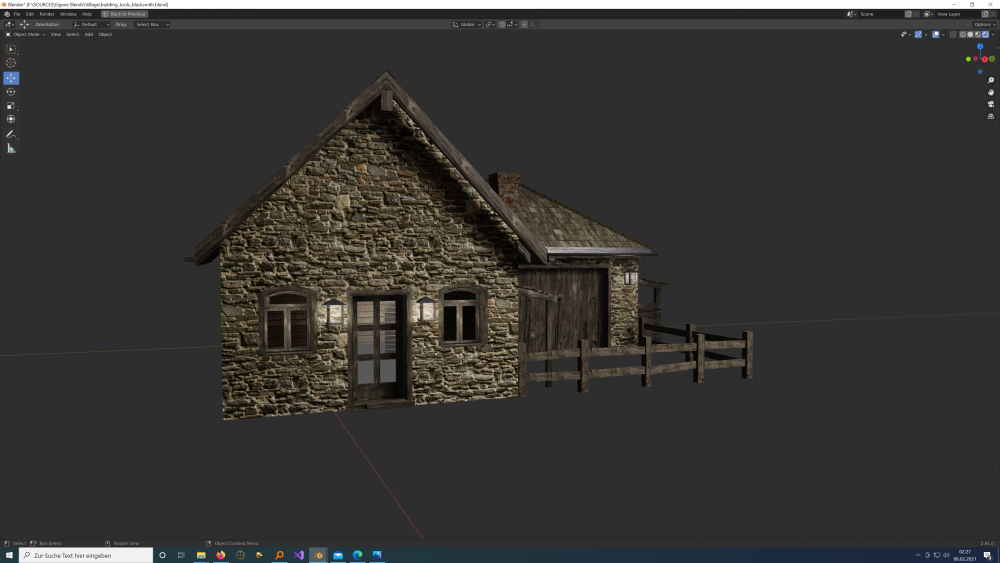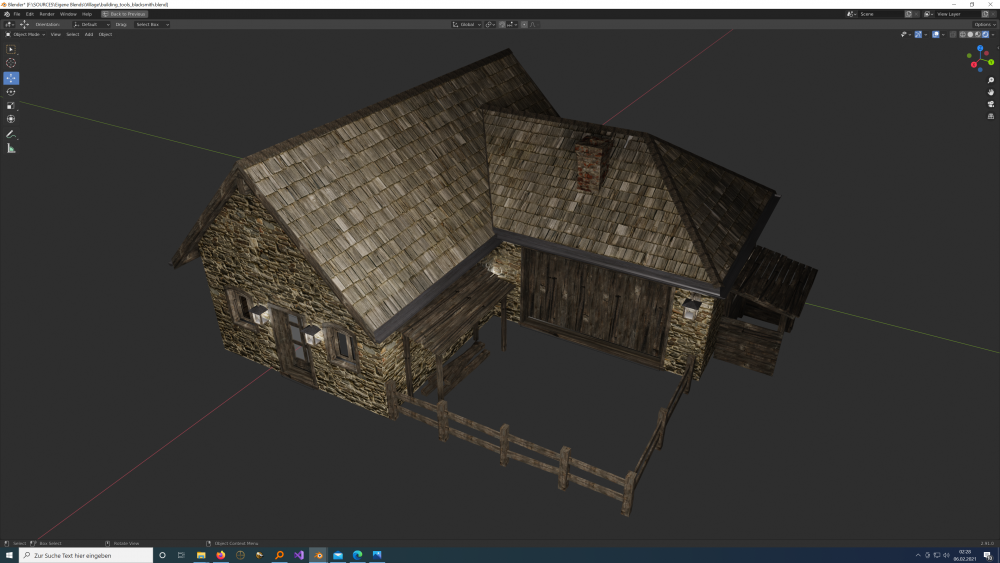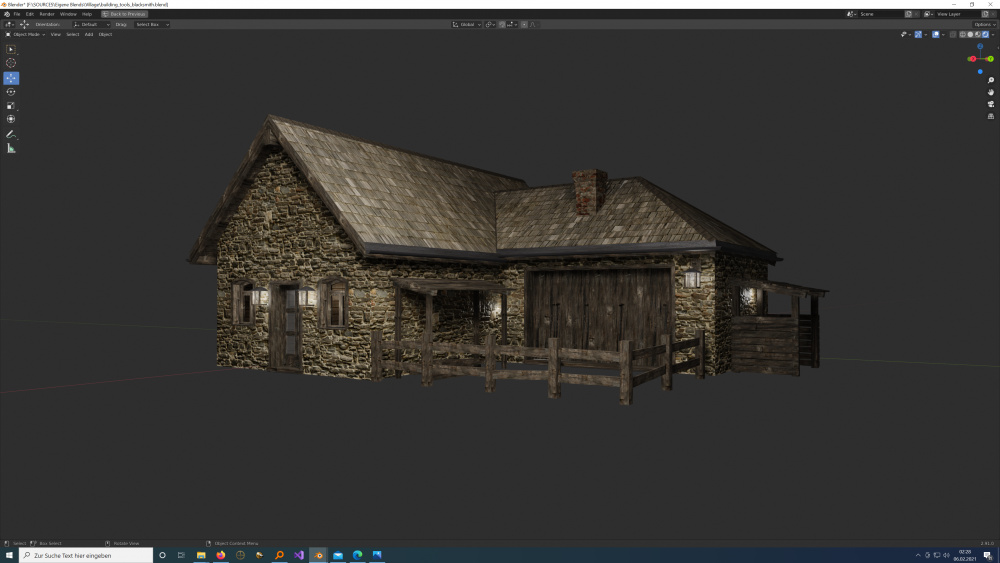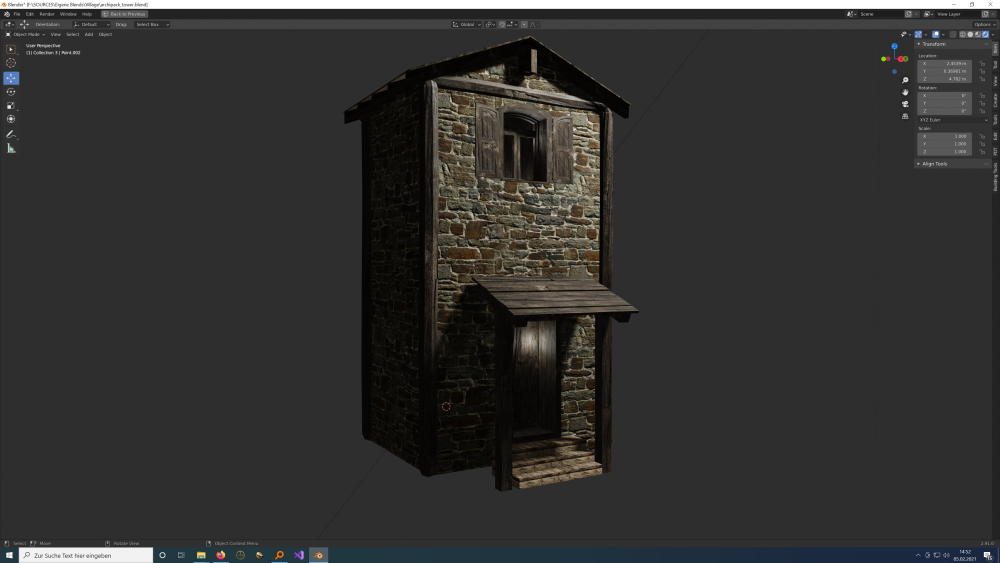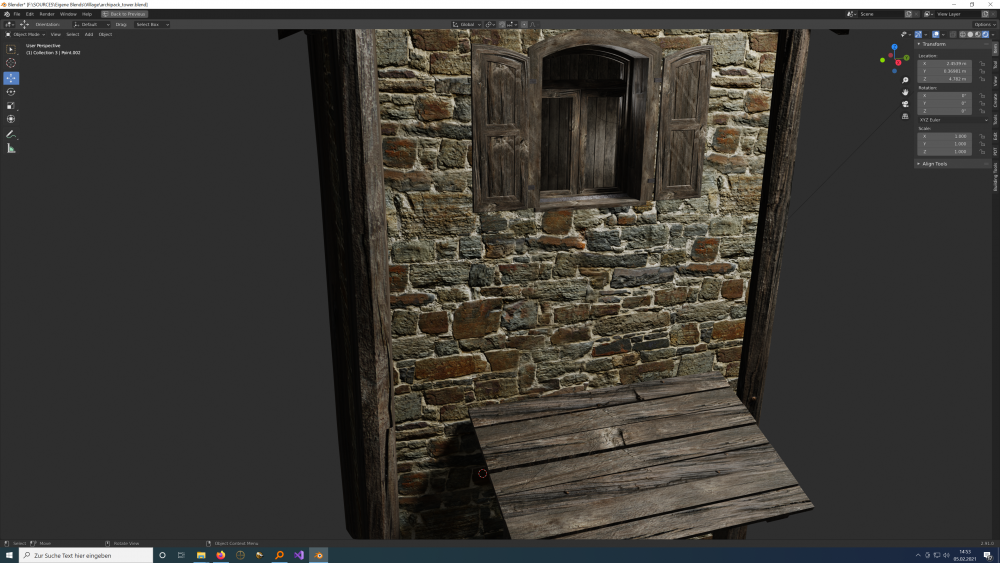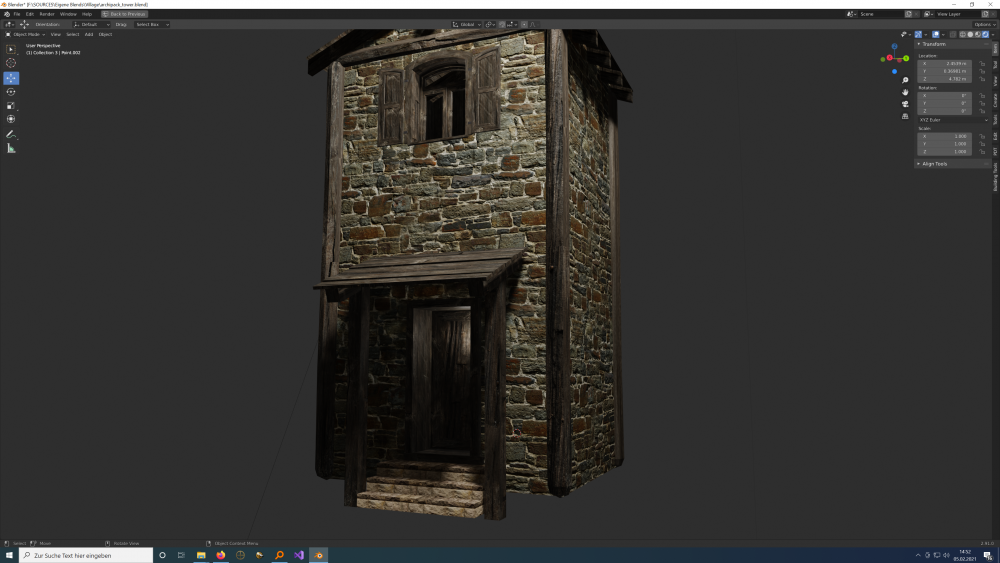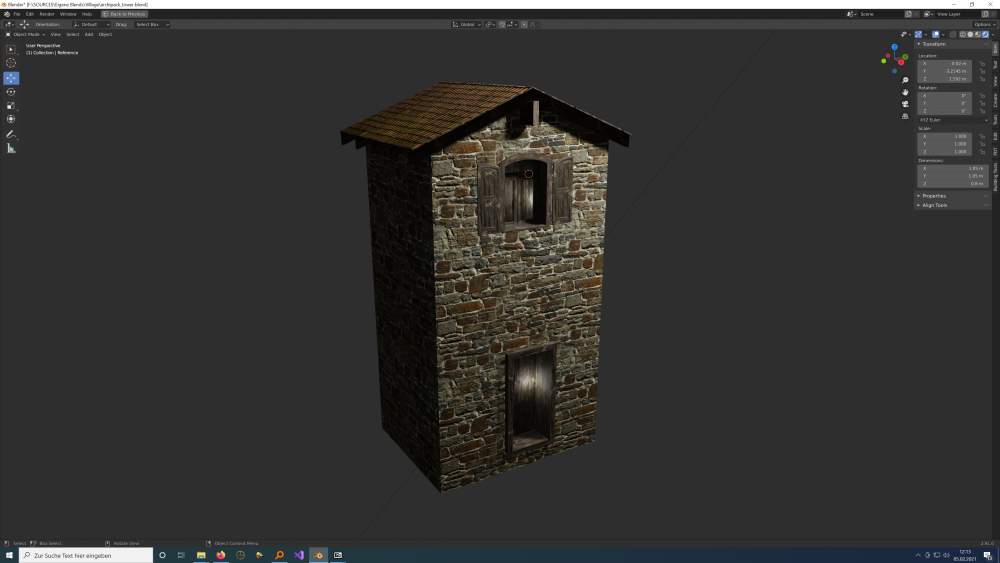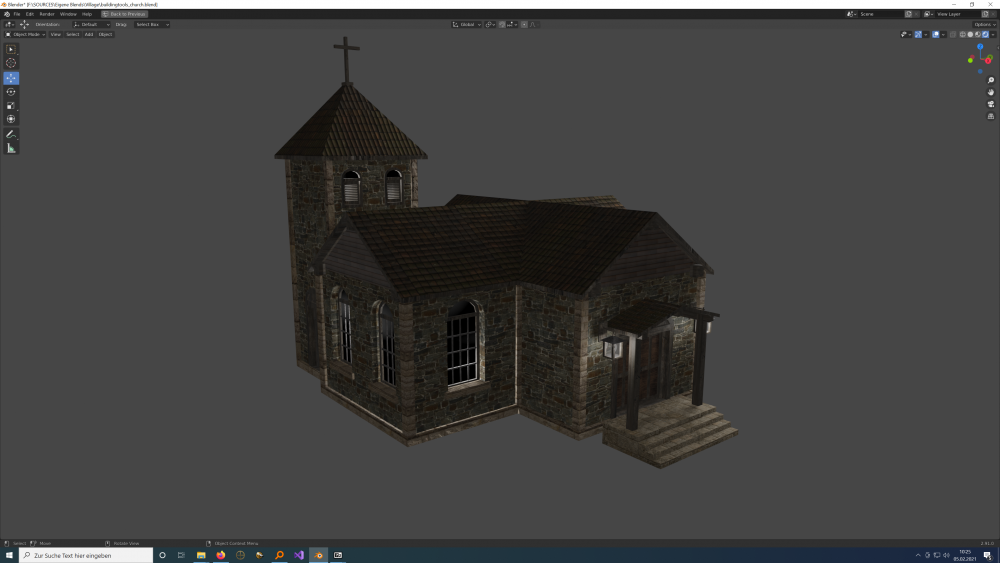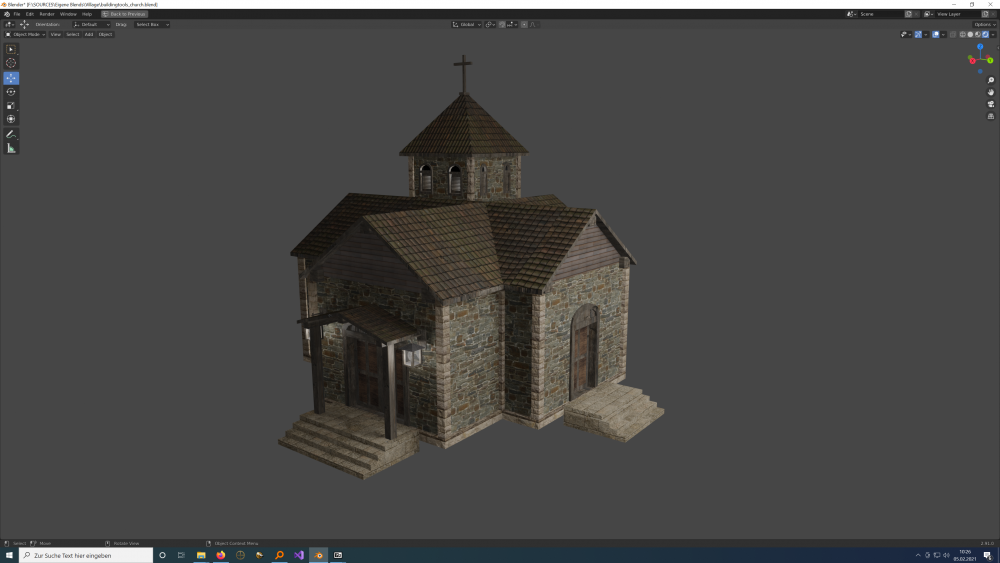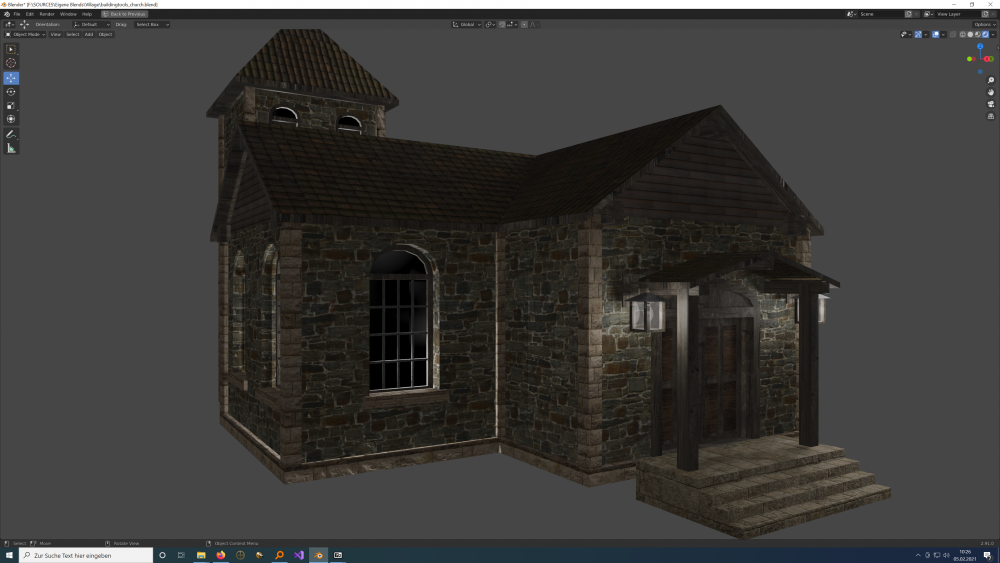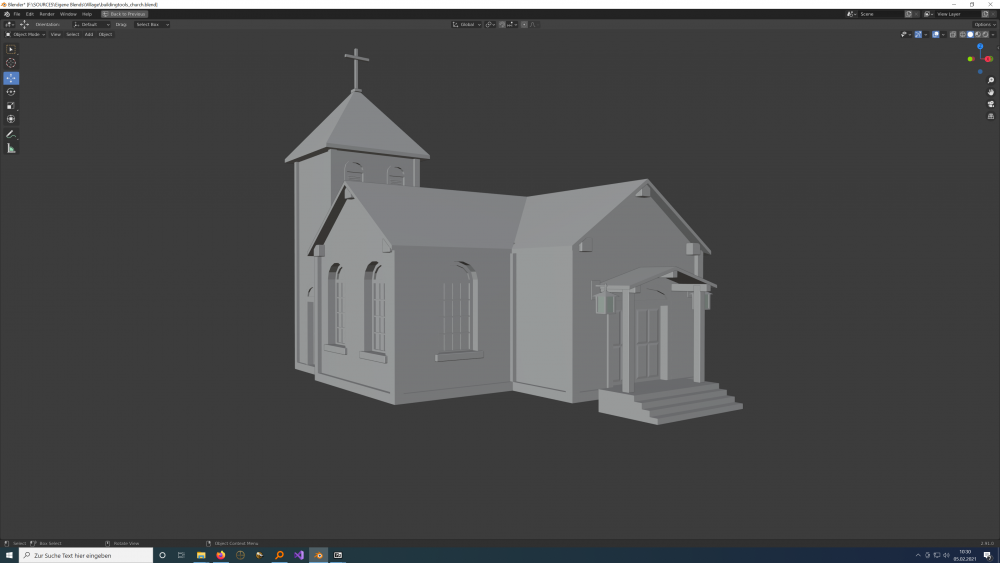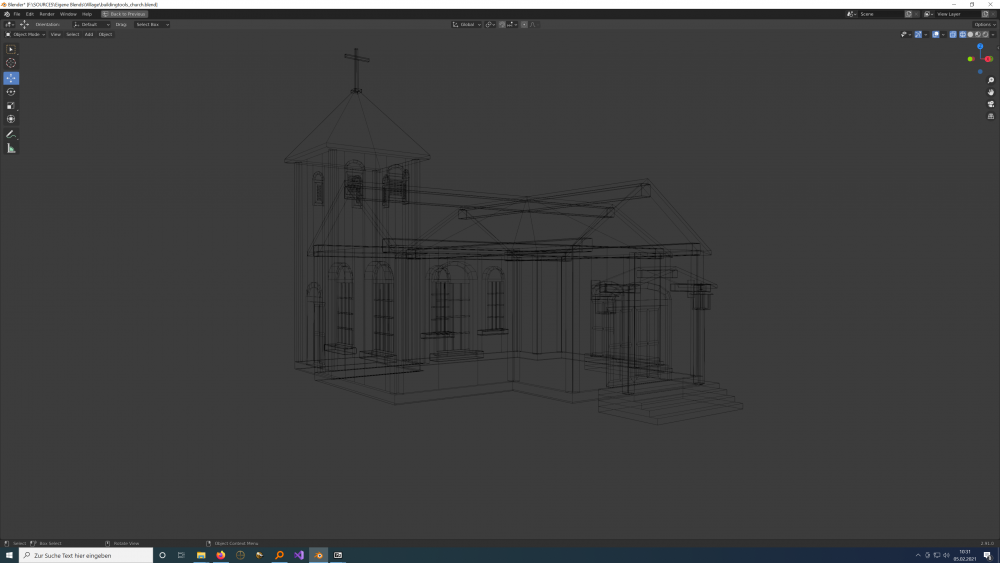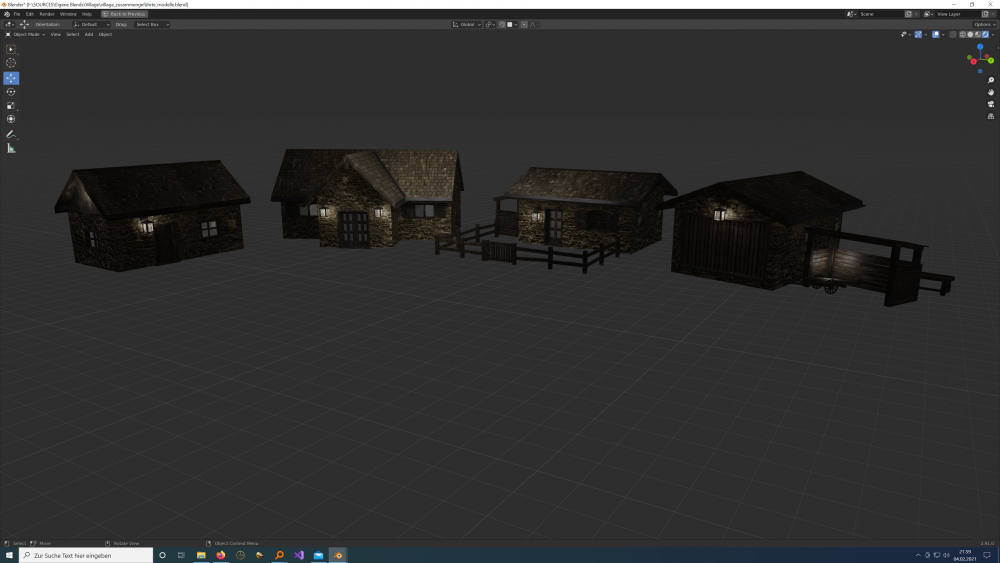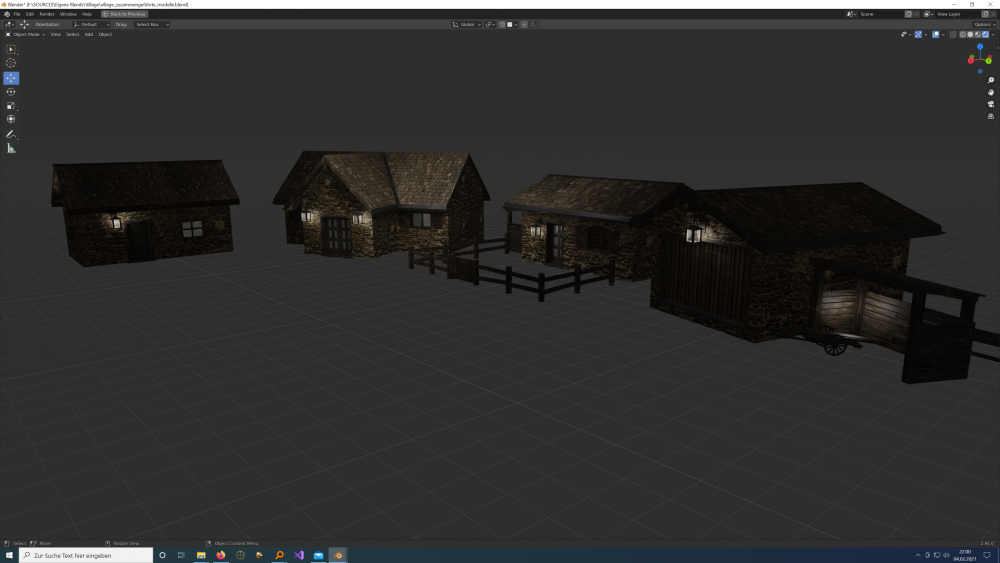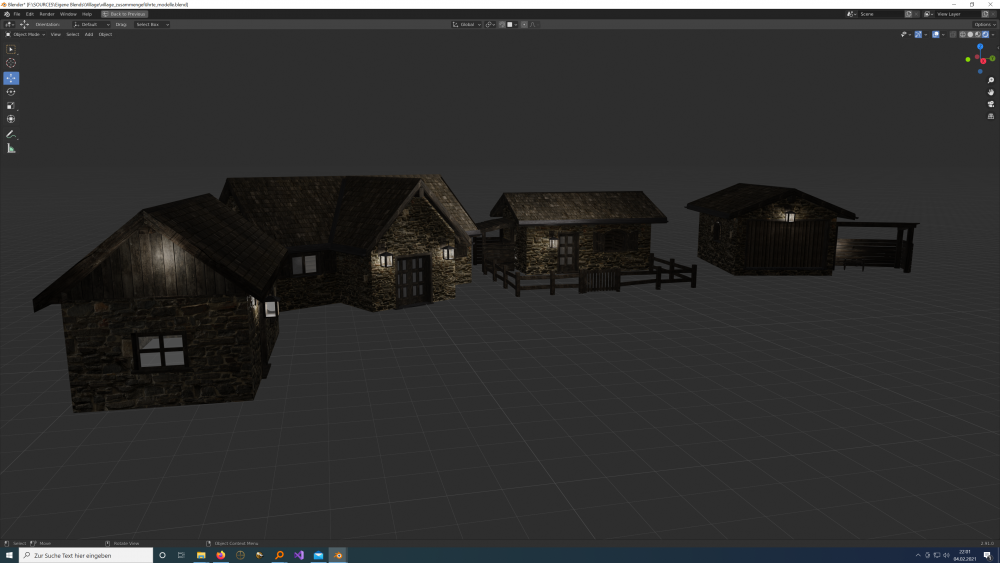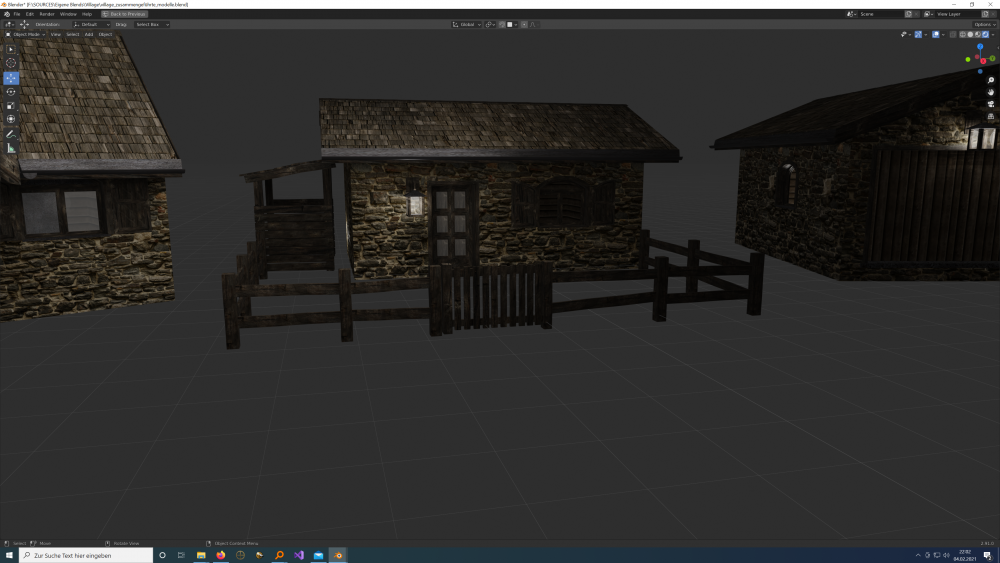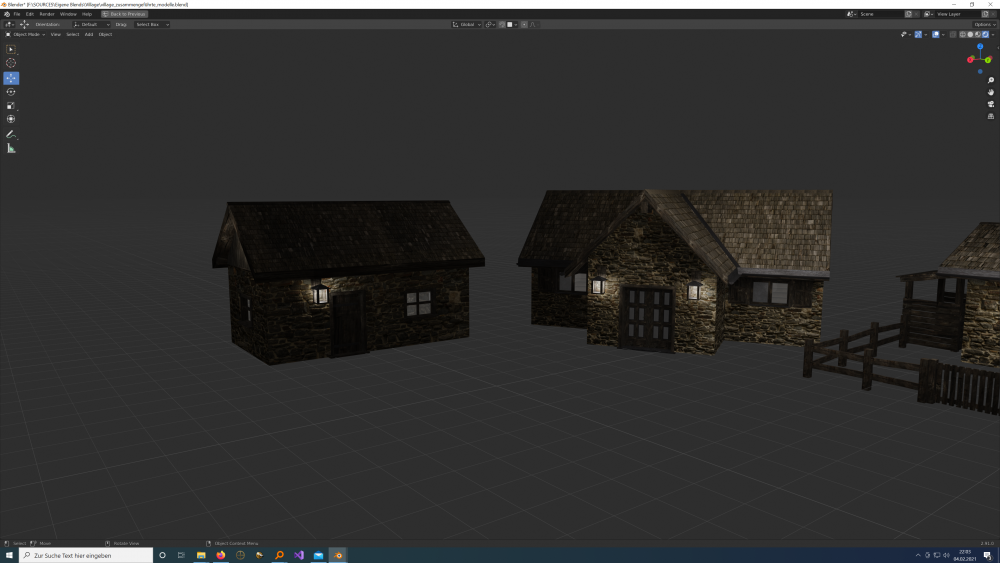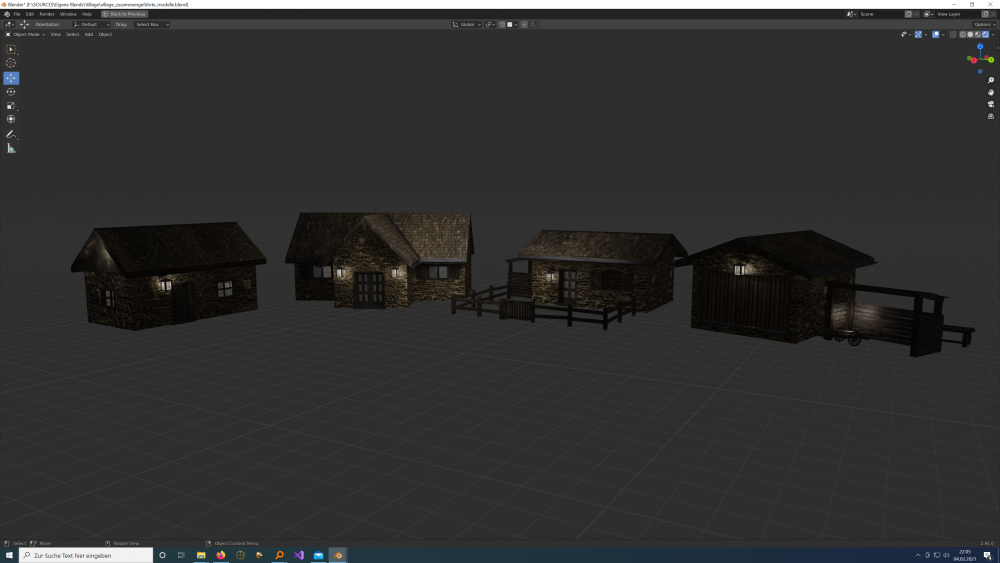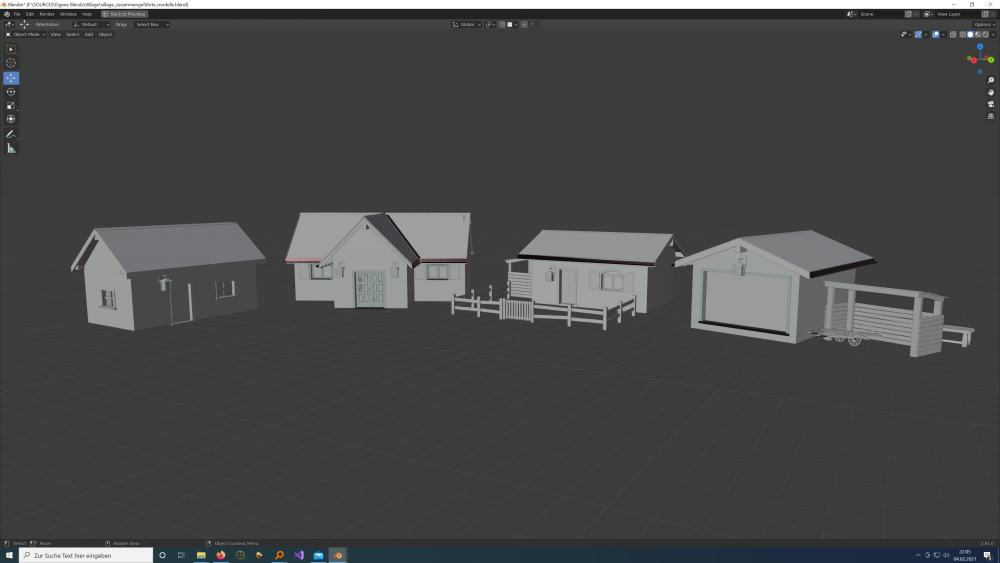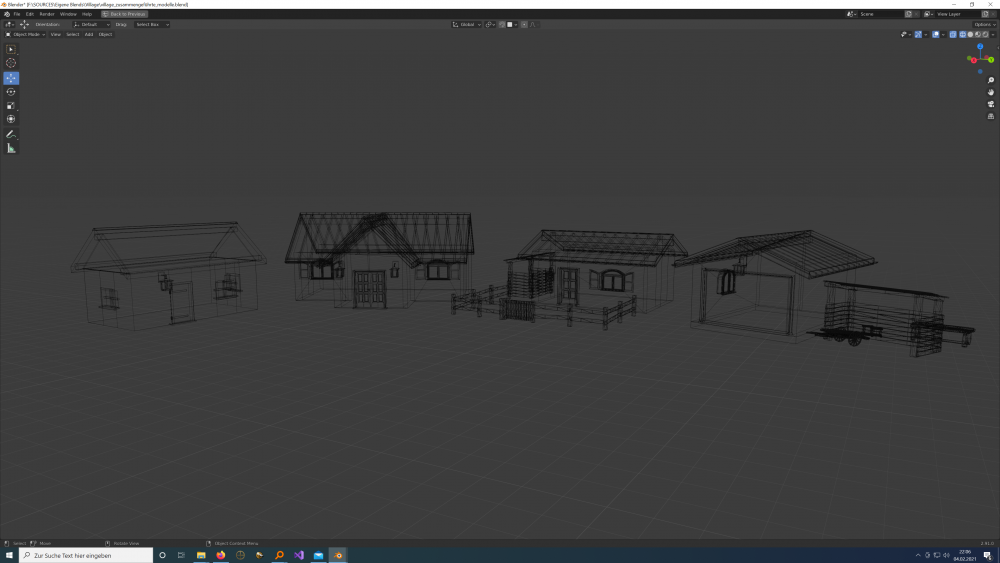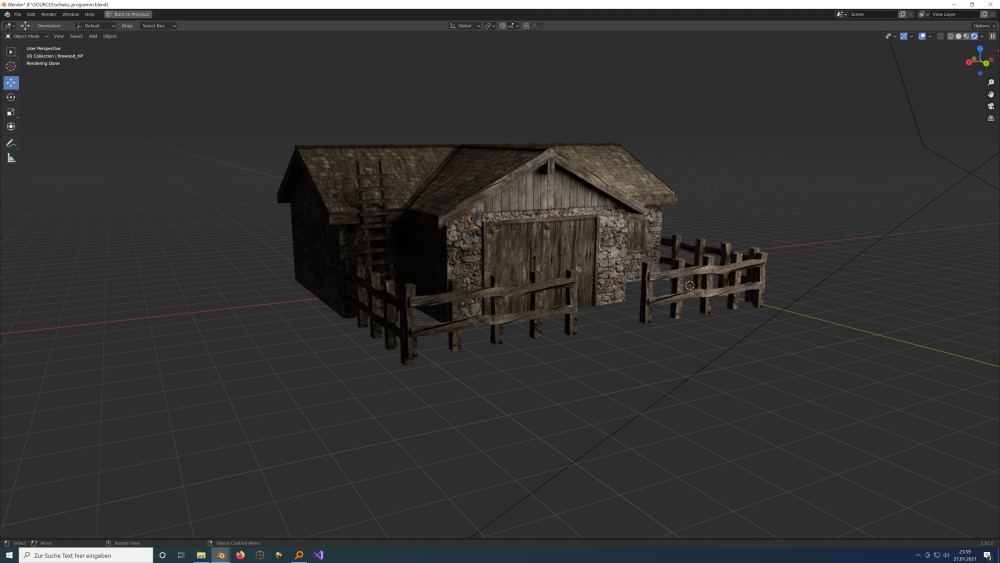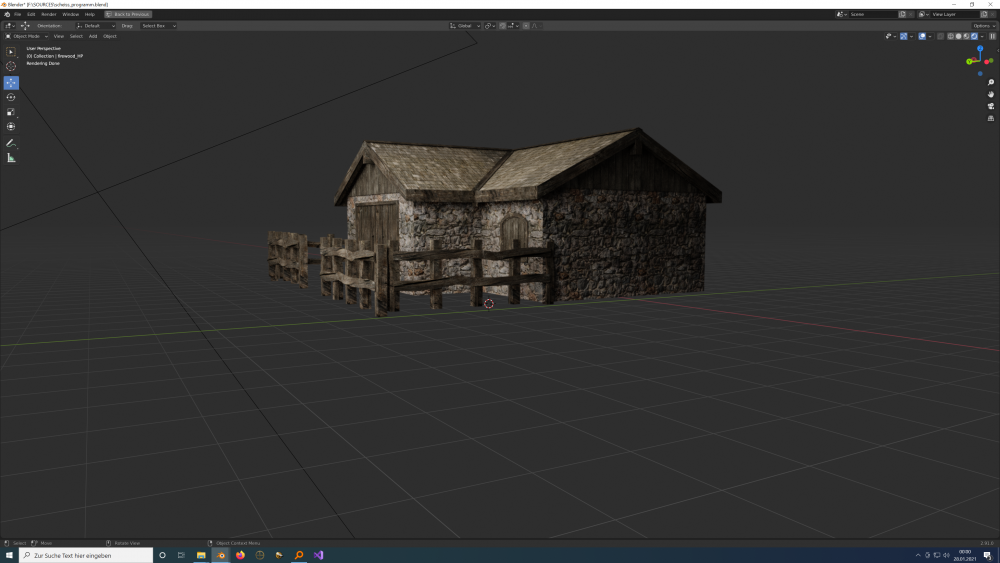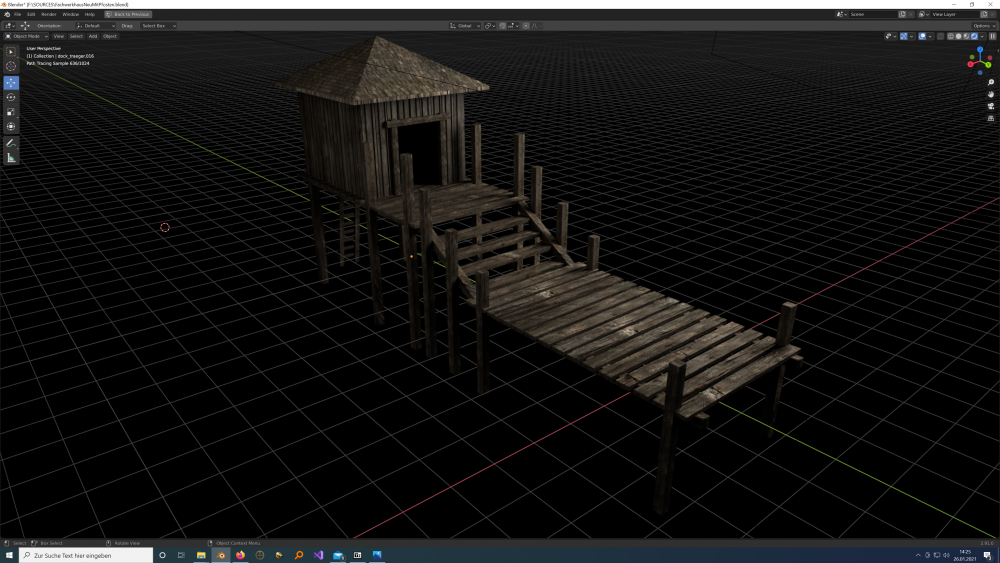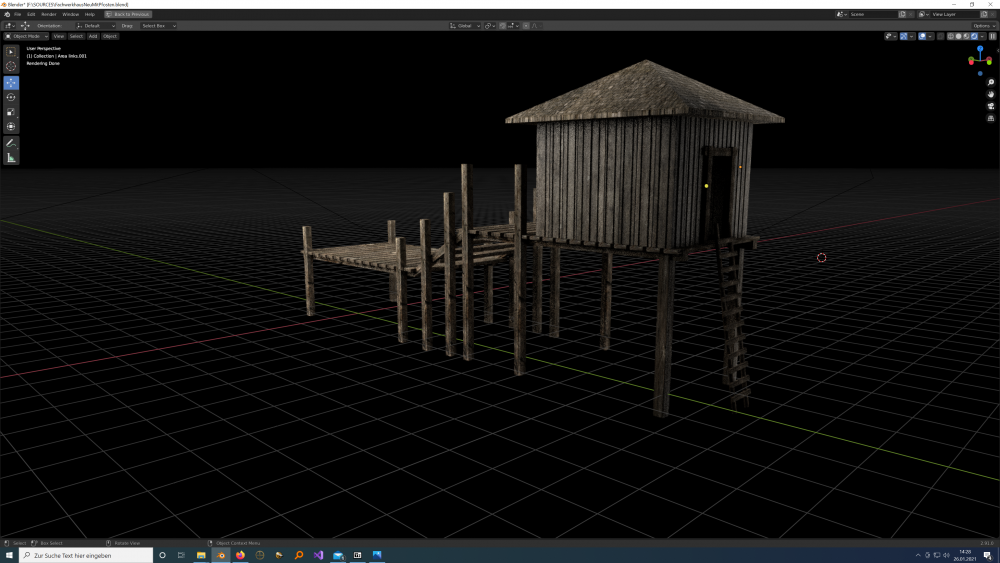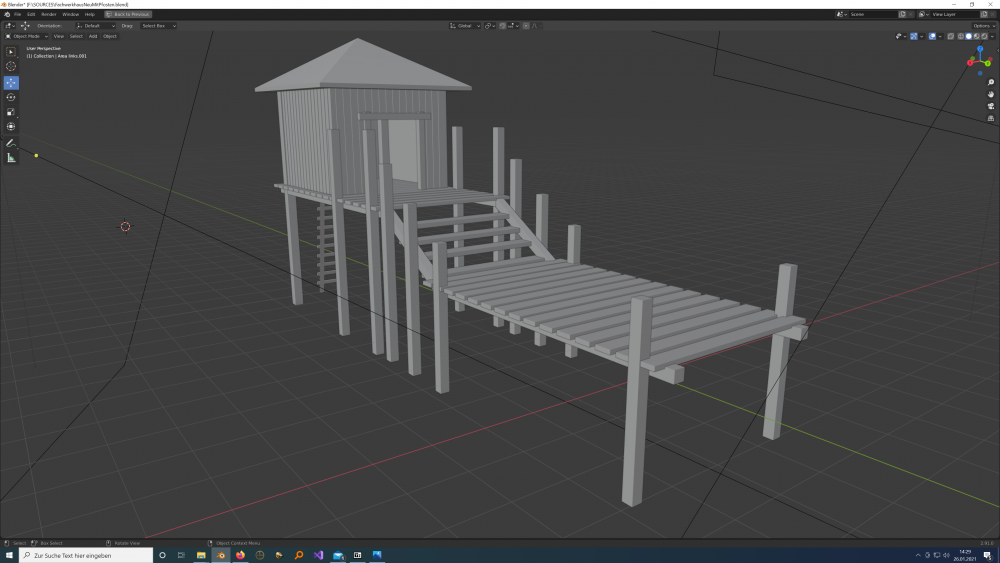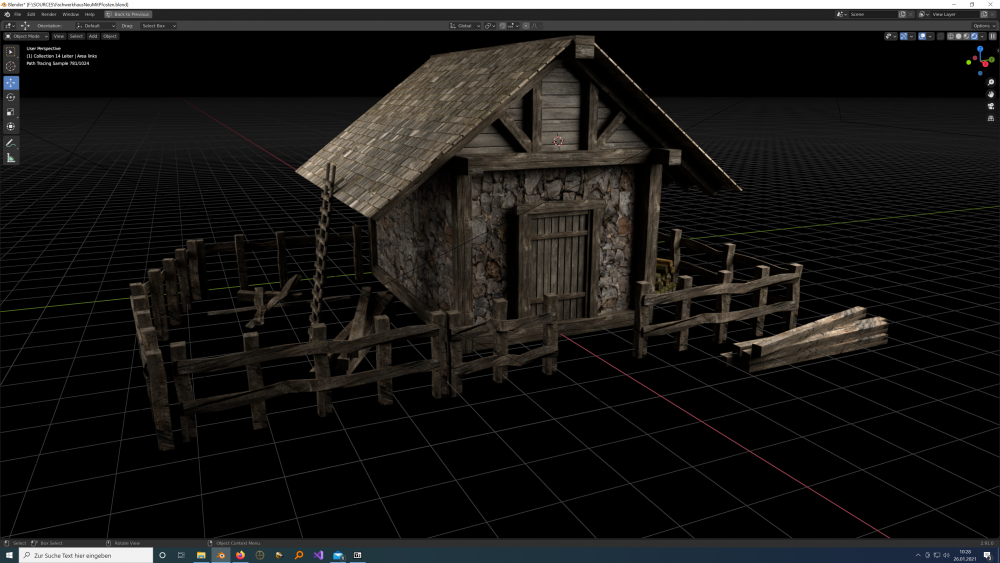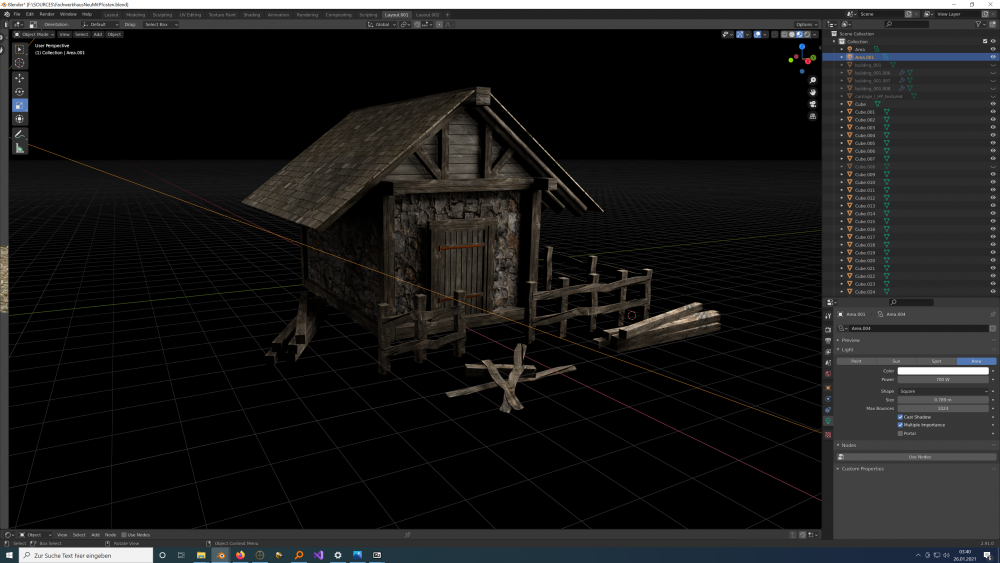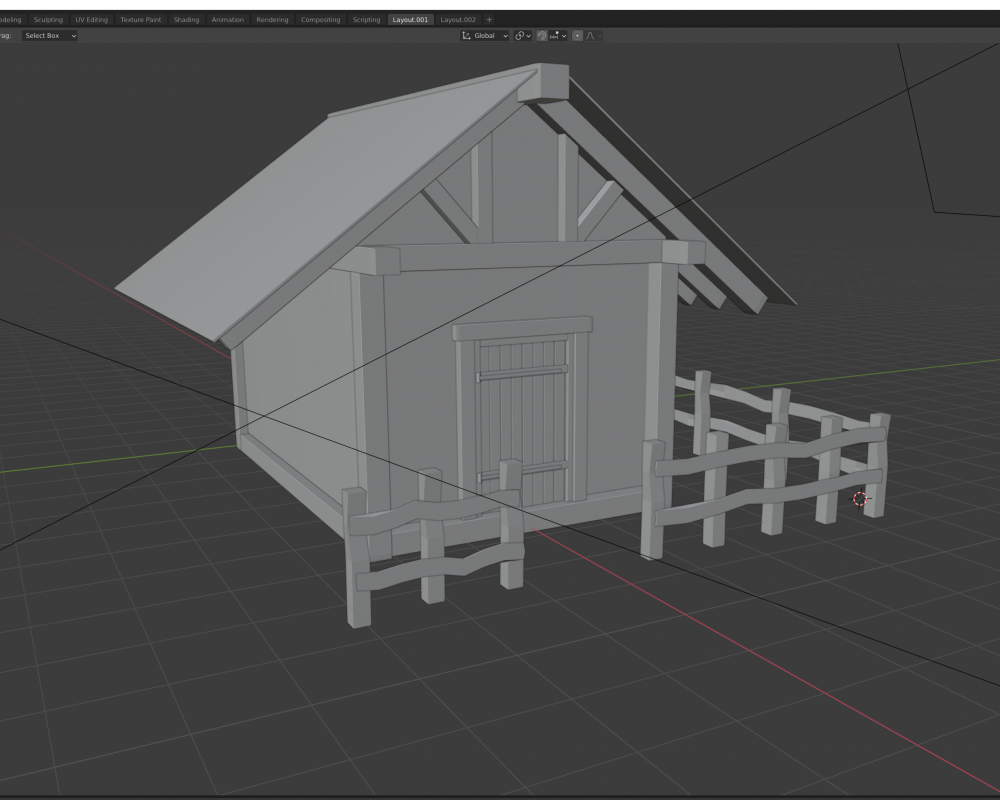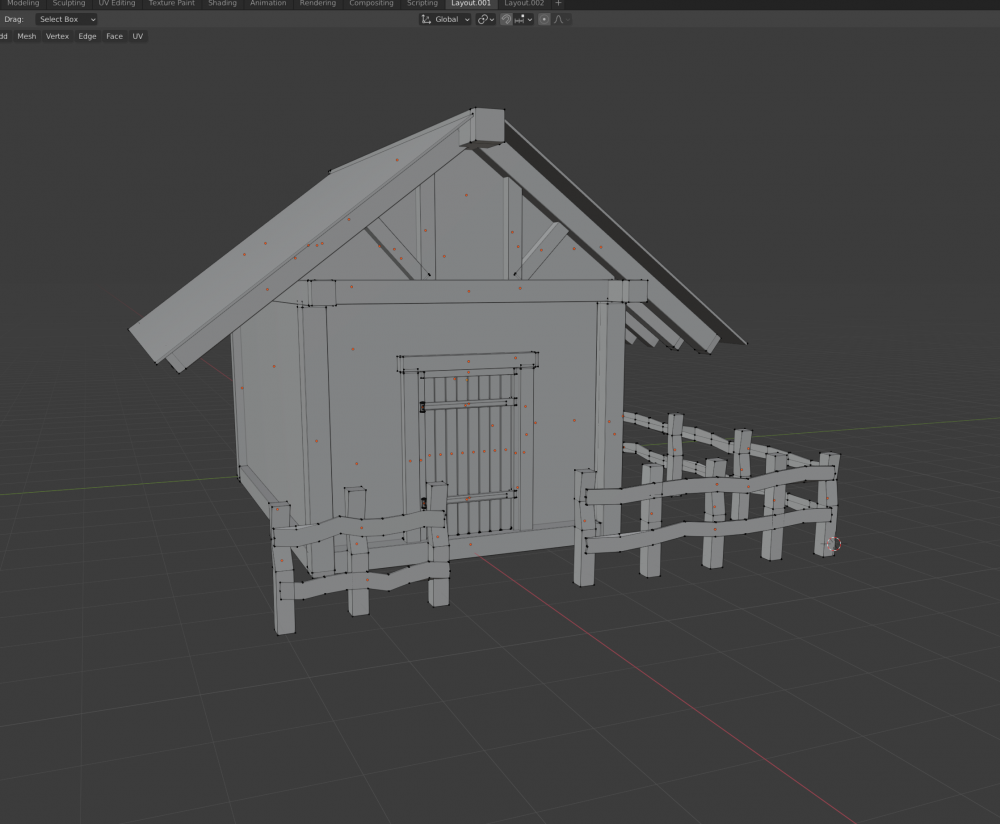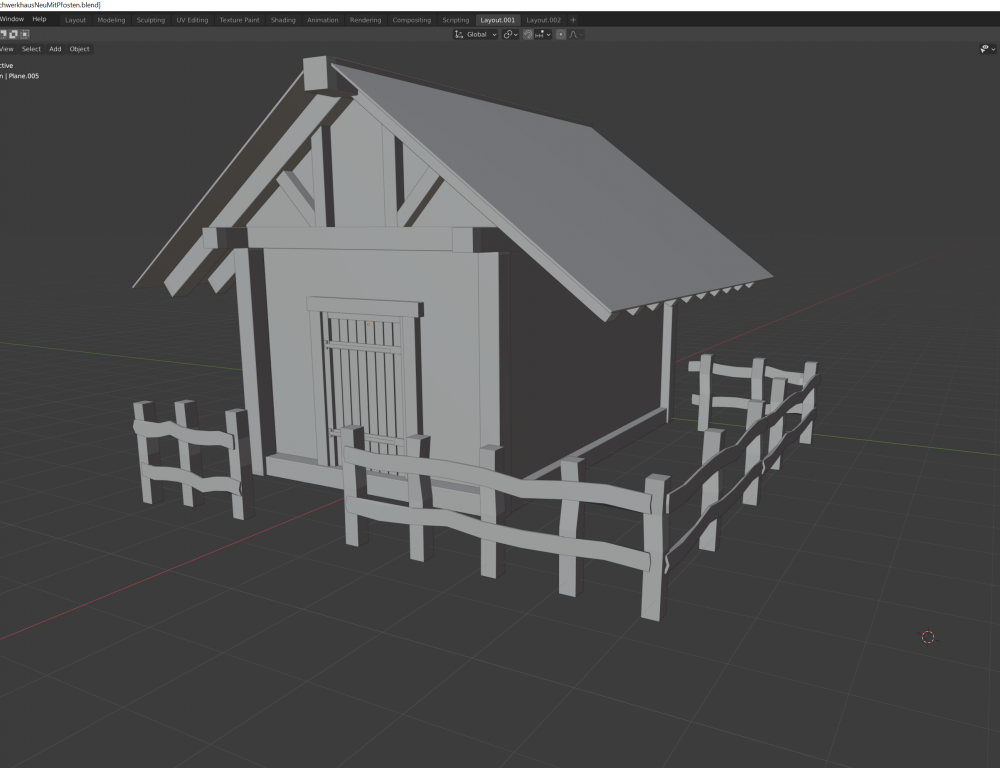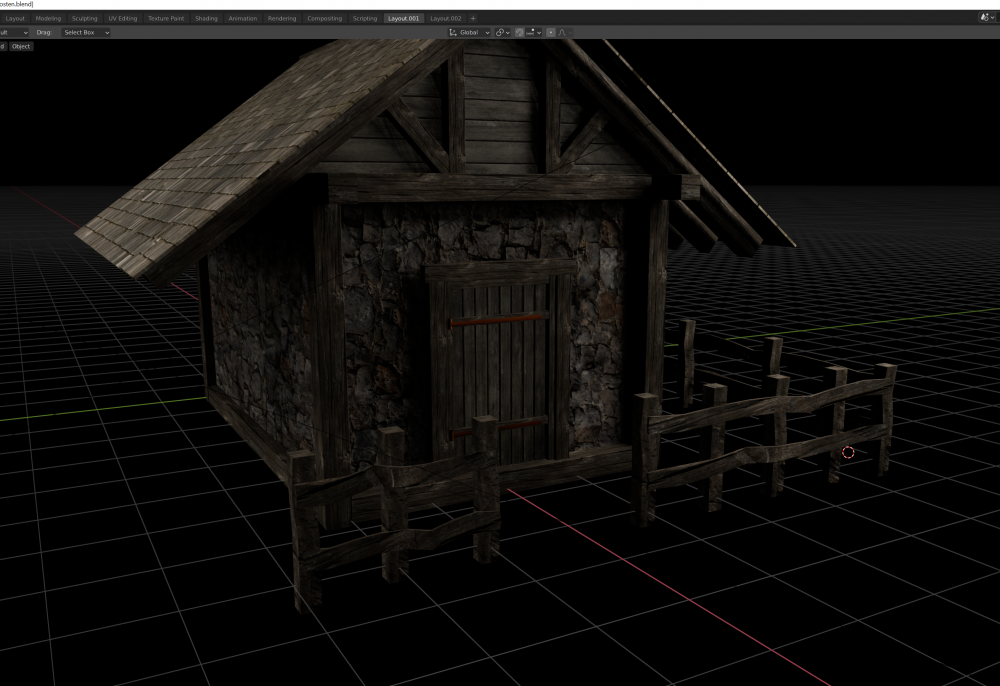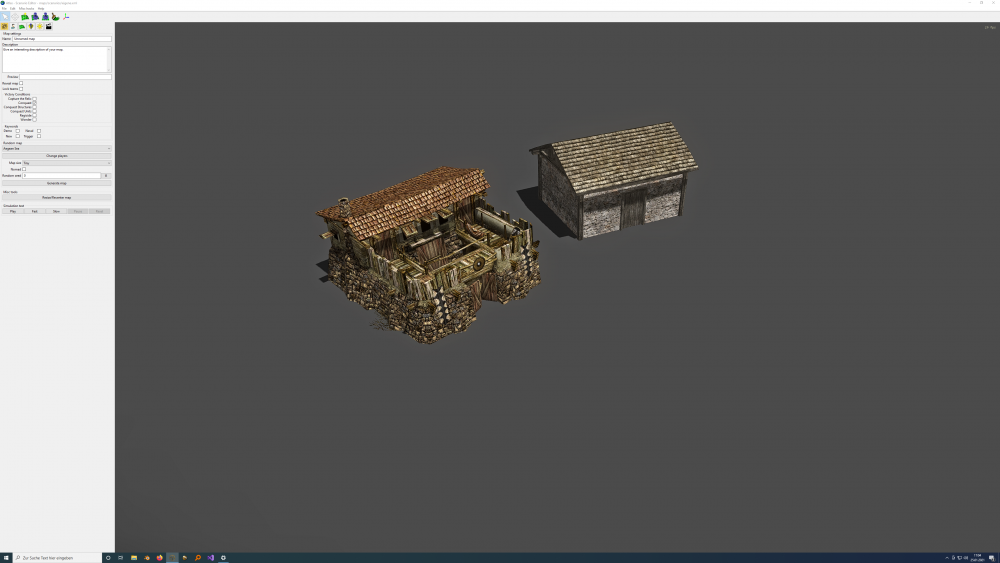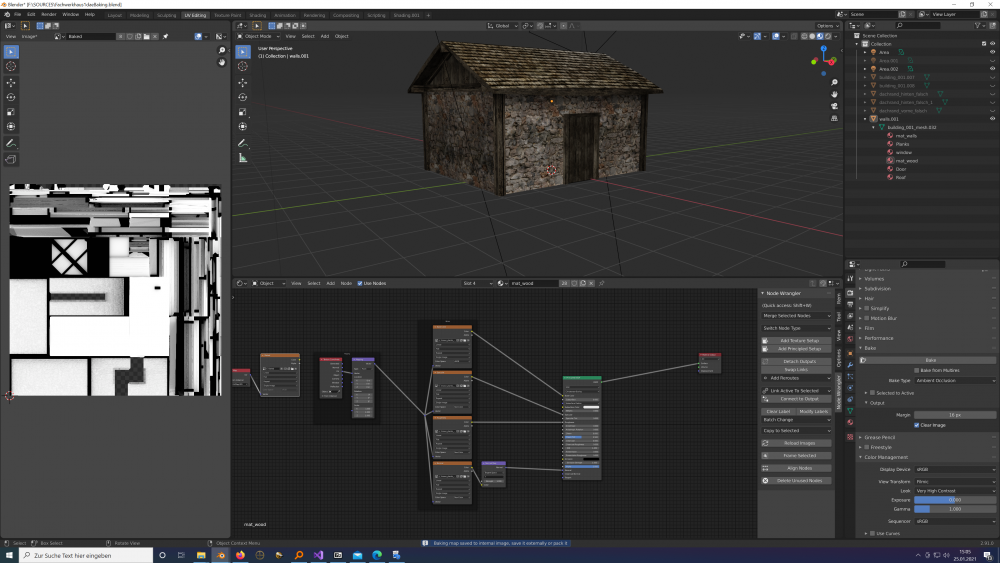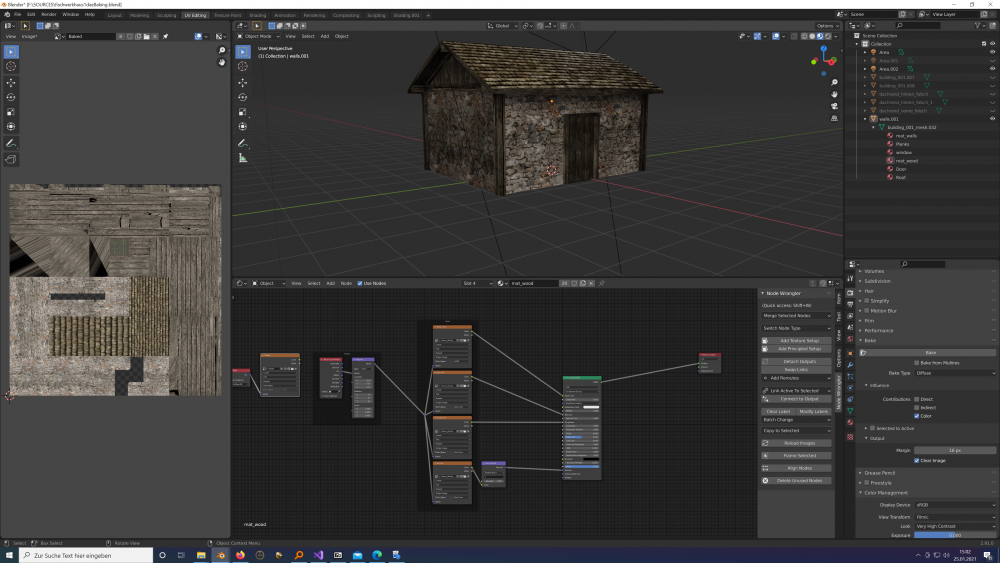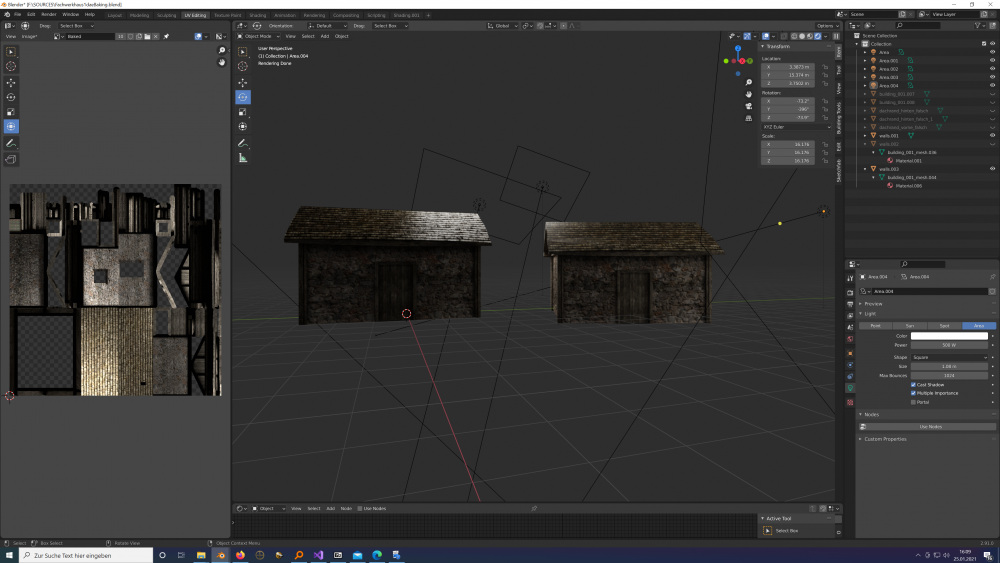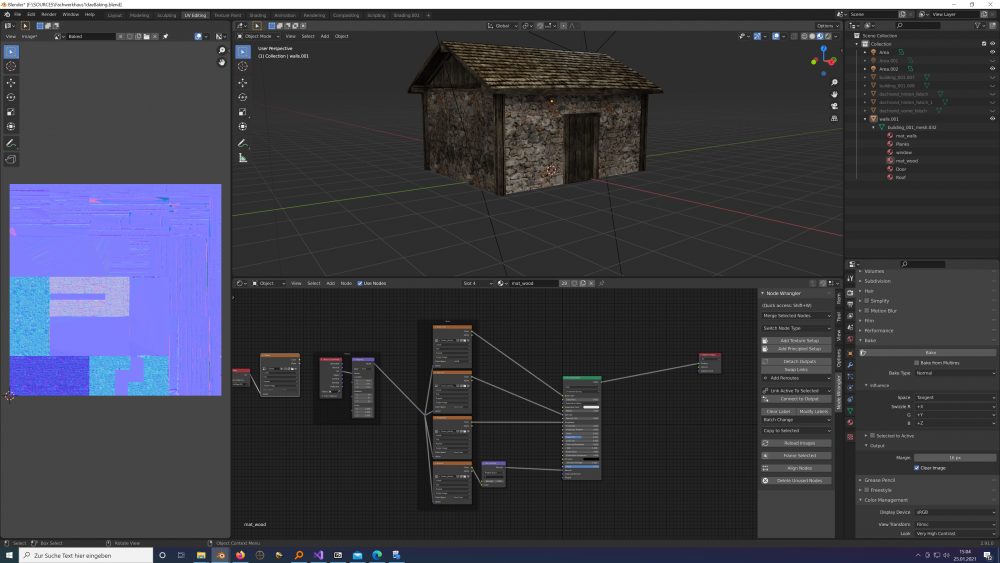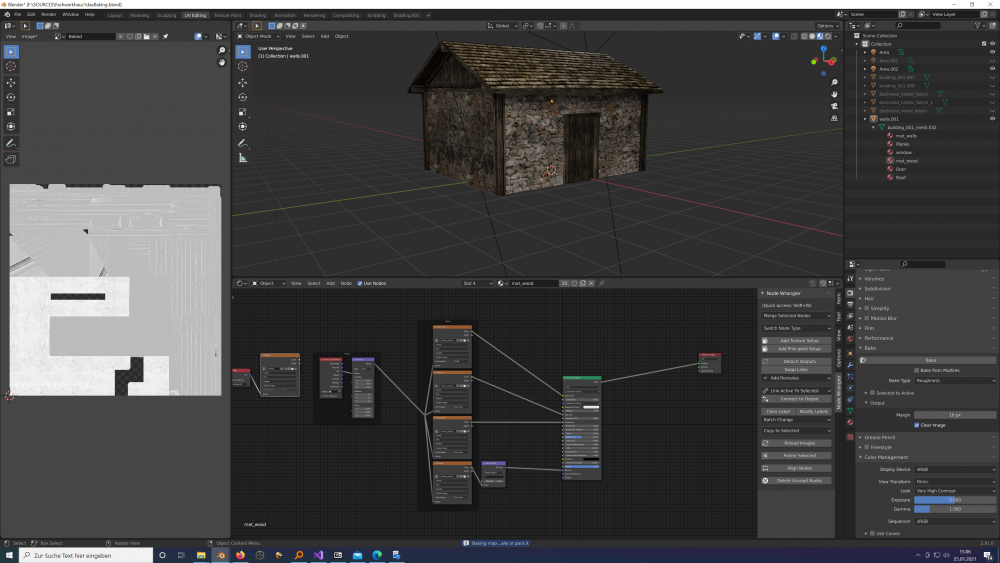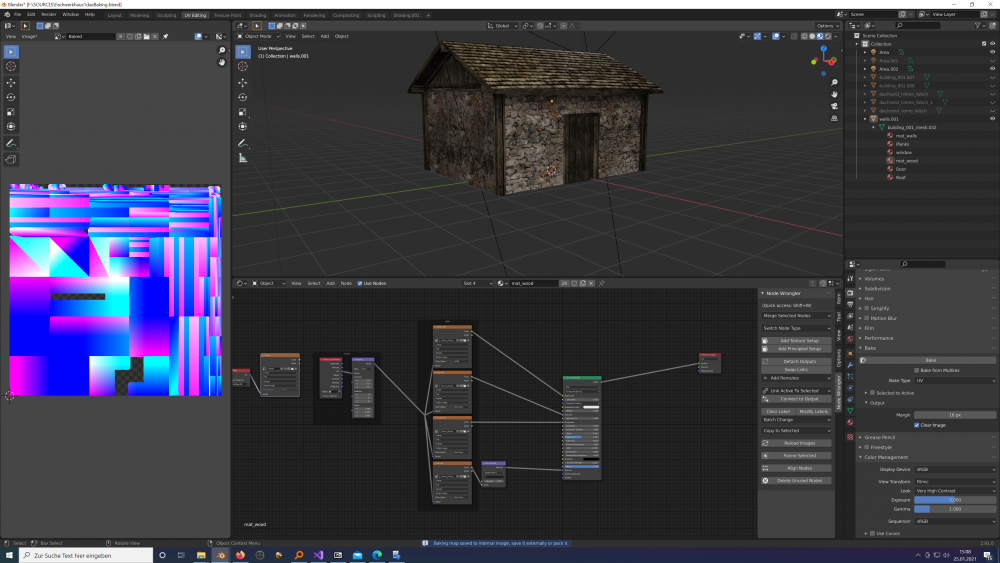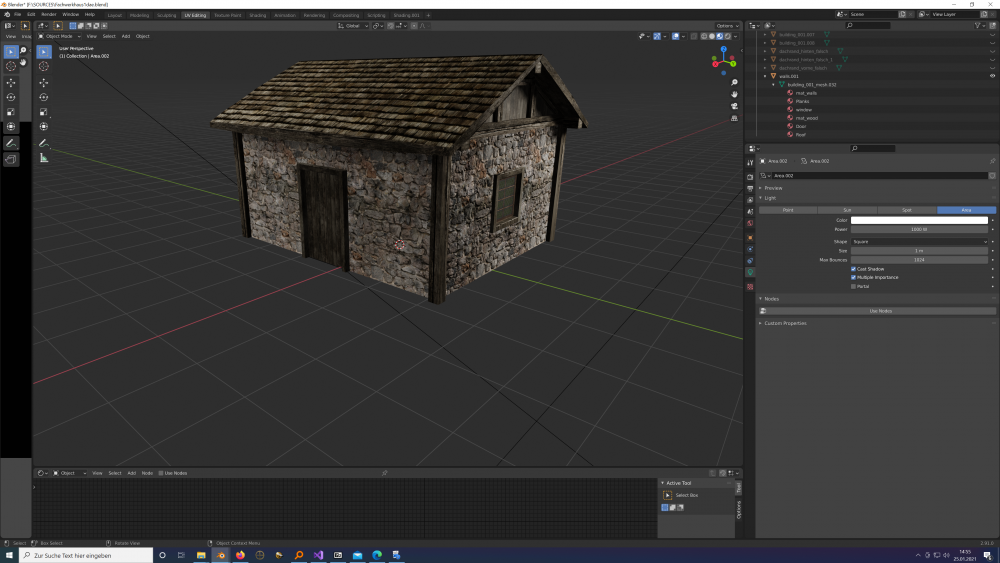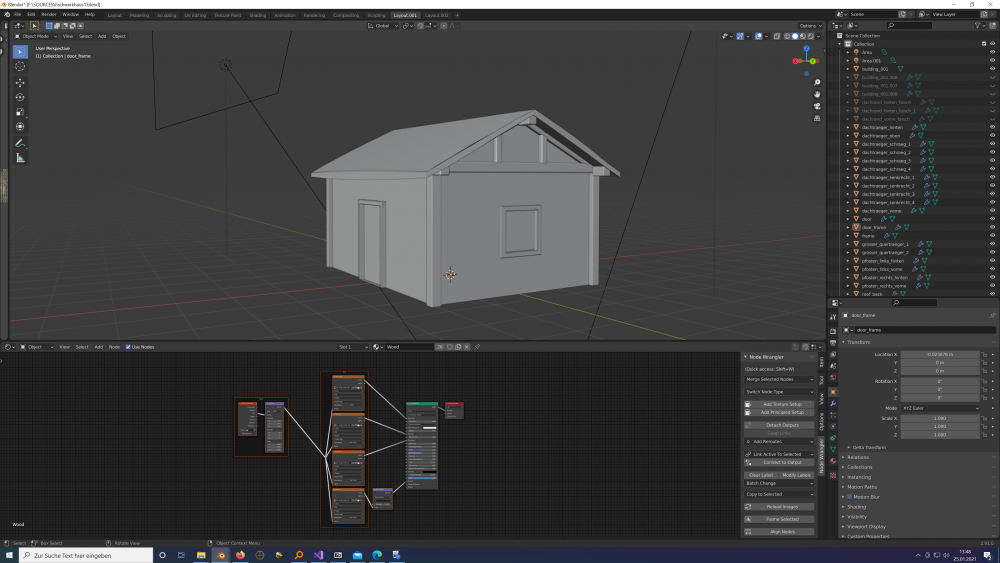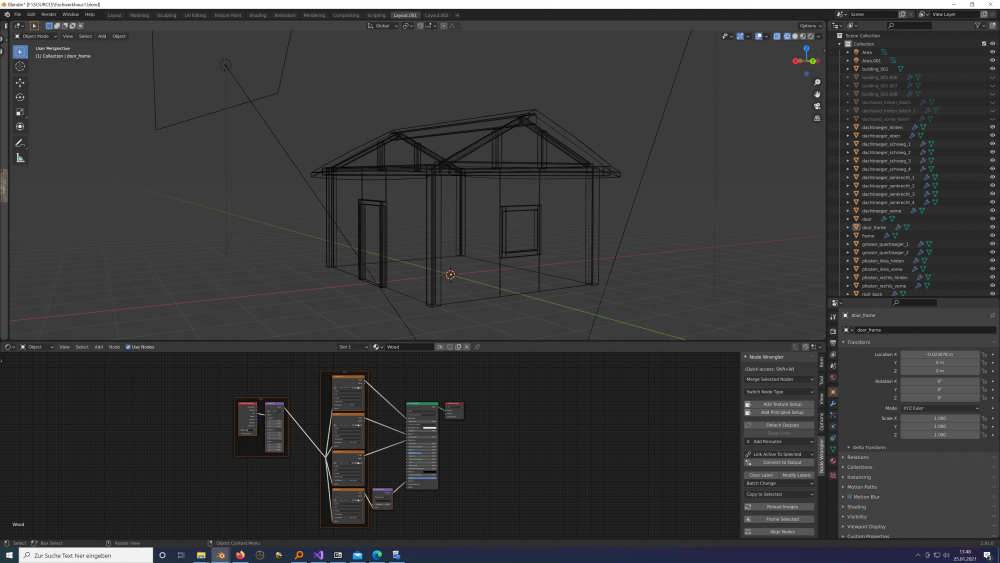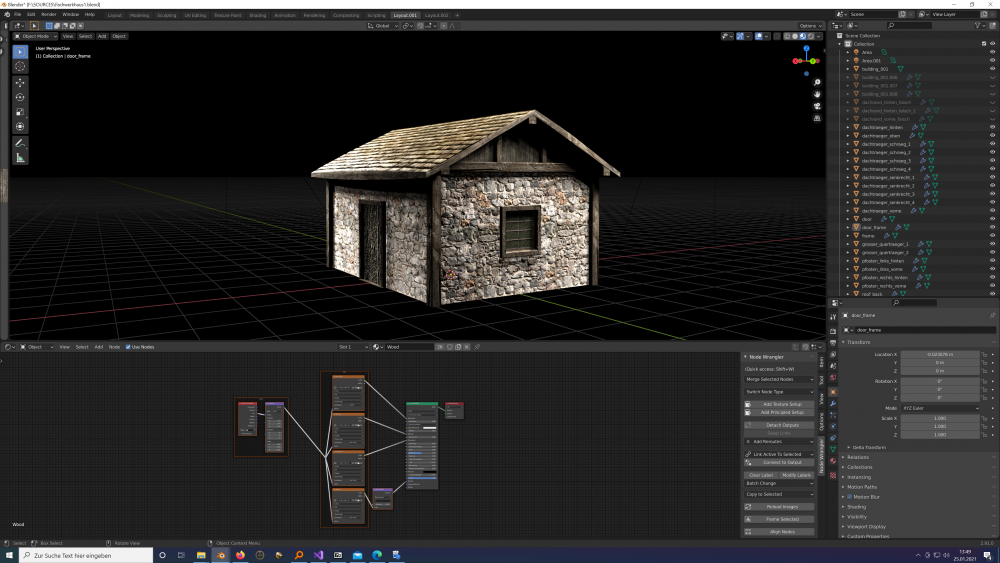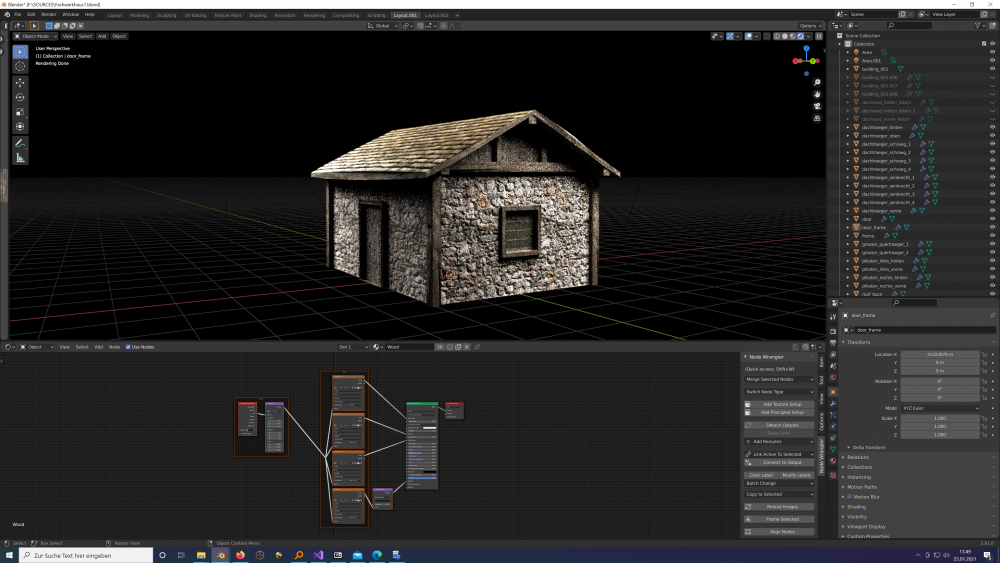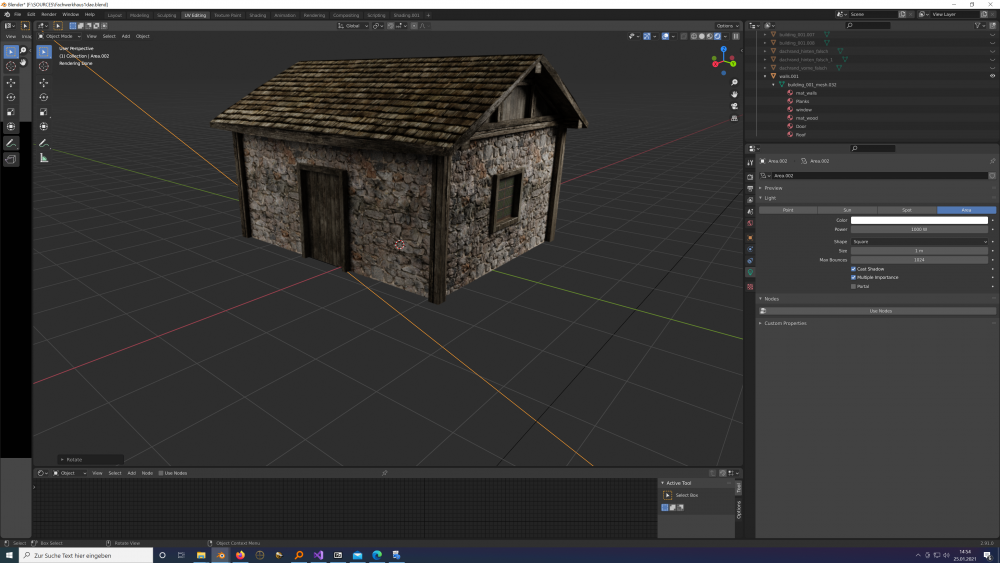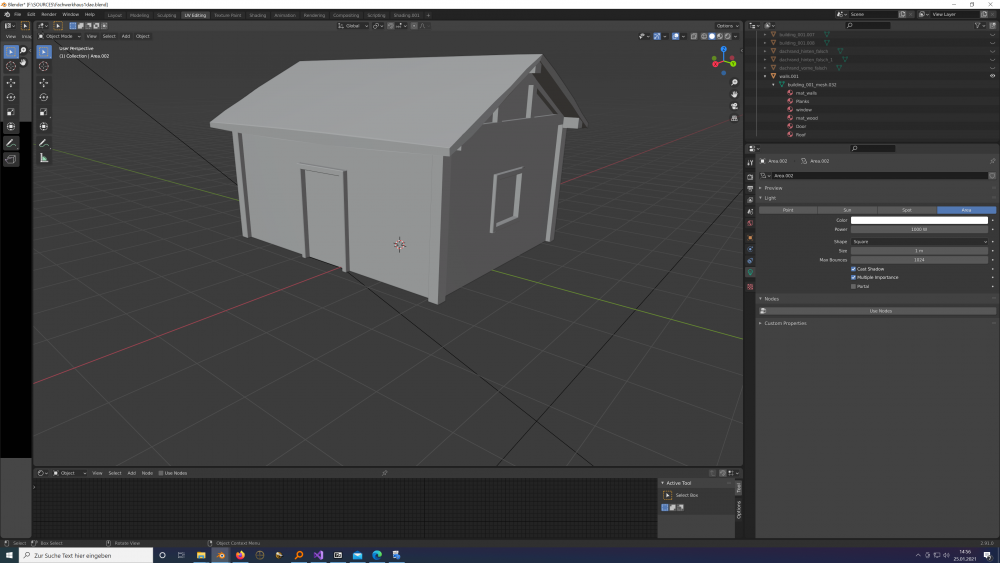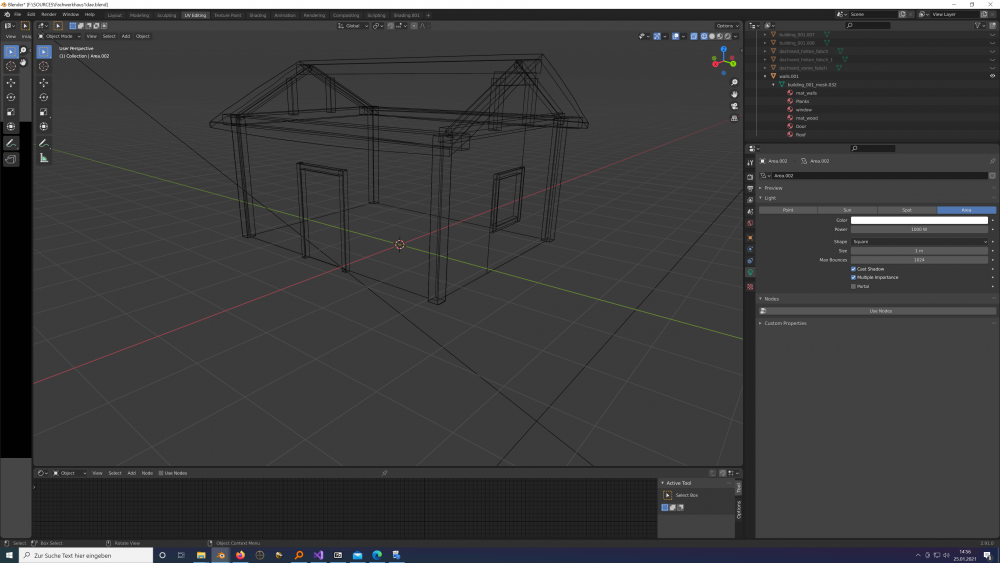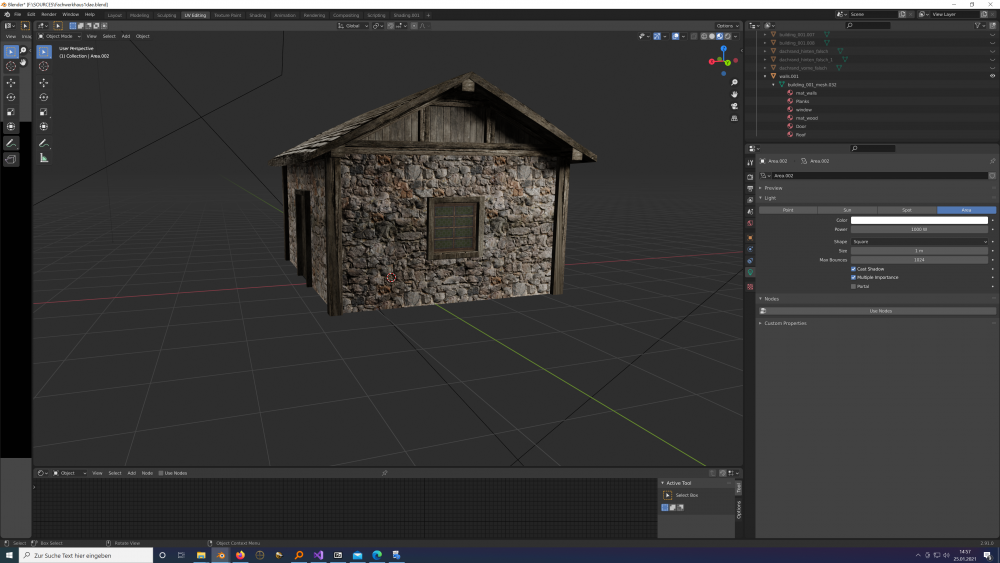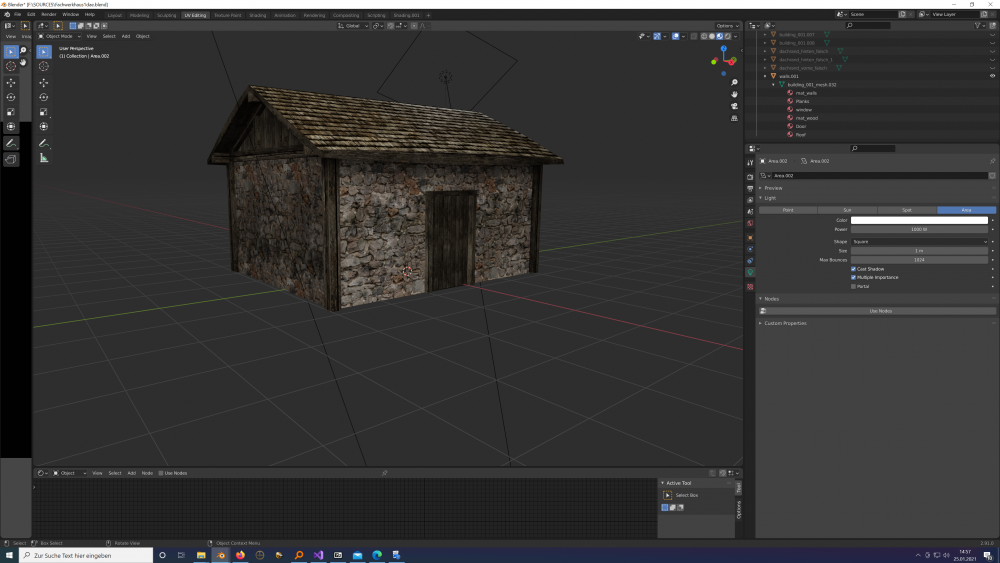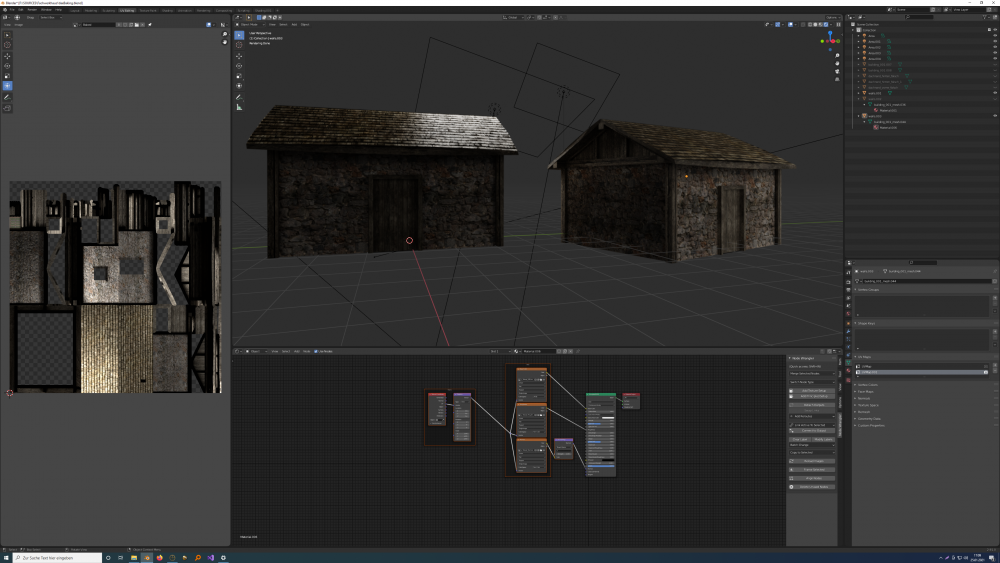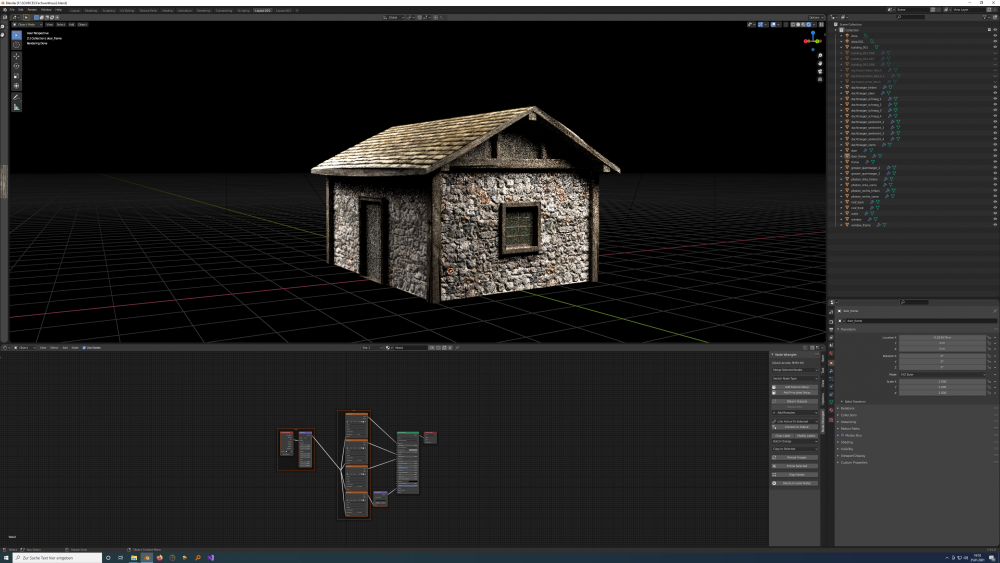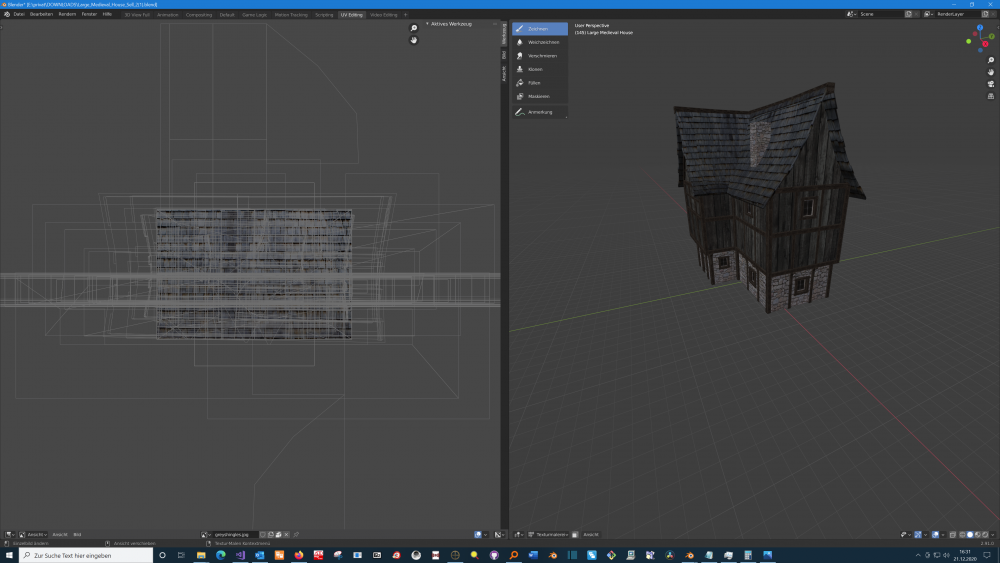Mr.lie
Community Members-
Posts
412 -
Joined
-
Last visited
-
Days Won
15
Everything posted by Mr.lie
-
-
-
-
Yes, i like the wooden beams, but this night it was to late
-
-
-
-
-
-
-
-
Thank you again for your efforts, this was very helpful.
-
Some questions i have, and when you have time you can give me the answers: 1. Does the game consider the Blender-Render-Settings (i.e. whether or not i use evee or cycles? 2. Does the game consider the Blender-Shader-Settings (i.e. all the settings in the Node-Editor? 3. The Game-Materials allow to use 4 maps: Color/Diffuse, Normal, Specular and AO. In Blender there are more than these 4. Which Maps should i bake for 1. Normal and 2. Specular? Sometimes i've read, that one also can use a "Height-Map" instead of "Normal". After hundreds of errors i've found out, that for using "aoTex" there must be a second UV-Map in the dae. Otherwise it always causes the error "... has no UV1Set. Which map should i always use for the "specTex"? 4. Baking a "Combined" Map in Blender does this mean, that i only need to use this 1 texture-map for the actor? Does this map also include i.e. AO, Normal and so on? Or results this art of baking always for a plain texture? 5. This is the most important question: when using a "*_struct.png" or a "*_struct.dds" as you experts it always do, one have to unwrap "every single face or vertex" one by one and place them one by one in the right place/direction/rotation of the texture-map? In the moment i use materials and unwrap the faces i need, when done i add a second UV-Map and a image to the shader-editor for every material, unwrap the model with "Lightmap Pack" or "Smart UV Project", bake the maps i'll need, duplicate the model and attach the baked Imagetexture to one material, select the second UV-Map and all is fine. But following this manner, there are so much Texture-Files as models are. Can the Game work with this?
-
Thank's a lot for the tip ... Yes, this was only a try, i was inspired by the models from "The Enterables". Those models are really high detailed, but we can't use them in the game, because the exported dae's are giant and "Atlas" doesn't like them . While going on to add more buildings i'll take only a cube or plane for the doors and windows. For this case i've added the bottom "Kanthölzer". Below them i'll add a cube, texture it with a stone/wall texture similar to the most models of the game. Thank you very much for your feedback. For now i've finished the "little shed", i've seperated the sections of the model for reusing. Next i will try to create a dock.
-
-
Thank you for your feedback, Stan. Yeah, all these faces and vertices appearing after i had export the model as *.dae and reimport it. I was surprised, i think i make a mistake by export or import. So, i manually dissolve all these darned faces. Meanwhile i make a new model, this time from zero without "Building Tools". I began with only a cube and a plane. Also the door this time is "handmade".
-
Here is the blend-file from the joined and baked model: FachwerkhausForStanAsDae.zip
-
Here it is, and please: don't lough ... FachwerkhausForStand1.zip
-
Thanks, i'll check again the used textures, if there is one from opengameart, i will replace it. Yes
-
I'm using: 1. The textures came from 3dtextures.com and/or cc0textures.com and/or textureheaven.com and/or textures.com and/or opengameart.com 2. Blender 2.91.0 3. Addon's Node Wrangler, Magic UV and Building Tools
-
Hi guys, please don't lough about the result, but i would show you my first try making a model from scatch. After downloading hundereds of models, inspect them, try to learn things about meshes, unwrapping, texturing, baking and so on i've decided to build my "own" village for 0ad, which i can share without having trouble with licensing. So, here it is:
-
Looks amazing ...
- 28 replies
-
- skirmish maps
- mapping
-
(and 2 more)
Tagged with:
-
Sorry for the mistake In the film's opening credits, it should be "gifts" and not "presents" ...
-
Yeah, ithink so, but how to fit the UV map to the grid? This is what i doesn't understand. On the following example the Model is correct painted, but the UV map is totally out of the grid. it seems to me that this is and scaling problem or some other wrong setting.
-
What is the correct way in this case to do that?