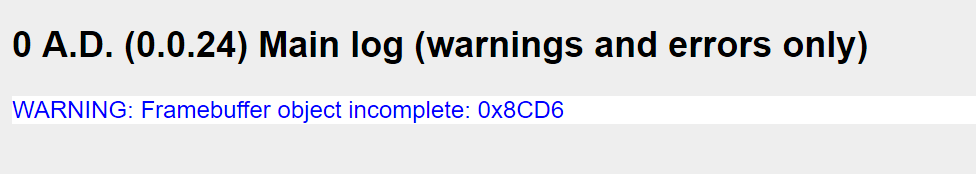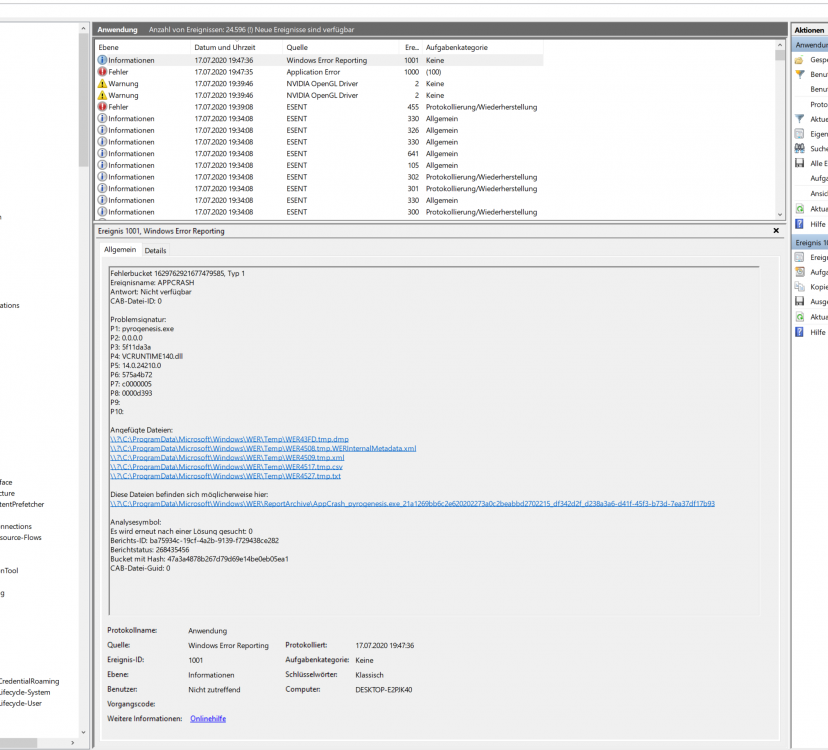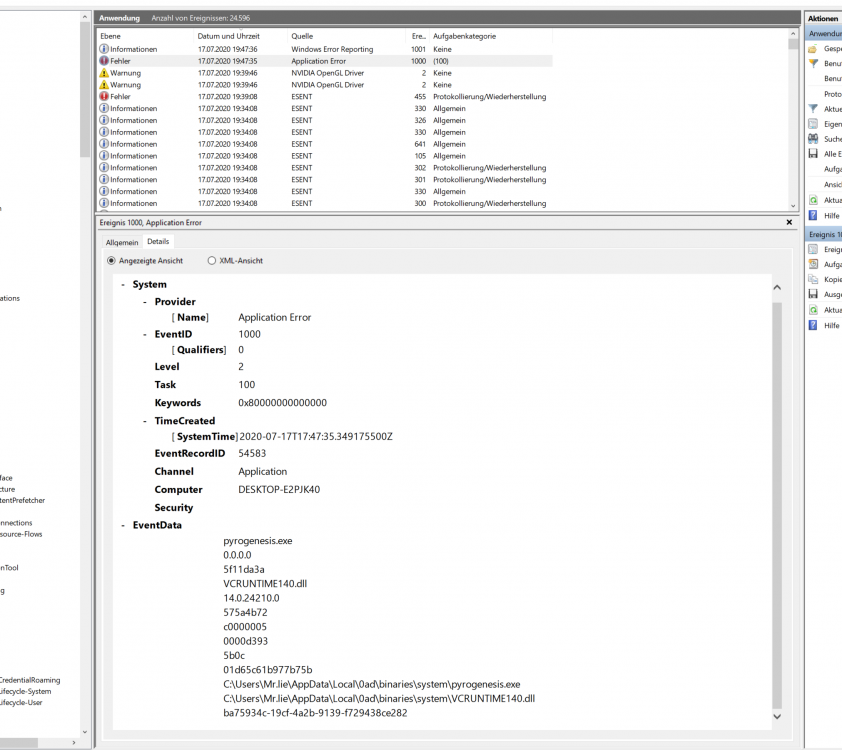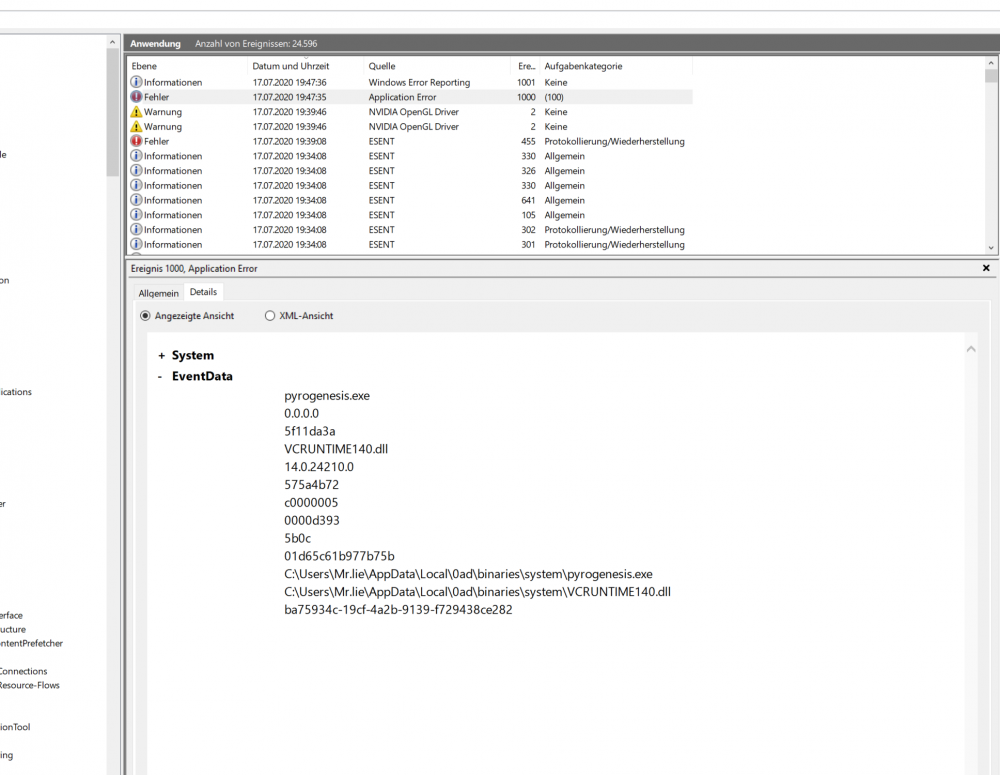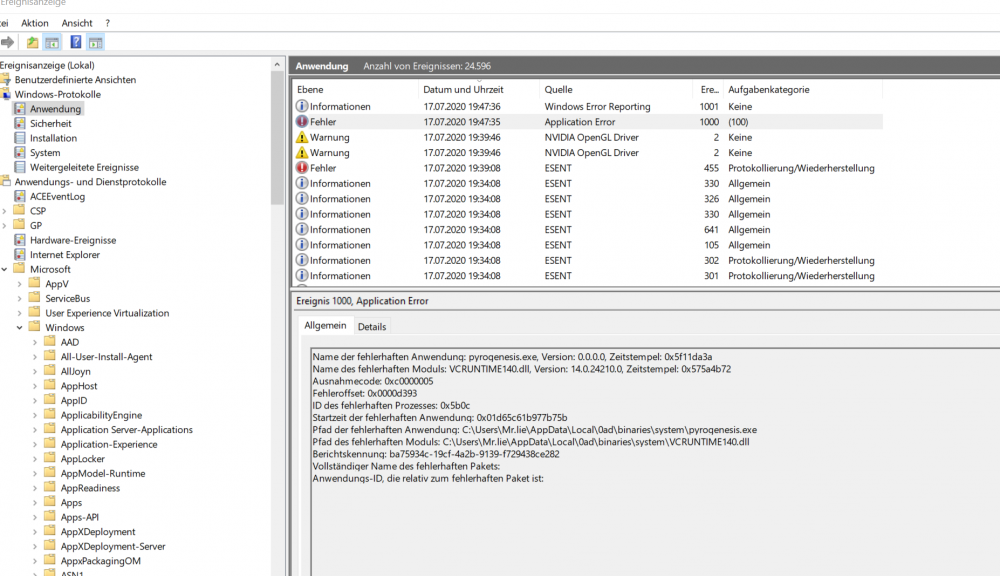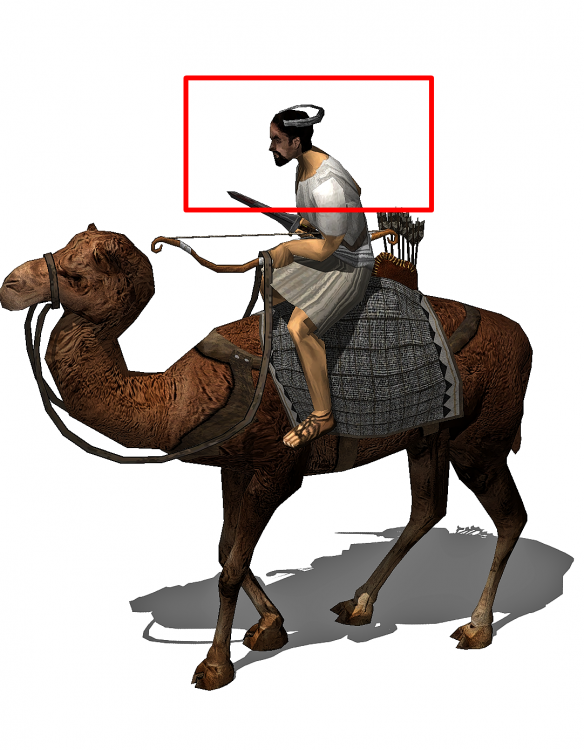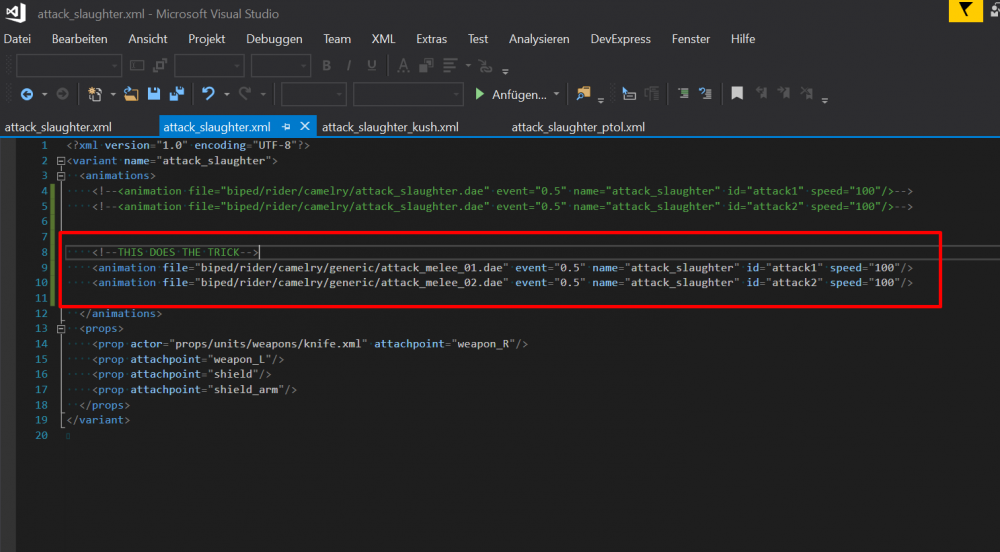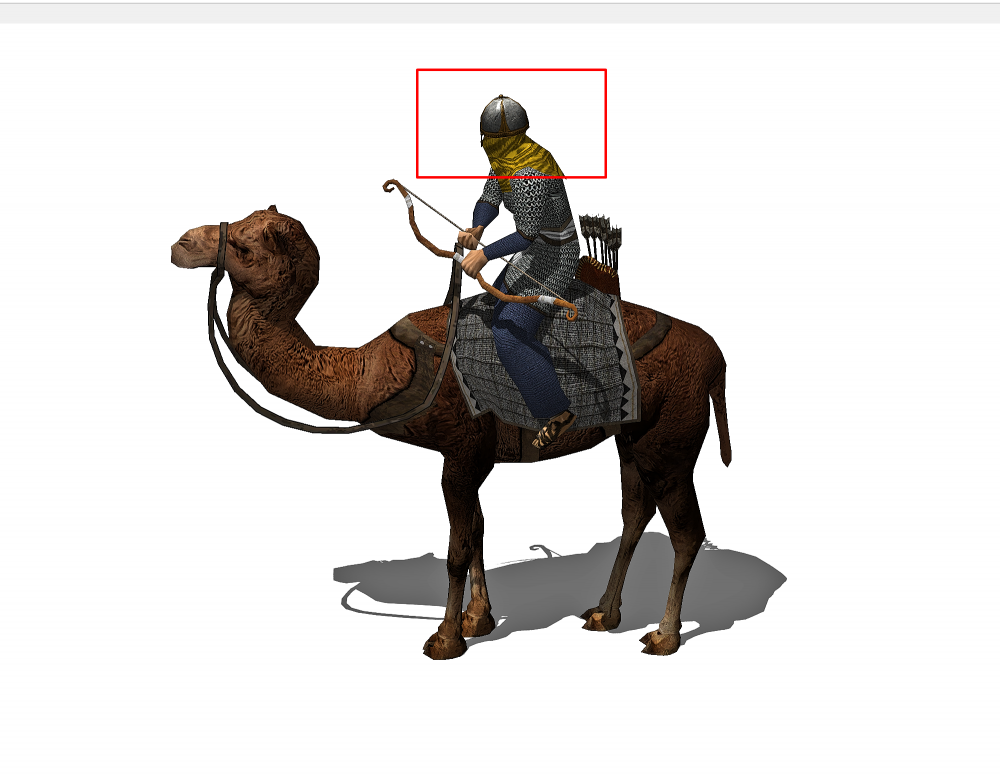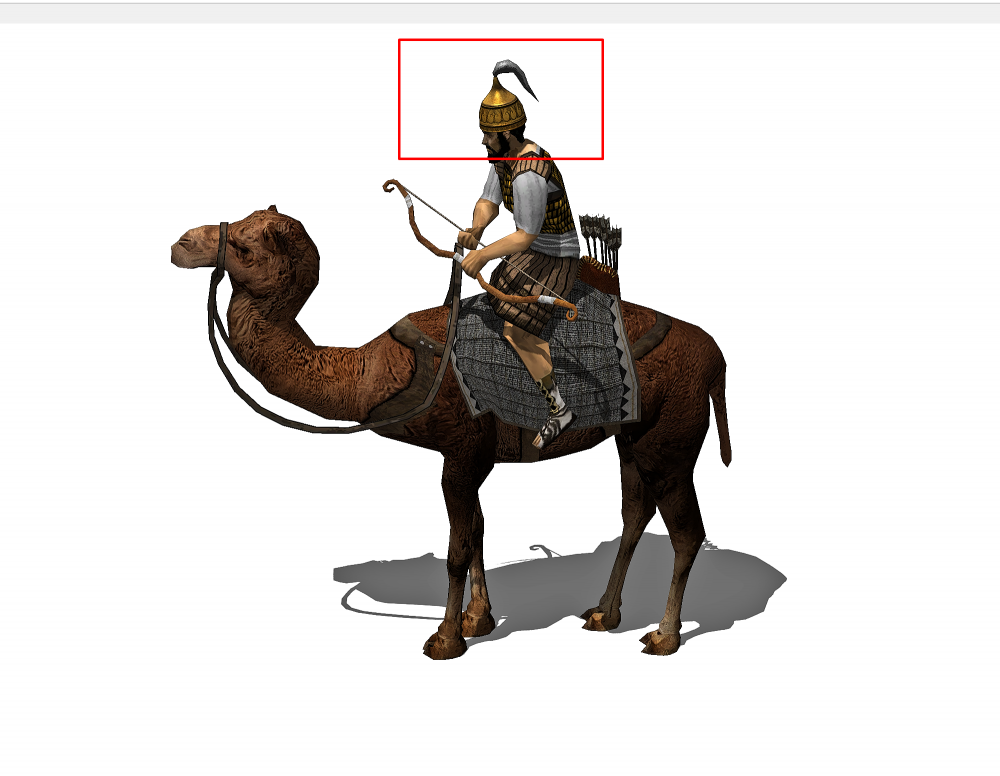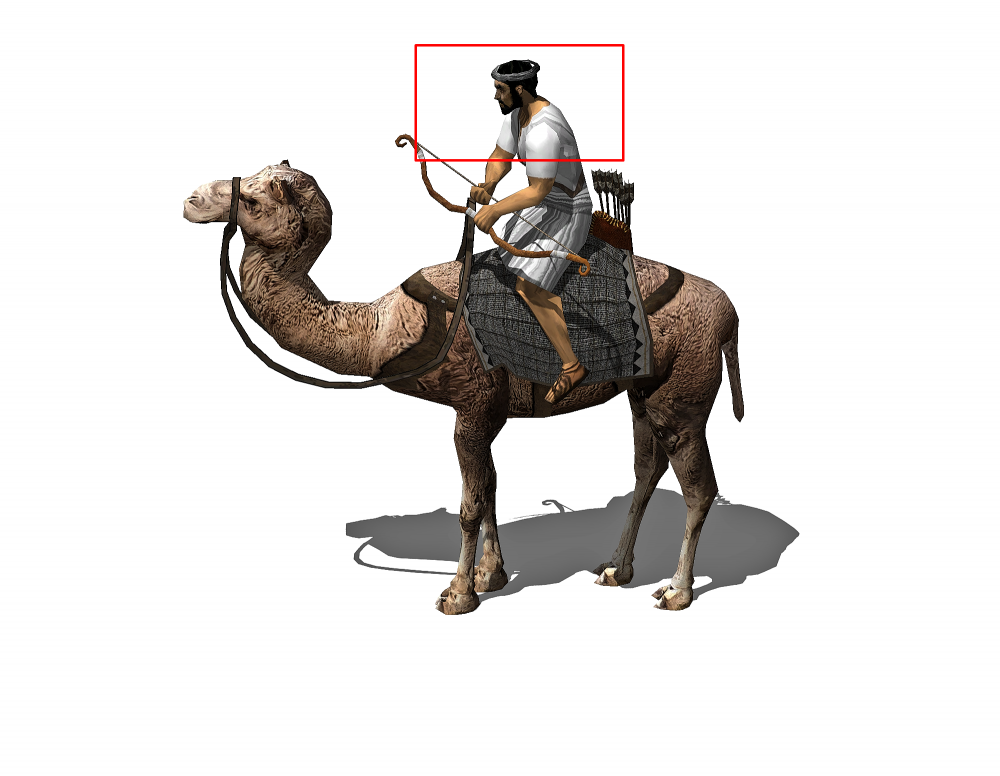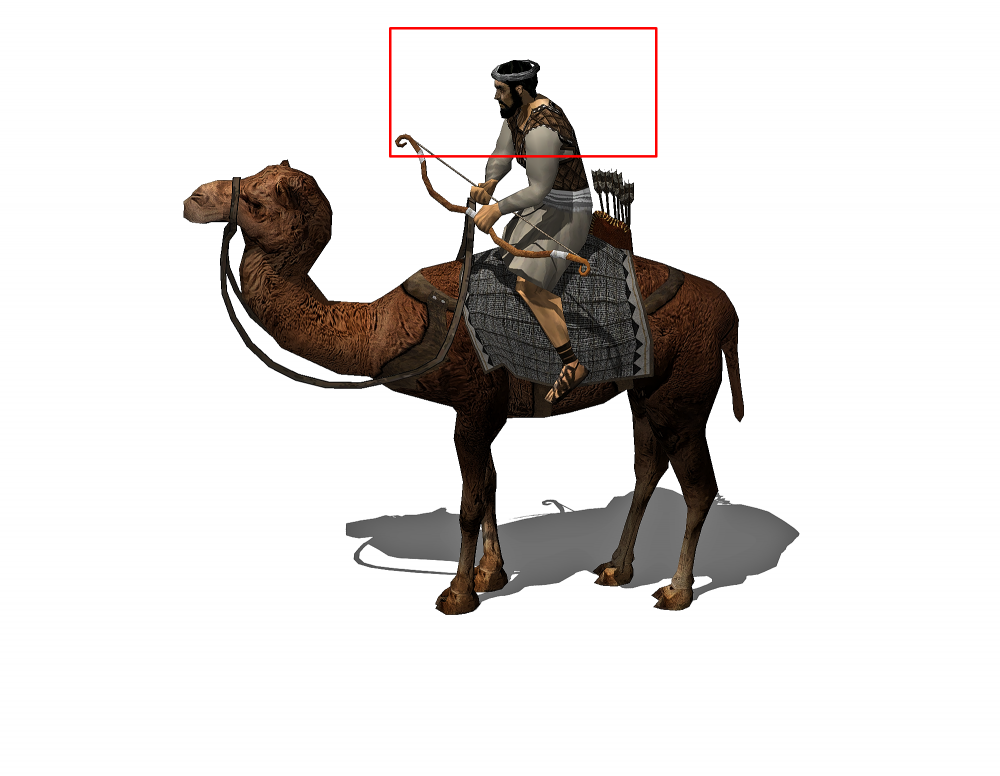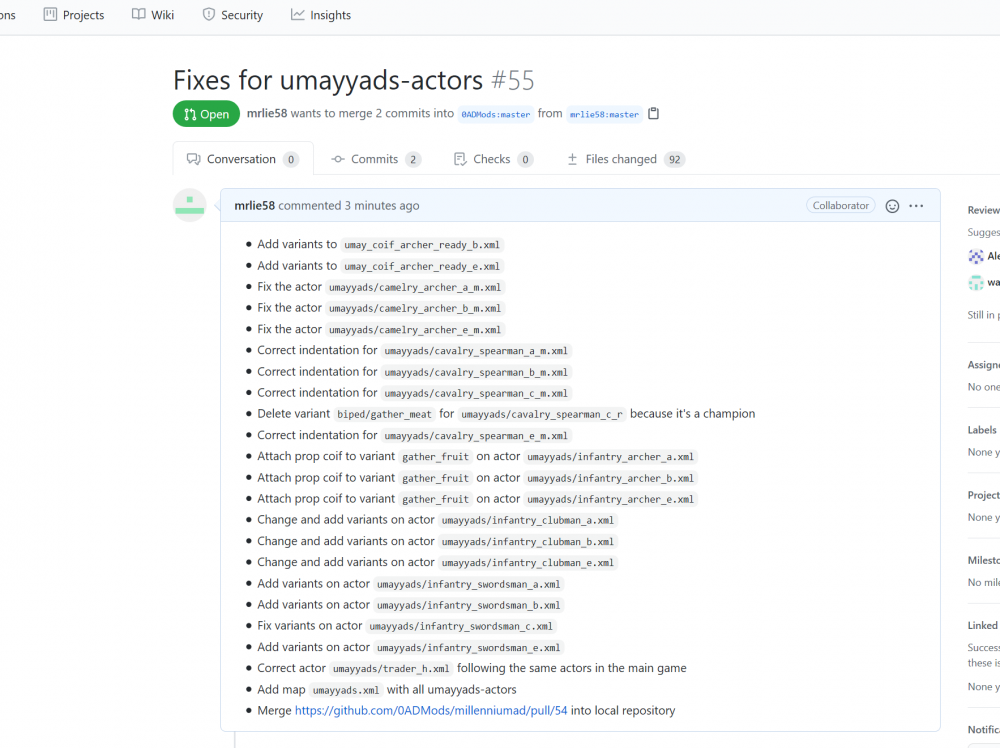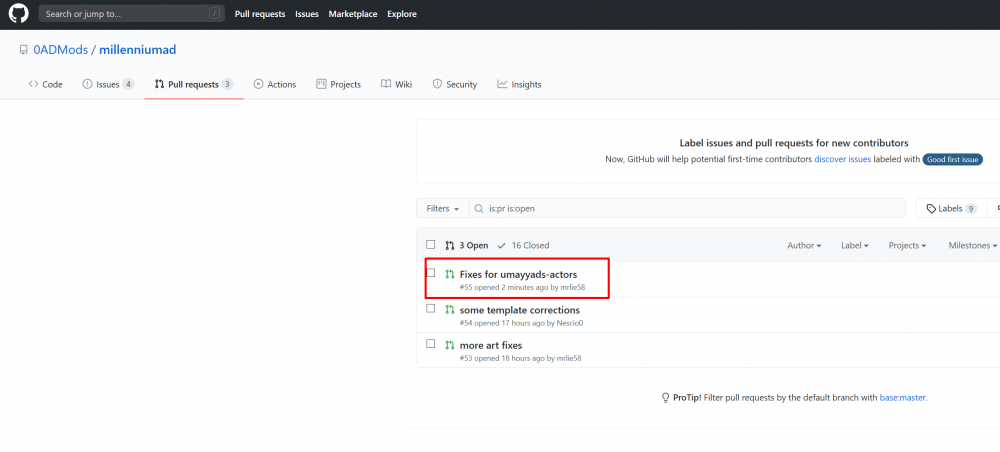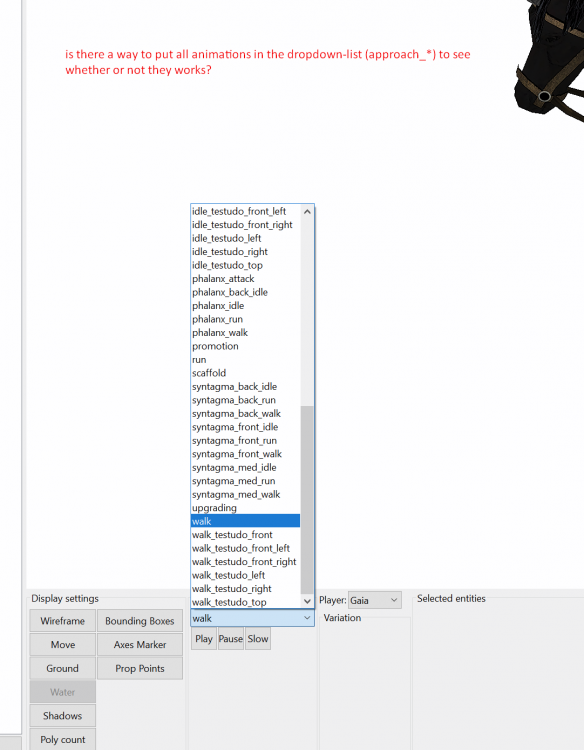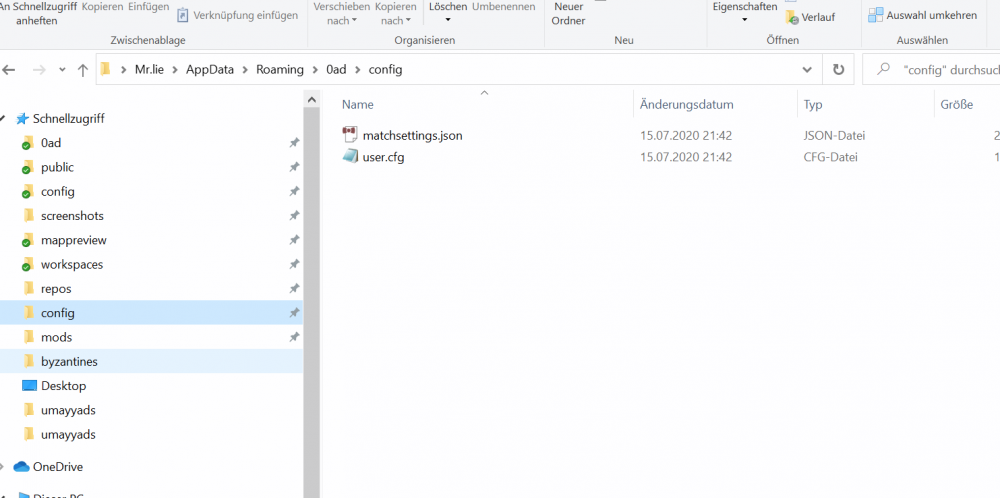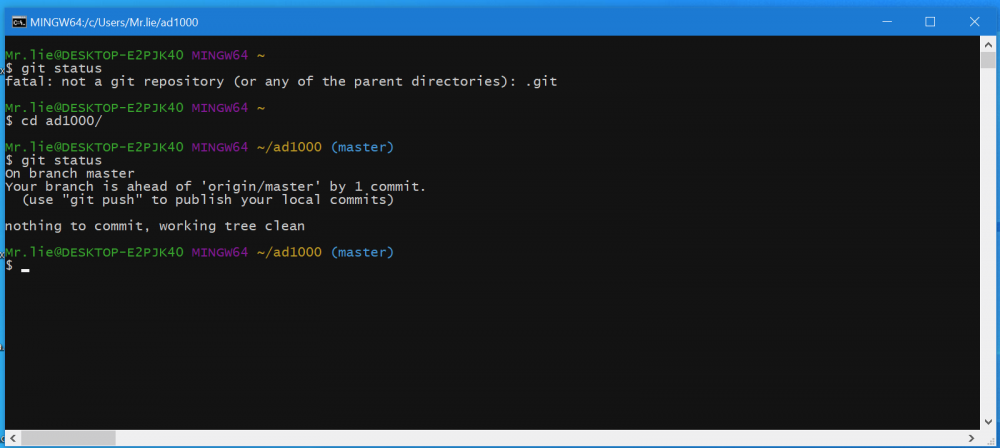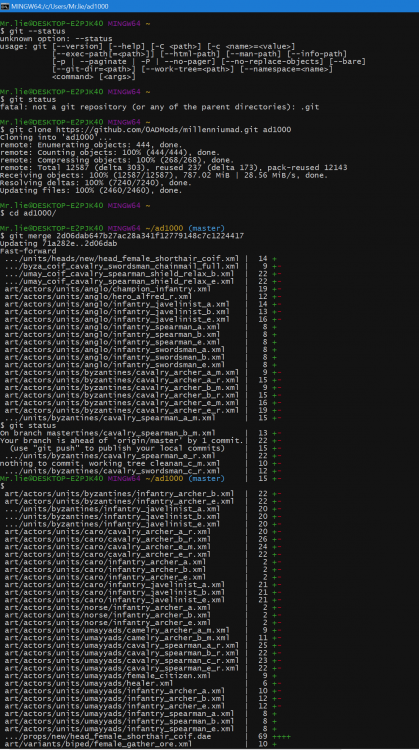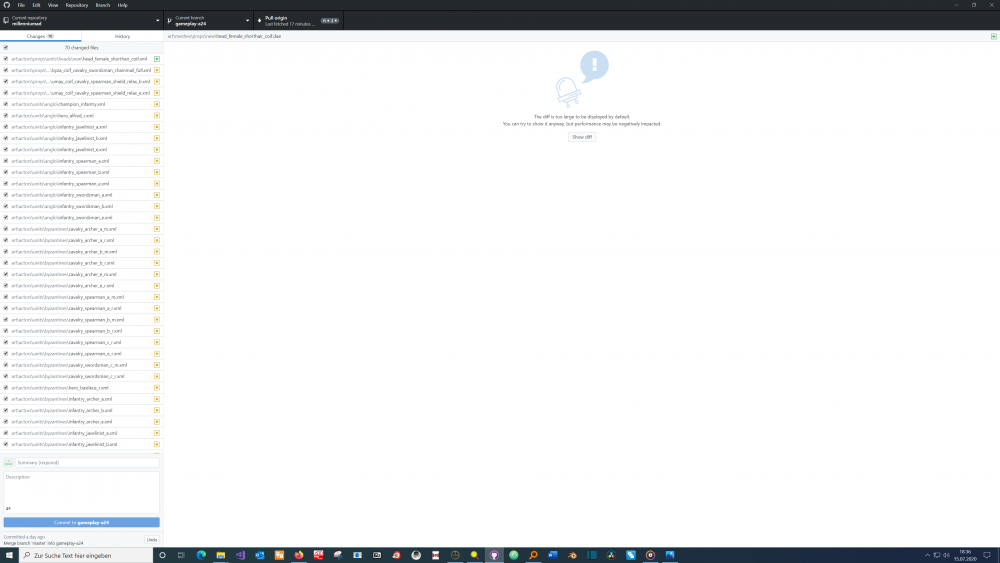Mr.lie
Community Members-
Posts
412 -
Joined
-
Last visited
-
Days Won
15
Everything posted by Mr.lie
-
Ich habe ca. 10 Spiele gestartet, alle sind immer jeweils nach ein paar Minuten abgestürzt.
-
Meinst Du, das Spiel aus der IDE heraus zu starten?
-
I likely want to help testing, so i've got D14, patch and recompile the game (svn-revision 23846). Unfortunately this causes errors: at first, with "Shadows Very High" the game throws the known error: Reducing the shadow-quality to high, the game starts without errors. Starting 4-player game (only KI), map "fields_of_meroe", gigantic, population unlimited. The game run a few minutes, fps up to ~ 90, gpu ~65%, cpu ~15%. But after 4-5 minutes it crashes without an error-message, no crashlog.txt or crashlog.dmp. In the "Windows event display" i found this: the 5 links in the picture above are broken, but the last link i could open: Report.wer Maybe this will help you. I'm not sure, whether or not the patch is for A24. Next i'll try D2528
-
-
The difference between VS Code as VS is, that VS Code format the files on opening. In Visul Studio you have always use Ctrl-K, Ctrl-D (or menu) to format the code. And VS Code is much more quicker.
-
I've just installed Visual Studio Code and the Plug-in "EditorConfig for VS Code". So editing files with VS Code should always match your rules, is this right?
-
-
-
Camelry-Archer who have an helmet-prop attached have problems with the animation "attack_slaughter" - until now i didn't found a solution.
-
I've found a small issue on the pers_champion_cavalry_archer (animation_walk): And he is using an arrow on animation "attack_slaughter"
-
-
I think we've misunderstood us: 1. Example: i edit the actor-file "xyz.xml" and change some variants etc. Now i will see, how the changes work. Therefore i open Atlas-Editor and locate the actor i have changed to see, whether or not the changes i made are good or not. If not, i will again change the actor-file "xyz.xml" and make again some changes. If i had kept Atlas-Editor open, he wouldn't reflect the changes i made. I have to close him and start him again. What should i find in the 'interestinglog.html'? This file and all other necessary files related to 0ad have a place in my "Quick-Access". 2. Maybe this helps - in short words: Atlas doesn't save his Window-State atlas_window.mp4 3. I know how to enable or disble mods - my question was, whether or not i can leave all mod-files in the mod-folder independently of they are enable or not.
-
Thank you very much. Next time i will do it excactly as you said
-
Maybe it's not the right place, but i have some questions: 1. when changing an actor or entity and i'll find still some errors in the Atlas-Editor related to the actor, i edit the actor or entity again. For observing the new changes i have to close Atlas, start him again and search again for the actor or entity. Is there a better way i doesn't know? 2. Every time when starting the Editor, i've to maximize the window, until now i have not found a way to start Atlas maximized. If there is no way, it should be changed. It's not hard to save the window-state. 3. When changing a mod, in the past i always clean the mod-folder (delete or move all other mods except the one i'll try) to be sure, that no other files would be used. Is this necessary to do? Somewhere here in the forums i've read (from stan) that the game reads all files in the mod-folder. Maybe i have misunderstood something. Thank you for your patience again.
-
you said: is to load the relevant commit. Afterwards you still have to make a pull request (better do a new one). How exactly should i do this in order to make it correct?
-
Maybe "git" is a better choice than "gitHub Desktop" good, old command-line
-
-
-
I have 15 minutes ago clone milleniumad again - the changes seems to be there Now i'll try it as you say ...
-
Yes, this are the relevant changes ...
-
Something really is going wrong - after push and pull i have again old versions in the local "milleniumad" mod - i'll hope you got the correct files
-
Yeah, there were old changes and i've tried to delete (revert) this - "es ist komplett in die Hose gegangen only the "more fixes" commit is relevant, the other ones can be deleted ...
-
i can't merge into master - for safety here are all changed files since 13.07.2020 changes.zip
-
I've worked hard the last two days and nights and have at least 70 changes to milleniumad. All changed files are now with "two spaces" . What i have fundamental changed: i've replaced the "bow_byza" and "norse_bow" with "bow_recurve" or "bow_long_indian" because with the first there were no animations with the bow while ranged_attack. Maybe you can solve this, i couldn't. What should i do next? Merge these changes to "gameplay_a24"? What is the easiest way?
-
I've spend the poor woman a face, maybe you will create another one. I've only resized slightly the "head_female_shorthair.dae" and copy it to "head_female_shorthair_coif.dae". I've also copied a edited "head_female_shorthair.xml" to "head_female_shorthair_coif.xml". Finally edit the "umayyads/female_citizen.xml" to adapt the new head. I also give her the pick into the right hand ...