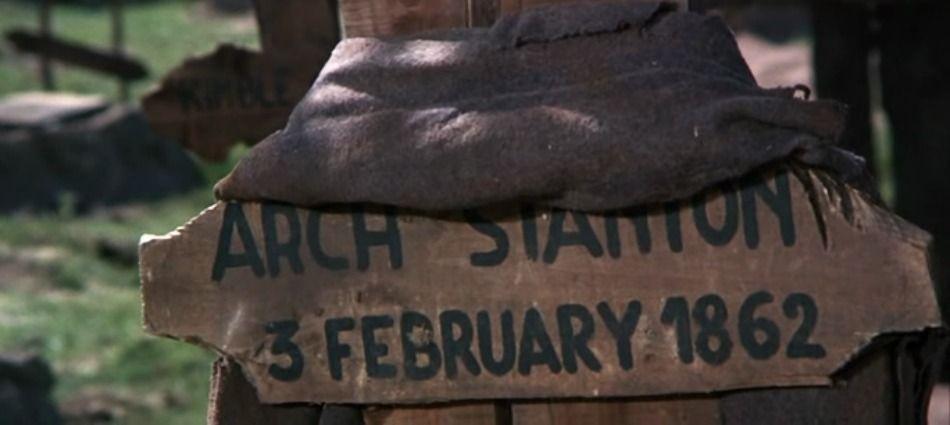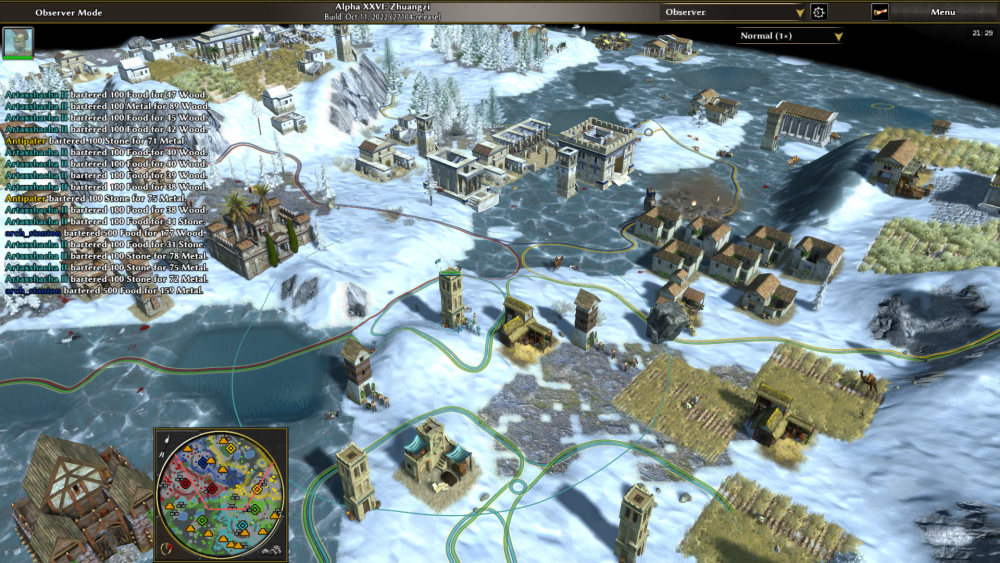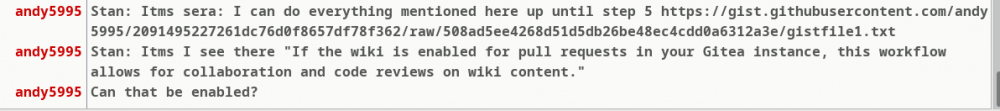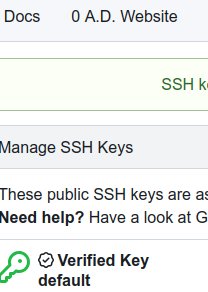-
Posts
557 -
Joined
-
Days Won
9
Everything posted by andy5995
-
So this works, got some help from @Jammyjamjamman and @trompetin17 g_Map.log("Freezing water"); const IceArea = new createArea( new MapBoundsPlacer(), [ new TerrainPainter("alpine_ice_01"), new TileClassPainter(clIce), new SmoothElevationPainter(ELEVATION_SET, heightSeaGround - 0.1, 0), ], stayClasses(clWater, 0)); for (const position of IceArea.getPoints()) g_Map.placeEntityPassable("obstructors/placement", 0, position);
-
This is for https://github.com/0ad-matters/community-maps-2/issues/134 This works but I think there must be a better way. It seems crude, and the object (a placement obstruction) covers most, but not all, the tiles. Any suggestions? The usage of createArea() was already in the map script. The new code is the call to createDecoration() g_Map.log("Freezing water"); createArea( new MapBoundsPlacer(), [ new TerrainPainter("alpine_ice_01"), new TileClassPainter(clIce), new SmoothElevationPainter(ELEVATION_SET, heightSeaGround - 0.1, 0), ], stayClasses(clWater, 0)); createDecoration( [ [new SimpleObject("obstructors/placement", 1, 1, 0, 0)], ], [ scaleByMapSize(600, 1800), ], stayClasses( clIce, 0, ) );
-
Death Canyon, a random map included in the community-maps-2 mod. It's generated from the heightmap of the skirmish map of the same name.
-

Carthage: New Beginnings (Campaign)
andy5995 replied to SciGuy42's topic in Scenario Design/Map making
@SciGuy42Pretty complex! Sweet! When I tried the first two, I got an error "JavaScript error: maps/scenarios/Carthage_2.js line 1248 cmpPlayer.GetCiv is not a function" You wanna do a PR to add these to https://github.com/0ad-matters/community-maps-2 ? -
-
Thanks. I opened an issue. @Jammyjamjamman noticed recently that fields can't be constructed on ice. I wonder what the difference is between fields and other objects that get constructed.
-
-
There is a mod that adds water as a resource but it hasn't been updated since a22 https://github.com/0ad-matters/resource_water which I forked from https://github.com/0ADMods/resource__water
-

Planned Disruption - Migration to git and Gitea
andy5995 replied to Itms's topic in Announcements / News
I documented the fix https://gitea.wildfiregames.com/0ad/0ad/wiki/BuildInstructionsGettingTheCode The current heading is "Recovering from errors while syncing your fork". I won't link to it directly because the section hasn't been reviewed yet and the heading might change. @Stan`@trompetin17 -

Planned Disruption - Migration to git and Gitea
andy5995 replied to Itms's topic in Announcements / News
@trompetin17 gave me the solution on IRC and I'll update the docs within the next day or two. -

Planned Disruption - Migration to git and Gitea
andy5995 replied to Itms's topic in Announcements / News
That does nothing. I get my prompt back with no messages, warnings or errors. -

Planned Disruption - Migration to git and Gitea
andy5995 replied to Itms's topic in Announcements / News
-

Planned Disruption - Migration to git and Gitea
andy5995 replied to Itms's topic in Announcements / News
My config: $ cat .git/config I first used 'git fetch upstream' and then 'git rebase upstream/main' I get this error: -

Error building a26 on Ubuntu Jammy
andy5995 replied to andy5995's topic in Game Development & Technical Discussion
I got it building again, I went back to trying on Ubuntu Bionic with gcc-8 (the build fails on gcc-7 on bionic error: 'byte' in namespace 'std' does not name a type). Completed successfully on amd64. I'm building an arm64 AppImage on am amd64 system now. It might take a few weeks because emulation tends to slow things down a bit.... And it already failed: -
Maybe one reasonable alternative would be for 0ad to host the flatpack manifest file in a gitea repo. So it would be hopefully easier for someone who volunteers to be the primary maintainer to maintain and anyone could help with it. Sounds like @ShadowOfHassenalready volunteered to do the initial setup?
-
@OtelloHello! I'm not famililar with Flatpak maintenance, but you may have to report that to https://github.com/flatpak/flatpak/issues If they tell you to report it here, then please provide a link to the ticket you open. You may want to wait for more replies here, someone may have different information. I'm really not sure.
-
I'm trying to build a 0ad a26 appimage for arm64, but can't get it to build on amd64 yet. Details on my PR: https://github.com/0ad-matters/0ad-appimage/pull/26#issuecomment-2381130695 But I'll leave a few details here as well. As far as I can tell, the error causing the fail is `invalid literal for int() with base 16: 'file'` during the SpiderMonkey build. There's already an a26 appimage, that I built on either focal or bionic. My present script for building is at https://github.com/0ad-matters/0ad-appimage/blob/303c4fdcc79bad3e5564492d38f2e49eaceabcd3/make-appimage.sh I've tried with and without the Debian patches. This is part of the log from the last attempt to build at https://github.com/0ad-matters/0ad-appimage/actions Is there already a patch for this, or does anyone know of a fix? I know supporting a26 is not really the highest priority right now, but I thought it would be nice to have an arm AppImage available for a26 if possible. logs_28977915588.zip
-
@BaelishIf you're on an amd64 system and don't mind using an AppImage, you can download the 0ad AppImage and just run that.
-

Unable to clone fork from gitea instance
andy5995 replied to andy5995's topic in Game Development & Technical Discussion
Thanks, it's working now. -

Unable to clone fork from gitea instance
andy5995 replied to andy5995's topic in Game Development & Technical Discussion
No, I hadn't done that. Ok, I've generated a new key (the public key I usually use got rejected due to its length) with: ssh-keygen -t ed25519 -f ~/.ssh/wfg I added the pub key to my settings and verified it (created and added the signature) but I still have the same problem. -

Planned Disruption - Migration to git and Gitea
andy5995 replied to Itms's topic in Announcements / News
On GitHub, I save my work (if I'm on a different branch) and checkout main, then git fetch origin pull/216/head:pr216 which creates branch 'pr216' (based on changes from pr 216), then I check that out.