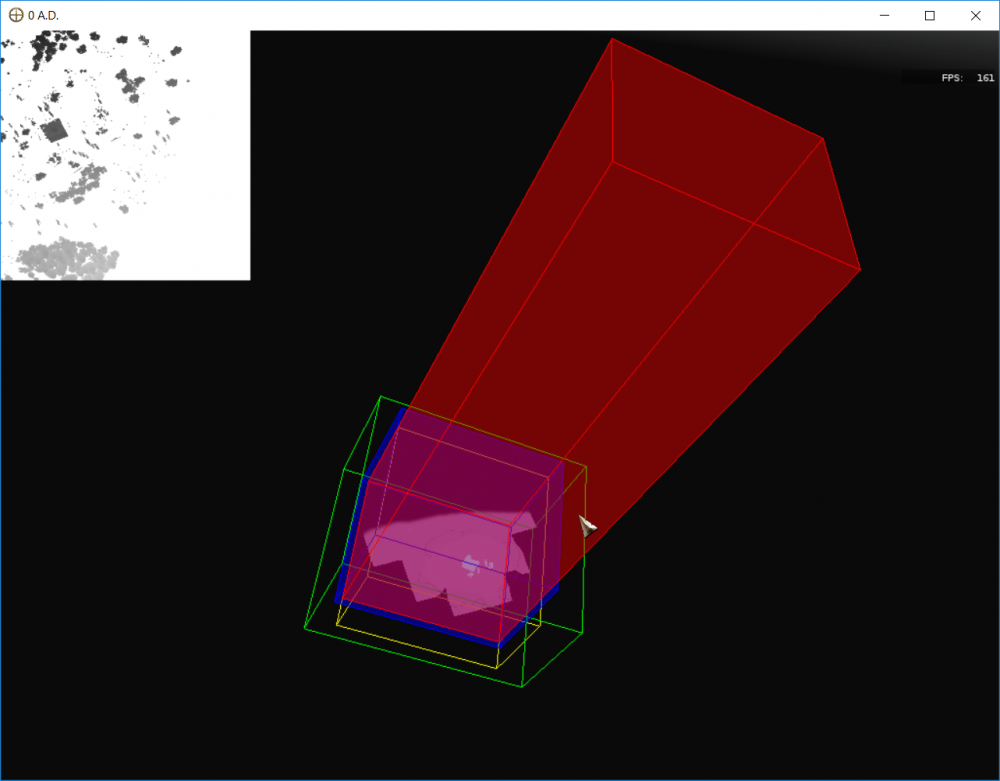-
Posts
1.407 -
Joined
-
Last visited
-
Days Won
24
Everything posted by vladislavbelov
-
Draw call is a single command to draw a mesh (usually) - a part of some object. If it's not rendered then it costs only memory. But if you see all these knife types, then it might have an impact. Yes, 3 or 5 knifes won't make the performance noticeably worse. But when you have a whole map of different variations it might become noticeable. How it speedups you might check with bb (entityvariants) and wraitii (instancing) patches.
-
Expand can be added by someone (it's just JS GUI changes). About flares, @Imarok has a patch about ping on map.
- 476 replies
-
- hotkeys
- autoassign civ
- (and 9 more)
-
I remember there was a discussion about round minimaps here. D2216 was just committed, so it's possible to have round minimaps now (at least visually).
- 476 replies
-
- hotkeys
- autoassign civ
- (and 9 more)
-
I think no. Maybe something with driver. Could he try to just disable shadows (and re-enable again to compare results) with enables GLSL? The terrain has something like Moiré pattern. Also it seems GUI doesn't have such problem.
-
Yes, but people use not the only one unit. There might be 2 or more. Unfortunately (especially on modern HW) in our game just a number of drawcalls matters (doesn't matter how big a drawcall is, "big" in reasonable bounds), the number of drawcalls and related state changes is the bottleneck now.
-
If they're not used during all game - yes, they shouldn't affect performance. But if they were placed (or even drawn) then they might. Because you need to load all needed resources (cost memory). You need to draw at least one frame then you need to make some state changes that also affects performance of the frame.
-
I'd prefer to have low number of knifes for all civs The problem is that you can't notice the difference by eye on modern hardware like 1050/1660+, but we have a lot of meshes each of them increases number of GL state changes which decreases performance (so in total they affect performance significantly). Also more different meshes makes instancing less applicable.
-
Unfortunately variation affects performance. And I'd prefer to have at most 3-4 different knifes that are significantly different.
-
How many polys? Which materials are used? And why do we need so many small and so similar elements? For example #2, #4 and #8 look mostly the same with a usual camera distance.
-
I see different shadows qualities, that might affect render performance as well. Also you have different simulation speeds.
-
Could you press F2 (it takes screenshot from the internal renderer) and press Print Screen (it takes screenshot from the game) and post both pictures here? If I understood you correctly you say that user can't fix awareness. But actually user can for Windows 10 and iirc Windows 8.1 and it does work. You need to open executable settings and customize the DPI settings. Then you need to add the gui.scale setting to user.cfg with a value multiple of 2.
-
We can use kinda forward+ for GL2+, so it's not so far. And deferred rendering prevents MSAA, most everything in graphics is tradeoff. Most modern graphic systems in games don't cast shadows for dynamic lightings, might do only for few (like 4-8) nearest to a player lights. Not really, you more wanna say too much to review at once x) Profit of the instancing is pretty tricky, it highly depends on a scene. Look at Yves measurements for deep forest. For obvious reason the difference isn't so big about ~10%. It depends on how to add lights, usually the number of fragments doesn't scale with the number of lights. And there are a bunch of pretty old techniques to reduce amount of rendered fragment. In terms of the game implementation it has most needed features, but in Atlas we can't edit all its parameters yet, only a part of them. But it's possible to edit the map file or use JS to control all parameters.
-
Thank you very much, you've done that perfectly! Yeah, I was right, jumping bounding boxes appear on the video. It seems celt_trader commit has tweaked that behaviour.
-
Yeah, that's the correct picture. Now questions: a) do you see flickering from that distance? b) do the boxes flicker (their sizes are changing along the sun direction)?
-
You updated the game and some templates/JS code might be changed. That means the whole replay shouldn't be valid anymore.
-
Not yet Steps: Zoom in the place where you continuously reproduce the flickering Open the developer panel (Alt + D) and enable the "Lock cull camera" checkbox Zoom out to see the whole shadow boxes Take a screenshot
-
-
I need to see the whole bounding box (not so close ). To do that click on the "lock camera" checkbox, to fix the culling camera and the zoom out. Also is it reproducible for very small maps?
-
The first one, do you see the flickering when you're looking at the boxes?
-
That also can be a wrong shadow map bounding box, for example if there is an object a far away from the map. I need to see shadow map bounds from developer panel in SVN.
-
You might create a debug version of your mod, where you can disable some effects or create multiple mods where different effects are disabled.
- 476 replies
-
- hotkeys
- autoassign civ
- (and 9 more)
-
It'd be useful to understand on which step that pixelization effect appears.
- 476 replies
-
- hotkeys
- autoassign civ
- (and 9 more)
-
Thank you! By the way, the game is pixelated only with the mod?
- 476 replies
-
- hotkeys
- autoassign civ
- (and 9 more)
-
It'd be useful to check SVN version of 0AD on your hardware. Could you post system_info.txt? You can find it in the log folder, path to the folder for your OS in https://trac.wildfiregames.com/wiki/GameDataPaths.
- 476 replies
-
- hotkeys
- autoassign civ
- (and 9 more)
-

ERROR: GL error GL_OUT_OF_MEMORY (0x0505) occurred
vladislavbelov replied to Mr.lie's topic in Bug reports
Hi, what's your display resolution?