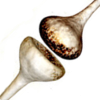Leaderboard
Popular Content
Showing content with the highest reputation on 2015-03-19 in all areas
-
10 points
-
It would be nice if territory borders would also be disabled when using alt+g.5 points
-
As far as I know you create prop points in Blender by creating empties (and giving them the name you are later going to use in the XML to attach something to it).4 points
-
This tutorial/FAQ I just made may help understanding prop-points: http://wildfiregames.com/forum/index.php?showtopic=19739#entry3055623 points
-
3 points
-
What is a prop-point? A prop-point is a specific point in a 3D space (basically a coordinate) with a specific name which is used to reference that specific spot within 0AD actors (structures' models, units, animals, even props) What are they used for? They're used to spawn an actor within another actor. Basically you load another model/unit/structure/prop of the game inside the model where the prop-point is. Examples: - In a structure, you can use a prop-point to have a fountain which is already in the game and place it within that structure. - In units, you can use prop-points to have different gear in different places like the head for helmets, in the hands for shields/weapons etc - In animals, you can use prop-points to spawn effects like dust in their feet when they're running or blood when they die. - In props, you can use it for randomization of the prop, like a helmet which can use different styles of feathers spawned at the prop-point location. Which are the benefits? There are many. Just saying that you can reference any existing prop/model in the game directly in a place within your model is quite powerful already. - Powerful recursive system - Easy set-up - Randomization capabilities - Memory saving (you don't need to store again the data of a model that is already in the game) How can I create them? In Blender3D: In blender these prop-points are made with "empties". An empty is just a point in space which stores the coordinates where it's located within the scene. No materials, no geometry, no lighting data. Just location and rotation. To create an empty in your model, just open the "add menu" with shift+space in the viewport and select "Empty" there will be a list with different empties types, but these are all the same, just different types of representations of it. Select your preferred type (the standard is "Plain Axes") and an empty will be created in the location of the 3D cursor. IMPORTANT NOTES: -It is obligatory that the name of these empties start with: "prop- " or "prop_ " -Examples: prop-fountain , prop-helmet, prop_flag-AND it is also obligatory that the empties are parented to the geometry of your model. To parent the empties to your model, (in object mode) select all your empties first, then your model and use the hotkey CTRL+P and they'll be parented to the geometry.-Finally, when exporting, select all your empties first, and you model last, and export as usual.How can I reference a prop-point inside an .xml actor? Props are defined in the .xml normally after the mesh has been defined. Here's an example of the persian stables, where the horses are propped by prop-points. Note that minheight and maxheight are OPTIONAL parameters used for anchoring the prop-point to the ground. Prop parameters: actor= the actor .xml that we want to spawn in that prop-point attachpoint= the name of the empty/prop-point that we created in the mesh WITHOUT the "prop-" or "prop_" prefix minheight/maxheight= These are optional parameters to determine the anchoring to the ground, the max and minimum height the prop will have when conforming to terrain. <?xml version="1.0" encoding="utf-8"?><actor version="1"> <castshadow/> <group> <variant frequency="100" name="Stables"> <mesh>structural/pers_stables.dae</mesh> <props> <prop actor="props/structures/decals/dirt_4x4.xml" attachpoint="root"/> <prop actor="props/structures/decals/celt_sb1_mud.xml" attachpoint="root"/> <prop actor="props/structures/persians/stable_horse_a.xml" attachpoint="horsea" minheight="-20" maxheight="1.7"/> <prop actor="props/structures/persians/stable_horse_b.xml" attachpoint="horseb" minheight="-20" maxheight="1.7"/> <prop actor="props/structures/persians/stable_horse_c.xml" attachpoint="horsec" minheight="-20" maxheight="1.7"/> </props> <textures> <texture file="structural/pers_struct.png" name="baseTex"/> [...]Prop-points in armatures When creating prop-points for meshes that are animated (in other words, when they have an armature/skeleton) the prop-points are created with bones. These bones doesn't need to have a vertexgroup in the mesh, but they're required to have a name with the prefix "prop-" or "prop_" just the same as when using empties.These bones also need to have a parent bone, which will inherit it's movement (location and rotation)Animating these bones would not have any effect when the animation is imported into the game.When defining prop-points on animated meshes, nothing changes. It is the same procedure as normal prop-points. Other useful tutorials in this forum: Import/export assets from Blender to 0AD and baking AOHow to export animations from Blender to 0ADLowpoly modelling tipsHow to create textures with Blender3DIt would be nice if Stan could post also some guidelines to create these prop-points called dummies in 3DSMAX in this thread too2 points
-
2 points
-
I think it is all pretty awesome. A+ for creativity, except... ponies? really? I grew up in the era when they first came out and this is what I associate with them: I can't connect the dots in my head between that image and 0 A.D. But... that is my problem. Fantastic artwork! I think it would be a fun mod, to mod your mod into a Medieval faction.2 points
-
2 points
-
Yea, I think it was spear cav. Will try swords. I definitely agree that choosing a civ over another is great. You should have to decide between hack champions and the other benefits of a civ without them. Civs should be unique in that respect.2 points
-
I might be useful to have a few criteria for when the game actually IS balanced. Looking back the forum's archive one might get the impression it never happened or that goal is kinda unachievable. Picking two random aspects and stating 'not balanced' is useful to point out rather huge issues. But somewhere there is a threshold balancing has to stop, because it's done, at least for a given template space. Otherwise the result is overshooting and starting over and over again. Regarding this release the rams caught me off guard and I'm looking for a counter strategy. Maybe all what's needed is a list saying: If you feel X is overpowered - try Z.2 points
-
2 points
-
2 points
-
This thread is for collecting feedback on Alpha 18 Release balance and gameplay. I will try to update this post with the most common/prominent/verified responses. Approved for SVN: Ranged unit damage nerf (lesser nerf for skirmishers). Landed in r16759.Mauryan Champion Swordsman damage nerf. Landed in r16760.Decrease Crush Armor for female citizens. Landed in r16757.Decrease HP of female citizens. Landed in r16757.Decrease peacock HP. Landed in r16757.Reduce phasing costs and phasing time. Landed in r16758.Increase fortress cost and build time. Landed in r16760.Nerf garrisoned ships. Landed in r16776.Buff Melee cavalry (most likely HP) Landed in r16775.Ideas for Discussion: Nerf Archer walkspeed.Decrease overall game time.Decreasing female citizen train timeCatapults: Underpowered or overpowered?Buff sword cavalry damage against buildingsNumerical balance between female citizens and citizen soldiersA separate thread will be created in due time (for tidiness) for feedback on the SVN balance.1 point
-
Someone, someday will eventually implement a FPS or third person camera to zoom into the troops. Just maybe1 point
-
Maybe it would be helpful if you put in quotation marks or used the quote function to mark the beginning of that quote Lion1 point
-
Should add it with a empty node in Blender where you want it. I think you can rename the empty node in Blender to prop-{custom_prop_name}. If you add it in dae by hand you will not know right coordinate. EDIT: See enrique's post,1 point
-
That cathedral is awesome man ! I can see it can be benefited greatly by AO though.1 point
-
Eyy! We're compatible with A18, big thanks to Sander. Set up project to promote actively posting changes to the GIT repo as I make them. Perhaps help avoid problems in the future.1 point
-
1 point
-
1 point
-
A screenshot with beautiful water. It is taken from an upcoming Millennium A.D. showcasing skirmish map (made by Skhorn and edited by me).1 point
-
Some proposal for community: 1. "Deathmatch" in resource droplist change name to "Extremely High" resource (and 10,000 of each). Term "Deathmatch" should be reserve for the game mode. 2. At last, now we come to meat of proposal: Deathmatch is game mode. give 30,000 of each resource. All single techs for Village Phase are automaticaly research before beginning of match. All pair techs cost free and 0 research time. They still remain in the game so pplayer can choose which of the pair to research. 3. Have "Starting Phase" option. Player then can advance through subsequent phases. All single tech for a phase are auto-research when phase tech complete. Pairs for that phase unlock. Again pair techs cost no resource, just provide choice. Phases cost money but no time. 4. Fight. That's pretty much all.1 point
-
I saw this crazy GDC 2015 video today on the art assets in UE4: Starts exactly at 15min Photo scanned, and semi.-automatic de-lighting/shadowing to obtain the raw diffuse color. Clever stuff.1 point
-
1 point