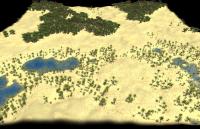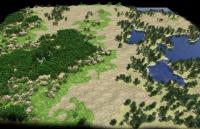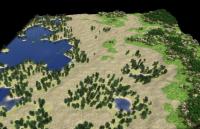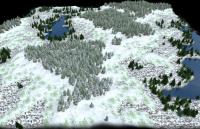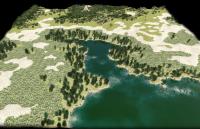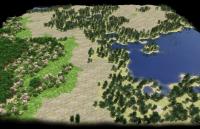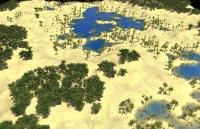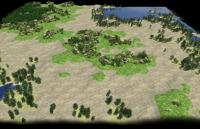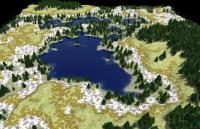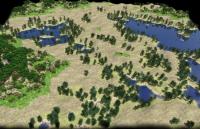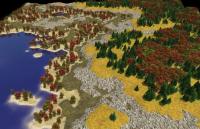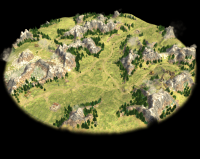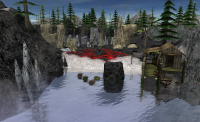Leaderboard
Popular Content
Showing content with the highest reputation on 2015-01-19 in all areas
-
+Choping wood v2 +Carry ore v2 +Carry wood wtf did smoke that woman at 1:47 ? anyway that video help me a lot, thanks Lion4 points
-
+ Walk v4 + Mining v5 + Carry Ore I'll make those variations after i finish all the main animations. And I wanted to see her legs ... i mean, for the animation obviously3 points
-
Thanks for the color variation suggestion Wijitmaker , I thought about multitexture before, but this way is efficient too (it's not player color, but object color). So I kept those colours variations for the male auroch : <group> <variant name="chocolate"> <colour>98 83 78</colour> </variant> <variant name="roan"> <colour>242 219 164</colour> </variant> <variant name="liver"> <colour>172 117 98</colour> </variant> </group> It's quite subtle once in game (compared to cow which are only brown at this time) How the textures look like : I also encoutered a seam problem with the UVs, but since I feel to lazy to unwrap it again , I googled and found this awesome technique : http://www.gamasutra.com/view/feature/1800/completely_eliminate_texture_seams_.php PS: I just find the tail a bit too thick, even seen from top view, but it's not significant.2 points
-
2 points
-
I think the mining animation looks fine, no the weight would not be all in the arms, that would be ridiculous. I feel like you handle the apparent inertia with a thinner female frame well. I would argue to exaggerate it further, especially on the backswing.2 points
-
Hey guys, I'm starting my youtube channel about 0AD and will try to put a few videos every week (single player to show some build orders and multiplayer for the action part). There is just one video right now but I'll do my best ! I know I can't help to develop the game by programming or coding but if I can help beginners to enjoy the game I'll try to do it. https://www.youtube.com/channel/UCjMIlqRx48mSLOQo98VygJQ2 points
-
Here's just another approach to generate terrain in Random Map Scripts. Aim - Realistic Terrain - Great Variety (see screenshots or better try it yourself) - Fast Generation (about 10 sec for a Giant Map) - Parameters to tweak (For a more general purpose of this approach) Parameters easy to tweak and fast to implement with this method: - General Terrain Shape (Island, Islands, Highland, Continent, Lake, ...) - Terrain Smoothness (Already implemented) - Water Coverage - Max. Water Depth - Amount of Plains/Mountains - Amount of Resources close to the start positions - Amount of Resources in total - Wind Speed/Direction (Changes Erosion, could also change cloud speed, water (e.g.) waviness and (if implemented) how far/fast trees swing) Other things that could be tweaked but are to slow yet (or not implemented at all): - Water Erosion forming riverbeds (implemented for RMS but to slow, see here, No ingame implementation). - Water actually flowing ingame or at least forming lakes at different hight (No ingame implementation). With an interface implemented to choose (some of) those parameters before game creation (then given to RMGEN) this could also be used to generate more "random" random maps. Task of this topic and the actual RMS Since there is some (reasonable) doubt that this can lead to playable maps at all the task of this topic and the map (hopefully) evolving here is to demonstrate that a well playable realistic random map can be generated this way (and even faster than the average random map as is now). So it's only meant as a proof of concept to later (hopefully) add support to choose parameters from the GUI and then generate the map according to those parameters. First fast actualization The first implementation mainly generates a realistic hightmap (well, more realistic than the average random map or scenario). Then some simple and fast global erosion functions smoothen the hightmap (decay (gravity, sun, low seismic activity) and wind). I just added some terrain textures from the random biome system and some actors (this is far from final - I just threw them in). So the focus is ATM the realistic hightmap which can be later improved for playability. Screenshots Some random screenshots to show the vast variety (already - without any parameter changed): The map: RealisticTerrainDemo2013-9-22.zip NOTE: This is an old version of the map! Later ones are added to later posts.1 point
-
With the recent questions for help it seemed a good idea to us (shieldwolf and I) to create a tutorial about scenario designing. This post is a small part of it to answer recent questions to creating mods for your maps. (The rest of the tutorial is still WIP and deals with the Battle of Gergovia as you might notice from the text and the screenshots). Click on the images to view a larger size. Setting up a mod and run Atlas Create the folder Browse to <0adfolder>/binaries/data/mods and create a new folder. Call it whatever you like, I call it ‘map_Battle_of_Gergovia’ where ‘map’ is used to distinguish it (for us, humans) from the other mods and ‘Battle of Gergovia’ will be the name of the map. Another option is to browse to My Documents/My Games/0ad/mods and create the folder there. The result is equal. Allow your mod to be recognized by 0 A.D. Open the folder and create a file called ‘mod.json’. Make sure that the extension of the file is changed into ‘.json’. This file is very important! Thanks to this the game will read your mod. Now open that folder in any code editor you like. I use Sublime Text 3 (http://www.sublimetext.com/3) but programs like Notepad++ (http://notepad-plus-plus.org/) are possible too. Your file should read something like my file in the image above. The text you fill in shows up later in the Mod Launcher as you can see further down the post. In the dependencies you define what is needed to run the mod. We choose 0ad since we want people to use it with 0 A.D. It is also possible to specify a version but we don't need that here. Save and close the code editor. Run the Scenario Editor with your mod enabled Now run the game and choose ‘Mod Selection’ in the Tools & Options menu. Select your mod in the list and click ‘Enable’. When in mod is in the lower list, click ‘Save Configuration’ and ‘Start Mods’. After the game has restarted, click ‘Scenario Editor’ in the Tools & Options menu. Atlas will now open and you're ready for the next step. Happy painting!1 point
-
1 point
-
Hello Sol Mundus, and I'm glad to see a fellow EE fan! 0 AD has a lot of potential, and while it only deals with the Ancient Era, it is easily moddable.1 point
-
1 point








.thumb.png.ce58cea22940c255f5b0a735d5abee36.png)