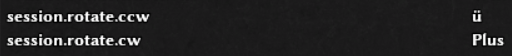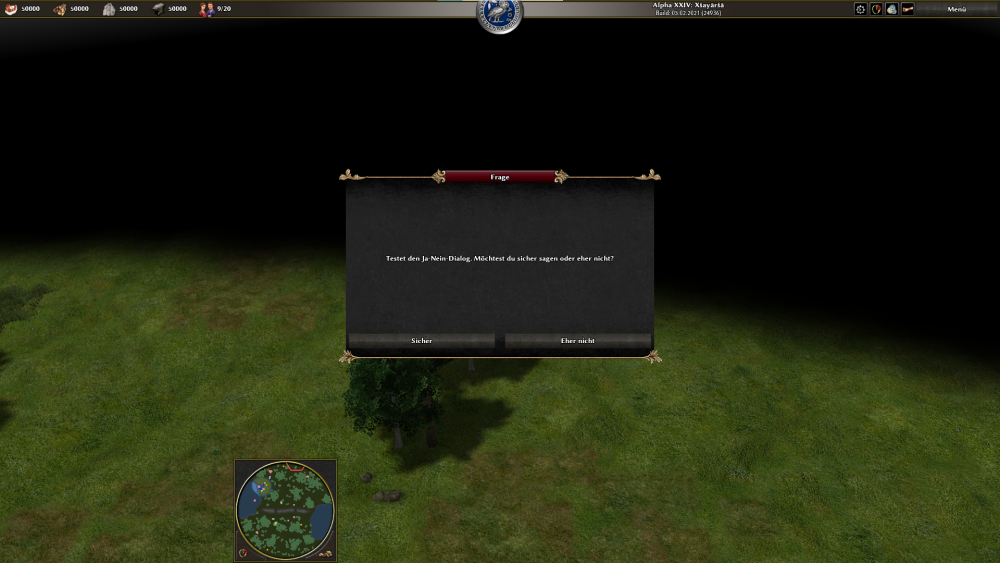-
Posts
870 -
Joined
-
Last visited
-
Days Won
3
Everything posted by Ceres
-
Ah, understood. Hitherto, I only had in mind playing at home, i.e. on LAN. For this purpose, I set up a murmur server in a VM on my Synology server, so all clients at home connect within the home network. I have no experience with online games, though, but understand that when playing on a WAN, privacy matters (even) more.
-
Yes, the players should come to common grounds before they start if/how they would like to make use if it, else it could get frustrating to some. When I play with - well, rather against - our kids, they have their own mumble channel, so I cannot hear how they plan to sneak in on me from 2 sides. However, when they want to laugh at me for some captured building or some other success, they are sure to use the "all" channel. I wonder how audio-positioning would feel like... Oh, before I forget - @Yekaterina What do you mean by "We can even implement voice chat"? With mumble as standalone client (and e.g. murmur as mumble server) this is already possible when playing 0 A.D. Do you think about somehow embedding some mumble client within 0 A.D.? Would it be worth the effort? I would really like to contribute to even some very small developing project, but I lack the knowledge for this. So please accept my apologies that my recent posts in the forums were about "feature requests", without me really adding something on the developing side. I hope I can give something else back (e.g. helping with new or reviewing existing translations and testing stuff, especially since I (and the kids) love this game. It is really fantastic - thanks to all involved people!
-
Knowing that this is getting somewhat OT here, please allow me adding a link to a nice and free tool to create keyboard templates: https://isometricland.net/keyboard/keyboard.php I have not checked if it allows creating one's own layout for e.g. 0 A.D., but this should not be too difficult, I assume. Currently there are already many pre-built layouts for games and more, and for different languages, incl. ANSI, ISO etc. Maybe some of you find this inspiring - see random example: EDIT - check also GitHub for this: https://github.com/mjhorvath/Video-Game-Keyboard-Diagrams Erm, maybe such a keyboard layout could be created from 0 A.D.? Sorry, I am again dreaming too far, I assume...
-
Yes, I completely agree with you. It makes sense to remember a certain position of 2 linked keys as [ and ], even if in German they are ü and + (and have thus nothing in common). When playing 0 A.D., though, these 2 keys (to stay with this example) are side-by-side and should be easy to remember. And last but not least can every user change the default setting to her/his liking anyway. PS: Do you - or anybody else - know of a nice tool (Windows, Linux, or even Android) to create a keyboard template? I.e. a template that shows the actual keys (a bit larger maybe for better readability) on one's keyboard and the default or customised meaning for the game? I know that this gets OT here and that there might be not enough place to put meaningful text on such a template, but I vaguely remember that some pro software suits (for gfx and sfx, I believe) had such available. If this is too OT here, I might search myself of course.
-
We use mumble on 3 devises at home. The mumble clients run independently from 0 A.D. or any other game. We use push-to-talk, but it can also be configured with speech-autodetection (then one should not forget to turn it off later ;)). The mumble clients have configurable overlays, so the players names and status are shown during game play (works already in 0 A.D.). The text chat of the mumble clients is, however, not shown in that overlay, but 0 A.D. also has its own text chat, so they could still be used separately from each other (i.e. mumble just for speech and - if deemed worth to further investigate and develop - with audio-positioning of the players). If no further development for audio-positioning takes place, then at least the use of mumble/murmur could be a nice way to communicate with each other during game play.
-
Hello! Would you think it possible (and beneficial?) to provide some way to tell mumble/murmur the players' positions? There are mumble plugins for many games, so the players can judge each other's position on the game field when talking via mumble (using stereo speakers or headsets). This is certainly of a very low prio (if not even not worth to further pursue), so please regard this just as a "brainstorming"/idea.
-
Oh, my bad - the problem was indeed me. I have the same layout as shown in your screenshot - thanks for that. And if I had looked thoroughly (and with the German, not English language game setting, of course), I would have seen this - see my screenshot. So everything is fine. PS: Is it possible (and does it make sense?) to translate that screen with the hotkeys as well? I have to admit that even when reading (and understanding) English "session.rotate.ccw/cw" I first stumbled over this. How about English "building.rotate.counter-clockwise/.clockwise" instead? And in German "Gebäude.Rotation.Gegenuhrzeigersinn/.Uhrzeigersinn"?
-

(German) question (yes/no) after starting map - meaning not entirely clear
Ceres replied to Ceres's topic in Bug reports
Oh, thank you! Can I apply for a reviewer? -
Hello! I checked the hotkeys in-game and in the docu. My game is set to German language, but the hotkeys seem to stick to a US/UK (English) keyboard layout. E.g.: On a keyboard with German layout, the [ (Left Bracket) is on the number 8 key (CTRL+8) and the ] (Right Bracket) is on the number 9 key (CTRL+9). However, in the game, I have to press (on my German keyboard) the key ü for the [ (Left Bracket) and the key + for the ] (Right Bracket), both are left of the # key. Actually, it is the same behaviour as if I used a terminal with English keyboard setting, while using my German keyboard. Hmm, have I explained this in an understandable manner? I hope so. Do you have an idea, if in my case, the problem sits in front of my PC, or if I can change something? Or is there maybe a "bug"? Thank you!
-

(German) question (yes/no) after starting map - meaning not entirely clear
Ceres replied to Ceres's topic in Bug reports
Just a quick question (please forgive me that it might get OT here - maybe I should check for another/new thread instead?): How can I set a string as reviewed? The Transifex docu talks about a review button, but I cannot see any. I would like to set "Economy Walkthrough" = "Wirtschaftseinführung" as reviewed, but how? Thanks for your help and patience! -

(German) question (yes/no) after starting map - meaning not entirely clear
Ceres replied to Ceres's topic in Bug reports
Transifex says: "15 days free trial" And after that? I am puzzled. -

(German) question (yes/no) after starting map - meaning not entirely clear
Ceres replied to Ceres's topic in Bug reports
Ah, so our kid found the right map! But what is meant by "Do you want to say sure or rather not"? Or is this really just a placeholder to test 2 answer buttons, so the question could also be "What was before, the hen or the egg?" (with hen/egg as possible answers ) Sorry that I might have created unnecessary traffic here about this. I wish all of you a good weekend! -
Hello! After starting a larger map, a (German) notification popped up (see screenshot) with a question that I have difficulties to understand - see my attempt of a 1:1 translation to English, just to let you know how it is percepted/perceived by a German-speaking person: I assume that it should be rather as shown below (English text is just my proposal - if content-wise correct, native speakers, please feel free to amend): Whether "large" should be included, of course depends on what triggers this question, so you might consider leaving this word out. Or is my understanding wrong and something completely else is meant? I have not yet looked into the translation business of 0 A.D., but could amend this following the correct procedures, if you kindly confirmed that in general, my understanding of this question (and trigger) is correct. Thank you!
-
Is it ok to remove all subfolders and files under there? Or shall some be kept? C:\Users\JohnDoe\Documents\My Games\0ad\mods\ C:\Users\JohnDoe\AppData\Local\0ad\cache\ Thank you!
-
Thank you both - great hints! I assume that the spectating player should be non-KI and the starting figures should be set to passive or hold, right? (else, they might interfere with the real players?) @Stan` Could you please consider adding these hints in the Wiki? If I was allowed doing so, I would be happy to take this task.
-
Thank you - I will try this, but it might take a while. I am still learning these brain gyms.
-
Hello! I have a laptop here, which currently hosts a game for 2 kids, who play on 2 mini PCs (LAN). I thought that maybe using the laptop as host has some advantage to using one of the 2 mini PCs as host, but its fan is constantly at maximum speed. So maybe it was not such a good idea. Is it possible to run 0 A.D. in a "server-mode" only, i.e. consuming less resources on the device than compared to when playing on the device itself? Or is it simply enough to put all gfx to a minimum on the server and let it run (e.g. in windowed mode) in the background? I am not talking about a "headless" mode, as I assume the server needs the GUI to select all the necessary game settings. But maybe it would be helpful if in a "server-mode" at least gfx (and audio) stuff could be (temporarily, i.e. while the game continues?) switched off, when gfx (and audio) are not needed on the server. Sorry, if this does not make sense to you at all. Maybe I'm creating something up without a need.