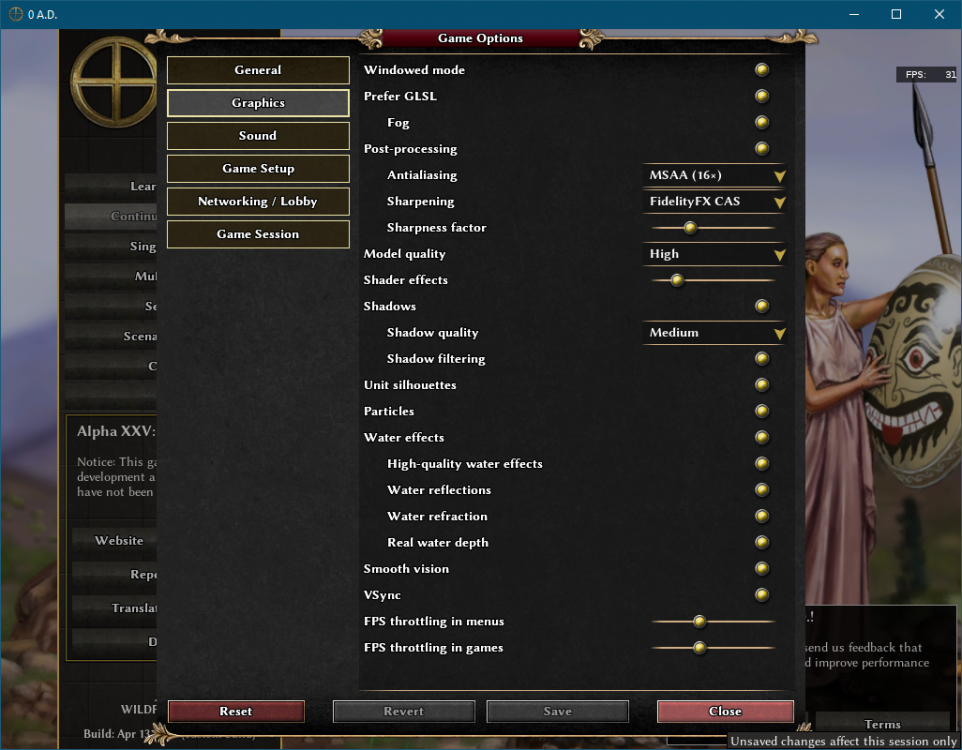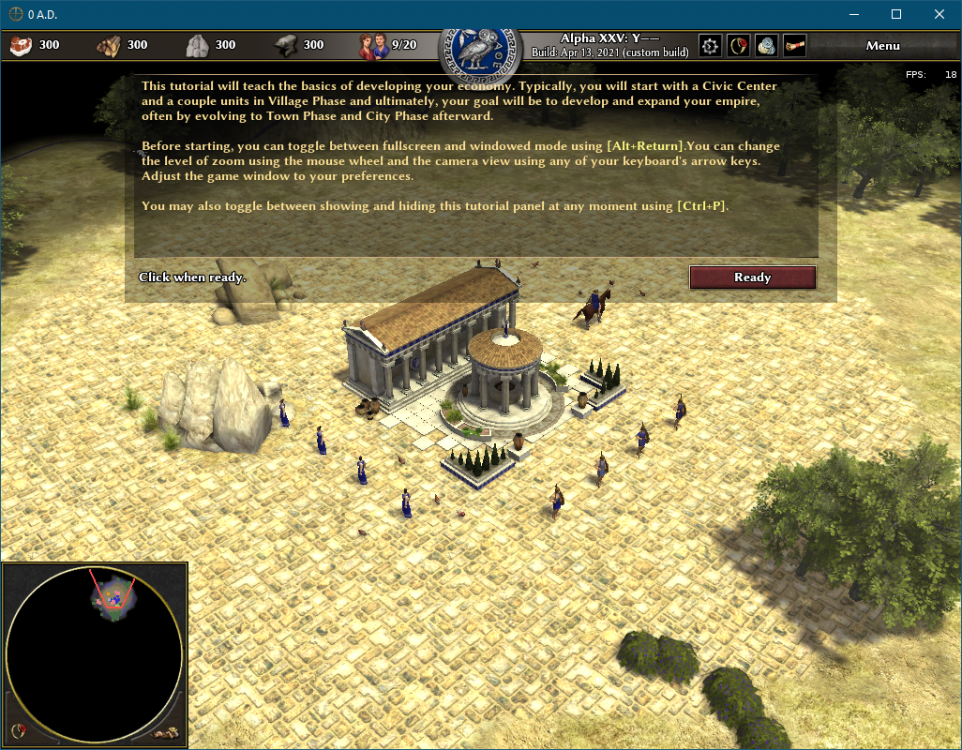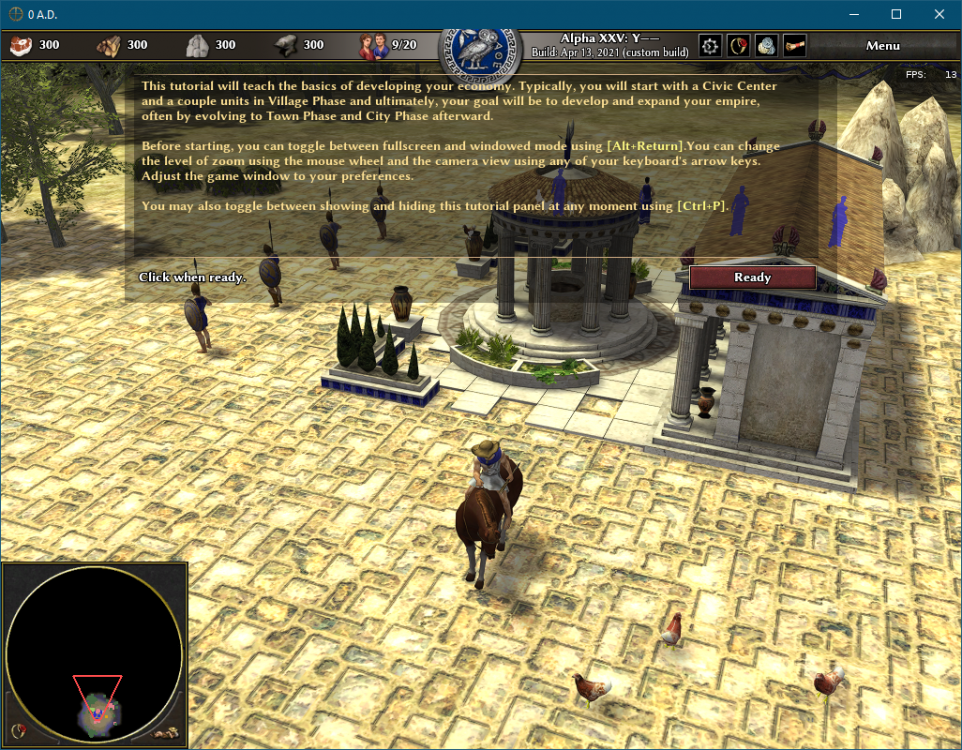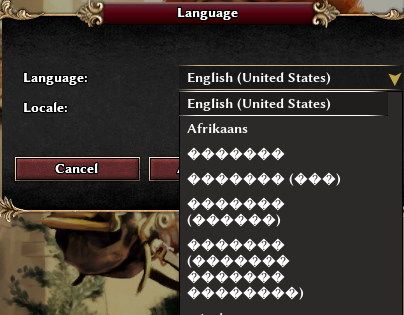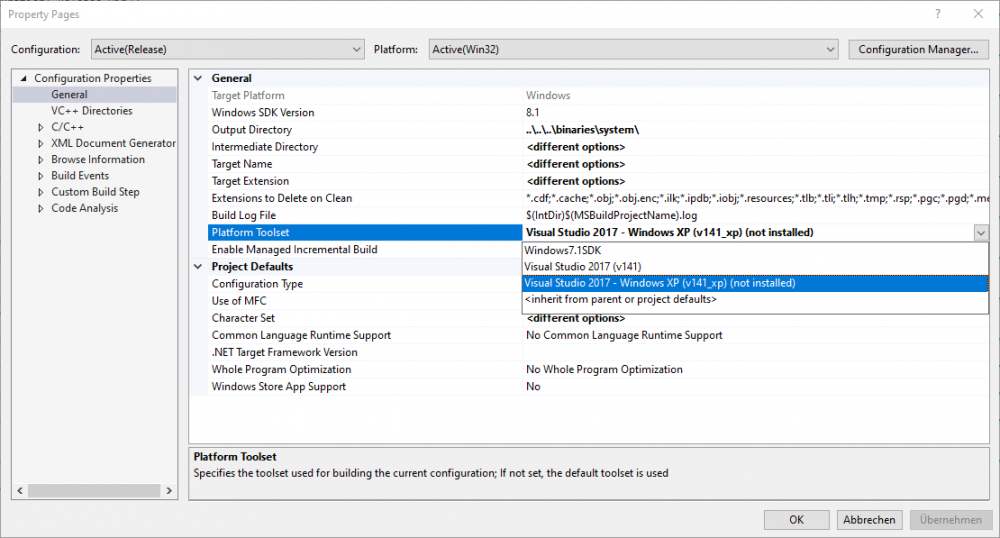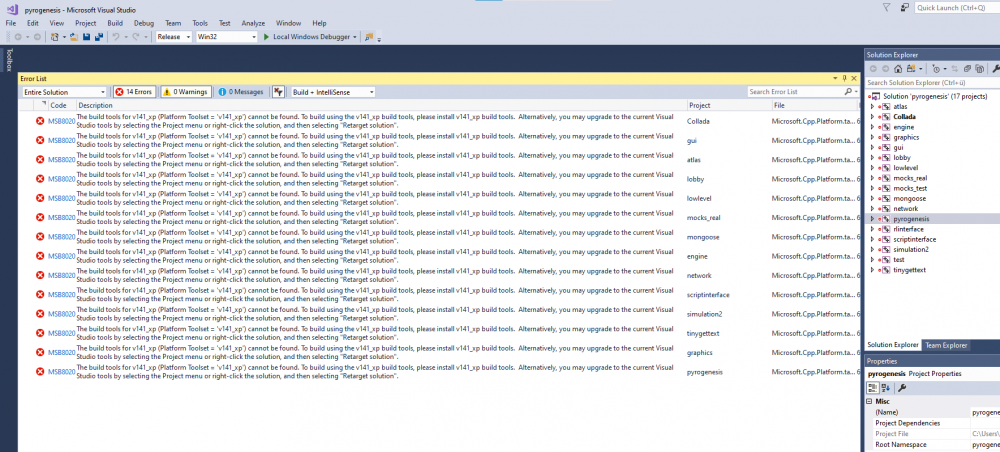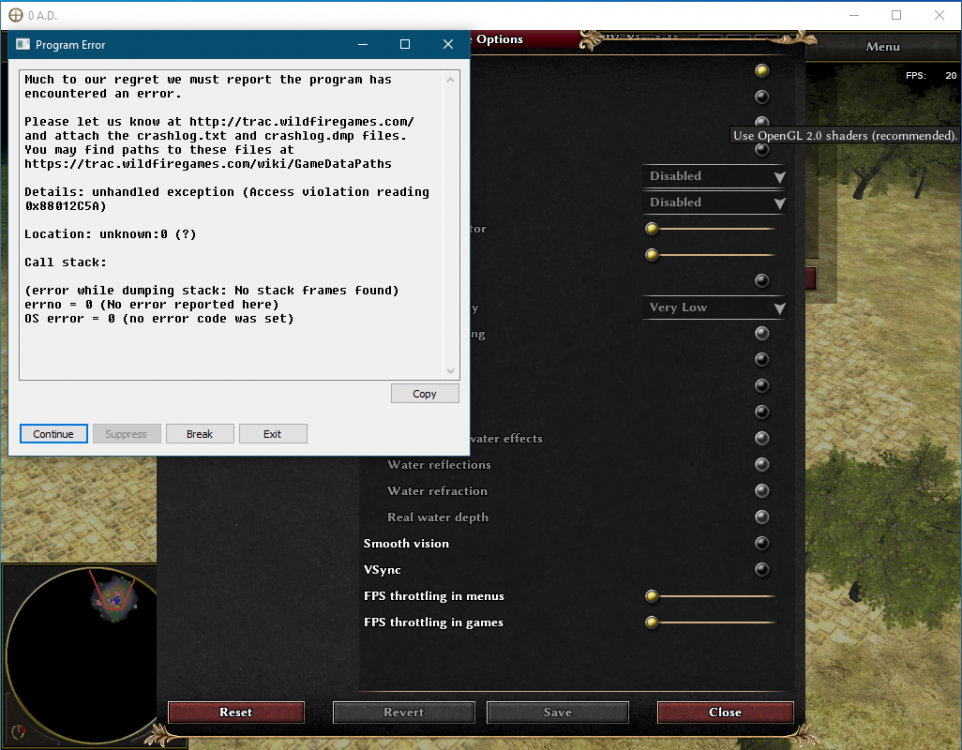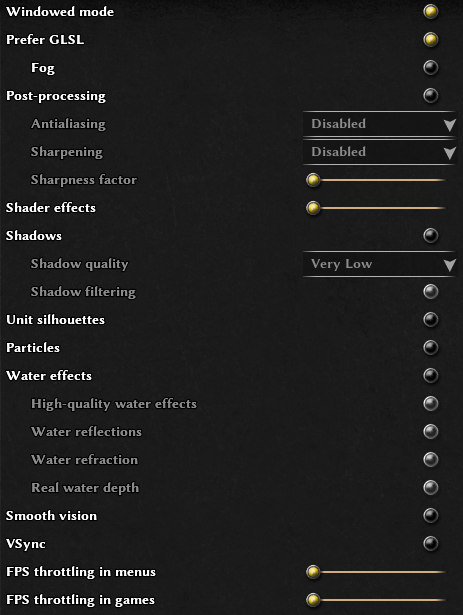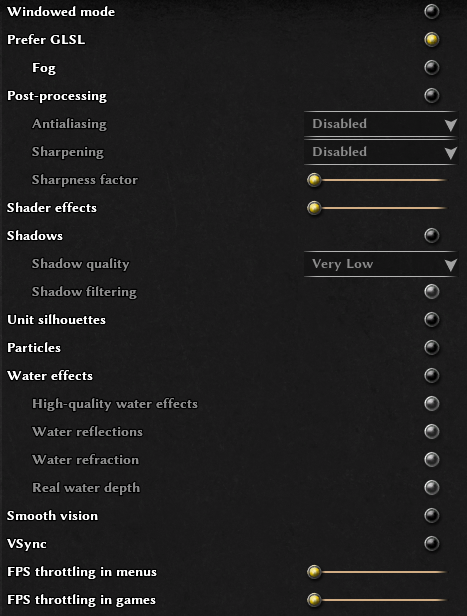-
Posts
870 -
Joined
-
Last visited
-
Days Won
3
Everything posted by Ceres
-
Hence my earlier comment: By this I meant that The official 0.0.24a crashes on the PC as soon as GLSL gets enabled. The official 0.0.24a does not crash on the PC when GLSL is disabled. My own built does not crash on the PC at all (GLSL disabled or enabled). By "PC" I mean this one device with the Intel 605 iGPU, which is the only one, where the official 0.0.24a crashed with GLSL enabled. It is not the laptop which I used to build, but that does not matter, I guess. Now my question is: Is the "only" missing information, at which point (version/commit) the crash disappears/reappears?
-
Thank you! By the way, I did not use "debug" but "release" for my build. Yes, it works on the PC, where it crashed before. Just for clarity: The "crashy" device is the PC with the Intel 605 iGPU (not the laptop). I am sorry that I obviously have not described this in an understandable way in the beginning. So to confirm: The version that I built works with GLSL enabled even on the PC (Intel 605 iGPU), where the official 0.0.24a version always crashes when GLSL is enabled.
-
Sorry, I do not understand this. How do I find out which code version was used for the official Windows 0.0.24b release? This would be the "bad" version for git-bisect, right? And irrespective if this was before or after the "good" version? And the version that I checked out (with TurtoiseGit) is my "good" version (as it does not crash), correct? I also struggle with what @vladislavbelov asked: How can I help answering these questions? Thanks for your patience and help!
-
Is my understanding correct that the version I used on Tuesday to build pyrogenesis is the "good" version, (is it this one: https://github.com/0ad/0ad/commit/3815c082925df90726f0207edd53497407ebff99) that I have to know which version is the one causing the crash ("bad"), which the Windows release 0.0.24a was built on? (how do I know which version was used for this official build?)
-
Sorry, I was away longer than planned. Where can I find the game installer for the current development version? I checked the Wiki and GitHub Repository, but could not find anything like it.
-
Ah, ok. I will have to call it a day for today, but I will further work on this in the next days - also great learning for me.
-
What is a "release build for the SVN version"?
-
Oh, I am using TurtoiseGit, and there is also TortoiseGitIDiff. I will check... About your other comment: "... but a release build for the SVN version". Sorry, I don't understand what you meant by this. Can you please explain? Thanks.
-
The release build still crashes on that PC, when GDSL is enabled. It does not crash, when GDSL is disabled. How can I find out? I have some very vague idea about commits etc., but need some more guidance (if your time permits it), so I know what to do. Shall I go back commits and build every time and check when it crashes/does not crash anymore? How do I do this with TurtoiseSVN and VC? Thanks for your patience. EDIT: Ah, found this: https://tortoisesvn.net/docs/release/TortoiseSVN_en/tsvn-dug-update.html EDIT2: As I use TurtoiseGit, this is not applicable for me, though.
-
Here some screenshots (if this is too much/not wanted/helpful), please let me know, so I would remove them.
-
Well, it works - also on the PC where the release crashes! It works both in windowed and in fullscreen mode. I played with some gfx settings, and there was never a crash with GLSL always enabled. The fps is not great when being too bold, but it's just a laptop. ;) Guys, I thank you very much for your endurance to help me noob to get things up with VC etc. I hope that I can be also of further help to you, as I believe that here are very kind people around, and it's a great game. I am getting off-topic now, but I not only like the gfx but also the music. Just lovely! Erm, before I forget, just a few minor remarks: In the development version, some language names are not properly displayed, when you go to the language setting. And when the tutorial loads (I guess, it's the same for "plain" games), the nice info/picture below get dismissed automatically when the data are 100% loaded. Maybe you would like to consider adding a button the user can click to pause continuation to the game screen, so s/he can read the information completely? Else, it is hard to get it all, and it would be a shame to get it past the players without much notice. ;) Maybe you would also like to consider not to load combat scenes in that loading window for the tutorial, which is about economy. ;) And last but not least, just a quick question (I almost don't dare asking): Where does 0 A.D. store the assets (gfx, sfx, tiles, etc.)? I see that it creates "0ad" folders in many places (may too many?) but was not able to find this (yet). Please let me know how/where I can further contribute/help. Thanks.
-
Yep, good idea - thanks once more, also for your kind explanations and confirmation. Transferring the approx. 30.000 objects even over Gbit takes about 30 minutes, I just see... @Angen And thanks to you, too, for your kind confirmation. PS: Sorry, I never thought that copying a 4GB flat file from one PC to another through Gbit LAN takes longer than setting up VC.
-
Sure, the "gaming" PC is not occupied by the kids anymore, and I have started copying the "binaries" folders/files to it - takes a while...
-
Great, it works from svn/git on my "developing machine" (HP laptop). I have yet to test run this on the PC with the crashes, but that is in use by the kids right now. Well, guess what they are playing? Only thing that occurs to me on first glance (on the functioning HP laptop) is that the gfx items (also the text in the startup screen - at least on first start) seem to "materialise", i.e. they take a few seconds until fully visible (before, there are just "shades" - difficult to explain without video, which I cannot take). That's when starting pyrogenesis from within VS and also from outside. And there is another thing that appears new (to me), compared to the 0.0.24a release: In the menu, there is a new entry called "Continue Campaign", greyed out (maybe a placeholder, you developers are currently working on?). But this is off-topic here in this thread about the crashes. Oh, please allow me another OT comment - about the wiki (I hope, you don't mind): It's only "pyrogenesis_dbg.exe" if debug was selected in VS, I assume, since for me it is just "pyrogenesis.exe".
-
"Doing it right, it works" Just building pyrogenesis...
-
Erm, sorry, I still don't get it. What do you mean by "Windows SDK Version"? The Property Pages show 8.1, and I understand that I need to install it, but where to get it? The information available on MS sites etc. are confusing to me. Besides, I have now selected again "Visual Studio 2014 (v141)" as Platform Toolset. Correct, is it? EDIT: Oh, the solution could be there: https://stackoverflow.com/questions/43704734/how-to-fix-the-error-windows-sdk-version-8-1-was-not-found I will have lunch now and be back soon.
-
Oh my, I admittedly have no real clue what has been installed. I went through the wiki and installed VS 2017, but which SDK? Sorry, this is all very new to me (never used VC or Windows SDKs before). Thanks for your patience with me. I am going to uninstall the Windows 7.1 SDK, because this does not seem to be correct/of help.
-
I have done this (with shift + select all). When I now do [Build] on 'pyrogenesis', I get error messages about a missing Windows 8.1 SDK. As I am on Windows 10, how can I install the 8.1 SDK? Where to get it from? And will it be installable at all without any unwanted side effects? EDIT: And do I have to do run 'update-workspaces.bat' every time before doing [Build]?
-
This is for the 'pyrogenesis' entry on the right hand side, correct? When I select it and build, a bunch of error messages appear, which I have yet to understand and to resolve. Please bear with me... (might take another day). Thank you.
-
Ok, thanks. I DL the VS 2017 v15.9 now - takes a while... Maybe the wiki could be updated in this regard? (sorry for my humble proposal )
-
@vladislavbelov The wiki says about the build instructions: However, MS only offers Visual Studio 2017 - versions 15.0 and 15.9, but no version 14.0. Is it ok to select 15.0? EDIT: In fact, the "free 2017 Community edition" is nowhere to be found. Have they removed it? Nevermind, I will follow the advice "You can also install Visual Studio 2019 and choose to install the 2017 compiler (version 14.0)."
-
Sure ;)
-
Yes, they are, tells me Intel's Driver & Support Assistant for the Intel HD Graphics 605 iGPU. By the way, I have a very similar iGPU (Intel HD Graphics 620) in an HP laptop, where 0 A.D. runs nicely with GLSL (as well as with the Intel Iris Plus Graphics 655 iGPU in another PC, mentioned at the beginning). I have these devices (all with Windows 10 Pro 64bit, version 20H2) for testing purposes: Intel Pentium Silver J5005 CPU @1.50-2.80 GHz + Intel HD Graphics 605 - GLSL crashes Intel Core i3 7th gen CPU @2.30 GHz + Intel HD Graphics 620 - GLSL works Intel Core i3 8th gen CPU @3.00-3.60 GHz + Intel Iris Plus Graphics 655 - GLSL works If it helps, I can provide the detailed capabilities of all 3 iGPUs. Do you think that the different CPUs also matter?
-
I disabled GLSL - see another screenshot - started the tutorial, went (in-game) to the settings and enabled GLSL. Immediately, the game crashed.
-
Same crash with FPS throttling to minimum (which would maybe not make sense in a real game). Please let me know what else I can do to help. Thanks. EDIT: The number after "Access violation" changes from time to time. Sorry, I should have posted all the numbers. Is it relevant?