-
Posts
1.786 -
Joined
-
Last visited
-
Days Won
4
Everything posted by gameboy
-
Ok,friends,please fix it,thankyou!
-
Oh, Yes, there are two patches, we choose which patches to fix this problem? Thank you,Leper.
-
When the hero into the building and into the ship, and foot ring is not going away. (Halo) remained outside.
-
Well, I understand. Thank you for reminding me. Now, I want to know how to solve this problem, please help me! commands.txt
-
Today I tested the SVN16173 battleship in wartime this error occurs: ERROR: Script message handler OnGarrisonedUnitsChanged failed ERROR: JavaScript error: simulation/components/Trader.js line 56 TypeError: gain is null Trader.prototype.CalculateGain@simulation/components/Trader.js:56 Trader.prototype.OnGarrisonedUnitsChanged@simulation/components/Trader.js:277 GarrisonHolder.prototype.EjectOrKill@simulation/components/GarrisonHolder.js:700 GarrisonHolder.prototype.OnGlobalOwnershipChanged@simulation/components/GarrisonHolder.js:601 ERROR: Script message handler OnGlobalOwnershipChanged failed
-
It has now returned to normal, I am very surprised, thanks for your help! This error occurs in the game loads and then build a worker.
-
oh,sorry! it's my friend pc. I uploaded Crash Dump File (.Dmp), please help me and my friends, thank you! crashlog.dmp
-
I didn't use any mod, I use mod game is mod by default, but I choose the language for the Chinese game.
-
Today I tested the SVN16159, when I built a worker, game crash error message: Operating system I was using windows7 32bit. Much to our regret we must report the program has encountered an error. Please let us know at http://trac.wildfiregames.com/ and attach the crashlog.txt and crashlog.dmp files. Details: unhandled exception (Access violation writing 0x00000000) Location: unknown:0 (?) Call stack: (error while dumping stack: No stack frames found) errno = 0 (No error reported here) OS error = 0 (no error code was set) crashlog and commands file.zip
-
Git revision: 2948aa76835e29e04a089fdc03457be6256b3eaf ERROR: JavaScript error: simulation/helpers/Entity.js line 3 InternalError?: too much recursion DistanceBetweenEntities?@simulation/helpers/Entity.js:3 UnitAI.prototype.UnitFsmSpec?Order.Flee?@simulation/components/UnitAI.js:392 FSM.prototype.ProcessMessage?@simulation/helpers/FSM.js:274 UnitAI.prototype.FinishOrder?@simulation/components/UnitAI.js:3483 UnitAI.prototype.UnitFsmSpec?Order.Flee?@simulation/components/UnitAI.js:406 FSM.prototype.ProcessMessage?@simulation/helpers/FSM.js:274 UnitAI.prototype.FinishOrder?@simulation/components/UnitAI.js:3483 UnitAI.prototype.UnitFsmSpec?Order.Flee?@simulation/components/UnitAI.js:406 FSM.prototype.ProcessMessage?@simulation/helpers/FSM.js:274 UnitAI.prototype.FinishOrder?@simulation/components/UnitAI.js:3483 UnitAI.prototype.UnitFsmSpec?Order.Flee?@simulation/components/UnitAI.js:406 FSM.prototype.ProcessMessage?@simulation/helpers/FSM.js:274 UnitAI.prototype.FinishOrder?@simulation/components/UnitAI.js:3483 UnitAI.prototype.UnitFsmSpec?["Ord... ERROR: Script message handler OnMotionChanged? failed 0ad_logs_brit_vs_maur.zip
-
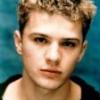
how should I through compile ActorEditor.exe?
gameboy replied to gameboy's topic in Game Development & Technical Discussion
OK,sir! About: [15:38] <trompetin17> you need first update your workspace to include atlas How can I keep to upgrade it? Please tell me how to do? Thank you! -
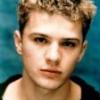
how should I through compile ActorEditor.exe?
gameboy replied to gameboy's topic in Game Development & Technical Discussion
I was testing it, test it, whether there are other Bug, so I need to compile it, thank you, please tell me how to compile it? Thank you! -
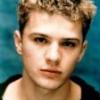
how should I through compile ActorEditor.exe?
gameboy replied to gameboy's topic in Game Development & Technical Discussion
My operating system is WIN7 32bit, compiler of the tools I use is VS2010, -
Today, I compiled 0ad.nsi, the following error occurred: The tools I use is: NSIS 2.46 When the error from the "${CHECKOUTPATH}\build\resources\ps.ico" icon: cannot open file loading Error macro in MUI_INTERFACE, in the macro sixty-fourth lines Error macro in MUI_PAGE_INIT, in the macro third lines Error macro in MUI_PAGE_WELCOME, in the macro fifth lines The forty-fourth line script error "D:\trunk\source\tools\dist\0ad.nsi" -- aborting the creation process
-
We are looking forward to your solution or related fixes, thank you for the concern on this issue, we think you will solve this problem soon, thank you for your efforts.
-
Hi,Yves,my friend! Methods according to provide you I made, but problems still exist. :unknw:
-
There is also a mistake, it does exist, I follow your way to do, but I'm at compile time, the error still exists.
-
Error 78 error C2039: 'test_unix_ExecutablePathname' : is not a member of TestSysdep' My operating system is win7 32bit, the compiler tool is VS2010
-
I'm in my notebook again tested it, D:\10962, just trunk into the 10962.
-
error appears again: Error 74 error C2039: 'test_unix_ExecutablePathname' : is not a member of 'TestSysdep' D:\10962\source\lib\sysdep\tests\test_sysdep.cpp 38 76 IntelliSense: class "TestSysdep" has no member "test_unix_ExecutablePathname" d:\10962\source\lib\sysdep\tests\test_sysdep.cpp 38
-
I delete this file and try again,But the error appears again. Error 76 error LNK1120: 1 unresolved externals D:\trunk\binaries\system\pyrogenesis.exe Error 75 error LNK2019: unresolved external symbol "public: void __thiscall CVideoMode::UpdatePosition(int,int)" (?UpdatePosition@CVideoMode@@QAEXHH@Z) referenced in function "enum InReaction __cdecl MainInputHandler(struct SDL_Event_ const *)" (?MainInputHandler@@YA?AW4InReaction@@PBUSDL_Event_@@@Z) D:\trunk\build\workspaces\vc2010\main.obj
-
I delete this file and try again,But the error appears again. Error 76 error LNK1120: 1 unresolved externals D:\trunk\binaries\system\pyrogenesis.exe Error 75 error LNK2019: unresolved external symbol "public: void __thiscall CVideoMode::UpdatePosition(int,int)" (?UpdatePosition@CVideoMode@@QAEXHH@Z) referenced in function "enum InReaction __cdecl MainInputHandler(struct SDL_Event_ const *)" (?MainInputHandler@@YA?AW4InReaction@@PBUSDL_Event_@@@Z) D:\trunk\build\workspaces\vc2010\main.obj
-
When I run update-workspaces.bat, problems still exist in the windows operating system.


