-
Posts
1.786 -
Joined
-
Last visited
-
Days Won
4
Everything posted by gameboy
-
@elexis I really want to have a patch to solve this problem, and I will try to test it.
-
@elexis Well, I know the army can attack the walls, but they can't allow them to attack the units behind the walls and the farmers and the army.
-
I have a problem:the problem is that the army in the wall can attack the enemy outside the wall from the wall, and they should go out of town to attack the enemy outside the wall. The enemy outside the city wall can attack the army and unit within the walls of the city. The enemy outside the wall should destroy the wall to attack the army and the units in the wall. This is a problem for a Pathfinder. Please repair it. Thank you.
-
This is a problem. @stanislas69
-
Yes, I found a problem. Every time when I built the fence, when the enemy attacked, they could attack the walls of my army and civilians outside the stone wall. Every time they play games they (AI) never build walls to defend them, don't they build a wall?
-
Where is Wraitii? He's a good programmer.
-
Please help me.
-
@mimo Please help us.
-
@wraitii Please help us, thank you.!
-
If anyone can provide a relevant patch, I will help him test the patch. Yes, my friend, maybe not in this release.
-
@elexisMy friend, we should talk to MIMO @mimo about this problem. The time has come for the problem to be solved. Maybe we need help from wraitii @wraitii .
-
Description of the problem: The enemy outside the city wall can use bows and arrows, javelin and other projectile weapons that can hurt the soldiers inside the wall, the villagers. My solution is: The enemy outside the walls can only harm the walls of the city by projecting weapons, and can not cause harm to soldiers and buildings and other objects in the wall. Soldiers inside the wall attacked the soldiers outside the city wall with two choices: 1. out of the city gate to attack them (enemy soldiers). 2. our soldiers climbed to the wall and stood on the wall to attack the enemy soldiers.
-
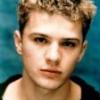
The game crashes [when enabling experimental gpuskinning feature].
gameboy replied to gameboy's topic in Bug reports
@vladislavbelov I use the win10 operating system, and the game version I use is the latest SVN20771 -
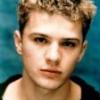
The game crashes [when enabling experimental gpuskinning feature].
gameboy replied to gameboy's topic in Bug reports
@vladislavbelov Map is: Oasis of Libya (2) When I cancel the choice of preferred GLSL in the game options. The other settings of the game are all default settings -
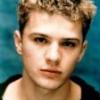
The game crashes [when enabling experimental gpuskinning feature].
gameboy replied to gameboy's topic in Bug reports
@wraitiiPlease help me. -
@gentz Have you applied this latest patch to here: https://code.wildfiregames.com/D1194 ?
-
@gentz nice work, gentz.
-
Let's wait for the countdown of the official release. @The Undying Nephalim The.Zip version: https://www.dropbox.com/s/9mykuqcoa7qhqno/Hyrule.zip? Dl=0 I can't download it to it, you can upload it to https://github.com/ I know it's my Internet reason. Please upload it here, thank you.
-
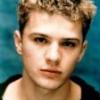
The game crashes [when enabling experimental gpuskinning feature].
gameboy replied to gameboy's topic in Bug reports
@vladislavbelov Please help me fix it, thank you. -
@gentz How is your test? Can it be submitted?
-
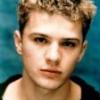
The game crashes [when enabling experimental gpuskinning feature].
gameboy replied to gameboy's topic in Bug reports
@stanislas69 crashlog.dmp @vladislavbelov ShaderProgram.cpp(234): Assertion failed: "count == 1" 'pyrogenesis.exe' (Win32): Loaded 'C:\Windows\WinSxS\x86_microsoft.windows.common-controls_6595b64144ccf1df_6.0.16299.125_none_5d79065fa7de350f\comctl32.dll'. Cannot find or open the PDB file. ShaderProgram.cpp(775): Assertion failed: "0 && ("Shader type doesn't support VertexAttribPointer")" -
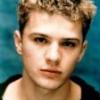
The game crashes [when enabling experimental gpuskinning feature].
gameboy replied to gameboy's topic in Bug reports
@vladislavbelov The skeletal animation function seems to be not perfect, so you can be tested on Windows, as long as the closed GLSL, then in default. Set to true, the skeleton in the CFG and game, the game when loading, when 100% load, the game crash. -
@niektb Today, I tested the latest terra_magna, and when I played the game, I found that a cavalry on the horse's back was missing a cavalry. https://github.com/0ADMods/terra_magna ERROR: Could not load animation 'art/animation/quadraped/horse_idle_a.psa' ERROR: CSkeletonAnimManager::GetAnimation(art/animation/quadraped/horse_idle_a.psa): Failed loading, marked file as bad ERROR: Could not load animation 'art/animation/quadraped/horse_attack_a.psa' ERROR: CSkeletonAnimManager::GetAnimation(art/animation/quadraped/horse_attack_a.psa): Failed loading, marked file as bad ERROR: Could not load animation 'art/animation/quadraped/horse_attack_b.psa' ERROR: CSkeletonAnimManager::GetAnimation(art/animation/quadraped/horse_attack_b.psa): Failed loading, marked file as bad ERROR: Could not load animation 'art/animation/quadraped/horse_death.psa' ERROR: CSkeletonAnimManager::GetAnimation(art/animation/quadraped/horse_death.psa): Failed loading, marked file as bad ERROR: Could not load mesh 'art/meshes/skeletal/m_pants_celt.dae' ERROR: CObjectEntry::BuildVariation(): Model art/meshes/skeletal/m_pants_celt.dae failed to load ERROR: Failed to build prop model "units/china/cavalry_archer_b_r.xml" on actor "cavalry_archer_b" ERROR: Could not load mesh 'art/meshes/skeletal/m_tunic_short.dae' ERROR: CObjectEntry::BuildVariation(): Model art/meshes/skeletal/m_tunic_short.dae failed to load ERROR: Failed to build prop model "units/china/cavalry_spearman_b_r.xml" on actor "cavalry_spearman_b" ERROR: Could not load mesh 'art/meshes/skeletal/m_tunic_short.dae' ERROR: CObjectEntry::BuildVariation(): Model art/meshes/skeletal/m_tunic_short.dae failed to load ERROR: Failed to build prop model "units/china/cavalry_spearman_b_r.xml" on actor "cavalry_spearman_b" ERROR: Could not load mesh 'art/meshes/skeletal/m_tunic_short.dae' ERROR: CObjectEntry::BuildVariation(): Model art/meshes/skeletal/m_tunic_short.dae failed to load ERROR: Failed to build prop model "units/china/cavalry_spearman_b_r.xml" on actor "cavalry_spearman_b"
-
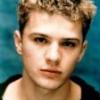
The game crashes [when enabling experimental gpuskinning feature].
gameboy replied to gameboy's topic in Bug reports
I tried your way, and this crashes still appear. I think this skeletal animation function has not been realized. The annotation seems to have explained that maybe we should realize this function. ; Experimental probably-non-working GPU skinning support; requires preferglsl; use at own risk I wrote a piece of code, can you help me apply this code to this function? Thank you attribute vec4 bone; attribute vec4 weight; uniform mat4 boneMatrices[32]; void main() { vec4 blendVertex = vec4(0, 0, 0, 0); for(int i = 0; i < 4; i++) { blendVertex += boneMatrices[int(bone)] * gl_Vertex * weight; } gl_Position = gl_ModelViewProjectionMatrix * blendVertex; gl_TexCoord[0] = gl_MultiTexCoord0; gl_FrontColor = gl_Color; vec4 ecPos = gl_ModelViewMatrix * blendVertex; gl_FogFragCoord = abs(ecPos.z); }



