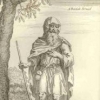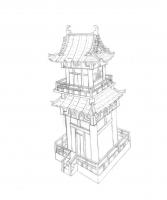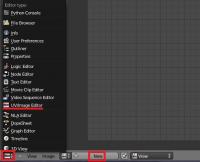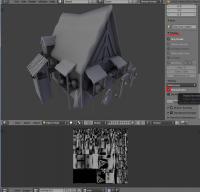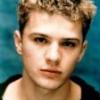Leaderboard
Popular Content
Showing content with the highest reputation on 2014-05-24 in all areas
-
Here's the guard tower, inspired by the towers of the Castle in the Corner (Soryuro). The upper roof needs to be a little enlarged. I can't find any examples of fortifications, though. Thanks for the tip, the concept for the CC was actually taken from a palace in Kyoto. I didn't want it to be just a big hall, so I added the lanterns and the tree ( this later one to give it a more Japanese "feel", in contrast with the Chinese symetry).3 points
-
We can't really do any harm. If we compare how many mods even those commercial games like total war produce and how few modders we are here, then I think we can't do much harm with creating new resources. (if in every computer science department we had some flyers at the wall with some screenshots, then we could pretty quickly almost have more developers than users. All those talents (coder + artists + historians) in commercial fora if they knew there were the same genre being developed open source in concert with the whole planet and with so many possibilities, then those might perhaps come to our aid.) We already have plenty of resources (e.g. food is subdivided in corn, fruit, ..) thus why not add water as another subtype? I understand we have to be careful to keep micro down, but I can't really see why new resources should be problematic. Me personally I would love to see units bear water from rivers and waterholes or wells. In Settlers there were heaps of resources of different kind and wasn't it successful? Was Anno a failure? .. to me all those resourcs made it appear realistic and it was so fascinating.2 points
-
With the next Release it'll get in better order I believe. I've still not yet fully arrived. My tool chain is not fully settled yet. My system broke short before release. Luckily Niek had it all in control. Thank you for the good work and endless efforts. Thanks for the good resonance in the 0A.D. team, the new engine + gameplay (simulation) changes are a huge improvement for the maintainability of mods. @Lion: As we will provide mainly building blocks (content, funcitonality, storyline) it's always reusable for 0A.D. The question rather is if it all fits the scheme, theme, vision and 0A.D.'s concept of being a pitched battle of a subset of the strongest powers of the Iron Age.2 points
-
Introduction This is a guide covering how to import assets from the game to blender, create a second UV coordinates, bake the AO maps and export again. The game's buildings are usually divided in different .dae files (one per diffuse texture used) Usually, they consist in one main ".dae" file located in "meshes/structural" and one or more ".dae" children (props) that are attached to the main file, this "prop" daes are located in "meshes/props". (this is not always the case) In this example, we're going to bake the AO map for the celtic civil centre. 1.- Import the mesh into blender3D Inside blender, remove the starting cube, camera and point light. Go to file->import-> Collada (.dae) and select the .dae file to import. This building consists on three files: celt_civic3.dae, celt_civic3_props_1.dae and celt_civic3_props_new.dae If blender shows an error importing: *Note: The file may be imported rotated -90º in the X axis. To solve this, simply center the pivot point at the origin with SHIFT+C, select the cursor for your pivot point, select the asset and hit "R" for rotate, "X" for the axis, and then type "90" on the numpad and hit enter. Each time you import an asset, it is important that you create a new material with the name of the .dae or the texture that is going to use if you know it. This will let us separate the object again after we join all the meshes together. 2.- Set up a new UV coordinates. Select all your meshes and join them with CTRL+J Go to "object data" panel, scroll down to UV Maps menu and click the "+" sign to create a new UV coordinates. --Select the building, enter in edit mode with TAB. --Open a window with the UV/Image editor. Click in "new image" and "ok" in the pop-up menu. This creates a new 1024*1024 black image where we will bake the Ambient occlusion. --Now let's unwrap the model automatically. Go to object mode, select the model, use "CTRL+A" and select "apply scale" this will recalculate the scale of our building, so the polygons could be unwrapped nicely. --Enter "edit mode" with TAB. select all with "A" and hit "U" and select "Smart UV Project" in the pop-up menu. --In the next menu select the following settings: 3.- Baking the AO into our new generated black image. Preparing the AO settings: go to the "world" tab in the settings panel, mark the checkbox of Ambient occlusion and set it to "multiply". Scroll down to the "Gather" pannel and change the samples to something between 20-25 --We have the model ready to bake the AO map. Go to the render tab, scroll down to the "bake" panel (click on the "bake" pannel if it is closed) and use the following settings: --Then click "bake" and wait until the baking process is completed (this will take a while depending on your machine) --Once finished, you can hit "N" in the viewport to open a toolbar, go to the "display" menu, and click in the "texture solid" checkbox. This way you can see the AO map we have just generated on the model and check if it has been correctly generated. ------If you see black strange black faces where it shouldn't, the polygon normals are probably facing the wrong direction. This could be fixed selecting the black faces and then hit "W" and select in the pop-up menu "flip normals". ------If you find the problem where there are dotted black parts, it's probably because there are two or more polygons overlapping each other. You'll have to tweak the model sightly to fix this issue. --Once the bake is finished and you're happy with it, remember to save the image generated so it doesn't get lost. In the UV editor select Image->save image As... 4.- Separating the mesh by materials Now that we have our AO map, and the model has a second UV coordinates for the AO, we have to separate it's pieces again and export the parts one by one. To separate by materials, enter "edit mode". Make sure you don't have anything selected hitting "A" twice. Go to the materials tab, select the first material on the list, and click "select" button. This will select all the faces that have that material assigned. Once selected hit "P" and select "selection" in the pop-up menu. Repeat this step for each material (prop) you have imported. NOTE: Now that you only need to export the objects into .daes again, is a VERY NICE moment to save the .blend file in case the export process goes wrong. 5.- Exporting the meshes back to .dae files. This is the last part. You have to export the objects one by one. Make sure the following requirements are met: - There's nothing else on the scene except the mesh you want to export (even hid objects breaks the export) - You have to remove every material applied on the mesh. - There are no lights, armatures or other objects in the scene. - You have your object selected. Then you simply go to File->export-> Collada (.dae) and select the file to export or overwrite the old one. After that, reload the .blend file and repeat this step with the rest of the objects (or hit CTRL+Z a few times until you get back the other meshes and repeat the process with the next one) I hope it's somewhat understandable and useful .1 point
-
The Council is both happy and proud to announce its first release ever!!! Aristeia What is it? Aristeia is a mod focusing on the Bronze Age. While there is currently only one Civilizations available, in the future Aristeia will contain all major factions from that timespan. For the sharp-eyed: Yes, indeed, it covers much of Age of Empires 1's timespan. As name we've chosen for Amāna-Ḥātpa. And the releases are numbered after the version they are compatible with. Thus this release is called Aristeia Amāna-Ḥātpa Alpha 16. Current features: - One playable faction: Egyptians (No worries, the civilizations from the main game are still playable) - Conversions: Old School conversion system as in the famous AoE series How to: Step 1. Download the modpack, if you're reading this, you may already have done this. Step 2. Move the parent directory (the folder containing this README) to the 0ad mod folder. Step 3. Launch 0ad with this mod. Instructions on how to do this depend on your operating system. - Linux: Type "0ad -mod=NAME_OF_THIS_FOLDER" in a terminal - Windows: Edit your shortcut and add "-mod=NAME_OF_THIS_FOLDER" to the command To uninstall: Just remove your newly created folder. This mod doesn't overwrite anything it only adds. Who are we? The Council of Modders was formed up of two small modding teams and a few newcomers: Aristeia (about the bronze age) and Millennium A.D. (about medieval times) CoM aims to create a umbrella for all wannabee modders and help everyone needed and of course create their own projects, one of them is Aristeia. Download: https://sourceforge.net/projects/aristeia/files/Aristeia.zip/download Our thanks go to everyone that helped us to achieve this mod through contributing, play testing or in another way! If you have tips / suggestions, feel free to let us know. Also if you find bugs, let them know too. Support 0 A.D. if you like us: http://play0ad.com/community/donate/1 point
-
1 point
-
Holy beard. As if you did nothing ... that's certainly not true, everyone of our council and also many of the community helped for the release. You did even playtest.1 point
-
It means that there are some loose edges/vertices. Use clean up command.1 point
-
The issue is more serious than that, look at the video. Thanks for dropping by. Meanwhile Philip thinks he found the issue, and it's most likely related to a bug in your video driver. So we'd like some info from it. Can you get your system_info.txt and mainlog.html for us? See http://trac.wildfiregames.com/wiki/GameDataPaths on where to find them. We'd also like if your recording software might influence your video card's behaviour. So can you test if this happens without recording, and tell us what software you use to record. Also, is this always reproducible (does it happen on all maps)? Thanks a lot.1 point
-
1 point
-
That's something planned for the future, but got hold up a bit due to conflicting design choices.1 point
-
Cavalry skirmishers are only a problem early in the game, then are easily countered. Would you like to make some changes, decrease the attack from 25 to 20, would remove automatic indentation when the enemy comes near, and enhance the lives of 75 women, they are dying for them easily. Sorry my English. And maybe slightly decrease Their speed racing1 point
-
1 point
-
1 point
-
Corrals are supposed to give a steady food income. You should be able to corral sheep (and other animals) in them, and those animals would give you a certain amount of food per minute.1 point
-
1 point
-
1 point
-
Your wishes have been heard: http://trac.wildfiregames.com/changeset/15211 Especially for the players who want to trade 100% of one resource.1 point
-
It looks like Nikephorian Byzantine Army, but what about Justinian or Heraclean Byzantine Army? For more information, please visit: http://www.twcenter.net/forums/showthread.php?560419-End-of-Antiquity-Campaign-The-First-Crusade-(612-710)1 point
-
hi gameboy, thanks for the report. The first error is now fixed in svn.1 point
-
This is what Atenmeses said to it: "Early Iberian, maybe Argarica, also maybe Tartessos, or any combination of all of them" (Atenmeses52) I wonder what the big area Artenac in the map in the first post stands for?1 point
-
Very nice to see this release. Hope you'll enjoy the code changes made in svn so far.1 point
-
Congratz with the first release guys. Hope to see more in the future.1 point
-
1 point
-
1 point
-
Because you are an adept of trading with only one resource does not mean everybody wants it. If you want to have for example 2 resources with 30% and 70%, you would still have to do some manipulations (and computations if several trade routes with different incomes) to achieve what you need. Concerning the number of clicks with 5% increase, as I said, the GUI certainly deserves some improvments (a slider would be better).1 point
-
<p class="warning">WARNING: JavaScript warning: simulation/ai/petra/defenseManager.js line 187 reference to undefined property otherArmy.state</p> <p class="warning">WARNING: JavaScript warning: simulation/helpers/Commands.js line 505 reference to undefined property cmd.requiredGoods</p> <p class="error">ERROR: CRenderer::EndFrame: GL errors occurred</p> <p class="error">ERROR: Error calling component script function GetRepresentation</p> <p class="error">ERROR: JavaScript error: simulation/ai/common-api/shared.js line 206 TypeError: state is undefined m.SharedScript.prototype.ApplyEntitiesDelta@simulation/ai/common-api/shared.js:206 m.SharedScript.prototype.onUpdate@simulation/ai/common-api/shared.js:172</p>1 point
-
I made some UV-mapping improvements and baked AO maps.1 point