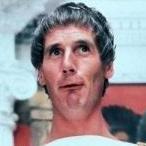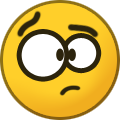All Activity
- Past hour
-
1win мобильная версия http://1win22008.ru/ .
-
1win_pakn joined the community
- Today
-
@Déicide4u Okay, thank you
-
Filter by compatible replays. Those 2 are for solo play. Borg played multi player. Please see the FAQ for the forum.
-
@Deicide4u If I put the replays in the 0.27.0 folder, I send two to the video section, but I don't see the others ?
-
No, I can't see the replay ?
-
Indeed, it sounds reasonable!
-
@Ludwik, if you still don't see them after going into the Replays section in game, move all subfolders into the "0.27.0" folder.
-
@Deicide4u I downloaded and extracted the files, but when I go into the game, I don't see a "Solo -> Replays" section ?
-
@K1n6j1m Welcome to the forum! Good to see that you are enjoying the game as much as we do.
-
@Deicide4u Thank you very much
-
-
Vlacip joined the community
-
.thumb.jpg.b21ca1d0c15fb56b42c39b25a0a40815.jpg)
Archaeological potpourri
Genava55 replied to Gurken Khan's topic in Introductions & Off-Topic Discussion
-
Is lag really a concern with two players? I want 70-75 women for my eco, smaller pop would count against my army; but maybe that's just my take.
-
Indeed, a human player's ability to manage each unit efficiently decreases as there are more units, which is not the case for the AI. The AI booms uncontrollably if left unchecked.
-
@Ludwik, that is a link to the forum thread. You need to go to a post in that thread and download the ZIP files. Once you do that, place them in your replays folder inside a separate folder. The subfolder's name should relate to the game (who fought, is it a team game, free for all or 1v1, etc.). Then, in game, you go to Single Player -> Replays There, you should find your replay.
-
Good morning, @Déicide4u Thanks for the link, but how do I launch it in the game ?
-
@user1 Hey, I played a rated game against please_destroy_me (1355). I almost destroyed him, then he quit. I just play 0ad from time to time and its my first "report", so I hope its the right file and situation. Thank you all for your moderation work! commands.txt
-
S1mon joined the community
-
They should be. Smaller army for the player is both easier to control and means less lag when moving it. The AI doesn't know how to keep its army alive, so smaller armies are also easier to destroy.
-
Maldito_da_12 quit a rated 1v1 against mecommands.txt
-
I'm not sure smaller pops are advantageous for noobs. Don't know what "closed maps" are and how a noob would tell. I never play arctic biomes because of the wood scarcity, again not sure how that's supposed to help a new player. For my own tips: set the AI behavior to "Defensive" so you can engage on your own terms and you don't get raided and your eco wrecked. There's plenty of guides out there (text and video) reagarding build order, strategy etc.
-
Good morning, @Déicide4u Thanks for the link, but how do I launch it in the game? @Fabio Thanks for this advice @Burger classique Thanks for the advice
-
Adding to what @Mentulasaid: the reason for adding ~ and !!! In different places of the file name is to control the loading order of the files. The script files in pyrogeneisis are always loaded following the ASCII order and adding a ~ in the end of the file name will guarantee that is loaded after the original file you want to modify. Likewise if you want to load a file before another you will need to add !!! In the begging of you file name. Reference: https://trac.wildfiregames.com/wiki/ModdingGuiAndSimulation https://en.m.wikipedia.org/wiki/ASCII#Printable_character_table
- 466 replies
-
- 1
-

-
- hotkeys
- autoassign civ
- (and 9 more)
-
I didn't know that, I have to try playing with them.
-
Try to use a small population in the settings, ~200-250. Don't let it develop unless you want to try to contain it, don't use closed maps because it generates lag. Try maps with arctic biomes.
-
Latest Topics