
Pureon
-
Posts
3.858 -
Joined
-
Last visited
-
Days Won
83
Posts posted by Pureon
-
-
Another question about gates: currently they build instantly, is there a plan to build them with a longer time and with graphical effects like other buildings? Or this is intended since it's just an "upgrade" of an existing structure?
It is an upgrade, so after some discussion we decided to make it an instant change. However as with most things, if we find this doesn't work well, we'll change it

-
You might also find the 'Bone' tab useful. Select individual bones in Edit Mode and assign their parent bone using this:
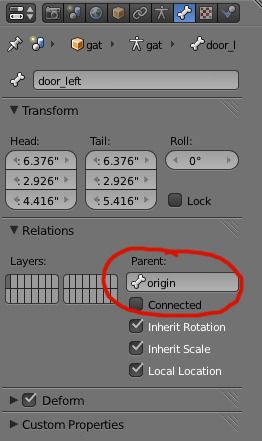
-
I've had a look through the blend file and here are a few things I've spotted:
- Transformations need applying on most objects. These cause errors in lighting

- The main structure has UVs outside of the UV map. I didn't check the other objects
- No foundations. Please add

- Normals facing the wrong way in a few places. Recalculating doesn't fix it properly so you'll have to manually flip them. Here you can see it on the inside wall and door frame.
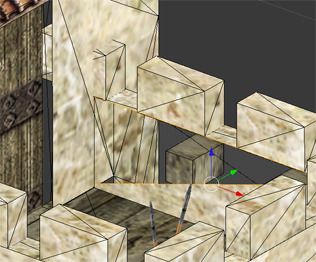
- A number of ploys are intersecting others. Also check windows on main structure

- Multiple polys where only 1 is needed. Also remove doubles to make the structure 'whole' - this helps lighting. I've dragged the mesh away here to show that it's not attached to the left bit:
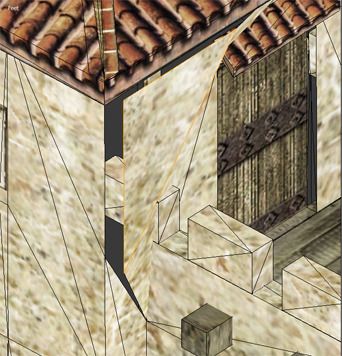
- Bits of the old wall colour still appear in a few locations. You might want to make it look like the wall continues through the door frames:

- Strokes and thin polys. These need removing/cleaning
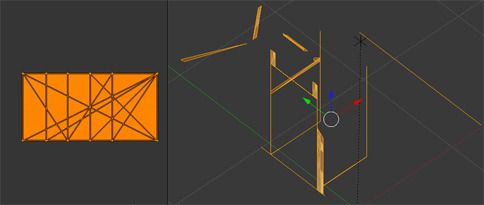
Hope that's helpful

-
Welcome, glad you like the game

-
The defense tower doesn't need updating, focus should be on one of the 4 remaining priority buildings.
-
Ah, so the Domus in the Village Phase, the Villae in the Town Phase, and the Insulae in the City Phase, excellent.
But then, if you give them Insulae in the city phase, it would be only fair to give the celts more than just longhouse in the city phase. The gap is just too huge otherwise.
Just to be clear, we have no plans to make structural changes to buildings when going from one phase to another for part 1 of 0 A.D.
-
 1
1
-
-
-
-
Great stuff guys, it sounds very promising!
-
 1
1
-
-
I believe we agreed earlier that Mythos would be creating preview images for the scenarios that he created?

-
Below is a basic tutorial storyboard I've put together. It doesn't cover ships, trading, bartering, or heroes. It covers gathering resources, unit abilities, constructing buildings, phases, defending, attacking, siege, training units, researching technologies...
Tutorial starts with a Civ Centre, 3 female citizens, and 1 skirmisher. The civ is Sparta. 2 AI players - One for attacking, one for base defending(?).
Task -
Left-click on a female citizen, then Right-click on a berry bush nearby to make the unit collect food. Female citizens gather food faster than other units.
Activated at the start of the tutorial
Task -
Select the citizen-soldier, Right-click on a tree near the Civ Centre to begin collecting wood. Citizen-soldiers gather wood faster than female citizens.
Activated when the female citizen begins to gather food
Task -
Select the Civ Centre building, and shift-click on the Hoplite icon (2nd in the row) once to begin training 5 Hoplites.
Activated when the citizen soldier begins to gather wood
Task -
Select the two idle female citizens and build a house nearby by selecting the house icon. Place the house by left-clicking on a piece of land.
Activated when the Hoplites start being trained
Task -
Select the newly trained Hoplites and assign them to build a mill beside some nearby trees. They will begin to gather wood when it's constructed.
Activated when the house is built
Task -
Build a set of 5 skirmishers by shift-clicking on the skirmisher icon (3rd in the row) in the Civ Centre.
Activated when the mill is completed
Task -
Build a farmstead in an open space beside the Civ Centre using any idle builders.
Activated when 5 skirmishers are being trained
Task -
Once the farmstead is constructed, its builders will automatically begin gathering food nearby. Select the builders and instead make them construct a farm beside the farmstead.
Activated when farmstead is constructed
Task -
The farm's builders will now automatically begin collecting food from the farm. Using the newly created group of skirmishers, get them to build another house nearby.
Activated when farm is constructed
Task -
Train 5 Spearmen in the Civ Centre. Select the Civ Centre and with it selected left click on a tree nearby. Units from the Civ Centre will now automatically gather wood.
Activated when house is completed
Task -
Order the idle Skirmishers to build an outpost at the edge of your territory.
Activated when Activated when 5 spearmen are trained
Task -
Build another house nearby so that 5 Village Phase buildings are built allowing you to research Town Phase.
Activated when Activated when outpost is constructed
Task -
Select the Civ Centre again and advance to Town Phase by clicking on the 'II' icon. This will allow Town Phase buildings to be constructed.
Activated when 2nd house is built
Task -
Start building 5 female citizens in the Civ Centre and set its rally point to the farm (right click on it)
Activated when Town Phase is achieved
Task -
Build a barracks nearby. Whenever your population limit is reached, build an extra house using any available builder units.
Activated when 5 females are created
Task -
Prepare for an attack by an enemy player. Build more soldiers using the Barracks, and get idle soldiers to build a Defense Tower near your Civ Centre.
Activated when Barracks is built
Task -
Select the Barracks and research the Infantry Training technology (sword icon) to improve infantry hack attack
Activated when Defense Tower is built
Send small enemy force to attack Defense Tower
Task -
The enemy's attack has been defeated. Now build a market and temple while assigning new units to gather any required resources.
Activated when enemy attacking units are killed
Task -
Now that City Phase requirements have been reached, select your Civ Centre and advance to City Phase.
Activated when all required buildings are built
Task -
Now that you are in City Phase, build a fortress nearby and use it to build 2 Battering Rams
Activated when in Phase 3
Task -
Stop all your soldiers gathering resources and instead task small groups to find the enemy civ centre on the map. Female citizens should continue to gather resources.
Activated when 2 rams are created
Task -
The enemy's base has been spotted, send your siege weapons and all remaining soldiers to destroy it.
Activated when the enemy's base is revealed
Task -
The enemy has been defeated. All tutorial tasks are now completed...
Activated when enemy's base is destroyed
-
Well that certainly is a valid reason for the delay. Best of luck!
-
Myconid's random experiment #2842: Animated water material that can be attached to models.
Does this mean we can create mountain lakes and aqueducts with animated water?

Does it work by making a prop to use a certain texture?
-
Excellent, problem solved

Mythos will you have time to work on the preview images for the scenarios? If not, I'll sort those out using your guide.
-
Yeah, at least add it as an atlas-only object.
It could even be used as a non-player trading market when they are implemented

-
I was hoping to be mainly in the art department
Hi Joshua, could you show us some of the work you've done?
-
I'm really against having images stretched to the correct dimensions, even if the result isn't too bad.
-
Agreed, that last screenshot looks awesome

What's wrong with the Mediterranean Coves map? Strange that it would be different to the other maps.
-
This is looking really great wraitii, it's an improvement indeed

I'd really like to see what this looks like in-game, screenshots just don't cut it for water.
-
That won't work. We should create 512x384 screenshots and sketch them to 512x512. The GUI engine will take care of the rest.
That's not a good solution I'm afraid, both in terms of image quality and ease of creation. Creating a 512x512 image and only seeing the top part of it should be sufficient, why wouldn't that work?
Remember fans will be creating their own maps, and they may not know how to use image editing programs.
-
Daniel I think the scale of your market is too big - and I'm basing that off the size of the stairs and props. It needs to fit a footprint similar or smaller than the new Hele market.
-
What this project ( I mean 0 AD in general) really needs is a weekly report 'the week in review' (or sth alike)
Our new website (when it's finished) will have team member blogs and such. I'm sure trusted folks such as yourself would be able contribute in one way or another.
-
thanks this driver works perfectly

The water works now too?
Remember to delete the local.cfg file if you created it earlier

-
Evan, did you have any other questions for us?
Let us know if you're making progress


Tutorial - Volunteer needed
in General Discussion
Posted
Has anyone had time to go through the above? We had a short discussion about it on IRC a week ago, but otherwise this has gone quiet.
To clarify: The tutorial starts with abundant resources, so there's no need to wait for resources to be gathered before phasing up or constructing a building. That makes the tutorial flow quite fast, despite the 20 or so tasks it involves completing. The ability to know when a unit is being trained, and then is fully completed, allows us to speed up the gameplay/tasks which is a good thing.
I might use a small RMS map as a base map for this, does anyone have and recommendations? (Not too many trees and no rivers/seas to cross)