-
Posts
1.083 -
Joined
-
Last visited
-
Days Won
12
Posts posted by fcxSanya
-
-
Hi, and welcome to the forums!
There is a release candidate build of the next version (Alpha 22) available: http://releases.wildfiregames.com/rc/ , please try it out to check whether the issue is solved there.
-
 2
2
-
-
54 minutes ago, vladislavbelov said:
You probably run the Python 2.7 instead of 3.5 by the error text.
It may be also caused by single backslashes (instead of double ones) in the file path
51 minutes ago, The Undying Nephalim said:Or can someone maybe check the dae's I uploaded and see if they are the actual problem?
The script generates the same bone_pelvis.xml for both of them
-
2 hours ago, The Undying Nephalim said:
Tried double clicking it to run, dropping the dae on it. Nothing happens.
Try to run it from cmd or powershell this way:
.\skeleton_generator.py
or:
python .\skeleton_generator.py
you should see an output like this:
Done generating file: C:\Users\User\Downloads\bone_pelvis.xml
or an error message
-
17 hours ago, stanislas69 said:
@ArcaneExodus Network support has improved as the game now has a better way to go around firewalls. @fcxSanya or @elexis could probably be more specific.
A22 includes NAT traversal feature (technical details are here: #2305 (UDP Hole Punching / NAT Traversal) ), which should allow to host a significantly larger amount of players (with some network configuration it would be still impossible to host though). It worked fine during the development tests and I can't wait to see the results of wider usage after the release. In further versions we can add more diagnostic information to have more details when it works and when it doesn't and hopefully made further improvements.
-
 3
3
-
-
48 minutes ago, Lion.Kanzen said:
We have such scenario? Lol.
It's the "Howe Sound" random map introduced in a21 (see the announcement ; and that's the version he is actually playing btw, not a20 as the video title says)
-
 1
1
-
-
1 hour ago, sphyrth said:
he superimposed some sort of music on Alekusu's video
It's the first movement of Mozart's "Eine kleine Nachtmusik", btw: Mozart_-_Eine_kleine_Nachtmusik_-_1._Allegro.ogg

-
 1
1
-
-
6 hours ago, Lion.Kanzen said:
That is pre alpha trailer.
It celebrated the 10th anniversary this year btw (released in February 2007):
http://web.archive.org/web/20070303015915/http://wildfiregames.com:80/0ad/page.php?p=10779-
 3
3
-
-
3 hours ago, Rishabh said:
How can I extract the state of the game currently? I couldn't seem to find this part in the source. I want to be able to send my state to the other player without hashing it.
You can check out how the simulation state is serialized for the hashing itself, see CComponentManager::ComputeStateHash , as the code comment says:
Quote// Hash serialization: this includes the minimal data necessary to detect
// differences in the state, and ignores things like counts and names// If 'quick' is set, this checks even fewer things, so that it will
// be fast enough to run every turn but will typically detect any
// out-of-syncs fairly soonFor the full simulation state serialization / deserialization you can examine the save / load game mechanics, see SavedGame.cpp
-
8 hours ago, wowgetoffyourcellphone said:
You guys are too friendly to a potential hacker.
Security through obscurity isn't very efficient for an open-source project in any case. I found the methods I linked by searching a not-very-familiar-to-me part of the codebase for 10-15 minutes. If someone would be able to find a flaw after such a small time / effort investment, then it may have sense to improve the validation, and raising awareness about potential issues helps.
-
 4
4
-
-
2 hours ago, Rishabh said:
1) Point me to the part of the code where each player performs simulations for other players on the network
CNetClientTurnManager::OnSimulationMessage
2 hours ago, Rishabh said:2) Point me to the part of the code where the 'sync' validation is done.
-
 1
1
-
-
Hi and welcome to the forums!
0 A.D. uses the same 'synchronized simulations' network model as Age of Empires (and probably some/many other RTS games), you can read about it here: http://www.gamasutra.com/view/feature/131503/1500_archers_on_a_288_network_.php , the second paragraph puts it in a nutshell:
QuoteSimultaneous Simulations
Rather than passing the status of each unit in the game, the expectation was to run the exact same simulation on each machine, passing each an identical set of commands that were issued by the users at the same time. The PCs would basically synchronize their game watches in best war-movie tradition, allow players to issue commands, and then execute in exactly the same way at the same time and have identical games.
So:
43 minutes ago, Rishabh said:1) Since the game is following a p2p model, shouldn't this not happen?
Each game client validates the simulation state checksum, since any deviation is guaranteed to lead to issues.
43 minutes ago, Rishabh said:2) How can I allow games with different mods to be played while maintaining sync?
If they affect simulation -- you cannot by design.
-
 3
3
-
-
On 14/06/2017 at 2:42 PM, gameboy said:Reason: IP address not available: 192.168.3.10
Make sure this still corresponds to your LAN IP, you may have received a different one from the DHCP server.
-
Most likely #4181
-
 1
1
-
-
4 hours ago, gameboy said:@fcxSanya here add it ?
Yes, and then you need to restart ejabberd and check out the ejabberd log (/var/log/ejabberd/ejabberd.log), if you installed the module properly you should see something like:
=INFO REPORT==== 2017-06-14 09:08:27 === I(<0.42.0>:ejabberd_app:72) : ejabberd 2.1.11 is started in the node ejabberd@desktop
Otherwise there should be an error like:
=ERROR REPORT==== 2017-06-14 09:06:08 === C(<0.39.0>:gen_mod:75) : Problem starting the module mod_ipstamp for host "localhost" options: [] error: undef =ERROR REPORT==== 2017-06-14 09:06:08 === C(<0.39.0>:gen_mod:80) : ejabberd initialization was aborted because a module start failed.
-
3 hours ago, stanislas69 said:
Only issue with this method is you'll have to download around 4GB minimum the first time and you'll need some experience with visual studio if you are on Windows
Given that our releases are less than 600MB and there are no more than two releases a year, it may be more sensible to keep downloading releases for a few years instead of downloading git/svn repo and keeping it up-to-date

-
 1
1
-
-
2 minutes ago, gameboy said:
Did you install / configure the mod_ipstamp (see README)?
-
On 12.06.2017 at 4:40 PM, gameboy said:
2017-06-13 13:28:19 WARNING Ratings bot 'disabled@192.168.3.10/CC' is offline
This is displayed if you use some rating-related functionality (viewing the leaderboard for example) and the rating bot (EcheLOn) is offline. See README if you want to run it.
On 12.06.2017 at 4:40 PM, gameboy said:Traceback (most recent call last):
File "XpartaMuPP.py", line 328, in iqhandler
self.gameList.removeGame(iq['from'])
File "XpartaMuPP.py", line 45, in removeGame
del self.gameList[str(JID)]
KeyError: 'tomboy@192.168.3.10/WFG'
2017-06-12 21:20:06 ERROR Failed to process game unregistration dataCan you reproduce it? Also any idea why you have "WFG" resource in JID: 'tomboy@192.168.3.10/WFG'? (I believe "0ad" resource is hardcoded when you join the lobby via the game; and "CC" for bots)
-
@gameboy try this:
[lobby] server = "localhost" ; Address of lobby server room = "arena21" ; Default MUC room to join xpartamupp = "wfgbot21" ; Name of the server-side xmpp client that manage games
root@ben:/home/tom/tools/XpartaMuPP# python3 XpartaMuPP.py --domain localhost --login wfgbot21 --password 123456 --nickname WFGbot --room arena21
-
39 minutes ago, gameboy said:
[lobby]
<...>
room = "arena22" ; Default MUC room to join
xpartamupp = "WFGbot" ; Name of the server-side xmpp client that manage gamesroot@ben:/home/tom/tools/XpartaMuPP# python3 XpartaMuPP.py --domain 192.168.3.10 --login wfgbot21 --password 123456 --nickname WFGbot --room arena21
"lobby.xpartamupp" setting should match the "login" argument of XpartaMuPP.py, i. e. "wfgbot21" in your example
And "room" should be the same too (either "arena21" or "arena22" in both places)
-
15 minutes ago, gameboy said:I run it again, but I didn't get the chat room list
1. install some XMPP client if you don't have one yet (I used Pidgin on the screenshot)
2. login via XMPP client with some other account (either the one you are using in game ("boytom", the password should be in ~/.config/0ad/config/user.cfg) or create a new one via ejabberdctl)
3. get the room list (in Pidgin it's something like menu -> tools -> room list)
-
@SkyOne578 a couple more notes:
1. check out our BitTorrent FAQ if you aren't familiar with torrents
2. a new 0 A.D. version (Alpha 22) should be ready soon (I believe in a week or so), so given your situation, you might want to wait for it instead of starting to download Alpha 21 right now
-
3 minutes ago, SkyOne578 said:
I want to be sure: if I pause the download, can I continue long time after ? Or will it begin from the beginning ?
It would proceed from the place where you paused it (or lost the connection or closed the torrent client, even if you reboot the computer etc.)
-
 1
1
-
-
Hi and welcome to the forums!
You can download the game via torrent, torrent clients usually allow to pause / proceed individual downloads, set the bandwidth limit etc.
-
 1
1
-
-
@gameboy when XpartaMuPP is running with the proper arguments, you should see it in the lobby (and it's not present on your screenshot).
You can check this via XMPP client too:
* start XpartaMuPP (and keep it running)
* join the lobby server via XMPP client with another account
* get the chat room list, you should see the room joined by the bot
* join the room, you should see the bot in it




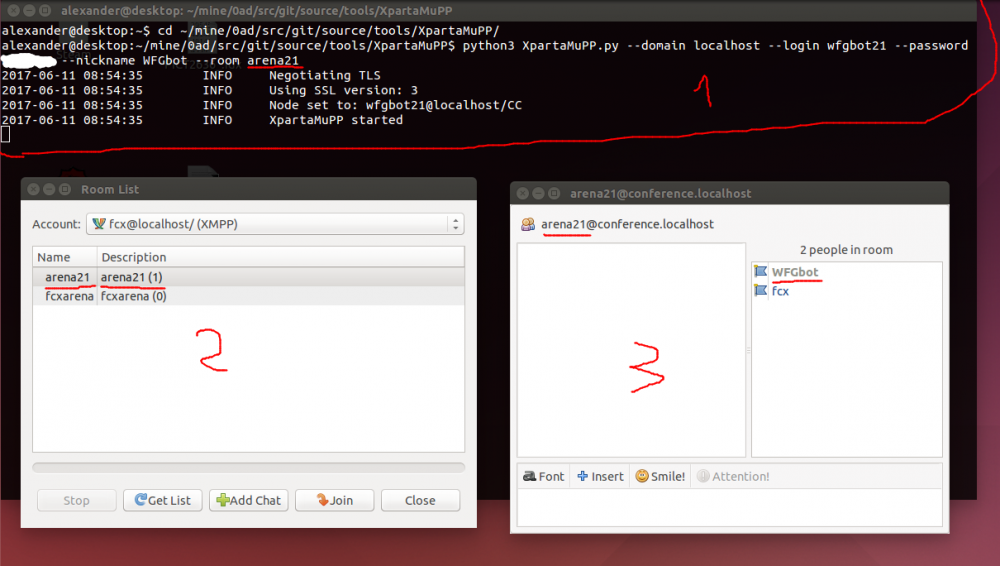
Fishy AI
in Help & Feedback
Posted
Yes, as the bot description says:
There are the following numbers in the InitGame.js now:
// Sandbox, Very Easy, Easy, Medium, Hard, Very Hard let rate = [ 0.50, 0.64, 0.80, 1.00, 1.25, 1.56 ];which means 80% for the easy difficutly (unless there are also some other multipliers or something).
It's possible to configure the batch size in the game options starting from Alpha 21.