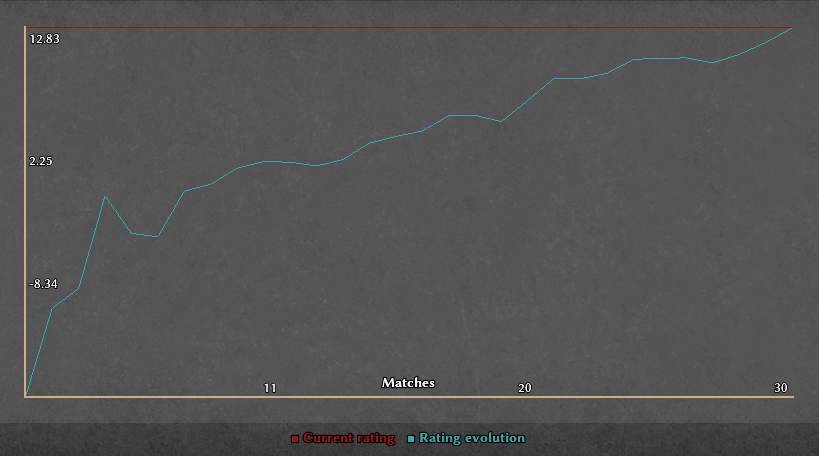-
Posts
100 -
Joined
-
Last visited
-
Days Won
8
Everything posted by Mentula
-
Unfortunately no, as far as I know. It would be great to have an "Inspect" functionality, like the one present on most browsers. Maybe it is worth to considered it as a long-term addition to the game. This would make the game more attractive to modders and facilitate the development of mods/features/patches. @Stan` what do you think?
-
The local.cfg file must be placed in the same folder as the user.cfg file. Therefore, look for user.cfg in your system. On a typical GNU/Linux installation, the user.cfg file is in ~/.config/0ad/config, but since yours is a snap installation, I have no clue where to find it. I'm sure you will easily find it with a file search. Surely though, the folder in which user.cfg is placed is not the same of default.cfg. Remember that default.cfg is not supposed to be changed. You will only use it to look at all the possible configurable options, and copy-paste from it to your local.cfg, but don't modify it.
-
I hope this post can clarify things a bit more. There are at least three options to change hotkeys. Option A Open 0 A.D., then open the Settings > Hotkeys menu. Change hotkeys from there. Note: @gui456wSERTDYF I know you are already aware of this solution, but I report it for completeness. This solution can be ok for replacing few hotkeys, but not suitable for changing many hotkeys. For example, this is not ideal for @gui456wSERTDYF's issue (replacing "Ctrl" everywhere). Option B Look at the default.cfg file present on your computer: this file should look like this. Each line identifies a configuration option. Just to make one concrete example, the default hotkey for attackmove can be found under the [hotkey.session] section in the default.cfg file: [hotkey.session] attackmove = Ctrl ; Modifier to attackmove when clicking on a point I you wish to rebind attackmove, say for instance to CapsLock, add this line to your user.cfg file: hotkey.session.attackmove = "CapsLock" Option C (recommended) Very similar to Option B. Following the above example, if you want to rebind attackmove to CapsLock (again, as an example), add these lines to your local.cfg file: [hotkey.session] attackmove = CapsLock ; Modifier to attackmove when clicking on a point The local.cfg file lies in the same folder as the user.cfg file; it possibly doesn't exists: if so, create it. The local.cfg file has the same structure of the default.cfg file. In principle, you can copy-paste everything you want from default.cfg into local.cfg and tweak the values at your own needs. Note: this solution is probably the one @gui456wSERTDYF is looking for. You can copy-paste all the default.cfg content that includes "Ctrl" into local.cfg and replace the "Ctrl" occurrencies with the key you like. Remember to include the section names (in the above example, the section name is [hotkey.session]). Option D (not 0 A.D.-related but OS-related) @gui456wSERTDYF if your Ctrl key is not working... have you considered assigning Ctrl to a different key system-wide? In many operating systems (and certainly in the GNU/Linux ones) you can assign Ctrl to other keys, for example to CapsLock.
-
Yes @real_tabasco_sauce. Look at these lines (and many view-related others) in the default.cfg file: [view] ; Camera control settings scroll.speed = 120.0 scroll.speed.modifier = 1.05 ; Multiplier for changing scroll speed What you might want to do is to copy-paste these lines (and others that you wish to change) into your local.cfg file and tweak the values at your own need. If instead you wish to change these values in your user.cfg you can add the lines there: view.scroll.speed = "120.0" view.scroll.speed.modifier = "1.05" and all the other lines you want to tweak, with the values you want. Basically, there are two alternatives: do it in local.cfg or in user.cfg. I recommend the first of the two options; there are reasons for that, which I omit here.
-
This question has already been asked and answered here: This page will help you find the correct datapath of the configuration files for your operating system: https://trac.wildfiregames.com/wiki/GameDataPaths Cheers
-

mod LocalRatings mod - evaluate players' skills based on previous games
Mentula replied to Mentula's topic in Game Modification
There is no shared database/cloud/space for replays, as far as I know. The idea of sharing replays has been brought up by other users, and I personally like it, as it has other side benefits in terms of sharing knowledge about the game. For what it is worth, my dream is that one day Wildfire Games will have the economic and developing resources to afford own lobby servers. That will allow collecting replays, along with solving many of the major problems affecting the game today. -
I updated ResetQueue to version 0.26.2. The main change is a new hotkey that clears the trail of production queues: in other words, all but the current item are removed from the production queue. This hotkey is in addition to the existing one, that completely clears the production queue (including the current item). Further, with the new version, hotkeys are not mapped by default to pre-set keybindings; I noticed that some users find conflicts with existing keybindings, so it's better to leave the choice open. Cheers. ResetQueue.pyromod ResetQueue.zip
-
Hello everyone, I recently had a few conversations with players on the lobby about "how to improve". When I am being asked, I usually reply with: 1. watch replays 2. watch ValihrAnt videos 3. read this file. This file is what I am presenting in this thread: it's a collection of tips & tricks I initially shared with my friends and then made it public on my GitLab page. It might be incomplete, it might be wrong in some of its parts, it might give importance to aspects that are not or viceversa, etc... I am not in the position of claiming this is a manual to become a good player. However, it might be useful to somebody and I'm happy to share if it helps. The file is divided into three sections: 1. Interface, 2. Logistics, 3. Fighting. Each section contains a list of tips & tricks in sparse order; each tip comes with an extra tip. Cheers Source: https://gitlab.com/mentula0ad/0ad-tips-and-tricks
-
Hello 0 A.D. friends, I have been thinking about the possibility of making a mod implementing macros and came to the conclusion this is feasible, albeit complicated. Despite my good intentions, I will be in shortage of time very soon, and this is the kind of project that takes a while to be developed. Perhaps, this is also the kind of project that triggers the interest of some of you smart guys populating the forum. If so, this is the topic for you. If any of the developers has considered this before, I'd be curious to hear from them. This might not be a new idea after all. This post is organized in sections, so a reader can skip the parts they're not interested in. 1. What are macros? 2. Why do 0 A.D. players need macros? 3. Why macros, when there are mods around? 4. What's the proposal? 5. How can a player define a macro? 6. Implementing macros can be complicated
-
It's on the FAQ page. In short, the page says: For a general overview on the ELO rating system(s), Wikipedia offers a good explanation. As you will notice by looking into elo.py, the adjustment of a player's rating mostly depends on the difference between that player and their opponent. The stronger your opponent is, the more your rating will increase in case of victory. Similarly, the weaker your opponent is, the more your rating will decrease in case of defeat. Therefore, having played hundred of games does not say much on the player's ELO rating. Winning/losing "quality" games is what affects the rating most.
-
@maroder's solution is correct. For your information @Thales, you can achieve the same, but without entering the Game Lobby. Just do the following: one of the players hosts the game: from the main menu choose "Multiplayer" and then "Host Game"; the other players join the game: from the main menu choose "Multiplayer" and then "Join Game". The joining players just need to enter the IP address of the hosting computer in the prompt. If playing with people you know, this alternative solution has some benefits: no need to register/authenticate with a lobby account, no need to set a password when creating a game, no information on your games are made public, risk to be DDOSed is reduced.
-
@poised you can toggle the summary charts by pressing "Ctrl+Tab" at any time while watching a replay. I know this is not exactly the solution to what you are asking for, but it's a good approximation and a viable solution that does not require tweaking the code. In my opinion, this is satisfactory enough.
-
Colors are obtained from the player name by applying a specific function. The function is described here. The function's documentation also refers to this page on StackOverflow.
-
default.cfg is the right file for default configuration parameters such as keybindings. Your default.cfg file should look like this one; as you can see, all keybindings are listed there. local.cfg should be used for custom configuration. This file is possibly empty and you can edit it at your own needs.
-
Good to hear you solved! Don't delete this post, other users can have the same issue.
-
To de-activate a mod, you can follow this (pretty simple) alternative way. Locate a configuration file on your computer named user.cfg. This page will help you locating this file, depending on the Operative System you use. Open the user.cfg file with a text editor and look for a line starting with mod.enabledmods. Delete the name of mods that give you troubles from this line. Save user.cfg and restart 0 A.D. Not all mods are cross-compatible. It might be that you have installed two (or more) mods that don't work well together.
-

Huge amount of resources added on begin - cheat ?
Mentula replied to BeTe's topic in General Discussion
Cheats are not allowed in rated games. This is a general recommendation: -

Huge amount of resources added on begin - cheat ?
Mentula replied to BeTe's topic in General Discussion
Cheats are allowed for this game. If you look into the metadata.json file you attached you can see: "cheatsEnabled":true You can also notice from the commands.txt file you attached: cmd 1 {"type":"cheat","action":"addresource","text":"wood","player":1,"parameter":1000,"selected":[]} which confirms that your opponent used cheatcodes. Double-check game settings before starting a game, especially if rated. ;) -

mod LocalRatings mod - evaluate players' skills based on previous games
Mentula replied to Mentula's topic in Game Modification
This question deserves attention. Due to the way LocalRatings is structured, this is slightly similar to asking: what summary scores describe players' skills best? I am not aware of any (recent) related topic on the forum; if anyone knows, please link it. I personally find the default weights quite reliable, albeit not perfect. Any of the experienced players has a better clue? -

mod LocalRatings mod - evaluate players' skills based on previous games
Mentula replied to Mentula's topic in Game Modification
Yes. It's the total amount of resources sent to allies. -

mod LocalRatings mod - evaluate players' skills based on previous games
Mentula replied to Mentula's topic in Game Modification
You should run a "Rebuild List" after editing/deleting replays. See also the FAQs (from the mod or here). -

mod LocalRatings mod - evaluate players' skills based on previous games
Mentula replied to Mentula's topic in Game Modification
I am not planning to release a new version soon, unless some important bug is spotted. All changes and additional features will have to wait for a while. However, I opened an issue on the GitLab repository following your suggestion: https://gitlab.com/mentula0ad/LocalRatings/-/issues/30. That means that, if nobody works on it before the next release, I will (probably) add it. Sure, you can do that. All are welcome to modify the project at their own needs, long live to free software! The feature should be easy to implement, but if you find difficulties, feel free to PM me. -
I award @kun0 with the "Most Improved Player" prize on Alpha 25. This is kun0's rating evolution chart based on the 30 games I've played with them. Impressive!
-

mod LocalRatings mod - evaluate players' skills based on previous games
Mentula replied to Mentula's topic in Game Modification
I happily announce that LocalRatings (current version 0.26.1, see previous post) is now available for download from the game mod downloader. For reference, here is the page on mod.io.