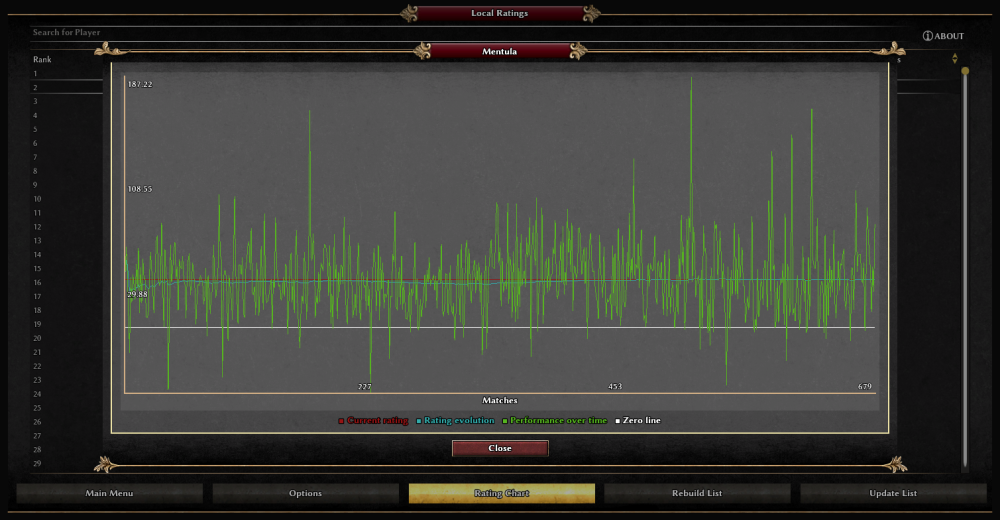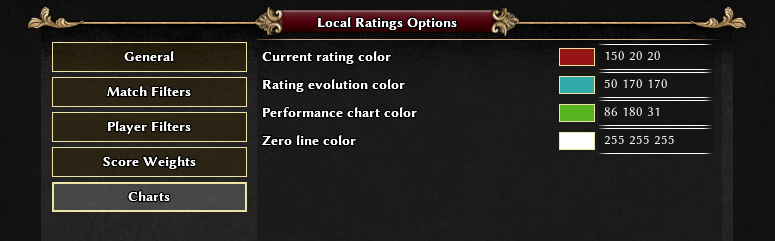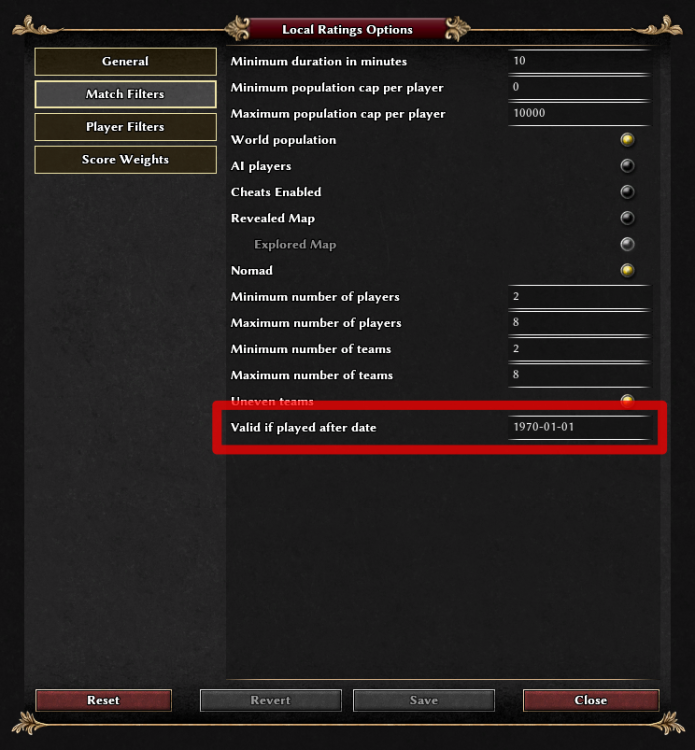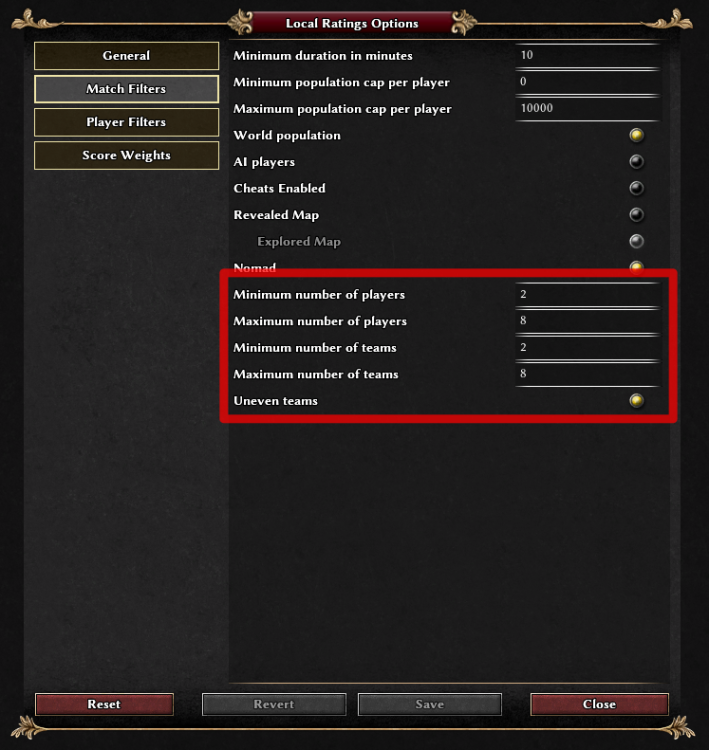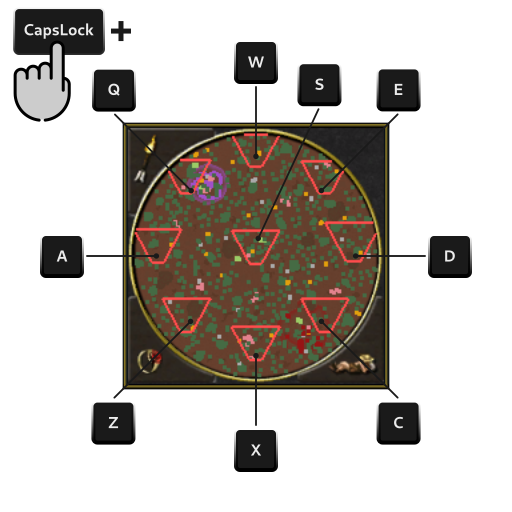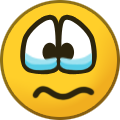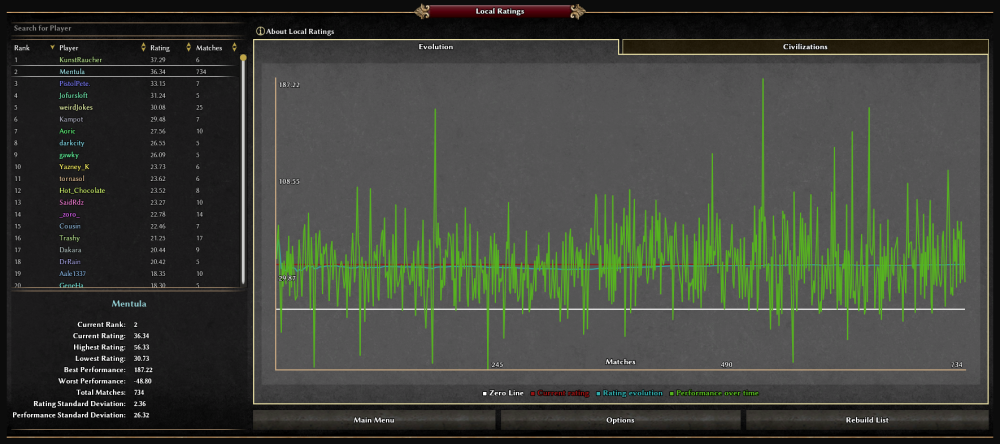-
Posts
100 -
Joined
-
Last visited
-
Days Won
8
Everything posted by Mentula
-

mod LocalRatings mod - evaluate players' skills based on previous games
Mentula replied to Mentula's topic in Game Modification
Cheers and... WELCOME TO ALPHA 26! The newest version of the LocalRatings mod (v0.26.1) is attached to this post. Major new features: Automatic (and much faster!) list update. New per-civ rating chart. Ratings of players visible in the lobby page. Documentation, including the rating system and F.A.Q. is now available (clicking on the "Info" button). New match filter: starting resources. .. and other little perks: Player names colored as in lobby. Hovering on evolution chart shows detailed information. More statistical data (e.g. standard deviation). Release notes: the attached new version of LocalRatings v0.26.1 is compatible with Alpha 25. Installation: see the first post of this thread for instructions. Have fun! LocalRatings.pyromod LocalRatings.zip -

mod LocalRatings mod - evaluate players' skills based on previous games
Mentula replied to Mentula's topic in Game Modification
It likely seems to be an issue of StarGui mod introduced between StarGui4 and StarGui7. Maybe @Sevda can take a quick look? It's not the first time I find incompatibility issues across different 0 A.D. mods. Most of the times this is due to modders not proxying existing functions, but overwriting them. I don't know if this is the case... if time allows I can help looking into StarGui. -
The rating system is explained here. Notice, in particular, the "There is no unique rating" section.
-

mod LocalRatings mod - evaluate players' skills based on previous games
Mentula replied to Mentula's topic in Game Modification
@seehat a first glance the issue does not seem to be related with the LocalRatings mod, but arising from somewhere else. I am not using any of the mods you listed but I'll give them a look to see where the issue is originated. One thing you can try to do is to run mods in a different order, 0 A.D. allows to do that (from the Mod Selection page). If this works for you, please leave a comment, other people might be affected too. -
Hello 0 A.D. friends! Now that Alpha25 is about to be replaced by the new Alpha 26, I want to share my LocalRatings data from Alpha 25 with you, I believe all of us can benefit from it. Feel free to do the same if you wish so! I include a picture of my TOP 30. Further, I attach the entire database (JSON format) for those of you who want to see the bigger picture. Since the ratings depend of the user-defined weights and filters, I declare mine: Score Weights -> default; Match filters -> default; Player Filters -> minimum number of games played = 5. Enjoy! Additional info the forum thread of the LocalRatings mod is here. if you wish to share your entire database as I did, look on your computer for a file named ratingsDatabase.json. ratingsDatabase_Mentula_A25.json
-

mod LocalRatings mod - evaluate players' skills based on previous games
Mentula replied to Mentula's topic in Game Modification
Hi everybody, no version update here, just a little piece of information from the author of the LocalRatings mod (me). The next LocalRatings version (v0.26.1) will be released as soon as the new 0 A.D. Alpha 26 is out. I am impatient to play the new Alpha26 and to see how players' statistics change. As you may know, there will be a new civilization, the Han Chinese and it will be interesting to see how players perform with it. And speaking of civilizations... here's a preview of what you will find in the next LocalRatings version! Yes, per-civ statistics. Cool, isn't it? This is one of many new changes and features I have been working on. It will help giving a more concrete idea on civilization balance and I'm very curious to see what the Han Chinese civilization will reveal! I will provide a full list of new features when the release day comes. For the moment, if any of you wants to try it in advance, you can download the zip file of the development version (or download it manually from the GitLab page). It runs on both A25 and A26. I appreciate any feedback, in particular regarding the new explanatory page, that can be opened from the "About Local Ratings" button on the top of the page. Surely more content can be added and the English might not be perfect (my mother tongue is not English), so I appreciate any suggestion in that sense. Other type of feedback is welcome too. Should you have any thought, feel free to send me a private message. Thanks and... see you on A26!- 81 replies
-
- 10
-

-

-

mod LocalRatings mod - evaluate players' skills based on previous games
Mentula replied to Mentula's topic in Game Modification
@faction02 raised a good point. I have updated the last release (v0.25.8) with a small update. From the Options>Charts menu you can now hide/show charts. This will improve readability, I hope. You will now be able to see charts like this: New features will appear in a future version (probably in A26). Attached you can find the updated version (v0.25.8.2). The same zip file can be found attached to the first comment of the current thread. LocalRatings-v0.25.8.2.zip -

mod LocalRatings mod - evaluate players' skills based on previous games
Mentula replied to Mentula's topic in Game Modification
Every (x,y)-point of the Performance over time graph has y-coordinate equal to the player's rating calculated on the x-th game played. For example, if a player has performed 10% better than the average on their first game (where "better" depends on the weights set, of course), then (1, 10.00) will be a point on the Performance over time graph. Thanks! Actually, the Performance over time graph can have very high and low peaks, making the Rating evolution graph poorly readable. I will put some option to hide/show certain elements of the chart and maybe readjust units/scale if needed. There are plenty of further improvements that can be made, charts have great potential. -

mod LocalRatings mod - evaluate players' skills based on previous games
Mentula replied to Mentula's topic in Game Modification
CHARTS! Hello 0 A.D. friends, I am happy to announce a new release (v0.25.8) of the LocalRatings mod with new amazing features! Are we getting better over time? Is our archenemy becoming everyday stronger? Charts will tell! Explanatory picture below. And if you don't like the default chart colors you can always change them (see picture below). Further, two new Score Weights have been added: the amount of resources used and the amount of resources sold at the market. Finally, Other minor issues have been addressed. Download: you can download the new release (v0.25.8) of the mod from the zip file attached to this post or from the zip file attached to the first post of this thread or from the official page. LocalRatings-v0.25.8.2.zip -

mod LocalRatings mod - evaluate players' skills based on previous games
Mentula replied to Mentula's topic in Game Modification
Hi everyone, I have updated the LocalRatings mod, including a new match filter: the date of validity. This means that the mod now allows to filter out games played before a certain date to the aim of computing the rating. See picture below. This is probably the last update including new features before A26 is officially released. There have been many ideas on how to improve the mod and I wish to collect more feedback from users before committing to new changes. Download: as usual, you can download the new release (v0.25.7) of the mod from the zip file attached to this post or from the zip file attached to the first post of this thread or from the official page. LocalRatings-v0.25.7.zip -

mod LocalRatings mod - evaluate players' skills based on previous games
Mentula replied to Mentula's topic in Game Modification
Thanks @woodpecker and @sarcoma. The idea of filtering/weighting replays according to the date has been brought to attention multiple times (for example by @seeh and @BreakfastBurrito_007) and seems to be a must-have. I guarantee this will be implemented in a future version of the LocalRatings mod. Besides a new match filter that takes into consideration the replay date, I am imagining a customizable "weighting function" that assigns a weight of 1 to the most recent replay and slowly decreases back in time, according to user-given parameters. Thinking out loud, such function could be linear, logarithmic, a step function or even we can let the user choose among multiple possibilities. If any of you has thoughts / references / expertise feel free to give a comment. PS: thanks to all of you who are proposing new ideas, @real_tabasco_sauce, @Sevda and @rossenburg among others. I am happy to see that the LocalRatings mod has raised interest in many players. Although I am not responding to all comments, I am taking all suggestions and their feasibility into consideration. -

mod LocalRatings mod - evaluate players' skills based on previous games
Mentula replied to Mentula's topic in Game Modification
Sure @Sevda. First of all, I can't see from your pictures the number of matches you've played with the players in your list, but I can imagine that the number of matches is small for those players that you believe being far from your expectations. When the number of matches is small, statistics are unreliable; you need many games to get significant data values. Notice that the mod (v0.25.6, the last version at the moment I am writing) allows you to filter out players whose number of games is small (from the Options > Player Filters menu). That being said, I'll do my best to explain the algorithm hereby; you can find more info at the repository page and, if you want to look at the part of the code that handles the rating computation, you can look at this file. Sorry for the long answer, I hope it's clear enough. -

mod LocalRatings mod - evaluate players' skills based on previous games
Mentula replied to Mentula's topic in Game Modification
@sarcoma let us consider a specific example: "Enemy units killed (value)" vs "Enemy units killed (number)". If you set a weight of 1 to "Enemy units killed (value)", the contribution of this parameter to the rating corresponds to the total value of enemy unit killed, that is, the cost to produce them. For example, with a weight of 1, a player gets 50 points for killing an enemy citizen woman, 100 for a base infantry unit, 150 for a base cavalry unit and so on... On the other hand, if you set a weight of 1 to "Enemy units killed (number)", the system will assign one point for each enemy unit killed, disregarding the type of unit and the cost to produce it. For example, with a weight of 1, a player gets 1 point for killing and enemy citizen woman, 1 for a base infantry unit, 1 for a base cavalry unit... To continue with this example, if you set a weight of 1 to both "Enemy units killed (value)" and "Enemy units killed (number), you will get 51 points for killing and enemy citizen woman, 101 for a base infantry unit, 151 for a base cavalry etc... So probably you might want to consider one of the two parameters only and set the other to 0, but this up to your rating design. The mod's default weight for "Enemy units killed (value)" is 0.1 because in 0 A.D. each enemy unit killed increases a player's score by 10% of the unit's value. For the same reason, the default weight for "Enemy units killed (number)" is 0 because in 0 A.D. a player's score is not affected by the number of enemy units killed (but only by their value). The LocalRatings default weights are the ones that 0 A.D. uses to calculate the total score of a player. -

mod LocalRatings mod - evaluate players' skills based on previous games
Mentula replied to Mentula's topic in Game Modification
Short answer: I would personally balance a TG by balancing the total ratings of the two teams. However, let me be prudent in giving a definitive answer. One big fact to take into account is that the rating heavily depends the weights you choose. Different weights can give rise to very different ratings. The weights are supposed to change the "meaning" you give to the rating. But once you have decided upon the weights to choose, it's true what you say: the more games you played, the more reliable ratings are. Yes, the amount of spent resources could be a weight to add, thanks for suggesting. Regarding the ratio, ratios can't be used as weights for the following reason: the rating of a player is determined by comparing the player's parameters with the average game parameters, so at some point a division occurs in the calculation. Ratios can sometimes be close to 0 (or to infinity), and we all (well.. many of us) know what happens if a number close to 0 (or to infinity) is at the denominator. Actually, during the early stage of the mod development I have considered including ratios (like k/d ratio, resources sold/bought, tributes sent/received, ...) and results were odd, to say the least. The number 10 is the correct one. The "Exploration Score" (the same one that you can see in the Summary at the end of a game), is obtained by multiplying the percentage of explored map by 10. -

mod LocalRatings mod - evaluate players' skills based on previous games
Mentula replied to Mentula's topic in Game Modification
Hi everyone, with this new update (v0.25.6) of the LocalRatings mod, one can filter out matches with a given number of players, number of teams, or matches with uneven team composition. For example, one can exclude all 1v1 matches from the rating computation; or, conversely, one can consider 1v1 matches only! See image below. Thanks to sanafur who suggested the update! Download: as usual, you can download the new release (v0.25.6) of the mod from the zip file attached to this post or from the zip file attached to the first post of this thread or from the official page. LocalRatings-v0.25.6.zip -
Hello everyone, I'm sharing with you this mod that I made long ago, hoping it is useful to somebody. The mod is named CircularCamera (official page on GitLab) and it provides nine new cameras, each pointing at a fixed position on the map. Each camera can be accessed with a hotkey. See image below. Features Nine new pre-set cameras are available: one points at the center of the map and eight point at the eight corners of the map. Jumping to any of these cameras can be done via a hotkey. Hotkeys can be edited from the Hotkeys menu. Distance of cameras from map center: the default distance from the center, as well as the increasing/decreasing step can be adjusted from the Options menu. The distance of the cameras from the map center can also be changed in-game via hotkeys. Hotkeys: search for circularcamera in the Hotkeys menu: all the relevant hotkeys can be found and edited there. Installation Click here to download the latest release. Install following the official 0 A.D. guide: How to install mods? Alternative downloads: Latest Release (.pyromod) | Latest Release (.zip) | Older Releases Contribute The public repository is at this page. Everybody is very welcome to contribute, suggest, fork or simply give feedback. Have fun!
-

mod LocalRatings mod - evaluate players' skills based on previous games
Mentula replied to Mentula's topic in Game Modification
Dear 0 A.D. friends, I am happy to announce a new release of the LocalRatings mod! Most notably, the new release includes the following new features. The rating of a player and the number of games played appears next to the player's name in the Match Setup page. This will hopefully make balancing games an easier task. See image below. A new Player Filter has been added to the mod: now it is possible to filter out players depending on their rating or the number of games they played. Download and install: you can download the new release (v0.25.5) of the mod from the zip file attached to this post or from the zip file attached to the first post of this thread or from the official page. I wish to thank all the forum users who gave feedback and suggestions. A special thanks goes to sanafur, who suggested the above (and other possibly future) features. Have fun! LocalRatings-v0.25.5.zip -

mod LocalRatings mod - evaluate players' skills based on previous games
Mentula replied to Mentula's topic in Game Modification
@Sevda @thephilosopher many thanks for reporting. Bug is now fixed; the updated version v-0.25.3 of the mod is now attached to the initial post of this thread. If you have the older version v-0.25.2 installed no problem: just open the mod options menu once and everything will work. -

mod LocalRatings mod - evaluate players' skills based on previous games
Mentula replied to Mentula's topic in Game Modification
I personally disagree with this interpretation of the rating. First of all, it's true that someone who mostly plays against weaker players gets a higher rating, no doubt. However, I disagree on the interpretation of the rating as a win rate (in any context: 1v1s, TGs, ...). The rating assigned by the LocalRatings mod (the default one, as well as any user-customized rating using different weights) is very distant from representing a win rate. A win rate of 20% means that the player wins 1 out of 5 games, which is not good; on the other hand, a rating (as in the LocalRatings mod) of 20% means that the player's graph in the Summary chart is 20% better than the average graph, which in other words means that the player performs very well (and therefore presumably has a high win rate). In my experience with this mod, a player with a rating of 20% is a strong player; I wouldn't say the same of a player with a 20% win rate. However, let me clarify one thing again: this mod is based on statistics. In statistics any of us can imagine a "limit case" (it could be, for example, a player who only plays with much weaker players). On the bright side... this mod is based on statistics! This means that, generally, a player who plays with different types of players will experience more reliability in the ratings data. This comment actually gives me the possibility of clarifying one thing. Assigning a rating to a player can be something very arbitrary and will never make all of us agree. So, I tend to see the rating of a player as the player's performance over the average, or, if you prefer, their contribution to the game. But this is just my interpretation of it. The lobby's rating evaluation is a system only takes into account the win rate, whereas the LocalRatings mod takes into account scores. In this sense, they don't conflict, they just represent two different things. -

mod LocalRatings mod - evaluate players' skills based on previous games
Mentula replied to Mentula's topic in Game Modification
Hum that is a bit strange, it could be a bug. It's actually the first time I see it and at the moment it's hard to find the cause. @Sevda I'll send you a private message to investigate (maybe tomorrow, now it's late in my timezone). Thanks for reporting! -

mod LocalRatings mod - evaluate players' skills based on previous games
Mentula replied to Mentula's topic in Game Modification
The main problem with restricting the sample of replays to a limited amount is statistics. The more replays you have, the more accurate the rating of a player is, therefore it is disadvisable to rely on data extracted from a small (though recent) sample. -
Hello 0 A.D. friends! Many times I find myself in the situation of having many units under production from several buildings and I want to clear ALL the production queues simultaneously. This can happen for many reasons: maybe I want to get back some resources that had been allocated to units production; or maybe I suddenly need to change type of units being produced if I see that the game steers from the direction I expect. As far as I know (correct me if I'm wrong), there is no explicit hotkey that allows to clear all production queues simultaneously. It is also very annoying to clear production queues by clicking on icons one by one, especially when you have many buildings producing or many units being produced. So, I made a mod for this. The ResetQueue mod (official repository at this page) allows to bind a hotkey for clearing production queues of selected buildings. The default hotkeys can be changed from the Settings > Hotkeys menu. I find this feature very useful and I often use it in game. I hope this feature will be present in a future version of the game. What do you think? Installation Click here to download the latest release. Install following the official 0 A.D. guide: How to install mods? Alternative downloads: Latest Release (.pyromod) | Latest Release (.zip) | Older Releases Contribute The public repository is at this page. Everybody is very welcome to contribute, suggest, fork or simply give feedback. Have fun!
-
Hello everyone! I hereby present a 0 A.D. mod aimed at evaluating the rating of players. Official mod page on GitLab here. Introduction Before diving into the description, let me introduce the problem this mod aims to solve. In 0 A.D., the ELO system is used to rank players in the lobby. This is good; but is it representative of the players' skills? As you know, the rating system in 0 A.D. only takes into account 1v1 rated games. Team games do not contribute to the ELO score of a player, as well as 1v1 unrated games. Also, the scoring system only takes into account the outcome of a game (victory/defeat) and not the "performance" during the game. Can we do better? This mod uses statistics. It extracts data from all the replays of games you (the mod user) have played. So, if you have played 20 games (1v1s, team games, other..) with a player in the lobby whose name is (for example) strangeJokes, the mod will assign a rating to strangeJokes based on the 20 games you've played with them. The rating system The functioning of the rating system is described in detail here, but in short what it does is: it considers the average performance of the player during the entire game (and not only at game's end). the rating assigned to a player is a percentage: for example, a player with a rating of 5.00 performs a 5% better than other players on average, while a player with a rating of -5.00 performs a 5% worse than other players on average. you can customize the rating system by giving more importance to military, economy, exploration or other factors to the aim of calculating ratings. Keep in mind that this mod is based on statistics; data are taken from your (the mod user) replays. Statistics might not be fully representative of reality; therefore, a player's rating could be inaccurate, especially if you have played few games with that player. The more you play with a player, the more accurate the rating of that player is. Installation ‣Recommended: LocalRatings can be downloaded from the game menu: Settings > Mod Selection > Download Mods. ‣Alternatively: Click here to download the latest release. Install following the official 0 A.D. guide: How to install mods? Alternative downloads: Latest Release (.pyromod) | Latest Release (.zip) | Older Releases Latest version announcement Explanatory pictures Contribute The public repository is at this page. Everybody is very welcome to contribute, suggest, fork or simply give feedback. Have fun!
- 81 replies
-
- 20
-

-