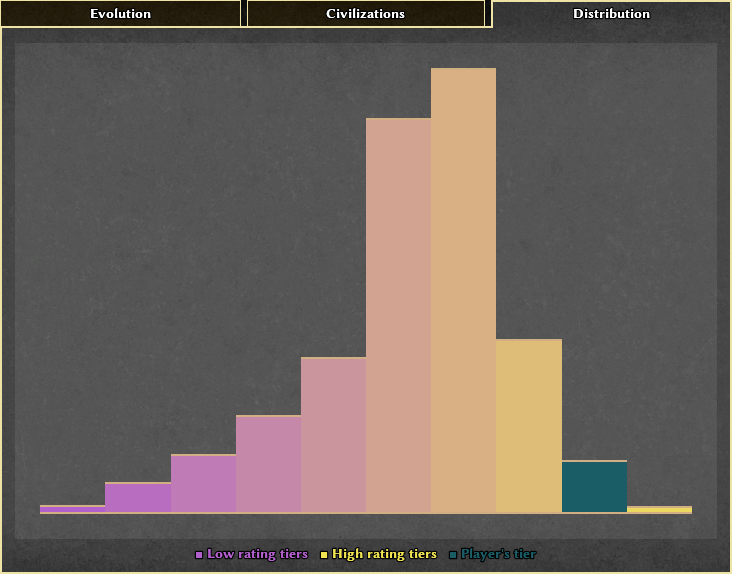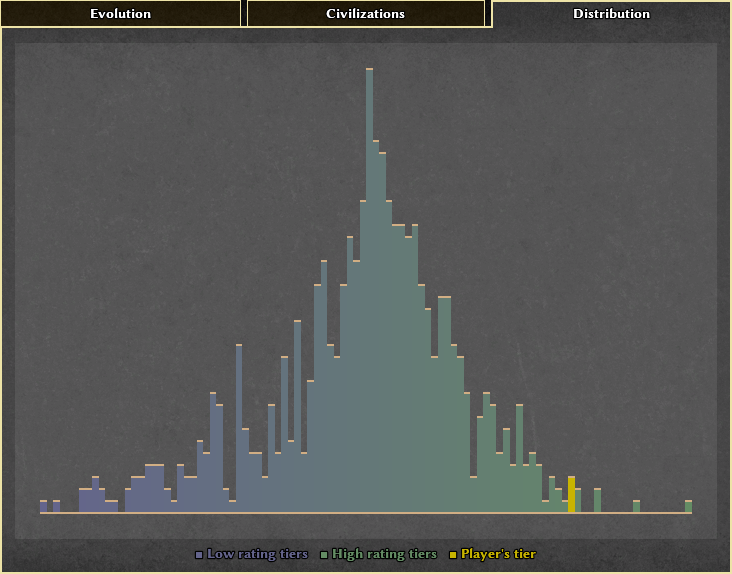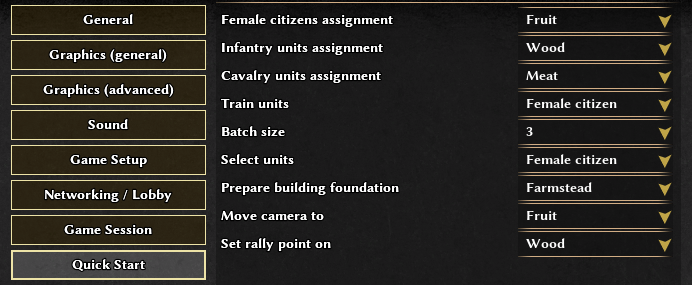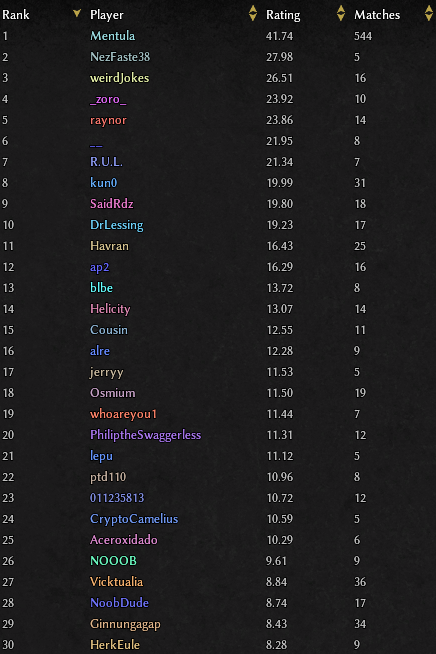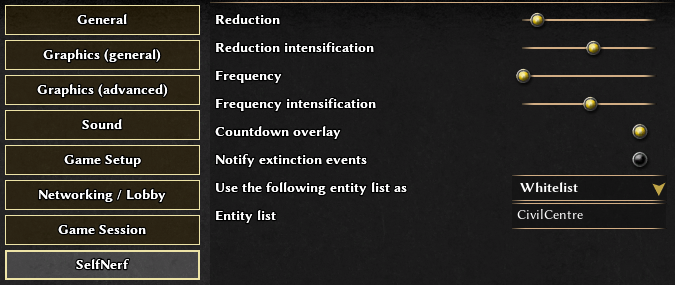-
Posts
100 -
Joined
-
Last visited
-
Days Won
8
Everything posted by Mentula
-

mod LocalRatings mod - evaluate players' skills based on previous games
Mentula replied to Mentula's topic in Game Modification
What's for A27? Here are some of the new features that LocalRatings will include in the upcoming version 0.27.1. > Rating distribution charts - If you like charts, statistics, Gauss, or you simply like colors... it's time for new charts! See screenshots below. > Open LocalRatings from the lobby, the game setup or in-game - The LocalRatings page can be toggled as a dialog while playing a game, while in the game lobby or during the creation of a new game. Simply with a hotkey. > A new mod filter - Filter out replays with mods you want to exclude from the rating calculation. > Unrestricted weights - Weights can now be set to any value... even negative! That means that certain parameters can be considered as a malus for the rating calculation. Who knows what data will reveal. > AI players included - Games with Petra can be included for the rating calculation. Because even Publius Cornelius Rufinus deserves his own rating. > And other little perks - An optional vertical marker to navigate charts more easily, persistent table sorting preferences, improved performance... The new version 0.27.1 is currently in the final stage of development and will be released soon, after the necessary tests. If you are interested in trying it, you can download the development version (branch name: Alpha27) at this page. Cheers -

Good to have features for watching replays
Mentula replied to NitroVicky's topic in Game Development & Technical Discussion
In-game you can use Engine.SetSimRate(speed) where speed is the speed multiplier. -

Good to have features for watching replays
Mentula replied to NitroVicky's topic in Game Development & Technical Discussion
As a simple workaround, you can open the console and run: g_GameSettings.gameSpeed.setSpeed(speed) where "speed" is replaced by a number (for example, speed=10, to play at 10x). This is much harder to achieve. The major problem here is not much going forward, but backward. The issue of navigating replays has been brought up multiple times on the forum, but I'm afraid it requires some changes to the engine that may take some time to be developed. I hope this will become a feature soon, it's very useful. -

mod Macros! A pilot mod to test macros potential
Mentula replied to Mentula's topic in Game Modification
Yes, it records game actions. Therefore, it works in the the game session only. -

mod Macros! A pilot mod to test macros potential
Mentula replied to Mentula's topic in Game Modification
@seeh have you tried with different hotkeys? Hotkeys work fine for me. Also, have you tried using ß and ä as hotkeys for other purpose? To see if those two keys are "special". Perhaps it would be better to report issues on the project page (page for opening Issues here), so the thread can focus more on other aspects than technicalities. -

mod Macros! A pilot mod to test macros potential
Mentula replied to Mentula's topic in Game Modification
Sounds cool and complicated at the same time. I'll take note and think about it. Indeed! Definitely worth of consideration. -

Defining macros in 0 A.D. - will it ever be possible?
Mentula replied to Mentula's topic in Applications and Contributions
-
Hi community! This is a mod implementing macro recording. With the Macros mod, a player can: Start recording, with a hotkey. Do some actions. Any action. Stop recording, with the same hotkey. Execute the recorded sequence of actions with a hotkey press, at any time during the game. I see great potential in macros. The more I think about it, the more I find use cases. Therefore, I propose: try the Macros mod, find use cases and share them. There's much space for new features (and you're welcome to suggest); more than that, I'm very interested in the game-changing aspects of macros. Be aware that... This mod executes automated actions. This can be considered as a cheat. When you play a game with this mod, make sure other players are aware you are using this mod and agree. Installation Click here to download the latest release. Install following the official 0 A.D. guide: How to install mods? Alternative downloads: Latest Release (.pyromod) | Latest Release (.zip) | Older Releases Contribute The public repository is at this page. Everybody is very welcome to contribute, suggest, fork or simply give feedback. Have fun!
-

mod QuickStart mod - Automate repeated actions at game start
Mentula replied to Mentula's topic in Game Modification
Yes, I'm not finding much sense in setting the default targets elsewhere. Also, go to meat closest to CC, go to fruit closest to CC, go to stone closest to CC etc... units garrison into closest CC (QuickStart supports multiple CCs). I forgot to say. Downloads are (currently) for A27. The latest release of QuickStart for A26 can be downloaded here. -

mod QuickStart mod - Automate repeated actions at game start
Mentula posted a topic in Game Modification
Hi! Let me start with a quote from 0 A.D. - The Vision: The above quote neatly summarizes the reason why I made QuickStart. QuickStart is a mod that allows to automatically perform predefined actions as game starts, reducing initial micromanagement. Official mod page on GitLab here. Initial steps can be customized from the Options menu, see image below: QuickStart and proGUI In short: proGUI mod embeds QuickStart, with differences. But if you enjoy stories and moral concerns, keep reading. Be aware that... This mod executes automated actions. This can be considered as a cheat. When you play a game with this mod, make sure other players are aware you are using this mod and agree. Installation Click here to download the latest release. Install following the official 0 A.D. guide: How to install mods? Alternative downloads: Latest Release (.pyromod) | Latest Release (.zip) | Older Releases Contribute The public repository is at this page. Everybody is very welcome to contribute, suggest, fork or simply give feedback. Have fun! -

mod CircularCamera mod - quickly navigate map using extra cameras
Mentula replied to Mentula's topic in Game Modification
New release CircularCamera 0.27.1 compatible with 0 A.D. A27 is out! Please see the first post of this thread for installation instructions. Changelog: Port to A27. Thanks to Changeset 27230 (credits to @edoput), the 9 cameras provided by the CircularCamera mod will always point to cardinal points, regardless of camera rotation. -
Is this what you mean @Acanthis? It's the hotkey.session.pushorderfront hotkey, introduced in Alpha26. No additional mods needed for it. The hotkey is not assigned by default to any key combination, so it's available for rebinding. See here and here for development reference.
-
Currently not, but it doesn't look hard to implement (at least, in the context of the LocalRatings mod). Basically it's a matter of summing up the game duration, alongside the other players' stats. Cool idea! Edit: adding up the game duration might be an imperfect solution. A problematic case is the one of a player early-quitting the game: their stats will be computed until the end of the replay, although the player has left before the end. This problem (although it's probably a minor one) also affects the way LocalRatings currently computes stats; I don't have a good solution to this.
-
The smell of a new 0 A.D. release is in the air so... here's my TOP30 for the A26 season! My settings Match Filters: games with < 4 players are excluded. Player Filters: players with < 5 games are excluded. Score Weights: default, apart from exploration weights set to 0. Few comments Feel free to ignore #1 from the ranking; the mod tends to overestimate the owner's rating. I wished I had more games played with strong players. Unfortunately some of them do not appear in the list due to the small numbers of games played.
-
Good to hear you solved @JamesWright, maybe you can add some more details on the problem you encountered and the way you solved (e.g. the packages you installed) so that other users encountering the same issue can benefit from your solution.
-
Here we're going a bit off-topic but... this is not standard dev operation. If you are a modder reading this, please do not follow this recommendation. There are valid guides on the forum explaining how to make mods for the game.
-
Sorry to say this solution does not work. One can run any "pre-approved" mod as a subroutine of another mod (or even a modified version of the engine) which emulates checksum generation, for example, sending a pre-computed checksum.
-
I am trying to make a sense out of this. The whole point of LocalRatings being local is that the mod user is the only one who can see ratings and that ratings are calculated based on the user data. Why would one tweak a rating being the only one seeing it... self-motivation? PS: the fact that a user can edit a free-and-open-source project and its files (including replays) should not come as a surprise. Welcome to foss!
-
You can try this and tell us if it gets better.
-
Yes, you read the title correctly: this mod causes extinctions randomly destroying your entities. Official mod page on GitLab here. It's a semi-serious (working!) mod, whose idea originated from joking conversations in the lobby. Too OP and want to balance games? This is your chance to set it right. Features Set the entity reduction rate and the frequency of extinctions. Intensify/alleviate the entity reduction rate and frequency over time. Choose which entities can or cannot be destroyed. Totally voluntary usage: other players don't have to install it to play with you. Is that serious? Yes and no, I mean... it can be fun! On a serious note, scenarios or campaigns can be designed on top of it. After all, the idea is not that different from already existing features such as the rising of water level in the Extinct Volcano map. Events like the spreading of the Antonine Plague, imported by the Roman legions from the Near East, immediately come to my mind; although this example is outside the 0 A.D. time frame, events like this might well fit a scenario/campaign. Mod options (screenshot) Installation Click here to download the latest release. Install following the official 0 A.D. guide: How to install mods? Alternative downloads: Latest Release (.pyromod) | Latest Release (.zip) | Older Releases Contribute The public repository is at this page. Everybody is very welcome to contribute, suggest, fork or simply give feedback. Have fun!
-

mod FieldManager mod - reduce field harvesting micro-management
Mentula replied to Mentula's topic in Game Modification
If any of you is wondering why this mod is useful, this is what I do in almost every game: when reaching the population cap I might want to make space for new units (such as rams or elephants), so I do: 1. select all fields, 2. select one gatherer per field (using the mod) 3. destroy the selection. Another use case is when floating in food and short in wood. In this case one can: 1. select all fields, 2. select one gatherer per field (using the mod) 3. send selection to wood. In these (and certainly other) cases, one can keep field harvesting at its maximum efficiency. -
Hi 0 A.D. friends, the FieldManager mod I am presenting in this post is aimed at reducing micro-management on fields. Official mod page on GitLab here. The mod has been around for a while and I see players on the lobby already using it. I was hesitant to announce it on the forum, for I wished to come up with more functionalities but... I couldn't so here it is! Despite its ostentatious name, the mod provides few but useful features: Select military/non-military/all gatherers from selected fields. Select one gatherer from each selected field. Evenly distribute gatherers across selected fields. Here's a screenshot of the commands available when selecting a number of fields: Be aware that... This mod executes automated actions. This can be considered as a cheat. When you play a game with this mod, make sure other players are aware you are using this mod and agree. Installation Click here to download the latest release. Install following the official 0 A.D. guide: How to install mods? Alternative downloads: Latest Release (.pyromod) | Latest Release (.zip) | Older Releases Contribute The public repository is at this page. Everybody is very welcome to contribute, suggest, fork or simply give feedback. Have fun!