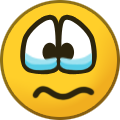-
Posts
389 -
Joined
-
Last visited
-
Days Won
5
Everything posted by leopard
-

PLS fix sever crashing at min 30+
leopard replied to Barcodes's topic in Game Development & Technical Discussion
Progui ? -
It would be nice if you can add new textures and tree models in feldmap mod to make things more realistic/beautiful.
-

Introducing the Official community mod for 0 A.D. Empires Ascendant
leopard replied to wraitii's topic in Gameplay Discussion
look how much time it takes to micro away from the pikeman and my cav died anyway, in 0AD time play a big factor. I feel pikemen is buffed too much. and even after hitting too many javelins pikeman is barely touched. watch the second video. pikeman is reasonably strong but still getting hit by javelins and eventually dies I had to micro hard though and wasted lot of time killing one pikeman. -

Introducing the Official community mod for 0 A.D. Empires Ascendant
leopard replied to wraitii's topic in Gameplay Discussion
@BreakfastBurrito_007 -

Introducing the Official community mod for 0 A.D. Empires Ascendant
leopard replied to wraitii's topic in Gameplay Discussion
ok will try that. but we can see the outcome of the new balancing changes in games we play, we should not shut eyes to that. also we should consider the opinion of players who has been playing this game for years, if they don't like the direction of balancing changes then we should not go that direction. -

Introducing the Official community mod for 0 A.D. Empires Ascendant
leopard replied to wraitii's topic in Gameplay Discussion
I think we should play test the changes before finalizing them -

Introducing the Official community mod for 0 A.D. Empires Ascendant
leopard replied to wraitii's topic in Gameplay Discussion
I don't think it is a good idea to make cavalry inferior to infantry. cavalry in history was superior to infantry if we change that for sake of a stupid balance issue 0AD will be a stupid game to play. I feel stupid playing with this new version if stronger units are useless in battle. if we are trying to make cavalry = infantry then reduce the food cost of cavalry 50 food 50 wood cav would make sense then. also why they die too fast? -

Polls about community mod version 26.6
leopard replied to Player of 0AD's topic in Gameplay Discussion
I don't like this new version after playing for a while. can I vote again? -

Introducing the Official community mod for 0 A.D. Empires Ascendant
leopard replied to wraitii's topic in Gameplay Discussion
I think latest version has made the game harder. I prefer cavalry to be more effective but the new version made them weak, may be we should add more speed to them? -

Introducing the Official community mod for 0 A.D. Empires Ascendant
leopard replied to wraitii's topic in Gameplay Discussion
I think we can copy the gameplay of AOE4, that is, when melee attack buildings they attack with fire, we can bring this as a purchasable upgrade from barracks or fort. I don't know it if is historically accurate but we can bring a new upgrade to archers/ranged so that they can attack with fire arrows. -

Introducing the Official community mod for 0 A.D. Empires Ascendant
leopard replied to wraitii's topic in Gameplay Discussion
I've been talking about fire damage to buildings for a while now. With torches and units carrying vases of tar. yes I think 0AD cannot ignore fire damage too long. eventually it will be added in game. -

Introducing the Official community mod for 0 A.D. Empires Ascendant
leopard replied to wraitii's topic in Gameplay Discussion
I think this is needed else cavalry can easily rush, I want towers strong, else what is the point of making the purchase. I will reduce cost of sentry towers. make it easy to capture in p1 will be good for the rusher. I personally beginning to like this mod and OP players are also doing same OP stuff they were doing with a little change in strategy. also reduce cost of champs, I think 0AD needs more champion battle. winning with village phase units is not very rich feel about the game. we need more colorful battles. also it will be better if we can purchase higher rank units or purchase new techs specific to unit like in AOE4 from barracks like we do to cavalry, one more suggestion is add fire weapons to units to destroy buildings may be we can give it as an upgrade or tech from fort. this new feature can counter the turtle players. we should counter turtle using a new tech, making towers useless is not a good way, people will stop using them, we better introduce a new tech like fire attack by units to take down buildings like it is in age of empires -

Hello I used to be highpopes obviously
leopard replied to HighPopes142's topic in Introductions & Off-Topic Discussion
Hi, @HighPopes142 a quick look in your spec sheet I saw 2nd generation processor, I play with a 10th gen processor I had a GT 1030 GPU but it is dead now also my motherboard. It died under warranty period so I hope I will get it replaced. I've send it to the manufacturer. I think separating the load of Graphics processes to a GPU might help. I tried a GT720 or some thing close to that once and I remember it helped a bit but I am not sure. but i am not optimistic about 2nd gen processor -
In another case, could it be possible that I have less RAM? I have 8GB, but when I installed AOE4 and when I start to play, it gives a warning message saying that I have only usable 3.9GB ram and if I open any other application game will stop responding, I bought a new RAM with more memory assuming lack of RAM is the reason! I am waiting of it to reach home. Let's see if that will fix.
-
https://trac.wildfiregames.com/wiki/Profiler2 Hopefully I or someone interested can learn from this link, right? probably 0 AD players can investigate collectively, even if we cannot code we can investigate. may be a a small guide to teach some technical details will be helpful.
-
There is something going in regular intervals in game that freezes everything, may be some Read Write operations that causes the game to freeze in regular intervals. I have upgraded my PC but 0AD freeze in regular intervals. it freezes for one second every 3-5 seconds. may be if we could fix that one thing that cause the game freeze We can fix lag 50% @Langbart @wraitii@vladislavbelov@Stan`@nani@wowgetoffyourcellphone
-
I hope they have a plan. I want 0AD live and prosper.
-
@Stan` I pray you win a big lottery or something that makes you so happy and strong and come back to work for 0ad, You might think I am being childish but I was thinking a lot how to get money for 0AD development somehow, but my life is kicking me here and there my Computer that can run 0ad with out annoying other players is dead, I can't even play now. I can with my laptop but will be dead slow and others will ban me
-
I thought that you might quit, I know I was annoying sometimes to you and community I apologise for that and I wish this is a joke but you sound dead serious. You did a great job, you took 0ad to this level. hope the new project manager take 0ad to the next level.