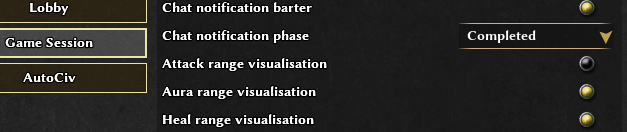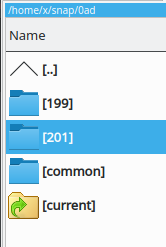-
Posts
1.052 -
Joined
-
Last visited
-
Days Won
5
Everything posted by seeh
-
is 0ad24 batch training different to 023? i used AutoTrain to check the benefit fo BatchTraining in 024. i surprised not found a significant benefit by training wimon from hauses. Baracks was a bit better. https://youtu.be/w-WfvmdYQLI
-
i tried to add some extra. again. works buitiful, create, like expected. i love it: hotkey.autociv.session.entity.by.class.select.(Dock|Defense_tower|Dog)&!Ship = "Ctrl+D" but this seems ignored. Selects the Temple. that good. But not selects the Defense_tower here: hotkey.autociv.session.entity.by.class.select.(Temple|Defense_tower)&!Ship = "Ctrl+T" any idea? :-)
- 492 replies
-
- building hotkeys
- visible corpses limiter
- (and 9 more)
-

Idea: Dynamic daytime and weather
seeh replied to MirceaKitsune's topic in Game Development & Technical Discussion
yes i think so. a few days ago i saw it raining somewhere, in some map. was really surpriced -
if you are able to compile it by yourself and find the icon in the source. then its probably easy, i hope, to change that icon. https://trac.wildfiregames.com/wiki/BuildInstructions
-
-
UPDATE: I found out that it has nothing to do with outpost. problem with shortcut o happens also with wonder ( hotkey.autociv.session.building.place.wonder = "o" ) and probably with every build. you may remember same problem with that: 1) hotkey.autociv.session.building.place.outpost = "Ä" or 2) hotkey.autociv.session.building.place.outpost = "O" but 1) i found out its because of its special character (Ä Ü Ö ....). this is working: hotkey.autociv.session.building.place.outpost = "P" i not really want use "P" so much becouse of the rule to build all with first letter. video by using hotkey.autociv.session.building.place.outpost = "O" "O" is the only problem i found. ==> it selects outpost but deselect workers at same time ==> nobody build any idea? my temporary workaround is now to add outpost into the end of wall stack (T) also, and give it some other shorcuts (P, Space O) workaround: hotkey.autociv.session.building.place.outpost = "P", "Space+O" hotkey.autociv.session.building.place.temple = "T" autociv.session.building.place.temple = "defense_tower sentry_tower outpost" _____________- problem not exist by build other building or if use "Space+O". problem is only with Outpost BTW here outpost build is working: autociv.session.building.place.temple = "defense_tower sentry_tower outpost dock"
- 492 replies
-
- building hotkeys
- visible corpses limiter
- (and 9 more)
-
hi i found out that my config was changed automatically to gui.session.attackrange = "false" that's no problem i think. i am interested to understand wahts gui.session.attackrange = "false" is doing. thanks
-
is it possible to select only a single Ram ? my shortcuts selects all Rams (somthing like one idle ram)
- 492 replies
-
- building hotkeys
- visible corpses limiter
- (and 9 more)
-
.
- 492 replies
-
- 2
-

-
- building hotkeys
- visible corpses limiter
- (and 9 more)
-
i love this / added/changed today to my user.conf hotkey.autociv.session.entity.by.class.select.(Ram)&!Ship = "Alt+R" hotkey.autociv.session.entity.by.class.select.(Ram|Fortress)&!Ship = "Ctrl+R" hotkey.autociv.session.entity.by.class.select.(Soldier|Siege|Dog)&!Ship = "Alt+M" hotkey.autociv.session.entity.by.class.select.(Soldier|Siege|Dog)&!Ship&!Ram = "Alt+S"
- 492 replies
-
- building hotkeys
- visible corpses limiter
- (and 9 more)
-
i often need often restore windowed = "true" sometimes its windowed = "false" again could the be maybe a autoCiv update? i dont know maybe i press alt+enter accidentally
- 492 replies
-
- building hotkeys
- visible corpses limiter
- (and 9 more)
-
AutoCiv v1.0.2 Example-Config: https://youtu.be/Hg0ZRMInjPU
- 492 replies
-
- building hotkeys
- visible corpses limiter
- (and 9 more)
-
feature request : select only womens by one alt+a: hotkey.autociv.session.entity.by.class.select.Wimen = "Alt+A" double sleect good: Wimen and working ele "Alt+A" ,"Alt+A" ByTheWay : this is working: hotkey.autociv.session.entity.by.class.select.(Soldier|Siege|Dog)&!Ship = "Alt+S" hotkey.autociv.session.entity.by.class.select.Cavalry = "Alt+E" hotkey.autociv.session.entity.by.class.select.Support&Worker|(Support&Elephant) = "Alt+A" this is not working: its not select Fortress: hotkey.autociv.session.entity.select.by.class.Farmstead|Fortress = "Ctrl+F", "Ctrl+Shift+F", "Ctrl+Shift+F", "Ctrl+G its not select Storehouse or Farmstead: hotkey.autociv.session.entity.select.by.class.Storehouse|Farmstead = "Ctrl+S", "Ctrl+Shift+S" needet to change to : hotkey.autociv.session.entity.by.class.select.(Storehouse|Farmstead)&!Ship = "Ctrl+S" this is not working: hotkey.autociv.session.entity.select.by.class.Farmstead|Fortress = "Ctrl+F", "Ctrl+Shift+F", "Ctrl+Shift+F", "Ctrl+G" but this: hotkey.autociv.session.entity.by.class.select.(Farmstead|Fortress) = "Ctrl+F", "Ctrl+Shift+F", "Ctrl+Shift+F", "Ctrl+G" ==> bit funny. -- "Ctrl+F" gives the fortress sound but selects Farmstead -- "Ctrl+Shift+F" or "Ctrl+G" selects both probably the line 154 has priority: hotkey.autociv.session.entity.select.field = "Ctrl+F" i changed therfore to: hotkey.autociv.session.entity.select.field = "" and it works :-) this not select forge: hotkey.autociv.session.entity.by.class.select.(Farmstead|forge|Fortress) = "Ctrl+F", "Ctrl+Shift+F", "Ctrl+Shift+F", "Ctrl+G" but this also select forge with Ctrl+Shift+F (all this Farmstead|Forge|Fortress): hotkey.autociv.session.entity.by.class.select.(Farmstead|Forge|Fortress) = "Ctrl+F", "Ctrl+Shift+F", "Ctrl+Shift+F", "Ctrl+G" i also like this (maybe better): hotkey.autociv.session.entity.by.class.select.(Farmstead|Forge|Fortress) = "Ctrl+F", "Ctrl+Shift+F" then this is working like normal: hotkey.autociv.session.building.place.farmstead = "G" hotkey.autociv.session.building.place.field = "F" this is workin with a simle Ctrl+F, i love it: hotkey.autociv.session.entity.by.class.select.(Farmstead|Forge|Fortress) = "Ctrl+F", "Ctrl+Shift+F" whey i dont need here "Ctrl+Shift+F" ? and wey "Ctrl+Shift+F" is not working (its only place where its defined) ? # thing about barracks selection (default "Ctrl+X"): default is CTRL+X hotkey.autociv.session.entity.select.barracks = "Ctrl+X" my feeling says me it should maybe CTRL+B but CTRL+B is 'Barter and Trade' (in DE: "Tauschhandel und Handel") if i set hotkey.autociv.session.entity.select.barracks = "Ctrl+B" both happens ('Barter and Trade' and select.barracks) in the GUI it says: 'May conflict with: session.gui.barter.toggle' hmmm. i dont know
- 492 replies
-
- building hotkeys
- visible corpses limiter
- (and 9 more)
-
if it's also may be possible to select only the women's? yes it works shows first defense_tower then dock: autociv.session.building.place.defense_tower = "dock" shows first dock then defense_tower : autociv.session.building.place.dock = "defense_tower" its always bind as expected to (here my config): hotkey.autociv.session.building.place.defense_tower = "D" hotkey.autociv.session.building.place.dock = "J"
- 492 replies
-
- building hotkeys
- visible corpses limiter
- (and 9 more)
-
is it possible to have this both config lines working? working for shows first defense_tower then dock with its shortcut: autociv.session.building.place.defense_tower = "dock" interested in this also. shows first dock then defense_tower with its shortcut: autociv.session.building.place.dock = "defense_tower" possible?
- 492 replies
-
- building hotkeys
- visible corpses limiter
- (and 9 more)
-
and i need to delete probalby lines like: farmstead = "Space+G" forge = "Space+N" fortress = "Space+R" or set in comments. whats comments? // ? # / /* ? other additions they have may this effect: # build with f autociv.session.building.place.field = "farmstead forge fortress" you dont need edit the other fields. # build with c autociv.session.building.place.civil_centre = "corral" # build with d autociv.session.building.place.defense_tower = "dock" # build with e autociv.session.building.place.wallset_palisade = "elephant_stables" # build with s autociv.session.building.place.storehouse = "elephant_stables stable sentry_tower" # build with t autociv.session.building.place.temple = "defense_tower sentry_tower" # build with w autociv.session.building.place.wallset_stone = "wallset_palisade wallset_siege"
- 492 replies
-
- 1
-

-
- building hotkeys
- visible corpses limiter
- (and 9 more)
-
with this autoKey python script you could build everything (what is already defined in autoCiv) with firstLetter (little config see in script): https://github.com/sl5net/0ad_autociv_tips_trick_help_collections/blob/master/user.cfg-versions_only-the-middle-of-it/seeh/user.cfg example if press F: if fPressedCount == 1: # field = "Space+F if fPressedCount == 2: keyboard.send_keys("g") # farmstead = "Space+G" if fPressedCount == 3: keyboard.send_keys("n") # forge = "Space+N" if fPressedCount == 4: keyboard.send_keys("r") # fortress = "Space+R"
- 492 replies
-
- building hotkeys
- visible corpses limiter
- (and 9 more)
-
# default-keys for build using Firstletter: arsenal = "Space+A" barracks = "Space+B" civil_centre = "Space+C" wallset_stone = "Space+W" <=== whats that? defense_tower = "Space+D" field = "Space+F" market = "Space+M" storehouse = "Space+S" outpost = "Space+O" temple = "Space+T" house = "Space+H" you could learn about 20 default builing hotkeys here https://ankiweb.net/shared/info/1625690939
- 492 replies
-
- 1
-

-
- building hotkeys
- visible corpses limiter
- (and 9 more)
-
i want reapair my hotkey get to the autoCiv hotkeys. should be F4 reight? how ist that setup
- 492 replies
-
- building hotkeys
- visible corpses limiter
- (and 9 more)
-
upate: 20210319151825 found out tat if i delete: snap/0ad/201/.config/0ad/config/config.cfg i starts with default. ==> conclusion 199 probalbyl old whey there are two folderns in 0ad 201 199 . could i delete 199?
-
this is not working. this complete morining i try to reinstall my hotkeys and its not working. what terrible morining :-( i think we/i need a good documentation of this. wiki or so.
- 492 replies
-
- building hotkeys
- visible corpses limiter
- (and 9 more)
-
/home/x/snap/0ad/201/.config/0ad/config/user.cfgnow my config was not overwritten. but was is wrong in my file here in line: 261
- 492 replies
-
- building hotkeys
- visible corpses limiter
- (and 9 more)
-
thanks but any time i change my config it will be overwritten with any 0ad start
- 492 replies
-
- building hotkeys
- visible corpses limiter
- (and 9 more)