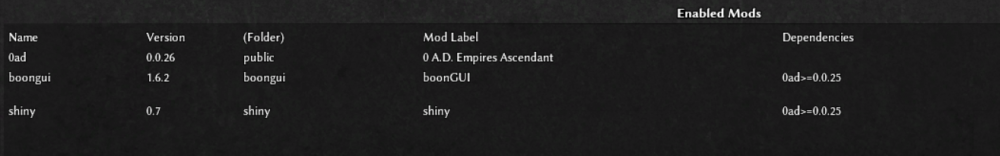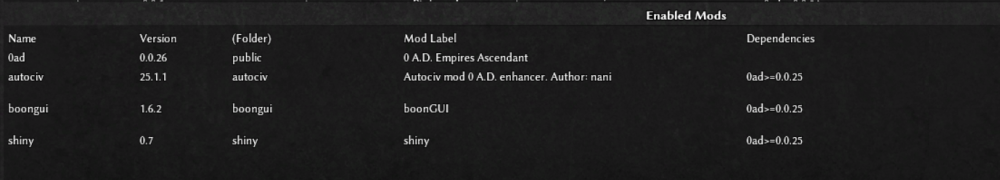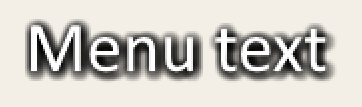-
Posts
780 -
Joined
-
Last visited
-
Days Won
11
Everything posted by maroder
-

mod shiny - alternative main menu & UI theme
maroder replied to maroder's topic in Game Modification
I guess so. Don't think so, the context is missing. You have to go to the 0 A.D root folder, open the command line there and type in svn diff -x -U5000 or optionally svn diff -x -U5000 > text-output.patch to save it as a text file. Then you have to make an account here: https://code.wildfiregames.com/ and upload the patch there. -
@Ceres go to your mods folder, then open the command line and then put in [git clone https://github.com/JustusAvramenko/0ad_terrains_overhaul.git ] Wow's code is not meant to be applied as a patch or to be put into svn by hand, you can just try it out as a mod. If you want to learn more on how such changes work you can look at the git commit -> https://github.com/JustusAvramenko/0ad_terrains_overhaul/commit/0fbb938242a5c70ea653ba93ee69f4f2ca23aa5d there you can see what data has changed and what the filepaths are __________________________________________________ @Player of 0AD^^
-

Phabricator no longer actively maintained
maroder replied to maroder's topic in Game Development & Technical Discussion
good to hear that they are still around, wasn't aware of that. -

Phabricator no longer actively maintained
maroder replied to maroder's topic in Game Development & Technical Discussion
Ok makes sense. but still, for the most part that only applies to artist who have commit access, which to the best of my knowledge is at the moment: you :D -

Phabricator no longer actively maintained
maroder replied to maroder's topic in Game Development & Technical Discussion
Clarifying question: Is it tho? What I experienced from the terrain update or the loading screen tips is that is impossible to include art easily into a patch. So you have to attach it as zip to the patch or send it on some other way to someone with commit access. Was it ever more straight forward? -
afaik: yes, because Petra relies on having those resources, which is why she protects them even from ally's.
-

Phabricator no longer actively maintained
maroder replied to maroder's topic in Game Development & Technical Discussion
To attract new people git, especially with github, seems like the way to go for me (and it also seems like the standard for open source project nowadays). never even heard of that.. -
Solution found: they are include, but when playing with the AI you cant use them because Petra locks them to protect the resources. Works in TG.
-
@Freagarach I just tested: it doesn't work. So if they are included, then something defenitly goes wrong.
-

mod shiny - alternative main menu & UI theme
maroder replied to maroder's topic in Game Modification
I think the terms are a bit problematic here. For the game installed means you have downloaded them and but them in the mods directory. For that the order is not important. Only if you enable the installed mods the order gets important. The problem here is that in normal language use enable = install.... (Or at least I use it interchangeably, so my fault for causing confusion) -

mod shiny - alternative main menu & UI theme
maroder replied to maroder's topic in Game Modification
sorry can't reproduce your errors. It works fine for me with the following versions and installation order: It also works for me in combination with autociv: Do you use a different versions of boonGUI? -

Phabricator no longer actively maintained
maroder replied to maroder's topic in Game Development & Technical Discussion
lol. that discourages me from wanting to use it. -
I finally decided to install arcanist, but then I was reminded that Phabricator is not maintained anymore: https://admin.phacility.com/phame/post/view/11/phacility_is_winding_down_operations/ Does that have any implications for the https://code.wildfiregames.com/? I.e. is it still worth the trouble to install arcanist or are there plans to migrate to a different tool?
-

mod shiny - alternative main menu & UI theme
maroder replied to maroder's topic in Game Modification
yeah good point. You are right the latest installed mod is shown on the bottom of the list. Gonna edit my comments to clarify that. -

mod shiny - alternative main menu & UI theme
maroder replied to maroder's topic in Game Modification
And to expand on your comment /further information for anyone experiencing something similar: Under normal circumstances mods are not able to wreck your installation as the changes are not permanent. When there are errors or you can't start 0 A.D. anymore, you just have to find your user.cfg file and change the line with: mod.enabledmods to only "mod public". Alternatively you can find the folder with the mods and delete them and everything should work again. -

mod shiny - alternative main menu & UI theme
maroder replied to maroder's topic in Game Modification
Sorry for the inconvenience. yeah the order is definitely important, because if they change the same files, these changes get overridden. Hard to tell exactly in what order mods should be installed (or if they are compatible) without checking what they change, but as a rule of thumb I would recommend installing (means: enabling) the heaviest mods first (who change the most/do the most work) and then the lighter ones on top (in the sense of after/later). And as Shiny only changes some buttons/ the menu/ loading screen it should probably be the last thing you install. -

mod shiny - alternative main menu & UI theme
maroder replied to maroder's topic in Game Modification
alright, thought so. Well if I find no nice solution, option B is to make new dark backgrounds. -

mod shiny - alternative main menu & UI theme
maroder replied to maroder's topic in Game Modification
That's what I did in my tests: Maybe I overlook something, but wouldn't that mean that I have to do this for every button and every translation? thanks, will have a look again. My main issue is that I prefer the above style ^ over this: -

mod shiny - alternative main menu & UI theme
maroder replied to maroder's topic in Game Modification
Tried that, but then you have to use a very blurred shadow to accommodate for the different strings and translations and in the end its looks more like a smudge. But yes I will try to find an option that works with light backgrounds. -

mod shiny - alternative main menu & UI theme
maroder replied to maroder's topic in Game Modification
sad. I made some tests and they looked promising. -

mod shiny - alternative main menu & UI theme
maroder replied to maroder's topic in Game Modification
yeah that would be nice to have. -
Why ? What is there to say: I like to look at something different once in a while. Installation note: No guarantee that it will be compatible to any other mod, but if you want to try it, it's probably best to enable this one last (after) everything else. Current version: 0.27.3 (testing/ A27 / SVN) | 0.26.3 (A26) Where to find it: For A27/ SVN: newest testing version https://api.mod.io/v1/games/5/mods/1965214/files/3658747/download (needs manual installation) For A26: It is available through the in-game mod downloader or manually from: https://mod.io/g/0ad/m/shiny Some features: In case you don't like the new backgrounds: There is now the option to enable or disable it and switch between the new and the old backgrounds. Just go to the options and click on "Disable new background" _________________________________________________________ Credits to: @Langbart who gave me the idea and with whom I discussed much about the initial design/ who generally helped, @wowgetoffyourcellphone @Stan` @Radiotraining for tips on the design and a general thanks to everybody who gave their opinions and suggestions in this thread.
- 187 replies
-
- 23
-

-

-
Han themed: Zhang of Han https://en.wikipedia.org/wiki/Emperor_Zhang_of_Han Zhang Qian https://de.wikipedia.org/wiki/Zhang_Qian Chinese themed: Zen https://en.wikipedia.org/wiki/Zen Zhuge Liang https://de.wikipedia.org/wiki/Zhuge_Liang Zhuangzi https://de.wikipedia.org/wiki/Zhuangzi Zouyu https://en.wikipedia.org/wiki/Zouyu Zhurong https://en.wikipedia.org/wiki/Zhurong Zhulong https://en.wikipedia.org/wiki/Zhulong_(mythology) Zhūquè https://en.wikipedia.org/wiki/Vermilion_Bird Greek themed: Zeus https://en.wikipedia.org/wiki/Zeus Zephyr https://en.wikipedia.org/wiki/Anemoi#Zephyrus Persian themed: Zoroaster/ Zarathustra https://en.wikipedia.org/wiki/Zoroaster