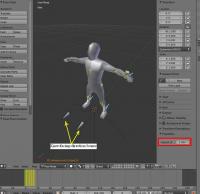Enrique
WFG Retired-
Posts
2.338 -
Joined
-
Last visited
-
Days Won
96
Everything posted by Enrique
-
The second one in spanish is quite funny he gets very nervous and freaks out when qBot sends his troops and destroy him ^^ (and he warned it would happen xD) He is really excited about the game, he gives very positive words to the game and remarks the good work the team is doing on each alpha. He remarks that 0 A.D. is a "truly Age of Empires successor, improving upon it" And he explains key features recently implemented, and bigger gameplay differences with AOE like using soldiers to gather/build, etc Video comments are also very positive He's going to make part 2 playing with romans vs carts, but I think he picked up an islands map... ^^
-
You are saying to remove the mesh and leave just the armature (bone structure) before exporting to .DAE?
-
Application as a Texture Artist
Enrique replied to azayrahmad's topic in Applications and Contributions
You don't have to create them from scratch. You can find a suitable image texture to start working from there as long as it is licensed under CC BY-SA 3.0 We also have an special agreement with the site www.cgtextures.com to use their content in the game. It's my primary source when creating textures. I'm currently revamping some Greek buildings and we definetly need more texture variation for the set. I was planning to create a new 512x512 texture. You can give it a try and make a 512x512 or 1024x512 texture with greek mosaics/paintings/marbles/artwork/masonry. Here some headlines for texture creation: -It must be an square texture like 256x256, 512x512, 1024x1024 etc or rectangular like 256x512, 512x1024 and so on. -The textures are shared by different building assets. Keep this in mind in order to avoid specific shadows (or give too much texture space for a tiny detail) -We use "playercolor" on some parts in the texture to identify each player's buildings. This is achieved with transparency on the texture (no transparency=noplayercolor, full transparency=total playercolor) You can be creative on the texture of where to use it. -Transparency may be used also for transparent objects with a different setup ingame (for more detailed info see the art design document http://trac.wildfire...tDesignDocument) Here is a link to the game files repository: http://svn.wildfireg...ublic/ps/trunk/ You can navigate to /binaries/data/mods/public/art/textures/skins/structural/rome_struct.dds (or .png) to see one of the structural textures for the Rome civilization as example. And here is the thread for the greek buildings revamp if you want to see some of the updated buildings and how they look with the current textures: http://www.wildfireg...pic=16269&st=60 -
Application as a Texture Artist
Enrique replied to azayrahmad's topic in Applications and Contributions
Hello azaryahmad! Welcome to the forums and thank you for your application. Nice work examples . What would you like to texture? we're currently working on the last announced Mauryan civilization. We will need textures for their building set and units, but there's also a variety of organic assets you can choose (trees, rocks, animals...). We're also revamping some old models/textures. It's your choice If you are interested, here's some basic information regarding the art for the game (there are some things outdated, but some useful information still there) http://trac.wildfire...tDesignDocument And here you can find a sample roadmap our Art dept Leader made: http://www.wildfireg...=0 Looking forward to your creations -
Could you please try with my test animation on the previous page? Or give me some headlines to import it myself into the game please .
-
===[COMMITTED]=== Updating the Greek Structures
Enrique replied to Gen.Kenobi's topic in Completed Art Tasks
I have to agree with Pureon here. The greek cc looks very cool as it is to me. -
===[COMMITTED]=== Updating the Greek Structures
Enrique replied to Gen.Kenobi's topic in Completed Art Tasks
Yes, they look definitely too monochrome. It was a revamp process and I refused to work on new textures (I'm too slow at it also), but I think more texture variation is obviously needed. I'll make some changes to the theatron as suggested by Sonarpulse and modify/add textures in the process. -
Nice rocks! I would suggest smoothing the faces and then use "edge split" modifier and play with the split angle. This way big angles will have a hard-surface look and small angles will be smooth. It will help to the organic feel.
-
Post-processing effects test (SSAO/HDR/Bloom)
Enrique replied to myconid's topic in Game Development & Technical Discussion
This means we can test it just updating SVN? I want to test it and help but cannot compiling patchs It's also nice to have a list with the basic tests we can perform as you did The only thing I would add to that basic test list is how to switch from ARB to GLSL for more in-depth review Thanks for your hardwork guys! -
different building models and effects based on phase
Enrique replied to System Error Message's topic in Art Development
So, you are suggesting: -Add two new civic centre models for each civ. -Add two new market models for each civ. -Add two new docks models for each civ. -Add new textures for each civ. -Add new models for each house variation for each civ. -etc Don't misunderstand me, I would love to see some/all suggestions implemented, but the amount of time required by the reduced group of artists that contribute regularly to 0AD in their spare time just for this feature is simply too high (even the popular solution to add more props for each building). Keep in mind that we are still generating new content needed (revamp old models, last included civ Mauryans buildings&units, fauna & flora for different biomes.... just take a look to the art roadmap) This is one of the reasons the Art department has been moved to "public" to make easy for new contributors to immediately see what is needed and start working on assets that are planned/needed for some time ago. I stepped on this thread because I was also looking for a solution regarding "which town-phase each player is" (I think it's important) keeping in mind the above mentioned. That's why I ended suggesting the changing territory lines style and GUI solution, which I think it's easy to implement and a unmistakable way to know the current town-phase. That said, I hope in the future creating "upgraded" models with more props for the main structures (cc, market, docks, fortress...) for each civ could become a reality, wich I think is the best cool-looking solution/graphic enhacement for this feature, obviously . -
different building models and effects based on phase
Enrique replied to System Error Message's topic in Art Development
What about different territory line-styles for each town phase? discontinuous, continuous and double line. Or something along those lines (pun intended xD) -
different building models and effects based on phase
Enrique replied to System Error Message's topic in Art Development
It's a nice solution, and it's very little work, but I think the whole point of the thread is getting visual feedback on the current town phase of a player. With this solution, you'll have to keep the enemy civil center on your LoS (or put phase-town-flags on every building). Regarding your own town phase, it is more elegant to tweak the GUI artork a little on each town phase IMO Edit: corrected some words (english is not my mother language ) -
I would like to make a suggestion regarding shield-wearing troops. It bothers me that when I send them to attack, they walk with the shield on the side, like walking happy around the park, until they engage the enemy and the attack animations starts (which are nice animations IMO) Is it possible to make a "engaging battle" walking animation where they have their shields on a more aggressive position when they approach to the enemy (or engaging battle)? (like idle stance, with their shields covering the body, but walking forward) I think this will add realism to the battles and make the movement of troops more cohesive with the environment. Don't know how difficult this is for programmers though.
-
different building models and effects based on phase
Enrique replied to System Error Message's topic in Art Development
It is a city phase change, not an era/age change like age of empires, so upgrade/change building's appearance it's not very logic. Adding more props to the buildings sounds like a cool idea, but having more barrels/crates or whatever around the building does not give you an accurate visual feedback of which phase are you or your enemy. (also it's not very realistic to suddenly appear more props magically when the phase changes) When I play, the way to know which phase my enemies are is normally observing which buildings/units the enemy has. For your own visual feedback on which phase you are, some subtle changes to the GUI artwork could do the trick IMO -
Please excuse my ignorance on this matter, I tried to follow the conversation on this thread but I got lost quickly I made a crappy "battle-charge" run cycle in blender for testing. Now, the next step is to export in collada format and mess around with an xml file that should look as kenobi's code you pointed in your link? Another question: Since the IK setup only registers "IK-special-bone" frames that moves the arms and legs and they are ignored by the game, that means that a keyframe for all bones is needed on every frame in order to "register" the animation when exported? I attach the file animation if someone else wants to try to export it/play with it. dude_4_IK_charge anim.zip
-
===[COMMITTED]=== Updating the Greek Structures
Enrique replied to Gen.Kenobi's topic in Completed Art Tasks
Done! Added some playercolor at the base of the columns. It also has playercolor on the ships, but it is not very clear on the screens ^^ Here is some work in progress screens. Suggestions and critics are welcome! -
Simple IK/FK rig done. I could go a little further with the setup, depending on animators needs, but it may be "incompatible". If this setup is not "breaking" anything I might try to make an advanced/faster-working setup When you select an IK bone (hand or foot) at the bottom of the right viewport panel (open/close with "N") you can see a property slider (red square on the screenshot). At value=1 uses IK, and value=0 switches to FK. Edit: Forgot to attach the file! ^^ dude_4_IK.zip
-
I started playing around with the armature. I plan to add an IK/FK setup, but I'll probably have to add some bones. Is it possible? or this is the maximum number of bones allowed? I have no knowledge of how the armatures are handled by the game.
-
This thread seems dead since some time... but it's the best thread to post this. Anyone interested in making/sharing some egyptian paintings/murals/symbols/artwork in general, under CC BY-SA 3.0? I made some time ago three egyptian buildings for fun, but some textures used are not compatible with that license to add them to 0AD. If someone is interested I can tweak the existing textures with the CC BY-SA community-created artwork so this buildings can be used in a mod or custom scenario. Here's a screenshot of the buildings (+some assets already in the game)
-
The problem is that each structure has often different forms and layouts, this makes the frames obligatory to be made by hand for each building. My opinion is to have predefined scaffolding positions for the different foundation sizes. Scaffolding + construction materials from the foundation asset + building emerging from the ground + dust, should be enough IMO. It's also easy to make one or two scaffolding variations like one-level scaffold for small buildings for example, or add some cranes on bigger building foundations.
-
===[COMMITTED]=== Updating the Greek Structures
Enrique replied to Gen.Kenobi's topic in Completed Art Tasks
Greek docks update is done. I've uploade to the old Art dept forum task. Some screens: @Gen.Kenobi: Did you started with any other greek building? I have some Theatron wips around. I'll post some screens soon... -
Lovely work! nice textures so far. I would suggest to brighten up a little the inner part of the arch on the roof to show off the arch details and window.
-
Post-processing effects test (SSAO/HDR/Bloom)
Enrique replied to myconid's topic in Game Development & Technical Discussion
Oh, that's my fault UV mapping the rooftiles easy fix though. Can't wait to test it -
Post-processing effects test (SSAO/HDR/Bloom)
Enrique replied to myconid's topic in Game Development & Technical Discussion
Wow, very nice job myconid!! I thought it would take a lot of time to see this graphic enhacements in 0 AD I also need a windows .exe to test it in my Nvidia card or better instructions to compile it in windows myself The weird roof shadowing is due to the LOD on the parallax? -
I think these ones are already known, but anyway, pages 6 and 7 here: http://www.scribd.co...1-Ancient-India See also: