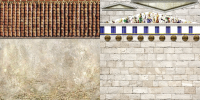Enrique
WFG Retired-
Posts
2.338 -
Joined
-
Last visited
-
Days Won
96
Everything posted by Enrique
-
Post-processing effects test (SSAO/HDR/Bloom)
Enrique replied to myconid's topic in Game Development & Technical Discussion
I'll try to explain. Big surfaces with smooth shading seems to cause the problem. I changed the following selected (orange) faces to "flat shading" and the problem disappeared. (maybe I also messed up something with the parallax material,not totally sure) The red rim faces should be the ones with "smooth shading" to give the round illusion in this case. -
Thanks Mythos, I have to start using Trac All bugs reported here are fixed now
-
Also: -rome_wall_medium and rome_wall_long have their UVs messed up, -rome_mars_temple looks weird, -rome_docks throws an error line that is looking for "rome_fortress_ao.png" -temple vesta throws another line looking for "roman_struct_norm.png" Don't know what happened :/
-
Post-processing effects test (SSAO/HDR/Bloom)
Enrique replied to myconid's topic in Game Development & Technical Discussion
The only thing I can think now is that those faces are perfectly flat, but are smoothed out. I'm going to check it and edit this post if confirmed. EDIT: Confirmed, flat faces with smooth shading may cause that problems. Can't commit now, I'm in a hurry, but if Zaggy reads this, he can make a list where he finds this artifacts to fix them setting the faces to "flat" -
Post-processing effects test (SSAO/HDR/Bloom)
Enrique replied to myconid's topic in Game Development & Technical Discussion
But there's already smooth faces showing parallax effect without artifacts. See i.e. red columns in roman CC. (I also tested to smooth columns in mars_temple2 to get rid of their columns blocky effect and no artifacts appeared (not commited btw) -
Application as a Texture Artist
Enrique replied to azayrahmad's topic in Applications and Contributions
Wow, those patterns are now too big. Nice work vectorizing them though I would suggest to scale them down a little, and the make patterns consisting in four or five tiles. Get rid of the BW painting of the crouching soldier and the faces pattern (I don't think it will look nice) for more texture space. Other than that, I like how it's looking, mosaics are looking great and sharp and they have enough color variety I hope all this changes do not discourage you of working on it. Having one-tile pattern forces the 3D artist to make one polygon for each tile, having them repeating on the texture saves a lot of polygons. Looking forward to use your finished texture on the buildings -
Post-processing effects test (SSAO/HDR/Bloom)
Enrique replied to myconid's topic in Game Development & Technical Discussion
You baked the AO without normalize, but you touched up the BW levels with a image editor? normally without normalize the baked AO it's too dark. We should know which modifications were made to the Civil centre AO to have the same "level" of AO on the rest of the buildings -
Changes done. The only meshes on the .blend file are the "unit" mesh (called tights, don't know why) and the head (called head_dude_PIVOT) Prop points are now bones within the armature (hidden and unable to select them) with their names starting with "prop-" I'll try with Zaggy to have something properly exported in a few hours. Meanwhile feel free to test yourselves ^^ dude_5_IK.zip
-
Post-processing effects test (SSAO/HDR/Bloom)
Enrique replied to myconid's topic in Game Development & Technical Discussion
@Gen.Kenobi: You should create a thread or task in the Art forum for this. I think Zaggy was also working on roman normal/height/spec maps -
For the "best" results (without texture stretching and having a good idea of the final result) I will suggest you to do it with projection painting in blender. 1.- Import a .DAE file of an existing head into blender. You can find some heads here http://svn.wildfireg...t/meshes/props/ (if you get an error importing, edit the .dae file with notepad and erase the content between <diffuse> ... </diffuse>) 2.- In blender, create a new image texture for the head object. Then you start the projection paint process from your photo, but you will need an addon. From minute 6:20 of this video you have the process (It's done to an high poly mesh, but it's the same process for your head) http://cgcookie.com/...lender-part-03/ 3.- Save the image file you created to use it in-game. Maybe this seems too complex if you never tried before, but I assure you that it will give you the best result.
-
Application as a Texture Artist
Enrique replied to azayrahmad's topic in Applications and Contributions
Hey! Nice work! that's looking better! Don't worry about the specular and normal/bump maps by now. But keep in mind that in the near future we will need to make normal maps for our textures, it's not bad to inform yourself how to generate them (there are GIMP and PS plugins to make them) I would suggest last touches and we're good to go: -Reduce the rounded pieces a bit and increase a little the mosaics. Mosaics will be bigger parts in the building. -Increase some of the patterns' texture space (make them bigger) some of them are too small to use. -Give more contrast to the mosaics. They will look better in-game even from a distance. -You can get rid of one triangular relief, I think one should be enough and will give you more texture space for the rest of artwork. -(Optional) You can paint the triangular relief. Greeks painted all of their artwork, but the paint is lost over time. (you can add a transparency layer, blend it with multiply, and paint over it) The last step I perform when making new textures is to use a sharpen filter when the texture is ready. This is because subtle color changes usually get blurry when looking them in-game, and sharpen the final texture helps to reduce the blurry effect. When ready I'll start adding decorations to some of the greek buildings using your texture and you'll see the final result -
Whoa! pretty awesome teaser! I didn't expect to see the territory lines but it's a minor thing I guess. Nice work, I really liked it
-
This means that their rotations aren't taken into account? except the parent bone rotation, i mean.
-
Application as a Texture Artist
Enrique replied to azayrahmad's topic in Applications and Contributions
Looking better! I think you should get rid of the biggest relief and the orange triangular one. Also make the mosaics and patterns bigger, to make them look great from some distance. I also think that some mosaics could have bigger contrast, or they'll be difficult to distinguish them in-game. Nice improvements so far keep it up! To give you some information about it: Normal maps are textures that fake bigger changes on a surface, modifying how the light affects the object to achieve the result. example: (http://rmgameart.com/stuff/normal_01.jpg) Bump maps are BW textures for smaller detail on the surface, normally to enhance the texture details. example http://www.zanqdo.com/tmp/Bump_25.png -
Fake physics of debree, kind of "exploding" from the building center, falling to the ground and finishing the animation being static, not too far away from the foundation limits. Since making models for every building in each destruction estate is too much work, this destruction damage idea came to my mind.
-
Not sure what do you refer with shrapnel... I think building destruction should be more discussed (or I missed important threads about it). I tested some days ago playing with destruction decals on the buildings, but due to the "sharing" nature of our textures and tiling, the tests looked weird/unconvincing. However, with the addition of a new UV coordinates that Myconid introduced there may be a better way for decals. My idea is to have 2 levels of destruction (aside of the good health building look) -First destruction level adds destruction decals, and adds the destruction props with animation. -Second destruction level adds another destruction prop, and fire. (same decals)
-
Hello Revan Shan, This is a known problem, here's an extract of the following topic: http://www.wildfireg...showtopic=15796 As you can see, the pathfinding system (units system to find the best way to travel) needs to be optimized. Also the enemy gathering resources from your base showed in your video is a known problem. Team member wraitii is working on AI improvements that should fix this (there's a new experimental AI also)
-
Hmm... thinking about it, instead of making 3 custom destruction props for each building, I wonder how may look the following: making just 3 generic destruction .daes. This would be destruction props animated from the center to the outside in a "exploding manner" showing them based on the building health. Like "fake" physics.
-
Post-processing effects test (SSAO/HDR/Bloom)
Enrique replied to myconid's topic in Game Development & Technical Discussion
I think you have to recompile to get the black square fix, but it's fixed by now painting anywhere on the map. For the mars temple try looking for the actor mars_temple2 -
Hi Jason! As far as I know, we use empties in blender. Like a null object that can be parented, animated etc but has no mesh. I'll tweak the template and replace those helpers by empties. I'll keep in mind positions, relationships, names and I guess rotations will be needed. EDIT: Amish was faster and I was wrong ^^
-
Application as a Texture Artist
Enrique replied to azayrahmad's topic in Applications and Contributions
We are happy with the existing hele_struct.dds and hele_struct_b.png at the moment. I'm looking for a *new* texture with images of mosaics, paintings, colored murals... It's easy for the 3D artist to modify the building adding a plane mapped to your new texture for a mosaic, or adding decorations with little geometry on the existing buildings. Sorry if I expressed myself incorrectly with "revamping textures" Some comments: -We can use the existing roof texture, you can use that space for something else. -The problem with the wall image is that this new texture is needed because of the whitish-predominant color we already have. We are looking for some different color. -I like the decorations on the right side but there is some weird shadowing on the bottom part. It seems that the faces are "sticking out" from the pattern. Sadly that's too much shadow, I liked the pattern though. -The capital images from the upper left of the wall looks interesting, where did you get them? -
Should soldier build things faster than female worker?
Enrique replied to rjs23's topic in General Discussion
Reported to FeministMovement.org prepare for 100's of angry women waiting for you. ^^ Jokes aside, iirc I read somewhere that soldiers construction or gathering rate is boosted if female units are nearby. Don't know if i'm mistaken or it's not implemented. But yeah, I think soldier's construction rate should be faster too, but from a flat rate, nothing fancier than that. -
Post-processing effects test (SSAO/HDR/Bloom)
Enrique replied to myconid's topic in Game Development & Technical Discussion
I had the same problem with the black square, but it disappears instantly painting anywhere on the map. -Normal/parallax/AO displaying gorgeous. -Triplannar mapping working perfectly. -Windy trees looking awesome. -Smooth LOS is very smooth xD However, playing a match this error appeared when I tried to build the roman corral: Assertion failed: "0 && (L"Can't find a usable technique")" Location: ShaderManager.cpp:474 (CShaderManager::NewEffect) Call stack: (error while dumping stack: No stack frames found) errno = 0 (No error reported here) OS error = 0 (no error code was set) I clicked in continue and this line repeated constantly when displaying the corrals shadow before placing, then the error stopped until the building was completed and the model showed up. Terrain renderer failed to load shader effect (model_transparent) The model showed ok, but the decal was missing. Same problem in Atlas. -
Application as a Texture Artist
Enrique replied to azayrahmad's topic in Applications and Contributions
Hello Azayrahmad, rome_struct.png is ok at that resolution, in fact we do not use more than 1024x1024 resolution for buildings. Keep in mind that when playing the game, the camera is 80% of the time zoomed out, therefore there is no need to get higher-res textures for buildings. I just pointed to that texture to you to see an example of a current-used game texture. We need a new texture for the greek buildings because they are overall too white (general color speaking) The current structural textures that are being used for the greek buildings are hele_struct.dds and hele_struct_b.png in the same path I pointed on my previous post. I'd like you to gather some ancient greek-style images of mosaics, paintings, masonry, artwork etc.... licensed under CC BY-SA 3.0 or in cgtextures.com. Tweak them (cropping, coloring, patching..) as you think convenient and arrange them on a 1024x1024 texture for the 3D artists to use them on the existing buildings. Just keep in mind that bigger building parts like walls, masonry, columns, etc, should have a bigger texture space than, for example, a fountain decoration or small detail in the building. Don't worry about .dds format now, you can use PNG. (i think the difference is the texture compression level) You can post here your work in progress samples and we'll give you suggestions, or corrections to make. Looking forward to your creations! EDIT: I forgot you cannot open .dds format, I'm attaching a PNG version of hele_struct.dds so you can see all currently used greek structure textures so you can make a distinct one -
I'm at work now, but tomorrow I'll join IRC and if Zaggy has some time I'll ask him to guide me through the export process. I am going to document the process the best I can. We need animations/animators badly and documentation of the workflow to get them correctly in game is a big priority for the Art dept now IMO