-
Posts
24.625 -
Joined
-
Days Won
277
Posts posted by Lion.Kanzen
-
-
I WAnt a Trabuchet ....Some Nostalgia:
 .
.Congratulations to Pureon. that guys are multitask

-
i Agree with idawin, its highly necessary a Option menu screen to do changes in game.
-
The Fallen Empires Studios
Origin
The Wildfire Games community grows with every release of their prized Real Time Strategy (RTS) game “0 A.D.” and, just like with any greatly-moddable RTS, many fans are longing to lead the ancient civilizations to glory, hopefully waiting for some of the nostalgic Age of Empires’ antique powers make their comeback. Especially Ancient Egypt.
Why?
The Fallen Empire Studios emerged as a development team independent from WFG official team, since they are currently very busy with the main development. With this in mind, some contributors banded together to carry ahead a couple projects to bring new players and improve the game’s range possibilities, to give something to the team, instead of only asking, to show that when there is good will, things happen.
Objectives:
Main Objective:
Learn through practice how to build Mods for the game, seeking not only to help, but to acquire knowledge for oneself.
Specific Objectives.
To inspire the community members to contribute to the project without pressure, so that you do what and when you want.
Build a multi-language manual showing, step by step, how to create a new civilization for the game, up to how to introduce it to the game.
To submit many high-quality contributions to the WFG community.
To stimulate the development of the game and derived projects, and through that stimulate people to contribute by themselves or with a group to the Open Source community.
In what do we believe?
We believe that everyone needs an opportunity to show your ideas and make them real, wether an expert or not, wherever you are or whatever you believe, if you want to modify an Open Source game, you can make it.
Since nobody is better than anyone, the founders of the Fallen Empires Studios trust that the projects must be developed democratically and never dismiss anyone’s opinion, even if their contributions were not as relevant.
Current Projects:
- Aristeia: The Bronze Age civilizations pack.
- Latin Voices for 0 A.D.’s Romans
- Eye Candy Miscellaneous for 0 A.D.
- Other DLC Civilization packs
Contact methods:
Wordpress site: http://fallenempires....wordpress.com/
MODDB: http://www.moddb.com...-empires-studio
Alternate Site: http://fallen-empires.hol.es/ [Working in progress/ Under Construction] i Need discuss this.
Emails:
team@fallenempires.mygbiz.com
lion@fallenempires.mygbiz.com
Aplication Form to have your data.
https://docs.google....dit?usp=sharing

FB page:
https://www.facebook...554282277936916
Thanks to Pedro Falcao for as traducer
- Aristeia: The Bronze Age civilizations pack.
-
its right only make new textures. to mod something lol

-
send me at Mail to team@fallenempires.mygbiz.com the .dae Models. and i will try can to create textures.i Send new invitation to our psage as Editor, and try to join http://fallenempires...velopment-page/
to show you the password send me a email
into that are you can find password to use team Email, go to Drive and upload the file upload. and then i put in 3D model / Phoenicia.
Coming soon we have a github or SVN to upload files.
AND THANK YOU MAN.
-
Now we take the task to try to doing possible.
-
There is the list, see what button can be modify for best purposes
and which are free to take.
Always
Alt + F4: Close the game, without confirmation
Alt + Enter / Return: Toggle between fullscreen and windowed mode
~ or F9: Show/hide console
Alt+ F: Show/hide frame counter (FPS)
F11: Enable/disable real-time profiler (toggles through the displays of information)
Shift + F11: Save current profiler data to "logs/profile.txt"
F2: Take screenshot (in .png format, location is displayed in the top left of the GUI after the file has been saved, and can also be seen in the console/logs if you miss it there)
Shift + F2: Take huge screenshot (6400px*4800px, in .bmp format, location is displayed in the top left of the GUI after the file has been saved, and can also be seen in the console/logs if you miss it there)
When entering text
Ctrl + C: Copy the selected text
Ctrl + X: Cut the selected text and put it into clipboard
Ctrl + V: Paste what's in the clipboard (it might be copied from text entered previously in-game or from another program)
Ctrl + Backspace: Delete the word to the left of the cursor
Ctrl + Del: Delete the word to the right of the cursor
Ctrl +
: Move the cursor to the start of the word to the left of the cursor
Ctrl +
: Move the cursor to the start of the word to the right of the cursor
In Game
Double Left Click [on unit]: Select all of your units of the same kind on the screen (even if they are different ranks)
Triple Left Click [on unit]: Select all of your units of the same kind and the same rank on the screen
Alt + Double Left Click [on unit]: Select all your units of the same kind on the entire map (even if they are different ranks)
Alt + Triple Left Click [on unit]: Select all your units of the same kind and rank on the entire map
F10: Open/close menu
Shift + F5: Quicksave
Shift + F8: Quickload
F12: Show time elapsed since the beginning of the game
ESC: Close all dialogs (chat, menu)
Enter / return: Open chat box/send chat message
T: Send team chat
Pause: Pause/unpause the game
Delete: Delete currently selected unit/units/building/buildings
Ctrl + 1 (- 0): Create control group 1 from the selected unit/units/building/buildings
Shift + 1 (- 0): Add selected unit/units/building/buildings to control group 1 (- 0)
1 (- 0): Select control group 1
.: Select idle working unit (including Citizen Soldiers)
,: Select idle fighting unit
Z, X, C, V, B, N, M: With training buildings selected. Add the 1st, 2nd, ... unit shown to the training queue for all the selected buildings.
Modify mouse action
Ctrl + Right Click on building: Garrison
Shift + Right Click / Left Click when placing buildings: Queue the move/build/gather/etc order
Shift + Left click when training unit/s: Add units in batches of five
Shift + Left click on garrisoned unit/s: Ungarrison all units of the same type
Shift + Left click on market barter icons: Buy/sell resources in increments of 500
Shift + Left Click or Left Drag over unit on map: Add unit to selection
Ctrl + Left Click or Left Drag over unit on map: Remove unit from selection
Alt + Left Drag over units on map: Only select military units
Ctrl + Left Click on unit/group icon with multiple units selected: Deselect
Right Click with a building/buildings selected: sets a rally point for units created/ungarrisoned from that building.
Ctrl + Right Click with units selected:
If the cursor is over a structure: Garrison
Otherwise: Attack move
Overlays and developer options
Alt + G: Hide/show the GUI
Alt + D: Show/hide developer overlay (with developer options)
Alt + W: Toggle wireframe mode (press once to get wireframes overlaid over the textured models, twice to get just the wireframes colored by the textures, thrice to get back to normal textured mode)
Alt + S: Toggle unit silhouettes (might give a small performance boost)
Alt + Z: Hide/show sky
Space: If timewarp mode enabled (in the developer overlay), speed up the game
Backspace: If timewarp mode enabled (in the developer overlay), go back to an earlier point in the game
Alt + K: Show the 0 A.D. logo and copyright notice as a watermark for images.
Camera manipulation
W or [up]: Pan screen up
S or [down]: Pan screen down
A or
: Pan screen left
D or
: Pan screen right
Ctrl + W or [up]: Rotate camera to look upward
Ctrl + S or [down]: Rotate camera to look downward
Ctrl + A or
: Rotate camera clockwise around terrain
Ctrl + D or
: Rotate camera anticlockwise around terrain
Q: Rotate camera clockwise around terrain
E: Rotate camera anticlockwise around terrain
Shift + Mouse Wheel Rotate Up: Rotate camera clockwise around terrain
Shift + Mouse Wheel Rotate Down: Rotate camera anticlockwise around terrain
F: Follow the selected unit (move the camera to stop the camera from following the unit/s)
H: Reset camera zoom/rotation
+: Zoom in (keep pressed for continuous zoom)
-: Zoom out (keep pressed for continuous zoom)
Alt + W: Toggle through wireframe modes
Middle Mouse Button or / (ForwardSlash): Keep pressed and move the mouse to pan
During Building Placement
[: Rotate building 15 degrees counter-clockwise
]: Rotate building 15 degrees clockwise
Left Drag: Rotate building using mouse (foundation will be placed on mouse release)
e. if you look F1 is free.
Help me
Free:
F1,F3,F4,F5,F6,F7,F8
R,T,Y,U,I,O,P.
....
-
i can work other of these
-
thank you.The above doesn't really mean anything for Part 2, but we certainly want to add campaigns at one point. Whether we will end up calling it part 2 or something else, or release campaigns for part 1 sooner etc etc will have to be seen in the future though

-
maybe the guy wants to see a zoom like Empire Earth. someone remember it?Consider looking at the minimap.
-
SAludos, buena colección jugaste., cuentanos tus cosas, a que te dedicas, tus hobbies y sobre a que te dedicas. y por ultimo Bienvenido.Hola! yo soy de Argentina, y tengo 21 años.
Hi i am from argentina and i am 21 years old. i was going to make an introduction topic but i think here is fine. i have just discover this game and i am downloading it to see how it works.
I like this kind of RTS grapchis, i dont like a lot the "new era" games with so heavy grapchis; 2d and "old" or "simple" 3d grapchis are cool for me, like AoM, or Praetorians, warcraft etc etc.
I have made sprites for 2D games and i am okay making textures so if i can serve for something, just tell me, anyway i will check if there is any topic requesitng help or something.
Saludos! / Salutes!

-
i will some working, i put in credits
-
in the team we have other guy, i ask that guy how as good is for that.I have animated some models, but I'm not very good at it.
Aristeia is Learning Project.
-
start with existent list and the Commands in game and Commands and hotkeys in other RTS. that is good start.
-
Tell your friends, all are invited to play and contribute. and WelcomeHey thanks Yves.

The 3/4 month update cycle is cool.
An auto-updater somewhere in the future would be awesome. It'll help in a good way to automatically keep the game upto date and keep from re-downloading potential unchanged content.
Almost steam-like maybe. Not like that abomination called AoE Online that regularly costs around 2GB or more mainly because they don't know how to manage their changes in their virtual files. I hated that.
0-AD's download is done in around 10 minutes... can't wait!

-
i good with Textures sendme a plain file and i do it and you, out on them.The pyramid looks really plain and boring, but since they were plastered, they probably were really boring and plain ...
If anyone got any hints how I can make the pyramid less boring, fire away!
-
-
I have a Question, thats means in Part 2, we can enjoy the Campinigs, even 500BC-1BC?.
-
i wan to see some videos look great.
-
the most beauty columns in words and have more exquisite sculpting fonts and relief. inspired many roman uniforms in filmaking.-Trajan's Column
-
but be aware with zoom in, you can lost in a black screen.
-
i answer your private message. PD. its long a full of Truth. but you can feling free to do things. i want see old Egytian models that you do time ago. that are ourfirst models to post in screenshots.
-
Use this friend


i Send a Email to you. and what you think about other site.
http://fallen-empires.hol.es/ [are under testing yet.]
-
 1
1
-
-
love music in the end of video, the lastv 20 seconds, the Beginning of a Whole Saga.


.thumb.png.0d87fc71cb8a644c5d862ceabac1e0d5.png)
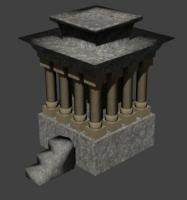

[Eyecandy] Sign Posts / Milestones
in Eyecandy, custom projects and misc.
Posted
added to the collection.