Leaderboard
Popular Content
Showing content with the highest reputation on 2025-11-02 in Posts
-
Maybe this helps: How to: Using two different versions of 0AD on the same windows machine:2 points
-
1 point
-
Right. Standard construction still requires own territory, but the buildings don't decay if cutoff from a root. The only thing that bypasses this is when you convert an Ox Cart to a house or storehouse in neutral territory. It's a nod to nomadism that doesn't completely remove the territory dynamic.1 point
-
I've been working on the Scythians a lot lately for DE (and eventual inclusion on EA. R29?). Ported over a few assets from Endovelico. Made some actor and mesh improvements, rethought a few things, etc. An updated direction for the Market. This is just a mockup, but easily accomplished: Their "Academy" (Imperial Academy/Syssiton/Gymnaseion) structure, the Royal Yurt. Trains champions and heroes: Stable, by @Duileoga: Corral: Ovoo: Thoughts: Google Translate now has the Ossetian language, which is the closest living language to Ancient Scythian. Let's leverage Ossetian for SpecificNaming. Nomadism Buildings auto-build, but have -50% health and capture points. While they are easier to destroy or capture, they also don't capture decay in neutral territory (they don't require territory roots). Receive special Ox Carts which are mobile resource dropsites (like the German ones) but can also transform into Houses and Storehouses at-will (and back) in own/allied/neutral territory. The Civic Center +25% territory influence radius (a great bonus), but its weight is -50% less than normal (their borders push much less against enemy borders than other civs do). Scythian Commoners (their Citizen-Civilians) have a range attack (use bows instead of knives) and an attack bonus vs. fauna. These traits can go to any nomadic civilization we may include, such as Xiongnu or Huns. Pastoralism Corral technologies research instantly. Receive a special Corral technology: Extensive Husbandry (boosts ranching) Receive a special Corral technology: Falconry (boosts Cavalry vision range and hunting) Raiders and Plunderers Scythian Maiden Huntresses +500% (TBD) loot while killing enemy units or destroying enemy buildings. These units are glass cannons, but if used right can more than pay for themselves in loot gained before they are killed. Scythian Buildings and Units only give half-loot when killed. Winds of the Steppe A team bonus for Cavalry or Stables or both. The cult of Scythian Ares The Scythian Ovoos are their primary territory pushers. No other structures besides Civic Centers and the Fortress (see below) have territory radius effects. The Ovoo also has an aura that boosts soldier attacks ("Sword of Ares") and Priestess stats ("Cult of Ares"). Scythian Priestesses can also pray here to get resources (TBD). Ovoos cost stone and metal and are very very tough and uncapturable (must be destroyed). Eventually we can create a new model which is the wooden platform with the sword at the top as described in the Histories. Maybe we can change the cost to Wood and Metal then, or give the Scythians the option to build either the stone ovoo or the wooden platform. Fortress The Scythians do receive a stone Fortress structure, but it's treated like a special building in that only 1 may be built. It becomes available in Town Phase. It has a territory radius, but functions more like a hard point for defense or offensive push, more typical of a redoubt. Fortress units (Champions and Heroes) are moved to the Royal Yurt (see image above, information below) as well as standard Fortress techs. The Fortress does get to train the Scythian Battering Ram in Town Phase and research the ram's relevant siege technologies. Royal Yurt Their "Academy" type structure, similar to the Spartan Syssition, the Han Imperial Academy, and or the Athenian Gymnasium in that it trains Champions and Heroes and researches relevant techs. It's also given the standard Fortress techs, such as Espionage and Will to Fight. Can invent a Special Tech for here. Maybe "Cavalry Tradition" or a special rank promotion tech applicable only to Cavalry. Technologies A special Forge technology: Goldsmithing (a boost to Market/Trading). The only Forge tech in the game with a specific economic effect. A special Forge technology: Composite Bows (boosts infantry and cavalry archers specifically). Replaces the final melee attack tech. They receive Archery Tradition like the Persians. Most technologies, except those in the Civic Center, take 25% longer to research or cost 20% more (TBD). I think something like I outlined (the exact values of things open for balance and design) keeps the core territory gameplay of 0 A.D., but adds enough distinctive features to make them feel a lot different than the other more "sedentary" civilizations. For DE specifically, I'll differentiate them even more with Cult Statues, Scouts, Cavalry are builders etc. But for EA I think what I've outlined is more than enough. What think?1 point
-
1 point
-
What was happening was that I was loading an old save when I would make changes for debugging purposes. However, the old save would load data incorrectly if something had changed, causing certain details to not be present, like unit lists on structures, language types for vocals, etc.; it worked perfectly once I started a new match or used the simulate feature in the map editor, which is what I've been doing now. Essentially, what I learned was, don't change details about a unit, or structure, and then load a previous save with that structure or unit from an older version of the mod. it will not auto-update with the newest changes.1 point
-
Those who play on Windows cannot have two versions of the game installed, as the installation program detects old installations and does not allow installing without removing the previous one. Now that the new version is close and we need to test it, I thought it would be a good idea to share this with you. To avoid this, all you need to do is change the name of the folder where the game is installed before installing the desired new version. Here's a step by step guide: 1) locate and rename your current 0ad folder. In my case, it is installed in a custom path. The default path is probably something like C:\Program Files\0ad alpha<version>\ from this: to this: 2) Run the new 0ad installation file. It will ask you to remove the older version. You just click Ok/Accept 3) The installation wizard will attempt to install the new version at the previous folder. You might want to change this to the new version number. 4) When the installation is complete, you can rename the old folder back to its original name. from this: to this: 5) You will now have the shortcut to the new version you installed in your start menu by default. If you want, you can create a shortcut of the old version to the location you want to access it more quickly. Assuming you named the old folder "0 A.D. alpha 26", the executable will be located in the following path: \0 A.D. alpha 26\binaries\system\ example of my two desktop's shortcuts Now when we start a27 it will probably send us to the Mods section and ask us to disable the mods that are not compatible. By just disabling them, we can play our new version without any problems. 5) Additional step (not necessary) @Norse_Harold Shared with me this trick to avoid having to enable and disable mods every time we start a different version. This step is not necessary, but it makes things a little easier and requires some kind of knowledge to not mess things up. If you don't feel comfortable with this, just don't do it. You'll just have to enable and disable your mods whenever you want to open another version. But it does make things easier if you're switching between versions repeatedly. 0ad saves all our custom settings in the following paths: C:\Users\<YOUR USERNAME>\Documents\My Games\0ad C:\Users\<YOUR USERNAME>\AppData\Roaming\0ad C:\Users\<YOUR USERNAME>\AppData\Local\0ad So what we can do is rename the 0ad folders according to the version of 0ad that we have previously installed, and then create new empty folders that we will name according to the new version that we install. In the example the previous version we had was 26 and the new one was 27 so we will rename the original folder to "0ad26" and create a new empty folder called "0ad27" Here is the screenshot of the first path, but you need to do the same for the other two paths (Roaming and Local): As you can see, I have two folders called 0ad26 and 0ad27, each corresponding to its version. And additionally, I have a symlink called "0ad" created by the batch files I'm sharing. Note that you cannot make a symlink from the Windows Explorer as shortcuts. You have to do it from the command line. Therefore, it is very convenient to use a batch file that reproduces the commands so you avoid having to rewrite them every time you want to perform this operation. This symlinks takes you to one of the two folders, depending on which version of 0ad we want to open. You may need to edit the batch files and change some paths defined in the variables of both files, depending on your Windows configuration. These files need administrator permissions to work properly. So you will need to right-click run as administrator Again, this last step is not necessary and you can avoid it. Batch26.bat Batch27.bat1 point
-
That the installer just installs their version x in their path, with a working shortcut etc., and not care if there are other versions installed or not. I think other games like Battle for Wesnoth do it like that. Of course I'm assuming that this restrictive behavior is just legacy and can be disposed of.1 point
-
1 point
-
Lose games→ this game is a waste of time, I should go touch grass Win games→ THIS GAME IS SO GREAT I'M SO GREAT WOOOHOOOOOOOO YEAH BABYYYYY1 point
-
Strangely, the problem fixed itself, I think??? There's a specific save where it doesn't work, but on new/subsequent runs it does work. So... Problem solved, I guess?1 point
-
1 point
-
1 point
-
To me it looks like he's holding a broom. Probably would be interesting/entertaining to watch you take a Rorschach test.1 point
-
another Hero... Strabo (c. 63 BC – AD 24) reports that King Ateas united under his power the Scythian tribes living between the Maeotian marshes and the Danube. His westward expansion brought him into conflict with Philip II of Macedon (reigned 359 to 336 BC), who took military action against the Scythians in 339 BC. Ateas died in battle, and his empire disintegrated. In the aftermath of this defeat, the Celts seem to have displaced the Scythians from the Balkans; while in south Russia, a kindred tribe, the Sarmatians, gradually overwhelmed them. In 329 BC Philip's son, Alexander the Great, came into conflict with the Scythians at the Battle of Jaxartes.1 point


.thumb.jpg.b21ca1d0c15fb56b42c39b25a0a40815.jpg)
.thumb.png.ce58cea22940c255f5b0a735d5abee36.png)






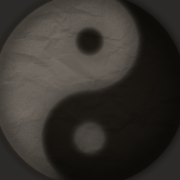

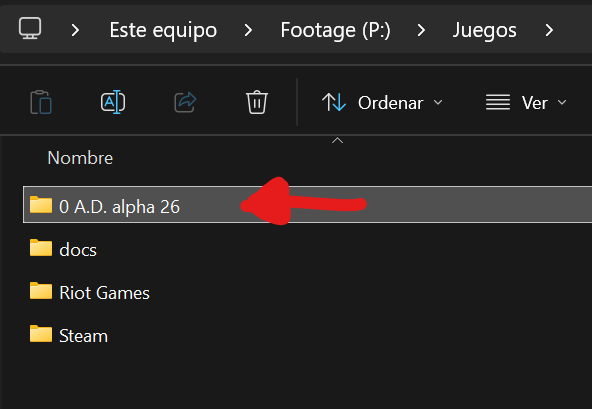
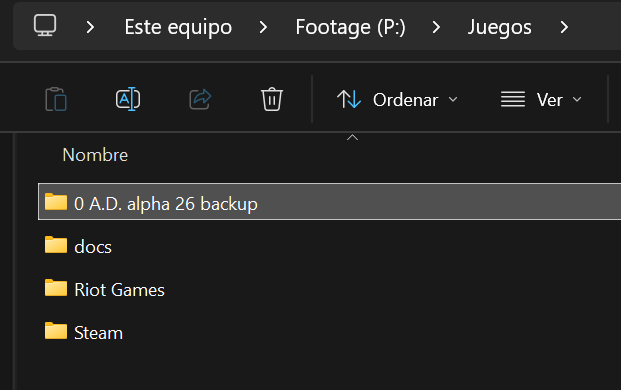
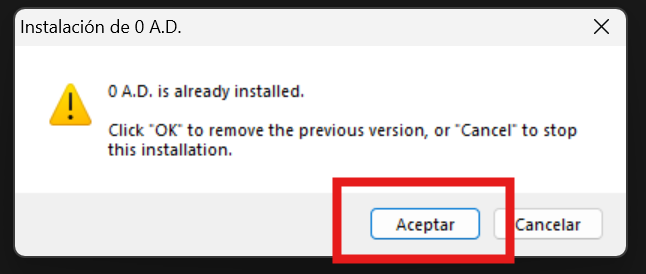
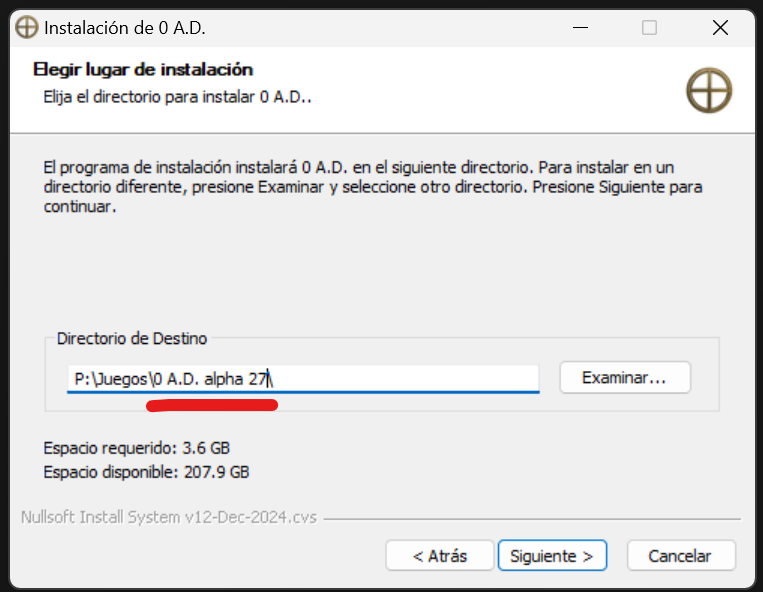
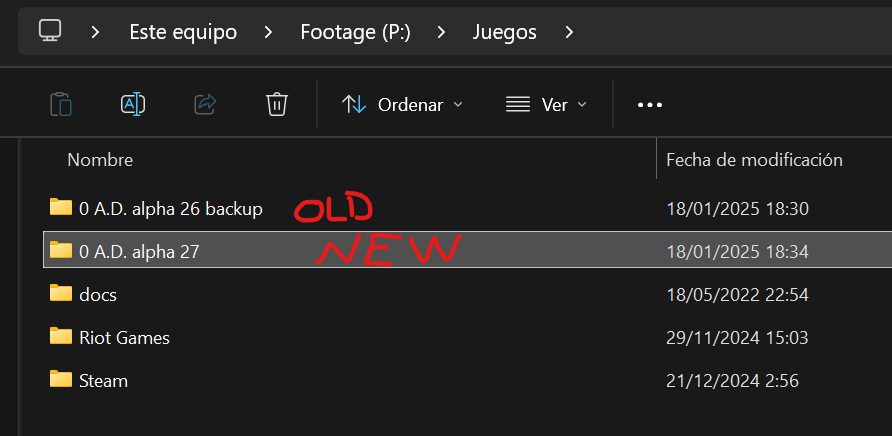
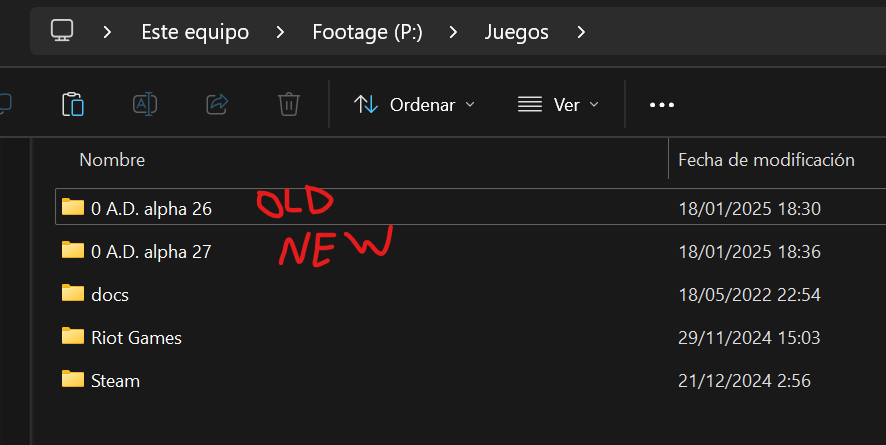
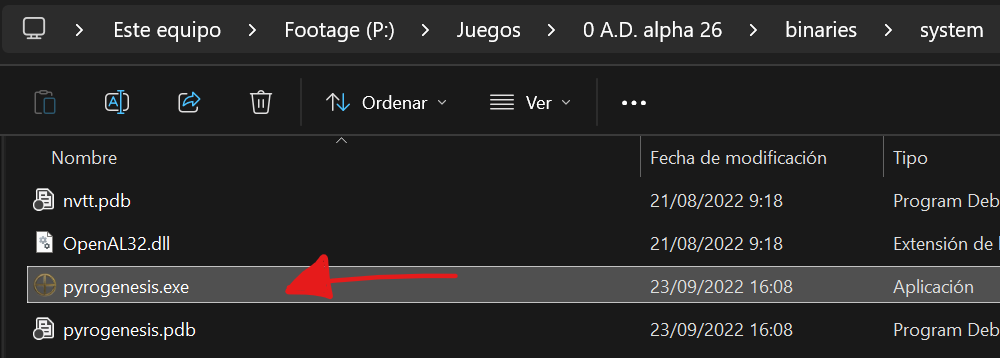
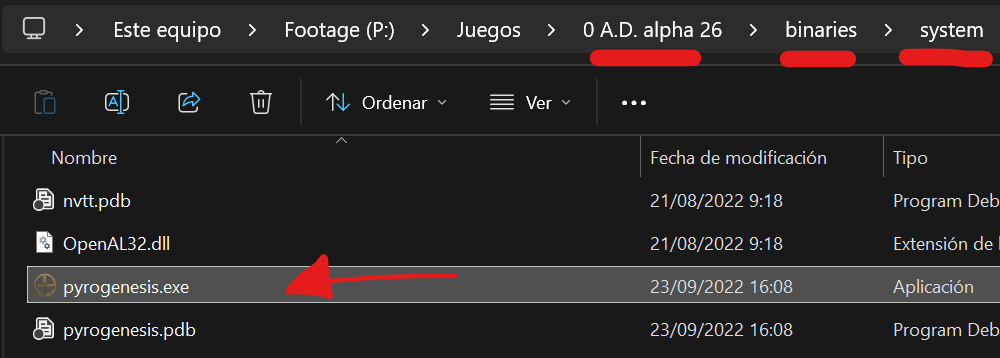


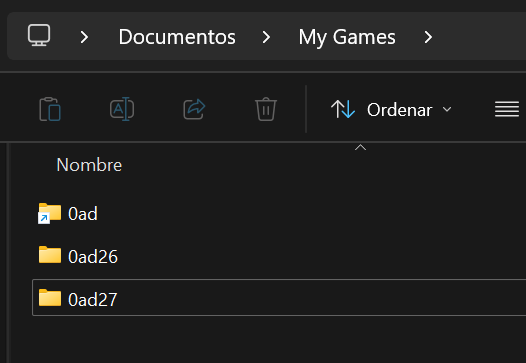
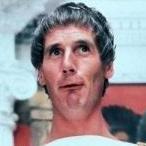

.jpg.75f8d4d4cef4b150676e37ba0f53a334.jpg)
.jpg.5640438607292380dc0d9d86d2f1cf77.jpg)
