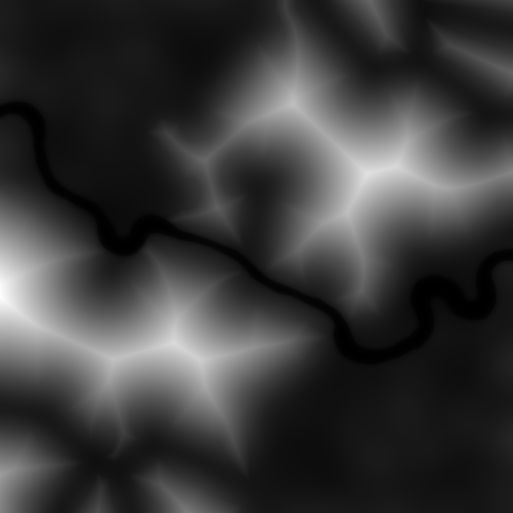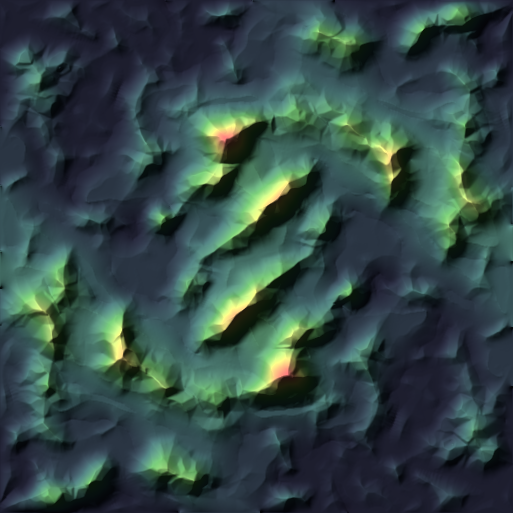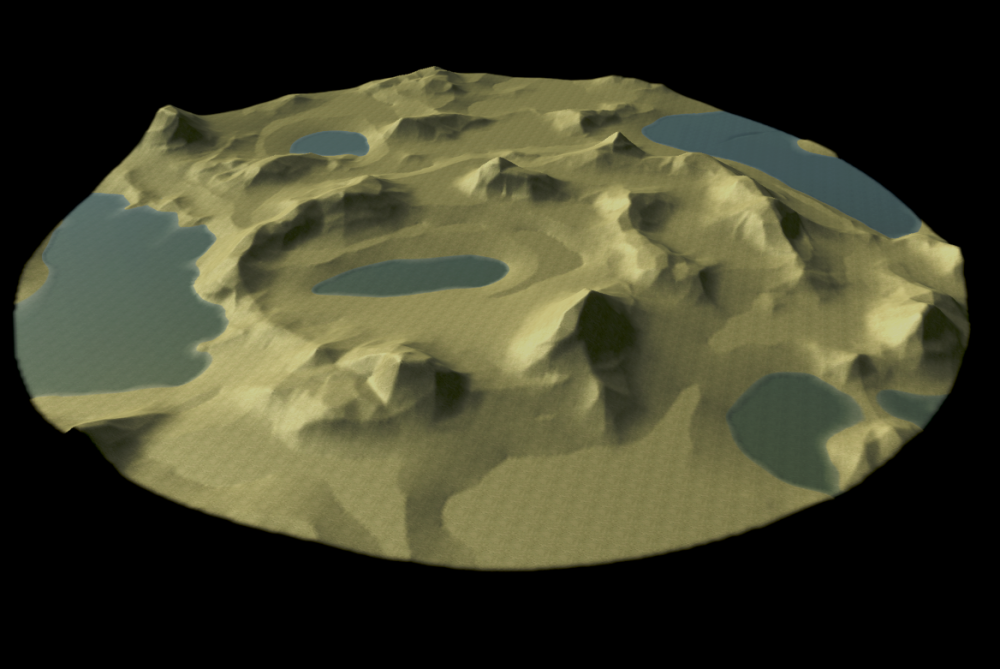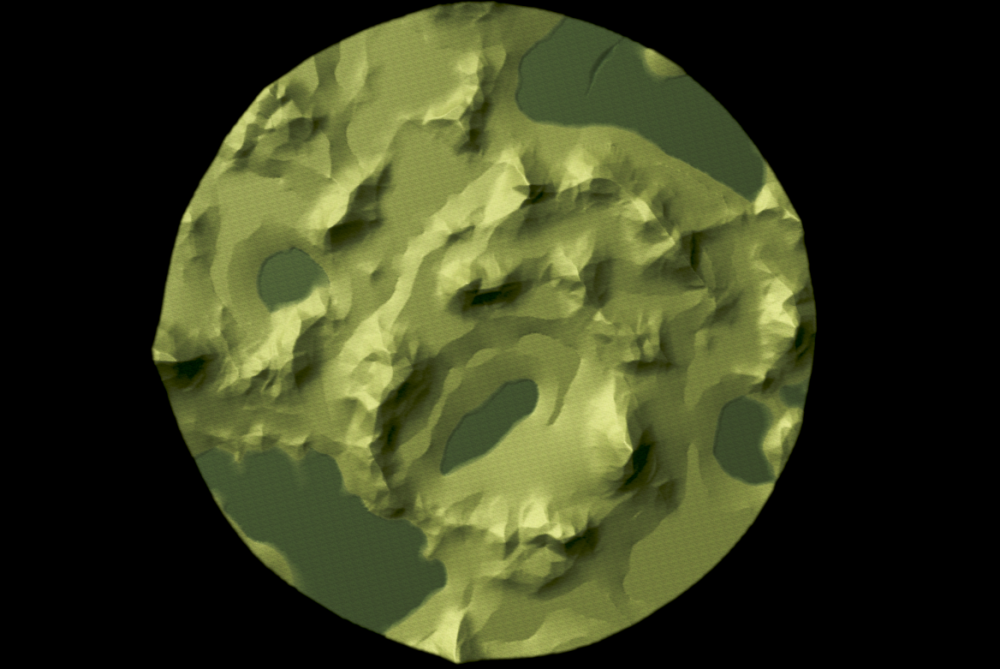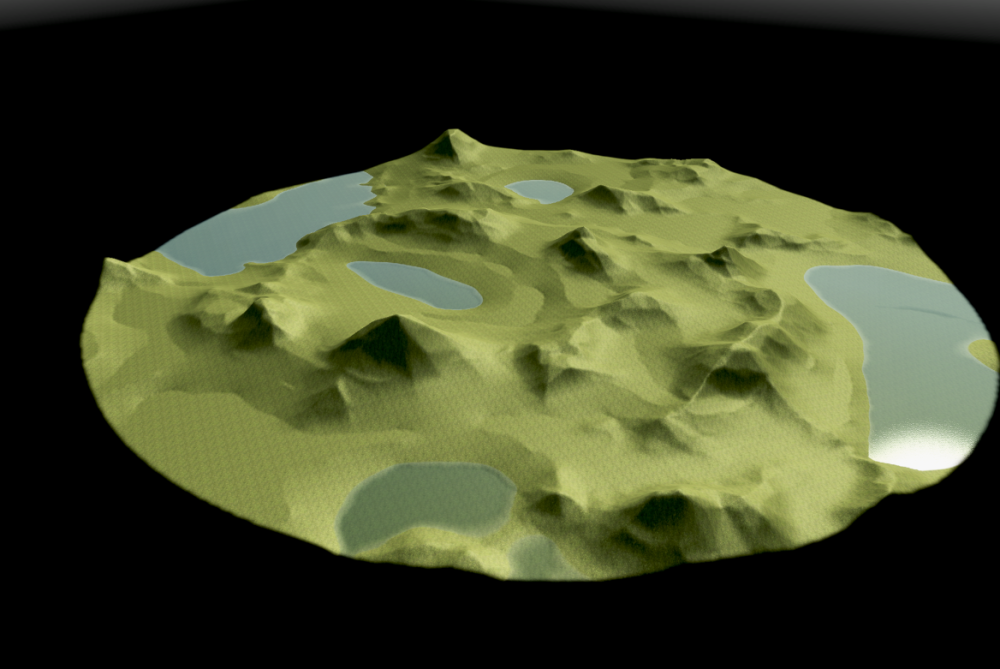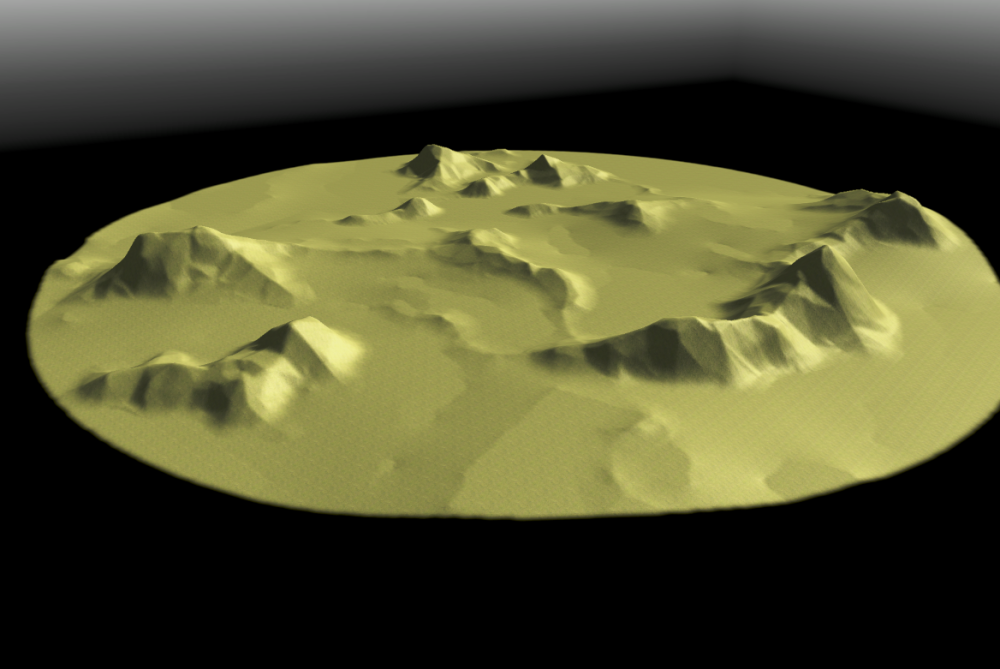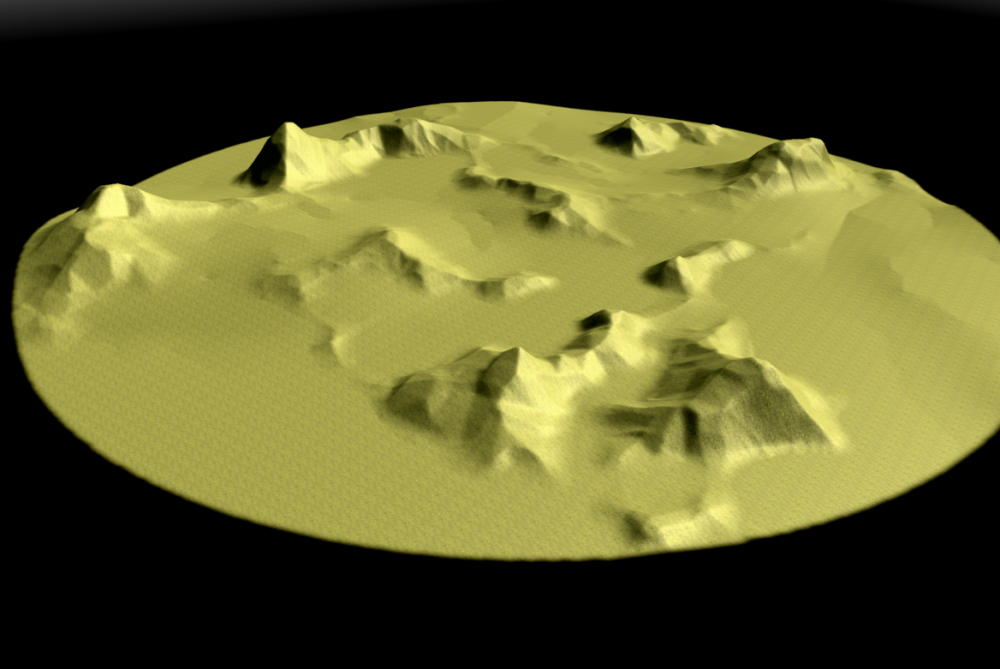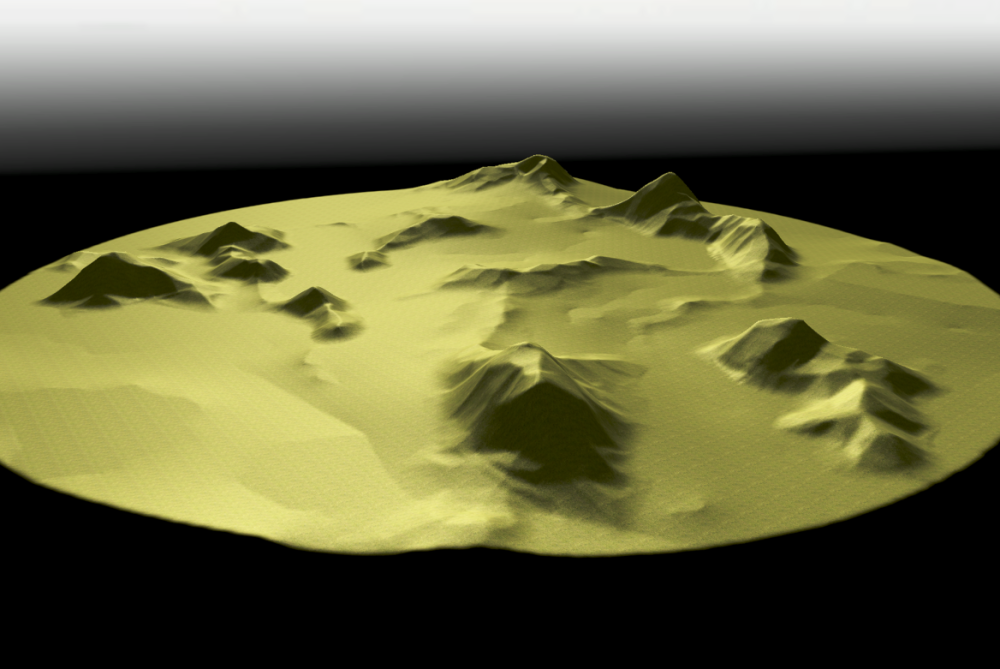Scallact
Community Members-
Posts
35 -
Joined
-
Last visited
Everything posted by Scallact
-
heightmap import improvement
Scallact replied to viridis's topic in Game Development & Technical Discussion
A temporary solution I found, useful if you are not confident with copy-pasting into a hex editor, is with a nice little command line utility: Swiss File Knife. It's multiplatform, and doesn't even require an installation. Just put the executable near your files and run it in a terminal. The useful command it provides is "partcopy", which allows to copy part of a binary file to another. An example command, to transfer elevation from a 385x385 uncompressed 16 bits greyscale .tif to a large .pmp : ./sfk partcopy [source_name].tif 8 296450 [map_name].pmp 16 -yes The number in the middle is the number of bytes. It must be adapted to the map's size: map size tif(px) bytes ----------------------------- normal 257 132098 medium 321 206082 large 385 296450 very large 449 403202 giant 513 526338 -
heightmap import improvement
Scallact replied to viridis's topic in Game Development & Technical Discussion
Yes !!! We need that ! 16 bits import ability is the only missing link between elevation files and the Atlas. I have a GIMP plugin nearly ready, for the creation of elevation files, but I'm hesitant to publish since the import learning curve is too high. Your idea of a GIMP plugin for .pmp export is nice too, that would perfectly fill the gap. Before anyone asks, I don't think I would be able to write such a plugin with my current python level. :-) I might still try to look at it in the (not near) future if nothing moves on this front. -
Alpha 26: Atlas terrain texture previews fix
Scallact replied to vladislavbelov's topic in Announcements / News
All good now! Thanks!!! -
Alpha 26: Atlas terrain texture previews fix
Scallact replied to vladislavbelov's topic in Announcements / News
Thanks a lot! There are still many blurry textures on my side, for example, the majority of "Biome Alpine", and many others. Alpha 26 final on Ubuntu Linux 20.04, the snap version and the ppa version have the same problem. -
Oh ok, thanks for the info! Will try another civ tonight.
-
Why aren't Athenian and Persian included in the changeset? Don't these civs benefit of the new tracks? I played with the Athenian last night, and I only heard the old tracks, even when watching the replay.
-
Preview of a GIMP plugin for procedural heightmaps
Scallact replied to Scallact's topic in Scenario Design/Map making
That would be huge!- 17 replies
-
Preview of a GIMP plugin for procedural heightmaps
Scallact replied to Scallact's topic in Scenario Design/Map making
So we are back to the "external software - mesh import" model. Which is exactly what I do with my plugin. You know what would be extremely useful ? An Atlas mesh import function which doesn't crush the heightmaps to 8bits. :-)- 17 replies
-
Preview of a GIMP plugin for procedural heightmaps
Scallact replied to Scallact's topic in Scenario Design/Map making
@smileyHere is a height-map produced with the "distance map" algorithm. Those mountains are too huge but it gives you an idea.- 17 replies
-
Preview of a GIMP plugin for procedural heightmaps
Scallact replied to Scallact's topic in Scenario Design/Map making
Pardon my ignorance - what is an "actor mesh" ?- 17 replies
-
Preview of a GIMP plugin for procedural heightmaps
Scallact replied to Scallact's topic in Scenario Design/Map making
If you're looking for some simpler algorithm, I also made experiments with the "Distance map" one. Gives some nice, if not slightly "too regular" results. Maybe that would fit your requirements. Basically, it computes for each pixel the distance to the nearest black pixel. This give cute mountains with constant slope.- 17 replies
-
Preview of a GIMP plugin for procedural heightmaps
Scallact replied to Scallact's topic in Scenario Design/Map making
See above! TL;DR : yes, I use some advanced image processing algorithms ! ;-) At least, the "Solidify" G'Mic algorithm is the basic concept of it all.- 17 replies
-
Preview of a GIMP plugin for procedural heightmaps
Scallact replied to Scallact's topic in Scenario Design/Map making
FYI, I don't use an iterative erosion process at all. But: The base noise is generated by the "solid noise" GIMP algorithm Then, some random pixels are spread with the "Poisson disks" (blue noise) algorithm (G'mic) Those pixels sample the values on the noise layer The main render is then computed by the "Solidify" G'Mic algorithm. It computes a Delaunay triangulation between the pixels and fills the triangles with the interpolated gradients. These above are the main ideas. Some operations are done twice and combined with specific layer modes. Some "distance map" from GIMP is used for more regular mountains. A general "sea sedimentation" layer is added to have different levels through the map. So yes, all of this would be quite involved to implement in JavaScript, and probably not very fast. To give you an idea, the script runs in ~13 sec on my machine (i7-6700K @ 4Ghz, Geforce GTX 1080) Apart from layers operations, apparently the most computationally intensive is the "Solidify" algorithm. BTW, those algorithms could be implemented (if possible) separately, and then used in by the map script itself.- 17 replies
-
Preview of a GIMP plugin for procedural heightmaps
Scallact replied to Scallact's topic in Scenario Design/Map making
- 17 replies
-
This makes a lot of sense!
-
Preview of a GIMP plugin for procedural heightmaps
Scallact replied to Scallact's topic in Scenario Design/Map making
Thanks for your feedback! Of course I will share the script! It's a fully readable python plugin. However, it's a GIMP plugin, and makes use of GIMP procedures. Furthermore, it requires the G'Mic-QT plugin as well, in fact some of it's advanced capabilities are the basis of the height-map creation method. So, a direct JavaScript implementation might be tricky, because one would have to grab the internal GIMP and G'Mic algorithms. Or have GIMP and G'Mic as dependencies for the Atlas, which I'm not sure is a good solution. I'm certainly not able to do that. But 'm ready to share and describe the algorithms I used if someone feels brave enough to implement it. All of this is open source anyway.- 17 replies
-
- 2
-

-

-
Here's a preview of the GIMP plugin I'm working on.
-
Hi! I'm currently coding a python plugin for GIMP to help create elevation maps with mountains. The aim is not only to picture realistic mountains, but also to make them suitable for interesting game-play. I think that mountains and relief should not just serve as obstacles, but as tactical features where one can use elevation to it's advantage. Right now, the plugin only creates one type of mountains, mainly rocky / faceted mounts, but with a lot of possible variations inside that type. I'll soon add some erosion factors which will allow to make hills and older mountains. The first version of the plugin should also have an option for symmetrical height-maps. For now, the process is mainly random, i.e. procedural. But a lot of parameters are tweak-able (although I'm trying to simplify things a bit for the interface). Most notably, you can let the plugin choose it's seeds for the random generator well... randomly, and once it produces an interesting configuration you can fix some seeds and let the generator explore other variants inside that particular configuration. If that sounds complicated, it'll become clearer once you can try it. :-) Please note that the plugin only creates the height-map, it doesn't do any import into the Atlas. See this thread for that part, and scroll down to my tutorial for best quality import. But enough explanations, here are a few raw shots from 0 A.D's Atlas. Most mountains shown here are climbable.
- 17 replies
-
- 5
-

-
Right, me too. Technically, the reply button is just a link to that box. ;-)
-
You have to click on "Reply to this topic" instead of "Start a new topic".
-
Heavily Zoomed Custom Map
Scallact replied to Zer0's topic in Game Development & Technical Discussion
I don't think that you can import 16bit greyscale images yet in the atlas. See this thread where I describe an import method to keep the 16bit precision. -
Thanks! Complementarily, I'm currently working on a GIMP script to create customized height maps. I've made many experiments since a few months, and It's starting to show nice results. I should be able to share it in the future.
-
what games do you play besides 0ad?
Scallact replied to grepmaster's topic in Introductions & Off-Topic Discussion
P.S: A little word on the Long Dark: it's a survival game in its purest form. Most other survival games that I know have a first phase where surviving is a bit though, and then you just collect resources to build/craft more and more powerful things. Not at all in this game: it's survival from start to end. And the only possible ending is death (permanent in survival mode). It's the anti-hero of survival games, in a sense. And it's beautiful. Go check it if you like this kind of games. -
what games do you play besides 0ad?
Scallact replied to grepmaster's topic in Introductions & Off-Topic Discussion
The Long Dark X-Plane flight sim (NotAGame) Subnautica / Below Zero Civ 5 FreeCell