-
Posts
1.050 -
Joined
-
Last visited
-
Days Won
5
Posts posted by seeh
-
-
11 minutes ago, fatherbushido said:
3. It's yet done I think : there are maps with rain or snow.
yes i think so. a few days ago i saw it raining somewhere, in some map. was really surpriced
-
2 hours ago, allalongthetower said:
So the kids played today (Alpha 23, No Violence Mod), and I heard a first grader say, "That person is lying down." I went over and there was someone who had been chopping wood and was a bloody mess (don't worry, the kid was okay.) I asked her if she hit the skull button, and she said she didn't. She's pretty with it, but she must have. I can't think of another reason a person died. Is there a chance we can take out the graphic for the "Delete" function so the people just disappear when you next edit the No Violence Mod for A24?
@Freagarach, I know I'm putting you through the ringer--I really appreciate it. The kids really liked the game. :-D
if you are able to compile it by yourself and find the icon in the source. then its probably easy, i hope, to change that icon. https://trac.wildfiregames.com/wiki/BuildInstructions
-
9 hours ago, wowgetoffyourcellphone said:
Possibly attack range visualization (circle around the unit).
ah. ok. probably i set it before to true and the system sets it later to false
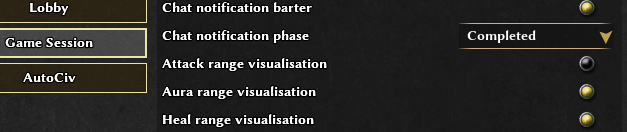
-
 1
1
-
-
UPDATE:
I found out that it has nothing to do with outpost.
problem with shortcut o happens also with wonder ( hotkey.autociv.session.building.place.wonder = "o" )
and probably with every build.you may remember same problem with that:
1) hotkey.autociv.session.building.place.outpost = "Ä"
or
2) hotkey.autociv.session.building.place.outpost = "O"
but 1) i found out its because of its special character (Ä Ü Ö ....).
this is working:
hotkey.autociv.session.building.place.outpost = "P"i not really want use "P" so much becouse of the rule to build all with first letter.
video by using hotkey.autociv.session.building.place.outpost = "O" "O" is the only problem i found.==> it selects outpost but
 deselect workers at same time ==> nobody build
deselect workers at same time ==> nobody build 
any idea? my temporary workaround is now to add outpost into the end of wall stack (T) also, and give it some other shorcuts (P, Space O)
workaround:
hotkey.autociv.session.building.place.outpost = "P", "Space+O"
hotkey.autociv.session.building.place.temple = "T"
autociv.session.building.place.temple = "defense_tower sentry_tower outpost"_____________-
problem not exist by build other building or if use "Space+O". problem is only with Outpost
BTW here outpost build is working:autociv.session.building.place.temple = "defense_tower sentry_tower outpost dock"
-
hi i found out that my config was changed automatically to
gui.session.attackrange = "false"
that's no problem i think.
i am interested to understand wahts
gui.session.attackrange = "false"
is doing. thanks
-
 1
1
-
-
is it possible to select only a single Ram ? my shortcuts selects all Rams (somthing like one idle ram)
-
-
i love this / added/changed today to my user.conf
hotkey.autociv.session.entity.by.class.select.(Ram)&!Ship = "Alt+R"
hotkey.autociv.session.entity.by.class.select.(Ram|Fortress)&!Ship = "Ctrl+R"
hotkey.autociv.session.entity.by.class.select.(Soldier|Siege|Dog)&!Ship = "Alt+M"
hotkey.autociv.session.entity.by.class.select.(Soldier|Siege|Dog)&!Ship&!Ram = "Alt+S" -
i often need often restore
windowed = "true" sometimes its windowed = "false" again
could the be maybe a autoCiv update? i dont know
maybe i press alt+enter accidentally
-
AutoCiv v1.0.2 Example-Config: https://youtu.be/Hg0ZRMInjPU
-
feature request :
select only womens by one alt+a:hotkey.autociv.session.entity.by.class.select.Wimen = "Alt+A"
double sleect good:Wimen and working ele
"Alt+A" ,"Alt+A"
ByTheWay :this is working:
hotkey.autociv.session.entity.by.class.select.(Soldier|Siege|Dog)&!Ship = "Alt+S"
hotkey.autociv.session.entity.by.class.select.Cavalry = "Alt+E"
hotkey.autociv.session.entity.by.class.select.Support&Worker|(Support&Elephant) = "Alt+A"
this is not working:
its not select Fortress:
hotkey.autociv.session.entity.select.by.class.Farmstead|Fortress = "Ctrl+F", "Ctrl+Shift+F", "Ctrl+Shift+F", "Ctrl+Gits not select Storehouse or Farmstead:
hotkey.autociv.session.entity.select.by.class.Storehouse|Farmstead = "Ctrl+S", "Ctrl+Shift+S"
needet to change to :
:
hotkey.autociv.session.entity.by.class.select.(Storehouse|Farmstead)&!Ship = "Ctrl+S"
this is not working:
hotkey.autociv.session.entity.select.by.class.Farmstead|Fortress = "Ctrl+F", "Ctrl+Shift+F", "Ctrl+Shift+F", "Ctrl+G"
but this:hotkey.autociv.session.entity.by.class.select.(Farmstead|Fortress) = "Ctrl+F", "Ctrl+Shift+F", "Ctrl+Shift+F", "Ctrl+G"
==> bit funny.
-- "Ctrl+F" gives the fortress sound but selects Farmstead-- "Ctrl+Shift+F" or "Ctrl+G" selects both
probably the line 154 has priority:hotkey.autociv.session.entity.select.field = "Ctrl+F"
i changed therfore to:
hotkey.autociv.session.entity.select.field = ""
and it works :-)
this not select forge:
hotkey.autociv.session.entity.by.class.select.(Farmstead|forge|Fortress) = "Ctrl+F", "Ctrl+Shift+F", "Ctrl+Shift+F", "Ctrl+G"
but this also select forge with Ctrl+Shift+F (all this Farmstead|Forge|Fortress)
 :
:
hotkey.autociv.session.entity.by.class.select.(Farmstead|Forge|Fortress) = "Ctrl+F", "Ctrl+Shift+F", "Ctrl+Shift+F", "Ctrl+G"
i also like this (maybe better):
hotkey.autociv.session.entity.by.class.select.(Farmstead|Forge|Fortress) = "Ctrl+F", "Ctrl+Shift+F"
then this is working like normal:
hotkey.autociv.session.building.place.farmstead = "G"
hotkey.autociv.session.building.place.field = "F"this is workin with a simle Ctrl+F, i love it:
hotkey.autociv.session.entity.by.class.select.(Farmstead|Forge|Fortress) = "Ctrl+F", "Ctrl+Shift+F"
whey i dont need here "Ctrl+Shift+F" ? and wey "Ctrl+Shift+F" is not working (its only place where its defined) ?
# thing about barracks selection (default "Ctrl+X"):
default is
CTRL+X
hotkey.autociv.session.entity.select.barracks = "Ctrl+X"my feeling says me it should maybe CTRL+B
but
CTRL+B is 'Barter and Trade' (in DE: "Tauschhandel und Handel")
if i set
hotkey.autociv.session.entity.select.barracks = "Ctrl+B"
both happens ('Barter and Trade' and select.barracks)in the GUI it says:
'May conflict with: session.gui.barter.toggle'
hmmm. i dont know
-
if it's also may be possible to select only the women's?
28 minutes ago, nani said:Tried? Should work -.-
yes it works

shows first defense_tower then dock:autociv.session.building.place.defense_tower = "dock"shows first dock then defense_tower :
autociv.session.building.place.dock = "defense_tower"
its always bind as expected to (here my config):hotkey.autociv.session.building.place.defense_tower = "D"
hotkey.autociv.session.building.place.dock = "J" -
is it possible to have this both config lines working?
working for shows first defense_tower then dock with its shortcut:
autociv.session.building.place.defense_tower = "dock"interested in this also. shows first dock then defense_tower
with its shortcut:autociv.session.building.place.dock = "defense_tower"possible?
-
8 hours ago, nani said:
If what you are trying is to have field farmsted forge fortress in the same hotkey and cycle between then you can do that already like this:
Add this line to user.cfg:
autociv.session.building.place.field = "farmstead forge fortress"
and i need to delete probalby lines like:
farmstead = "Space+G"
forge = "Space+N"
fortress = "Space+R"
or set in comments. whats comments? // ? # / /* ?
other additions they have may this effect:# build with f
autociv.session.building.place.field = "farmstead forge fortress"
you dont need edit the other fields.# build with c
autociv.session.building.place.civil_centre = "corral"# build with d
autociv.session.building.place.defense_tower = "dock"
# build with eautociv.session.building.place.wallset_palisade = "elephant_stables"
# build with s
autociv.session.building.place.storehouse = "elephant_stables stable sentry_tower"# build with t
autociv.session.building.place.temple = "defense_tower sentry_tower"# build with w
autociv.session.building.place.wallset_stone = "wallset_palisade wallset_siege"
-
 1
1
-
-
with this autoKey python script you could build everything (what is already defined in autoCiv) with firstLetter (little config see in script):
example if press F:
if fPressedCount == 1: # field = "Space+F
if fPressedCount == 2:
keyboard.send_keys("g") # farmstead = "Space+G"
if fPressedCount == 3:
keyboard.send_keys("n") # forge = "Space+N"
if fPressedCount == 4:
keyboard.send_keys("r") # fortress = "Space+R"
-
# default-keys for build using Firstletter:
arsenal = "Space+A"
barracks = "Space+B"
civil_centre = "Space+C"
wallset_stone = "Space+W" <=== whats that?
defense_tower = "Space+D"
field = "Space+F"
market = "Space+M"
storehouse = "Space+S"
outpost = "Space+O"
temple = "Space+T"
house = "Space+H"you could learn about 20 default builing hotkeys here https://ankiweb.net/shared/info/1625690939
-
 1
1
-
-
i want reapair my hotkey get to the autoCiv hotkeys. should be F4 reight? how ist that setup
-
upate: 20210319151825
found out tat if i delete:
snap/0ad/201/.config/0ad/config/config.cfg
i starts with default.
==> conclusion 199 probalbyl old
whey there are
two folderns in 0ad 201 199 . could i delete 199?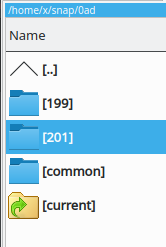
-
On 19/03/2021 at 1:11 PM, seeh said:
/home/x/snap/0ad/201/.config/0ad/config/user.cfgnow my config was not overwritten.
but was is wrong in my file here in line:
261
this is not working. this complete morining i try to reinstall my hotkeys and its not working. what terrible morining :-(
i think we/i need a good documentation of this. wiki or so. -
/home/x/snap/0ad/201/.config/0ad/config/user.cfgnow my config was not overwritten.
but was is wrong in my file here in line:
261
-
3 minutes ago, nani said:
This can only select one thing (template name):
hotkey.autociv.session.entity.select.barracks = "Ctrl+X"
To select with filters (meaning it starts with "by." prefix )hotkey.autociv.session.entity.select.by.class.Farmstead|Fortress = "Ctrl+F", "Ctrl+Shift+F", "Ctrl+Shift+F", "Ctrl+G"if this doesn't work it means Farmsted and Fortres class does not exist (I haven't tested using "by" filters with buildings though maybe they just don't work)
thanks but any time i change my config it will be overwritten with any 0ad start
-
i have problem with reconfigure this shortcuts. not working.
any idea? this my new (not working):
hotkey.autociv.session.entity.select.Support&Farmstead|(Support&Fortress) = "Alt+F"
or so
hotkey.autociv.session.entity.select.(Farmstead|Fortress) = "Ctrl+F", "Ctrl+Shift+F", "Ctrl+Shift+F", "Ctrl+G" hotkey.autociv.session.entity.select.(barracks) = "Ctrl+B", "Ctrl+X"
whey my changes in the user.cfg are destroyed by starting 0ad?
-
example its changing the folder:
~/snap/0ad/201/.local/share/0ad/replays/0.0.24/2021-03-19_0001 ~/snap/0ad/201/.local/share/0ad/replays/0.0.24/2021-03-19_0001 0AD1v1 x(Mauryans) VS Dido(Carthaginians), 2xSpeed, random Map maps∕random∕mainland -
2 hours ago, Yekaterina said:
OMG thank you nani and seeh! This really helps when I look at replays.
i did nothing on it. i (not quiet) fan . nani did it and the world ether. many thangs to nani

But BTW if you work much with replay may this i also helpful a bit for you:


Feature: timeout for the duration of a game (20min, 30min, 40min, 50min, 60min, 70min, 80min, ...)
in Game Modification
Posted
if there was a timeout for the duration of a game, i would use it very often. sometimes you only have half an hour or at most an hour and you already know that before the game.
the best calculated summary should win. is that possible to program that as mod?