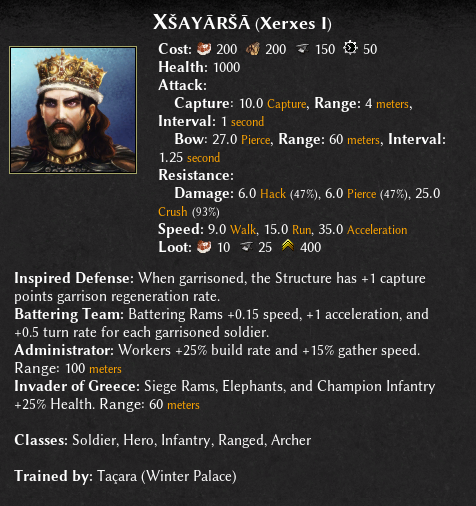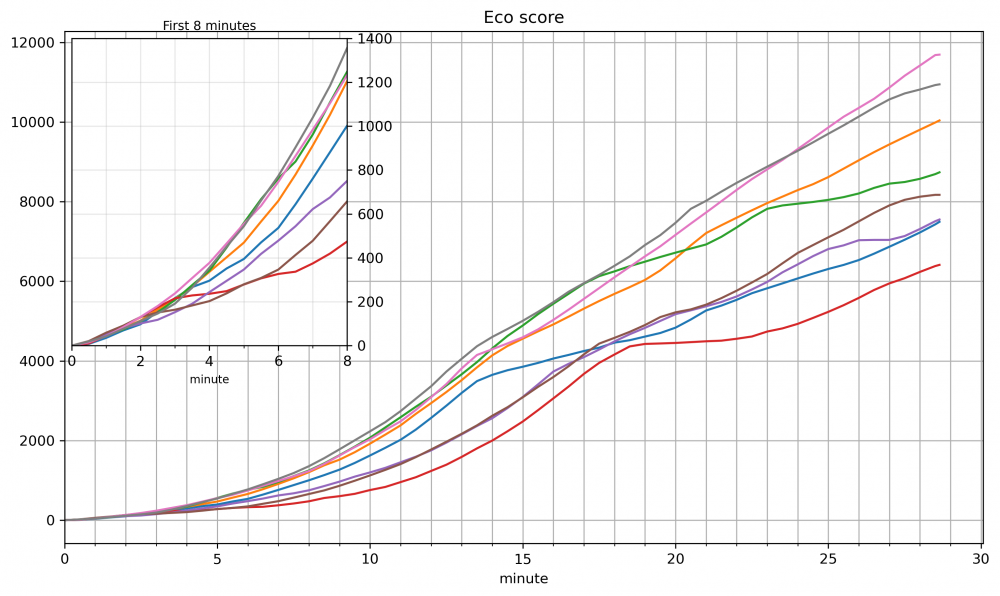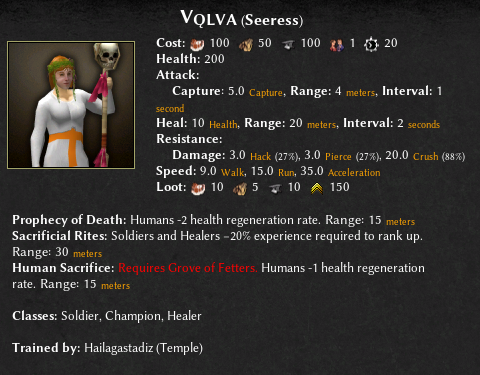ffm2
Community Members-
Posts
287 -
Joined
-
Last visited
-
Days Won
18
Everything posted by ffm2
-
I looked a bit in to it. The files are stored as .dae files. You should learn how to convert them to .stl so you can do it yourself and chose which model you like. Blender can export to stl and here is the wiki for blender. However I couldn't import it easy in blender since import .dae wasn't listed (arch linux) and I couldn't solve it in a reasonable time (tried searching addons inside blender, packages in the arch repo and chatGPT). I found this: https://docs.blender.org/manual/en/4.5/files/import_export/collada.html But it was a bit tl;dr at one time. I could load the models in FreeCAD which can also convert it to stl. Your slicer then should be able to scale the unit up or down. Tbh. there might be nicer models to print on thingyverse or so which take in to account that arms/arrows aren't so thin so they don't break. But converting the 0ad models shouldn't be too hard and also feasable. Other question that comes up: What's 0ad's plan if .dae support ends?
-
-
That's not exclusive for large maps or units with different speeds. If you have no formation: Each unit try to get to the destination without collision resulting in this line like ducklings. You can set the destination before the enemy base to regroup. Formations have big problems on their own for path finding. Some players (not me) just activate formation short before a attack so the units run in the formation (a speed slightly faster that normal walk). For new units from the barracks you could make batches. But loose unit groups are vulnerable. If you find such a line and can attack it with a group you can take out a lot of units with without taking much damage. A basic aspect is to attack few units with a lot. It's the players duty to run from outnumbered fights or attack when you are stronger. So: Yeah, but what do you want the game to do about it? You can set the regrouping point before the battle and send them in when you feel ready.
-
Definitely. Only for some selected ones, like eco, mili and total that follow this pattern. Also for them only with some conditions: -When the game is longer than 14 min. -When there's so much space for the inset graph on the top left (Maybe one suffices)
-
While we are at the charts: The first 8 minutes are very underrepresented but very important. One could make such a insert plot. A bit like this:
-
In metadata.json currently for the player are stored: buildingsCaptured buildingsCapturedValue buildingsConstructed buildingsLost buildingsLostValue enemyBuildingsDestroyed enemyBuildingsDestroyedValue enemyUnitsKilled enemyUnitsKilledValue failedBribes lootCollected peakPercentMapControlled percentMapControlled percentMapExplored populationCount resourcesBought resourcesCount resourcesGathered resourcesSold resourcesUsed successfulBribes teamPeakPercentMapControlled teamPercentMapControlled teamPercentMapExplored time tradeIncome treasuresCollected tributesReceived tributesSent unitsCaptured unitsCapturedValue unitsLost unitsLostValue unitsTrained I propose adding -HP healed -damage dealt in each damage type -damage dealt in HP (so after what gets absorbed by the armor) Like this, one could see if one e.g. has only Hippocrates how much HP he has restored in the game. One could see which damage type was most relevant, e.g. for defense upgrades. In the statistics under units the healers are only listed under Total, everyone/everything else gets a category.
-
Tutorial incorrectly references "vegetables" - no such resource type exists
ffm2 replied to ffm2's topic in Bug reports
Rice and wheat are neither fruit nor vegetable but grain. (The fruit basket tech from the farmstead also correctly does not affect the grain gather rate). -
In two tutorial files, the text states "Civilians gather vegetables faster than other units" but there are no "vegetables" as a resource type in the game Files/Lines: binaries/data/mods/public/maps/tutorials/introductory_tutorial.js line 6 binaries/data/mods/public/maps/tutorials/starting_economy_walkthrough.js line 40 Suggested fix: Change "vegetables" to "fruit" to match actual game mechanics. For sake of completion I found these two vegetables: plant_medit_artichoke.xml and olive trees. I can't comment on plant_medit_artichoke.xml, but the olive tree can only be gathered for wood.
-
You can download it here: Also it seems you have gui scaling. I like to have gui scale 100% + 4k font mod. Maybe that resolves your last issues.
-
+1 Can be beneficial if you repair one siege and the other is damaged too, but if storehouses get repaired it's waste of time. But having one or two units in this repair mode would be kind of nice in general. But if it matters to you setting the repair in queue is also not too much apm intensive.
-
I'm not really sure about this ... but wasn't it like this in some alpha very long time ago? Or maybe as in you repair something and if that's finished and something is nearby and can be repaired too the unit switches to this one... Or I mix it up with some other game.
-
On the Formation control "No override" setting: Is this now actively decided that it shall be in r28? I noticed it's still in there. I'd vote against it if there would be a vote. The highest effect of formations are currently at the mining and capturing. And it makes no sense. It doesn't require much skill. The player only needs to know there's a weird setting and then set the units at the mines on a formation. Like you just need to set "fast mining".
-
Just as a suggestion, maybe call "Human sacrifice" of the seeres miasma or disease spreading or so https://en.wikipedia.org/wiki/Miasma_theory This would differentiate it from the tech "sacrificial ritual" and maybe make it clear that its something hostile (towards enemies). But just to state my opinion / thoughts.
-
A sacrifice is more for a draw back. Like I take a heavier Ax which strikes harder in sacrifice of speed and tires out faster. It's true that its been done in the past. In my understanding it would be more called a "gift to the gods" a present. But I also would expect a priest to twist words.
-
I see. Makes sense game play wise for that unit. I have some problems with "Human sacrifice" as a advancement in civilization where in history it was more a advancement to leave it behind. A sacrifice of the enemy makes little sense to me... "I sacrifice my high-school bully but as compensation I get the girl"
-
What are the "Prophecy of Death" 15m and "Human Sacrifice" 15 m of the seeress? I had a wounded cav nearby, made the seeres not heal him actively by pressing H to see if the aura works. It didn't. Usually healing auras (like Cunobeline e.g. +0.8 health) are positive notated regeneration rate. Hers are -2 and -1 and do nothing I could notice.
-
The Germans are playable again with the current git version. I noticed the wagon can be garrisoned in the cc by the sides but not from the corners. Also it should maybe not fit / be able to garrison in the tower. From this position the wagon does not enter the cc:
-
I can confirm. Some weeks ago I could compile it and play with the germans. I don't know the date or build nr though anymore.
-
I just build some minutes ago state d3406f4509 with git clone -b release-0.28.0 https://gitea.wildfiregames.com/0ad/0ad.git Under https://gitea.wildfiregames.com/0ad/0ad/wiki/BuildInstructions sudo pacman -S --needed awk openal m4 boost cmake curl enet fmt gcc gloox grep icu libgl libogg \ libpng libsodium libvorbis libxml2 llvm make miniupnpc patch pkg-config python \ rust sdl2 subversion wxwidgets-gtk3 zip zlib should be cbindgen added. I can play with the established civs but when I try to play a single player game with the germans I get these errors: ERROR: RelaxNGValidator: Validation error: special/players/germ:1: Invalid attribute comment for element GenericName ERROR: RelaxNGValidator: Validation failed for '(null)' ERROR: Failed to validate entity template 'special/players/germ' ERROR: JavaScript error: simulation/components/PlayerManager.js line 20 Engine.QueryInterface(...) is null PlayerManager.prototype.AddPlayer@simulation/components/PlayerManager.js:20:9 LoadPlayerSettings@simulation/helpers/Player.js:44:21 Setting biome generic/sahara. Creating playerbases... 0.014223s. Creating bumps... 0.099461s. Creating hills... 0.019315s. Creating forests... 0.033423s. Creating dirt patches... 0.023661s. Creating grass patches... 0.010003s. Creating metal mines... 0.003676s. Creating stone mines... 0.002799s. Creating decoration... 0.009231s. Creating food... 0.001154s. Creating food... 0.000527s. Creating straggler trees... 0.015792s. Total map generation time: 0.239990s. Total entities: 1832, Terrain entities: 665, Textures: 13. WARNING: GetPlayerByID: no player defined for id '1' PlayerManager.prototype.GetPlayerByID@simulation/components/PlayerManager.js:91:16 ERROR: Failed to load entity template 'structures/germ/civil_centre' ERROR: Failed to load entity template 'units/germ/cavalry_javelineer_b' ERROR: CColor has to be an object ERROR: Error calling component script function GetDisplayedColor
-
Theres also this mod. In the next release its not necessary any more.
-
Pathfinding & Crowd Simulation
ffm2 replied to wowgetoffyourcellphone's topic in Game Development & Technical Discussion
The video was nice to watch. But this one is less nice to watch: With this one can capture way faster buildings because the units don't need to surround the building but can just capture in a cluster. Normal behavior without formation: cap_no_formation.mp4 With no override setting + formation capture: cap_no_override.mp4 This is especially annoying if you carefully block the building and only have a small part of it exposed. Or 2 players are in one base and can capture within some seconds a cc. -
spawning this would make a nice easter egg at the end of a game with the condition to capture all 7 relics.
-
If some player is stubborn and doesn't resign use horse riders to scout everything, preferably with custom-walk (hold alt and hold left click to draw a line) so the riders walk parallel to scout a lot of area. If that doesn't work light up the whole map with outposts and have a look on the mini-map for the color. That should do the trick. If not double check the victory condition.
-
Small 1v1 tournament tonight ? Starting 20.00 CEST, 18.00 UTC
ffm2 replied to MarcusAureliu#s's topic in Announcements / News
Here are mine: 1st ffm vs riicho: https://replay-pallas.wildfiregames.ovh/Replays/ReplayDetails/846765298B66893D 2nd ffm vs Zekromus: https://replay-pallas.wildfiregames.ovh/Replays/ReplayDetails/B14585CE59715E64