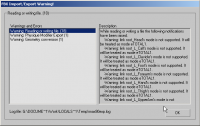-
Posts
9.673 -
Joined
-
Last visited
-
Days Won
10
Everything posted by Wijitmaker
-
Ah man... I was excited to see a Celtic one Fantastic job!
-
That is really odd, I just did a quick count and I could only count 160ish tris in that image, So I can't imagine you would be up over 500 total. Perhaps there are cloned tris in your model? Are you comfortable modeling? I wasn't aware that you weren't the maker of the model. Yes, I do think there are to many tris in the face region.
-
Absolutely, I'm always here to help if someone asks I have witnessed a lot of talent develop here over many years.
-
Sure, feel free
-
Sent you an email (for some reason the attach files doesn't work from my workplace computer). Hopefully you see this as constructive feedback This is also slightly subjective. I'm kind of old school low poly in my methods. Enrique and Micket might give you a little different guidance, so take this advice with a grain of salt.
-
Could you post a version with the wireframe? I'll give you some feedback.
-
Arg... that didn't work. I'll send you an email
-
Yes, that is a little higher poly than you'd put in the game, but I do like his proportions and scale. A few comments on #31 I would try and unify the mapping more. Often the problem with doing that is that it will cause the texture to stretch and pull, but there are some neat features in 3ds max - one is called pelt mapping. See the demos here: http://3d-studio-max.wonderhowto.com/how-to/use-pelt-mapping-3d-studio-max-376299/ If you unify the UV mapping you will also have less seams in your texture, which is good. One thing to remember is the perspective of the model in the game. Most everything is top down isometric angle, so try to avoid placing UV seams in a highly visible areas. There is something funky going on with the mesh at the top of the head near the ears. The ears don't have to be a part of the body. They could be just a separate attached mesh. Add more geometry at the joints, this will help when it is in animation and there will be less low poly mesh distortion. This used to be a bigger deal back in the older days of slower computers... but take advantage of left and right side mirroring, that maximizes the use of texture space. Double check your proportions... This looks like a great resource: http://design.tutsplus.com/tutorials/how-to-draw-animals-foxes--cms-19886
-
Hopefully this link works for you: http://books.google.com/books?id=S5TlAlzxgvcC&lpg=PA314&ots=8h39oexMcv&dq=mastiff%20celt%20collar%20cesar&pg=PA314#v=onepage&q=mastiff%20celt%20collar%20cesar&f=false See the left column - second paragraph. I'm really disappointed we don't have any of the 0 A.D. history articles up anymore. I'm pretty sure there was one that discussed this very topic.
-
This might be helpful? http://blenderartists.org/forum/showthread.php?229470-Fox& and http://lucasfalcao.wordpress.com/making-of/making-of-red-fox/
-
Looks good
-
This topic made me smile. This was a feature that was spec'd for 0 A.D. 12 years ago: http://wildfiregames.com/users/files/docs/0addesigndoc.shtml Morale was something we wanted to have a dynamic affect in game play. The game at the time was very aura based. Morale applies itself during the calculations of an attack between entities. Noise-makers decrease the morale of the enemy, Standard bearers increase the morale of your units. They were intended to be used in formation. Formations were intended to not just be a visual representation, but more importantly - impact gameplay. We wanted to add depth of strategy by making live/dynamic choices that would give you more options as a player and as an opponent be less predictable. The game was originally designed to be more tactical like Company of Heroes vs. mass-cannon-fodder-he-who-clicks-the-fastest-in-the-right-order-wins. Some of the ways we wanted to do this was through seasons, morale, decision based tech tree, terrain, territories, stamina, etc... The game today incorporates a lot of these ideas to this day - which is cool to see an observe.
-

2d vs. 3d RTS rendering.
Wijitmaker replied to Sleepcircle's topic in Game Development & Technical Discussion
I've got all those discussions if someone wants to take a trip down memory lane This has to be one of my all time favorite 0 A.D. Screenshots: http://www.wildfiregames.com/forum/index.php?showtopic=15503&p=231803 I'd love to see an updated one with all the new graphical features like AO. -
Nice work guys SMD was the trick! Well done, I'm looking forward to seeing the new animations!
-
Sorry guys, I have to bail on this for a few weeks. I'm taking a trip - leaving this Friday and won't return until 4/7. I need to spend my free time in preparations. Keep fighting the good fight, I'll try to lend my assistance again when I return. The next steps I would take is the following: Create a simplified animation (maybe 2 bones bending a 4 sided cylinder) in max with some test prop points, then work to get that into blender. Try to export a .dae from max and blender again. Compare the contents of the .dae files with a smaller dataset. I'd also be curious to better understand how pyrogenesis converts the .dae files into .psa and .pmd files - and what parts and pieces of the .dae it uses in the conversion. I also thought it might be interesting to make a custom texture and paint it so that the vertexs in the scramble would be obvious in their before and after positions.
-
Very interesting... I feel like we got a lot of answers today, but now there are more questions. Try tweaking the actor file to call out a .dae file instead of a .psa for the walk test. Could I see an animated gif of the walk? Maybe use: inf_pack_walk.dae <animation file="biped/inf_pack_walk.dae" name="Walk" speed="120"/> I have yet to see the .dae file that blender exports. I'd like to see it so I could do a comparison look. Could I get a copy from you? In wonder if the prop orientation error has more to do with how I brought the prop points into blender rather than an error on blender's part. I'm convinced this can be fixed. I'm more concerned about the mesh/animation cross talk between the old (max animations and meshes) with the theoretical new (blender meshes and animations).
-
I'm not sure what is going on with that head prop... wierd. The mesh deformation with the different animations might be because... I think every vertex gets an index number assigned to it in the .dae file. Each vertex is located xyz with bone assignments and weightings. Perhaps the vertex index numbers are getting scrambled between versions of .dae exports? All the original max files are in the art repository and could be re-exported as .dae files. Hephaestion, I'd be curious to see what you thought as you compared and contrasted the contents of the Max exported .dae files with the blender exported .dae file. 2 are exported with max's default exporter (autodesk) with different orientations. I never had luck getting these exports to work in pyrogenesis. Attached is a screenshot of the export dialog menu, and warnings it threw. The other export is colladamax plugin's version - what I always used successfully. dude_4_dae.zip
-
That looks better. Ok so for the prop points - double check the names. There should be a corresponding prop point for each of these. <prop actor="props/units/heads/hele_leonidas.xml" attachpoint="helmet"/> <prop actor="props/units/heads/head_hele_h.xml" attachpoint="head"/> <prop actor="props/units/shields/hele_round_leonidas.xml" attachpoint="shield"/> <prop actor="props/units/cape_long_ragged.xml" attachpoint="shoulders"/> <prop actor="props/units/weapons/spear_hoplite.xml" attachpoint="r_hand"/> I forget the naming convention for the prop points in blender... if it is simply helmet, or prop_helmet, or props_helmet. And double check how you exported the mesh, did you have the prop points selected when you exported it? That might make a difference. So the ultimate goal is to intermingle new animations with old animations, new meshes with old meshes... so we really want to see if you add this line to the actor file, if it turns into a crumbled mess... or if it actually works like we would hope it would. <animation file="biped/inf_hoplite_walk.psa" name="Walk" speed="120"/>
-
Also good news Stan, I got the FBX file to work. I'll take a look at it closer tonight. I need to spend the rest of my day doing not fun stuff... my taxes
-
Very good, your almost there. For testing purposes you could make a crude actor file. <?xml version="1.0" encoding="utf-8"?><actor version="1"> <castshadow/> <group> <variant frequency="1" name="Base"> <animations> <animation file="biped/{exported.dae}" name="Idle" speed="100"/> </animations> <mesh>skeletal/{exported.dae}</mesh> <props> <prop actor="props/units/heads/hele_leonidas.xml" attachpoint="helmet"/> <prop actor="props/units/heads/head_hele_h.xml" attachpoint="head"/> <prop actor="props/units/shields/hele_round_leonidas.xml" attachpoint="shield"/> <prop actor="props/units/cape_long_ragged.xml" attachpoint="shoulders"/> <prop actor="props/units/weapons/spear_hoplite.xml" attachpoint="r_hand"/> </props> <textures><texture file="skeletal/hele_leonidas.dds" name="baseTex"/></textures> </variant> </group> <material>player_trans.xml</material></actor>Just drop your exported dae file in these locations: binaries/data/mods/public/art/animation/biped binaries/data/mods/public/art/meshes/skeletal and replace this in the example above: {exported.dae}
-
hmm, still doesn't work for me. Does it work for you when you import it into a blank scene?
-
Yeah - pretty sure there is nothing, because when I go to edit=>select=>by name, nothing appears to select
-
Your right this one worked, it didn't error out - but it appears to be empty. There was no geometry included? ... for other skeletons this can easily be adapted.Most recent version (GitHub)So I will continue my tests.. Nice work - carry on!
-
Yes bone root Yeah please review and fix the hierarchy in blender as needed. Yes in 3dmax, there is a plugin (now a part of max) that auto generates bipeds. It is called character studio. You can change the names of the bones, but I left them in there system generated names. The idea behind these skeletons was to allow people to use whatever software they wanted to use and name their bones whatever they wanted and still be able to map them to the master biped skeleton to take full advantage of all the existing biped compatible meshes and animations. I think you can ignore the fingers and toes and nubs that you might see. Just don't apply a target like in rows 84 and 85. Those are relics from the pre-collada days. Back when we used the custom 3ds Max plugin to export directly to a .psa and .pmd file. Stan, I'll check out your .fbx file now
-
Hmm, I'm trying to remember what I selected in max when I exported. I can't recall. You might want to try a few different combinations. I'm not even sure if you can do this in blender. But, in max you have the option of "export" which exports the whole scene, or "export selected" - which only exports selected objects (of course ). I don't remember if I just selected the root, or just the root and the mesh, or the root, the mesh, and the props (I suspect the later). Or maybe it was the root, all the bones, all the props and the mesh... You might want to try a few different combinations.