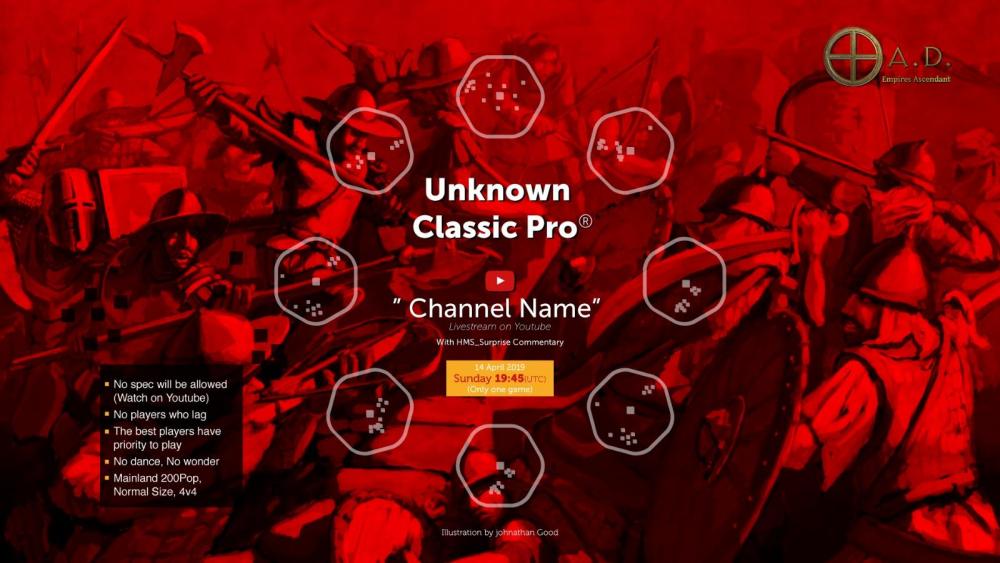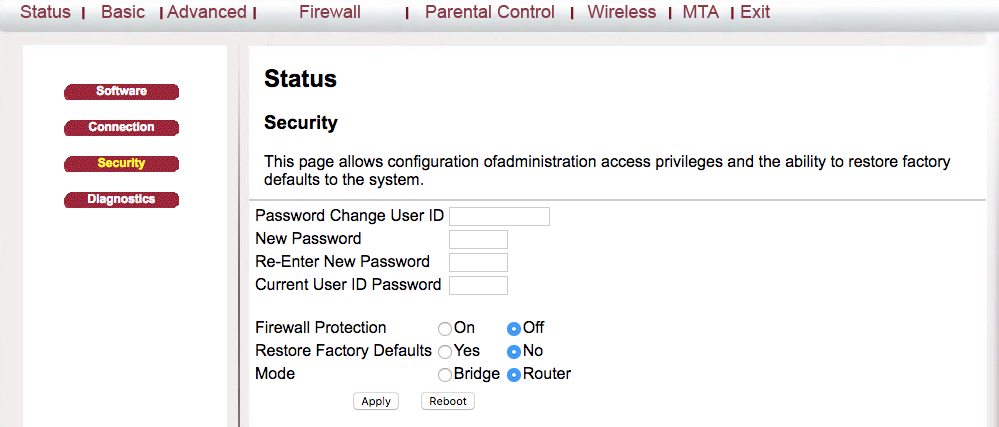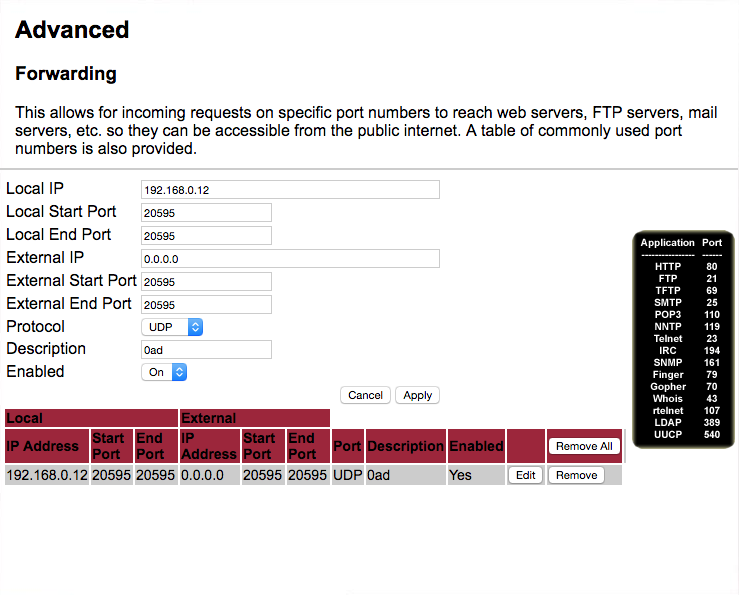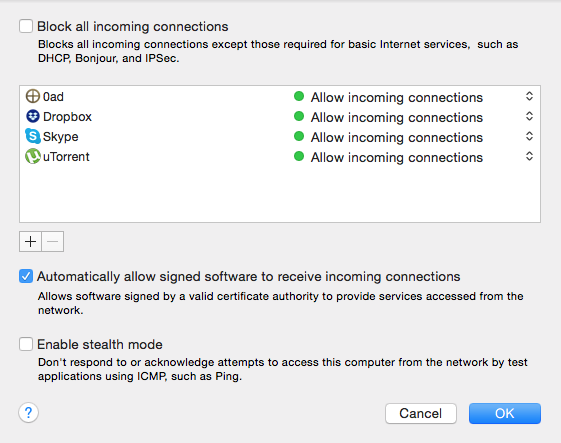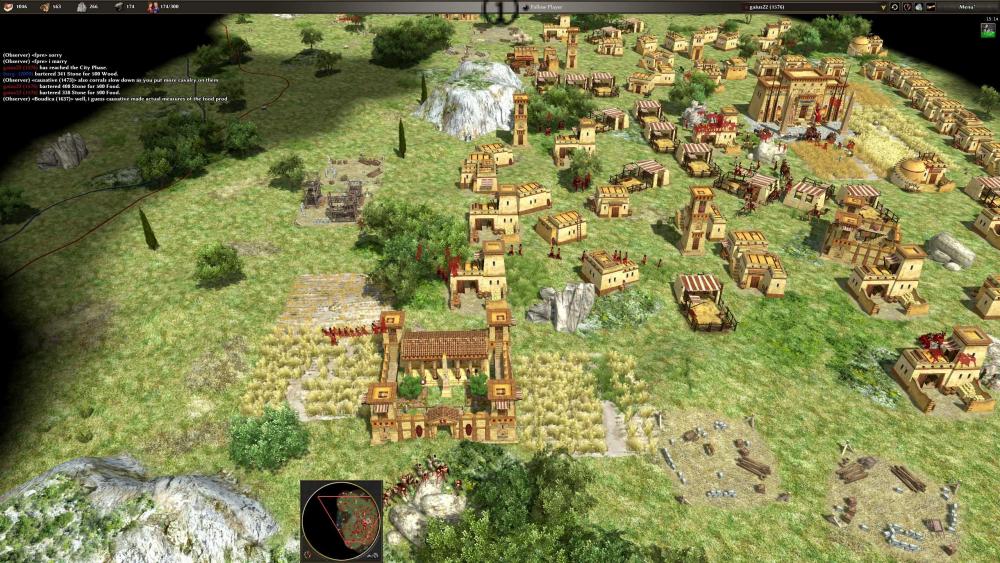-
Posts
135 -
Joined
-
Last visited
-
Days Won
1
Everything posted by HMS-Surprise
-
Hi all, Unknown Player and I are organizing a weekly event on Youtube. We would like to live stream during a 4v4 pro team game with commentary. We would like to collaborate with a streamer. Our main purpose is here to create something like a league that not depend on players. We saw how hard to schedule 1v1 during The first 0ad championship. Sometimes it took weeks to finish the games. According to our experience, most pro players are in the lobby seeking for a team game between 18.00 to 21.00 (UTC). So it can be a good idea to broadcast one of those matches with some interviews/commentary or even Q&A. Nowadays, the 0ad community is growing. We believe that bringing an attraction to pro team games can add extreme value from newbies to pro players. We have some rough ideas about this event: -We would like to broadcast only one game. There are several reasons for doing this. First of all, it's easy to organize with a few people who are behind this event. Secondly, we're trying to bring good quality games with pro players, but it's regularly. Creating an event that needs effortless. Since we play at least 3 days of the week. It can be season to season like a league. -Initial rules are like this: - No spec allowed (Watch on "Streamer's" Channel) - Game start at ~19:00 (UTC) - No players who make lag - Best players have priority to play - Hosted by "Unknown_Player" Rules: No dance No wonder Map Mainland 200 pop Autumn Normal size Our current plan is hosting a game on Sundays at ~19.00 (UTC) by Unknown Player. And I'll assist to live stream and coordination stuff. There will be other commentators too. For now, we're curious if we can find a streamer in the community who can livestream in her/his channel with commentary. Are you interested in this project? Do you know a streamer who can collaborate with us? Let us know what you think about it. Also, we are capable of creating graphics like this: Have a nice day! See you.
- 7 replies
-
- 5
-

-
- youtube
- livestream
-
(and 1 more)
Tagged with:
-
I have found an idea while reading elexis' post above. Maybe it can be easier to fix. So basically, the hero moves between the shoots and units like archers shoot synchronized at some point. If they shoot randomly it can solve the problem. There won't be blind spots anymore. What do you think?
-
You can write your choice here. @Thorfinn the Shallow Minded
-
There are some discussions about dancing during the games. Some players support it some players don't. This poll can help us to decide there should be a rule or not. What do you think about it?
-
Please make sure that you apply all the steps correctly. 1-Download "AutoCiv" mod from the first post of this link: https://wildfiregames.com/forum/index.php?/topic/24649-autociv-mod-less-clicks-more-civs/ 2-Unzip it. / I'm using this app: https://theunarchiver.com/ 3-Change the name of the folder as "autociv". / it's very important. 4-Go to the mods folder. ~/Library/Application Support/0ad/mods Here you have two options to find mods folder: Option1: -Open Finder. -Click on "Go" / "Go to Folder..." on the top left of the screen and press enter. -Copy this path: ~/Library/Application Support/0ad/mods A window should pop up if it doesn't, try the second option: Option2: -Open Finder. -Click on "Applications" on the left bar. -Right click on "0 A.D." Folder / Show Package Contents. -Click on "Contents" / "Resources" / "data" /"mods" Let's move on 5-Move "autociv" folder into "mods" folder. / There is another folder called "mod" so be careful it should be "mods" folder. 6-Launch the game. 7-Click on "Settings" and then "Mod Selection". 8-You need to see "autociv mod" under Available Mods. (If you cannot see it that means you did something wrong when you try to move the folder. Go back to stage 4). Click on "autociv" and press "Enable" on the left bottom corner. 9-If you have "fgod" mod make sure that "autociv" mod comes after it. /this is also very important otherwise you gonna have error messages. 10-Click on "Save Configuration" and then "Start Mods". Done!
-

how open ports for 0AD multiplayer match?
HMS-Surprise replied to newcivs's topic in General Discussion
I've recently discovered that there was another place to disable the router's firewall. If you have trouble to join games try this one. It wasn't in the firewall tab but it was in the status tab. If you disable your firewall you can join games in the lobby. No error message. It worked for me. I hope it works for you too. -

MacOS / OSX RC Bundles.
HMS-Surprise replied to Stan`'s topic in Game Development & Technical Discussion
@stanislas69 It works fine. -
I think there should be a hierarchy between colours. I suggest that we need to use colours to communicate. Here are the examples: For food, wood, stone and metal between 0-250 it should be red. between 250-500 it should be orange. between 500-1000 it should be green. So basically the colours tell us if we run out of resources or not. What do you think?
-

how open ports for 0AD multiplayer match?
HMS-Surprise replied to newcivs's topic in General Discussion
It seems that it's not the reason of the problem. Any other ideas? -

how open ports for 0AD multiplayer match?
HMS-Surprise replied to newcivs's topic in General Discussion
Hi all, My friends and I have a hosting problem. It seems that we all opened ports and added 0ad into allowed applications in the firewall options. However, we cannot join each other games. Somehow it changes time by time. Here are my router and firewall settings. It's the same settings for all of us. Could someone help us to solve this problem? All ideas are welcome. Thank you. -

Ratings Disputes and Offence Reporting (Discussion)
HMS-Surprise replied to gator303's topic in General Discussion
-

Ratings Disputes and Offence Reporting (Discussion)
HMS-Surprise replied to gator303's topic in General Discussion
so make me mod then. @elexis @Hannibal_Barca -

Ratings Disputes and Offence Reporting (Discussion)
HMS-Surprise replied to gator303's topic in General Discussion
I think this is not a bad idea. If there is a checkbox that asks permission for an anyhow rated game it could work. If players want they chose that option and it doesn't matter it's a connection problem or not the last man standing gains the points. -
Video Link: https://streamable.com/mzqiq 1-Download "fgod" mod from this link: https://github.com/fraizy22/fgodmod 2-Unzip it. 3-Change the name of the folder as "fgod". 4-Go to the mods folder. ~/Library/Application Support/0ad/mods Here you have two options to find mods folder: Option1: -Open Finder. -Click on "Go" / "Go to Folder..." and press enter. -Copy this path: ~/Library/Application Support/0ad/mods A window should pop up if it doesn't try the second option: Option2: -Open Finder. -Click on "Applications" on the left bar. -Right click on "0 A.D." Folder / Show Package Contents. -Click on "Contents" / "Resources" / "data" /"mods" 5-Move "fgod" folder into "mods" folder. Note: there is another folder called "mod" so be careful it should be "mods" folder. 6-Launch the game. 7-Click on "Settings" and then "Mod Selection". 8-You need to see "fgod mod" under Available Mods. (If you cannot see it that means something went wrong when you try to move the folder. Go back to stage 4). Click on "fgod" and press "Enable" on the left bottom corner. 9-Click on "Save Configuration" and then "Start Mods". Done!
-
You can be in a wrong place. Please follow these: -Open Finder or any folder. -Then you'll see some tabs like "File - Edit - View - Go..." -Click "Go" / "Go to Folder" -Copy / paste this path " ~/Library/Application Support/" Now you'll be able to see all the files the game has. @iceblendedmocha
-
Which one is missing? 0ad or mod?
-
@iceblendedmocha Sorry for the confusion. 1- go to that link and download the latest fgod mod files. 2- Extract the file. 3- Change the name of the folder as "fgod". The name of the file is probably "godmod-master". It should be "fgod". So, change the name. 4- Go to ~/Library/Application Support/0ad/mods/ 5-Move the folder you have downloaded (and you've just changed the name as "fgod") into the "mods" folder. So, the folder must be here: ~/Library/Application Support/0ad/mods/fgod 6-Launch the game 7-Go to settings / Mod Selection 8-Select fgod mod. 9-Click on "Enable". 10- Click on "Save Configuration". 11- Click on "Start Mods". Congrats! it's done!
-
if you drag it won't work. Change the folder which you've downloaded as "fgod" if it's different and then move all the files under "mods" folder. then follow these: launch the game. -go to settings / Mod Selection -select fgod mod. -Click on "Enable". -Click on "Save Configuration". -Click on "Start Mods". @iceblendedmocha
-
it's could be good to be notified if there is a new version. I think we need to check it manually.
-
- 1 reply
-
- 1
-

-
@ffffffff Idk is this just in your mod or general, the logo of ptol went missing in some part of the game.