-
Posts
1.396 -
Joined
-
Last visited
-
Days Won
24
Posts posted by vladislavbelov
-
-
44 minutes ago, gameboy said:
@vladislavbelov How do I install this MOD?
First you need to download it by the link in the first message and then install just like every other mod.
-
5 minutes ago, hyperion said:
Anyway, I opened the atlas and found it to still use gl.
Vulkan is disabled in Atlas, as wxWidgets doesn't provide loader for that by default.
6 minutes ago, hyperion said:There I played with various textures and nubia dirt 1 2 3 but not 4 all show the same shadowing behavior, it's just a lot less obvious with gl than with vulkan. Ie less dark and can barely pass as just wet.
Then it seems the known problem of broken materials.
-
2 hours ago, hyperion said:
two new errors, the texture decode issue possibly not related to vulkan specifically:
Updated.
6 minutes ago, hyperion said:There are some shadow like artifacts (map nubian frontier)
Could you run the game with validation enabled?
28 minutes ago, phosit said:Isn't there a bether solution than asking the users to report all missing shaders? Surely it will not be tested exhaustively and some shader will be missing in the release.
It'll cost too much my time now or too much space for shaders. So I chose a compromise, I believe there're not so many shaders left and I have a validation script to fill possible holes.
-
29 minutes ago, hyperion said:
Thanks!
after update:
Now should be fixed.
-
1 hour ago, hyperion said:
Maybe time to update shader mod so as not to loose track which were already reported and allow me to test decent looking water. *wink*
The new version is now available at the same URL.
-
 1
1
-
-
7 hours ago, nwtour said:
Render Vulkan: ~34 avg fps
Render OpenGL: ~78 avg fps
Render OpenGL ARB: ~49 avg fpsThanks! Is that without any renderer.backend.debug*, right?
-
16 minutes ago, hyperion said:
It does "inverse" stretching, ie reducing width makes stretching worse.
Could you try D4879?
-
 1
1
-
-
9 minutes ago, nwtour said:
Max settings, first screen of campaign :
Could you try Deep forest Large?
-
-
50 minutes ago, hyperion said:
Switching from fullscreen to windowed stretches the view horizontally possibly by gui.scale
Only view or window as well?
41 minutes ago, nwtour said:Game starts successfully with Vulkan renderer
Did you experience any performance difference?
4 minutes ago, asterix said:@vladislavbelov there is also new ticket https://trac.wildfiregames.com/ticket/6681
Yeah, I'm aware of it. It needs some investigation as we can't distinguish that SDL error from a regular one.
-
5 minutes ago, real_tabasco_sauce said:
Will MacOS support be ready in time for the first release candidate? Or will this take longer?
Can't say yet, it requires MoltenVk integration. It shouldn't be hard but might take a while.
-
 1
1
-
-
2 minutes ago, hyperion said:
Combat demo huge runs much better than using gl.
What's the difference?
2 minutes ago, hyperion said:So except for missing shaders probably ok.
Working on that.
-
 1
1
-
-
2 minutes ago, hyperion said:
Fixes the segfault for me.
Nice!
2 minutes ago, hyperion said:So next one

Missed shader, thanks! Does the game work for you except the missing shader?
-
-
16 minutes ago, nwtour said:
Hello. Good news!
But after changing render:Seems the same reason. The problem is that D24_S8 isn't enough and we need to use D32_SFLOAT_S8_UINT following rP27379.
-
 1
1
-
-
4 minutes ago, hyperion said:
with user.cfg:
sharpening = "disabled" antialiasing = "disabled"same result
I got the reason, will make a patch tonight. Thank you!
-
 2
2
-
-
30 minutes ago, hyperion said:
Gpu: amd vega 11
Thanks for testing! Could you disable postproc in your user.cfg and upload userreport_hwdetect.txt here?
-
- Popular Post
- Popular Post
I was doing different refactorings of our engine for last 1.5 years. It's allowed me to add a new backend (graphics API) - Vulkan. It's relatively new API (as D3D12) which allows us to have a more predictable and stable performance. And in some cases even better performance. But not always as we use it in a single thread yet.
Vulkan drivers from different vendors are usually much lighter than GL ones. That's the way to have less driver bugs and crashes. But we still need testing how it works on different hardware. So everyone who has a Vulkan compatible device please try to enable it in options (along with feedback). If you're able to run SVN then you already can test it. Else wait for the next RC. Note: to run the game you'd need to download and install a separate mod with precompiled shaders (it'll be bundled in RCs and the Release): https://releases.wildfiregames.com/rc/0ad-spirv.zip. Vulkan can't run pure GLSL shaders (which we use for GL), it uses a special binary format for shaders: SPIR-V.
Vulkan allows us to use different interesting features. For example it allows to select the most appropriate GPU to use. It means no more crashes because of wrong GPU, I hope
 Also Vulkan supports multithreading.
Also Vulkan supports multithreading.
If you still have some time you could run the game with validation enabled. It makes the game slower but validates a lot more different internal things. It should help to make Vulkan stable for the release. To enable validation you need to add the following lines to your usef.cfg:
renderer.backend.debugcontext = "true" renderer.backend.debuglabels = "true" renderer.backend.debugmessages = "true" renderer.backend.debugscopedlabels = "true"
Known issues:
-
Screenshots aren't implemented yet, but going to be during Feature FreezerP27552 - Some precompiled shaders are missing, please report if the game says so
-
macOS isn't supported yet, but we have plans to do so via MoltenVkrP27488 -
Missing silhouettesrP27418 -
Unsupported depth formats cause an assertionrP27421 -
Stretching on window resize after fullscreen switchrP27422
-
 9
9
-
 15
15
-
-
Hi!
Yes, I'm working on Vulkan support (#6636) and I plan to add upscale (nearest, bilinear and FSR) support in the future (A27 or A28).
-
 3
3
-
-
Did I get you correctly: if you don't call screenSurface = SDL_GetWindowSurface(window); after each event then you reproduce the problem?
BTW what's the system you're on?
-
7 hours ago, cantfind said:
This toy example seems to be working fine as long as I get the new window surface after changing to full screen.
That's interesting. Could you add cursorbackend = "system" to your user.cfg (it should switch a cursor to the system one, "sdl" will bring it back)?
You might just attach your example code here as an archive.
Also are you able to compile the SVN version of the game? (I can provide patches to test.)
-
Which was the last version was working for you? Does window mode work for you?
-
Hi! Which version was working for you? Could you attach logs and system info (files inside the .config/0ad/logs/)?



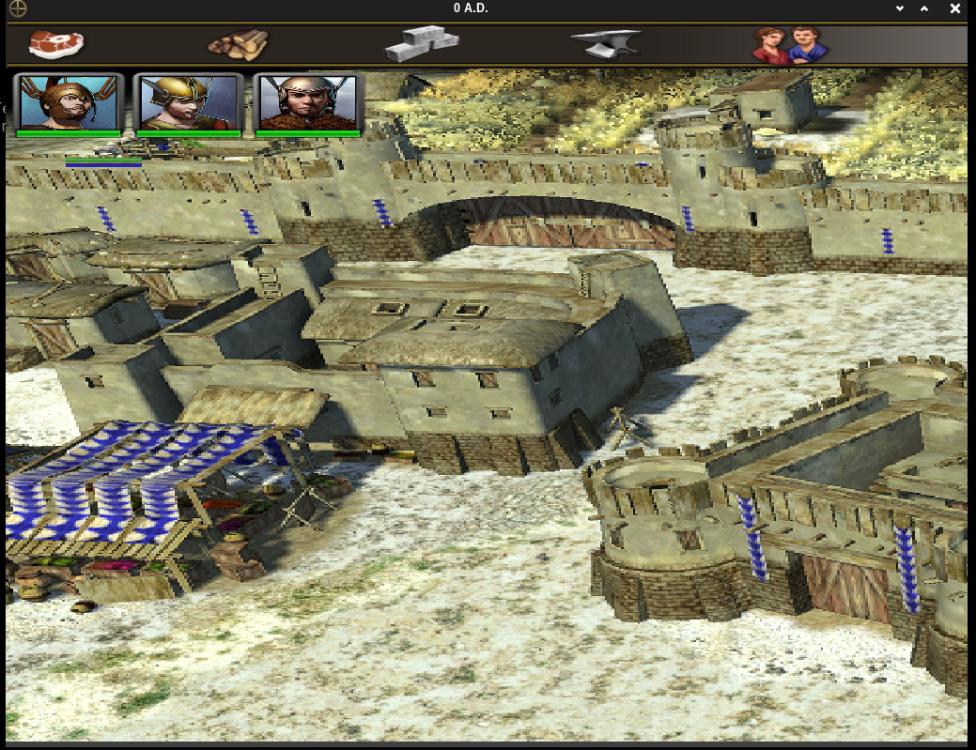
Vulkan - new graphics API
in Game Development & Technical Discussion
Posted
Currently no, but we plan to make an RC relatively soon and it'll be bundled with this mod.